QuickBooks Desktop Pro and Premier are no longer available for new customers. QuickBooks Desktop Enterprise is still available, but its steep price might leave you searching for an alternative to QuickBooks Desktop. The best desktop accounting software for your business will depend upon your needs—especially whether you need inventory accounting. For instance, if you need software with a comparable feature set to Pro and Premier, you will do well with Sage 50 Accounting, but if you want to switch to a cloud solution with a layout like a desktop program, then I recommend the QuickBooks Online desktop app.
Here are our top five best alternatives to QuickBooks Desktop:
- Sage 50 Accounting: Best overall QuickBooks Desktop alternative
- QuickBooks Online desktop app QuickBooks Online is not a desktop software. However, it has a desktop app that mimics the look and feel of the desktop version. : Best cloud-based alternative
- AccountEdge: Best low-cost alternative for inventory management
- NCH Express Accounts: Best basic solution for businesses without inventory or project accounting
- GnuCash: Best free open-source desktop accounting software
Quick Comparison of the Best Alternatives to QuickBooks
Sage 50 Accounting: Best Overall Alternative to QuickBooks Desktop

Pros
- Offers feature set comparable to QuickBooks Desktop
- Is more affordable than QuickBooks Enterprise
- Delivers detailed job costing reports with granular insights
- Generates consolidated financial reports across multiple entities
- Supports budget-to-actual comparisons for precise financial analysis
Cons
- Lacks built-in mileage or time tracking features
- Offers a mobile app limited to capturing receipts
- Restricts the entry-level plan to a single user
- Features a steep learning curve, which can be challenging for new users
- May require additional integrations to access advanced functionalities
Pricing |
Quantum Accounting can accommodate over 10 users, but you must contact sales for a custom quote. |
Add-ons Pricing | ✕ |
Discount | Annual plans are priced lower than monthly plans |
Free Trial | None; only a test-drive account with sample data |
Customer Support Channels | Online chat, phone support, and self-help resources |
Average User Review Rating | 3.9 out of 5; read what users have said in our Sage 50 Accounting review |
I consider Sage 50 Accounting the overall best alternative to QuickBooks Desktop because it offers a comparable feature set at a more affordable price—particularly for businesses needing just a few seats. For instance, advanced inventory management for a single user costs $1,023 annually, compared with $1,481 in QuickBooks Enterprise Silver. It’s also more cost-effective to add additional seats in Sage 50 than QuickBooks Enterprise.
Sage 50 Accounting provides comprehensive solutions like advanced budgeting, job costing, and detailed reporting. What I appreciate most is how it manages the books of multiple entities for a single price. You can even consolidate companies and generate combined reports when needed. While QuickBooks Enterprise recently added this feature, Sage 50 still stands out because of the significant price difference.
Standout Features
- Reporting: Get a variety of reports; including comparative balance sheets and P&L statements, A/R and A/P aging reports, unbilled time and unbilled charges, a general ledger, and a transaction list by customer.
- Integrations: Connect to over 100 third-party applications, including ecommerce and time tracking. The most popular integration is with Microsoft 365, which gives you access to Word, Excel, Access, PowerPoint, and Outlook.
- Customer support and training: Access a variety of customer support options, e.g., phone, email, and chat. Online training resources, as well as webinars and user forums, are also available to help you maximize your use of the software.
- Inventory management: Tack and manage inventory levels, set reorder points, create purchase orders, and generate reports to gain insights into inventory performance.
Use Cases
- Project-based businesses: Professional services firms, construction companies, and other project-based businesses can use Sage 50 Accounting to create projects, set project estimates, and assign project costs. They can also compare actual cost with estimated project cost to better track their profitability.
- Businesses with multiple entities: Just like QuickBooks Enterprise, Sage 50 Accounting allows you to consolidate multiple entities—making it ideal for those who run multiple entities or subsidiaries. However, you might prefer Sage 50 to Enterprise as it’s more affordable.
- Businesses tracking sales tax: Sage 50 Accounting offers many useful features for tracking sales tax, including the ability to set up tax rates and track taxes through the sales tax liability account.
Sage 50’s strengths are its project accounting, A/P and A/R management, and robust reporting. It could have aced my banking assessment if it allowed cash and checks to be merged into a single deposit—a feature available in QuickBooks Desktop.
However, it falls short in ease of use and setup, reviewed under our Usability category, because it can be challenging to customize and navigate, particularly for business owners without an accounting background. Its biggest drawback, in my opinion, is its mobile app, which offers no functionality beyond receipt capture.
QuickBooks Online Desktop App: Best Cloud-based Alternative

Pros
- Lets you access multiple companies and switch between them easily
- Offers a navigation map view like QuickBooks Desktop
- Allows you to stay signed in for six months
- Is free with a subscription to QuickBooks Online
Cons
- Is unavailable for Mac users
- Requires a separate subscription for each company
- Lacks industry-specific features
- Can’t track inventory assemblies
Pricing |
|
Add-ons Pricing | ✕ |
Discount | 50% for three months |
Free Trial | 30 days |
Customer Support Channels | Phone support (callback or direct), live chat, chatbot, and self-help resources |
Average User Review Rating | 4.3 out of 5; read what users have said in our QuickBooks Online Review. |
Using the QuickBooks Online desktop app might appeal to you if you prefer the QuickBooks Desktop dashboard and layout but want a cloud-based solution. You can take advantage of the shortcuts you’re used to in QuickBooks Desktop—but with the benefit of being connected to the cloud.
It can be installed on your desktop or laptop and offers several benefits, like managing multiple companies at once, provided you have a subscription to each company. Another significant benefit is that QuickBooks Online includes a mobile app, offering much more functionality than QuickBooks Desktop Pro’s mobile app, which is limited mainly to receipt capture.
Standout Features
- Customizable sidebar: Easily customize the left navigation bar and add a shortcut menu for commonly accessed tasks. This is as simple as clicking on the Add Shortcut button below the menu bar.
- Manage multiple tabs and windows: Benefit from its ability to open multiple tabs or windows at the same time; this is great if you’re a QuickBooks Online power user or multitasker. You can perform simultaneous activities, such as processing a payment, creating an invoice, and checking an unbilled time report.
- Toggle between Desktop and Standard view: Choose between Desktop view or Standard view, which is ideal if you are comfortable with the web browser.
Use Cases
- QuickBooks Desktop users who have switched to QuickBooks Online: Because the QuickBooks Online desktop app’s interface is like QuickBooks Desktop, it is easy for QuickBooks Desktop users to adjust to the new software and customize it as desired.
- Users managing multiple companies: It allows you to access and work on multiple company files at once, without needing to log in and out every time. Meanwhile, QuickBooks Online’s web browser version requires you to log out of one company file before opening another.
- Frequent QuickBooks Online users: If you’re constantly logging in and out of QuickBooks Online, you may find it useful to download the QuickBooks Online desktop app, which allows you to stay signed in for up to six months without entering your login info.
QuickBooks Online excelled in almost every category of my scoring rubric, particularly in feature-specific areas. It nailed the following: general capabilities, banking, A/P, A/R, reporting, and integrations.
However, I couldn’t award a higher score for value mainly because it doesn’t allow for adding extra users. The mobile app also took a hit, but it wasn’t a major drawback. It handles critical tasks like invoicing and payment processing effectively, though it could benefit from enhancements such as the ability to record bills or track time worked.
AccountEdge: Best Low-cost Alternative for Inventory Management
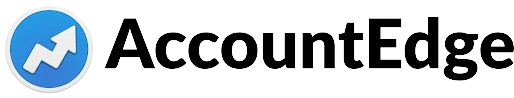
Pros
- Is more affordable than QuickBooks Desktop
- Offers robust inventory management despite its low cost
- Supports unlimited company files for no added cost
- Can track activity by department
Cons
- Charges extra for bank feeds
- Lacks a mobile app
- Can’t create estimates
- Has an outdated user interface
Pricing |
|
Add-ons Pricing |
|
Discount | ✕ |
Free Trial | 30 days |
Customer Support Channels | Email support and online self-help resources; can add phone support for an additional fee (listed above) |
Average User Review Rating | 4.3 out of 5; see users’ sentiments in our AccountEdge review |
I recommend AccountEdge for its strong inventory management and tracking capabilities at a much lower cost than QuickBooks Enterprise. What makes AccountEdge unique is that it’s the only low-cost desktop solution I found that effectively separates inventory costs into COGS and the cost of inventory on hand, which helps businesses optimize inventory levels and gain a clearer picture of their profitability.
In comparison, Enterprise’s advanced inventory features can feel overwhelming, particularly for users without an accounting background. AccountEdge, on the other hand, offers a simpler, more straightforward approach to tracking COGS and inventory, making it a better fit for most small businesses.
Standout Features
- Inventory features: Enjoy a range of inventory management features, including the ability to track COGS, set reorder points, and generate reports, like an item list summary and detail reports.
- Unlimited company setup: Set up and manage as many company files as needed under a single license.
- Robust reporting: Get a wide range of financial reports, including P&L, balance sheets, A/P aging and A/R aging, and department-level reports.
Use Cases
- Small businesses needing affordable inventory tracking: If you have limited budgets and want a solution sufficient for small business inventory management, consider AccountEdge.
- Businesses with experienced bookkeepers: The platform uses flowcharts and desktop navigation, which are suitable for bookkeepers who are accustomed to traditional accounting workflows.
- Businesses with multiple branches, offices, or warehouses: The department-level reporting feature allows you to track activity (e.g., income and expenses) across each unit, allowing you to see which areas you are most profitable in and which ones need your attention.
AccountEdge performed exceptionally well in value and impressed me with its capabilities in inventory management, banking, reporting, and integrations.
It does have some weaknesses that are understandable given its affordability. For example, it falls short in project accounting because it lacks the ability to generate estimates. Additionally, I couldn’t award a higher mark in general features because of missing functionalities like importing beginning balances.
Its outdated user interface contributed to lower scores for setup and ease of use, which are evaluated in our Usability category. Another drawback is its customer service—I wasn’t thrilled to see that you must pay an extra fee to access phone support, which could be a downside for some.
NCH Express Accounts: Best Basic Desktop Software for Businesses Without Inventory or Project Accounting

Pros
- Is free forever if your business has five or fewer employees
- Offers multicurrency support
- Is quick to download and install for Mac and Windows
- Is cost-effective compared with other accounting software options
- Offers a one-time payment option; no subscription required
Cons
- Lacks a reliable mobile app
- Has no payroll integrations
- Lacks project accounting features
- Is not scalable; only suited for freelancers or very small businesses
Pricing | Businesses with five or fewer employees (not users) can use the Basic edition for free.
|
Add-ons Pricing |
|
Discount | N/A |
Free Trial | Businesses can download the program for free, but then must upgrade to a paid plan if there are more than 5 employees. |
Customer Support Channels | Online guides and support form |
Average User Review Rating | 4.7 out of 5; read users’ experiences in our NCH Express Accounts review |
If your business doesn’t rely heavily on project accounting or inventory features, NCH Express Accounts is a solid, budget-friendly alternative to QuickBooks Desktop. I like how it’s cost-effective and easy to navigate, offering two different views—Desktop or Standard—to provide a seamless user experience.
One thing I observed is that, unlike QuickBooks Desktop, it supports multiple currencies, which can be a big plus for businesses dealing with international clients. It also includes essential accounting tools like bank reconciliation, A/R and A/P, and financial reporting.
Standout Features
- Intuitive workflow diagram: Easily understand the accounting cycle within each accounting function and show users where to enter transactions.
- Bank reconciliation: Add and edit transactions easily without the need to leave the reconciliation screen; NCH Express Accounts is one of our best bank reconciliation software. Although you can’t connect your bank account, you can enter transactions manually or upload them from a CSV file.
- Integrations with other NCH software: Connect NCH with software in the realm of project management, timesheets, employee productivity, and inventory management.
- Multicompany access: Run multiple businesses on one license with the Plus version. This includes businesses operating in multiple currencies.
- Optional web access: Subscribe to the optional mobile browser access plan that can accommodate multiple users on the cloud at the same time.
Use Cases
- Freelancers or small businesses wanting free desktop software: We ranked NCH Express Accounts as one of the top free accounting software, especially for businesses with five or fewer employees. It allows you to track A/R and A/P, reconcile accounts, generate reports, and create estimates.
- Businesses with fewer than 100 monthly transactions: It is best for businesses with a low volume of transactions because it cannot transfer transactions automatically from your bank via a live feed. Instead, you must enter each transaction manually or upload CSV files from your bank.
- Business owners or managers with prior bookkeeping experience: It offers many of the features found in paid solutions, so it requires some bookkeeping knowledge and isn’t intended for novice users.
NCH Express Accounts scored high in value and A/R management. There’s plenty of room for improvement in areas like A/P management, inventory, and reporting.
For instance, I noticed that its inventory feature doesn’t allow you to calculate COGS or the cost of ending inventory, which limits its functionality, and lacks specialized reports (such as A/P aging, unbilled charges, or unbilled time reports). I also wish it offered a mobile app, as it would be really helpful for those who frequently work on the go.
GnuCash: Best Free Open-source Desktop Accounting Software

Pros
- Is free open-source software
- Has good banking and cash management features
- Provides powerful customization options for programmers
- Is available for Windows, Linux, and Mac
Cons
- Can be confusing to set up
- Has limited report customization options
- Lacks customer support via phone, email, and live chat; only has self-help online
- Is a single-user system
Pricing | Completely free to download for Microsoft Windows, Linux, and macOS X devices; GnuCash’s donation page is available for anyone who wants to donate to support its community |
Add-ons Pricing | N/A |
Discount | N/A |
Free Trial | Free forever |
Customer Support Channels | User community and self-help resources |
Average User Review Rating | 4.5 out of 5; check out user comments in our GnuCash review |
I think GnuCash is a good option if all you need is a simple way to track your income and expenses on desktop software. I like that users can create and send invoices, connect your bank account, track and pay bills, and generate basic reports, such as profit and loss statements and balance sheets.
What stands out to me is that the program is completely free to download, and if you have access to an experienced programmer, you can customize it to suit your business needs. Unlike QuickBooks Desktop, GnuCash works on multiple operating systems—Windows, Mac, and Linux—making it versatile for different users.
Standout Features
- Customizable reports: Generate basic financial reports such as a balance sheet, P&L statement, A/R and A/P aging, and a general ledger. You also can customize these reports to view the desired information.
- Cash management: Connect a bank account using a setup wizard, and enjoy a powerful reconciliation feature that makes it easy to ensure that your accounting is accurate.
- Billing expenses to customers: Assign billable expenses to customers so that you can add them to their invoices later, a feature that is often not present in free accounting software. You can also set recurring billing for any expenses, which will be shown in your scheduled transactions tab.
- Loan amortization: Prepare an amortization schedule for any of your long-term loans; GnuCash will separate your payments into principal and interest. This allows you to have a handle on how much of your payment is deducted from your principal compared with interest paid.
Use Cases
- Programmers wanting to customize their accounting software: It is open-source software and is therefore ideal for users with programming experience because its source code is available to anyone who wants to modify it. This allows you to tweak the source code to create specific accounting functions or enhance the source code to protect the data.
- Small businesses on a budget wanting free desktop accounting software: It is completely free, making it a great option for freelancers and small businesses on a budget. Check out our guide for other free accounting software.
- Small businesses dealing with multiple currencies: It is great for multicurrency accounting because it lets you record purchases, view reports, and set exchange rates easily. It supports over 100 currencies and offers an option to set your preferred currency for viewing reports.
GnuCash did well in my value evaluation, but I found it lacking in several other categories. For example, it doesn’t offer inventory tracking, project accounting, integrations, or a mobile app. I also noticed that many of its modules aren’t very user-friendly, which significantly impacted its scores for ease of use and setup, which are assessed in our Usability category.
What stood out to me as a major drawback is the customer service—it doesn’t provide live support options like chat or phone support, which can be frustrating for users needing immediate assistance.
How I Evaluated Best Alternatives to QuickBooks Desktop
I evaluated the best QuickBooks Desktop alternative using Fit Small Business’ accounting software case study. I considered the following factors in my review:
5% of Overall Score
We first determined a pricing score by assessing the software’s price for one, three, and five users. We also considered whether there was a free trial, monthly pricing, and a discount for new customers. After determining the pricing score, we assigned a value score based on the pricing score and the solution’s total score across all categories except Value.
5% of Overall Score
We evaluated general features like the flexibility of the chart of accounts, the ability to add and restrict the rights of users, and how your information can be shared with an external bookkeeper. We also searched for ways to provide more granular information like class and location tracking and custom tags.
10% of Overall Score
This assessed the ability to print checks, establish live bank feeds, and import bank transactions from a file. We also looked closely at the bank reconciliation feature. We wanted to see the ability to reconcile bank accounts with or without imported bank transactions and a list of book transactions that have not yet cleared the bank.
10% of Overall Score
In addition to the basics of issuing invoices and collecting customer payments, we evaluated the software’s ability to create customized invoices. We also assessed whether it could handle non-routine transactions like short payments, credit memos, and the refund of credit balances in customer accounts.
10% of Overall Score
The A/P score consisted of the basics like tracking unpaid bills, recording vendor credits, and short-paying invoices, but it also included some more advanced features—such as paying bills electronically, creating recurring expenses, and working with purchase orders. Receipt capture and the ability to automatically generate bills from captured receipts were also part of our A/P evaluation.
10% of Overall Score
10% of Overall Score
At the very least, we looked for software that could create multiple projects and separately assign income and expenses to those projects. We also searched for the ability to create estimates and assign those estimates to projects. Ideally, the program would then compare the actual expenses to the costs on the original estimate.
5% of Overall Score
Software should be able to track sales tax for multiple jurisdictions with varying tax rates. It’s helpful to have a function to easily record the remittance of the sales tax by jurisdiction. The very best tool will also help determine which jurisdictions sales are taxable to based on the address of the customer or delivery.
10% of Overall Score
I evaluated basic financial reports (such as a balance sheet, income statement, and general ledger) and common management reports (like A/R and A/P aging).
5% of Overall Score
Ideally, a mobile app should have all the same features as the computer platform, including the ability to capture receipts, send invoices, receive payments, enter and pay bills, and view reports.
5% of Overall Score
While it’s nice to have as many integrations as possible, we focused our evaluation on the four integrations we believe are most critical for small businesses: payroll, online payment collection, sales tax filing, and time tracking.
10% of Overall Score
The largest component of usability is the ability to find bookkeeping assistance when users have questions. This could be in the form of a bookkeeping service directly from the software provider or from independent bookkeepers familiar with the program. Other components of usability include customer service and ease of use.
5% of Overall Score
Our user review score is the average user review score reported by Capterra and G2. Other review sites might be used if a score from Capterra or G2 is unavailable.
Frequently Asked Questions (FAQs)
I recommend GnuCash as the best free QuickBooks Desktop alternative because it is open-source software that can be installed on Windows, Linux, and Mac OSes. It also offers a range of features, including double-entry accounting, invoicing, budgeting, and financial reports.
Yes, but only QuickBooks Enterprise. Existing Pro and Premier subscribers can still renew their licenses, but Pro and Premier subscriptions are not available for new subscribers.
No. QuickBooks Enterprise is adapting to the world of cloud computing by offering a hosted version at the time of purchase. This provides anywhere access to the top-of-the-line QuickBooks program.
Bottom Line
QuickBooks Desktop may be one of the most popular desktop software applications on the market, but it’s not always the best pick for businesses. Whether you’re looking for cloud-based flexibility, advanced features, or budget-friendly options, the alternatives mentioned in this article offer robust solutions to meet your financial management needs.




