Voice-over-internet-protocol (VoIP) providers offer mobile app versions of their platforms, allowing users to manage communications on the go. The best VoIP app for Android includes a free phone number for making business calls anywhere, engaging with clients via text, and forwarding callers to the right destination.
In this guide, RingCentral stood out as the top choice among our recommended VoIP apps for Android. Below are other providers worth considering.
- RingCentral: Best for employee mobility
- Nextiva: Best for multichannel interactions
- Zoom Phone: Best for global reach
- Ooma: Best desk phone alternative
- Grasshopper: Best second business line
- Phone.com: Best contact management
Best VoIP Apps for Android Compared
VoIP Apps for Android | Monthly Starting Price | Key Features | Our Rating |
|---|---|---|---|
 | $30 |
| 4.93 out of 5 |
$25 |
| 4.32 out of 5 | |
 | $10 |
| 4.30 out of 5 |
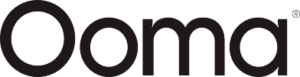 | $19.95 |
| 4.03 out of 5 |
$18 |
| 3.58 out of 5 | |
 | $14.99 |
| 3.53 out of 5 |
RingCentral: Best for Employee Mobility

What We Liked
- Offers portal access to manage phone settings via mobile app
- Allows free video calls and team chat without plan upgrades
- Automatically adapts bandwidth in poor network areas
Where It Falls Behind
- Has strict SMS credits allowed per user
- Only allows 100 toll-free minutes on the base plan
- Restricts volume discounts to companies with over 100 users
RingCentral Monthly Pricing (per User) Save up to 33% with a one-year prepayment.
- Core: $30 for one phone number, 100 toll-free minutes, unlimited local calls, 25 SMS, visual voicemail, call management, multilevel IVR, basic call queues, on-demand call recording, team chat, and 100 video attendees
- Advanced: $35 for 1,000 toll-free minutes, 100 SMS, advanced call routing & monitoring, automatic call recording, hot desking, unlimited e-fax, advanced integrations, and business analytics
- Ultra: $45 for 10,000 toll-free minutes, 200 SMS, unlimited storage, and device analytics
- Free trial: 14 days
RingCentral emerged as the top VoIP phone system for Android users seeking access to all the tools they need to communicate with customers and collaborate with remote teams. It provides mobile app access for customizing call flows, configuring call rules, and adding blocked numbers—actions that most competitors only allow through a mobile browser.
On top of its complete call management system, RingCentral delivers artificial intelligence (AI) capabilities to support efficient remote and hybrid work. Whether it’s for a video meeting or audio call, users get a complete summary of the discussion, view live captions, and translate conversations into multiple languages.
While RingCentral supports text messaging, businesses that regularly communicate with clients via SMS should look elsewhere due to its strict SMS credits. I recommend Grasshopper, which allows users to send unlimited text messages starting at only $18 per user monthly.
- Call flip: Move an ongoing call between your smartphone, desktop, or desk phone without interruption. Unlike call transfer, calls should be answered by the person who initiated the conversation.
- Answering rules: Customize the days and hours of your business operations with specific greetings and routing rules. It also lets you set after-hours rules to route calls to voicemail or a home phone number.
- Video conferencing: Host and join online video meetings and access advanced meeting tools, such as meeting summaries, noise reduction, and presentation modes.
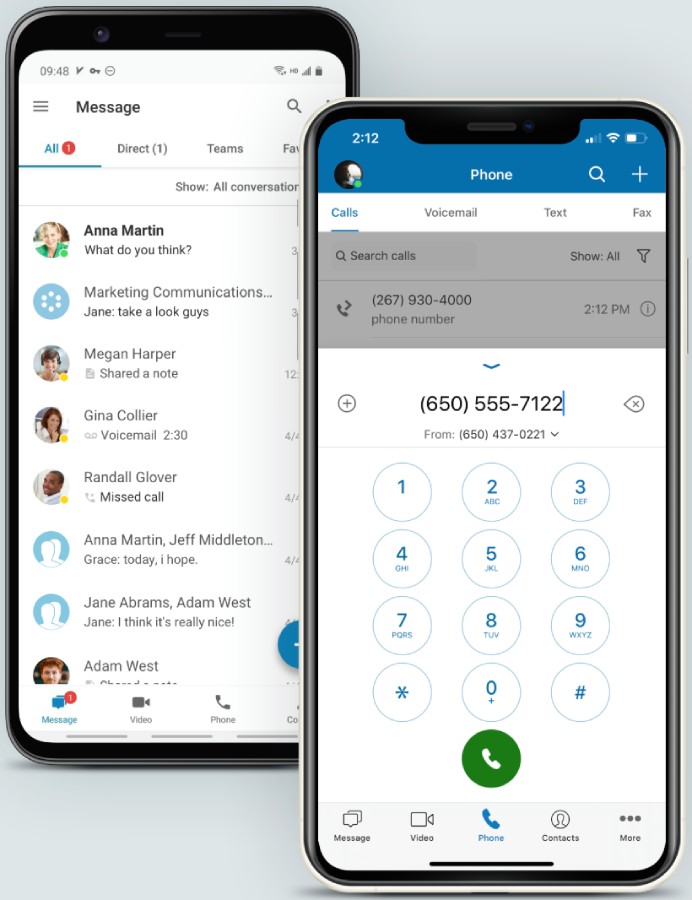
Seamlessly switch between phone calls and text messaging. (Source: RingCentral)
Nextiva: Best for Multichannel Interactions

What We Liked
- Has a built-in contact management system
- Guarantees 24/7 client support
- Provides multichannel capabilities
Where It Falls Behind
- Requires users to get in touch with the sales team before signing up
- Charges higher for its phone system than competitors
- Restricts key features like call recording and analytics on higher tiers
Nextiva Monthly Pricing (per User) Discounted monthly per-user fees start at $20 if you pay annually.
- Digital: $25 for website live chat, two social accounts, review management, messaging applications, and unified inbox
- Core: $35 for inbound and outbound voice, call routing, 100 SMS credits, three social accounts, voicemail transcription, team chat, and video meetings
- Engage: $50 for call center capabilities, queuing, chatbot, 250 SMS credits, 10 social accounts, e-fax, 2,000 toll-free minutes, and voice analytics
- Power Suite: $75 for all service channels, skill-based routing, 10,000 toll-free minutes, unlimited SMS credits, unlimited social accounts, unlimited group email mailbox, and unlimited reporting
Nextiva offers a customer-centric solution for on-the-go teams wanting to stay on top of client communications anywhere. The NextivaONE app supports a wide range of engagement channels such as voice, live chat, social media, video, email, and reviews, allowing you to meet customers wherever they are.
I also recommend Nextiva as the best SIP app for Android users who value ease of use and centralized management. Apart from making client calls, users can publish content, monitor conversations, and spot social trends—all in one place. It also incorporates AI on every channel, allowing you to solve customer queries faster and more accurately.
Unlike competitors that include phone capabilities in their entry-level plan, Nextiva requires a plan upgrade costing $35 per user monthly. If you’re seeking a cheap VoIP app that aligns with your budget, check out Zoom Phone, which starts at only $10 per user monthly.
- Hunt group: When a caller dials one extension or phone number, this feature will ring multiple users assigned to that hunt group. It can be set to ring the users sequentially, simultaneously, or by a designated priority.
- Call notify: If you’re too busy to answer a live call, you will get an email notification when an important contact calls your business number. These alerts contain the caller’s information and the time stamp.
- Call analytics: Examine call trends based on real-time and historical data. Identify top performers, analyze call quality, and gain insights on overall call activity.
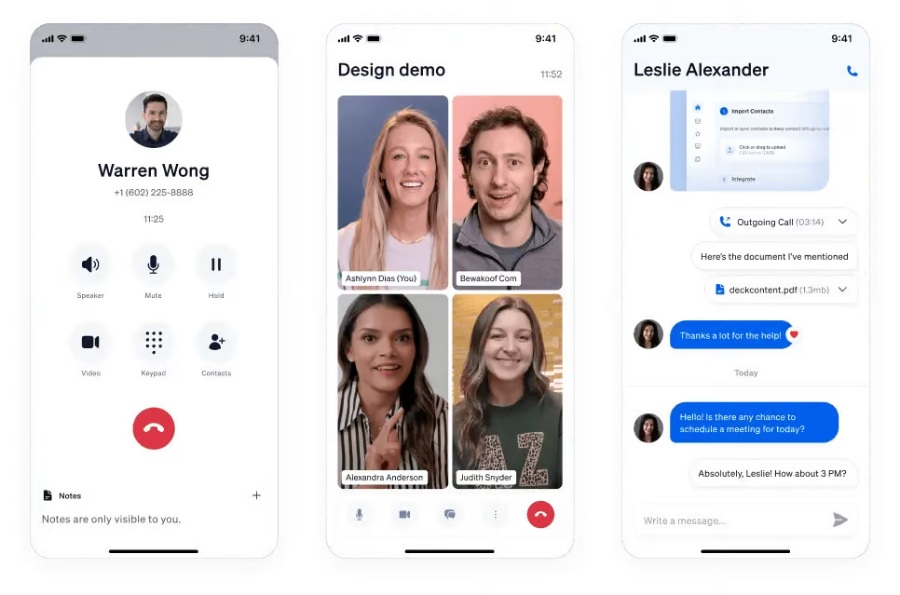
Make calls, host meetings, and chat with teammates. (Source: Nextiva)
Zoom Phone: Best for Global Reach

What We Liked
- Includes AI-powered features without fees
- Offers flexible options for metered and unlimited calls
- Integrates seamlessly with Zoom Meetings
Where It Falls Behind
- Charges extra for in-depth analytics tools
- Has higher monthly fees for additional numbers ($10)
- Doesn’t work without an app
Zoom Phone Monthly Pricing (per User) All plans include unlimited internal calling, HD calls, number porting, voicemail transcription, auto-attendant, IVR, call monitoring, call recording, business hours routing, call park, team chat, and hot desking.
- Metered: $10 for unlimited local calls and metered outbound calling
- Regional Unlimited: $15 for unlimited outbound calling
- Global Select: $20 for metered outbound calling and unlimited domestic calls in one of the 49 countries supported
Zoom Phone is the best VoIP app for Android users seeking to expand their business reach across geographical regions. For just $20 monthly, a user can make unlimited calls to one international destination in any of the 49 supported countries. A global calling add-on is available, allowing unlimited calls to over 15 regions.
With a monthly starting plan of $10, Zoom Phone offers one of the most budget-friendly VoIP solutions in the market. While cheap, Zoom doesn’t sacrifice functionality due to its all-inclusive plans. This means you get the same number of features across tiers, including call handling, video conferencing, team chat, and even free AI capabilities.
On the downside, obtaining a toll-free number through Zoom comes with a monthly charge compared to competitors that offer it for free upon sign-up. If you need a memorable 800 number for your business, Grasshopper gives you a toll-free vanity number on any plan selection.
- Call flip: Move an ongoing call to another device by placing it on hold and picking it up on a different device (desktop client, desk phone, or mobile app). The other party will hear music while on hold.
- Lock call: Members of a shared line group or call delegation setup can lock a current call to prevent others from monitoring the conversation or picking up the held call.
- Post-call summary: Provides a summary of a recorded conversation so you’ll know what key topics and action items were discussed.
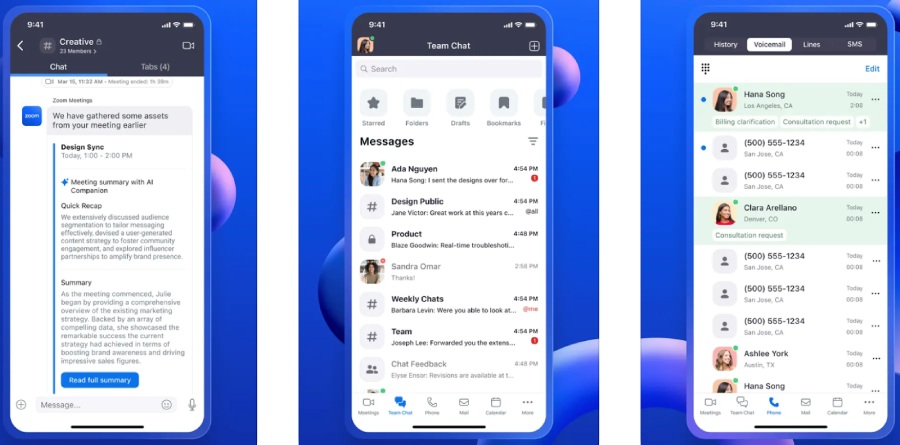
Summarize voicemails and chat threads with Zoom’s AI Companion. (Source: Zoom Phone)
Ooma: Best Desk Phone Alternative

What We Liked
- Includes 100+ features on the base plan
- Offers cheap international call rates
- Allows unlimited calls to the US, Canada, Mexico, and Puerto Rico
Where It Falls Behind
- Has limited third-party integrations
- Restricts team chat access to the highest tier
- Lacks AI-powered call features
Ooma Monthly Pricing (per User) Volume discounts apply to over six registered users
- Essentials: $19.95 for one toll-free number, 50-plus phone features, ring groups, call blocking, and virtual receptionist
- Pro: $24.95 for SMS/MMS, hybrid ring groups, call recording, call analytics, voicemail transcription, and 25-attendee video meetings for four hours
- Pro Plus: $29.95 for call queues, call screening, 100-attendee video meetings for 12 hours, hot desking, and CRM integrations
VoIP users accustomed to managing calls through desk phones but looking to switch to their mobile devices should consider Ooma. This provider replicates the basic functionalities of a desk phone, such as call park, call blocking, virtual extensions, and call queuing—maintaining the professional quality of a business phone system.
While Ooma lacks the AI and collaboration tools offered by RingCentral and Zoom Phone, this no-frills approach ensures a seamless transition for those who simply want to leverage the benefits of cloud-based calling. Moreover, you can start making calls within minutes after setting up your account.
Ooma is also limited, offering third-party integrations with only 13 applications, such as Salesforce, Zoho, HubSpot, and Zendesk. RingCentral stands out as the best VoIP app for Android regarding integrations, connecting with over 300 business solutions.
- Call queuing: Build a simple call center flow by automatically placing calls on hold and directing them to the next available member. Each queue can hold 25 calls at a time.
- Dynamic caller ID: Create a unique caller ID when making outgoing calls. Use this feature if you have multiple departments or a receptionist supporting multiple offices or executives.
- Extension monitor: If you have dedicated phone operators, this feature allows them to perform various actions on a user’s extension. This includes checking the status, transferring a call, and starting a three-way call.

Boost productivity with Ooma’s streamlined interface. (Source: Ooma)
Grasshopper: Best Second Business Line

What We Liked
- Supports unlimited users with no fees
- Works for solopreneurs and beginners
- Provides free vanity numbers
Where It Falls Behind
- Requires a $500 deposit to enable international calling
- Has an outdated interface
- Limits auto-replies to new numbers only
Grasshopper Monthly Pricing All plans include business texting, call transfer, incoming call control, call forwarding, voicemail, e-fax, virtual fax, custom greetings, and reporting.
- True Solo: $18 for one user, one phone number, and a single extension
- Solo Plus: $32 for unlimited users, one phone number, three extensions, and call recording
- Small Business: $70 for four phone numbers and unlimited extensions
- Free trial: 7 days
Solopreneurs often switch to VoIP to secure a second phone line on their personal devices. Grasshopper offers a cost-effective solution for this need by allowing users to separate their work and personal texts and calls. Upon sign-up, users can claim a local or toll-free vanity number and access a suite of business phone features.
Grasshopper is designed for small teams that don’t need advanced capabilities to manage their low call volumes. All plans share the same set of features, like business SMS and call forwarding, so you don’t have to upgrade to premium tiers to access a specific feature.
In terms of collaboration features, Grasshopper lags behind other providers as it doesn’t support team chat and video meetings. RingCentral might be a better fit for those seeking a versatile VoIP Android app for team and customer communications.
- Instant response: When you miss a call from a new client, this feature will automatically respond through a text message to let them know you’re unavailable. Customize auto replies by adding images and hyperlinks.
- Virtual voicemail: A dedicated business voicemail box that provides access to your voicemail messages through an app. Voicemail recordings are sent as MP3 files to your email inbox.
- Incoming call control: Customize how and when to receive calls during and after business hours. You may set up a call schedule, block unwanted calls, or ring forwarding numbers simultaneously.
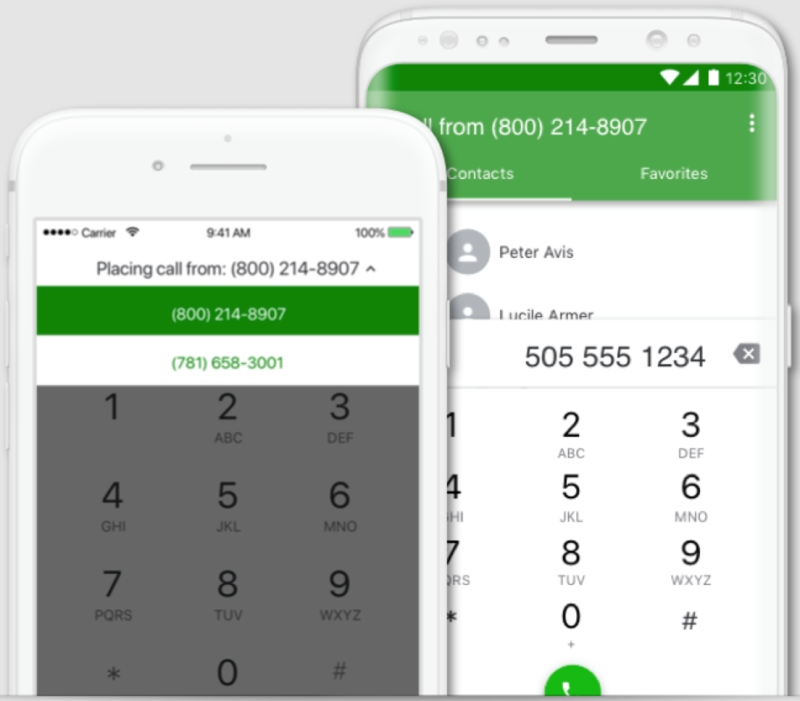
Choose your desired phone number before making a call. (Source: Grasshopper)
Phone.com: Best Contact Management

What We Liked
- Allows mixing and matching of plans
- Over 50 phone features
- Has a live answering service
Where It Falls Behind
- Charges $7.99 on call recording for non-Pro accounts
- Integrates with only six apps, including Zapier
- Lacks team chat capability
Phone.com Monthly Pricing (per User) Save up to 15% with a one-year prepayment. Volume discounts apply to five users or more.
- Basic: $14.99 for one phone number, 500 pooled minutes, auto-attendant, call transfer, caller ID, call waiting, hold music, greetings, 10 video attendees, and audio conferencing
- Plus: $21.99 for unlimited domestic calls, voicemail transcription, 25 video attendees, and desk phone compatibility
- Pro: $31.99 for call analytics, call recording, 100 video attendees, and Zapier integration
Managing your business contacts both on your device and the cloud can be time-consuming for most due to endless manual editing and adding contact entries. Phone.com offers a centralized address book to manage and transfer contacts while syncing them to multiple devices.
Besides sorting phone numbers, Phone.com’s contact management uses contact routing, which sets up your address book to route calls automatically from specific numbers to a preferred contact. This process streamlines call management by ensuring callers are routed to the right destination efficiently.
Like Grasshopper, team collaboration with Phone.com can be tricky as it doesn’t support chat messaging. RingCentral shines with its complete cloud phone system if you’re looking for an all-in-one communications tool.
- Analog phones: Phone.com lets you connect any traditional desk phone to its VoIP service. Simply plug its analog telephone adapter (ATA) into a network and your phone’s RJ11 jack.
- Fax-from-phone: Send confidential files via fax through Phone.com’s virtual faxing feature. Supported formats include doc, pdf, jpg, xls, and html.
- Schedules: Automatically direct calls to a specific destination depending on the time and date the call comes through. You can direct calls to a different phone number, extension, greetings, or menus.
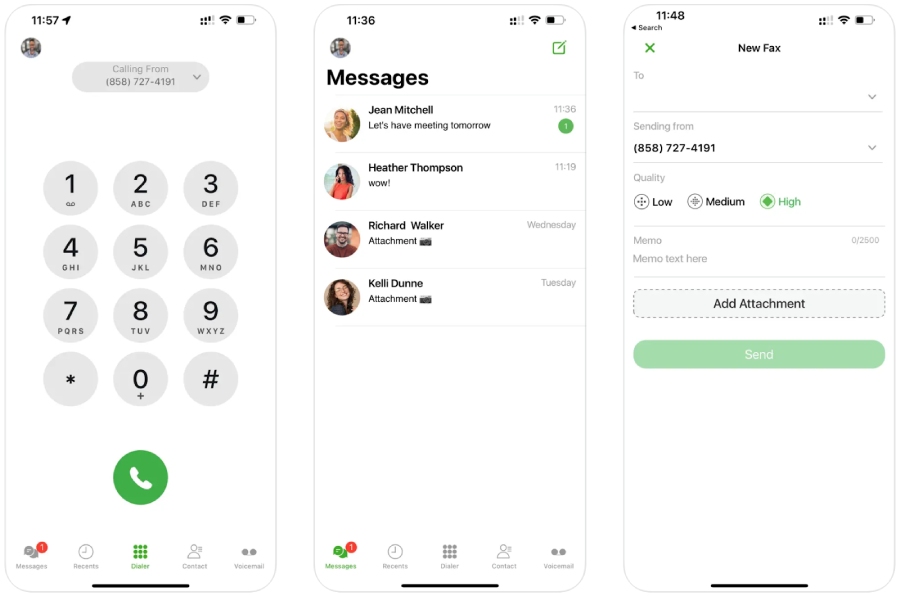
Phone.com supports phone, SMS, and outbound faxing. (Source: Phone.com)
Methodology: How I Evaluated the Best VoIP Apps for Android
Many VoIP providers today offer mobile apps to complement the desktop version of their platforms. This enables users to stay connected with their customers and teams even on the go. Take a look at how I evaluated the best providers of VoIP for Android phones.
20% of Overall Score
I compared each provider’s plans’ price points and per-user costs and determined whether their mobile features are locked behind more expensive tiers. I also checked if a provider offers a free trial and discounts for annual plans and volume purchases.
25% of Overall Score
I examined the key functionalities of each Android VoIP app to check if it includes features that small businesses typically use for handling calls. These include contact integrations, call flip, voicemail transcription, and high-definition voice quality. I also considered the scope of its call management system by looking for auto-attendants, call blocking, business hours, and call transfers.
20% of Overall Score
Remote teams with advanced communication needs typically seek collaboration tools like video conferencing and team chat. I also examined third-party apps that integrate with the VoIP Android app and the AI capabilities of its analytics platform.
10% of Overall Score
I determined usability by testing each software and reviewing user reviews from reputable websites. I examined how easy it is to set up the phone menu, configure the call routing schedule, host meetings, and customize analytics tools.
10% of Overall Score
To identify the best VoIP software for Android users, we checked each provider’s support channels, specifically if they have phone, live chat, and email channels. Service providers offering 24/7 customer support, robust security, and a comprehensive knowledge base were given higher points.
15% of Overall Score
The expert score is based on my specialist assessment using each software platform. I verified our findings with customer feedback to learn about their experiences and long-term use.
Key Factors to Consider When Selecting a VoIP App for Android
With a raft of VoIP providers in the market, it’s important to carefully evaluate which one best meets your business needs. Here are factors to determine exactly what you’re looking for in a VoIP Android app:
- Pricing: Most VoIP providers charge a monthly subscription fee per user, with additional costs for exceeding call limits or availing of premium add-ons. Compare pricing across providers to identify one that fits your budget.
- Features: Compile a list of essential features you need for handling calls and collaborating with team members. Included features vary by provider, as some offer the same feature set across all tiers while others add more advanced capabilities at higher tiers. Entry-level plans typically include call forwarding, hold music, and auto-attendant.
- Security: Prioritize providers with strict security measures to protect your data and privacy against cyber threats. Look for secure access controls, end-to-end encryption, and industry-specific compliance standards (if your business operates in a regulated industry).
- Ease of use: Take advantage of free trials and demos to get a look at and feel for the VoIP app. To ensure a smooth setup, the provider should offer an intuitive interface, responsive customer support, and comprehensive onboarding resources. For advanced needs, look for a provider with robust routing, integration, and call flow customization options.
Frequently Asked Questions (FAQs)
Definitely, VoIP providers offer a mobile app version of their phone service for free. This allows you to manage calls, send SMS, and access VoIP features directly from your smartphone.
While only a few VoIP apps are offered for free, Google Voice and Skype are among the most popular budget-friendly options. However, users should know that free VoIP services often come with limited call features. If you’re looking for a versatile VoIP app, opting for paid options like RingCentral is a worthwhile investment to ensure better functionality and data security.
Yes, VoIP providers charge a monthly per-user fee for their subscription plans. Monthly charges range from $10 to $60, depending on the included features and provider. Free trials and free-forever versions are also available with limited access to features.
Bottom Line
VoIP apps for Android provide businesses with a cost-effective way to manage customer and team communications anywhere. It places all the most important features of your business phone system on your mobile phone, along with real-time collaboration tools like video meetings and team chat.
After examining the top options, I found RingCentral to be our best VoIP application for Android. Its mobile app offers complete access to call management, AI-powered video conferencing, and team chat—all at a justifiable price range. Sign up for its 14-day free trial to see how it works before you commit to a paid plan.