A conference bridge is a dedicated phone line that allows a group of people to communicate over a single platform. This technology is a form of remote meeting and is commonly used to dial in to a virtual meeting room from different locations, maximizing overall productivity and team collaboration.
Keep reading below to learn more about bridge calls, how the technology works, what makes it popular among remote teams, and the top conference call providers:
How a Conference Bridge Works
A conference call bridge is a solution that creates a shared virtual space for participants to communicate through a phone call. It has one specific phone number—a toll-free, local, or international number—which participants dial in to, giving them access to the centralized meeting room. Participants can enter the meeting room via mobile, landline, or desktop phone. They can also join via the meeting link on their smartphone or computer.
To answer the question what is a conference bridge and how it works, here’s a breakdown of the three-step process of joining a conference bridge call:
- The meeting host creates a meeting that generates a bridge dial-in number and sends the meeting link or code to the participants.
- The participants use the virtual meeting link or code to dial in and join the meeting.
- The host grants participants access to the meeting, and the participants can now communicate in the digital meeting room.
How a conference bridge works
Depending on your service provider, conference bridges accommodate up to hundreds in a single meeting. In-call conferencing controls vary per platform, and common capabilities include mute and unmute microphones, lock and unlocking meeting rooms, and increasing and decreasing conference volume. This enables organizations to collaborate and communicate with employees and customers from anywhere.
RingCentral is one of our top softphones for small businesses because it’s a scalable, cloud-based phone system offering voice calls, video meetings, text, fax, and instant messaging solutions. It offers dial-in conference calling where attendees join the call by dialing the number and access code. RingCentral gives hosts full control of the call using touch-tone commands to mute participants, record, and flip the call to another device to continue participation.
Beyond standard calling, many business phone systems have powerful conferencing software, hardware, and additional features, such as cloud recording and screen sharing. Voice-over-internet protocol (VoIP) conference bridges are increasingly flexible and come with video capabilities for more interactive conversations, live chat, and polls. These tools make team collaboration more manageable by making online meetings more efficient and productive.
Top Conference Calling Features
Now that we know how a bridge call conference works, let’s do a deep dive into the top VoIP bridge features that small businesses can utilize. Advanced conferencing systems leverage VoIP technology to enhance business communications. For example, VoIP technology allows callers to dial into meetings using their mobile phones and computers.
Click on each conference call bridge service tool below to learn more about other VoIP business phone features:
Video conferencing is an excellent tool for coordinating with team members who work remotely or in alternative locations. It’s a more flexible way to connect your hybrid teams and streamline communications. Likewise, compared to email and audio conversations, virtual meetings build stronger interpersonal relationships because there’s more engagement and face-to-face communication.
Here are some tips to keep in mind to improve your background and limit distractions:
- Choose a room with a clean background wall and good lighting
- Test your camera’s view before the meeting begins
- Close the door to the room that you are in, and ensure as much sound isolation as you can get
- Ask someone to take care of your dependents for the duration of the meeting
- Turn off your phone, television, or any device that can pose as a distraction
- Use a headset to minimize background noise

Use a green screen or upload your preferred photo background. (Source: Zoom)
If you are participating in video conferences regularly, take a moment to read our guide on how to use virtual backgrounds. Using a display image limits visual distractions and provides privacy.
A long phone call discussing highly technical or lengthy details can be challenging to visualize and follow, increasing the likelihood of miscommunication or confusion. Conferencing solutions with screen-sharing capabilities literally put everyone on the same page. Sharing a presenter’s content on the screen helps guide participants through the conversation and allows speakers to “show” rather than just “tell” someone what they’re doing or talking about.
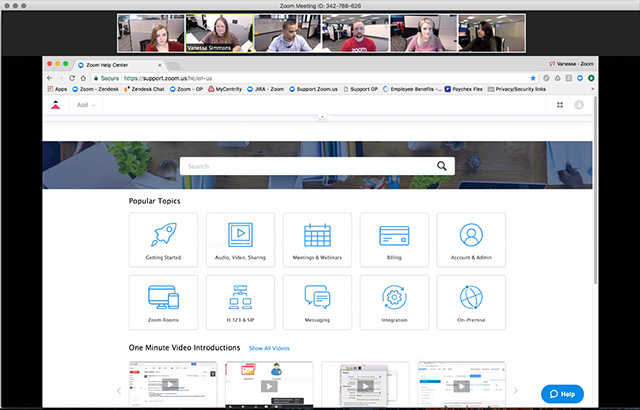
Zoom offers screen sharing during virtual meetings. (Source: Zoom)
Call recording features help with internal documentation, meeting recall, and employee performance monitoring. For example, sales representatives can refer to recordings for specific details of previous conversations. It also enables customer service managers to listen to calls and work with agents to improve soft skills, such as active listening, attentiveness, and speaking with positivity.
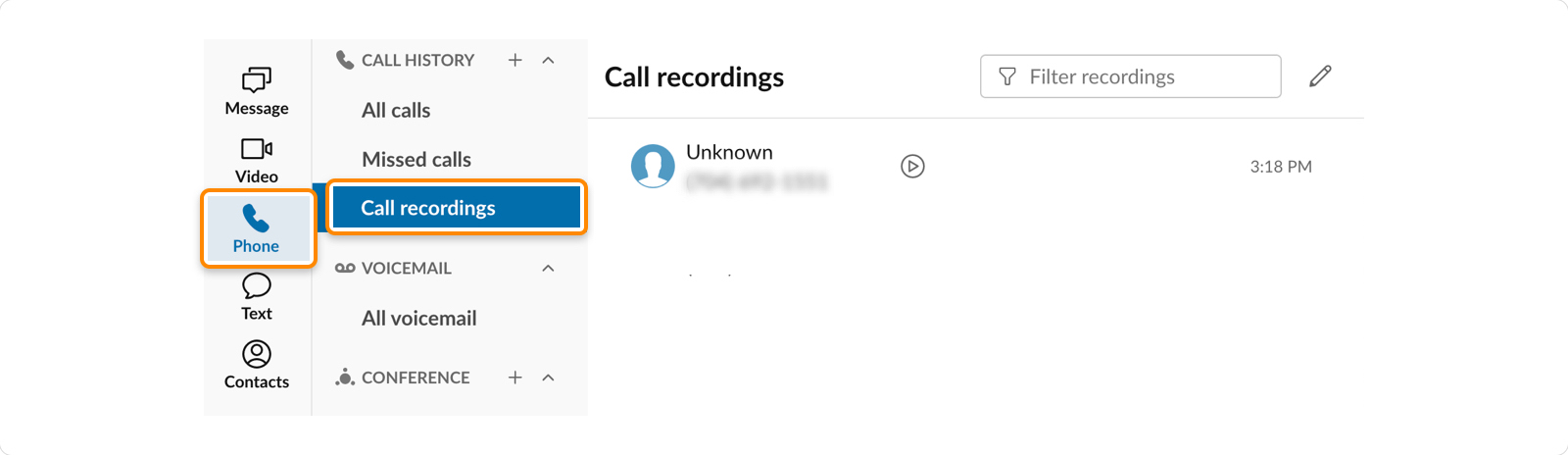
RingCentral offers on-demand and automatic call recording. (Source: RingCentral)
Benefits of a Conference Bridge
There are several ways conference bridges help business operations. Its most significant benefit is driving increased savings and efficient collaboration. If multiple employees need to come together to quickly discuss a project, a conference call bridge makes it easier for them to hop onto a call and sort out what needs to be done.
Easy Attendance & Participation
Colleagues, clients, investors, and company partners can quickly jump onto a call by clicking on a link or dialing a phone number—it takes only a few seconds. This process becomes even easier if you have a provider that doesn’t require attendees to enter a PIN (personal identification number). Conference bridges allow people to connect with your business, demonstrating how your company operates and conducts business efficiently.
Decreases Travel Expenses & Productivity Losses
Another benefit of conferencing bridging is significantly lower travel expenses and time drain. Without a conference bridge, colleagues must travel to collaborate on a project or pitch to a client. Business travel costs both time and money, multiplied by all those involved. Set up a conference call bridge and schedule a conference call, which can be on a recurring basis, if necessary.
Secure Communications
A bridge conference call lets you secure your calls using a passcode or PIN. Send the details to your invited participants, and when the callers dial the extension or phone number of the conference call, they will be asked to dial the PIN to enter the call. Passcodes and PINs ensure your call’s security; only authorized persons can attend.
When to Use Conference Bridging
Conferencing bridges make it possible to conduct meetings quickly and securely. It’s an essential tool for companies of all sizes, especially businesses operating in multiple locations and time zones. Businesses with geographically distributed teams often undertake a great deal of cross-functional collaboration, and having these discussions virtually leads to sizable savings and increased productivity.
Similarly, companies that work closely with partners and vendors often use conference call bridges to supplement text and email communications. These asynchronous channels are excellent for quick messages, but you’re better off with conference bridge calls for larger groups or tackling more complex issues.
Top VoIP Conference Call Providers
There are several VoIP conference call providers to choose from, but the price and services vary significantly. To help you decide which service provider offering bridge call features is best for you, we listed the top VoIP providers:
VoIP Provider | Monthly Starting Price (per User) | Key Features | Free Trial | Learn More |
|---|---|---|---|---|
$30 |
| 14 days | ||
$23 |
| 14 days | ||
 | $32 |
| 14 days | |
$14.99 |
| Free basic plan | ||
Frequently Asked Questions (FAQs)
Conference calls and conference bridges have similar functions. In a bridge call, a meeting host is not required to add callers to the meeting manually. Each participant dials the number or enters a code to join a virtual meeting space. This feature benefits businesses looking to manage distributed teams, maximize productivity, and minimize the cost of online team collaboration.
Yes, conference bridge calls are secure. Passcodes, PINs, and role-based control protect dial-in numbers. VoIP service providers also offer enterprise-grade security and call encryption features.
Yes, some providers like RingCentral offer AI tools, such as noise cancellation and speech-to-text live transcription and subtitling.
Bottom Line
A conference bridge allows multiple people to join a single meeting by dialing in to virtual meetings. Small businesses with teams in different locations can use this feature to participate in meetings from anywhere worldwide, leading to greater time and travel savings, better coordination, and increased productivity. Now that you have a better understanding of what is a conference bridge, check out our list of providers with conference call bridge services.