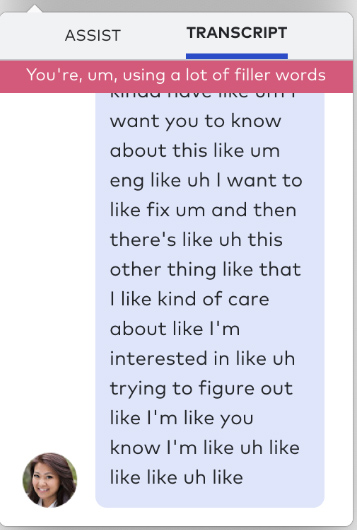Dialpad is a voice-over-internet-protocol (VoIP) provider that delivers unified communications as a service (UCaaS) features. With Dialpad, you get voice calling, messaging, meetings, and video conferencing features and support for local, toll-free, and international numbers.
In this Dialpad review, we considered the entirety of its communications offering, and it received high marks for ease of use and features. Overall, we recommend Dialpad for businesses looking to leverage artificial intelligence (AI).
Dialpad Review: At a Glance

What We Liked
- AI-powered call transcriptions
- Rich messaging feature set, including unlimited SMS, MMS, and group messaging and file sharing
- Unlimited video meetings are included in the entry-level package
- Wide range of customer support channels
What's Missing
- Limited number of participants in meetings (only up to 10)
- Phone extensions are only available on the highest-tier plan
- Fewer integrations with customer relationship management (CRM) systems
- You need an AI-powered communication solution: The platform features real-time call transcriptions, automated post-call summaries, and other AI capabilities that improve business communications.
- You require advanced calling features: Dialpad offers unlimited inbound and outbound calling within the US and Canada. You also benefit from a multi-level auto-attendant, custom call routing, call forwarding, and call recording.
- You need unified communication tools: Aside from essential voice calling features, you benefit from unlimited meetings and team chats that Dialpad provides.
- You want your highly mobile team to stay connected: Dialpad works not only on desktops but also on mobile devices. Moreover, it has a 100% uptime service level agreement (SLA).
- You need to host large meetings: Dialpad only accommodates a maximum of 10 meeting participants. If your business frequently hosts more people, consider the UCaaS platforms in this list of the best conference call service providers.
- To integrate your communication tool with other apps: Although Dialpad connects with 50-plus third-party apps, other communications platforms integrate with more tools. In this Dialpad vs RingCentral buyer’s guide, RingCentral won in the integrations category.
- You’re looking for more affordable solutions: Compared to other providers, Dialpad pricing is in a higher range. Check out our list of low-cost and free UCaaS platforms.
- You frequently place international calls: Although Dialpad offers international phone numbers and low per-minute rates, these VoIP providers offer better international call services.
Dialpad Deciding Factors
Dialpad is a unified communications solution equipped with audio chat rooms, file and message search, high-definition audio and video meetings, in-meeting chat, and unlimited recordings.
Best For | Small businesses that want to streamline business communications using AI tools |
Standout Features |
|
Monthly Pricing Plans |
|
Available Discounts | An annual discount is available that saves up to $10 per user each month. No volume discounts are offered. |
Customer Service | 24/7 support is available for Pro and Enterprise subscribers. Only 24/5 support is offered with the Standard plan. |
Dialpad Alternatives
Dialpad delivers for businesses looking to leverage AI and those needing a fairly stable allotment of calling features. It also does unified communications well and has a reasonable suite of integrations for those looking to attach the platform to third-party software. Still, other communication platforms might be ideal for specific business needs.
For instance, Dialpad’s video conferencing features aren’t really designed for very large meetings. In situations like this, a provider like RingCentral or Nextiva might be more appropriate.
Below, we’ve compiled a list of three strong providers that might be more appropriate for certain businesses. If you’re looking for a more exhaustive selection of alternatives, consider our complete list of the best Dialpad alternatives.
Best For | Businesses needing a large allotment of toll-free minutes | Companies in need of a wide variety of third-party integration | Businesses that utilize Zoom meetings and want additional communication channels |
Monthly Starting Price (per user) | $30.95 | $30 | $15.99* |
Learn More | Read our | Read our | Read our |
*Zoom also has a free plan available with limited features compared to the paid plans. | |||
Dialpad Pricing
With Dialpad pricing plans, you’re provided with three dedicated tiers that grant some flexibility. Like other providers, the initial plan is designed for smaller businesses or solopreneurs. The second tier, on the other hand, is fairly fully featured for small to midsize businesses (SMBs). The final tier is the more enterprise-friendly option and the only one without published pricing.
However, despite its low Dialpad cost and an annual discount, the provider lost some points in pricing because it does not offer a volume discount. The provider also offers a 14-day trial that allows you to try the platform before selecting a plan. Here’s a visual breakdown of the pricing structure of Dialpad:
Dialpad Plans | Standard | Pro | Enterprise |
|---|---|---|---|
Best For | Starting businesses with only 2–3 teams | Small businesses with multiple departments | Companies that need multiple extensions to manage communications in numerous locations |
Monthly Pricing (User/Month) | $23 | $35 | Custom pricing |
Annual Pricing (User/Month) | $15 | $25 | Custom pricing |
Additional Phone Numbers | Not available | Local or international | Local or international |
Phone Extensions | ✕ | ✕ | ✓ |
Ring Groups | Maximum of 3 | Maximum of 25 | Unlimited |
Hold Queues | ✕ | ✓ | ✓ |
International SMS | ✕ | ✓ | ✓ |
Maximum Meeting Duration | 45 minutes | 5 hours | 5 hours |
Dialpad General Features
In this Dialpad review, the provider received a nearly perfect score because it ticks off all the phone system features small businesses look for. It only lost points because the available integrations are not as extensive as other providers, like RingCentral.
Dialpad allows unlimited calling and supports high-definition voice. Each user on the Standard plan gets one local number, and the Pro and Enterprise plans come with a local or international number option as well.
Here are other Dialpad features you’ll find:
- Virtual fax
- Custom call routing
- Call forwarding
- Three-way calling
- Call recording
- Automatic spam call detection
- Switch calls between devices
- Contact syncing
- Set working hours
Niche Features
Not every business needs every feature, but when a provider covers the less popular features, it adds value for those who need them. For this reason, Dialpad earned a higher score in our evaluation for niche features. This provider covers mobile and desktop apps, has international calling at very reasonable prices, and has call reporting capabilities.
Still, if you’re looking for a feature that helps this provider stand out, then it’s certainly worth noting Dialpad’s AI capabilities. Here’s a breakdown of what they are and how they help small businesses:
Using Dialpad’s unique speech recognition technology, call transcription happens while you’re on the call, not a few hours after. With this, you never have to jot down notes while on call. You can focus on being fully present and engaging with the colleague or client you’re talking with.
Moreover, it’s easy to recap the topics discussed before ending the call since the transcript is readily available. It detects action items as it can identify voice commands, such as when users mention, “I’ll send the report this afternoon.”
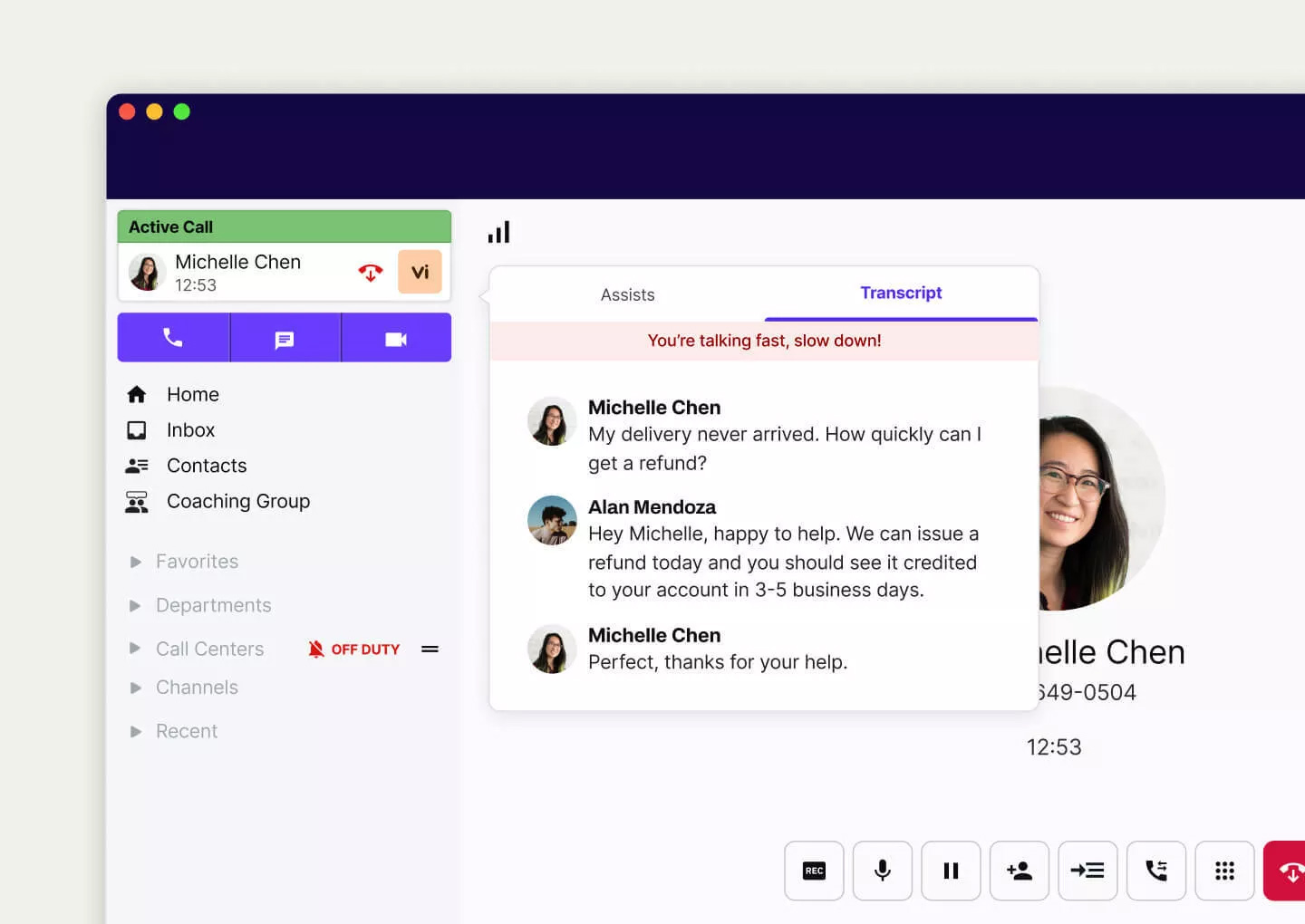
Dialpad transcribes voice calls during the call, allowing participants to focus on the matter at hand. (Source: Dialpad)
Receive an AI-generated post-call summary in your email, which includes a transcript, a list of action items, and notes. The call summary is likewise available on the web portal. With the transcription already available, there’s one less task off your to-do list. You can remember details quickly and jump straight to working on what you discussed during the call or meeting. Keywords in transcripts are searchable, so it’s easy to refer to specific discussion points.
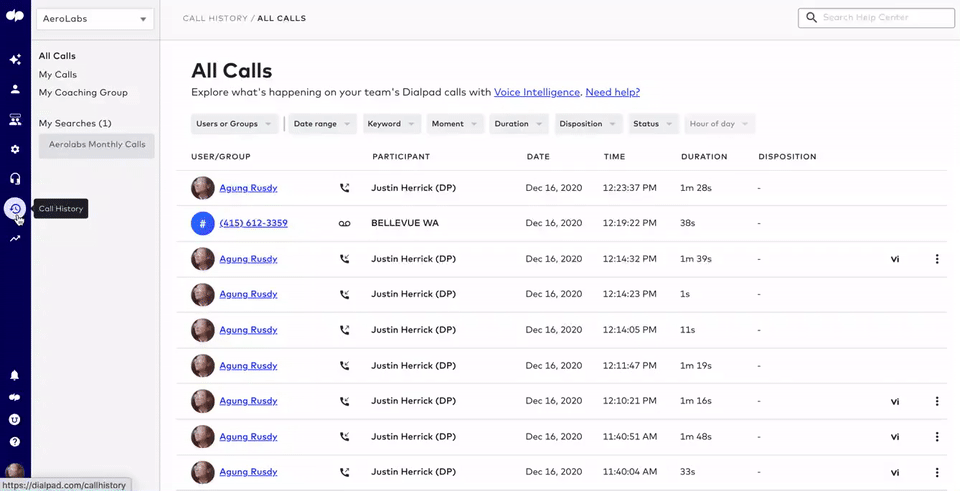
Dialpad’s AI-generated call summary includes a transcript. (Source: Dialpad)
This feature shows helpful recommendations on how to speak better on the call. A reminder will appear at the top of the screen when you need to talk more slowly or to cut down on filler words. Enable this feature by selecting the option “Show transcript when a call starts” in the “Dialpad AI” settings.
Dialpad displays speech coaching reminders while users are on a call. (Source: Dialpad)
When you feel the need to revisit a portion of the call later on, use the snippet button (the scissor icon) to capture that part of the conversation. Dialpad will automatically record the last 10 seconds and the next 10 seconds of the call from when you hit the snippet button. This highlighted portion forms part of the call summary sent to your email.
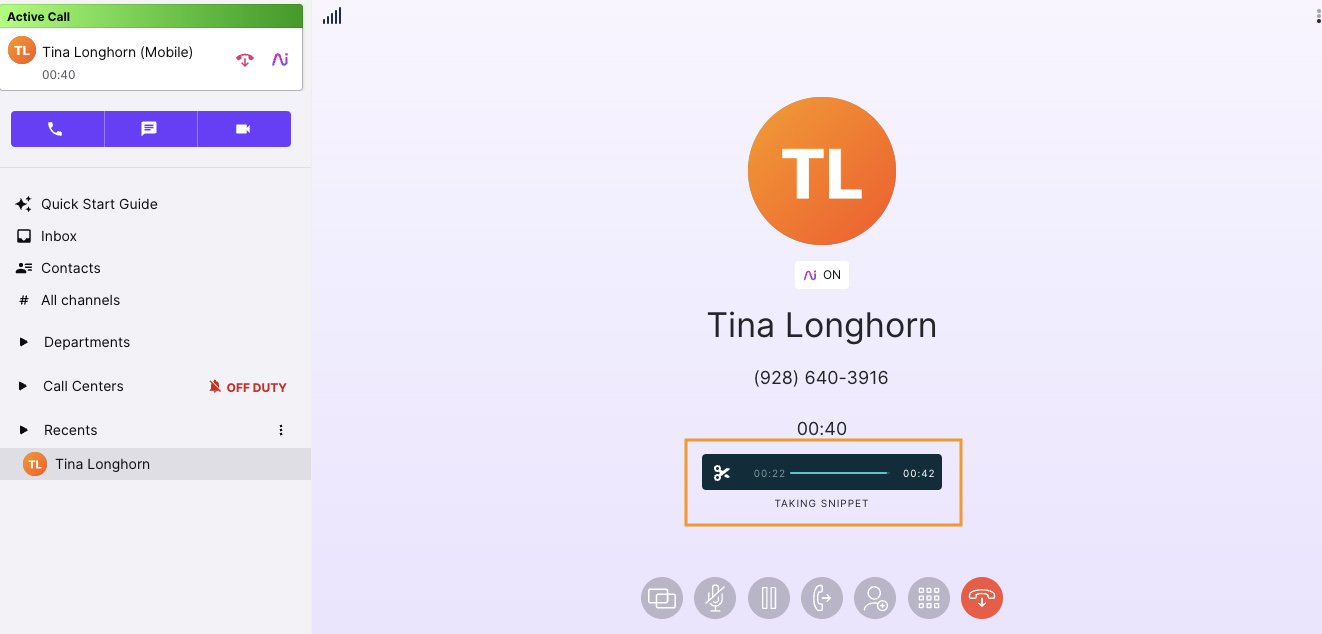
Dialpad’s snippet feature captures important parts of a call, helping users revisit details easily. (Source: Dialpad)
Customer Service
When it comes to customer service, Dialpad has a range of supported channels: phone, email, chat, community forum, and knowledge base. It also has 24/7 live support for Pro and Enterprise plans. However, the Standard plan only has support options available five days a week. Those who opt for the highest-tier package also receive priority routing, a dedicated account manager, and a dedicated support number.
Ease of Use
We gave Dialpad a perfect score for ease of use, as it only takes a few minutes to set up and has a flat learning curve. The platform’s interface neatly organizes calls, messages, and meetings. With recognizable icons and a clean interface, you’ll quickly find previous calls and be able to set up meetings. The knowledge base provides detailed, step-by-step instructions for using different features to help increase ease of use.
Expert Score
Based on our evaluation and Dialpad reviews online, we arrived at an expert score of 4.69 out of 5. We took note of how user-friendly and feature-rich the platform is. Many users had positive reviews and appreciated the platform’s transcription functionality, video meeting recordings, and integration options.
However, some users experienced dropped calls and glitches on the mobile app. We also noted that some valuable features are locked behind higher-priced tiers. As of writing, here’s the average user rating in Dialpad reviews on third-party platforms:
- TrustRadius: 7.9 out of 10 based on 427 reviews
- G2: 4.4 out of 5 based on 1,784 reviews
- GetApp: 4.3 out of 5 based on 516 reviews
How We Evaluated Dialpad
In our Dialpad assessment, we considered the factors businesses look for when choosing a business phone system and a UCaaS solution. We checked ratings from other review platforms to know what actual users think of Dialpad.
Learn how we evaluated the provider by clicking on the tabs below:
20% of Overall Score
We evaluated Dialpad’s cost-effectiveness by looking primarily at its base subscription plan and the availability of lower annual pricing and volume discounts. We also checked if it offers a free trial. We gave more points to providers with free trials that last more than 15 days.
25% of Overall Score
For this criteria point, we looked for the essential business phone system features: text messaging, toll-free numbers, multi-extension support, and call forwarding. The automated attendant and visual voicemail features were also part of our consideration.
20% of Overall Score
The niche features we considered are mobile and desktop apps, international calling, and voicemail transcription. We also checked if the platform has call reporting capabilities.
10% of Overall Score
We gave high scores to providers with 24/7 customer service hours. For this Dialpad review, we also assessed the kinds of support channels it provides: live chat, phone support, and an email ticketing system.
10% of Overall Score
We measured ease of use by how simple the setup and navigation are on the platform. We considered if businesses noted user-friendliness on third-party review sites. Interfaces with a clean, crisp look that is easy to use also received more points in this section.
15% of Overall Score
For this criteria point, we looked at the platform’s standout features and overall value for money. We also assessed if Dialpad is popular among small business circles.
Bottom Line
With its strong feature set and AI capabilities, Dialpad is an excellent phone system and UCaaS solution for businesses wanting to streamline their communications stack. Dialpad also has a user-friendly interface that makes it easy for businesses to set up and manage their calls. Even businesses without dedicated IT infrastructures will find that Dialpad is easy to navigate and its AI features are notable. Sign up for Dialpad today for only $23 a month.