Dialpad and RingCentral are cloud-based phone systems offering unlimited domestic calling, messaging, and video conferencing capabilities. Both have annual billing and 14-day free trials, but RingCentral wins with robust call management, third-party integrations, and a more powerful video conferencing solution. It’s excellent for growing teams needing essential and advanced phone solutions. Dialpad is a budget-friendly solution with artificial intelligence (AI) capabilities.
Based on our comparison, the best use cases for Dialpad vs RingCentral are as follows:
- Dialpad: Better for small teams looking for robust sales and customer service automation capabilities
- RingCentral: Better for companies that need robust unified communication features and extensive third-party integrations
Dialpad vs RingCentral at a Glance
Monthly Starting Price (per User) | $23 | $30 |
Free Trial | 15 days | 14 days |
Unlimited Domestic Calling | ✓ | ✓ |
Phone Numbers |
|
|
Messaging |
|
|
Video Conferencing | Up to 10 participants for a maximum of five hours | Up to 200 participants with no time limits |
Multi-level Auto-attendant | ✓ | ✓ |
Artificial Intelligence (AI) & Analytics | ✓ | ✓ |
24/7 Customer Support | Phone Live chat Help center | Phone Live chat Support case online |
For More Information |
Best Alternatives
Dialpad vs RingCentral are two leading voice-over-internet-protocol (VoIP) phone systems offering call management and unified communication (UC) features. However, they have per-user pricing and paid plans. If you’re looking for a robust collaboration application and flexible pricing options, here are some of the best RingCentral and Dialpad alternatives:
- Nextiva: This cloud-based business phone system offers robust call management and collaboration tools, such as auto-attendants and a productivity app called Cospace. Nextiva offers up to 250 video conferencing participants, 12,500 toll-free minutes, team chat, and toll-free numbers. See our Nextiva review to learn more about this provider.
- Grasshopper: This simpler virtual phone system offers flat-rate monthly pricing. Grasshopper is excellent for small teams who want to minimize communication expenses while accessing essential features like video conferencing and business chat. Check out our comprehensive Grasshopper review for its best use cases and pricing.
- Vonage: It’s a flexible phone solution that lets users choose their required features. A monthly subscription allows users to purchase add-on services, ensuring you only have the features your business needs. Explore Vonage’s features and pricing with our in-depth Vonage Business Communications review.
Best for per User Monthly Pricing: Dialpad
|
|
Regarding Dialpad vs RingCentral pricing, Dialpad takes the top slot with its cheaper base plan with advanced tools like video conferencing and multi-level auto-attendant. At just $23 per user, it offers unlimited calling and AI capabilities, such as voicemail and call transcriptions. Dialpad also has unified communication (UC) features like file sharing, team messaging, and mobile screen sharing to improve group productivity.
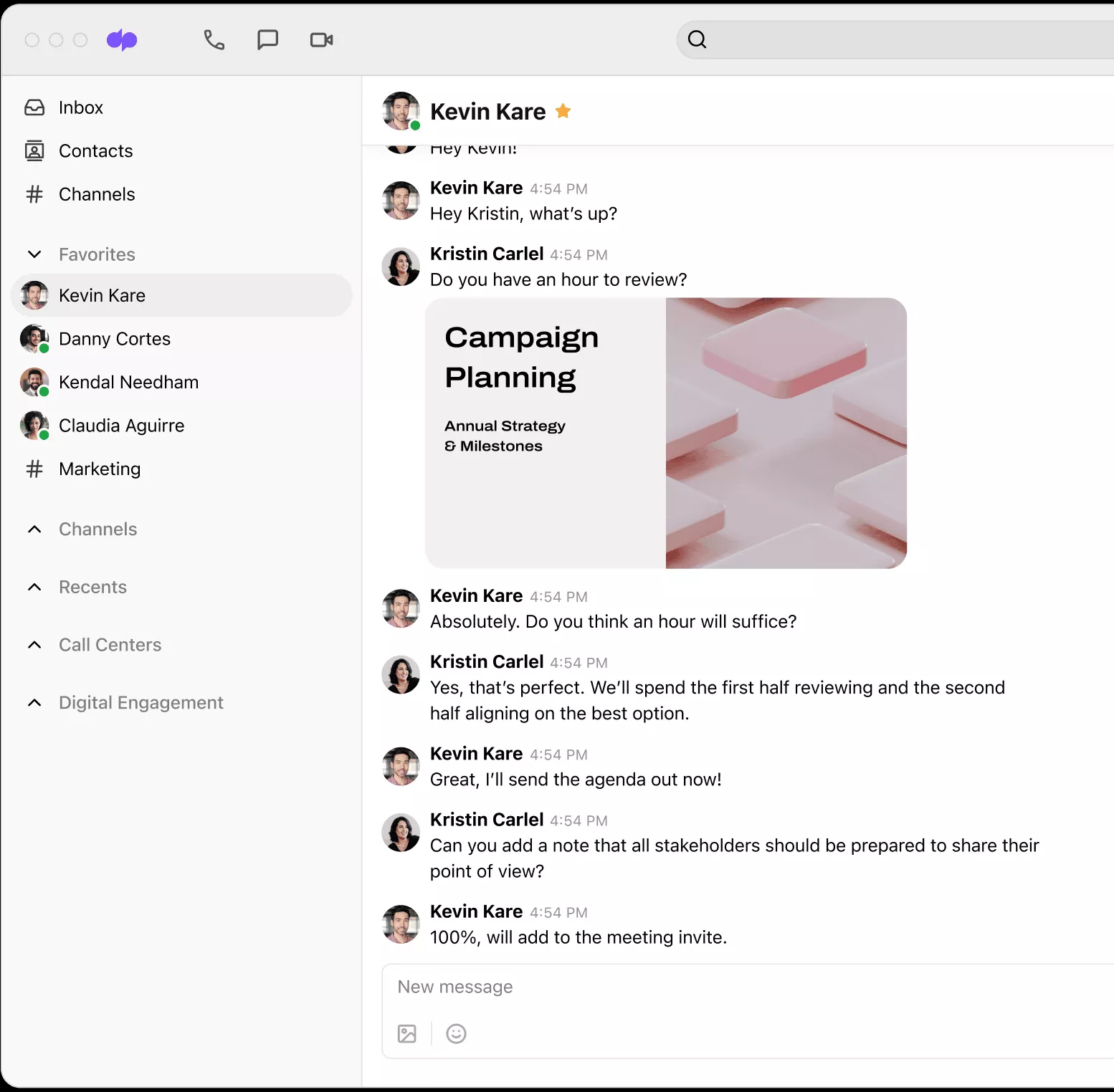
Dialpad messaging (Source: Dialpad)
Dialpad is a top cheap VoIP service with monthly per-user plans starting at $23 monthly and $15 for annual billing. This is much cheaper than RingCentral’s monthly and annual pricing, which is $30 and $20, respectively. Dialpad’s annual discount saves users up to 35%, which beats RingCentral’s maximum 33% annual discount rate.
It’s important to note RingCentral and Dialpad offer similar functionalities on their base plans. RingCentral’s Core plan includes a phone number, unlimited domestic calls, business messaging, and basic call queues. It offers a more powerful video conferencing solution with unlimited duration for up to 100 video participants and pooled toll-free minutes. However, Dialpad’s lower pricing is an excellent option for small teams with limited needs.
Read our Dialpad review to learn more about its pricing, best use cases, and key features.
Best for Call Routing & Management: RingCentral
|
|
Our RingCentral vs Dialpad call management comparison ranks RingCentral as the top option because all its plans come with a phone number, toll-free minutes, and unlimited domestic calling. RingCentral is one of our top business phone systems offering multi-level auto-attendant and IVR features. Users have two phone number options: a local or toll-free number with free minutes. Dialpad only has an auto-attendant and local numbers.
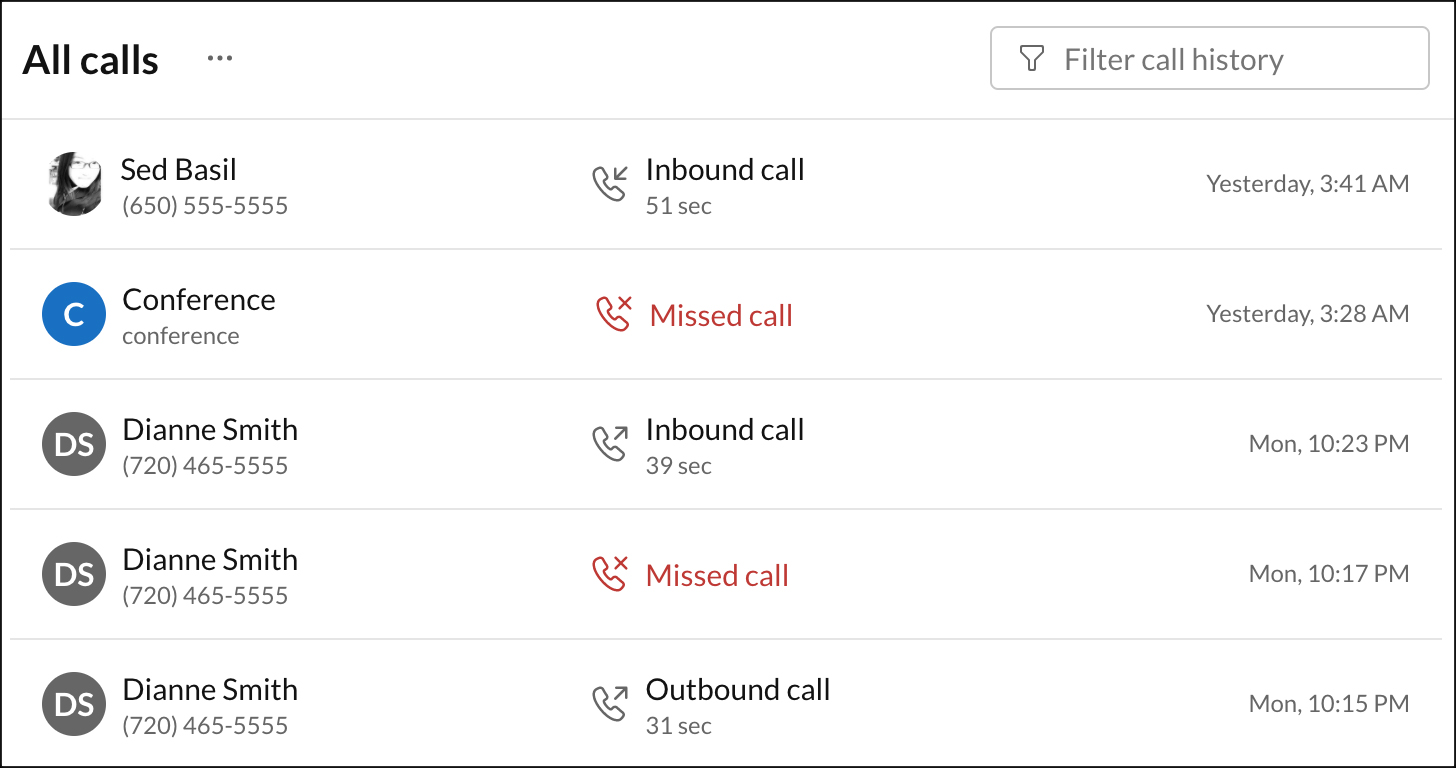
RingCentral’s All calls page (Source: RingCentral)
Internet fax is available as an add-on with Dialpad, but is included in RingCentral’s Advanced and Ultra plans. Both offer unlimited domestic calling, business messaging, and video conferencing, but RingCentral has a higher participant limit. Upon review, Dialpad and RingCentral price additional phone numbers similarly. International and toll-free numbers start at $15 each, monthly, while toll-free and local numbers are priced at $5 per number, paid monthly.
Interested in RingCentral’s robust call management capabilities? Head over to our RingCentral review to learn more.
Best for Artificial Intelligence & Analytics: Dialpad
|
|
Dialpad came out on top during our head-to-head RingCentral vs Dialpad comparison because it offers live speech coaching and real-time sentiment tracking. Both Dialpad and RingCentral offer call transcriptions and meeting summaries. Still, Dialpad takes it further with live speech coaching, a feature that suggests speaking more clearly during an ongoing call. Agents will see a pop-up screen prompting them to slow down or let the caller talk.
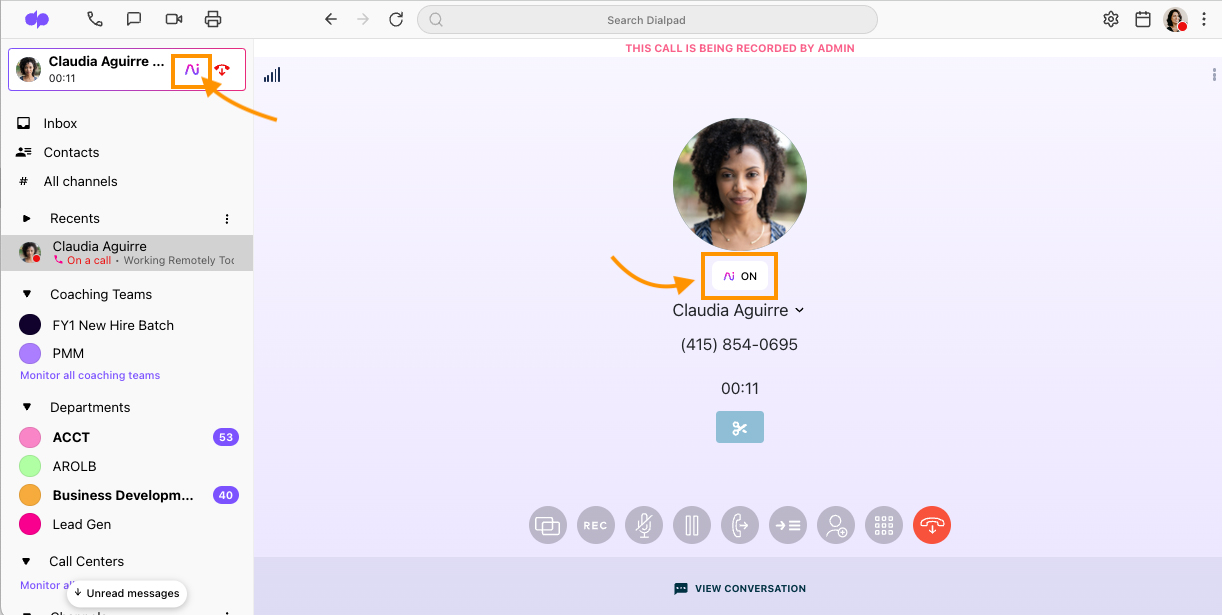
Dialpad Ai provides real-time call transcripts, key details, and action notes. (Source: Dialpad)
Dialpad’s Voice Intelligence (Vi) technology engages customers using natural language processing and machine learning. It analyzes conversations, and with more use, its call center transcripts increase accuracy and pick up subtle nuances and unique vocabulary your business uses. Its voice recognition program also distinguishes between speakers in the transcript.
Like Dialpad, RingCentral offers AI features like transcription and summaries, allowing quick, accurate documentation. It also provides AI-backed noise cancellation during video conferencing for better conversations. However, advanced capabilities, including AI-driven SMS and social listening, are accessible through external applications like Velvetech and Theta Lake.
Best for Third-party Integrations: RingCentral
Offers more than 200 third-party integrations covering analytics, automation, CRM systems, collaboration, bots, education, speech, and marketing | Offers over 60 third-party integrations covering productivity, CRM, sales, data visualization, security, and hardware tools |
With over 200 third-party integrations, RingCentral is the clear winner. While both providers integrate with popular business software, such as Salesforce, Zendesk, Slack, and Zapier, Dialpad only offers a fraction of the integrations available on RingCentral. RingCentral’s base plan comes with popular productivity apps like Microsoft 365 and Google. On the other hand, subscribers to Dialpad’s entry plan only have access to Google Workspace.
In addition to an app gallery, users can customize cloud communications through its powerful APIs (application programming interface) suite for voice, messaging, video, fax, data, and configuration. For example, companies can build chatbots, enhance notification capabilities, and add in features within team messaging using team messaging APIs.
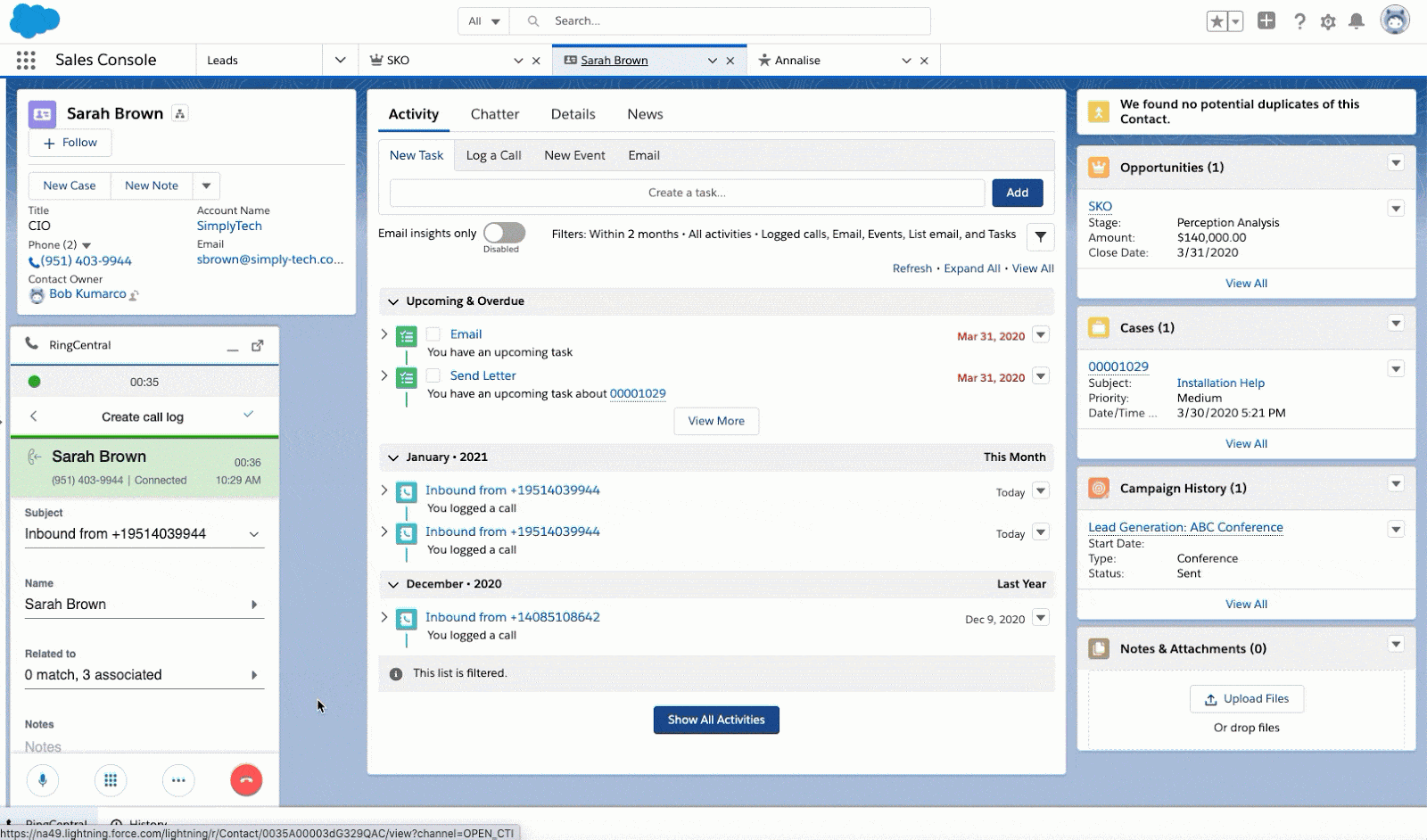
RingCentral and Salesforce integration (Source: RingCentral)
Check out our article on the top RingCentral integrations to learn more about what third-party applications work seamlessly with RingCentral.
However, while Dialpad’s integrations are considerably less than RingCentral, it integrates with popular apps like Google Workspace, ServiceNow, Amazon, and Zoom. Dialpad also has APIs that allow users to build custom workflows and expand call and contact center capabilities through application development.
Best for Video Conferencing: RingCentral
Offers HD video with up to 200 participants for unlimited minutes and essential tools, such as transcription, messaging, enterprise security, chat, annotations, screen sharing, notes, breakout rooms, remote desktop control, 100 hours of video recording, and webinar | Offers unlimited HD video meetings with up to 10 participants for five hours and tools like screen sharing, waiting room, virtual backgrounds, calendar syncing, whiteboarding, and in-meeting chat |
RingCentral is the winner when it comes to video conferencing because of its higher participant capacity and duration. It has multiple productivity features, including a whiteboard, breakout rooms, participant reactions, recordings, and team huddles. It also offers two crucial add-ons, Webinar for larger sessions and RingCentral rooms for hybrid meetings.
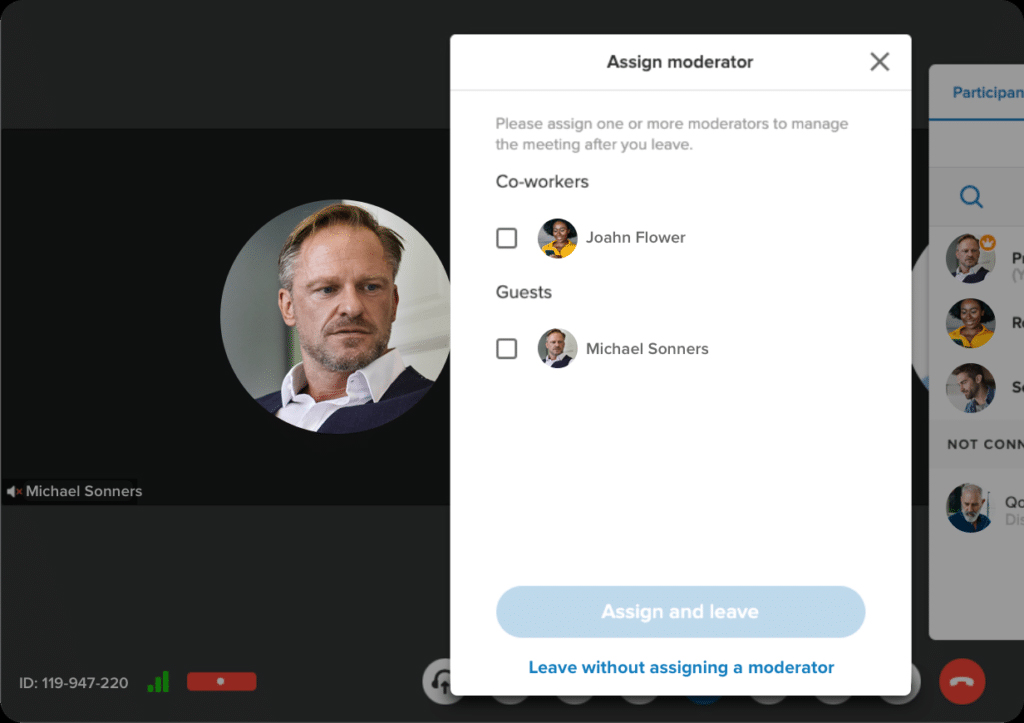
RingCentral allows hosts to assign session moderators. (Source: RingCentral)
Dialpad, while it lags behind RingCentral, offers all the basic virtual meeting features most businesses look for, like HD video, no download requirement for joining, multi-device compatibility, and screen sharing. For security, it also has waiting rooms and in-meeting chat for greater productivity. However, it does not offer video recording, annotations, or larger meeting add-ons, which RingCentral provides. It’s ideal for small teams with basic virtual meeting needs.
How We Evaluated Dialpad vs RingCentral
To compare Dialpad vs RingCentral, we reviewed their plan offerings to see how they stack up against each other. We also tested both platforms and looked at verified customer reviews to gauge whether the platforms were user-friendly. Using our scoring system, we focused on pricing, phone capabilities, collaboration features, ease of use, and integrations.
Here’s a complete breakdown of the factors we considered in this Dialpad vs RingCentral comparison:
Frequently Asked Questions (FAQs)
Are RingCentral & Dialpad Health Insurance Portability & Accountability Act (HIPAA)-compliant?
Yes, both RingCentral and Dialpad are HIPAA-compliant. Businesses using RingCentral and Dialpad services to create, receive, transmit, or maintain private health information must sign a Business Associate Agreement (BAA).
Is Dialpad like Zoom?
Dialpad and Zoom offer video conferencing solutions and similar features, like in-meeting chat and live transcription, but they are different. The main difference is that Dialpad provides an omnichannel solution that includes calling, video, SMS, and chat. Zoom is primarily a video conferencing platform with UC features like shared storage. Read our comprehensive Zoom review to learn more.
Is RingCentral free?
The RingCentral application is free to download and available for iOS and Android mobile devices and Mac and Windows desktops. Create a free account with RingCentral Video Pro and upgrade to paid plans like RingCentral MVP and RingCentral Video Pro+. It charges monthly per-user fees starting at $30 per user.
Bottom Line
In this RingCentral vs Dialpad article, we found that these two leading VoIP services support small businesses by offering robust call management and AI capabilities. While both offer unlimited calls and messaging and offer voicemail and transcriptions, RingCentral is the clear winner. Dialpad is slightly less expensive and offers impressive AI technology, while RingCentral is the better option for video conferencing, integrations, and call management.