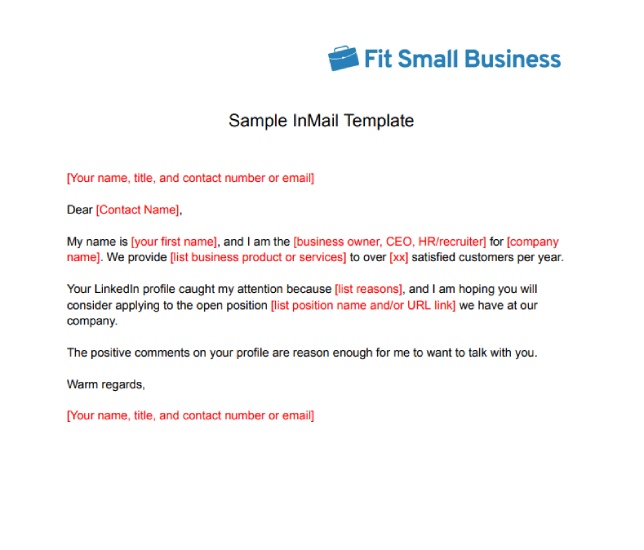LinkedIn is a social media website built around its users’ professional networks where individuals can connect with current and former colleagues, join industry groups, and search and apply for jobs with businesses on the platform. As a small business, you can leverage LinkedIn to find employees from its captive pool of candidates.
Your first step in how to find employees on LinkedIn is to consider which of the network’s talent solutions or premier products best suit your hiring needs. Then, you’ll want to build and maintain your company profile and business networks and search for candidates.
Follow the steps below for using LinkedIn to find employees.
Step 1: Determine Your Best LinkedIn Plan
Each LinkedIn plan provides a unique set of features and benefits. For instance, while you can make job posts to your individual and business LinkedIn pages to search for candidates, it isn’t until you reach the Recruiter level that you have access to candidate skills assessments and applicant tracking features.
Below is a features comparison to help you determine which LinkedIn plan may be right for you:
LinkedIn Premium | LinkedIn Talent Solutions | |||
|---|---|---|---|---|
Free Plan | Premium Business | Recruiter Lite | Recruiter | |
Monthly Pricing* | Free | $59.99 | $139.99 | Custom-pricing |
Best For | Connecting with other professionals | Growing your network or actively searching for candidates | Making a limited number of hires per year | Hiring multiple employees per year |
Access to Connections | Up to 3rd Degree | Up to 3rd Degree | Up to 3rd Degree | No limit |
InMail | Messaging is only available with connections | 15 InMails per month to any LinkedIn member | 30 InMails per month to any LinkedIn member | 100–150 InMails per month to any LinkedIn member |
See Who’s Viewed Your Profile | ✕ | ✓ | ✓ | ✓ |
Post and Manage Jobs | ✓ | ✓ | ✓ | ✓ |
Candidate Search with Advanced Filters | Limited to basic search features | 10+ search filters | 20+ search filters | 40+ search filters |
Candidate Skills Assessments and Insights | ✕ | ✕ | ✕ | ✓ |
Applicant Tracking Systems Integration | ✕ | ✕ | ✕ | ✓ |
*Disclaimer on LinkedIn website states prices vary by region. You must sign up to see your local pricing. | ||||
We’ll go more in-depth on the plans later in our article.
Step 2: Build Your Company’s Profile Page
Before you reach out to anyone, you should build your company’s profile page. There are two main reasons for this:
- Presenting a professional face for your business will make it more attractive to potential candidates
- Building a keyword-rich profile will make it easier for potential candidates to find you
Also, remember that it’s not enough just to build your page—you need to keep it updated too. Ensure your business location, contact information, and any current job postings are up to date. Consider highlighting any past work that you’re proud of.
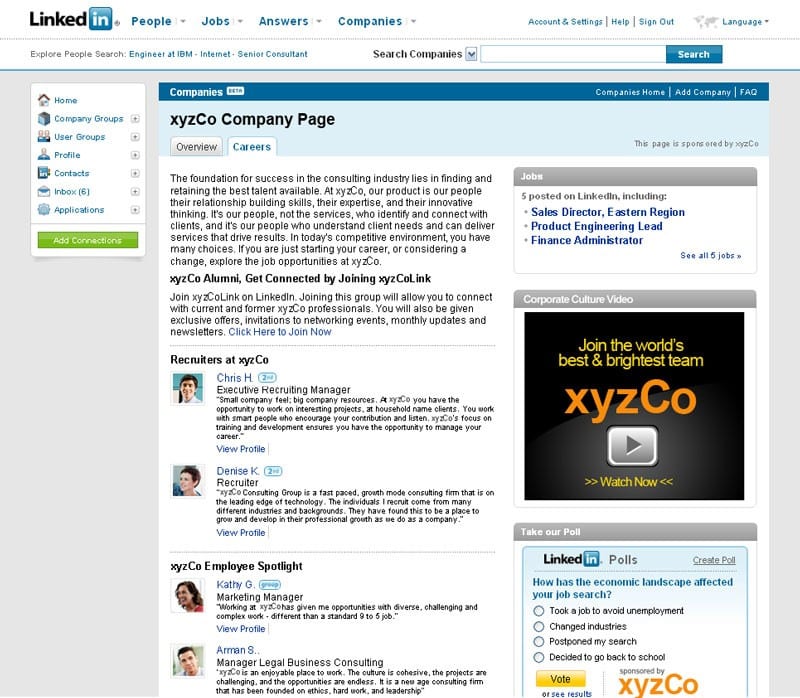
Company profile pages should include vital company information and available job openings.
Step 3: Connect With Former and Current Colleagues
Send an invitation to connect to anyone you’ve worked with—both past and present—especially those with whom you’ve developed a positive relationship. Because LinkedIn relies on connections within your network, growing your network should be your first step in finding new employees. These connections can introduce you to job seekers they know, or you may find a former colleague looking for a new opportunity.
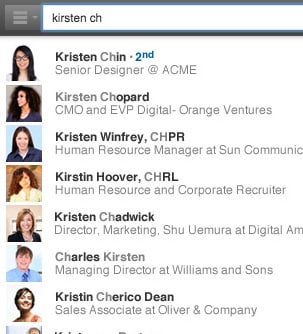
LinkedIn provides a search feature to find friends and colleagues.
Step 4: Personalize Your Connection Invitations
When contacting members not currently part of your network, such as job candidates or freelancers you’d like to employ, you should personalize your invitation to connect. LinkedIn allows you up to 300 characters to use in your connection invitation request to share who you are and why you’d like to connect. According to research, connections are twice as likely to accept your invitation if you include a personal note.
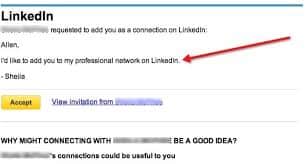
LinkedIn provides a generic connection message; however, you can personalize this to highlight your company.
Step 5: Search for Candidates
Find great candidates even if they haven’t yet applied to your job. The right candidate may miss seeing your job ad on a job posting site, or they may not be actively looking for a new job at the moment. If they are looking for a job, LinkedIn members can choose yes on the job-seeking option under privacy in their account settings to let recruiters know they’re open to a new job. This makes finding connections who are looking for jobs easy on LinkedIn. In fact, 28 million people have the #opentowork banner on their profiles.
Once you’ve identified a potential candidate, check their profile to see if you have any connections in common. If you do, reach out to that connection and ask that they introduce you. Not only will this put you in contact with the candidate, but the connection you share in common can validate your business’ reputation.
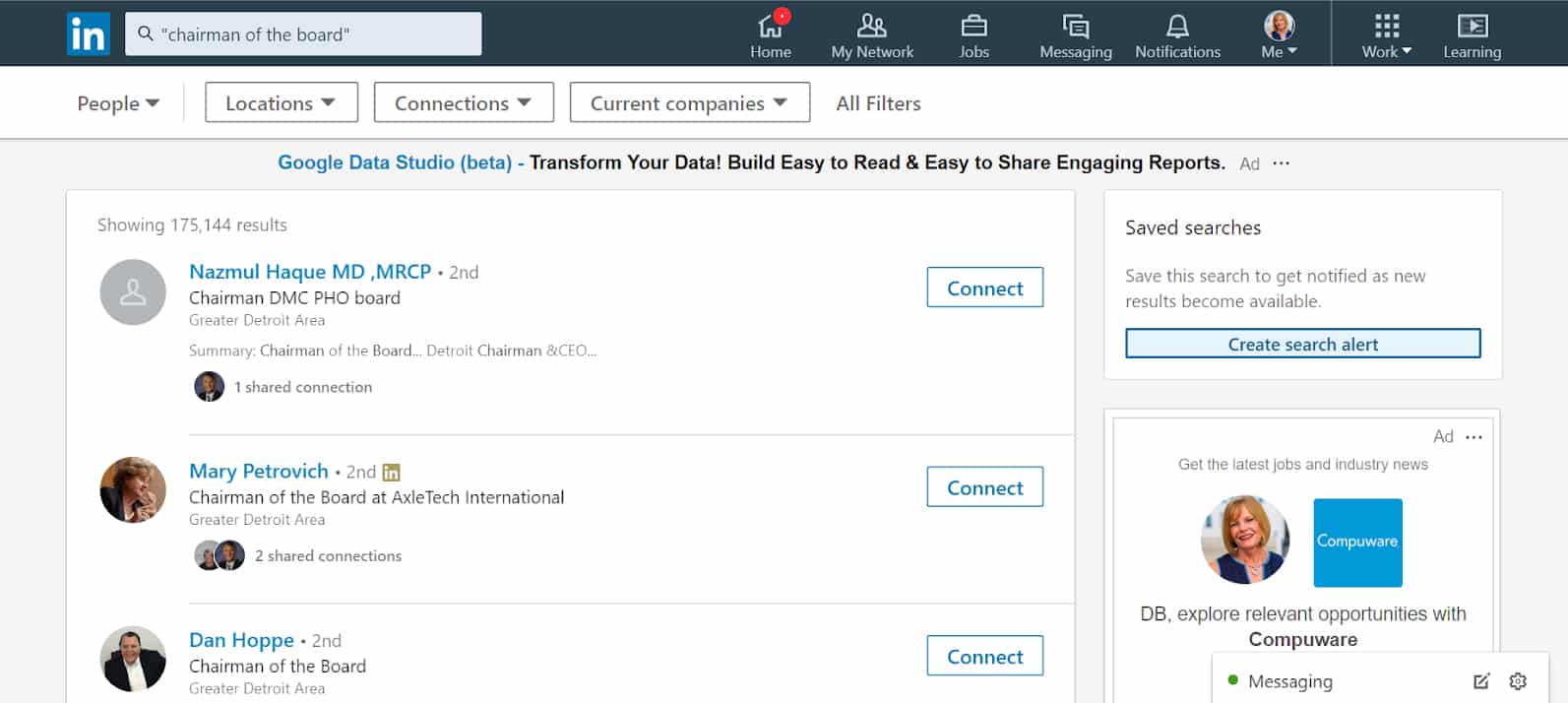
You can search for candidates by skills, job titles, previous employers in your industry, or almost any other keyword that the candidate may have in their profile.
Step 6: Find Candidates in Groups
LinkedIn Groups are where you’ll find thought leaders, available workers, and people who can help you network to find your next employee. If you’re looking for a project manager, an HR rep, or a social media guru, the best of them are likely active members within their relevant industry groups.
You can join up to 100 LinkedIn groups, read posts, weigh in on conversations, and contact those you feel might be a good addition to your team. Simply type an industry, such as engineering, or a job type, such as project manager, into the search box, and then select Groups as shown below.
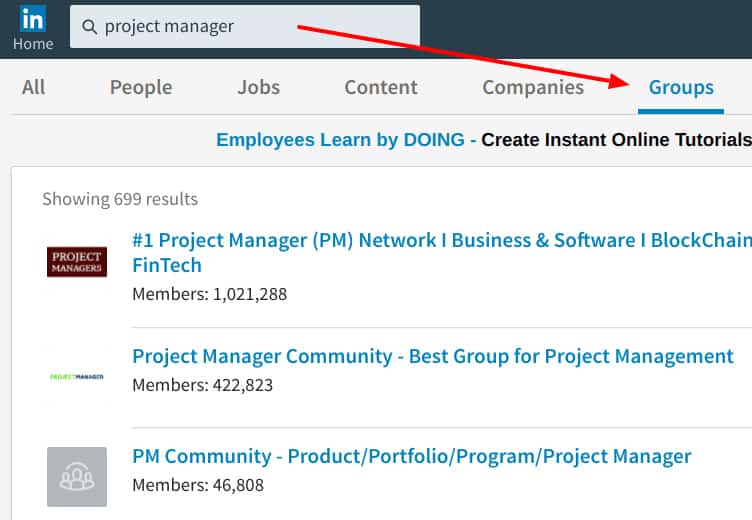
Groups are free and one of many business product offerings on LinkedIn.
Step 7: Use Current Employees
Consider asking your current employees to post positive information about you and your company, as well as job openings, on their profiles. Asking your most passionate employees to promote your company on LinkedIn may prove more successful than simply putting out job ads. LinkedIn is a great place for employees to share their positive feedback about you and your company and could be a difference-maker in your business’s ability to attract top talent.
Consider working with a recruitment company, like Greenhouse, where your employees can post your open job positions directly to their personal LinkedIn pages with the click of a button. Greenhouse will keep track of when candidates click on open positions, and you can offer incentives for employee referrals.
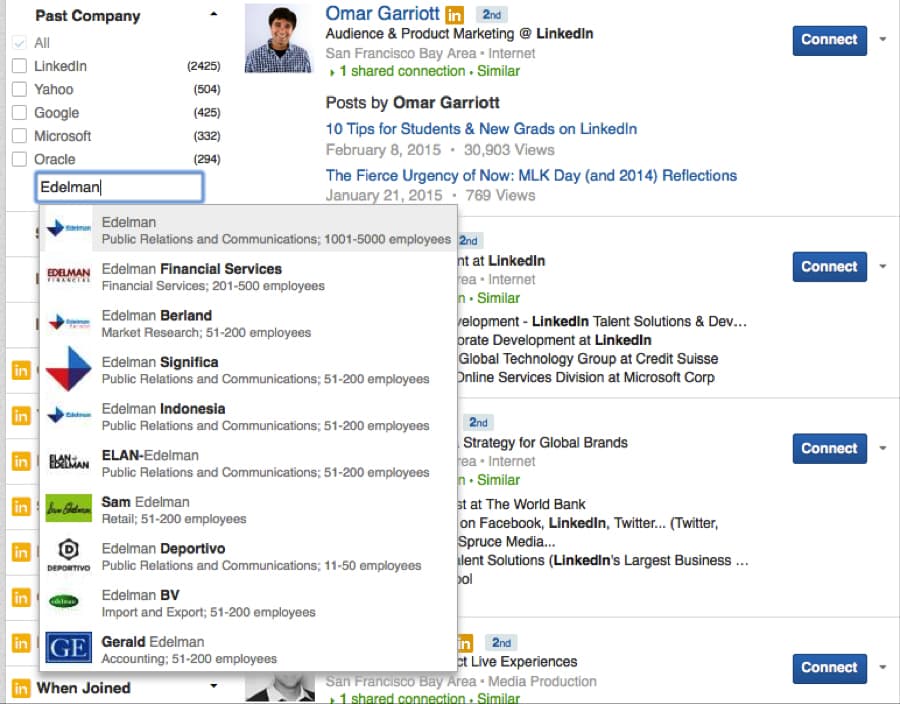
Find current co-workers on LinkedIn, connect with them, and then ask them to promote the company and your open positions.
Step 8: Post Job Openings
Once you have set up your profile and made connections with friends and colleagues, you can post your current job openings directly on LinkedIn. This feature is available with the Free and Premium Business options; however, with LinkedIn Recruiter Lite you will have access to a hiring platform where you can find, connect with, and manage candidates. You can also use its marketing tools to post ads and pages and create customized content to make your company stand out from the rest.
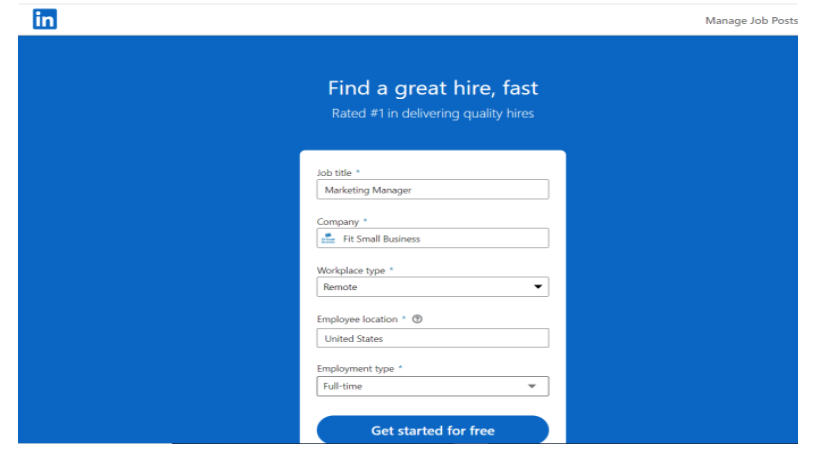
Post your open jobs for free on LinkedIn.
Step 9: Support Other Recruiting Efforts
You may already be posting jobs on free job search websites, like Indeed, or paid job advertising sites that typically come with more features, like ZipRecruiter. However, LinkedIn can help you determine which applicants are truly experienced based on their profile versus those who have merely mocked up a great-sounding resume.
Of course, not everyone keeps their profiles up to date, so consider LinkedIn as just one data source. You could also use LinkedIn InMail, a feature of LinkedIn Premium Business and Recruiter Lite, to contact a candidate’s former employers, co-workers, or others who have left positive feedback on their profile.
LinkedIn Plans—What Each One Offers
Now let’s explore each plan that LinkedIn offers businesses that help get their company in front of potential top talent—LinkedIn Free, LinkedIn Premium Business, LinkedIn Recruiter Lite, and LinkedIn Recruiter.
While LinkedIn Recruiter is a good option for recruiters and big companies, we recommend Recruiter Lite or Premium Business for most small businesses. Additionally, there are less-expensive HR software for small businesses and applicant tracking options to consider.
Frequently Asked Questions (FAQs)
First start with a personal LinkedIn profile. Connect with colleagues and other professionals in your industry. From there, you can create a company page to showcase your business. Then simply click the post a job link to showcase your open positions.
Yes. You can send messages to passive candidates providing them with a link to your job posting. In order to send messages to people you are not connected with you will need to purchase one of LinkedIn’s Recruiter plans.
Yes, you can post your job openings for free on LinkedIn. However, you are limited on resources and will need to upgrade to a paid plan in order to use LinkedIn’s recruiting and hiring tools.
Bottom Line
When you know how to use LinkedIn to find employees, you’re one step closer to your next hire. LinkedIn is a social media platform that’s built on your professional contacts. Users can connect with current and former colleagues, and businesses can represent themselves with their own page. Because of these, LinkedIn is an ideal way for job seekers and businesses that are looking to hire to connect. We recommend LinkedIn Premium Business or Recruiter Lite as your best source for finding and hiring your next employee.