A business phone number enhances a company’s professional image and lets customers communicate directly with the organization. Small businesses seek free business phone numbers to reduce customer service costs. Learn how to get a free business phone number by following these steps: decide which type of number you need, select a provider, sign up for an account, and configure account settings.

Grasshopper offers a seamless platform designed to empower entrepreneurs and small business owners alike. Take your business to the next level with streamlined communications. |

|
Step 1: Explore the Types of Business Phone Numbers You Need
The first crucial step in how to get a free business phone number is knowing what you need for your operations. Virtual phone system providers only offer certain types, so it’s important to determine whether you need local, toll-free, vanity, or international numbers. From there, choosing a phone number provider will be easier.
Types of Virtual Number | Best for | Examples |
|---|---|---|
Local: Starts with a three-digit area code representing a specific region, city, or state | Businesses aiming to establish or strengthen local presence |
|
Toll-free: Begins with one of the following 800 codes: 800, 833, 844, 855, 866, 877, or 888 | Companies wanting to project a national presence while allowing customers to call them without charges |
|
Vanity: Spells out your business or service using a memorable sequence of numbers and letters | Companies seeking to improve brand recall and make contact information easy to remember |
|
International: Starts with the code for a particular country | Companies wanting to create a local presence in countries without physical offices |
|
Virtual Phone Number: Works as direct inward dialing (DID) numbers that aren’t tied to a physical line | Users wanting flexibility in how and where they want to make and receive calls | Can be local or toll-free |
Step 2: Select a Phone Number Provider
Once you have finalized which type of phone number to use, search for virtual phone providers that include free phone numbers in their subscription plans. Typically, VoIP solutions offer one phone number per user. Others allow multiple phone numbers shared by several users or unlimited users. To help you find the right provider, we enumerated some of the best free business phone number apps below.
Business Phone Providers | Starting Monthly Fee (per User) | Best For | Types of Phone Numbers | Learn More |
|---|---|---|---|---|
$18 | Best for free vanity numbers | Local, toll-free, and vanity | or | |
$10 | Best for solopreneurs | Local | or | |
$14.99 | Best for metered calling | Local, toll-free, and vanity | or | |
$14 | Best for bundled phone numbers | Local, toll-free, and vanity | ||
$30 | Best for all-in-one communications | Local, toll-free, vanity, and international | or |
Step 3: Sign Up for an Account
After choosing a provider, the next step in getting a business phone number for free is to sign up for the service. The process varies across vendors, but it typically involves selecting a plan, choosing a number, and creating an account. To give you a general idea of how it goes, we take Grasshopper as an example below:
- Pick a plan: On the provider’s website, you’ll typically find a list of monthly subscription plans, each varying on included features or call plans. Discounts are available for those who opt for an annual billing arrangement.
- Choose a number: Your chosen provider will then ask you if you prefer a local, toll-free, or vanity number. After selecting, you’ll be guided to a number picker tool to customize your phone number based on the area code, toll-free digits, or specific sequences.
- Register your account: Enter your name, email, and password for account creation. Record your personal cell phone number and put in the verification code sent by the system.
- Sign in to your account: Log in to the platform using the email and password you entered during registration.
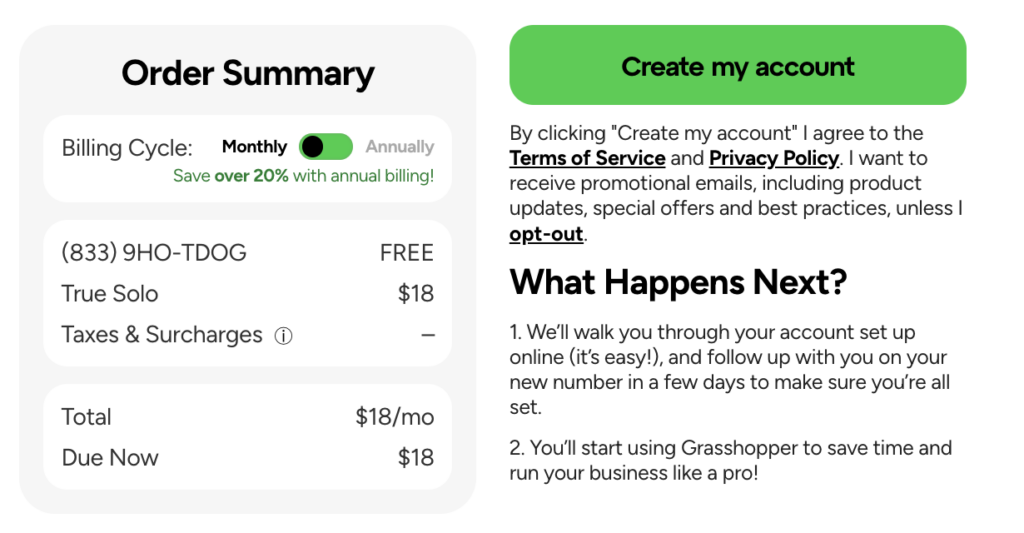
Claim your vanity number for free on Grasshopper (Source: Grasshopper)
When you sign up for an account at Grasshopper, you can get a toll-free vanity number at no extra cost. Once you’ve claimed your number, they will guide you through the setup process to ensure your number is properly configured and ready for use.
Step 4: Configure Account Settings
After logging in, go to the account settings to manage the phone numbers, users, and extensions. Add team members and decide which ones will have dedicated phone numbers. In some phone systems, the extensions are automatically assigned, but you can configure this under admin settings.
If you want to add more numbers, go to the platform’s “Number” settings to see the catalog of available numbers. Do note that additional numbers carry an extra cost on top of the monthly subscription fee. The exact rate depends on your chosen provider.
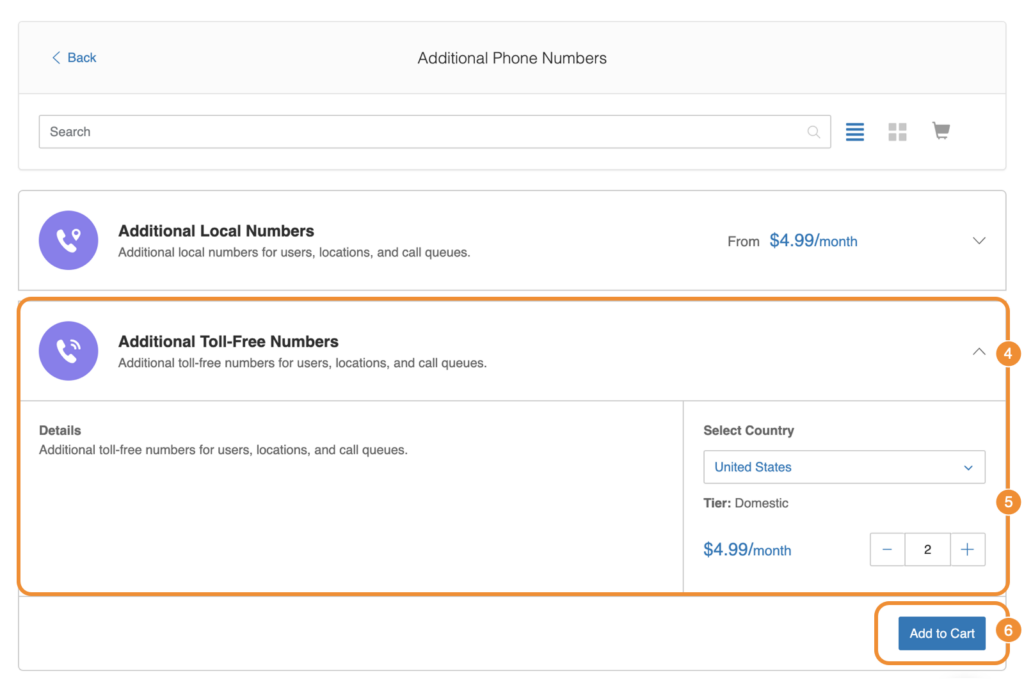
Add local or toll-free numbers seamlessly to your RingCentral account. (Source: RingCentral)
Top VoIP solution RingCentral lets businesses manage user settings in its Admin Portal. Under the “Users” tab, you’ll see the list of users in your phone system, along with their respective phone numbers, extensions, and departments. Depending on your subscription plan, you’re able to add more users to the platform and assign a specific extension for each.
Benefits of Free Business Phone Numbers
Providers offering free phone numbers help control business-related expenses while getting robust communication capabilities. For example, signing up for a free number from Google Voice gives access to features, such as call forwarding, a mobile app, messaging backups, and voicemail transcripts. Aside from the reduced communication costs that come with a free business number, here are other benefits:
- Improved brand image: Customers typically associate toll-free and vanity numbers with successful companies, as these numbers convey a sense of professionalism and credibility. When supplemented with a VoIP solution, you can access a suite of call features like automated menus and professionally recorded greetings that help build a positive impression among callers.
- Enhanced customer service: Customers are likelier to reach out to a company that uses toll-free numbers as they don’t have to pay for the call. The improved customer service also comes from managing calls more effectively, thanks to the tools offered by VoIP phone systems. These call-handling tools include call forwarding, call transfer, auto attendant, and call recording.
- Increased revenue: As customers effortlessly connect with you through your business phone number, you get more opportunities to build rapport and upsell products and services. The flexibility of virtual phone numbers lets you make and accept calls wherever you are. You get to address customer inquiries swiftly regardless of your location, as long as you have the assigned call forwarding devices.
Frequently Asked Questions (FAQs)
Yes, Google Voice has a free plan for solopreneurs and allows unlimited calls and texts within the US. If you’re wondering how to get a free phone number, simply use your existing Google account to sign up on the Google Voice app or website.
The fastest way to set up a business phone number is through VoIP solutions or virtual phone systems. Upon visiting the provider’s website, simply choose a plan, select a number from its selection, and create an account. You will be asked to provide payment details if you opt for a paid plan.
If you want to get a business phone number for free, Google Voice offers a straightforward and cost-free way of securing a personal VoIP line. With just a few clicks, you can sign up with your Google account to claim a free phone number and basic calling features.
Bottom Line
Learning how to obtain a phone number for free enables budget-conscious businesses to secure a phone line without breaking the bank. It also enhances customer service as VoIP providers offer various features to manage your calls efficiently. Grasshopper is an excellent virtual phone system offering various options for free business phone numbers. Sign up for its seven-day free trial today to know if it suits your needs.