Getting the right domain name for your business website is crucial. A domain is like your brand’s main address in the online world and is how new customers will discover you. For the most part, you pay for domain names because they take up internet real estate. But there are also four main ways to get a free domain name: through your website builder, an email host, a WordPress site host, or a free domain registrar. We’ll explore all four below.
What is a domain name? A domain name is your website’s address or what users type into their search bar to locate your website—for example, “fitsmallbusiness.com” or “netflix.com.” Domain names function like your business’s address in the online world because they’re the primary way online audiences can discover your website. This makes domains key to building your brand presence.
4 Ways to Get a Free Domain Name at a Glance
How To Get A Free Domain Name | How It Works | Where to Get It |
|---|---|---|
Using a website builder | Get a free .com domain when you build a website | |
Using an email host | Get a free .com domain with email hosting plans | |
Using a WordPress website host | Get a free domain when you host your WordPress website | |
Using a Domain Registrar | Get a free .tk, .ml, or .cf domain 100% free, no strings attached |
About Free Domain Names
Very few places give away 100% free domain names with no strings attached. They’re usually part of a package deal, for example, as a freebie when you build a website or use a business email host. Even then, they aren’t free forever—you’ll have to pay to renew them annually. The exception is with 100% free domain registrars, which we’ll discuss more of below. However, the domains you get with these registrars don’t have the best quality or security.
So when you’re getting a domain, consider it an investment for your business’s overall online presence. That said, below are the four main ways to get a free site domain name. We’ll explore each way below, the best providers to get them, and the pros and cons of each.
1. How to Get a Free Domain Name Using a Website Builder
The easiest way to get a free domain name is through your website builder. Before getting your domain, you’ll first need to build your business website, and the best way to do that is through website builder platforms like Wix, Weebly, Squarespace, and Hostinger.
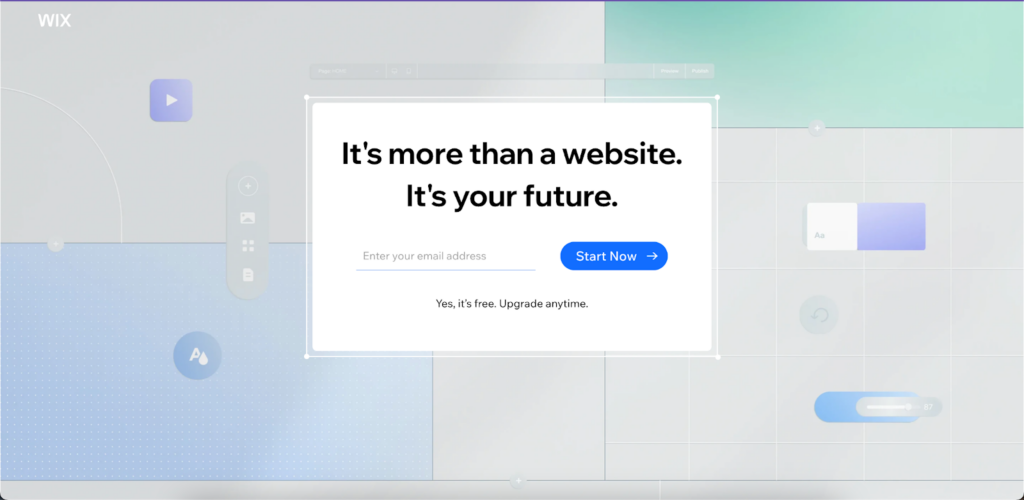
Website builders like Wix often include free domains in their plans. (Source: Wix)
If you don’t have a website yet, these platforms have all-inclusive plans that let you build a website and get a free domain for one year.
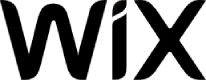 |  | ||
|---|---|---|---|
|
|
|
|
 The easiest way to get a free domain name is through your website builder. We recommend Squarespace, which gives you a free domain for one year included in all plans. Visit Squarespace today to get started. |
Receive 10% off your subscription with the exclusive code FITSMALLBUSINESS10 |
However, there are some caveats to using website builders to get free website domain names. For instance, most plans only have one year of free domain hosting. This means you’ll need to pay for your domain for the following years. Consider the biggest pros and cons of using website builders to get a free domain name.
| PROS | CONS |
|---|---|
| Get a .com or other top-level domain free for one year. | It requires purchase of a paid plan and annual billing. |
| It doesn’t need site design or coding experience—perfect for beginners. | It’s only free for the first year. |
| It’s secure and includes free SSL. | It requires separate email hosting. |
Overall, I recommend getting a free web domain name through your website builder as your first option, especially if you don’t have your website yet. It’s easy, convenient, and reliable.
2. How to Get a Free Domain Name Using an Email Host
The second option is through your business email host. This is especially true if you want a domain for your business email first before your website—an email hosting plan with a free .com domain is ideal. The best all-around option by far is IONOS. It offers several email hosting options with free website domains, starting at $1 per month.
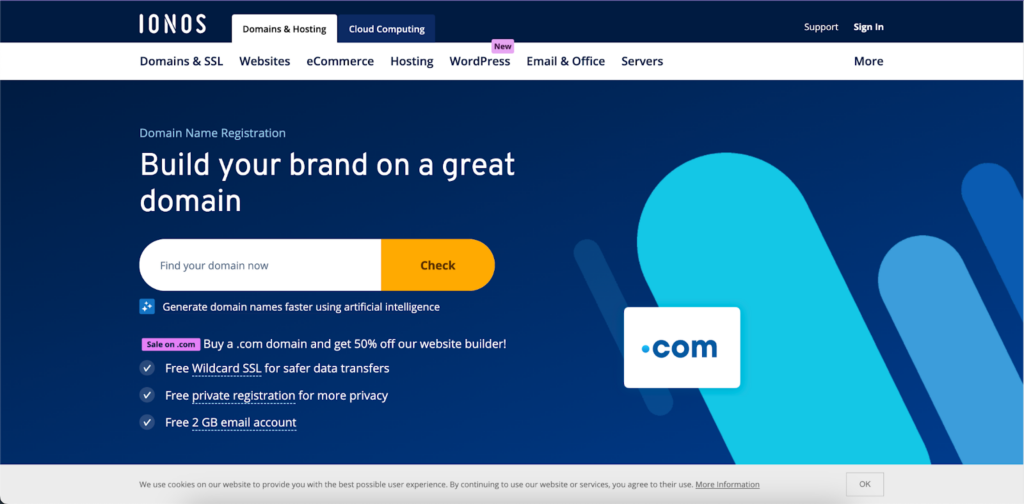
IONOS’s plans include a business email and a free domain. (Source: IONOS)
IONOS has three email hosting plans that include a free web domain.
Mail Basic 1 | Mail Basic 1+ | Mail Business | |
|---|---|---|---|
Monthly Cost* | $1 | $4 | $5 for 1 user $15 for 5 users $25 for 10 users |
Free Website Domain | ✓ | ✓ | ✓ |
Email Hosting | ✓ | ✓ | ✓ |
Email Storage Per User | 2GB | 12GB | 50GB |
*All plans are billed annually.
IONOS is ideal if you use email substantially in your business (B2B marketers, for example, would find a lot of value in it) and therefore need a professional email domain you can later use again for your website. For example, you could create a dwight@dundermifflin.com business email and then later have dundermifflin.com as your website domain. Plus, IONOS also gives you spam filters and virus protection for enhanced security.
The drawback with IONOS is that while you can get a free domain, you won’t be able to build your website on the platform, so you’ll need to build it separately. Also, your free domain only lasts as long as your email hosting plan is active, meaning if you discontinue your IONOS email, you’ll need to find a new domain host as well. Overall, there are several other pros and cons of using IONOS to get your free domain name.
| PROS | CONS |
|---|---|
| Get a free .com or other top-level domain with email hosting at $1. | Free domain is only included for the life of your email hosting plan. |
| Using a separate domain for email reduces spam and makes usernames harder to discover. | Lower-tier plans have limited storage (but you can pay more to upgrade). |
| Scale up with additional storage. | |
| It includes free SSL. | |
| The dashboard is intuitive and easy to set up. | |
Just like using a website builder to get an all-in-one website and domain, use an email host like IONOS if you want a business email platform that gives you a free domain. IONOS is also one of our best business email providers, thanks to its advanced security on top of its email and domains.
3. How to Get a Free Domain Name Using a WordPress Website Host
Hosting is a required cost for building a website. All-in-one site builders like Wix and Squarespace include hosting in their plans, but if you’re building a WordPress website, you’ll need to purchase web hosting separately (except if you use a .org domain, which WordPress provides for free). You can do this via web hosting providers like DreamHost, Bluehost, or Scala Hosting, which include free domain names in their plans.
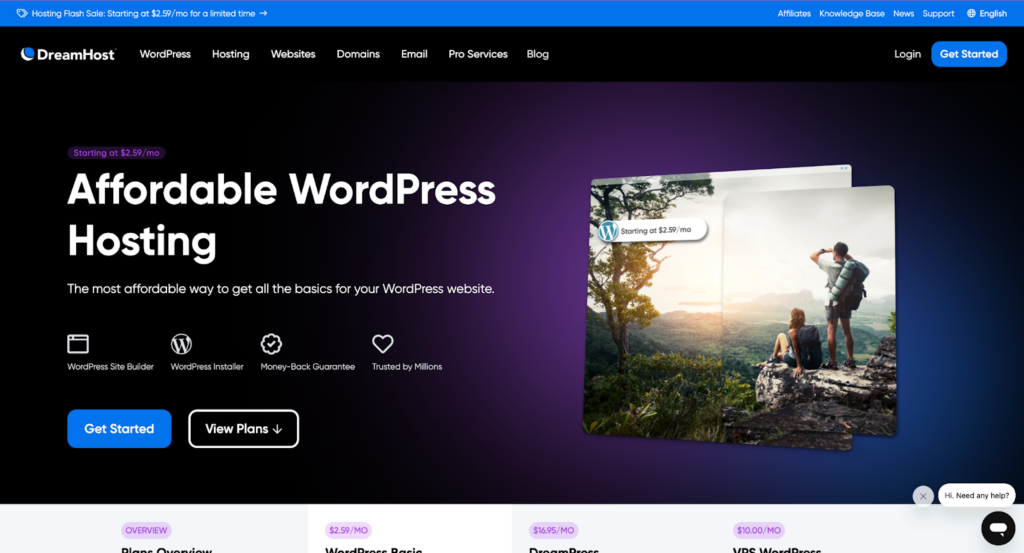
Host your WordPress website and get a free domain name through platforms like DreamHost. (Source: DreamHost)
Some of the best WordPress website hosts offer free domains, storage, and email capabilities.
|
|
|
The best thing about website hosts like the ones above is they also offer cloud storage if you need to store files on your website and extra security to keep it safe. On the flip side, like with website builders, your free domain usually lasts one year, after which you’ll need to pay to continue using it. Otherwise, there are several main pros and cons of using a WordPress website host to get free site domains.
| PROS | CONS |
|---|---|
| Get a free domain, SSL, storage, and WordPress installer. | Domains are only free for the first year. |
| Get a free .com domain or another popular top-level domain like .net or .orgrior. | You must pay annually to get a free domain (month-to-month contracts don’t include a free domain). |
| Domain will auto-renew annually. | |
| It automatically connects your domain to your website. | |
Overall, using a WordPress website host is your best option for getting a free domain if you only need a secure host for your website with additional storage.
4. How to Get a Free Domain Name Using a Free Domain Registrar
Finally, if you only absolutely need a free domain name and nothing else, you can register your domain on a free registrar like Freenom. Getting a domain on these platforms is 100% free, no strings attached, but it can only register lesser-known extensions like .tk or .ml. High-quality extensions like .com or .org aren’t available, which can make your website look less credible and can even pose security risks.
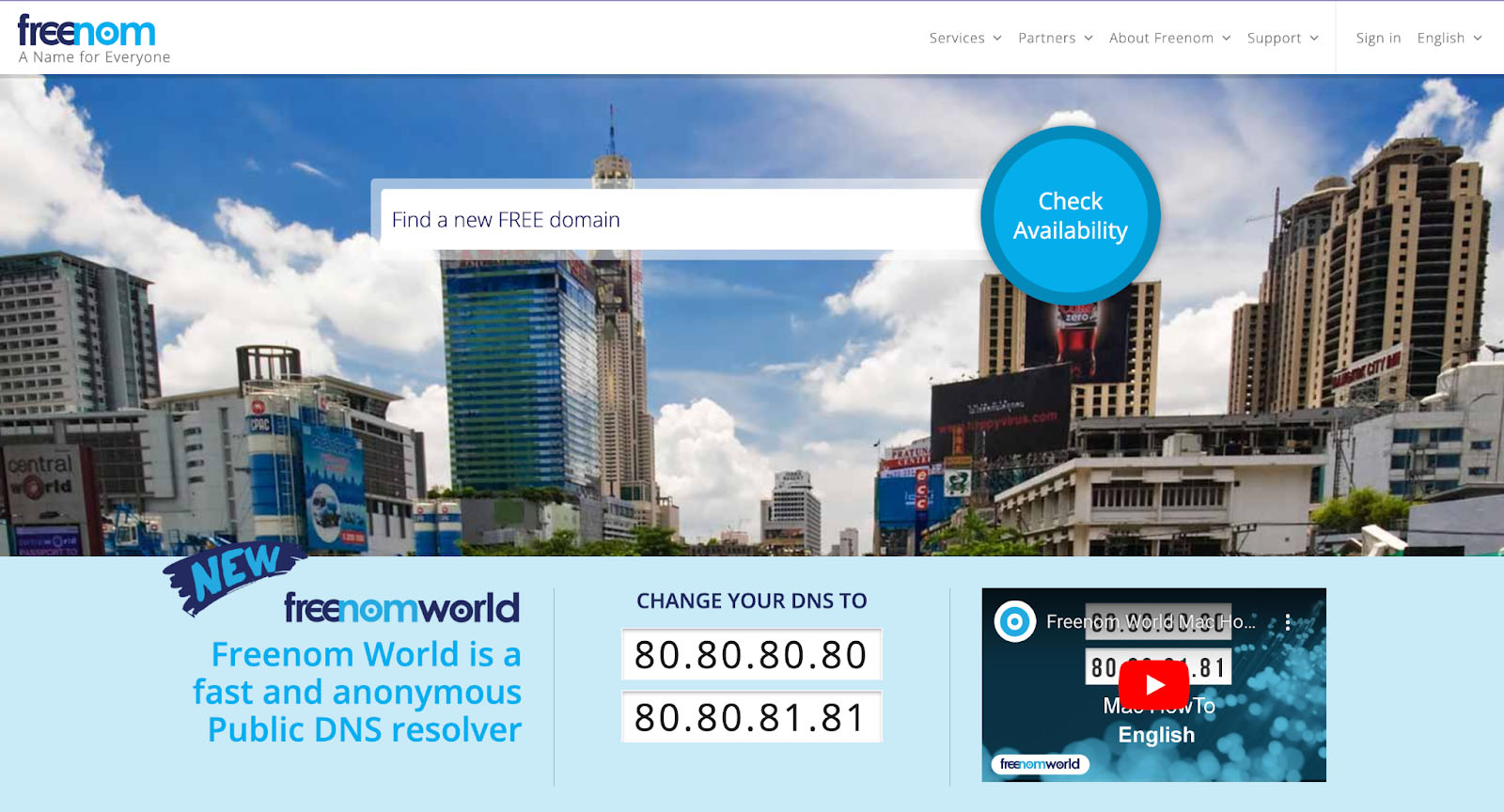
Registrars like Freenom are an option that is 100% free but not risk-free. (Source: Freenom)
Therefore, I don’t recommend using the free registrars below for the long term if you want your website to look credible and competitive. Instead, use them if you only need to test your site or if you need a free domain and have no other choice.
 | ||
|---|---|---|
Available Domains: .us.to, .eu.org, .iz.rs, and more | Available Domains: .tk, .ml, .ga, .cf, .gq | Available Domains: .publicvm.com, .run.place, .linkpc.net, .line.pm, .work.gd |
As mentioned, the biggest disadvantage of free domain registrars is that the domains you can get aren’t the most credible, potentially costing you site visitors. But there are also a few other things to take note of, like their security and ease of use.
| PROS | CONS |
|---|---|
| Get a free domain forever (though policies can change). | You can’t get .com and high-quality domain extensions (e.g., .net, .org, .us) for free. |
| Alternative domain extensions look unprofessional and untrustworthy. | |
| It isn’t 100% secure. | |
| It can be difficult to set up. | |
Pro Tip: If you’re running on a truly tight budget, build your business website on a subdomain through a free website builder instead of using a risky free domain. Your site’s URL will look something like “yourbusiness.wix.com,” which looks more credible, even if it isn’t fully custom, as people are far more familiar with Wix and other reliable site builders.
You can try one of the registrars above if you absolutely need a free domain. However, always be wary of potential security risks or changes in each registrar’s policies. Otherwise, for your website’s longevity, we recommend any of the first three options above instead to get your free domain.
Best Practices When Setting Up Your Domain Name
Did you know that the website domain name for the blockbuster musical Les Miserables isn’t lesmiserables.com, but lesmis.com? It’s one of my favorite examples of domain names that play into brand recognition. When fans discuss the musical, they don’t refer to it by its full name but simply as “Les Mis.” It’s a good example of a domain name that understands its brand’s relationship with its audience.
It’s also why your domain name is much more than just a string of words. It’s what people type into their search bar when they want to check out your business website. It also signals your brand identity and boosts your search engine ranking. That’s why careful consideration is paramount when choosing the right domain name.
- Choose the right domain extension: Domain extensions are the letters that go after the dot on your domain (e.g., .com, .org, and so on). While they function identically, they have different connotations among audiences. For example, .org is usually meant for organizations, while .me sites are often portfolios. Choosing the right extension gives people a more accurate idea of your business.
- Keep it short but memorable: The lesmis.com domain from the example above also works because it’s short, sweet, and easy to remember. You want users to access your site quickly and easily, and a short and memorable domain name can help.
- Add a relevant keyword: If you have a specific keyword you want your site to rank for, add it to your domain (as long as it isn’t too long). For example, the airline Frontier uses flyfrontier.com as its site domain because it includes the keyword “fly.”
- Keep it consistent with your other digital fronts: Your website isn’t the only way users can discover your brand online. They’ll also find you via social media, ads, and other online spaces. Ensure your domain is consistent with your other online fronts to maintain solid branding.
Best Alternatives to Free Domain Name Providers
Getting products like email, web hosting, and your domain in bundled plans is the best way to get free web domains. But, if you don’t need these extras, you can always opt for one of the best domain registrars for small businesses. They’re affordable and can guarantee security, reliability, and top-level .com or .net domains for your business.
Annual Cost for a .com Domain | $4.99 | 1 cent the first year (3-year registration) | $11.99 |
Other Features | Domain privacy, website building, and hosting | Website building, email marketing, content creation | Website hosting and building, Google Workspace integrations |
Learn More |
Frequently Asked Questions (FAQs)
You can get a free domain name if you build your website using a website builder like Wix or Squarespace, whose plans include a free domain. You can also use an email host like IONOS or web hosts like DreamHost or Bluehost, which have similar domain-inclusive plans. If you need a standalone free domain, you can also use a free domain registrar like Freenom—however, these can have security risks and don’t make your website look credible.
The only way to get a 100% free domain name with no strings attached is through a free domain registrar like Freenom or GetFreeDomainName. However, these only provide low-quality domain extensions like .tk and .ml, not high-quality ones like .com and .org, which can make your website look less credible to visitors. They’re also not as secure as getting a domain through website builders or business email hosts.
You can host a website with a domain name for free on free website builders like Wix and Squarespace; however, your subdomain will still be under those platforms. For example, your website will look something like yourbusiness.wix.com. Alternatively, you can opt for a free domain registrar like Freenom, which gives you free domain names, but with low-quality domain extensions like .tk and .cf. There is unfortunately no way to get a fully custom domain for free.
Bottom Line
Getting a domain for your site is like getting a piece of online real estate for your business: It needs to be secure, professional, well-branded, and easy for people to remember so they can visit you often. If you’re looking for how to get a free domain name, my top recommendation is to get one through your website builder or email host. They can guarantee security and reliability and offer a lot of value to your business.