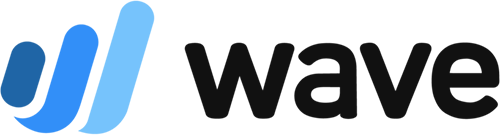The best free invoice generators should be easy to use and provide plenty of invoice customization options, such as the ability to choose from different templates and upload your company logo. They should be able to track outstanding invoices and offer enhanced features to simplify the billing process, like the ability to create recurring invoices, add tracked expenses to invoices, and set up payment reminders.
We’ve rounded up the six best free invoicing software for small businesses:
- Zoho Invoice: Best overall free invoice generator
- Square Invoices: Best for accepting point-of-sale (POS) and online payments
- Wave: Best free accounting software with unlimited invoicing
- Canva: Best for over-the-top customizable invoices
- Invoice Ninja: Best open-source invoice generator
- ZipBooks: Best for occasional invoicing
Our team of expert writers meticulously evaluated the best free invoice generators through hands-on experience. We delved deep into the features of each program and drew realistic comparisons with other software in the market. The result is a well-written and unbiased review that provides the best answers to people’s questions—aligning with our Fit Small Business Editorial Policy. We ensure our best answers are founded on the basis of accuracy, clarity, authority, objectivity, and accessibility.
Best Free Invoice Generators: Quick Comparison of Features
Zoho Invoice: Best Overall Free Invoice Generator

Pros
- Is always free for all users and includes all features
- Allows you to create and send an unlimited number of invoices
- Provides fully customizable invoices
- Can automate workflows like calculating and adding discounts
- Integrates with other Zoho apps to manage your whole business
- Lets you add tracked expenses to invoices easily
Cons
- Doesn’t allow you to edit invoice templates on the mobile app
- Lacks approval workflows for issuing invoices
- Requires integration with Zoho Books for complete bookkeeping
- Doesn’t calculate sales tax rates based on customer’s location automatically
You can create invoices in Zoho Invoice by either importing them from other systems or creating them manually. There is an option to create either recurring or nonrecurring invoices. Zoho Invoice will generate recurring invoices automatically and send them via email at a scheduled date and time. Nonrecurring invoices can be created on the Invoicing tab, as shown below:
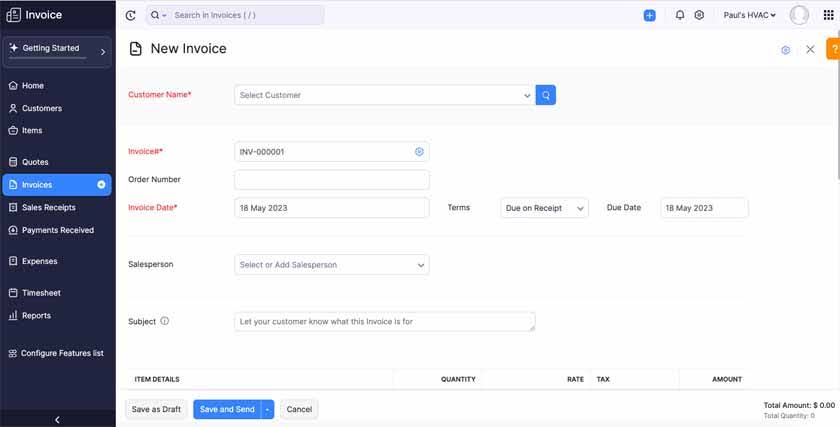
Invoice creation form in Zoho Books
Zoho Invoice emerges as our best free invoice generator because of its user-friendly interface and exceptional features, most notably the ability to completely customize invoices, set up recurring invoices, and add tracked expenses directly to invoices.
Unlike other free invoicing software that often provide limited design templates to choose from, Zoho Invoice presents a wide selection of professionally designed templates as a starting point. Also, its invoices are more customizable than those in similar software. You can effortlessly personalize your invoices by customizing the design elements—such as colors, fonts, and layouts—to align with your brand aesthetics. This makes Zoho Invoice one of our best invoicing software for small businesses.
Additionally, it allows you to include your tracked expenses within your invoices, meaning that you can easily add relevant expenses, such as project-related costs or reimbursable items. You can even set up recurring invoices if you have ongoing or repetitive billing cycles, such as retainers or service contracts and subscriptions.
On the downside, Zoho Invoice doesn’t allow you to edit invoice templates on the mobile app, which can be problematic if you are frequently on the go and need to send invoices at any time. If you rely heavily on mobile invoicing, we recommend Square Invoices, which also offers a robust mobile app.
Zoho Invoice aced our evaluation of invoice customization and invoicing features. It has all the features we wanted to see, including the ability to create recurring invoices, set up payment reminders, and clone invoices for recurring transactions with customers. We also awarded it a perfect mark for mobile invoicing because it has a mobile app that lets you create and send customized invoices to clients.
We docked a few points for ease of use and customer support because it has no live chat support and no built-in accounting features. If you’re seeking invoicing software with built-in accounting features, you’re better off with ZipBooks, which is extremely easy to use and allows you to send unlimited invoices.
Square Invoices: Best for Accepting POS & Online Payments

Pros
- Integrates seamlessly with Square for Retail for POS and ecommerce payment processing
- Has transparent, predictable payment processing fees
- Lets you send unlimited estimates and invoices for free
- Allows you to set up recurring and future-dated invoices
Cons
- Requires the paid version to customize invoices
- Is not a complete bookkeeping solution
- Doesn’t allow you to send invoices by batch in the free plan
- Lacks built-in expense tracking features
With Square Invoices, you have the option to send invoices from your mobile device, via the app, or from your Square dashboard. Select Create Invoice, then add your invoice details and customize the appearance by changing the color and uploading a logo. As shown below, you can preview your invoice to see how it will appear to your client. Once you’ve sent it, you can track the status of when the invoice was viewed and paid easily.
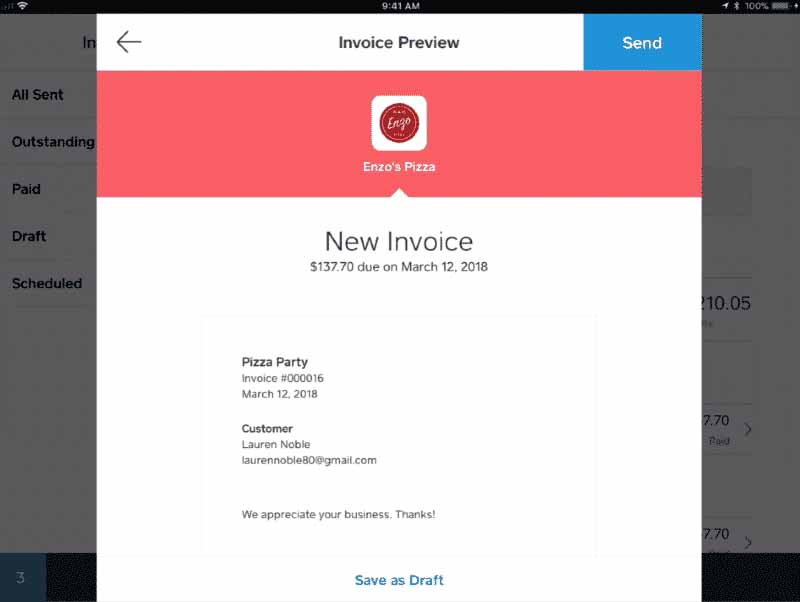
Preview of a sample invoice in Square Invoices (Source: Square)
Square Invoices works with almost any ecommerce platform—such as Shopify, Magento, and WooCommerce—making it an ideal choice if you’d like to accept POS and online payments. It offers flexible payment options, including bank transfers, credit and debit cards, Square gift cards, and mobile wallets like Apple Pay and Google Pay.
Also, it has seamless integration with another Square product called Square for Retail, a comprehensive POS system designed specifically for retail stores, offering advanced inventory management, sales, and staffing tools. This integration allows you to unify your POS and online payment workflows—meaning all transactions, whether in-person or online, are seamlessly processed within the Square platform. You can read our review of Square for Retail to learn more about the solution.
While Square Invoices offers robust invoicing features, it lacks the extensive bookkeeping capabilities typically found in complete accounting software like Wave and ZipBooks.
Square Invoices has excellent invoicing features, but we found some minor issues. For instance, you can’t set up automatic payment reminders and convert estimates to invoices unless you upgrade to the paid version. Also, it took a hit in customization because the free plan doesn’t allow you to choose from custom invoice layouts and edit invoice fields or add custom ones. If you want fully customizable invoices, our top recommendations are Zoho Invoice, Wave, and Canva.
Nonetheless, Square Invoices aced our mobile invoicing criterion because its app offers all of the invoicing features of the desktop interface, including the ability to create and email invoices to clients. Moreover, the tool could have earned a perfect rating for ease of use and customer support if it had built-in bookkeeping features like ZipBooks and Wave do.
Wave: Best Free Accounting Software With Unlimited Invoicing
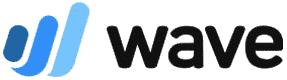
Pros
- Offers a free plan that includes a complete bookkeeping system
- Lets you send unlimited invoices
- Makes it very easy to add Wave Payments
Cons
- Requires a paid plan if you have more than one user
- Doesn’t allow you to add tracked expenses to invoices
- Has no advanced accounting features, such as project tracking and inventory management
To create a new invoice in Wave, select Sales & Payments and then Invoices from the left navigation menu. From the invoice creation form, provide the required details, such as the customer, invoice date, and item. Once done, click Save and continue.
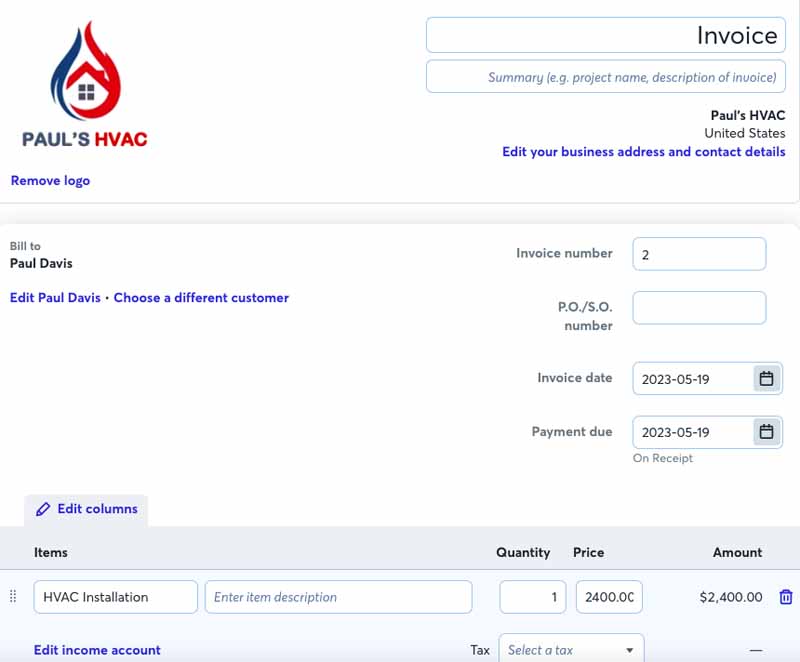
Creating a new invoice in Wave
Wave is free invoicing software built into bookkeeping software. It can also be used for free by any size company—although the free version is limited to one user. As an all-in-one accounting and invoicing solution, you can generate invoices, track payments, manage expenses, and generate financial reports for free—all in one place.
As our best free accounting software, Wave offers free invoicing and accounting features. You can create invoices easily and customize them by adding your logo, selecting invoice colors, and choosing from prebuilt templates. You can also email and print invoices if needed. However, there are associated costs for payment processing—but these fees are generally affordable and enable you to receive payments from your clients through your invoices conveniently.
If you only require basic bookkeeping with your invoicing software, then Wave is a good choice. However, if you anticipate needing more advanced bookkeeping features, such as inventory management and class and location tracking, you may need to upgrade to a premium accounting solution, such as QuickBooks Online, which doesn’t offer a free version; learn more about this alternative through our QuickBooks Online review.
Wave aced our evaluation of invoice customization—invoices are fully customizable because you can add your company logo, change design and invoice colors, and include personalized messages for your clients. It also received top marks for mobile invoicing, as the mobile app’s features are sufficient for on-the-go invoicing.
The platform, however, took a hit for invoice features because you need to upgrade to the paid Pro plan to schedule recurring invoices and add Wave Payments to send late payment reminders. It also received a low score for ease of use and customer support primarily because of the lack of live customer support options, such as phone support and live chat. If live customer support via phone and chat is important to you, we recommend Square Invoices.
Canva: Best for Over-the-Top Customizable Invoices

Pros
- Has a user-friendly and intuitive interface; doesn’t require design background to use
- Offers both free and inexpensive paid versions
- Can add secure payment links to invoices
- Provides a drag-and-drop editor, simplifying customizing invoices
Cons
- Is primarily a design tool, not accounting software
- Doesn’t track outstanding invoices; need to manually input invoice data
- Lacks built-in automation features like recurring billing or payment integration
- Requires paid subscription to access most professional templates
To create an invoice, log into your account (free or paid) and search for “invoice” in the template library. Choose from hundreds of predesigned invoice templates, ranging from simple and minimalist to more elaborate designs. You can also filter by style, industry, or color scheme and even add your company logo and change fonts and colors to match your brand identity.
Replace the template’s placeholder text with your specific invoice details like client information, item descriptions, prices, quantities, due dates, payment terms, etc. Rearrange elements, adjust sizes, and add or delete sections as needed to create the desired invoice structure. You can enhance the invoice with additional graphics, icons, or images, either from Canva’s library or uploaded by you. You can also add clickable buttons or hyperlinks to your Canva invoice for online payments, directing clients to your preferred payment gateway, such as PayPal or Stripe.
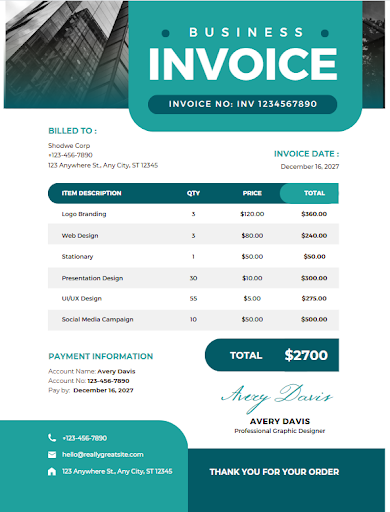
Sample invoice created in Canva
We selected Canva as the best invoice generator for over-the-top customizable invoices because of the ability to create virtually any type of invoice that you desire. Its strength lies in its vast library of templates and design elements. You have complete control over colors, fonts, layouts, and even the ability to add graphics or your own logo. Unlike the other providers in this guide, if you envision a truly unique and personalized invoice, Canva empowers you to create it.
The basic version of Canva is free, giving you access to a good selection of templates and features. However, for the most professional-looking designs and access to all of the bells and whistles, you might want to consider the Canva Pro plan for $120 per year. Also, because Canva is primarily a design tool, you’ll need to manually input all of your invoice data each time. We have a free spreadsheet template in our guide on How to Track Invoices Using Excel for you to track your unpaid invoices made in Canva.
If your top priority is having complete creative control over the look and feel of your invoices and you don’t mind investing some time in the design process, Canva is an excellent free option. However, if you’re looking for more of an automated solution with advanced features, you should consider other dedicated invoicing tools or explore integrating Canva with other services.
Even though Canva is essentially a graphics program, we thought it was worth evaluating because of its ability to create completely customizable invoices. It earned a perfect mark for its customization features, which include the ability to add a logo, change the color and font of the invoice, and choose from a variety of templates geared toward specific industries. In fact, Canva’s invoice customization goes above our 5-star rating as it far exceeds what we would ever hope to see in typical invoicing software.
However, Canva is not accounting software and therefore took a huge hit for its invoicing features. It won’t let you view outstanding invoices, accept short payments from customers, add unbilled labor and expenses, and schedule automatic payments. You’ll definitely want to use accounting software spreadsheets to assist in organizing and tracking your invoice data outside of Canva.
Canva does offer a mobile app, but you can only use it to design invoices—not track them. Instead, we suggest using Wave or another free accounting software. Or you can track invoices using Excel, if you prefer not to use accounting software. Its customer support and ease of use also didn’t score too well, as it doesn’t offer telephone support or built-in accounting tools. For customer support, you are limited to live chat. Canva did score high for its user reviews, with many commenting on its intuitive and user-friendly interface.
Invoice Ninja: Best Open-source Invoice Generator
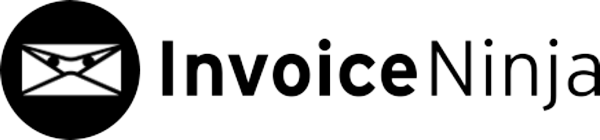
Pros
- Has a free open-source, self-hosted version; ideal for those with coding skills
- Accepts credit cards, PayPal, ACH, and Bitcoin
- Supports multiple currencies and languages
- Lets you set up automatic payments for recurring customers
- Allows you to generate one-click pay invoices to send to clients
- Has Android and iOS mobile apps for creating and sending invoices
Cons
- Includes watermarks in the invoices unless you upgrade to paid plan
- Requires coding skills to use the self-hosted version
- Doesn’t allow you to customize invoices in the free version
To use the self-hosted version, you must first download the required software: HP 7.0+, MySQL 5.0+, or Apache/Nginx. After installing the software, you need to create an Invoice Ninja database. Once done, simply download the latest version of the Invoice Ninja app, and you’ll be able to start using the program.
Meanwhile, Invoice Ninja’s cloud-based version allows you to create and send invoices easily using its intuitive invoice creation form, which can be accessed on the Invoices tab on your left navigation menu bar. Provide the required details, such as the client, product, or service item to invoice, and the amount. Once done, click the Email invoice button to send the invoice to your customer.
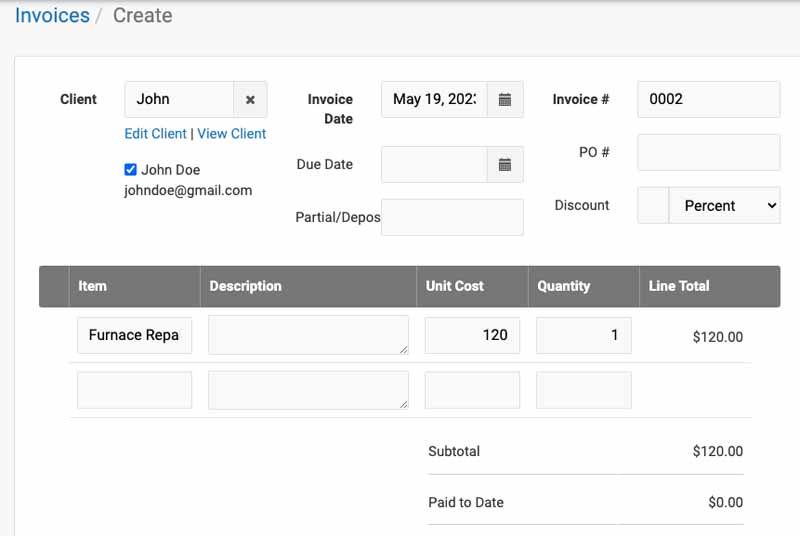
Creating an invoice in Invoice Ninja
Invoice Ninja’s self-hosted version is an excellent tool for businesses seeking completely customizable invoicing software, especially those with coding skills. The version is locally installed, making it ideal for those who frequently operate in locations with limited or no internet connectivity.
If you sign up for the free plan, you can manage up to 20 clients and unlimited invoices, plus get advanced features like branded invoices, autobilling, time tracking, and direct payment integration with over 40 gateways. However, the drawback is that each invoice has a “Created by Invoice Ninja” watermark—which can be removed when you upgrade to the paid plan for $12 per month.
Unfortunately, the presence of watermarks on invoices in Invoice Ninja’s free plan can be an issue for businesses, especially those wanting to maintain a professional impression with their clients. If you wish to create professional-looking invoices for free, you can consider Zoho Invoice, Wave, or ZipBooks.
Invoice Ninja did well in terms of invoicing features, and it could have earned a perfect score if users could set up payment reminders in the free plan. It also received a fairly high mark in invoice customization because you can upload your company logo and create personalized messages. It lost some points, however, since you need to upgrade to a paid plan to choose from custom invoice templates and change invoice colors. If you want free software with fully customizable invoices, then you may consider Zoho Invoice.
The biggest downside is ease of use and customer support since Invoice Ninja doesn’t offer phone support and live chat options. Also, the self-hosted version may require a steep learning curve, especially for those with no coding skills. A simpler and easier-to-use invoicing software is Wave or ZipBooks.
ZipBooks: Best for Occasional Invoicing
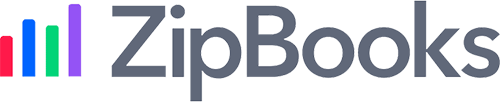
Pros
- Lets you manually input invoice info, so you have precise control over the details of each invoice
- Is extremely easy to use
- Allows you to send unlimited invoices
- Lets you connect your bank account to the platform for automated bank transaction import
Cons
- Has no mobile app
- Can’t change the basic layout of the invoice
- Lacks integration for electronic bill payments to vendors
ZipBooks gives you the option to either invoice your customers manually or set up a subscription for continuous billing that you can customize to your needs. As shown below, you have the option to add a logo, either save your invoice as a PDF and email or print and send it. ZipBooks will also create a link for your customer to access the invoice automatically.
Compared with other similar providers, ZipBooks has a very simple invoice creation form and offers very few customization options. While you can upload your logo, you can only use a single template.
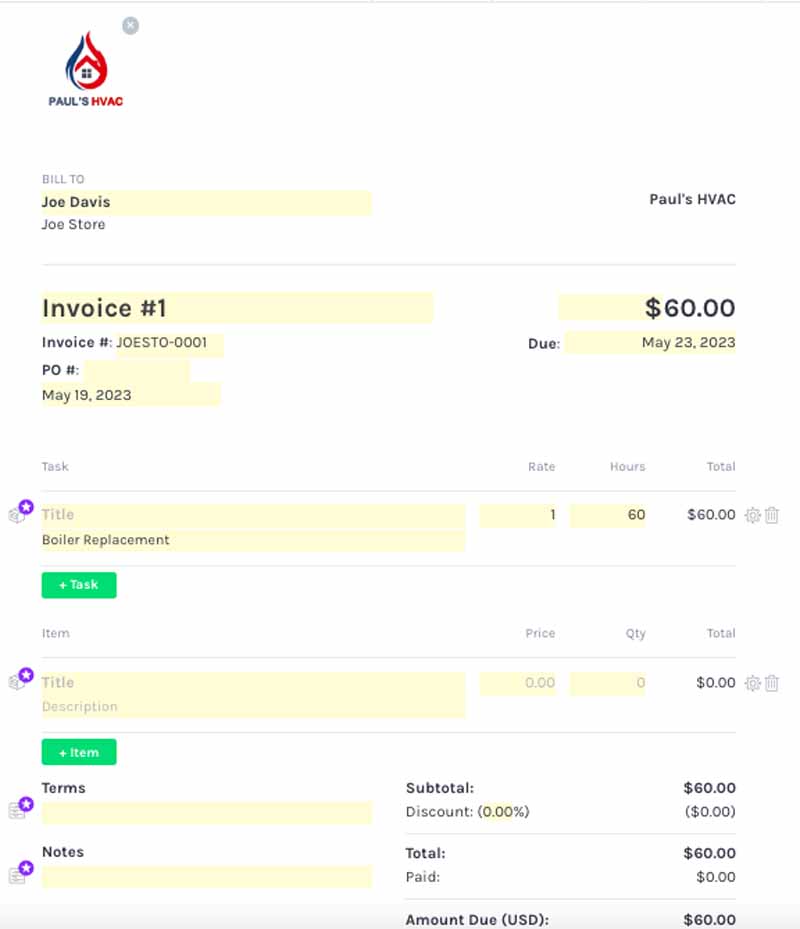
Creating an invoice in ZipBooks
While not the most efficient, ZipBooks is extremely easy to use because it allows you to manually input whatever you want to appear on each invoice. This makes it particularly well-suited for businesses engaging in occasional invoicing rather than high-volume invoicing. For instance, if you are a project-based freelancer or a very small service provider that works less frequently, you can use ZipBooks to bill for services rendered as needed rather than on a set schedule.
One thing we like about ZipBooks is that it offers a unique feature called Invoice Quality Score, which assigns a score to each invoice you create. This score indicates how well your invoice is structured and suggests the important details that can help you get paid faster.
Its free plan (Starter) offers a good variety of features, including the ability to connect a single bank account and track unlimited customer and vendor details. If you need to track time and send recurring invoices, you have to upgrade to a paid plan.
ZipBooks did well in terms of invoicing features, and it could have aced the criterion if it allowed users to add unbilled labor and expenses to invoices, which is possible with other similar software like Zoho Invoice and Square Invoices. Unfortunately, it received low marks for customization because there are no custom invoice templates available. Another downside is the lack of a dedicated mobile invoicing app. If you often work outside your office, you might appreciate Square Invoices’ mobile app.
Also, because it doesn’t allow users to talk to an agent over the phone, it earned a below-average score for ease of use and customer support. However, we still credited some points because it is generally easy to use and has built-in accounting features for managing your books.
How We Evaluated the Best Free Invoice Generators
We evaluated our best free invoicing software using the rubric below.
20% of Overall Score
A fully customizable invoicing software allows you to upload your company logo, select from various invoice templates, change invoice colors, edit invoice fields, and add personalized messages to customers.
35% of Overall Score
We looked into essential invoicing features, such as the ability to create recurring invoices and set up automatic payment reminders.
25% of Overall Score
Along with subjective evaluation by our accounting expert, the ease-of-use score indicates whether the software is cloud-based. Other components include whether it requires a third-party bookkeeping software integration.
10% of Overall Score
We gathered average review ratings of all providers from leading user review sites.
10% of Overall Score
If a mobile app is available, we considered whether it’s possible to create and send invoices from your device.
If you’re looking for a solution that offers more than invoicing capabilities, then you might want to consider full bookkeeping software that comes with great invoicing, such as QuickBooks Online, which is our overall best invoicing software. You should consider bookkeeping software for the following:
- Tracking income and expense to file a tax return
- Tracking cash flow
- Managing bills from vendors
- Analyzing profit and loss from specific projects
- Printing financial statements for banks, insurance companies, or other interested parties
Frequently Asked Questions (FAQs)
An invoice generator is an online tool that allows you to create and send invoices for your business. It typically includes features like invoice templates, the ability to customize your invoices with your branding, and tools to track payments and customer information.
It depends on your business needs. Paid invoice generators generally offer more features, flexibility, and professional templates than free versions. If you need access to advanced functionalities like payment integration, multicurrency support, or extensive customization options, then a paid plan might be a worthwhile investment.
Yes, the ability to create and automate recurring invoices is a common feature in many invoice generators, especially paid ones. This is useful for subscriptions, retainer fees, or any regular billing.
We selected Zoho Invoice as the best free invoice generator, especially for mobile users, because you can create and send fully customizable invoices. The app also has additional features, like income and expense tracking and payment recording.
Yes, there are many high-quality invoice apps that are absolutely free. Our recommendation for the best free invoice app is Zoho Invoice, which offers all features completely free, regardless of your company size.
Bottom Line
Invoicing customers for the products and services that you sell is a key component of your cash flow. Using an invoice generator is a great option if you are on a budget or have a new small business with very few expenses. Each of the providers above allows you to create professional-looking invoices and, in many cases, accept payments online. The best option for you is the one that suits the needs of your business.