The best free unified communications (UC) platform provides a budget-friendly way for small businesses to support their basic communication and collaboration needs. It offers a free-forever plan with unlimited access to video meetings, team chat, presence status, cloud storage, and calendar integrations. Monthly paid plans start for as low as $4 per user, which provides a full suite of cloud-based services and integrations.
Based on our expert review, the best free unified communications platforms are as follows:
- Microsoft Teams: Best unified workspace and productivity solution overall
- RingCentral: Best centralized communication system
- Webex: Best artificial intelligence (AI) capabilities for hybrid work
- Bitrix24: Best all-in-one business management software
- Slack: Best for a standalone team messaging app
- 3CX: Best for social media integration
Best Free Unified Communications Platforms at a Glance
Free Unified Communications Platforms | Free Plan Limits | Free Plan Inclusions | Paid Plans Monthly Starting Fee (per User) | FSB Rating |
|---|---|---|---|---|
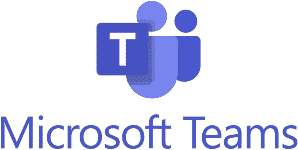 | Max. of 100 users |
| $2 (billed annually) | 4.57 out of 5 |
7 days of cloud retention and 50-minute video meetings |
|
| 4.49 out of 5 | |
40-minute meetings and local recording |
| $14.50 | 4.45 out of 5 | |
Free plan lacks screen sharing and video recording |
| $61 | 3.83 out of 5 | |
90-day access to message and history |
| $7.25 | 3.66 out of 5 | |
Max. of 10 users |
| $14 | 3.53 out of 5 | |
Take our quiz to find out which free unified communications platform best fits your small business needs.
Which free unified communications platform is right for you?
New to unified communications? Read our guide about unified communications as a service (UCaaS) to discover its key features and how it can enhance your daily workflow.
Microsoft Teams: Best Overall Free Unified Communications Platform

What We Liked
- Cheap monthly plans
- All-in-one workspace platform
- Full Microsoft 365 integration
Where It Falls Behind
- All plans require annual subscriptions
- Steep learning curve
- Integrations unlock at the Business plan
Microsoft Teams Monthly Pricing (per User)*
- Free: Free for 100 attendees, one-hour meeting length, English captions, 5GB cloud storage, unlimited chat, and tasks
- Essentials: $2 for 300 attendees, 30-hour meeting length, and 10GB cloud storage
- Microsoft 365 Business Basic: $3 for 30 languages for live captions, meeting transcripts, breakout rooms, 1TB cloud storage, and app integrations
- Microsoft 365 Business Standard: $10 for webinar hosting and desktop version of Microsoft apps
- Microsoft 365 Business Premium: $22 for advanced security, access and data control, and cyberthreat protection
*All paid plans require an annual prepayment.
Microsoft Teams is our best free unified communications as a service platform due to its excellent range of features for collaboration and productivity. It offers everything in its generous free plan—unlimited group meetings, unlimited group chat, file sharing, and cloud storage. It also includes real-time collaboration within Microsoft 365 apps, including Word, Excel, and PowerPoint—perfect for companies consistently using Microsoft products.
Teams is a popular collaboration choice for businesses needing a team messaging app with built-in video conferencing. This reduces the need for app switching because you can chat, meet, share files, and assign tasks on a single screen. Upgrading to premium plans unlocks desktop versions of Microsoft 365 apps, app integrations, expanded cloud storage, and standard security features.
One major downside of Teams is that many users find it frustrating to navigate. While it looks highly organized, the compartmentalized structure of its sidebar increases the user’s learning curve. If you simply need a team chat app without the extra features, consider Slack. This provider is particularly known for its user-friendly interface, ideal for users across skill levels.
Microsoft Teams Features
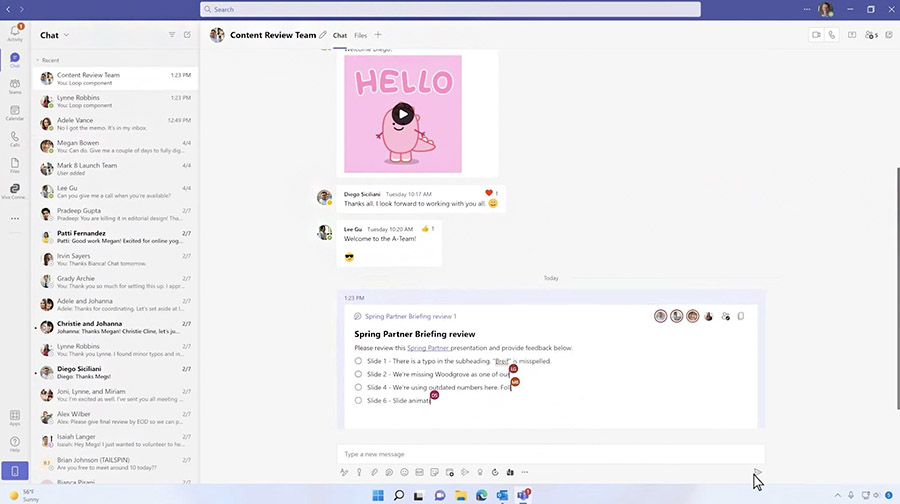
Teams Loop components let you create an editable live component (e.g., task list or checklist), which all chat recipients can access and edit. (Source: Microsoft Teams)
- Loop components: In the Teams chat, create a component (e.g., table, task list, or paragraph) where all members can edit inline and view the changes made. This is useful for data collection, brainstorming, decision-making, and progress tracking.
- Priority notifications: Mark messages as important to call your team’s attention or as urgent to trigger recurring notifications every two to 20 minutes.
- Scheduled chat message: Set the delivery of a chat message for a specific date or time to collaborate with your teams with respect to their location and work hours.
Head to our Microsoft Teams review to learn more about its free unified communications platform and premium plans.
RingCentral: Best for Centralizing Communications
What We Liked
- Feature-rich free video meeting plan
- Over 300 app integrations
- Complete call, meeting, and team chat features
Where It Falls Behind
- Lacks unlimited text messaging
- Call encryption is still in beta stage
- Volume discounts are offered to 50+ users
RingCentral Monthly Pricing (per User)*
RingCentral Video
- Video Pro: Free for 100 video attendees, 50-minute group meetings, whiteboard, 10 hours of cloud recording (seven days cloud retention), team chat, task assignment, calendar sharing, and AI meeting capabilities
- Video Pro+: $14.99 for 200 video attendees, 24-hour group meetings, 100 hours of cloud recording, advanced analytics, and app integrations
RingCentral MVP
- Core: $30 for one phone number, 100 toll-free minutes, unlimited calls in U.S. and Canada, 25 SMS segments, visual voicemail, multi-level auto-attendant, call queues, and call management
- Advanced: $35 for 1,000 toll-free minutes, 100 SMS segments, advanced routing, auto-call recording, hot desking, advanced call monitoring, and business analytics
- Ultra: $45 for 10,000 toll-free minutes, 200 SMS segments, device analytics, and unlimited cloud storage
- Free trial: 14 days
*Discounted annual rates available for both RingCentral Video and MVP plans.
RingCentral offers a complete communications solution that unifies voice, video meetings, SMS, team messaging, and fax in one convenient platform. While best known as a business phone solution, RingCentral offers a free-forever plan with robust video conferencing features and team messaging. It has powerful business analytics tools with custom dashboards and real-time insights, allowing you to optimize workflows.
If your company uses a variety of communication channels for interacting with teams and customers, upgrading to RingCentral MVP is a more cost-effective option. Starting at $30 per user monthly, you get unlimited meetings, team messaging, business SMS, and call management features within a single subscription.
Unfortunately, the comprehensive nature of RingCentral can easily overwhelm startups and small businesses with basic communication requirements. If your team solely depends on instant messaging for everyday collaboration, we recommend Slack, a standalone workplace chat app.
RingCentral Features
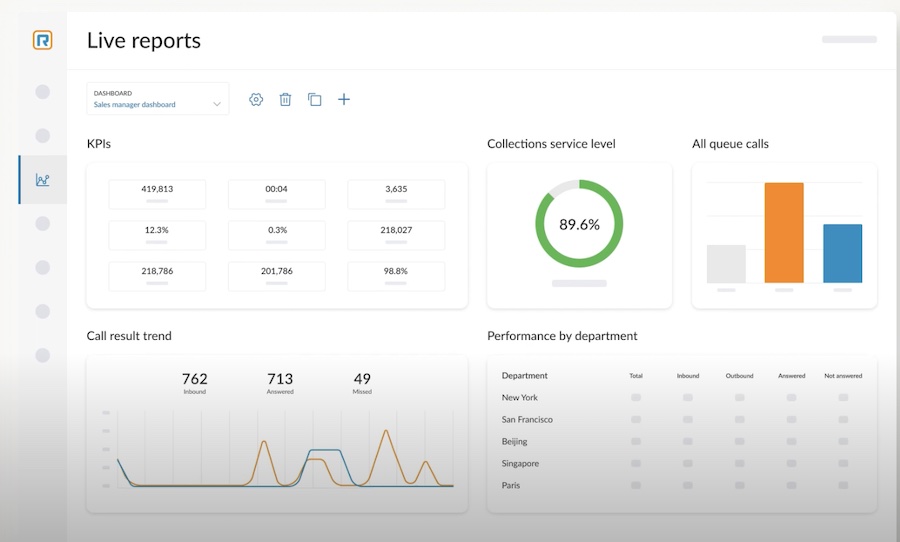
RingCentral lets you monitor your team’s performance, metrics, and call trends in one intuitive dashboard.
(Source: RingCentral)
- Collaborative notes: Allows meeting participants to take notes, insert images, and assign action items from the meeting window. All notes are saved in the RingCentral app.
- Advanced analytics: Monitor call quality, device status, and usage of RingCentral products across the company. Get real-time insights and customize dashboards with over 30 key performance metrics.
- Call flip: Move an ongoing call between your mobile phone, landline, or desk phone without cutting the conversation.
Read our RingCentral review to explore our expert assessment of its pricing, feature inclusions, and overall usability.
Webex: Best AI Capabilities for Hybrid Work

What We Liked
- Strong AI capabilities
- Real-time translation
- Encrypted meetings
Where It Falls Behind
- Voice command only accepts English
- App download is required to utilize all Webex features
- Lacks built-in task management
Webex Monthly Pricing (per User)*
- Free: Free for 40-minute meetings for 100 attendees, whiteboarding, local recording, team chat, presence, file sharing, and calendar integrations
- Meet: $14.50 for 24-hour meetings for 200 attendees, 10GB cloud storage, live polling, and post-meeting transcript
- Suite (Meet + Call): $25 for 200 meeting attendees, auto-attendant, call forwarding, unlimited local calls, and advanced calling features
- Enterprise: Contact sales for a quote, 1,000 attendees, unlimited cloud storage, call monitoring, and call recording
- Free trial: 90 days
*Annual billing is available.
Webex is one of the best free unified communications as a service platforms for teams looking for a cloud solution to support a hybrid working environment. With AI, the platform is purpose-built for hybrid work, giving teams equal access to collaborative workflows. The Webex Assistant takes notes, creates meeting highlights, and provides closed captions by using voice commands, providing a hands-free collaboration experience.
Webex offers a range of devices to enable a smooth hybrid meeting experience. For example, the Webex Board series is an all-in-one device that provides everything you need for hybrid collaboration and co-creation. It brings together in-office and remote teams to join video meetings, wirelessly present, digitally whiteboard, and share content in a digital workspace.
Although Webex offers a dedicated Call plan for premium calling features, users must purchase an Enterprise plan to access call monitoring, call barging, and voicemail-to-email features. Still, it doesn’t compare to what RingCentral MVP can offer. At the entry-level plan, RingCentral unlocks complete call management and phone administration features like interactive voice response (IVR) and answering rules.
Webex Features

Vidcast lets you record on-demand videos, which you can share with your hybrid team for later viewing.
(Source: Webex)
- Vidcast: An asynchronous video messaging tool that reduces the time spent on virtual meetings. After recording your webcam, screen, or voice, you will receive a link to share with your team on any platform.
- Call pickup: Create a call pickup group where all team members can answer each other’s calls. When a member is busy or away, anyone from the call pickup group can answer the call.
- Noise removal: Removes background noise and speech during a call or meeting. It works with voice optimization to enhance all voices nearby.
Discover how Webex can support your hybrid working requirements in our full Webex review.
Bitrix24: Best for All-in-one Business Management

What We Liked
- Robust project management tools on premium plans
- Extensive customer relationship management (CRM) tools
- Free plan allows unlimited user allocation
Where It Falls Behind
- Expensive monthly plans
- Meeting capacity is limited to 48 attendees
- Difficult to set up and use
Bitrix24 Monthly Pricing (per User)*
- Free: Free for unlimited users, team messaging, 48 video meeting attendees, 5GB cloud storage, and limited access to CRM, website builder, and ecommerce
- Basic: $61 for 5 users, a maximum of 24GB online storage, task management, and omnichannel contact center
- Standard: $124 for 50 users, advanced collaboration, 100GB cloud storage, collaborative document editing, advanced HR tools, and unlimited leads in the CRM tool
- Professional: $249 for 100 users, 1,024GB cloud storage, social media channels, unlimited company knowledge base, and workflow and automation tools
- Enterprise: $499 for 250 users, 3TB cloud storage and advanced access to CRM, HR automation, marketing, project management, and sales intelligence features
*Save up to 20% with annual billing.
Bitrix24 is an all-in-one business management software with over 35 free tools for collaboration, including project management, a customer relationship management (CRM) system, a contact center, website building, and human resources automation. The free plan includes essential features for managing leads and sales pipelines, streamlining tasks, building a website, and running an ecommerce business. As you go up in price, Bitrix24 unlocks advanced CRM and contact center features like IVR, call routing, and analytics.
We choose Bitrix24 as one of the best free unified communications platforms due to its excellent range of communication features. These include team channels, audio/video recording, workgroups, file sharing, and collaborative editing.
Unfortunately, Bitrix24 is challenging to set up and navigate because it supports tons of extra features. If you have teams new to remote collaboration and want to make the transition to UCaaS as smooth as possible, try RingCentral, an all-in-one UC provider with a seamless user experience.
Bitrix24 Features
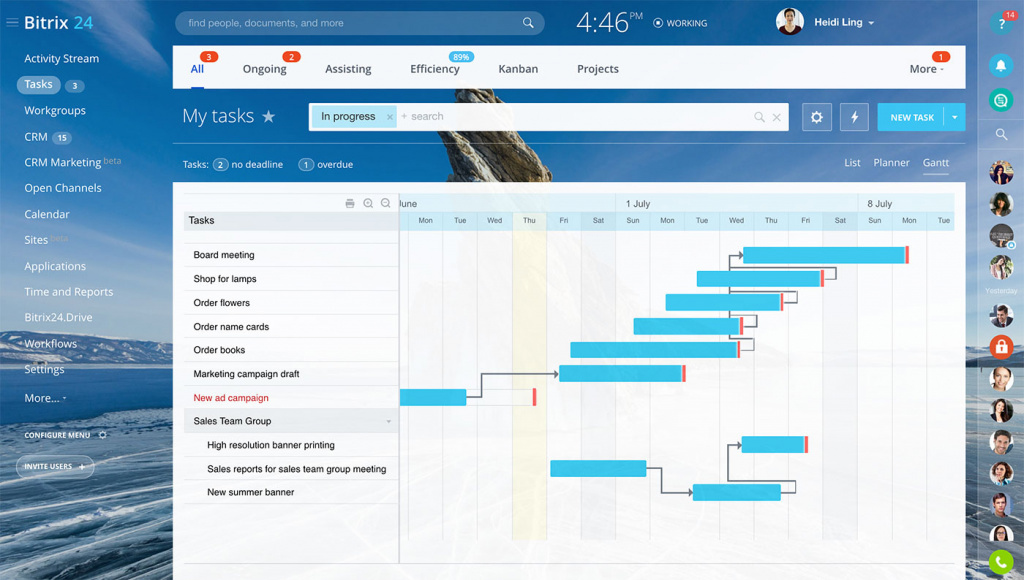
Bitrix24 includes a Gantt chart to visualize an employee’s task progress. (Source: Bitrix24)
- Worktime tracking: Bitrix24 offers a time tracking functionality that lets you monitor an employee’s break duration, workday, and daily report. You can also assign a certain time for each project or task.
- Visual project management: Get a full picture of all your project tasks and stages in the form of calendars, planners, Gantt charts, and Kanban boards. Project management tools are customizable to suit your collaboration needs.
- Document locking: Lock a document for editing for a specific user to protect it from changes made by other users who also have access to the file.
Get to know Bitrix24 as a full-featured CRM software for sales, marketing, and ecommerce needs in our in-depth Bitrix24 review.
Slack: Best for Team Messaging

What We Liked
- Unlimited workspaces and file storage
- Workflow builder
- Intuitive interface
Where It Falls Behind
- Conferencing capacity is limited to 50 attendees
- Slightly pricey than similar team chat apps
- Purpose-built for team chat only
Slack Monthly Pricing (per User)*
- Free: Free for one workspace, unlimited channels, file sharing, 90-days of searchable messages, 1:1 voice/video calls, up to 10 app integrations
- Pro: $7.25 for unlimited search, unlimited integrations, audio/video calls with up 50 users, guest access, and customizable sections
- Business+: $12.50 for an unlimited number of channels, single sign-on (SSO), data exports for all messages, and user management
- Enterprise: Custom quote for enterprise-grade security and compliance and unlimited workspaces
- Free trial: 90 days
*Discounted annual billing is available.
Slack is a free unified messaging service that has earned a reputation for its highly customizable workspace, intuitive interface, and automated workflows. It works as a standalone team chat app with file sharing, video messaging, and public and private channels. While it is not as comprehensive as other UCaaS platforms, Slack works well for teams that simply need a virtual space to discuss projects and share updates in real time.
In its recent update, Slack has expanded its audio and video conferencing capabilities by accommodating up to 50 users per session. Clips replace virtual meetings by allowing users to post audio, video, or screen recordings—providing team updates, announcements, and explanations.
If your team needs more than a team chat app for collaboration, try Microsoft Teams. This provider offers a workspace hub for meetings, team messaging, and real-time document collaboration.
Slack Features
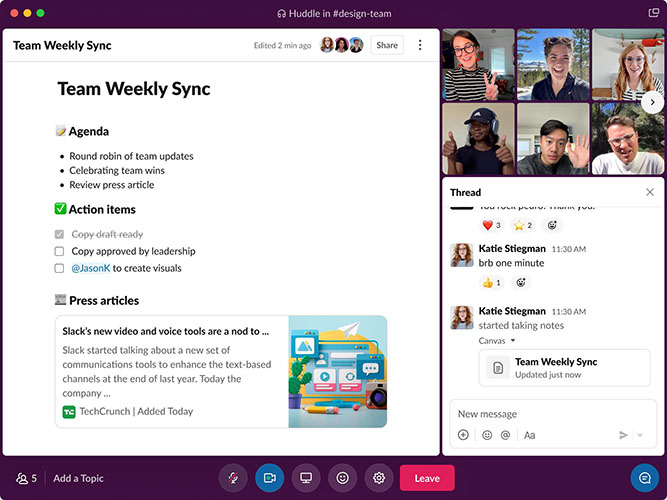
Slack Canvas is a collaborative space where teams can track action items. (Source: Slack)
- Huddles: Start quick, informal discussions within channels or a direct message. Connect over audio or video while exchanging messages, links, or files. All items shared during a huddle are automatically saved.
- Canvas: A new collaborative feature by Slack that lets you store and organize relevant and persistent content about the tasks and conversations happening within a channel. Embed it with files, images, and videos to capture all the important details you’re working on.
- Automatic knowledge management: Search your company’s Slack archive and narrow your search using clickable filters. Use it to find relevant messages, files, people, or a comment thread.
In our Slack review, we give you a full assessment of this free unified messaging service, including its premium plans, features, level of customer support, and user feedback.
3CX: Best for Social Media Integration
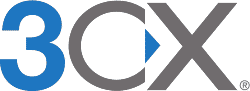
What We Liked
- Free plan includes basic phone and meeting capabilities
- Supports live website chat
- Offers businesses the option to manage their phone system or have it hosted by the provider
Where It Falls Behind
- No monthly billing option
- Free plan is limited to 10 users
- Charges $75 for customer support access
3CX Monthly Pricing (per User)*
- Free Forever: Free for up to 10 users, basic call management, 25 meeting attendees, whiteboarding, live chat,
- Small Business: $14 for voicemail transcription, multi-level IVR, SMS/MMS support, and call center capabilities
- Professional: $12 (self-managed) or $25 (hosted) for call recording, 100 meeting participants, CRM integration, and call flow designer
- Enterprise: $15 (self-managed) or $28 (hosted) for 250 meeting attendees, start/stop recording, and skills-based routing,
*Plans are paid in full annually.
3CX provides omnichannel business capabilities with voice, video, voicemail, instant messaging, live chat, and social media. It provides a central system for assisting customers across multiple channels, removing the need to switch between apps. This allows you to access SMS, live chat, and Facebook and WhatsApp conversations in one platform, including the ability to transfer a chat to a team member or group when needed.
One standout feature of 3CX is it allows users to choose between an on-premise or cloud-hosted UCaaS solution. Having these options allows businesses to decide if they want complete control over their UC platform’s configuration.
Among competitors, 3CX has a slew of limitations for both free and paid subscriptions. These include the user limit on the free plan, the lack of monthly billing, its clunky interface, and the additional charge for customer support. We strongly recommend modern UCaaS providers like RingCentral and Microsoft Teams, both known for their rich collaboration features, extensive integrations, and intuitive platform.
3CX Features
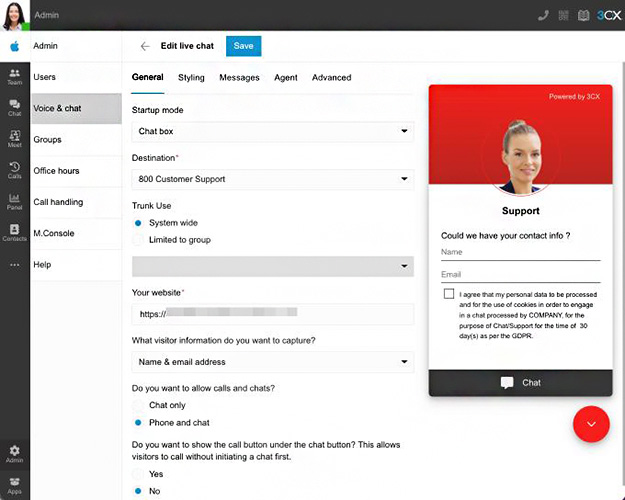
3CX offers several customization options to match your live chat with your company branding.
(Source: 3CX)
- Live chat: Add a live chat function to your website to answer calls and messages from website visitors. Customize your greetings, default language, color tiles, and bubble icons.
- Facebook messaging: Deliver messages from your Facebook page to the 3CX web client or smartphone app. Answer, resolve, and monitor customer queries within the same platform you use for all communication.
- Chat inbox: Manage all your messages across multiple channels from a single interface. Access all your calls, SMS, and messages from the live chat, Facebook, and WhatsApp.
How We Evaluated the Best Free Unified Communications Platforms
We compiled a list of free unified communication platforms offering free entry-level plans. To arrive at our unbiased score, we used a set of criteria: pricing, general features, niche features, ease of use, customer support, and our expert rating. We narrowed down our options by choosing the top six highest-ranking providers. Learn how we evaluated the free unified communications platforms by clicking on the tabs below:
15% of Overall Score
When looking at the free plan, we considered the number and type of feature inclusions and limitations. We also checked whether each provider has a free trial for premium plans. We gave more weight to vendors with multiple subscription packages, cheaper annual pricing, and volume discounts.
25% of Overall Score
We examined each provider’s general features, including video conferencing, team messaging, and file sharing. We also prioritized solutions with a mobile app and business phone capabilities.
20% of Overall Score
For niche features, we looked for providers with webinar support, international calling, and remote collaboration tools. Similarly, we awarded additional points for the availability of scheduled messaging and software integrations.
10% of Overall Score
We assessed each provider’s user-friendliness by testing it and checking user reviews from reliable websites. We considered if there are learning curves experienced during the setup and configuration phase.
10% of Overall Score
We checked each provider’s customer service channels, including phone, live chat, email, help desk, and community forum. Additional points are given if all support channels are available 24/7.
20% of Overall Score
We assessed each provider’s overall quality and performance by looking at its standout qualities and value for money. We also considered their level of popularity and user-friendliness.
Frequently Asked Questions (FAQ)
UCaaS integrates all the necessary communication tools in one platform, eliminating the need to purchase multiple applications for calls, video, and chat. As a cloud-based solution, it doesn’t require the use of equipment to stay connected with your team. Many UCaaS providers offer different payment options to suit your needs and budget. For instance, an a la carte model lets you pay only for the features you need.
Yes. Many UC providers work with a variety of desk phone models. Modern voice-over-internet protocol (VoIP) phones have feature-rich functionalities, allowing you to maximize the UCaaS experience. These include conference calls, team presence, and voicemail management.
UCaaS is a cloud-based platform, which eliminates the need for a hardware purchase. You’ll simply pay the cost of a monthly subscription based on the service plan and the number of users you need. An on-premise UCaaS, on the other hand, requires you to pay upfront costs to maintain all the aspects of your in-house UC. Monthly charges vary based on upgrades and maintenance.
Bottom Line
UCaaS platforms are becoming the go-to communication option for modern-day businesses. Fortunately, free and low-cost UC services on the market deliver all the essential functionality and channels your business needs.
After evaluating our options, we chose Microsoft Teams as the best free unified communications platform. It offers a free plan for teams wanting to get started with virtual meetings, team chat, and cloud storage at no charge. It also has affordable plans that offer advanced communication and productivity tools without breaking the bank.