How to calculate bonus pay depends on the bonus type, tax implications, and payout method. Learn the various calculation methods to ensure labor law compliance and proper employee payment.
How to Calculate Bonus Pay for Employees: 2025 Ultimate Guide
This article is part of a larger series on How to Do Payroll.
Key Takeaways
- Bonus pay is the extra money you give eligible employees on top of their regular salaries; examples include sign-on, retention, sales commissions, and annual bonuses.
- The most common bonus calculation methods include multiplying the employee’s salary by your bonus percentage or simply identifying a specific amount to award.
- You can use the following formulas to calculate most employee bonus amounts:
- Employee salary × Bonus percentage
- Fixed bonus amount ÷ Number of payouts
- Fixed bonus amount ÷ Number of employees sharing the same amount (like a team or department bonus)
Calculating Nonperformance-based Bonuses
Nonperformance bonuses are an easy way to make sure all employees share in the incentives, and it simplifies gross bonus amount calculations for you. Some common bonuses not based on performance include percent of salary, holiday bonuses, retention or sign-on incentives, and referral bonuses.
Percent-of-salary bonus
This is one of the most common ways of calculating bonuses and can be used to pay out annual or holiday bonuses. If you want to ensure all of your employees receive a bonus, consider basing it on their annual salary or wages.
For instance, let’s say you offer a 3% year-end bonus to all of your employees. To calculate, you will need access to all employee salaries or wage amounts. You may need to use prior-year figures to estimate annual wages for hourly employees who don’t work consistent hours.
If you’re wondering how to calculate bonus pay for this type, use the general formula below:
Employee salary × Bonus percentage = Bonus amount
Example: Let’s say you have a graphic designer who earns $55,000 a year and a secretary who earns $30,000. Both are entitled to an annual bonus of 3%. To determine the bonus amounts, multiply the bonus percentage by their salary amounts.
$55,000 × 0.03 or 3% = $1,650 bonus for graphic designer
$30,000 × 0.03 or 3% = $900 bonus for secretary
In this example, the percentage bonus is the same for all workers, but employees who are paid more in regular salary will receive a higher bonus. While this could lead to some dismay since the bonus is determined by the type of position each employee holds, it ensures every staff member receives a payout.
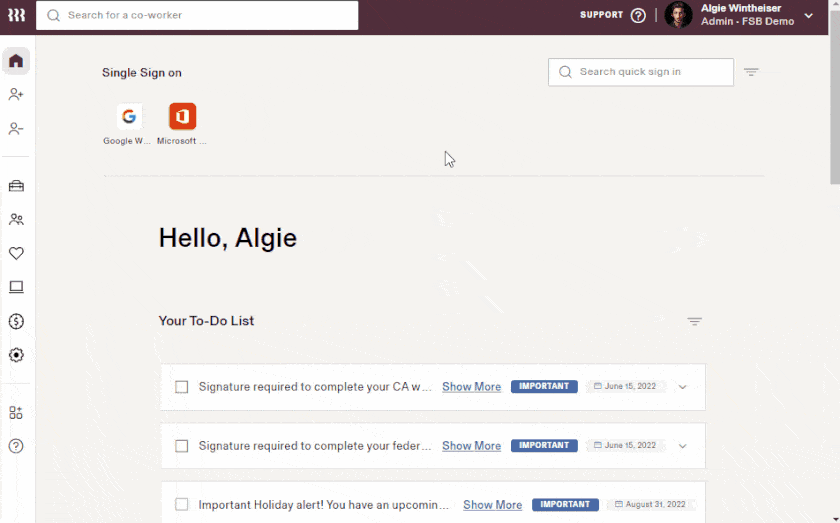
With Rippling’s custom reports, you can choose specific data fields and even add formulas to help you calculate percent-of-salary bonus amounts. (Source: Rippling)
Sign-on bonus
A sign-on bonus can be used to attract employees to apply to your open roles or given to qualified candidates to entice them to accept your job offer. It can also be a one-time payment negotiated by the candidate to make up for shortcomings in the overall employee compensation package, such as if your job offer is slightly below the candidate’s asking salary yet still at par with what similar companies are offering for the position.
This type of bonus can be a percentage of the salary, like the bonus formula above. It may also be a fixed amount paid out in a lump sum shortly after the start of employment or released in increments during the new hire’s first few months with your company.
Example: Your new hire, Jane, accepted your job offer with a sign-on bonus of $5,000 that will be paid over the first four months of her employment. The general bonus formula for a bonus amount disbursed in separate months is:
Bonus amount ÷ Number of payment months = Bonus payout per month
In the above example, Jane’s bonus calculation would be:
$5,000 ÷ 4 = $1,250 monthly for the first four months
Retention bonus
A retention bonus is given to high-performing employees to incentivize them to stay with your company for a fixed period. It may also be offered to qualified workers in difficult-to-fill positions. Like the sign-on bonus, this is usually computed as a percentage of the employee’s annual salary and paid as a lump sum or in increments over a specific period.
Example: Diego’s technical expertise and years of experience as a software engineer make him an important member of your IT team. You decide to assign him to a project that will take two years to complete. To help ensure he doesn’t leave in the middle of that project, you offer a retention bonus equivalent to 10% of his $80,000 annual salary. To compute this bonus, use the percent-of-salary formula.
Employee salary × Bonus percentage = Bonus amount
In this example, Diego’s bonus will be:
$80,000 × 0.1 or 10% = $8,000 retention bonus
While this bonus type may not be sufficient to prevent attrition, you should still take the chance to offer it to key employees. If you decide to provide this, consider creating a retention bonus agreement that details the conditions of the bonus, such as length of stay, bonus amount, and bonus repayment conditions. This can serve as an addendum to the eligible workers’ employment contracts.
Referral bonus
With this bonus, you can reward employees whose candidate referrals have successfully passed the hiring process and signed the job offers. This bonus is a flat amount many companies pay in two increments: shortly after the new hire’s first day with the company and after the employee has passed the probationary period.
If you’re unsure how to compute bonus payouts for successful referrals, use this formula.
(Bonus amount × Number of successful referrals) ÷ Two payment schedules = Bonus amount per payout
Example: You offer a referral bonus of $500 per successful candidate. Michelle has referred four candidates for various open positions. Of the four, only three were hired and are expected to have the same hiring and end-of-probation dates. For her referral bonus, Michelle will stand to get a total of $1,500 but paid out in two increments. Here’s the bonus calculation:
($500 × 3) ÷ 2 = $750 per payout
While getting referrals from employees is a great way of targeting passive candidates and widening your talent pool to find employees to hire, you must set clear processes to help you efficiently manage referrals. To learn more, check out our guide on creating an employee referral program.
Calculating Performance-based Bonuses
Performance-based bonuses can include individual sales incentives or sales commissions, department-wide incentives, and annual or quarterly performance compensation. The gross bonus amounts can usually be calculated with simple multiplication or division. Before you begin, you must determine the percentage you plan to use if you’re basing employee bonuses on factors like sales or salaries.
Sales commission
To calculate a bonus for an employee who earns “X” dollars in sales, multiply the sales total by the bonus percentage you established. This method is like the percent-of-salaries formula.
Employee’s total sales for the year × Bonus percentage = Sales commission
Example: Let’s assume Kara was responsible for $50,000 in client sales for the year. If you opt to pay each salesperson 10% of the sales they earn, Kara would have earned $5,000. This is computed as:
$50,000 × 0.1 or 10% = $5,000
Department goals bonus
If you want to pay bonuses based on goals reached by a particular department or team, be sure you know how many people are in each. To calculate, divide the total bonus you want to distribute by the number of employees who will be receiving it.
Total bonus ÷ Total number of employees = Bonus amount per employee
Example: The accounting department set a goal of lowering the year’s expenses by 2%, which it achieved by reducing expenses from $100,000 to $96,500. You decided that the department would earn $5,000 for the year if the goal is met. There are eight employees on the accounting team. To determine the bonuses for employees, simply divide the total bonus amount by the number of workers in the team.
$5,000 ÷ 8 = $625 bonus per employee
How to Calculate & Pay Taxes on Bonuses
Once you determine the type of bonus you want to pay, you must decide how you will handle payroll taxes. Bonuses are taxable as supplemental wages, and the IRS gives you a couple of options for taxing the amount. Be sure you understand all the different ways you can do payroll when bonuses are involved.
Option 1: The Percentage Method
You can pay it in an off-cycle or separate bonus-only payroll and withhold 22% for bonuses up to $1 million per year (37% if beyond that). Note that the bonus will be subject to regular payroll taxes, such as FICA and FUTA taxes.
Option 2: The Aggregate Method
With this option, you pay a bonus with an employee’s regular paycheck by simply adding it to the gross wages earned—but you have to clearly indicate the bonus amount from regular wages. The bonus tax rate will be the same as regular tax rates, such as the 7.65% FICA rates designated by law and income tax rates determined by the employee’s W-4 form.
Calculating Gross-up Bonuses
Bonuses are subject to applicable payroll taxes, but if you want your employees to receive a specific bonus amount after taxes (the net payment), you can use the tax gross-up method. To determine how to calculate bonus payouts with this approach, you have to increase the bonus amount.
Here are the steps you must follow:
- Sum all tax rates, including federal, state, and local, if applicable.
- Subtract the total tax rates from 1 (equivalent to 100%) to get the net pay percentage, or use this formula: 1 − tax rate = net percent employee will be paid
- Divide the net bonus amount by the net percent to get the gross bonus payment.
- Verify your answer by multiplying the gross payment by the tax rate and then subtracting that number from the gross payment. You should be left with the net bonus payment you were seeking for your employee.
Example: Let’s assume that you are a Florida employer paying a $500 bonus to an employee. Following the above steps, the calculations are:
- 7.65% FICA taxes + 22% federal supplemental wage rate + 0% state or local income taxes = 29.65% total taxes
- 1 − 0.2965 or 29.65% = 0.7035 net percent to pay employee
- $500 net bonus amount ÷ 0.7035 = $710.73 gross bonus payment
- Verify the calculation:
$710.73 (gross bonus) × 0.2965 (total tax rate) = $210.73 (taxes to be withheld)
$710.73 (gross bonus) − $210.73 (taxes) = $500 (net pay for employee)
Bonus Pay Best Practices
Managing bonus pay calculations and payouts can be challenging, especially if you have a large team and offer various bonus types. To help you navigate this complex process, check out these tips.
- Understand the bonus types: Before selecting the bonuses to include in your employee compensation plan, you should evaluate the different types and identify which ones best match your company’s reward and recognition needs. Don’t forget to consider industry standards. For example, businesses in the finance industry usually give performance-based bonuses, while those in the transportation or manufacturing industries may have bonuses mandated by collective bargaining agreements with employee union groups.
- Set up clear objectives: The objective of your employee bonus program should align with your company goals. You should also set specific, measurable, and achievable objectives, so employees know what to expect and what they must do to get a bonus.
- Check legal and tax implications: Review federal, state, and local laws that affect bonus payouts. This will ensure payroll compliance and help you avoid potential issues.
- Create a budget: When you create your payroll budget, be sure to include expected bonus payments. This will help you manage cash flow and ensure timely employee payments.
- Be transparent: If you’re introducing a new bonus program or plan to improve an existing one, don’t forget to create a communication plan. Allocate enough time to meet with your employees—either in small groups or per-department meetings—so they fully understand the bonus program’s criteria, eligibility, and payout timelines.
- Review the program regularly: Evaluate the effectiveness of your employee bonus program by regularly checking industry standards and running salary surveys to determine if what you’re offering is at par with the market. You can also create an employee survey that includes questions about bonus payouts and whether workers are satisfied with your existing program or if they have suggestions on how to improve it.


