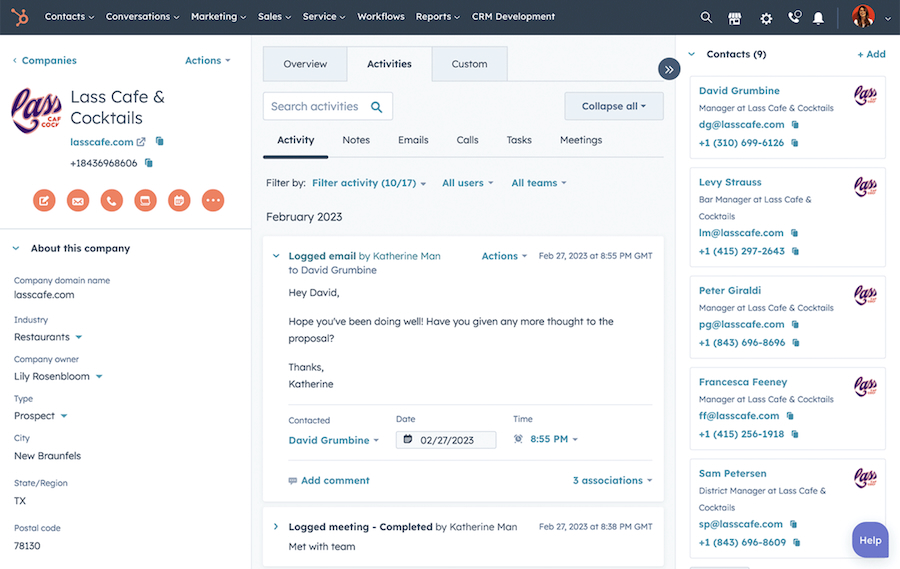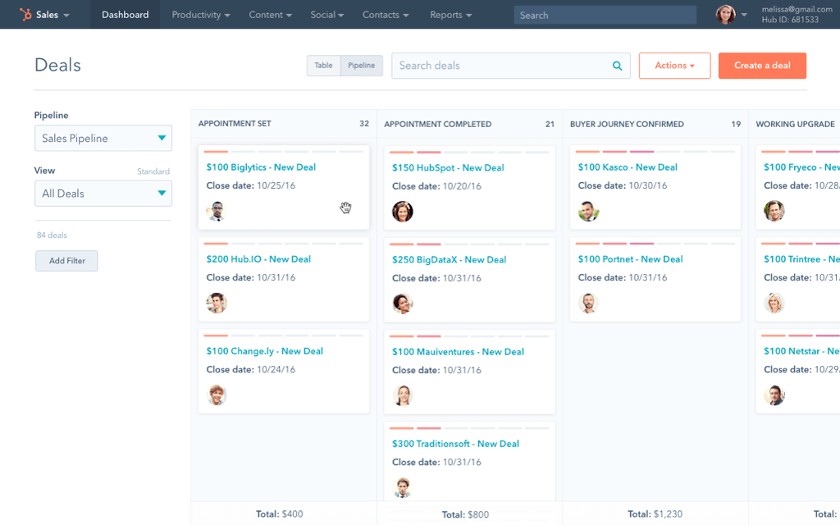Creating a sales playbook requires you to define its purpose, provide a company and product overview, outline sales processes and goals, and specify your ideal audience. Once created, this simplified sales guide can help reps expedite their training and streamline their day-to-day activity. In this article, we explore sales playbook best practices, components, how to create them, and examples and software tools you can use to create your own.
Here’s the easy, nine-step process for crafting an excellent sales playbook:
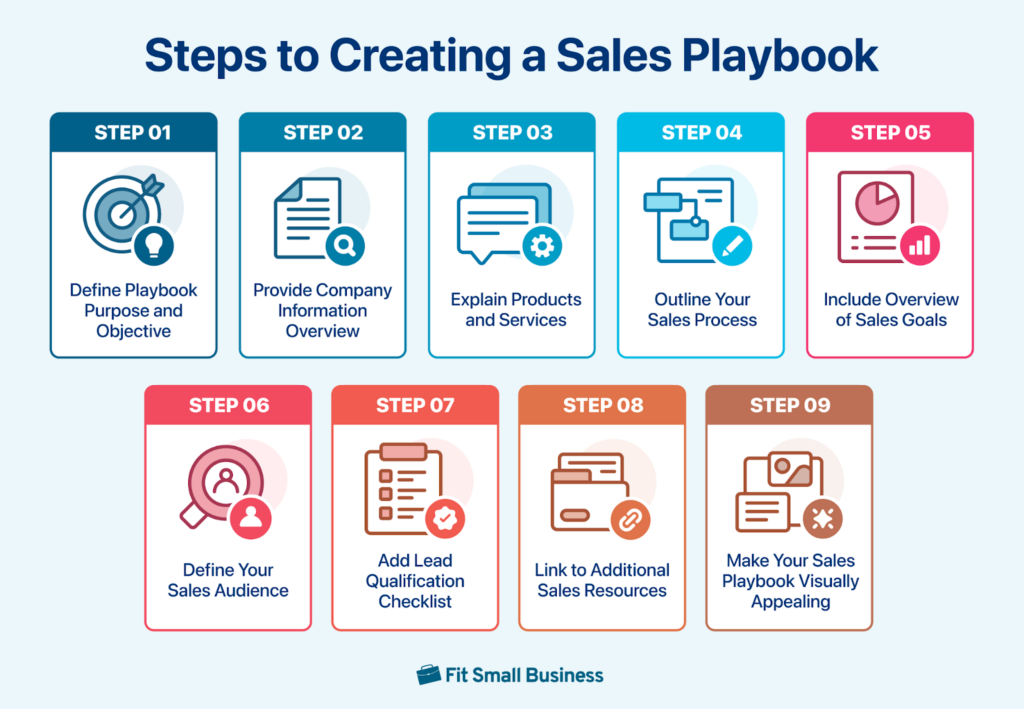
Step 1: Define the Playbook Purpose & Objective
Since different playbooks are used depending on the circumstances, it’s best to first identify what those circumstances are. You could indicate the stage in the sales pipeline and/or your objective for the playbook in that stage.
For example, you might make a playbook that sales teams can specifically use for the introduction stage of the pipeline. This will serve as a guide when they’re looking to make a pitch to gauge the lead’s interest in learning more. In this case, you can follow this sales playbook template:
To be used in the introduction stages, this playbook is designed to help fulfill the following objectives:
- Establish initial contact and ensure you’re connected with the right decision-maker
- Learn about current providers or solutions the lead is currently using
- Schedule a time in the future to present a full-scale sales pitch
It’s essential to set multiple objectives or goals for each playbook as value can be at least minimally attained even if all the objectives are not met. For instance, in this example, you can acquire information to store in your customer relationship management (CRM) software by completing the first two objectives—even if the lead declines a meeting.
Step 2: Provide Company Information Overview
A company overview should be included in all types of playbooks, regardless of the actual “play” itself. This is because at all points in the sales process, a lead may inquire about various aspects of the organization, or the conversation may go in that direction. Having a section like this in your playbook also offers a great training tool to let new reps understand the company’s goals and purpose.
At a minimum, this section should contain talking points about the founding story, mission, unique selling proposition (USP), brand identity, and overall purpose. Some sales playbook examples also include information about the company hierarchy and how the sales department is structured.
Here’s one of the best sales playbook examples for an IT management company:
Mission: ABC IT Corp was founded in 2007 with the purpose of providing a worry-free IT management experience to small businesses with minimal resources.
USP and Brand Identity: We stand out for our scalable pricing structure where you only pay for the total number of users you have based on the service package you select. This method makes us known as the most cost-effective IT management option in the DC metropolitan area.
This information is typically used to address sales objections or answer questions asked out of curiosity by the lead. For an objection, a lead may say they are happy with their current provider. So, a sales rep can cite the unique selling proposition in response. Additionally, if a lead is curious about the process of client onboarding, you could use the hierarchy to explain they’d be assigned an account manager.
Step 3: Explain Products & Services
It’s important to have an overview of the solution you are selling so a sales rep can have it for reference at any time. Furthermore, your playbook may need to be tailored for specialized product or service sales.
For instance, one sales rep at an insurance agency may only be tasked with selling life insurance while another is responsible for property and casualty insurance. Different products require a unique selling process and specialized playbooks.
Make sure to include estimated pricing in this section, as that will likely come up in a sales conversation. It’s also a good idea to have quantifiable value information such as return on investment (ROI) or cost-saving estimates.
Lastly, basic use-case scenarios of what you sell will help guide the conversation and allow the lead to better understand your solutions. Here’s a product or service overview based on the same ABC IT Inc. sales playbook example above:
IT Management Service: Organization, strategizing, implementation, and operational support of a client’s IT assets and infrastructure.
Solution (End) Users: IT directors, business owners, and employees
Pricing Packages: Base rate of $120 per user (seat), per month + add-ons
- Cybersecurity Supplement: $30 per user, per month for 24/7 system monitoring and automated response services
- Annual Audit: $5,000 per year for annual technology review and cybersecurity vulnerability/risk analysis
- Security Awareness Training: $900 per session for two-hour training session
Value Offerings
- Small businesses save on average of $2,300 per year by switching to our service
- IT directors get an average of five hours per week back from subscribing to our services
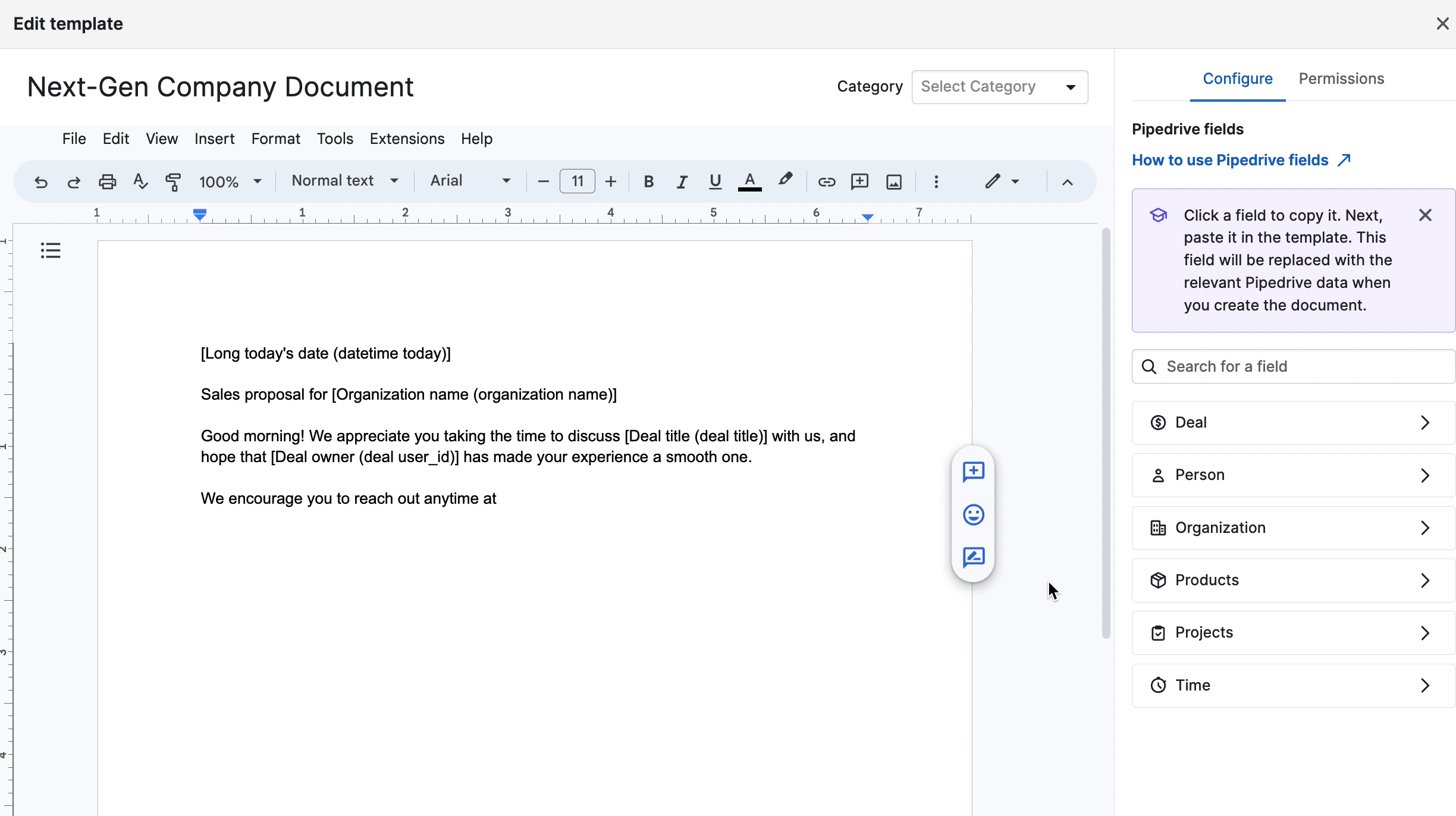
Pipedrive Smart Docs editing a template (Source: Pipedrive)
Step 4: Outline Your Sales Process
It often helps newer sales reps to understand the sales process so they can easily understand and explain what stages the lead is in and what the end goal is. This section should also include any client onboarding steps or the stages where a product is delivered to a customer. For the sake of consistency, here’s our sample sales playbook sales process for ABC IT Corp:
Prospect Research: Seeking out potential small businesses fitting our profiles and preparing for the next stage by adding data into the CRM
Introduction: Initial touch point through a cold call or introduction email to create awareness and schedule IT management sales presentation
Lead Qualification: Either done during the introduction stage or during the sales presentation, it attempts to see if the lead is a good fit for our services based on their budget, authority, needs, and timeline of purchase (BANT)
Sales Presentation: 15- to 30-minute presentation conducted for lead to explain our services, pricing, processes, and answer their questions
Lead Nurturing: Can be done after introduction, sales presentation, or proposal to remind lead of your business offerings and send company updates via email
Business Proposal: Formal contract with pricing and scope of services sent to the lead for review
Onboarding: Upon engaging into a service contact, account manager and IT engineers begin initial evaluation for ongoing support services
Step 5: Include an Overview of Sales Goals
Adding individual sales quotas to your playbook lets reps see what their activity and production requirements are. To keep in line with the idea of having unique playbooks for each stage, consider adding specific goals for one stage compared to others. For example, the introduction stage might state an activity goal of 50 cold calls per day, while proposal goals could be to send out six new quotes per month.
It’s also an excellent idea to provide a roadmap toward revenue goals if you only listed production-based sales quotas. Let’s say you want an individual rep to acquire 20 new clients this year, and you know your introduction to sales presentation rate is 5% while the sales presentation to proposal rate is 40% and the proposal to closed-won rate is 20%.
This means over the course of the year, 5,000 introductions through cold calling or emailing need to be made to get 250 presentations. Of those 250, 100 will request proposals and 20 of those will become new clients.
Step 6: Define Your Sales Audience
For sales targeting purposes, indicate in your playbook the customer profiles and/or customer personas you’re going after. These are descriptions of demographics, behaviors, and priorities of categorized leads. For business-to-business (B2B) leads, list the job title or position of the leads you’re targeting. The ABC IT Corp example would likely be something like this:
The main purpose of understanding customer profiles or personas is to determine their main priorities or problems they want to be solved. This helps drive the conversation to be more valuable to them and lets you customize a solution to their needs.
Step 7: Add a Lead Qualification Checklist
A lead qualification checklist is used during conversations with a lead and contains questions indicating whether or not they are a good fit. Use our downloadable template below to learn which leads or opportunities to keep top of mind.
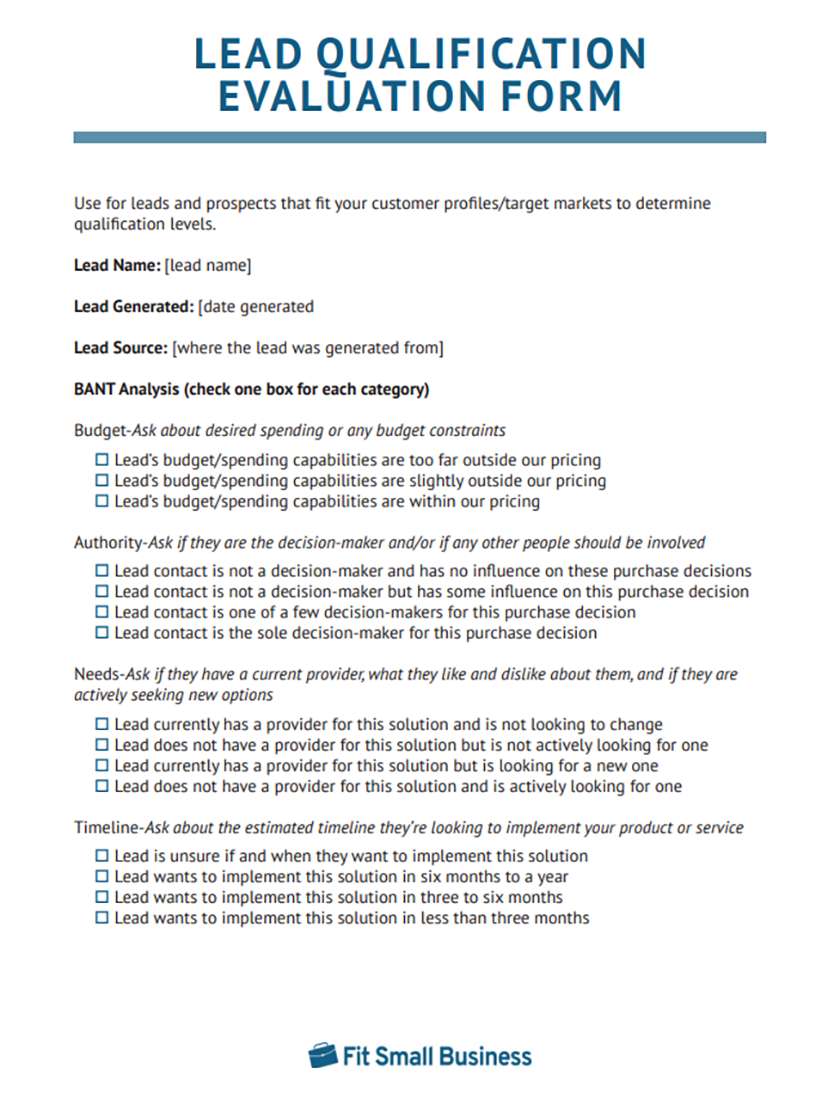
Thank you for downloading!
Your lead qualification template is on the way!
💡 Quick Tip:
Use customer relationship management (CRM) software to help you score and organize qualified leads. Zoho CRM can automate your lead scoring process to streamline your sales activities. Sign up today for a free account.
For this checklist, we recommend using the BANT method of identifying qualified leads to organize the information in your playbook. This stands for budget, authority, need, and timeline and is considered a strong methodology for factoring in important elements of a purchase decision. Below is an example of a lead qualification checklist:
While talking with the lead contact, include other more detailed questions in your checklist to understand their purchase needs in-depth. For example, when evaluating their needs, include questions about things they like or don’t like about their current provider to see if your offerings fill those gaps. Furthermore, ask them about their procurement process of making a buying decision while discussing their budget.
Step 8: Link to Additional Sales Resources
Once the main sections of the playbook are created, you can add another section strictly for linking to other resources. The purpose of this section is to limit the size of your playbook while still having easy access to other information.
You might link a guide to emotional selling, detailed product catalogs, or other marketing assets such as videos, e-books, whitepapers, case studies, articles, or marketing brochures. If your sales process is full of detailed procedures, you might link it to another comprehensive sales process document.
Step 9: Make Your Sales Playbook Visually Appealing
The final step is to take all of the information you’ve provided your sales team and turn it into an aesthetically pleasing, simplified document. Make it your own by adding your company logo and branding. The best sales playbook examples limit the number of pages so a sales rep can easily navigate the guide while on a sales call.
Benefits of a Sales Playbook
Just like in sports, you ideally have multiple sales plays for various situations, strategies, or stages in the sales process. For business-to-business (B2B) companies, a playbook contains plays that their sales reps can use in different customer situations. Below are the top benefits of creating and using this document:
- Centralizes sales processes and resources in one document
- Aligns sales teams with the company’s core objectives and sales goals
- Expedites the sales training process using overview of best practices
- Reinforces knowledge or reps during sales onboarding
- Creates consistent customer engagement through sales plays
- Improves customer experience by providing reps with access to practical resources
According to Salesforce, sales reps spend only 28% of their time actually selling. This statistic shines the spotlight on operational efficiency and sales enablement so that reps can spend more time engaging with customers. A sales playbook provides them with ready-made content that they can immediately use for various situations, freeing up more of their time for selling.
Frequently Asked Questions (FAQs)
A sales playbook outlines an organization’s best practices, sales methodologies, and entire selling process, starting from the prospecting phase to pitching. This document can also include sales scripts, target customer profiles, sales tools, key performance indicators (KPIs), strategic objectives, and tips on handling customer objections.
The components of a sales playbook are people, process, product, and technology. The people component refers to the company overview and team organization chart. The process section typically includes your sales process, activities, and messaging templates. The product section should have an overview of your products, demo, and case study materials. The technology section details the software in your technology stack and how to maximize it.
A sales playbook is a document or manual outlining the best practices and selling process of your business. A sales play, on the other hand, refers to the specific steps and actions that reps can apply in a customer scenario. It provides context on what reps should do and how to do it. Your playbook should include all your sales plays so that you can teach your agents how to react during each phase of the sales process.
Bottom Line
Using a sales playbook makes sales management more effective as you can reinforce sales knowledge and improve the performance of each sales rep with a comprehensive document. Relevant to a sales operation, each of these sections serves different purposes, such as guiding conversations with leads, monitoring goals, and providing an in-depth understanding of the solutions you sell, the company you sell for, and the customers you sell to.