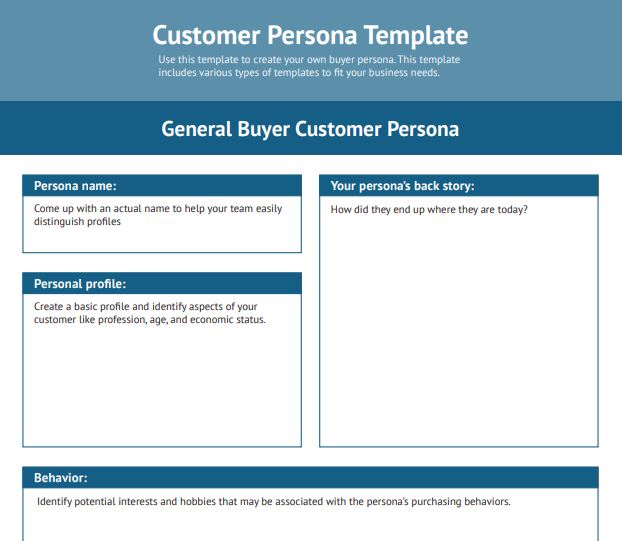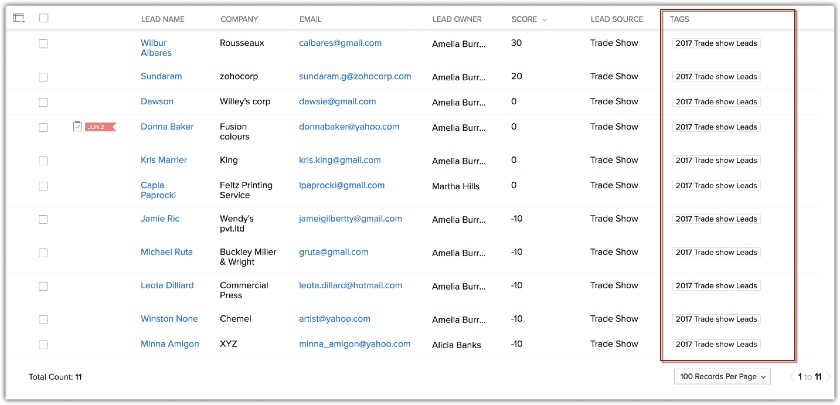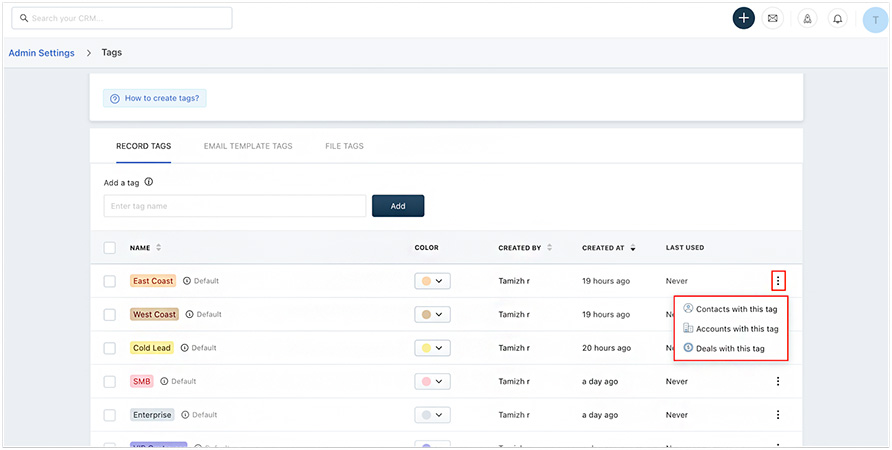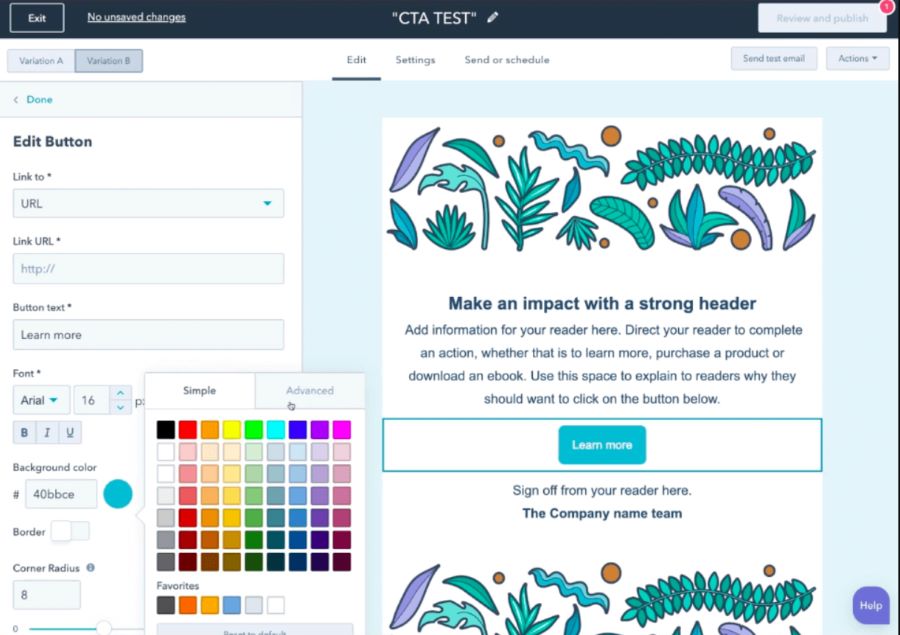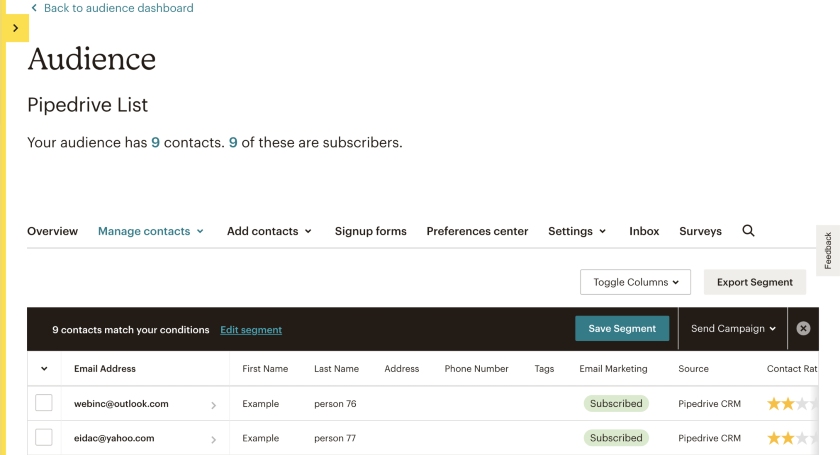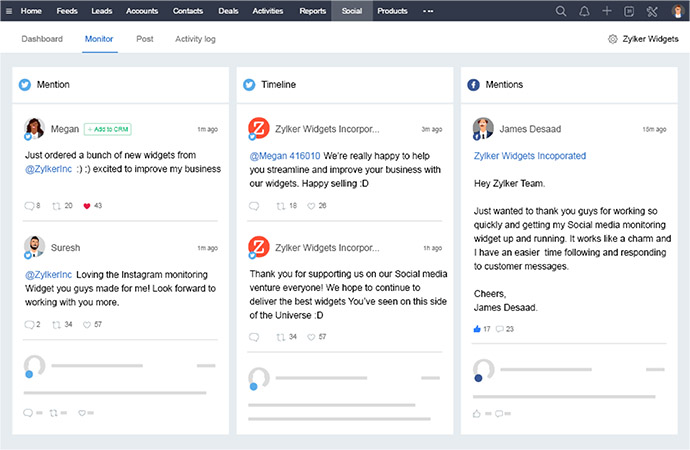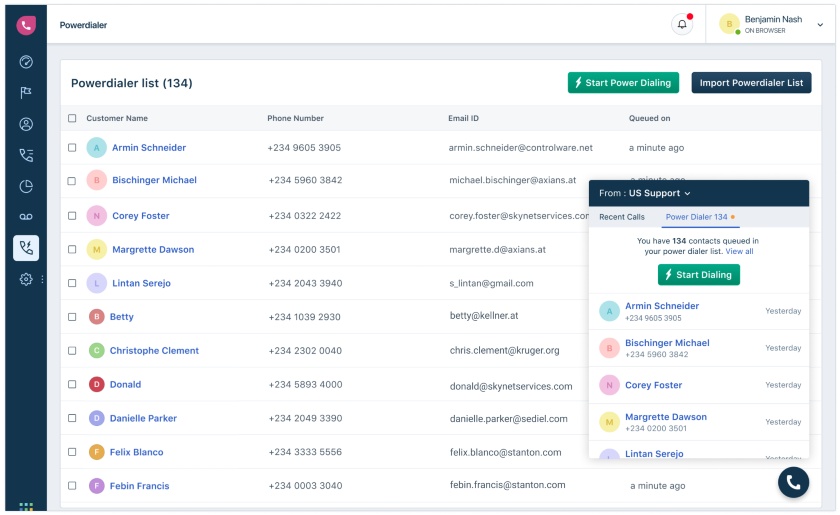Sales targeting is a strategy for prioritizing the deals, leads, or sales prospects most likely to convert, or which are most profitable for your business. The idea is to optimize the efforts, resources, and time spent on sales and marketing activities to get the best return on investment. In this article, we explore six steps to improve your strategies, move the best leads through the sales funnel, and close deals faster.
1. Develop Customer Personas for Sales Funnel Deal Prioritization
To narrow in on the opportunities that will be easier to close or will produce the most revenue, you need to know what they are like. Do this by creating customer profiles that outline the demographic, behavioral, and background information about different customer archetypes that currently purchase or ideally would purchase from you.
You can download our free customer persona template and use it to build detailed buyer profiles for your business. HubSpot also offers a free tool called Make My Persona that lets you customize and generate different buyer personas for your company.
At a minimum, included in each profile should be a name and title, a brief description, what’s important to them, and their preferred communication channels. It should also outline the most effective marketing sales pipeline activities for that customer type. Below are visualizations of customer profiles for sales funnel deal prioritizations for both business-to-business (B2B) and business-to-consumer (B2C) companies:
Example 1: Cybersecurity Consulting Business (B2B)
Example 2: Ecommerce Clothing Business for Younger Men (B2C)
You can then use these customer profiles in targeted sales by defining your “ideal customer” in terms of what they like, how they behave, and what their priorities are. This enables you to reach and convert various ideal customer types using the sales messaging and marketing channels most likely to appeal to them.
Check out our how-to guide on creating a customer profile to learn more. The article includes a step-by-step creation process and free templates you can download.
2. Automate Sales Targeting With CRM Software
Customer relationship management (CRM) systems let you organize customer data, communicate with leads and customers, and monitor any interactions your team has with them. Investing in a CRM platform enables you to streamline some of the activities involved in targeted selling, as all of the data and tools are centralized.
Once your CRM system is in place, add customer and sales prospect information to the database. You can either do this manually or upload a list into the system from a spreadsheet. Once your initial list has been imported, configure the automation rules so leads are automatically added to your CRM after certain actions have been completed, for instance, the person filling out a website form or emailing someone on your sales team.
As part of your sales targeting strategy, this automation should be taken a step further based on a lead’s behavior. For example, if someone signs up to download a white paper, you may just auto-add the contact to your general email marketing list compared to someone requesting a free trial. That person is considered sales-qualified since they expressed deeper interest. They should immediately be auto-routed to a sales rep via your CRM system’s rules so they can be pursued with effective sales pipeline activities.
Pipedrive is a popular CRM that lets you set rules for what happens if a lead completes an action, such as submitting a web form on your site. In addition to automatically sending the lead a “thank-you” message, the prospect’s data is added to your CRM as a new lead record. Depending on the origin of the lead, you can also automate targeted selling. For example, the new contact can be automatically added to an email list, routed to a sales rep, or sent a specific promotional offer.
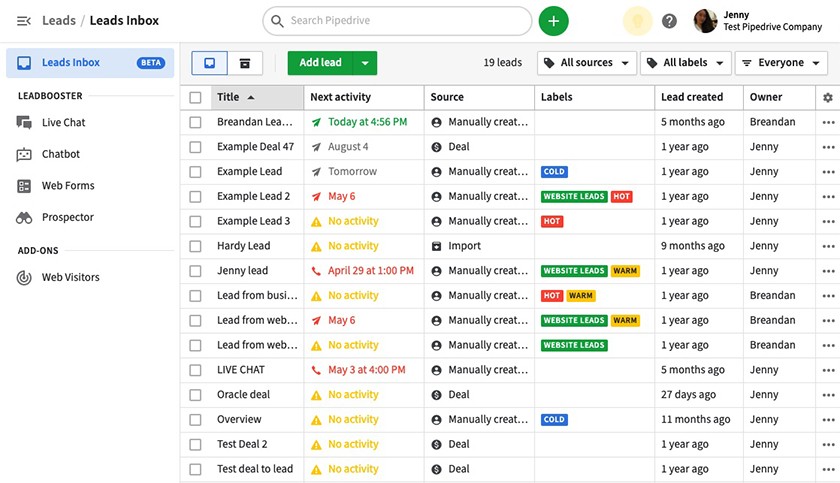
Pipedrive leads inbox and addition configuration (Source: Pipedrive)
Want to see which CRMs are best for your small business? Check out our picks for the top CRM software for small businesses for insights on pricing, features, usability, and best-for scenarios for each product.
3. ‘Tag’ CRM Records to Indicate Top Priority Leads
Once you’ve created your customer personas and profiles and uploaded leads into your CRM system, begin tagging your contacts using the profiles you’ve developed. Tagging is a feature in CRMs where you assign traits, attributes, or other information to a record. It allows you to quickly attain information about a contact or filter a list of contacts that contain the same tags.
For example, let’s say you have a customer profile for your software company you named “The Transformational IT Director.” This profile refers to newly hired IT managers looking to change how their organization operates with up-to-date tech and make a substantial impact early on in their roles. You could make “The Transformational IT Director” a tag in your CRM where any lead who fits the profile receives the tag.
This way, sales reps know to prioritize this type of lead and use certain tactics when they converse, such as offering a large bulk discount or emotionally selling on “pride.” This tactic works well because snagging a huge discount would make this person look good to their company executives. You may also use tagging for smaller traits such as “cost-conscious,” “prefers email,” or “not happy with the current provider.”
CRMs like Freshsales and Zoho CRM let you easily create or sort your sales target list based on the tags you assign. Tags allow sales reps to see certain information they can focus on when conversing with leads and help marketing employees design campaigns best suited for contacts with the same profile attributes.
Visit Pipedrive or Visit Freshsales
4. Identify Deals Most Likely to Convert Using Lead Scoring
Like tagging, lead scoring is a feature found in most CRMs. Using a quantitative score, it tells you how good of a fit a lead is for your products or services. The score enables you to identify the deals most likely to convert, so lead scoring in and of itself offers a way to improve your targeting strategy.
Based on the metrics and scoring system you set, points are given to a lead for things like lead source, emails opened, conversations, or engagement with social media content. You can also set it up to assign points based on non-behavioral factors like industry, job position, company size, demographic information, or any other aspects typical of your ideal customer types.
Lead scoring should be used in addition to using customer profiles in your targeted sales efforts because it allows you to narrow in even further on leads that fit your profiles and those who have already shown interest. HubSpot offers a popular small business CRM that lets you configure positive and negative points depending on lead engagements with your business.
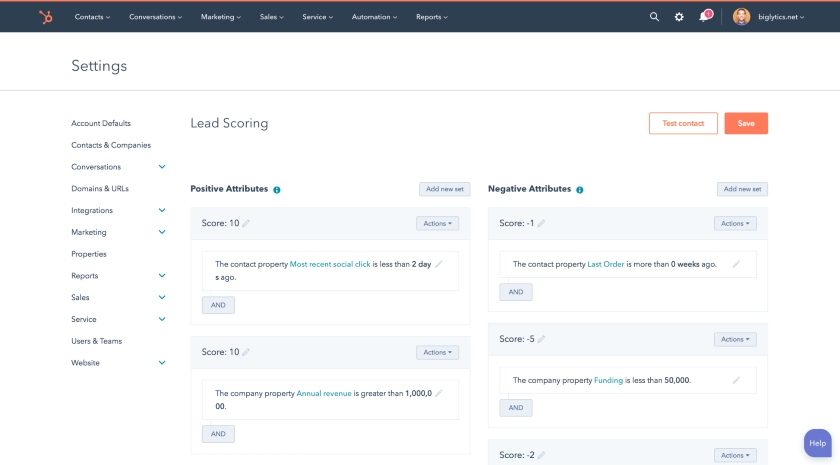
HubSpot lead scoring configuration (Source: HubSpot)
Utilizing a CRM with tagging and lead scoring features is essential to the success of your sales plan. It keeps sales and marketing reps focused on messaging and honing in on the proper audience to accomplish your targeted selling objectives.
5. Deploy the Most Effective Targeted Sales Campaigns
Based on customer profiles and leads you have identified for deal prioritization, establish sales and targeting strategy marketing campaigns to pursue those contacts best. For instance, the B2C ecommerce customer profile example above showed which communication channels are better suited for specific buyer types. This suggests the need for different types of targeted selling campaigns.
- Repetitive purchaser: Fairly loyal and likely subscribed to email lists. This makes email and loyalty/rewards applications the best channels to use.
- Holiday consumer: In search of deals to purchase clothes as gifts and easily enticed by discount ads, making Facebook and other online advertisements the best channels for targeted sales campaigns.
- Brand experimenter: Fairly young, loves social media, and constantly looking for new brands to try, which makes TikTok and Instagram the most ideal channels.
Targeting Methods Based on Customer Profiles
Below are targeting strategy examples to use across a variety of channels based on the buyer’s main motivation to purchase.
Name Brand/Loyalty: Mass email campaigns promoting referral rewards program to current customers
Good Deals/Low Prices: Mass email campaigns promoting clearance sales
New Brands/Clothing: Mass email campaigns promoting newest clothing trends and how your brand leads the industry
Name Brand/Loyalty: Banner or message in loyalty app about limited-time bulk purchase deals
Good Deals/Low Prices: Banner or message in loyalty app about clearance sales
New Brands/Clothing: Banner or message in loyalty app about newest line of clothing
Name Brand/Loyalty: Google ads promoting bulk order discounts
Good Deals/Low Prices: Google ads promoting limited-time discounts on certain items
New Brands/Clothing: Google ads with a brief comparison of the uniqueness of your clothing to traditional brands
Name Brand/Loyalty: Facebook ads promoting new referral rewards program
Good Deals/Low Prices: Facebook ads promoting limited-time holiday deals
New Brands/Clothing: Facebook ads promoting first-time buyer deals on the newest line of clothing
Name Brand/Loyalty: Video campaigns of brand ambassadors showing all articles of your same-brand clothing products in under 10 seconds
Good Deals/Low Prices: Video campaigns of brand ambassadors explaining all the seasonal deals in under 10 seconds
New Brands/Clothing: Video campaigns of brand ambassadors explaining the uniqueness of your products in under 10 seconds
Name Brand/Loyalty: Instagram posts showing all articles of your same-brand clothing products in a multi-slide post
Good Deals/Low Prices: Instagram ads promoting limited-time holiday deals
New Brands/Clothing: Instagram messaging on limited-time deals for new customers
Many CRMs either have built-in tools for sales target campaigns or integrate with platforms that do. For example, HubSpot has built-in email tools for designing marketing emails with premade templates. Campaigns can be mass deployed to all your contacts in your CRM or those identified through lead scoring and tagging.
Alternatively, you can integrate a CRM like Pipedrive with an email marketing platform like Mailchimp. In this case, you can use the contact data from your CRM with the email marketing campaign design and deployment tools of Mailchimp for sales target activities. Pipedrive also offers an add-on called Campaign, which allows you to manage email marketing campaigns
Many CRMs integrate with social media platforms, and some let you manage social media activities from the CRM system. For example, Zoho CRM lets you schedule and publish content on your Instagram, Facebook, Twitter, and LinkedIn accounts. You can also monitor customer feedback and interactions on your social networking sites. Plus, you can manually or automatically add leads and contacts from social media.
Another major communication channel you may find yourself using is a traditional phone to make cold or follow-up calls. Freshsales integrates with the native Freshdesk Contact Center tool so you can make calls directly from the system. Included is a power dialer that automatically dials the next phone number based on your premade calling list, which you can create based on your customer profiles, contact record tags, and lead scores.
Visit Zoho CRM or Visit Freshcaller
6. Analyze Campaign Results to Improve Conversion Rates
As you would any other strategy, measure and track the effectiveness of targeting sales in terms of total deals closed or conversion rates. This lets you and others in sales management positions decide if you need to refine your customer profiles, lead tagging, lead scoring methodology, or the planning or execution of your targeting campaigns. Again, your CRM serves as your most valuable tool in determining how to improve sales targeting strategies.
As you deploy email campaigns to your target customer profiles in HubSpot, for instance, you can track click and open rates to see if there’s any significant difference in a targeted campaign vs a generalized one. If you see higher click rates, open rates, and more purchases from your target campaigns, it means they are working properly. If there’s little to no change in performance, you need to re-evaluate your customer targeting strategy.
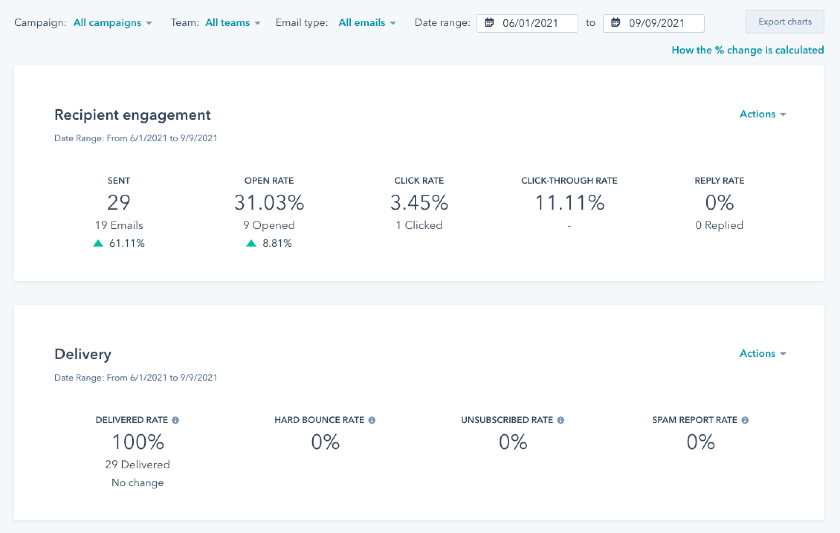
Recipient engagement and delivery report (Source: HubSpot)
B2B companies are likely to analyze campaign success based on sales funnel conversion rates. Let’s say before you began targeting, your deal closing rate was 3% of every lead generated. You created customer profiles and used lead scoring to better target your campaigns, and after six months, your closing rate is now 7%. Based on this improvement, you can conclude that your targeting initiatives were a success.
Nearly all CRMs let you track performance either on a dashboard or through common CRM reports. Zoho CRM, for instance, provides a comprehensive analysis of your funnel and sales pipeline stages as part of its pipeline management features. Managers can view lead conversion to each stage and see if certain lead sources are more promising than others.
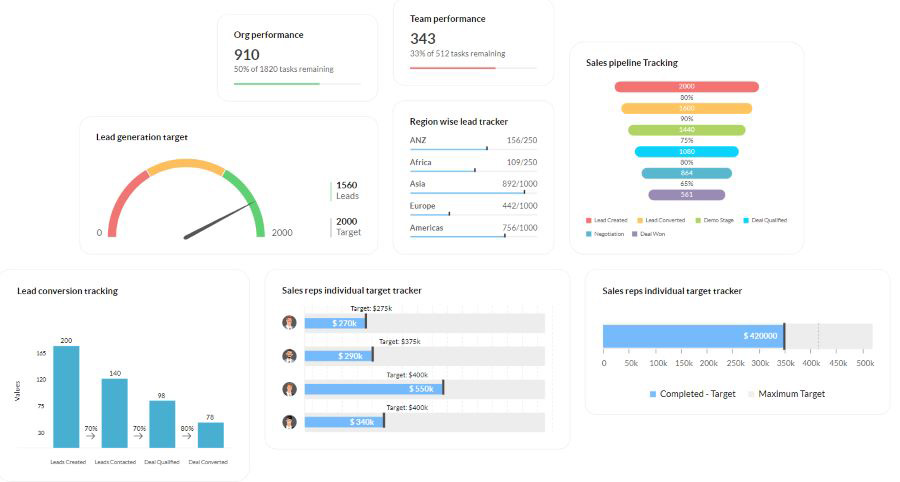
Zoho CRM pipeline analysis (Source: Zoho CRM)
Types of Sales Targeting
Tactics on how to sell to target generally fall into two categories: inbound and outbound sales targeting. Both can help you gain more leads, clients, and revenue. However, they differ in communication, engagement, and content. Below, we briefly discuss the differences between the two to help you decide which method is more suitable for your business.
Frequently Asked Questions (FAQs)
Targeting helps sales teams focus on higher-value leads that are most likely to make a purchase, saving their company time and money. Additionally, customers benefit from targeting by receiving offers for products or services that best fit their personal needs.
Sales targets generally fall under two categories: primary and secondary. Primary sales targets refer to parameters essential for the performance of a business. These could include revenue, the number of deals closed, and cross-sells.
Secondary sales targets, on the other hand, refer to sales metrics that must be tracked to ensure every rep or account executive is on the right track to achieving their primary targets. These could include the conversion ratio as well as the number of calls made, demos booked, emails sent, and follow-ups.
Bottom Line
Sales targeting keeps your focus on the right customers, campaigns, and overall messaging, ensuring that your sales process is as efficient as possible. By using customer profiles and a CRM with features for tagging, lead scoring, sales campaigns, and performance analysis, you can improve your sales target plan and increase customer conversions and revenue growth.