Millions of consumers use Angi (formerly Angie’s List) to find a wide range of home services providers. Most search with immediate buying intent, so the leads generated on Angi are high quality. The process of how to join Angi is simple and free. First, visit Angi.com and follow the prompts to create your business listing. Then access your dashboard, add more details to enhance your free profile, and leverage certifications and ads for even more leads.
Here’s how to join Angie’s List to get leads for your business in five steps:
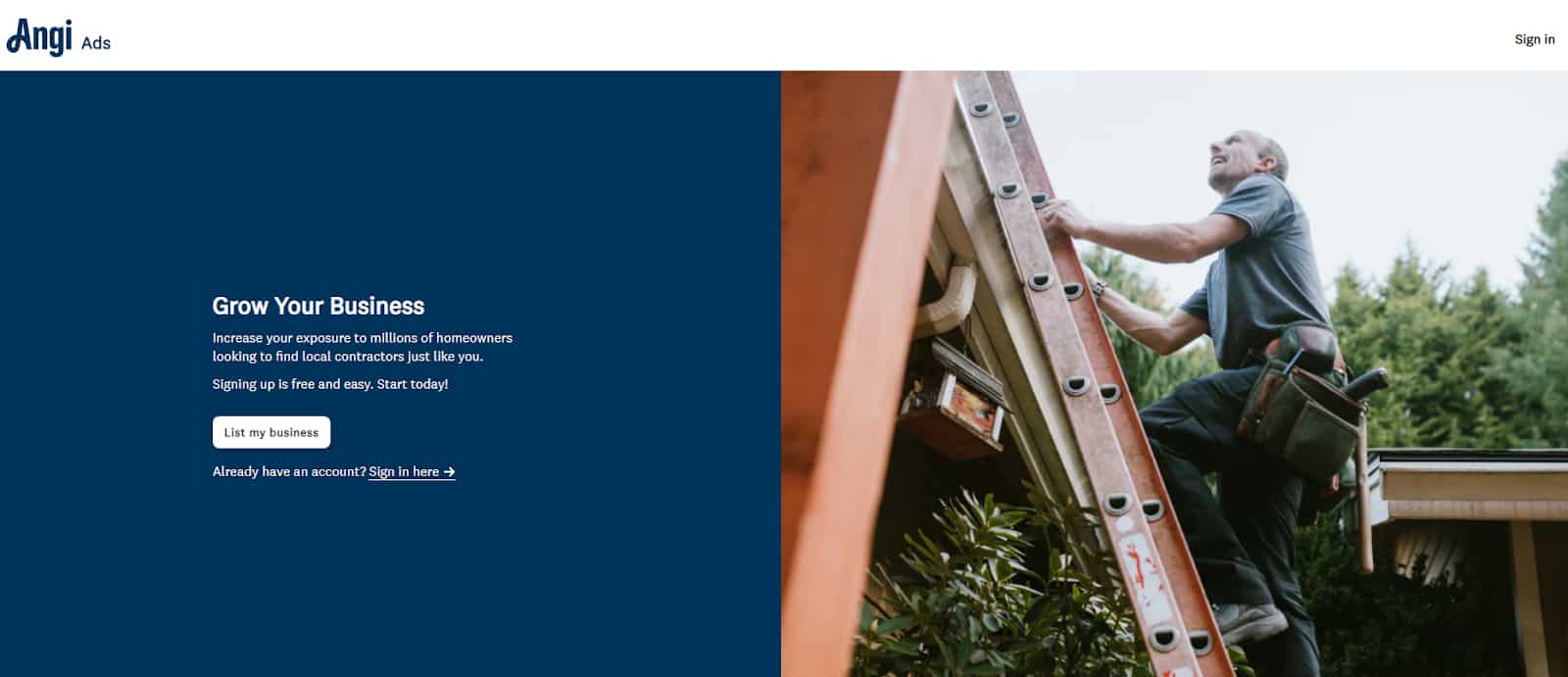
Angi Pro connects your business with high-quality leads. (Source: Angi Pro)
1. Add Your Business to Angi’s Pro Network
The first step on how to sign up for Angie’s List is to register your business on the platform. To do this, click on the button that reads “List my business” to get the setup wizard started. You’ll first add your business category, such as “plumbing” or “landscaping,” and then your ZIP code, which places you in accurate search results for Angi leads in your service area.
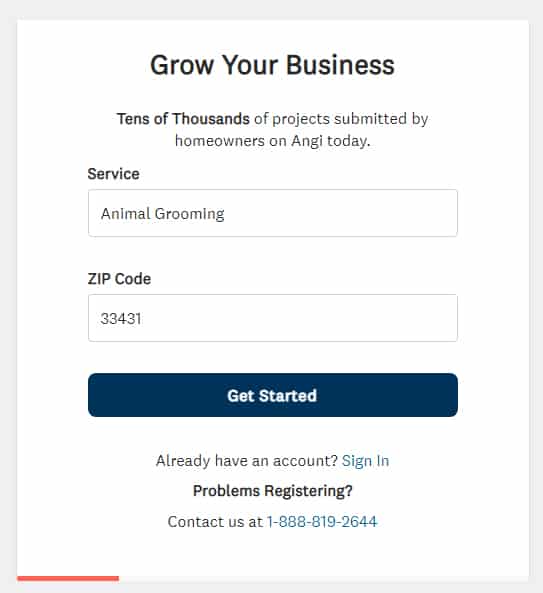
Screenshot of Angi Pro’s business sign-up form (Source: Angi Pro)
Input Your Business Information
Next, to join Angi, you’ll need to enter your contact information for your business, including your first and last name, the name of your business, your phone number, and your ZIP code. This information is for homeowners needing to contact you with questions or a quote, so be sure to use your business phone number.
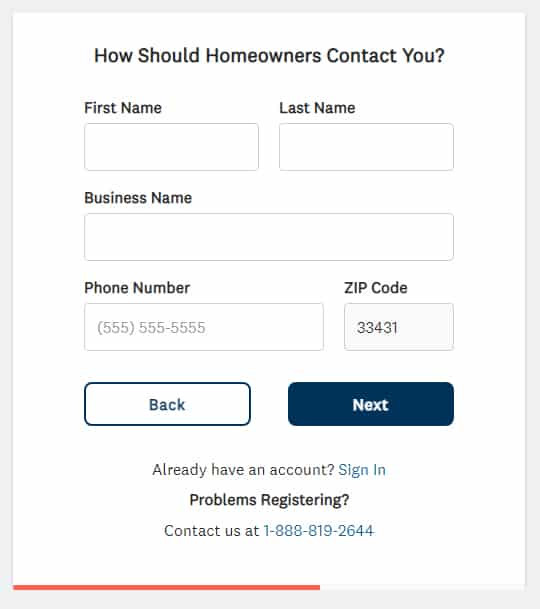
Screenshot of Angi Pro’s Business Information form (Source: Angi Pro)
Create Your Angi Account
Add an email address and create a password for logging into your account. You’ll have to check the box to agree to the terms of service, but getting emails with special offers and discounts from Angi is optional.
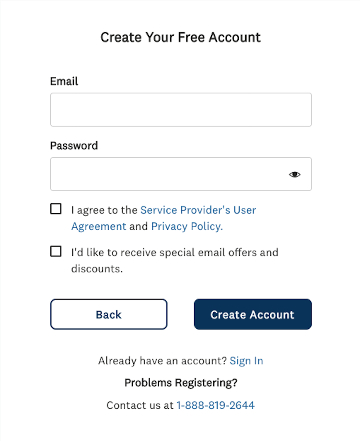
Screenshot of Angi Pro’s account creation form
(Source: Angi Pro)
Write a Business Description for Your Angi Profile
When joining Angi, your business description is your chance to make a great first impression and build brand awareness with potential new customers. Write a business description highlighting what your business specializes in and how you differ from others in your industry. You can also include credibility-building stats like customers served or years in business and awards, certifications, or accolades your business has earned.
Optimizing the description with keywords or phrases your target customers would likely search for is also a good idea. For example, if you offer sink repair services, you might specify what types of sinks you repair, such as bathroom or laundry sinks. You could also list specific details like the kind of sink mounting you specialize in (free-standing, wall-mounted, and so on) or the specific repair services you offer, such as sink drainage or sink crack repairs.
Adding these details with keywords and phrases can help boost your visibility on search results; however, be sure not to use industry jargon that regular homeowners may not be familiar with. To discover more keywords for your business’ listing on Angi, use a free keyword research tool like Semrush.
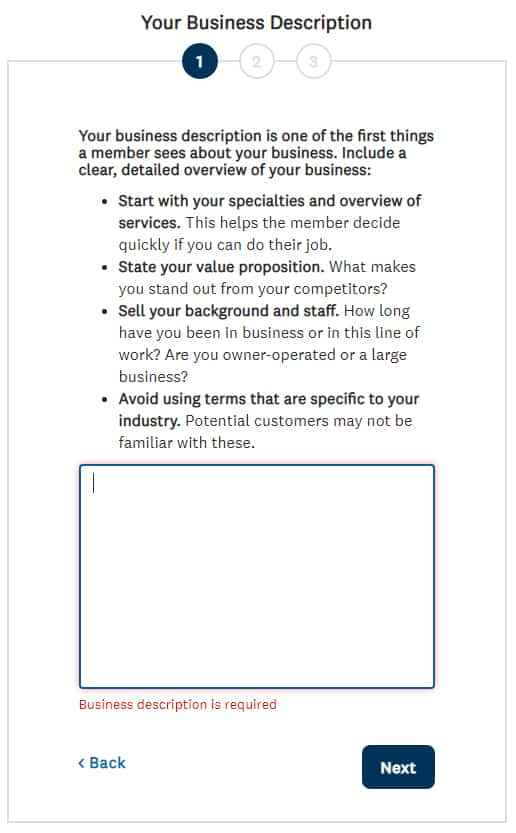
Screenshot of Angi Pro’s business description prompt
(Source: Angi Pro)
Add More Business Categories
You chose a primary business category when first signed up to join Angi, but now you can add more. For example, if you run a lawn care service that also offers tree removal and sod installation, add those as separate categories in this section.
Adding more business categories gives you more exposure when Angi customers search for specific services, leading to more accurate matches and leads. Just make sure your business can provide those services, and that the profit margin is sufficient to offset any advertising costs you use to generate leads using Angi.
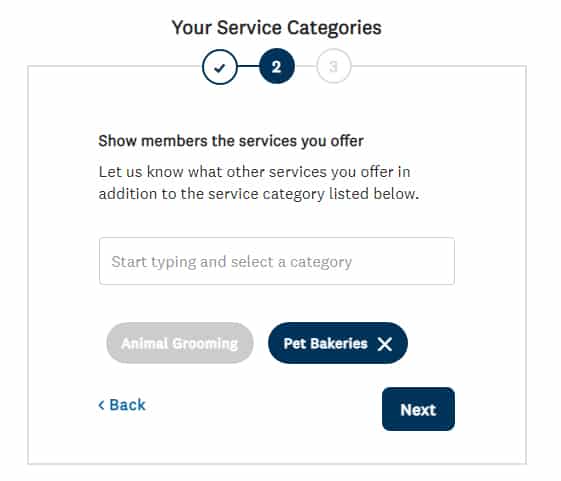
Screenshot of Angi Pro’s prompt for additional service categories (Source: Angi Pro)
Set Your Service Area
On the next screen, you’ll see a pin in the map of your business’ location. If your service area goes beyond your ZIP code, just click the other areas where your business provides services. As you click each section, it turns red, showing all the locations you serve, ensuring you appear in searches in those surrounding areas.
Once you finish this step, you’ll get an option to download the Angi app. It’s available for iPhone and Android and allows you to manage your account from the app instead of through a browser. The Angi mobile app is an excellent tool for solopreneurs and small business owners who might need to manage their account while on the road fulfilling orders.
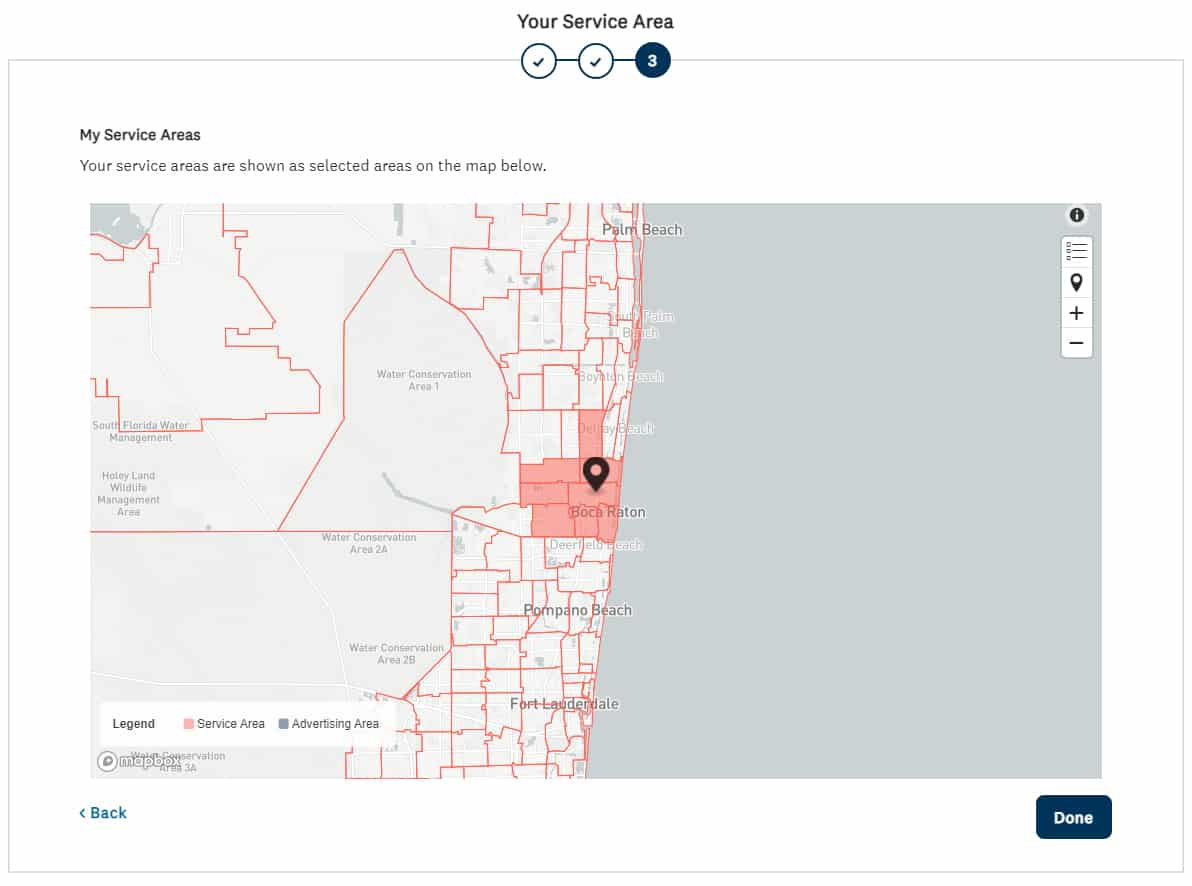
Screenshot of Angi Pro’s service area map (Source: Angi Pro)
2. Access Your Angi Dashboard
With the initial steps of how to join Angi complete, now you’ll be able to access your dashboard as a pro on the Angi network. There you’ll see deals, quotes, messages, and reviews.
If you sign up to offer discounts or deals to customers, you’ll also see those on this page. Your Angi dashboard also shows your quote requests from new customers, messages from other Angie’s list members, and a section for you to request reviews from existing customers.
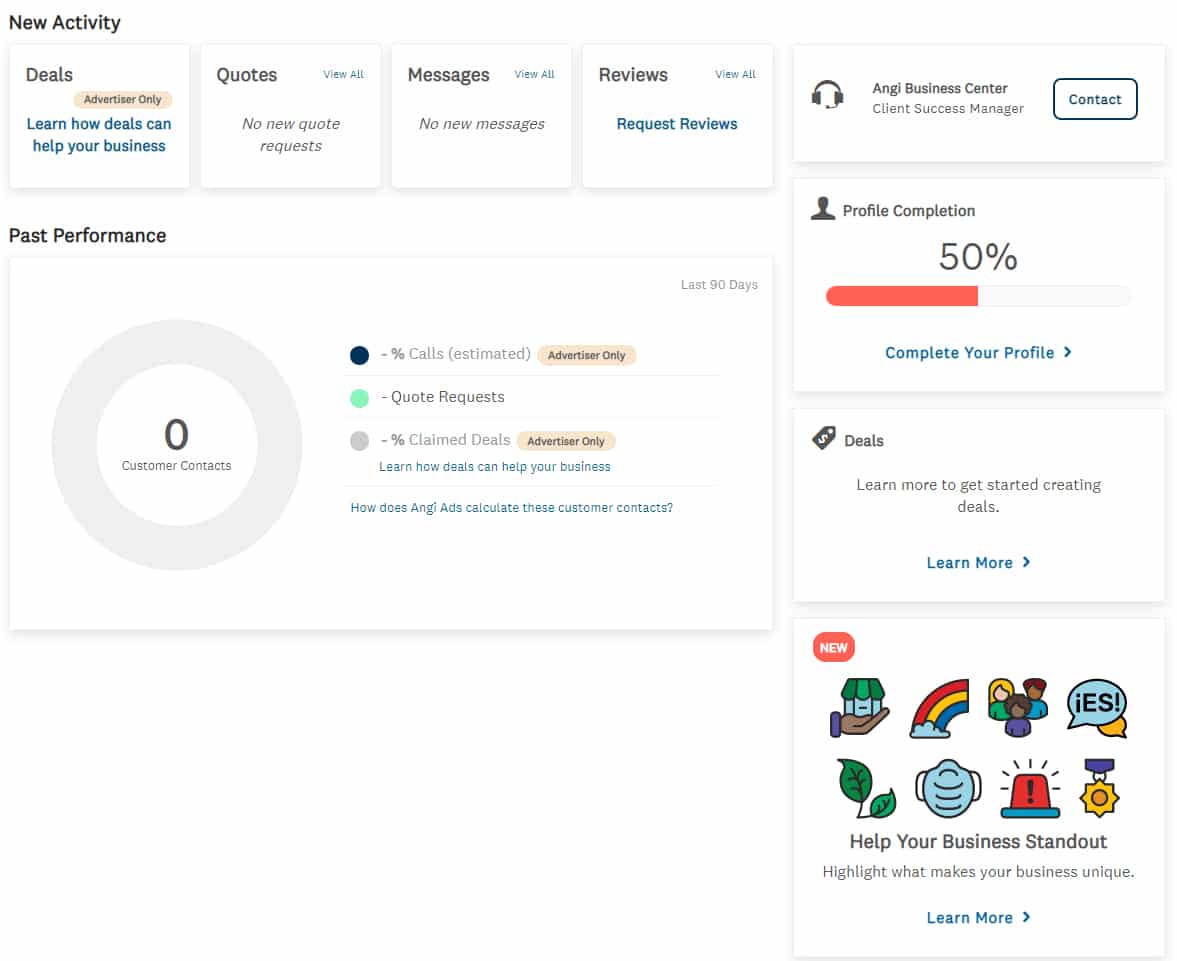
Screenshot of Angi Pro users’ dashboard (Source: Angi Pro)
3. Add Helpful Details to Your Business Center Listing
At the bottom right of your dashboard, you’ll see prompts to add icons to help your profile stand out. These icons represent other details about your business, such as if you offer emergency services, speak other languages, or are a minority-owned company, among others. These will give prospects a more well-rounded idea of what to expect from your business.
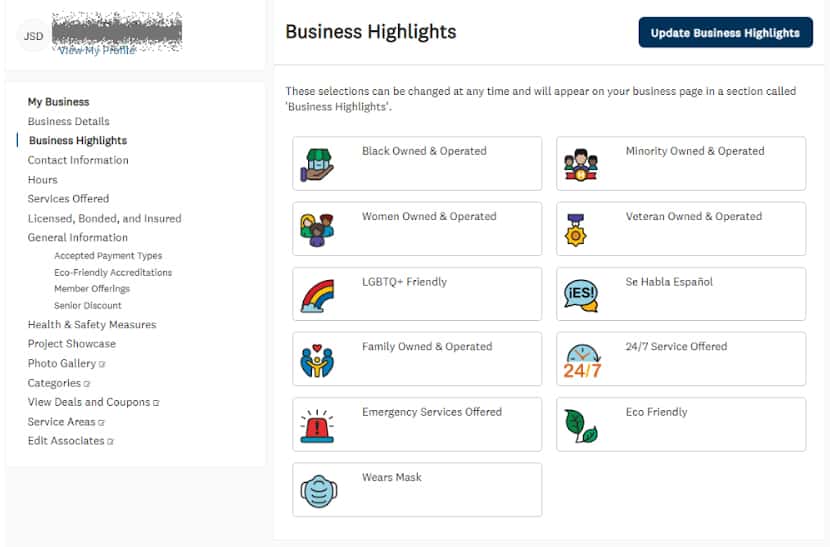
Screenshot of Angi Pro’s Business Highlights section (Source: Angi Pro)
4. Enhance Your Angi Business Directory Profile
There are other sections you can also complete to give potential clients a better idea of your business and the services you provide when you join Angi. For example, if you have licenses or insurance for your business, add those to your profile to bolster credibility. You can also add the payment types you accept, any accreditations you’ve received, and your health or safety measures.
Additionally, you can create photo galleries, ideally to show off success stories and project before-and-after photos. These are especially helpful for home service businesses like house cleaning services, home repair and renovation, pressure washing businesses, and lawn care companies.
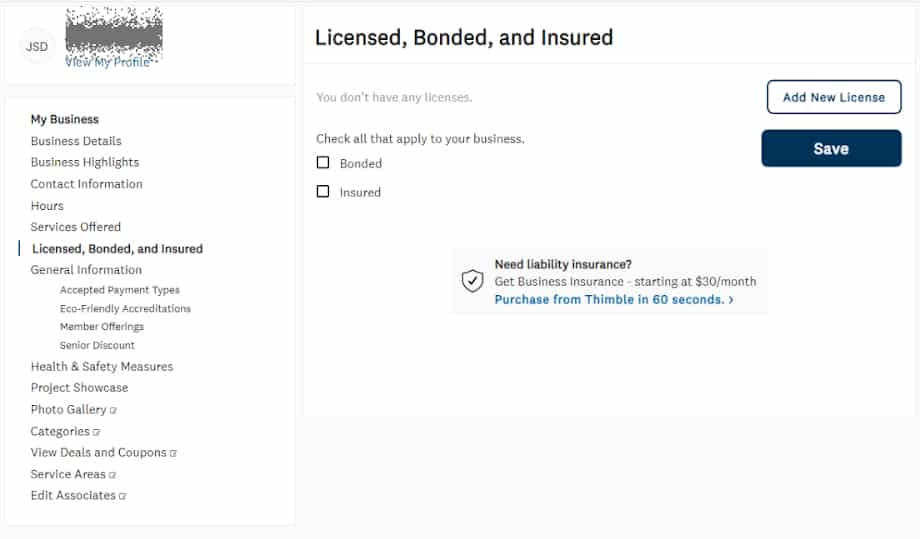
Screenshot of Angi Pro’s Business Directory Profile section (Source: Angi Pro)
5. Get More Leads With Angi Certification & Ads
Creating a free business listing on Angi is one way to potentially generate leads. To actively generate leads through the platform, you’ll need to become Angi Certified and pay for advertising and leads.
Being certified also prioritizes your listings at the top of Angi’s search results, giving your brand more exposure and, in turn, more leads for your business. To get started, connect with an Angi client success manager or the advertising department.
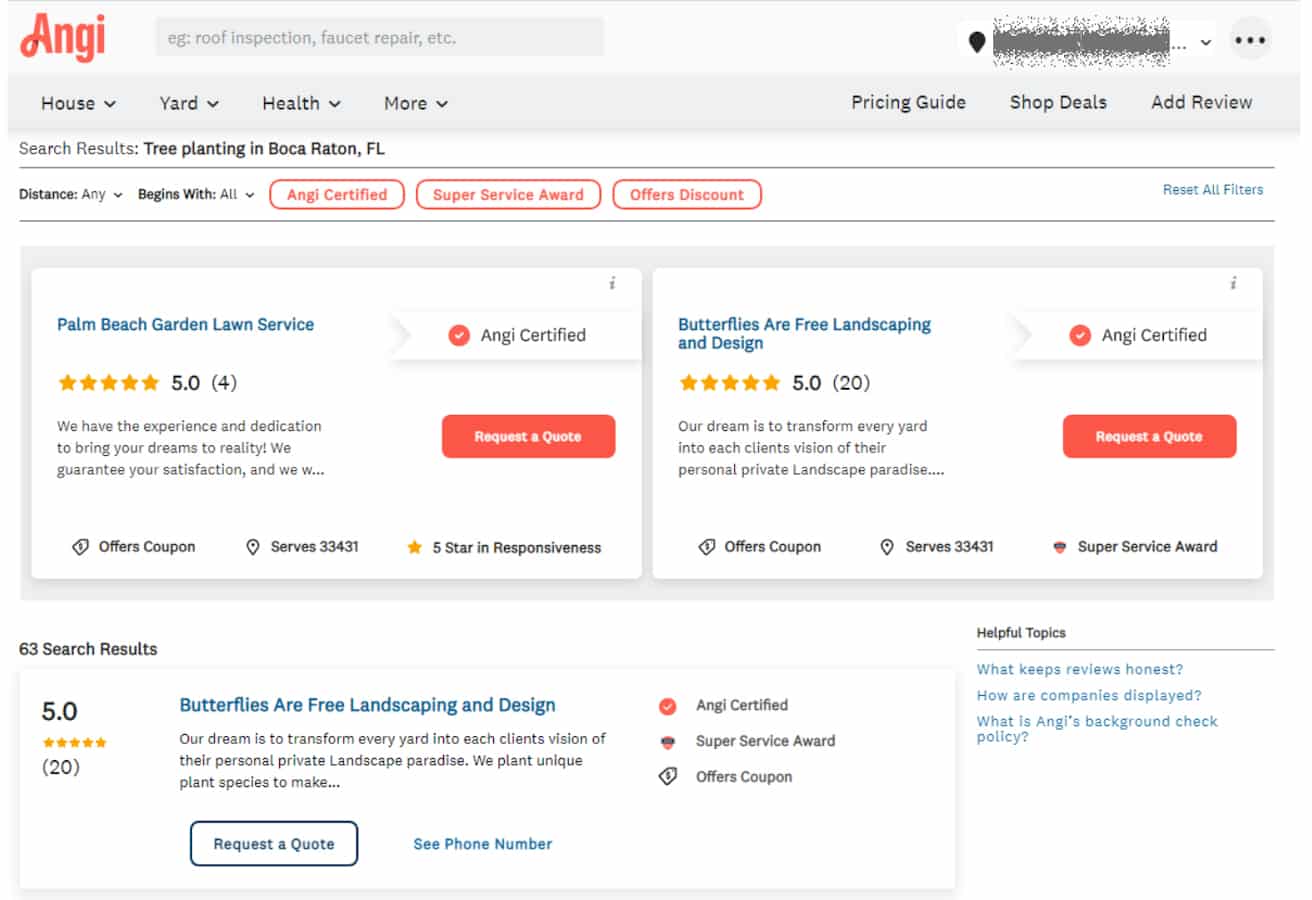
Examples of paid Angi ads appearing at the top of customers’ search results (Source: Angi Pro)
Besides search results priority, another way to advertise via Angi Pro is by listing deals for your services. Deals appear on Angi’s home page for customers and get the most visibility, and therefore have the highest chances of acquiring high-quality leads from prospects who likely already have buying intent.
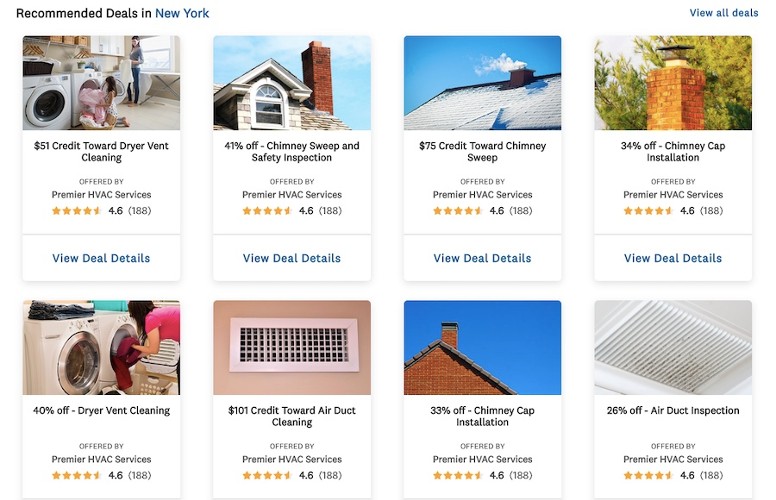
Examples of deals appearing on Angi’s home page for customers (Source: Angi Pro)
There’s limited information about how to join the certified program on Angi (formerly Angie’s List)—you’ll have to request a call and get a custom quote to advertise. To reach certified status, you need to maintain a rating of 3 stars or higher and keep all licenses up to date. You’ll also need to agree to a criminal background check every two years. Finally, keep in mind that advertising on Angi binds you to a one-year minimum contract with a 35% early termination fee.
Alternative Sites Like Angie’s List for Contractors & Home Service Businesses
Angi isn’t the only option for small service-based businesses to list and advertise to attract new customers. If you find Angi isn’t working for your business for any reason, or you simply want to try another ad marketplace, consider one of the sites like Angi that works well for contractors and businesses providing residential services:
- Thumbtack: Thumbtack is a similar site for service-based professionals to connect with local homeowners. Similar to how Angi works, customers don’t pay anything to use the service, but businesses do pay for leads.
- Google My Business: You can set up a Google Business Profile for free. This allows your profile to appear in search results when someone searches for your business or local businesses like yours. You can also advertise on Google using local services ads to show up higher in local search results.
- Bing Places: Another option for a free business listing is Bing Places for Businesses—the equivalent of Google’s local search results on Bing and Edge. You can also pay for Microsoft Advertising to push your profile up in search results.
- Yelp: One of the original customer review and local business listing sites is Yelp, where customer reviews go a long way in helping people find services they want to try. It also has a larger category base, including restaurants and other services. Learn more about Yelp for business in our guide.
Check out the complete list of the best online business directories to list your business on, increase your visibility, and generate more web traffic.
Frequently Asked Questions (FAQs)
Does it cost to join Angi?
Technically, no—it’s free to list your business on Angi. However, to get the highest quality and quantity of Angi leads and show up higher in search results, you’ll likely want to advertise or offer deals to customers, which requires a paid membership to Angi Pro.
How does Angi make money?
Angi makes money by charging consumers a membership fee to access exclusive discounts and deals. It also makes money when businesses listed on the platform opt to place paid ads and extend special offers to consumers searching the list.
Do you have to be a member to use Angie’s List?
Yes—Angi (formerly Angie’s List) is an online business directory that requires consumers and businesses wanting to use it to create a free or paid membership. Either way, you’ll need to sign up and create an account. On a member account, you can search through hundreds of home service professionals. Meanwhile, an Angi Pro account is for business owners looking to gain new customers.
Bottom Line
Angi is an online directory connecting customers with local businesses providing home services, from home cleaning and repair to landscaping. For business owners, Angi provides a platform where they can generate high-quality leads to gain new customers for free. However, to get the most benefit out of it, it’s best to pay for advertising via Angi Pro, which boosts your exposure on the platform and brings you new, high-quality leads.
For affordable expert help setting up your Angi business listing or running ads on the platform, turn to freelance professionals on Fiverr. Starting for as little as $5, they will create your business listing, optimize it, and help you get the most benefit from the platform.