Marketing qualified leads (MQLs) are prospects who fit within your target audience and have interacted with your website or an element of a marketing campaign. They differ from sales qualified leads (SQLs), which are prospects who have taken more direct actions like interacting with a live sales agent, requesting a proposal, or signing up for a free demo version or sales presentation. Learn what marketing qualified leads are and their best uses below.
Examples of Marketing Qualified Leads
Sales teams handle different types of leads, such as cold leads, warm leads, and hot leads. Each type is differentiated by the degree of awareness and interest in a specific product or service. For instance, a warm lead is already interested in your offerings, either because of word of mouth or your marketing efforts. One type of warm lead is the marketing qualified lead.
Typical actions a prospect might take to be considered marketing qualified leads include:
- Downloading a marketing asset such as an e-book or whitepaper from your website
- Visiting an informational or blog webpage
- Opening an email from your email marketing campaign
- Clicking on an email marketing campaign link
- Engaging with a social media post or advertisement
- Visiting your site after clicking on a search or display ad
- Submitting a web form for an offer
- Signing up to receive your email newsletter
- Registering for or attends a webinar
For example, if you deploy an email marketing campaign for a downloadable e-book, you can consider anyone who opens the email or downloads the e-book a marketing qualified lead. Likewise, if you run an online ad through Google, Facebook, or LinkedIn that directs the audience to a webpage to download the e-book, anyone who clicks the link or downloads the e-book is also a marketing qualified lead.
Being marketing qualified is a spectrum that ranges from just opening a marketing email to actually taking the time to download and read an entire marketing asset.
Identifying Marketing Qualified Leads
In the sales funnel, marketing qualified leads have already fostered interest in your offerings, making them more receptive to listening to your sales pitch. Also, MQLs are past the lead qualification stage in the sales pipeline stages. In the sales process, MQLs are in the middle, wherein outreach and marketing are the main tasks. Learn more about the MQL’s position in the sales funnel, pipeline, and sales process below.
The sales funnel, or visualization of the stages of the sales process, shows the buyer’s journey from awareness to purchase. Common sales funnel stages for small businesses include creating awareness, fostering interest, pitching your offer, consideration, and decision. As implied in the MQL definition, marketing qualified leads are somehow aware of your offerings.
MQLs actively find solutions to their problems, so they’re past the awareness stage of the top of the funnel (TOFU). They have some interaction with your brand, such as watching your latest product videos or downloading one of your e-books. In short, they’re willing to learn more about your offerings but haven’t yet shown purchasing interest.
Here are the things included in the process of identifying MQLs in the sales funnel:
- Lead scoring
- Examine historical behavior
- Get customer feedback
- Look for trends
- Identify competitive edge
Sales pipeline stages refer to the steps within a sales cycle, which determine internal activities necessary to move a lead from initial contact to purchasing your product or service. These tasks include prospecting, lead qualification, lead nurturing, and product delivery, which you can track using customer relationship management (CRM) software.
Every sales team has its selling cycle workflow, but there are general steps in the sales pipeline that apply to most businesses. These steps include generating leads, introducing products and services, and closing a sale, wherein MQLs lie in the middle. To efficiently move MQLs down the sales pipeline stages, sales teams must develop robust marketing and outreach campaigns since MQLs are already willing to learn more about your product or service.
Most CRM systems have premade sales pipeline stages that sales teams can use to track deals and automate marketing and outreach activities to generate and nurture MQLs. Internal activities aim to progress MQLs down the consideration stage of the sales funnel, skipping the lead qualification stage—where qualification lead scoring criteria are established—since you would already know what type of lead you’re dealing with.
In the marketing qualified lead definition above, MQLs are interested in learning more about your product or service but haven’t expressed interest in purchasing yet, situating them in the middle of the sales process. At this point, you should foster sales and marketing alignment and implement effective sales methodologies to encourage MQLs to purchase.
For example, sales teams must leverage the marketing efforts that the MQL interacted with by sending a follow-up email to the MQL and requesting a sales demo appointment. During the sales presentation, sales reps must be prepared to answer questions and overcome objections.
A good example of a sales methodology includes signal-based or trigger selling, which involves studying data trends to determine customer needs and then recommending a relevant product or service solution. Another example is Situation, Problem, Implication, and Need-payoff (SPIN), or asking four targeted questions to uncover the root of the prospect’s problem.
Small businesses can apply these popular methodologies to dive deep into the pain points of MQLs. Doing so helps MQLs recognize missed opportunities by revealing adjacent issues or potential problems that your offerings can address.
A list of five popular sales methodologies
MQLs vs Other Types of Leads
It’s important to understand that being marketing qualified is just one stage in the qualification and sales process. Depending on how they’re generated and their level of interest, prospects will have different classifications of being “qualified.” The chart below outlines the key differences:
Unqualified Lead | Marketing Qualified Lead | Sales Qualified Lead | Product (Service) Qualified Lead | |
|---|---|---|---|---|
Definition | A contact who is a good fit for your business but has not connected with you or expressed interest yet | A lead who has expressed a degree of interest by interacting with your marketing campaigns | A lead who has expressed a high degree of interest in your offerings by interacting with a sales rep or sales campaign | A lead who has used a product or service through a free trial or free consultation and has expressed interest in being a paying customer |
How They Are Generated | Online research, purchasing lead lists, or collecting business cards from networking events | The lead opens an email, clicks a web link, downloads a marketing asset, submits a webform, or interacts with social media content | The lead requests pricing, signs up for free trial, agrees to a product demo, or calls a sales rep | The lead reaches out to a sales rep after using a free trial or consultation |
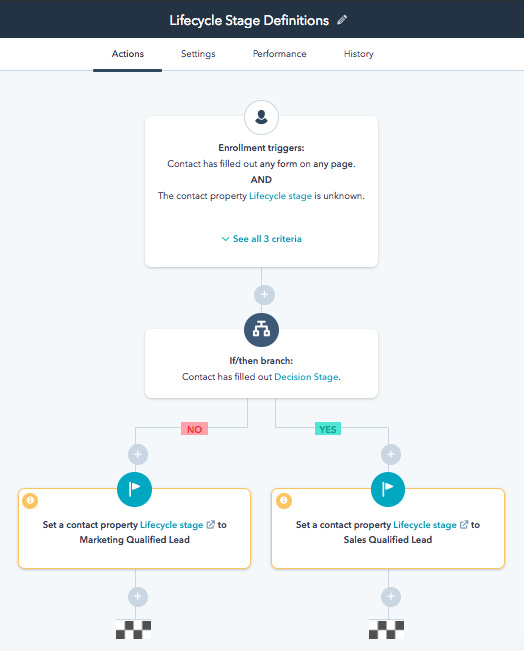
HubSpot automating lead qualification (Source: HubSpot)
How to Convert Marketing Qualified Leads to Sales Qualified Leads
The goal of nurturing MQLs is to convert them into sales qualified leads (SQLs), helping them make a decision quickly and preparing them to finalize the purchase. This is when sales teams need to collaborate with marketing and customer service teams to increase the chances a MQL converts to a SQL. Here are some practical tips on how you can convert MQLs to SQLs.
- Conduct follow-ups: A sales rep must contact the MQL by phone or email, or leave a voicemail. Follow-up messages maximize the likelihood of conversion by reminding leads of great opportunities, such as sales offers. Sales reps must initiate five to eight follow-ups to generate a conversion or book a meeting successfully.
- Identify MQL-to-SQL criteria: Set the additional criteria that MQLs need to meet to be considered as sales qualified leads. For instance, you could set it so that an MQL who has already set an allotted budget to purchase a product or service you’re offering can become an SQL. Other examples include talking to an MQL with authority to make the sales decision, and an MQL with a set timeline aligned with the sales cycle.
- Obtain relevant feedback: Feedback gathering is crucial for sales reps to determine what MQLs think of their sales offer and strategize the appropriate next sales activity. Sales teams can use prebuilt templates or create customized survey forms and send them to MQLs via a CRM. A quick phone call or follow-up email is also a good idea to obtain feedback.
How to Measure & Improve MQL Marketing Effectiveness
When measuring the effectiveness of MQL marketing, it’s important to have a streamlined process to keep everyone on the same page. Sales teams must know how to prioritize leads, which lead scoring addresses by ranking potential leads based on demographics, behavior, engagement level, likelihood to convert, and other sales-related criteria.
Lead Scoring
For deeper MQL knowledge, use lead scoring to see just how “qualified” a lead is. Lead scoring quantitatively measures the strength of a sales opportunity based on the fit, interest level, and purchase capability of the lead. Once you develop your point-scoring criteria, assign points and compare leads to evaluate where you should focus your resources.
In the context of MQLs, you might assign higher scores for more engaged marketing qualifying events such as downloading an e-book or signing up to receive newsletters. This is in comparison to assigning lower scores for more simplified marketing qualifying events like opening an email or clicking a link.
Measuring Lead Conversion Metrics
To measure your effectiveness in getting leads through the sales pipeline, there are a few conversion metrics you can use. Sales teams can use these metrics as a guide in determining the next best steps to move MQLs to SQLs.
MQL-to-SQL Conversion Rate
Just as the name suggests, the MQL-to-SQL conversion rate is the percentage of MQLs who become sales qualified over a set period. This is a good indication of how strong your sales team is at driving leads into potential buying situations.
Deal-closing Rate
Your deal-closing rate takes the total number of deals closed, or customers added, and divides it by the total number of leads accumulated from lead generation activities. For the most accurate numbers, only include sales qualified and marketing qualified leads, as unqualified leads aren’t truly significant until they’ve expressed interest.
Click Rate
This metric refers to the percentage of online users who clicked the embedded link in your email among the total number of email recipients. The acceptable click-through rate is between 2% to 5%. Click rate is different from click-to-action (CTA) rate. Learn more below.
Click-through Rate
Your click-through rate (CTR) is the percentage of the number of clicks on a particular link or call to action (CTA). CTA rate is correlated to the frequency users were exposed to the link or the number of impressions. The formula for CTR is clicks divided by the number of impressions.
Cost-per-Click
This paid advertising term refers to the cost the advertiser pays to a publisher for every click earned on an ad. In short, cost-per-click (CPC) determines the costs of displaying ads to users on social media platforms, search engines, and other publishers. To get the CPC, divide the advertising cost by the total number of clicks an ad campaign generates.
Cost-per-Action
Cost per action, or CPA, is a category of conversion rate metric in marketing. It’s the fee that an advertiser pays for an advertisement that leads to a sale. The formula for CPA is dividing the total conversion cost by the total conversion quantity.
In addition to knowing which leads to prioritize, tracking MQLs also provides insights into how effective your marketing campaigns are and where improvements need to be made. For instance, let’s say you run three marketing campaigns to get your audience to download a recently published whitepaper along with two supporting infographics:
- Campaign 1: Email marketing campaign sent to 1,000 recipients with a call to action (CTA) to click on the web page where they can download the whitepaper and infographics.
- Campaign 2: Google advertisement with CTA taking the audience to the webpage where they can download the whitepaper and infographics. Advertisements reached 10,000 people.
- Campaign 3: Three social media posts on LinkedIn teasing information from the whitepaper with the CTA taking the audience to the webpage where they can download the whitepaper and infographics. The posts were viewed by 15,000 people.
Because each campaign uses the same CTA that directs the user to the whitepaper webpage, we can measure, apples-to-apples, the MQL conversion rates based on clicks of the webpage link and marketing asset downloads. The results of each campaign were as follows:
Campaign 1 (Email) | Campaign 2 (Google Ad) | Campaign 3 (LinkedIn) | |
|---|---|---|---|
Audience Reached | 1,000 | 10,000 | 15,000 |
Cost of Campaign | $150 | $1,000 | $600 |
CTA Clicks | 50 | 200 | 1,200 |
Marketing Asset Downloads | 10 | 20 | 100 |
Click Rate | 5% (50/1,000) | 2% (200/10,000) | 8% (1,200/15,000) |
Click-through Rate | 20% (10/50) | 10% (20/200) | 8.3% (100/1,200) |
Cost-per-Click ($) | $3 ($150/50) | $5 ($1,000/200) | $0.50 ($600/1,200) |
Cost-per-Action ($) | $15 ($150/10) | $50 ($1,000/20) | $6 ($600/100) |
The results of each campaign tell a few stories. The first is that campaign number three, with the social media posts, had the highest MQL conversion rates in terms of click rates at 8% and was the most cost-efficient, with a cost-per-click of only 50 cents.
Another key finding is that despite having a lower click rate than campaign three, campaign one was more effective at reaching the right audience as their click-to-action rate was the highest by as much as 20%. These insights tell the company that the messaging of email campaigns needs to be reworked to get more clicks but should stick with that same audience.
Frequently Asked Questions
An MQL is a prospect who fits within your target audience and has interacted with your website or element of a brand marketing campaign. On the other hand, an SQL is a prospect who has taken more direct actions, such as one who talked with your live sales agent, requested a proposal, or signed up for a free product demo.
MQL in a sales CRM database refers to marketing qualified leads. Sales teams can customize MQL tags or labels based on their needs and tasks to keep all members on the same page.
A lead or prospect comes before MQL. Leads become marketing qualified leads (MQLs) when they engage with your company website or marketing content, e.g., when the lead signs up for your monthly newsletter or downloads your free e-book after reading a few of your blog articles.
Bottom Line
Marketing qualified leads refer to leads that show interest in your brand but haven’t decided to purchase any of your offerings yet. MQLs are significant in the sales process because they are likely to convert to paying customers. In the sales pipeline, marketing and sales teams nurture MQLs through email marketing and creating compelling content to entice them to click on a web link, answer a survey, sign up for a newsletter, or download an e-book.