The best onboarding software should streamline the onboarding process, ensure that all necessary information is gathered and processed promptly, create onboarding workflow and tasks, and more.
We looked at 12 onboarding software solutions that work well when hiring new employees and narrowed it down to the eight best:
- Rippling: Best overall onboarding software
- BambooHR: Best for helping new hires connect with coworkers
- GoCo: Best for personalizing onboarding documents
- ApplicantStack: Best onboarding software with a dynamic ATS
- TriNet: Best for fully electronic employee self-onboarding
- Gusto: Best integrating with affordable payroll services
- Homebase: Best for schedule-based businesses
- Monday.com: Best for customizable onboarding processes
Streamline your HR needs as you grow your small business. Start your 7-day free trial today with BambooHR. |
|
Best Onboarding Software Compared
Our Expert Score (out of 5) | Minimum Monthly Pricing That Includes Onboarding | Free Trial | Create Checklists and Workflows | Triggers and Reminders | Background Checks | |
|---|---|---|---|---|---|---|
4.58 | $8 per employee + $35 platform fee* | ✕ | Automated workflows | ✓ | ✓ | |
4.15 | $8.25 per employee* | ✓ | Checklist | ✓ | ✕ | |
 | 4.11 | $5 per employee** | ✕ | Checklist and workflow | ✓ | ✕ |
3.93 | $150 per month flat rate | ✓ | Checklist and workflow | ✓ | ✓ | |
 | 3.66 | $10 per employee per month | ✓ | ✕ | ✓ | ✓ |
3.53 | $40 + $6 per person | ✕ | Checklist | Payroll only | ✕ | |
3.43 | $99.95 per location | ✓ | Checklist | Clock In/Out only | ✕ | |
3.42 | $0 (for two users) | ✓ | Checklist and workflows | ✓ | ✕ | |
* Pricing is based on a quote we received ** Starting price listed on provider website; must call for a quote for exact pricing | ||||||
Rippling: Best Overall Onboarding Software
Pros
- 600+ software integrations
- Super easy to use
- Automatic hiring and onboarding flows per country
- Has hardware rental program for computers
Cons
- You can’t purchase other modules without buying the core Rippling platform first
- Gets expensive as you add modules
- No form creator
Rippling Unity, Rippling’s base platform that all subscribers must purchase, is now called Rippling Platform.
Rippling is a complete HR software that works on a modular system, so you can add (and pay for) only the tools you need. It earned its spot as the best overall onboarding software because onboarding is included in its most basic package. It is very easy to use and works internationally, where its claim to fame is how easily it creates onboarding flows for each country, streamlining the HR legwork.
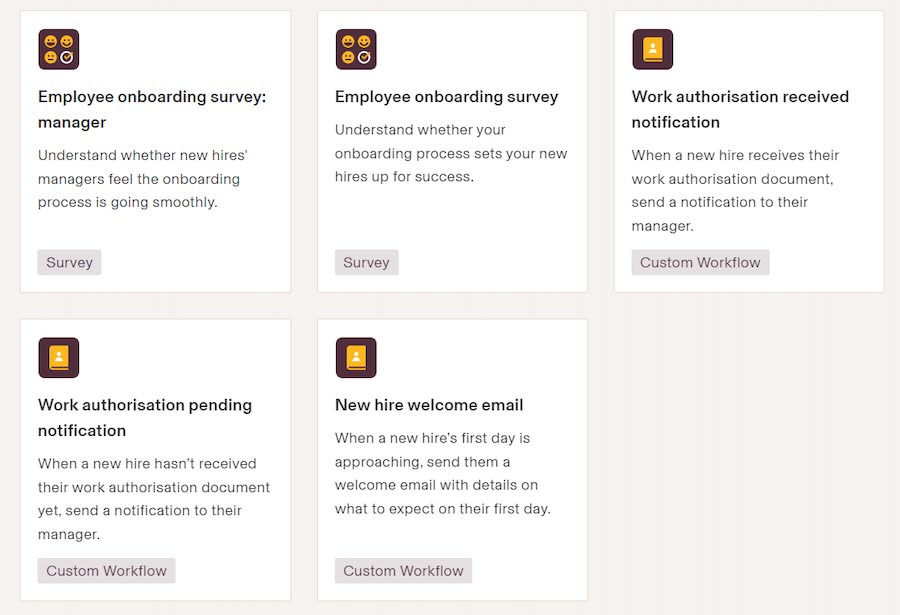
Rippling makes onboarding easy with surveys and custom workflows. (Source: Rippling)
Rippling starts with a core module that includes onboarding, position management, and document and e-signature management. It starts at $8 per employee per month plus a $35 platform fee. From there, you can add more features from a large number of modules and tools to create a custom package for your onboarding and HR needs. This can get pricey, but real-world users say the price is worth it.
We gave Rippling 4.58 out of 5 stars due to its popularity, payment features, and the highest overall score for HR tools. However, the semi-transparent pricing took its score down a little, as did the fact that it does not have free, live phone support.
BambooHR: Best for Helping New Hires Connect With Coworkers

Pros
- Easy to use
- Customizable employee database
- Automated reminders for missing paperwork or late tasks
- Has great human resources information system (HRIS) features
Cons
- Pricing not transparent
- Does not onboard software, hardware
- No task flows
We like BambooHR because it’s an easy yet complete HR system with excellent onboarding tools. It earns its place on our list by being a solid system with all-around great tools—but we especially liked the Get to Know You email feature, which helps new hires forge social connections with coworkers. While it has custom pricing, it has defined plans, so you get what you need without having to build your own plan. Users rate it highly, as do our competitors.
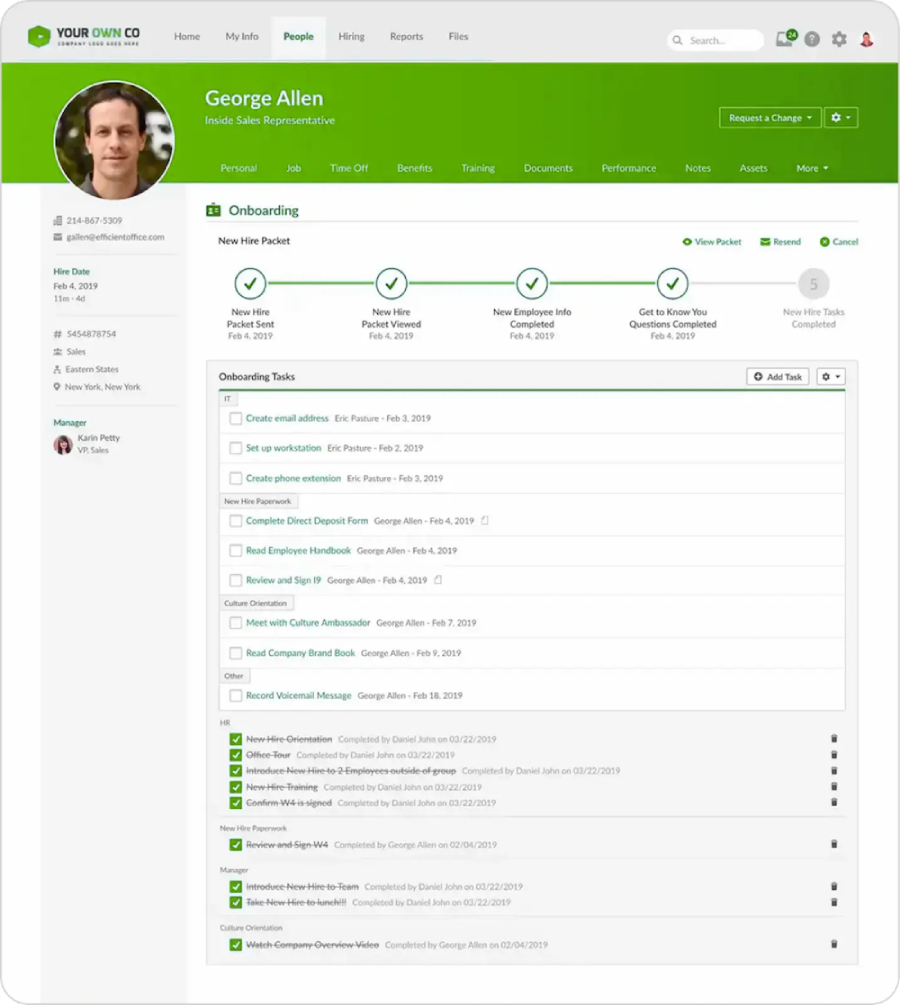
From a welcome text to an easy-to-follow checklist, BambooHR gives new employees a great onboarding experience.
(Source: BambooHR)
BambooHR has two plans: Core and Pro. It’s quote-based, and we were given a quote of $8.25 per employee per month, assuming a company of 15 employees. This is highly competitive since it has all the features, including training. GoCo and Rippling, by contrast, add fees for each tool.
We gave BambooHR 4.15 out of 5 in our evaluation given its high marks for its onboarding tools, popularity, and ease of use. The quote-based pricing brought its score down. It does not onboard hardware nor does it have background checks or hire new state forms. These can be done with integrations, but check out Rippling if you want these tools included.
GoCo: Best for Personalized Onboarding Documents

Pros
- Create fillable documents
- Helps onboard IDs and passwords
- Benefits enrollment included
- Custom workflows
Cons
- US only
- No new hire reporting
- Mobile app glitchy, especially on Android
GoCo, like BambooHR, is a human resources application that makes it easy to onboard employees. It offers e-signatures and custom workflows. It impressed us with its Magic Docs function, which lets you create interactive documents with custom fields. Real-world users highly regard it—plus, it is one of the most affordable programs on our list (starting at just $5 per employee per month).
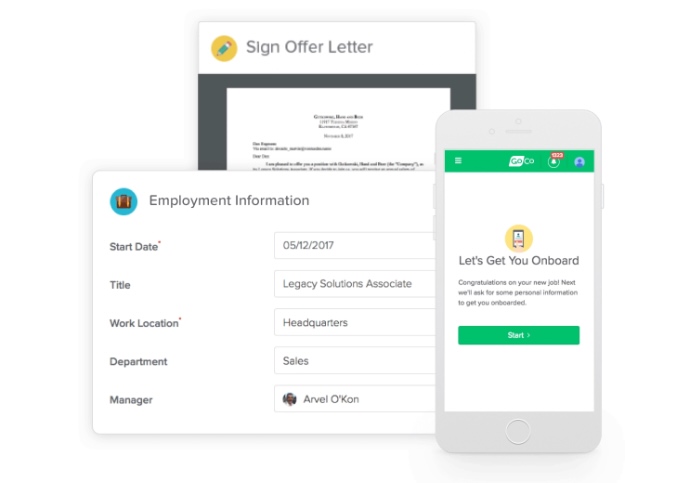
Start your new hires out right with GoCo’s onboarding tools—from offer letters to onboarding.
(Source: GoCo)
Like Rippling, GoCo has a modular system, though it calls them apps. It creates a custom package based on what apps you need. While it does not offer a free trial, it does offer a free online tour of the software, populated with sample information.
GoCo earned 4.11 out of 5 in our evaluation mostly due to its ease of use, pricing, and payment features. It lost points for not having online employee training tools like sexual harassment awareness videos (although you can add them manually), background checks, and other standout functions.
ApplicantStack: Best Onboarding Software with a Dynamic ATS

Pros
- Easy to set up
- Supports e-signatures
- Candidate keywords
- Custom questionnaires
Cons
- No universal candidate profiles
- Has a learning curve
- Some functions are sometimes glitchy
ApplicantStack is a job posting and applicant tracking software, plus it has a wide range of onboarding tools like workflows and checklists, and keyword filters for a seamless hiring to onboarding process. It also has a chronological summary for each applicant, which shows all the actions that have been taken for a particular job candidate.
ApplicantStack scored 3.93 out of 5 because it lacks several features, like a free version, an offer letter, and background check features, which can be found in Rippling and TriNet. It did, however, score well for other onboarding features, like managing new employee logins and creating task flows, plus its ease of use.
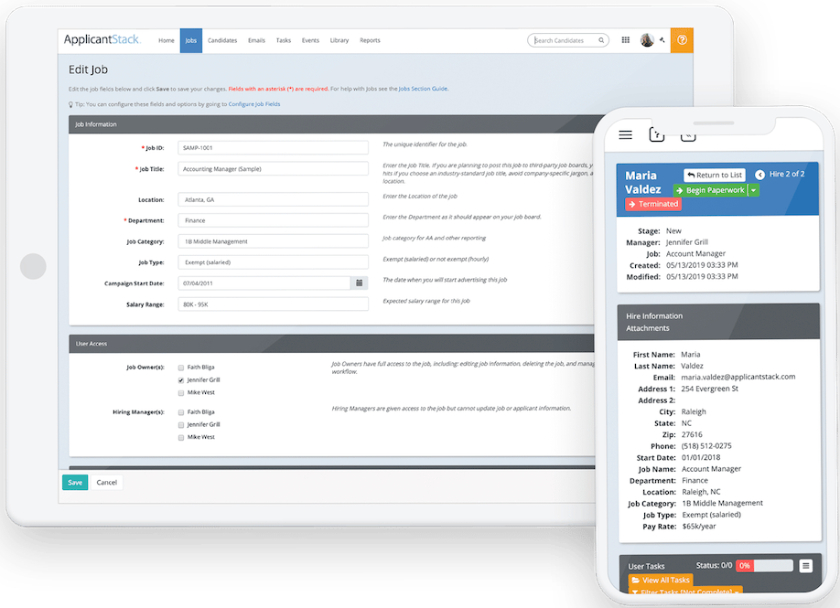
ApplicantStack’s dashboard keeps you up-to-date with your tasks, activities, and pipelines on both the web and mobile.
(Source: ApplicantStack)
TriNet Zenefits: Best for Employee Self-Onboarding and HR Departments with Limited Resources

Pros
- Easy to use
- Onboarding included in all plans
- Unified platform for HR, onboarding, payroll, and benefits management
- Self-onboarding feature
Cons
- No training features
- No free version or free trial
- No checklists and task flows*
*Instead of an in-app checklist, TriNet has a downloadable employee onboarding checklist for managers
TriNet Zenefits (also known simply as TriNet) is a leading HR software that has all the HR functionality from onboarding to payroll. What makes it an optimal onboarding solution is its self-onboarding feature and automatic connection to your HR system. This streamlines the onboarding process because there’s no more back and forth of information. It also frees up your HR team, especially for companies with limited resources, to focus on other areas, such as payroll.
The onboarding feature is available in all of TriNet’s plans. Although Rippling has onboarding in its core features, it has an additional platform fee.
We gave TriNet a 3.66 out of 5 rating because it lacks some onboarding features, such as new employee training tools and onboarding checklists like those offered in GoCo and Gusto. But this platform makes up for it with other features, like the offer letter, document management, and performance management features.
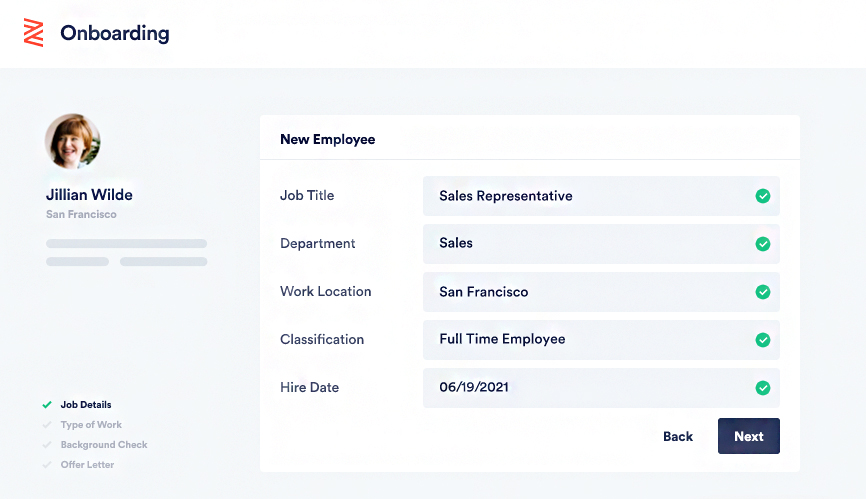
TriNet’s self-onboarding allows new hires to input their own information (Source: TriNet)
Gusto: Best for Onboarding with Payroll

Pros
- Easy to use
- Files state new hire reports
- Device management
- Onboards payroll
Cons
- No performance, training features
- Does not onboard hardware, software
- No task flows
Gusto is a popular US payroll and HR service that includes some useful onboarding tools. Plus, its device management program is second only to Rippling’s. It handles onboarding from offer letters to benefits enrollment, but the tools only come in a payroll plan. Gusto is our #1 choice for HR payroll software, best SMB payroll software, and best online payroll services.
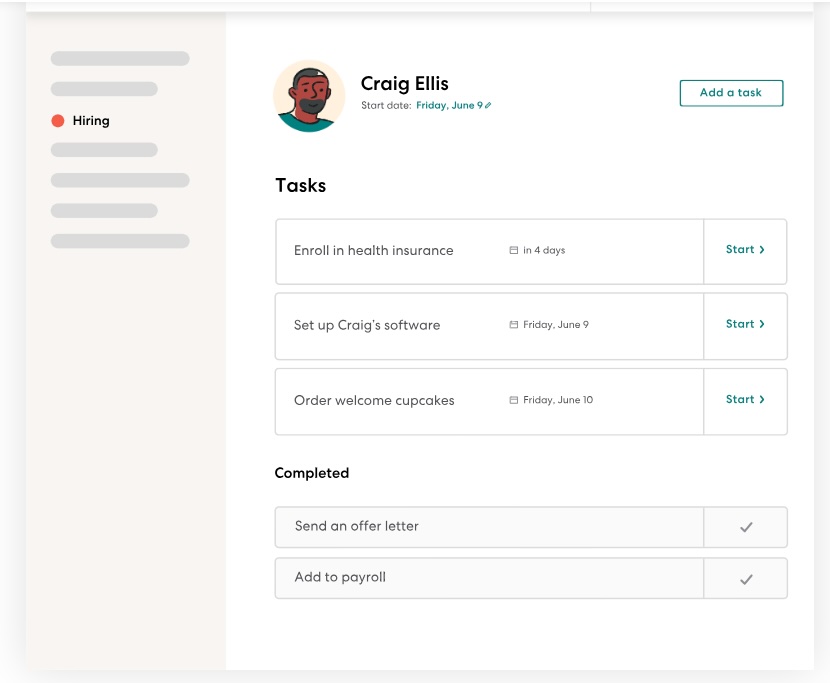
Gusto can onboard and manage employee tasks. (Source: Gusto)
Like Monday, Gusto’s plans and pricing are transparent, except its Premium plan (which is custom-priced). But even with the custom pricing, you can see exactly the features you will get. You need the Plus Plan if you want to access advanced onboarding tools. It runs $80 per month plus $12 per month per employee and includes PTO and time tracking, project tracking, hiring, team management, and performance reviews.
We gave Gusto a 3.53 out of 5 in our evaluation because, like Monday.com and BambooHR, it got a perfect score for ease of use and scored high for pricing and popularity. It lost points for not having training tools, although you can track things like watching a training video or reading a document you add.
Homebase: Best Onboarding Software for Schedule-based Businesses
Pros
- Easy to use
- Excellent messaging tools
- Pay by location—handles unlimited employees
- Easily schedule new employees
- Has a free version
Cons
- Only the highest plan includes onboarding
- Few HR tools
- Does not file state new hire documents
Homebase is a top-rated scheduling software that we like because its free program has hiring tools and scheduling, and the onboarding tools cover the basics: W-4s and other forms, e-signatures, and a welcome package that can include anything from the welcome letter to training materials. While you need its most expensive plan for onboarding functions, it’s competitively priced and offers excellent scheduling features. It’s a great choice for restaurants and retailers who primarily hire hourly workers.
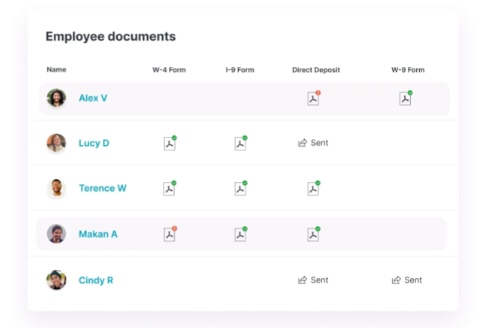
Homebase, while not HR software, nonetheless covers the basics for onboarding, including a hub for document collection.
(Source: Homebase)
As with Gusto, there are other, lower-priced plans—but you need the All-in-One Plan to get onboarding. While it costs $80 per month, it’s affordable, since it charges by location with unlimited users.
Example: if you have more than 14 employees in one store, it’s cheaper than the cheapest GoCo plan. Plus, you get excellent scheduling tools that the others on our list cannot touch. Here’s a sample computation for 50 employees:
- GoCo: 50 x $5/user = $250
- Homebase: 50 users in the same location = $80
Even if you add another location and subscribe to the All-in-One plan, it is still going to be cheaper than GoCo by $90.
Homebase got only 3.43 out of 5 in our evaluation, primarily because of its weakness in extra onboarding features like device management and workflows—things you may not need if you’re running a restaurant or retail store. It also lost points for training tools and background checks, but so did others on our list. It’s an extremely popular and highly rated tool that has the advantage of hiring tools, scheduling, and onboarding.
Monday.com: Best for Customizable Onboarding Processes

Pros
- Intuitive interface
- Highly customizable
- Forms creation
- Free plan
Cons
- Not an HR software
- Storage limited depending on plan
- Integration actions limited depending on plan
Not every company needs HR software for onboarding. If you’re looking for an awesome project management tool that has onboarding functions, we suggest Monday.com. This project management program includes checklists, workflows, reminders, and document storage, so it’s easily adaptable to onboarding new hires while helping you organize all your HR and team functions.
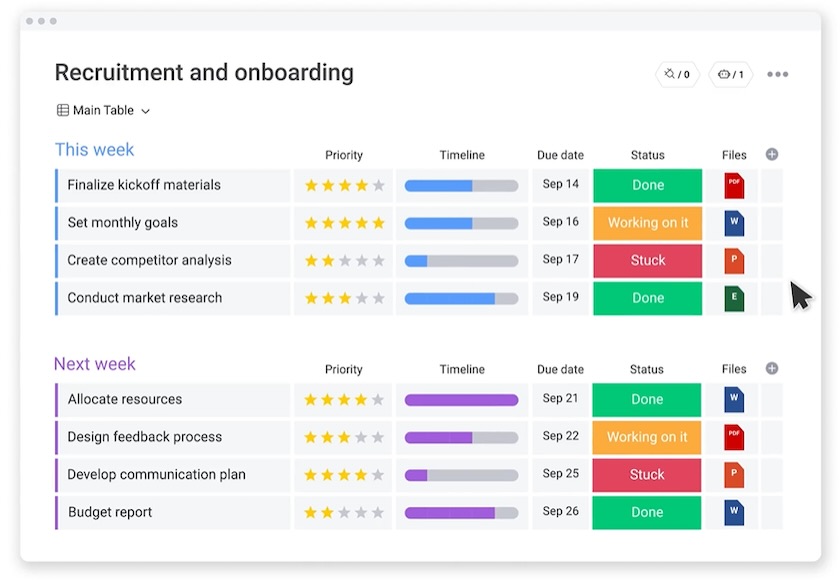
Monday.com has a custom-made template for hiring and onboarding. (Source: Monday.com)
Monday.com has a free plan, which is sufficient if you are a solopreneur looking to bring in one additional employee, such as a temp for a busy season. However, you’ll most likely need a paid plan to handle the onboarding of multiple employees. Prices increase by tools, storage, automated tasks (like reminders), and integration actions (no other software on our list limits automations or integrations).
Even though Monday.com is not traditional onboarding software, it nonetheless beat out several HR-type products that did not make our list, scoring 3.42 out of 5. It helped that it earned perfect scores for pricing and ease of use, as well as a high score for popularity. Its workflow tools were top-rate, but it lost a lot of points for the things HR software handles better—offer letters, background checks, training, PTO, and the like.
How We Evaluated the Best Onboarding Software
A well-planned onboarding process not only makes things easier for human resources but also makes a lasting good impression on the employee. We looked for tools that made it easy to gather information (from emergency contacts to benefits preferences), get signatures on agreements and other legal paperwork, conduct initial training, and even introduce your employees to the company culture.
Rippling took top billing in our analysis because it has so many tools to offer, and its modular system means that you can get just what you need. Among our choices, only Rippling onboards users to hardware as well as software, and it is the easiest to use.
Click through the tabs below for our full evaluation criteria:
15% of Overall Score
We had a mix of custom and transparent plan-based pricing, so we looked for overall affordability, transparency, and whether or not there was a free trial.
35% of Overall Score
No matter what the specialization, we wanted to see the software do some basic things: allow employees to self-onboard, get some basic training, fill out and e-sign forms, and be able to access documents like the company handbook. We gave extra points for background checks and performance management.
10% of Overall Score
As much time as we spend on research, it cannot replace the experiences of real-world users. Here we consider scoring on popular review sites like Capterra and G2. All the software is extremely well liked, with most scoring 4 of 5 and Rippling getting a perfect score.
20% of Overall Score
Other onboarding features included checklists, workflows, and getting software accounts.
20% of Overall Score
We considered interface, customer support, online guides, and dedicated help when compiling this score. We also looked for integrations.
How to Choose the Best Onboarding Software
When deciding on which provider offers the best onboarding experience, consider the following questions:
- Is the software scalable? Look for a solution that can grow with your business and adapt to changes in size and complexity. Be sure to prioritize user-friendliness and intuitive design to ensure a smooth transition for both employees and admins.
- Does it offer integration capabilities? Seamless integration with existing HR systems, payroll processes, and other tools can streamline operations and improve efficiency.
- Are there security measures in place? As onboarding new employees typically includes confidential information for not only the new hire but also company processes, you need to be sure the onboarding software you use has security protocols in place to keep your information safe.
- Does it automate tasks? Automation can streamline tasks, reduce manual errors, and save time for both HR teams and new hires. You will want to choose an onboarding software that automates processes easily.
- Is there a level of customization? The ability to tailor the platform to match your specific requirements can enhance user experience, streamline processes, and align with your company culture. Customization also allows for a more personalized onboarding journey, increasing engagement and in turn reducing turnover.
Best Onboarding Software Frequently Asked Questions (FAQs)
It is online technology used to facilitate and manage the integration of new employees into your company. HR onboarding software should include everything you need to get your new hires started—a company policy hub, employee personnel information database, training management, and more.
Onboarding your employee means collecting and entering personal information (e.g., address, financial information, etc.), acknowledging and signing company procedure and policy documents, learning about the company (e.g., about us, company culture, benefits, etc.), creating task flows, and job role training.
Bottom Line
Onboarding software does more than save time. It can help you meet regulations, ensure a trained work staff, and give employees a great first impression. The best onboarding applications have tools for managing onboarding tasks, tracking training and certifications, and maintaining regular communication with new hires.
Rippling’s versatility and fantastic user interface make it our top choice for onboarding software. Employees will be able to onboard quickly and securely, from signing their offer letter to getting their company laptop. Rippling’s prices start at $8 per user monthly with a $35 base fee for basic onboarding and HR and go up depending on specialized modules. Call Rippling today to get a quote.