Ooma and Vonage are cloud-hosted phone services designed for small businesses needing standard voice features, SMS capabilities, and video meeting tools. While they are not as extensive as other leading competitors, they are excellent at supporting remote teams. In comparing Ooma vs Vonage, Ooma has cheaper pricing and richer call features, while Vonage’s strength lies in its collaboration tools and third-party integrations.
The best use cases for Ooma vs Vonage Business Communications are as follows:
- Ooma: Better for small teams needing basic call management and virtual phone number options
- Vonage: Better for remote teams wanting to fully customize their unified communication and collaboration services
There are times when neither Ooma nor Vonage will deliver the communications capabilities for your business. For those situations, we found a good alternative if you’re struggling to find a solution for business communications:
- RingCentral: Best option for companies looking for a bundled platform with phone, team collaboration, and video conferencing
Ooma vs Vonage at a Glance
Monthly Starting Price (per User) | $19.95 | $19.99* |
Free Trial | 30 days | ✕ |
Activation Fee | $29.95** | ✕ |
Unlimited Local Calling | U.S., Canada, and Mexico | U.S., Canada, and Mexico |
Virtual Phone Numbers |
|
|
Auto-attendant | Basic | Multi-level |
Key Features |
|
|
Integrations |
|
|
Uptime Service Level Agreement (SLA) | 99.999% | 99.999% |
For More Information |
*Pricing is based on one to four users.
**Activation fee is based on one user.
Before delving into our Vonage vs Ooma comparison, get a more in-depth look at each provider in our Ooma review and Vonage review.
Best Alternatives
Between Vonage vs Ooma, both providers fall short on a few features, such as integrations, advanced call routing, and real-time analytics. In this case, companies with complex communication requirements want to consider other business phone systems with more enterprise-grade features. Check out our top alternatives for Vonage and Ooma:
- Nextiva: It is a business collaboration software that keeps all your conversations in one workspace. Capture all interactions across channels, including phone, video, email, chat, and SMS. Monthly pricing starts at $30.95 per user, including 1,500 toll-free minutes, video meetings, and unlimited internet fax. Read our Nextiva review for more details.
- RingCentral: It is the industry-leading cloud communications provider known for its comprehensive business phone services and unified communications capabilities. Prices start at $30 per user, monthly, with access to multi-level interactive voice response (IVR), team chat, unlimited local calls, and a full suite of call management features. Check out our RingCentral review for the latest pricing and feature set.
- Grasshopper: It is a virtual phone system recommended for businesses that simply need a basic phone system to manage a low volume of calls, texts, and voicemails. This is ideal for teams wanting to avoid per-user costs because Grasshopper charges a fixed monthly rate regardless of the number of users in your account. Learn more about its all-inclusive packages in our Grasshopper review.
Best for Pricing: Ooma
Prices are based on a monthly per-user model. |
Rates are based on monthly billing for one to four users. Volume discounts are available for more than five users. |
Looking at Vonage vs Ooma business plans, both providers are comparatively priced for their entry-level packages. However, Ooma becomes more affordable as you scale to higher subscription tiers. Vonage adds $10 more for each plan, while Ooma only adds $5.
For plan inclusions, Ooma comes ahead as it unlocks more features at nearly every price point, including call recording, paging, and extensions. Vonage, on the other hand, charges additional fees for these features.
Note that Vonage uses an a la carte pricing model. While this provides flexibility to choose which features to include in a plan, the costs will eventually add to your monthly fees. Vonage becomes less expensive if you get the Mobile plan for five or more users. You’ll pay $14.99 to $17.99 per user, monthly compared to $19.95 with Ooma.
Best for Call Management: Ooma
|
|
When you compare Ooma vs Vonage for call management, both providers claim their entry-level packages consist of over 50 business phone features. However, Vonage only provides 43 features, while the rest require additional fees. Ooma, on the other hand, begins with over 50 standard phone features designed for call management and mobility. This shows Ooma has more value for the money as businesses get more for the money.
Vonage provides a la carte services to allow users to unlock advanced features without upgrading to higher tiers. Premium add-ons range from $4.99 to $49.99 per month, which include call recording, call queue, local phone numbers, and extensions. One major downside is that it forces users to pay additional fees, while most voice-over-internet-protocol (VoIP) providers offer it as part of their base plan without extra charges.
Best for Collaboration: Vonage
|
|
Vonage is the obvious choice for collaborative teams that need to connect remotely. As a unified communications (UC) solution, Vonage includes video conferencing, team messaging, whiteboard, screen sharing, and video recording. Although it’s not as comprehensive as other full-fledged UC providers like RingCentral, Vonage ensures a seamless omnichannel experience on mobile and desktop devices.

Vonage lets you customize video thumbnails. (Source: Vonage)
Ooma, on the other hand, only supports video meetings. Built-in features are limited to screen sharing, noise suppression, hand raising, and meeting rooms. Given its limitations, Ooma is ideal for small teams needing a no-frills video conferencing service.

Ooma allows two or more video participants to share their screens simultaneously. (Source: Ooma)
Best for Virtual Phone Numbers: Ooma
|
|
If we compare Vonage and Ooma in terms of virtual phone numbers, both providers offer local and toll-free options. However, Ooma wins because it provides a complimentary toll-free number upon sign-up with 500 toll-free minutes per month in every plan. It also has a vanity phone number tool to create a custom 800 number.
Unlike most VoIP providers, Vonage doesn’t provide a free local or toll-free number for each plan. A local number costs $4.99 per month, while a toll-free number has a flat rate of $39.99 per month without per-minute charges. If you want to waive the cost of your local number, a minimum of a one-year contract is required. However, this is valid only for volume purchases of up to 99 lines.
Best for Integrations: Vonage
|
|
Vonage is the obvious winner for having more third-party integrations than Ooma. The Mobile plan provides access to the Vonage App Center, which includes over 20 third-party integrations like Microsoft Teams and Zapier. You’ll need a Premium package to unlock all 12 customer relationship management (CRM) systems, such as HubSpot, Zendesk, Zoho, and Salesforce.
Vonage also functions as a communication platform as a service (CPaaS). This means you can incorporate its communication features into your existing platforms using APIs. Vonage currently offers 92 communication APIs for ecommerce, automation, and customer engagement platforms.
Best for Ease of Use: Vonage
Vonage has a modern and intuitive interface that’s easy to configure and navigate. Its mobile and desktop app provides easy access to calls, voicemails, meetings, and SMS. | Phone system takes less than 15 minutes to set up, but its user interface (UI) is a little outdated. |
Vonage has far better usability than Ooma when looking at its mobile and desktop apps. It streamlines how you deal with business communications by keeping all of them in a single navigation bar. This allows you to easily switch between calls, meetings, chats, voicemail, and fax in just a few clicks.
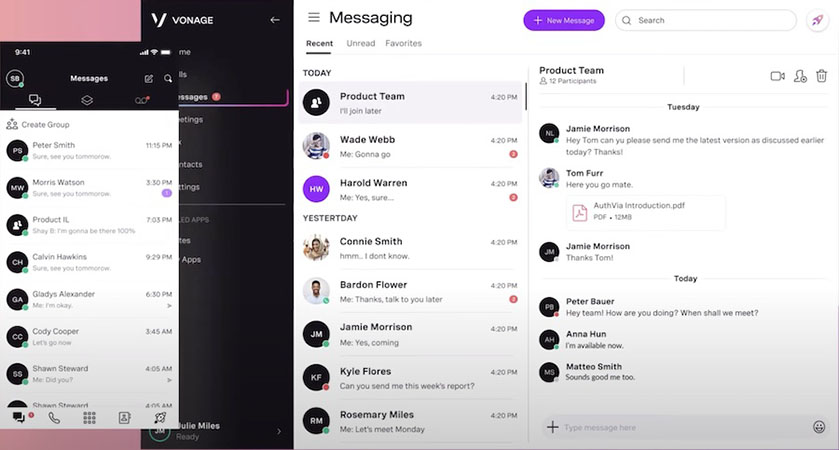
Vonage offers a consistent user experience across desktop and mobile devices. (Source: Vonage)
While Ooma takes a more simplified approach to its user interface (UI), modern software users may find it clunky and outdated. We like that the setup takes only 15 minutes and doesn’t require technical expertise to install and customize its phone system.
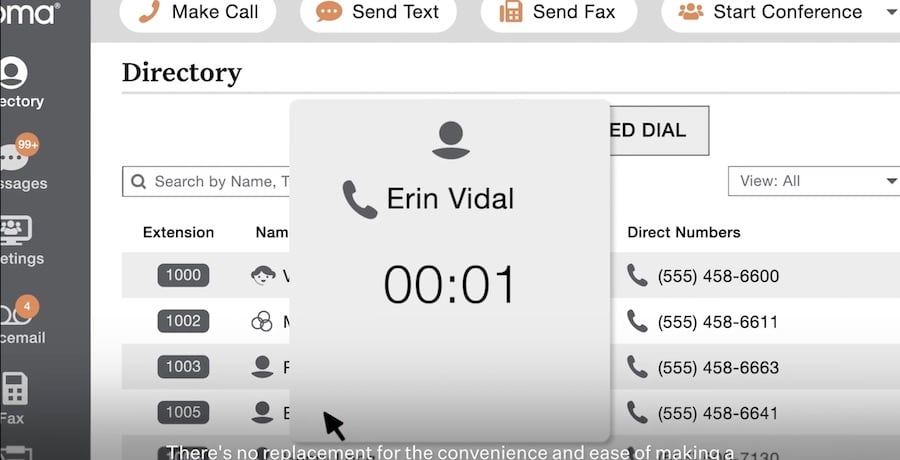
Ooma lets you make calls directly from your desktop. (Source: Ooma)
Frequently Asked Questions (FAQs)
Can I use desk phones with Ooma or Vonage?
Yes. Both Ooma and Vonage provide desk phone support, but you’ll need a VoIP gateway or an analog telephone adapter (ATA). Ooma sells a base station that works with analog phones and adds capacity to your phone system. Meanwhile, Vonage provides Premium and Advanced users access to desk phone functionality.
Between Vonage vs Ooma, which provider offers a free plan?
Ooma offers a free residential VoIP service with any Ooma Telo adapter purchase. There are no monthly fees, and you get standard features like free U.S. calls, answering machine functionality, online call logs, and Amazon Echo integration. Unfortunately, Vonage has no free version of its phone service.
Do Ooma & Vonage support international calls?
Vonage is ideal for irregular calling with its affordable international calling rates. For companies that make frequent calls overseas, Ooma offers unlimited calling to landlines in over 70 countries.
How We Evaluated Ooma vs Vonage
We analyzed the business phone plans of Ooma and Vonage to find out how their prices, features, and services compare. We explored their use and function and considered user feedback from legitimate review websites. From there, we established a scoring system based on a set of criteria: pricing, call management features, integrations, ease of use, and expert score.
Here’s a complete breakdown of these factors:
Bottom Line
Overall, when we compare Ooma and Vonage, both business phone systems provide valuable features, from auto-attendants, video meetings, and business SMS. However, the differences come down to plan inclusions, call management systems, ease of use, and integrations.
Our Ooma vs Vonage comparison ended with a tie result, as we found both providers powerful enough based on specific use cases. Ooma is great for solopreneurs and small businesses needing rich call features and affordable virtual phone numbers. Vonage is better for distributed teams prioritizing integrations, collaboration features, and ease of use.