In our evaluation of the best point-of-sale systems for small businesses, POS Nation scored 3.78 out of 5 (based on a review of 31 data points). Its industry-specific features make it a top POS pick for businesses such as liquor and grocery stores. POS Nation is also convenience among our most-recommended POS systems for convenience stores.
Who Should Use POS Nation
We have researched dozens of POS software and can say that for specific industries, POS Nation leads the pack. While pricier than many other systems, it offers excellent features that make it suitable for retailers: lottery ticket management, shrinkage detection, employee shift tracking, robust inventory features, and reporting for specific state regulations.
POS Nation also has age verification, perishable inventory tracking, mix-and-match pricing, case-break inventory tracking, and detailed vendor management—along with options for integrated self-checkout, scales, and scanners.
These features make POS Nation a great choice specifically for convenience, liquor, and grocery stores.
When to Use an Alternative
Since POS Nation is designed for retailers, it lacks features specific to food-based businesses, such as reservations or bar tabs. If you’re operating a food business, check out our leading POS software for restaurants instead.
It’s also not particularly suited for taking orders over the phone or online, so if you need that, consider a multichannel POS system.
Our guide to the best POS systems for small businesses can help you discover more POS systems that might be a better fit.
POS Nation has two basic plans: one with a monthly subscription and another with a one-time fee. There’s also a custom-build plan that offers more flexibility; you can choose your own processor (the other plans require a Worldpay agreement) and pick only the features you need without any long-term contracts.
POS Nation earned high marks for its affordable hardware options and zero installation fees. However, the lack of a free plan, limited third-party payment options, and fairly expensive subscriptions cost it several points. This last point is significant, as POS Nation’s subscription fees are higher than many other POS systems we have reviewed.
One thing POS Nation does a little differently is that basic hardware is included in your POS plan. Not many other POS systems do this, with the exception of a few, such as Clover, which does offer individual devices or POS terminals with its plans.
Flex Monthly POS | Freedom POS | Custom-build POS | |
|---|---|---|---|
Fees | $149 per month, per terminal (covers payment for software and hardware) | $999 per terminal (One-time fee) | Based on custom build |
Hardware Inclusions |
|
| Based on custom build |
Features and Limitations |
|
|
|
Integrations can also be purchased to upgrade your POS system. POS Nation currently does not disclose the fees for all of these integrations on their website, but as of our last update, the available integrations and prices are as follows:
- Ecommerce integration: $15 per month
- QuickBooks integration: $15 per month
- Cloud backup: $12 per month
POS Nation can connect you to several payment processors, including Heartland, EVO, and Swipely. However, for the monthly plan, you must use Worldpay. Whichever you select, POS Nation Merchant Services offers integrated payment processing. POS Nation is also Payment Card Industry (PCI)-compliant, providing greater security for credit card payments and data.
Payment processing includes gift card, debit card, credit card, and check processing. It also has a dual pricing/cash discounting program so that you can pass the cost of credit card processing to your customers, or reward customers for paying with cash.

All of POS Nation’s plans include a touch PC, thermal receipt printer, barcode scanner, cash drawer, and mini keyboard. (Source: POS Nation)
Like Clover, POS Nation has its own hardware into which it builds the software before delivery. POS Nation offers an interactive guide to help you build and price your own system and a general guide on the different types of hardware provided and their uses.
In addition to the basic package included with the plans, you can purchase extra devices; POS Nation offers a variety of options at different levels of pricing and features. For example, scales run from simple on-counter weighing devices to label-printing scales to in-counter scanner scales:
- Tablets with charging docks: $1,499 (extra docks $179 to $299)
- Printers (barcode, thermal, and receipts): $269 to $749
- Barcode scanners: $149 to $569
- Card readers: $79 to $109
- Pin Pads: $49 to $999
- Customer displays: $159 to $339
- Scales: $499 to $2,695
- Mobile inventory device: $589 to $1,449
- Touch PCs: $999 to $1,499
POS Nation has great register and checkout features. Based on our evaluation, it earned perfect marks for its speedy checkout tools, transaction management features, customer management, and loyalty program feature. However, it got docked points for lacking online ordering tools like ecommerce and order-ahead.
Unlike most POS systems, POS Nation has multiple interface options. Clerks and cashiers can easily find an item to see its stock keeping unit (SKU), price, availability, and more. You can set discounts, bulk pricing, and time-based pricing. Scales and scanners make it a great option for delis and grocery stores. Customers can also check themselves out, or you can check them out with a mobile option.
When processing a transaction, you’ll have the option of providing the customer no receipt, text receipt, or print receipt. You can also use a shortcut menu within the system to choose favorite products or bring up items for sale faster.
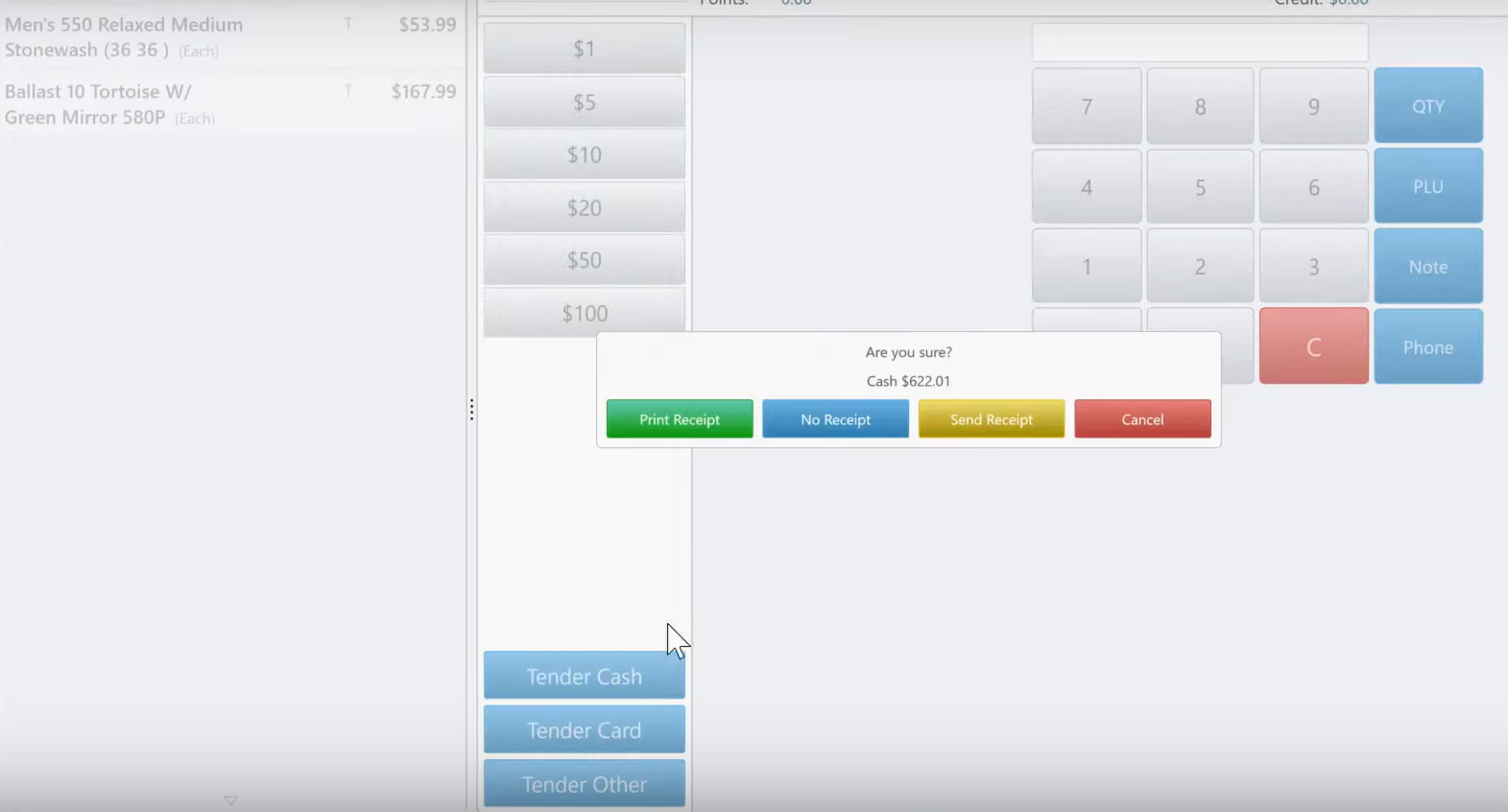
At checkout, you can select a tender or payment type as well as choose whether or not to print a receipt. (Source: POS Nation)
If you have age-restricted items, the ID scanning makes it easy for cashiers to verify ages. In fact, POS Nation has implemented a direct integration with the tobacco industry’s scan data program, allowing users to recoup rebates from their vendors. POS Nation claims that merchants can get hundreds or even thousands of dollars in rebates, as well as increased store traffic due to discounts and competitive pricing for tobacco products.
Self-Checkout
Merchants can opt to set up a self-checkout system for customers to improve store efficiency and save time and effort for staff. The self-checkout option does not use a cash drawer, so customers must pay via credit, debit, or electronic benefit transfer (EBT) card.
Customers can use product lookup to find exactly what they need. Or, if they already have their desired item in hand, the process is as simple as scanning it and then following a few simple directions on-screen to settle the payment and finish the transaction.
For more information, POS Nation has a guide on how to set up the self-checkout system.
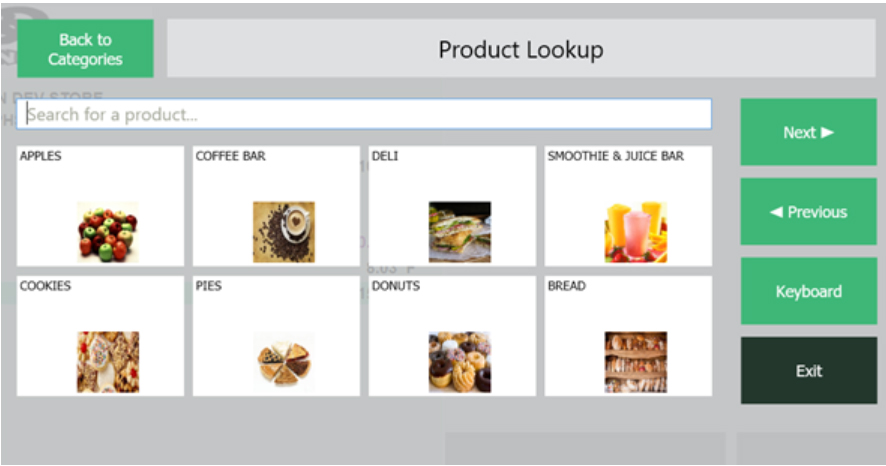
During self-checkout, customers can use product lookup to quickly find the items they want. (Source: POS Nation)
POS Nation software is feature-rich, and even better, customizable before being installed on the hardware. This makes setup very convenient; if you find you need something else afterward, you can call POS Nation about adding it.
In our evaluation, the software earned perfect marks except for marketing tools, which were good but not excellent. POS Nation does offer marketing features, but they pale in comparison to other systems or are paid.
POS Nation uses CAP Retail, an in-house product that includes a cloud-accessible back office and modern, clean design. This allows users to add employees with personalized credentials, set tax information, categorize inventory for better reporting, and manage vendors.
You can track inventory—including perishables, case breaks, and carton packs—set low-stock alerts, and reorder quickly from the software. The program has built-in tools for creating purchase orders (POs), managing vendors, and recording inventory receipts. Additional features include a mix-and-match pricing tool.
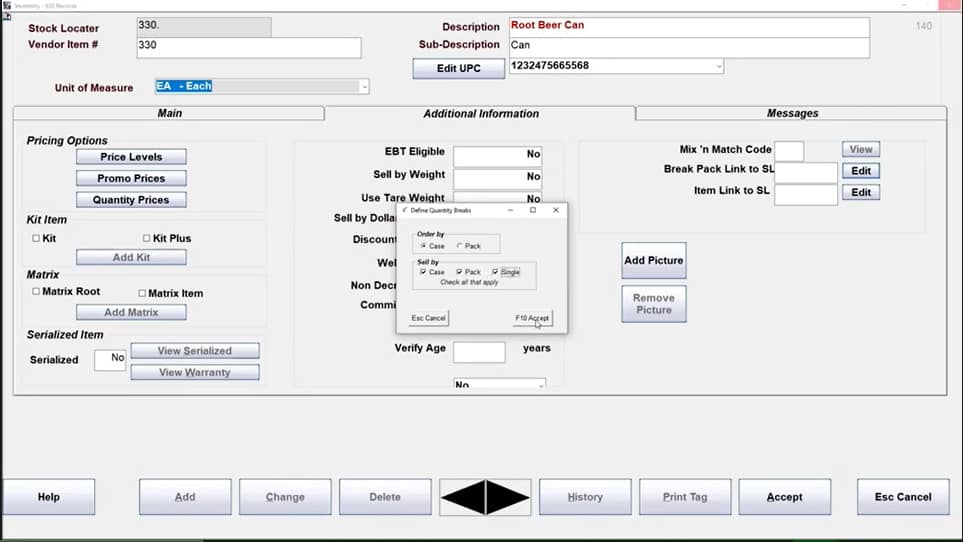
POS Nation’s case-break wizard is a time-saver for liquor, convenience, and grocery stores. (Source: POS Nation)
Employees can clock in and out, with the system tracking not only work hours but also breaks. The system does not manage payroll, but does have a payroll report that lets in-house employee charges be deducted from payroll.
POS Nation also has tools specifically to help increase employee security. Permissions restrict what an employee can access on the system. Cash drawer counts force employees to check the drawer at the start and end of each shift. You can also set blind counts so that the employee doesn’t know how much cash should be in the drawer at a given time.
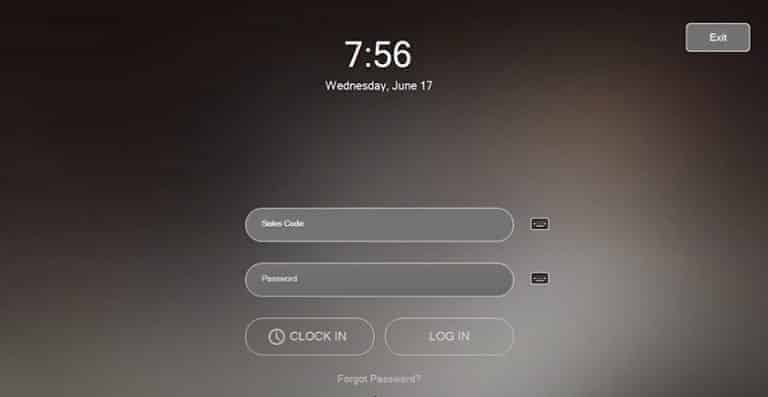
Employees can clock in easily at the start of a shift by logging in manually with a passcode or by scanning an employee key card with the barcode scanner. (Source: POS Nation)
POS Nation has a built-in customer management program. It lets you record contact data, billing information, and loyalty plans. It also holds the purchase history so that you can look up items a customer has previously bought. In addition to the loyalty program, you can customize receipts, such as with a discount on the next order or transaction.
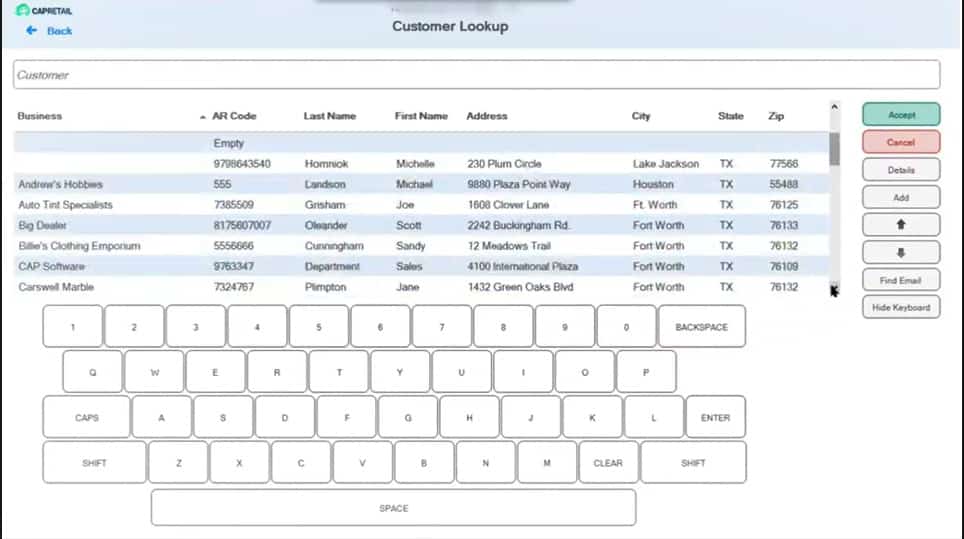
POS Nation offers a strong customer management program with many types of information available. (Source: POS Nation)
POS Nation is a versatile system, and its team can customize tools for specific industries. POS Nation has also acquired Bottle POS to improve its liquor POS solution.
Here are a few unique features that serve various industries:
- Liquor stores and those that sell alcohol will benefit from the ID scanning, case-break inventory, mix-and-match bottle pricing, and REV-1014 reporting for Pennsylvania beer distributors.
- Tobacco stores can take advantage of special cigar label printing and kit building for vape.
- Grocery stores can include scales and EBT payment processing.
- Lawn and garden stores can benefit from POS Nation’s special features like custom tree tags, equipment rental functions, and weather-resistant barcodes plus mobile tablet systems for taking payments in the garden center and at the counter.
- Hardware store customizations include shelf tag printing, bulk pricing, accounts receivable (A/R) tracking, and layaway.
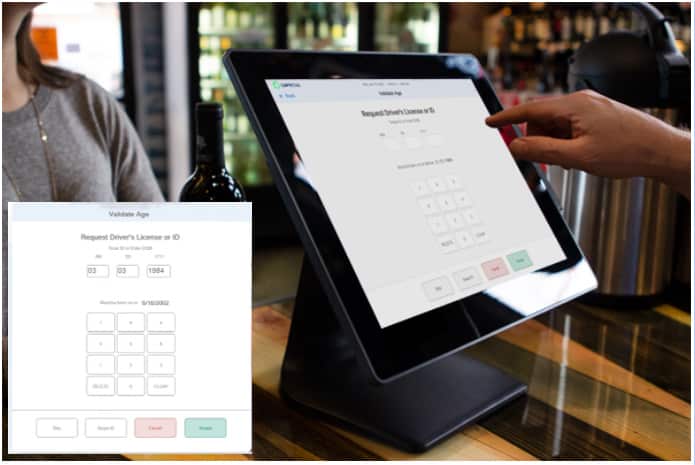
POS Nation’s age verification prompt is particularly important for retailers that sell alcohol, tobacco, lottery tickets, and other age-restricted items. (Source: POS Nation)
POS Nation customizes your software to your industry and your particular business before sending it to you so that you can hit the ground running. This software has a clean interface, and you can customize workflows with hot buttons to make ringing up a sale faster.
In addition to how-to guides and demo videos, POS Nation offers blogs, guides, and videos on industry topics, from Black Friday sales to how to choose and use POS systems―even its competitors.
Its onboarding process also stands out. You are assigned a customer success manager upon subscribing, and they will help set up your POS hardware as well as train you and your employees on the software. If needed, the representative can even help you import all your inventory.
When it comes to technical support, you have access to 24/7 technical support in the first month of subscription, but will need to pay an additional $39 a month if you wish to retain the same level of support after three months.
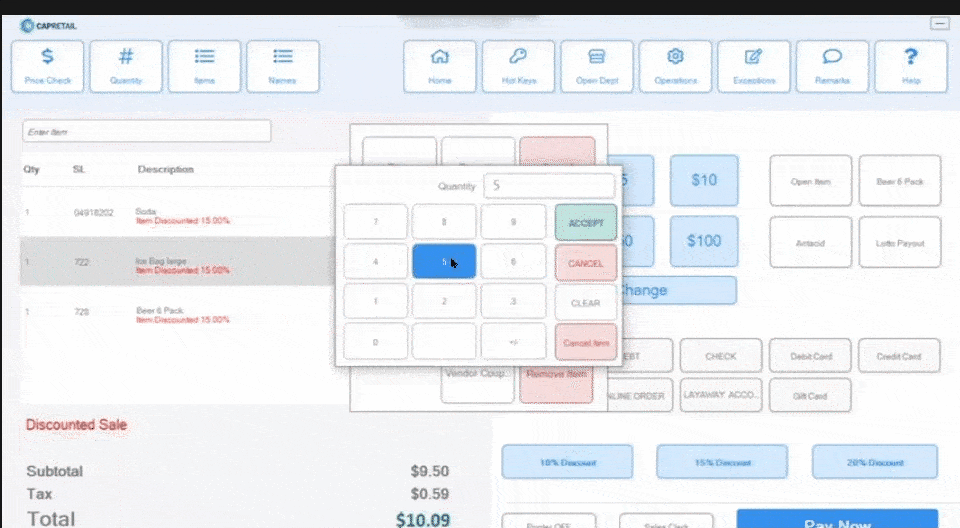
The setup and user interface are intuitive and quick to grasp. If you need help with setup or operation, POS Nation provides a dedicated customer success manager.
Ultimately, we like POS Nation’s wide range of tools and industry-specific POS features and its high level of available support, but we find its pricing plans a bit on the expensive side compared to other POS systems we have evaluated and tested. We also noticed that 24/7 POS Nation support can only be extended to users that are willing to pay extra for it monthly; many other systems do not restrict their technical support in this way.
POS Nation remains a very popular software among retailers, and, all things considered, we recommend it for retailers that need its specific features (especially convenience stores). Businesses on a budget should check out an alternative like Square for Retail; we’ve written a full Square for Retail review as well.
What Users Say in POS Nation Reviews
According to user feedback, POS Nation is intuitive, fast, and easy to maintain. Managers praise the reporting, inventory, and customer management functions. Users also give the POS Nation support staff high marks, calling them professional, knowledgeable, kind, and even genius.
Complaints were few; most involved the desire for specific additional features, as well as complaints about customer support—these were well outnumbered by praise, however. The one consistent complaint was about the system lagging and crashing.
Overall POS Nation User Ratings:
- Capterra: 4.6 out of 5 stars based on over 120 reviews
- Trust Pilot: 4.8 out of 5 stars based on more than 1,300 reviews
The mixed reviews are also reflected in FinancesOnline’s customer satisfaction algorithm, with the software garnering a 77% user satisfaction rating based on reviews, comments, and opinions from POS Nation users.
| Users Like | Users Don’t Like |
|---|---|
| Intuitive user interface | Occasional lags and crashes |
| Specialized reporting | Steep learning curve on some features |
| Easy to learn and train others | Lacked specific features, such as online store connectivity and mass email capability |
| Great customer service | |
Methodology: How We Evaluated POS Nation
To evaluate POS Nation and other POS systems, we looked for software that is affordable for independent business owners and includes basic POS functions like check and order management, the ability to process multiple forms of payment, and inventory tracking. To find the best, we also looked for systems that are suitable for multiple business types or that dominate in the industry they serve.
Click through the tabs below to see the full evaluation criteria:
30% of Overall Score
We prioritized a free plan or free trial, affordable subscriptions, and additional plans so that you won’t grow out of the system. We also awarded points for affordable integrated payment processing, flexible hardware options, and no restrictions on the number of users, inventory, and transactions. Finally, we penalized long-term contracts and hefty installation fees. POS Nation didn’t perform very well in this category, as it is a relatively expensive system overall; no free plan or free trial is available, and even its cheapest subscription might be tough for very new or small businesses to swallow. Payment processing options are also somewhat limited.
15% of Overall Score
Businesses need speedy and customizable checkout tools, easy customer management, mobility to sell anywhere, a process to track orders, and a way to process online orders. Because the way businesses operate has changed so much in recent years, we also considered contactless payments, integrated online ordering, and online store features. POS Nation did well for register features: it has an intuitive checkout interface, functionality for sale voids and returns, and a loyalty program. Its ecommerce functionality could be better, though.
15% of Overall Score
The most important feature we considered was inventory tracking. We also considered how sophisticated and user-friendly the system’s reporting dashboard is, and what marketing and employee management tools are available. POS Nation had excellent performance in this category, with solid tools for managing inventory, vendors and purchase orders, and employees.
20% of Overall Score
We prioritized 24/7 phone support; we also considered help tickets and email or chat support, installation processes, and whether the system has an offline mode or hybrid installation so that you can continue operations when you lose internet access. Finally, we considered if the system has an online knowledge base, training videos, or a training mode to help bring new employees up to speed. POS Nation did fairly well here. It has email support, an offline mode, and easy installation. However, full technical support would eventually require paying a separate monthly fee, something that many other POS systems don’t require.
20% of Overall Score
We considered the overall quality of the system’s features, along with system stability and security. We evaluated whether it offers a good value for its price point and standout features. Finally, we accounted for our experts’ personal experience using the system and interacting with customer service representatives, its reviews, and the personal experience of other small business owners. POS Nation did very well with this score, only losing a few points for the high monthly fees that come with its useful features.
POS Nation Frequently Asked Questions (FAQ)
POS Nation is a highly customizable system with streamlined checkout, good transaction management, high sales mobility, a built-in loyalty program, excellent management tools, and strong industry-specific features. In addition, all of its subscription plans include hardware.
POS Nation is relatively expensive, and there is no free plan. Payment processing options are somewhat limited. Ecommerce and online ordering are not the best. Technical support is available but carries its own additional monthly fee.
Restaurants and businesses with heavy ecommerce needs should look for another POS system, as POS Nation does not have the industry-specific tools to serve these niches well.
Bottom Line
If you are looking for POS software that is customized to your needs, POS Nation is well worth considering. It offers software and hardware combinations that are especially suited for businesses in the grocery and liquor store industries and also those in retail. The software comes installed into the hardware, and you get 24/7 support and training during your first month. Call POS Nation to get started.

