Liquor store owners need a point-of-sale (POS) system that can track and manage thousands of products, organize vendors, and implement security features efficiently to prevent illegal sales and store theft. The best POS system for liquor stores also includes tools to count physical inventory, manage both customers and employees, provide ecommerce and marketing integrations, and offer multiple payment processing options.
Based on our evaluations, the best POS systems for liquor stores are:
- BottlePOS: Best overall liquor store POS
- KORONA POS: Best for flexible payment processing
- Lightspeed Retail: Best iPad-based liquor store POS
- IT Retail: Best for corner stores
- mPower Beverage: Best for keg rental and allocated bottle sales
- Square for Retail: Best free POS for ecommerce
Best Liquor Store POS Systems Compared
Best for | Monthly software fees | Hardware cost | Age verification | Anti-theft tools | |
|---|---|---|---|---|---|
Most independent liquor stores | $149+ | Up to $999 (Full hardware bundle) | Yes | Automatic transaction records; security footage | |
Payment flexibility | $59–$89+ | Use existing or purchase for custom fees | Yes | Blind counts; forced drawer closing | |
 | iPad-based liquor stores | $69–$269 | Use existing or purchase for custom fees | Yes | Inventory counting tools |
Corner stores | $199+ | Custom-quoted | Yes | Electronic transaction records | |
Keg rental & allocated bottles | $120 per terminal; $1,000+ upfront fee | Use existing or purchase for custom fees | Yes | Inventory lists and reports | |
 | Online sales; free POS | $0–$89+ | $59–$799+ | Pop-up reminders; online only | Reports and analytics |
Quiz: Which Liquor Store POS Is Best for Your Business?
Take our quiz to get a personalized recommendation. It is only three questions, does not ask any personal information, and will display your result directly on this page.
Looking for something different? See our top POS recommendations for retailers, convenience stores, and wineries.
BottlePOS: Overall Best POS System for Liquor Stores
Pros
- Automated inventory receiving and processing
- Built-in customer loyalty and rewards, tracked by phone numbers
- Free, fully integrated ecommerce site
Cons
- Invoice tracking requires an additional monthly fee ($200 setup + $40/month)
- Fairly expensive
- Only operates with BottlePOS payment processing
What We Like About BottlePOS
BottlePOS is a POS system that is custom-built for liquor stores. This system front-loads inventory management, loyalty, and ecommerce tools. So you can place restock orders from your POS, reward loyalty points for each purchase, and sell online with easy buy-online-pickup-instore (BOPIS) tools. Reports include automated analysis so it is easy to see quickly which items are selling and which are becoming deadstock. With cash discounting and flexible pricing, BottlePOS is the best fit for most independent liquor stores.
This system earned a 4.75 out of 5 on our scoring system. The comprehensive software gave it an edge over others on this list. The only reason BottlePOS didn’t score higher is that it doesn’t have the longevity of other systems, so we can’t judge many user reviews or fully assess its popularity overall.
BottlePOS is owned by POS Nation, a brand that also owns IT Retail. These systems regularly appear on our ranking of the best POS systems for small business.
Touch-screen PC/POS Terminal | Customer Display | Wireless Pinpad |
|---|---|---|
 |  |  |
All-in-One Touch PC display with POS and back office functionality | Customer-facing touch-screen | Portable pinpad for signature capture and contactless |
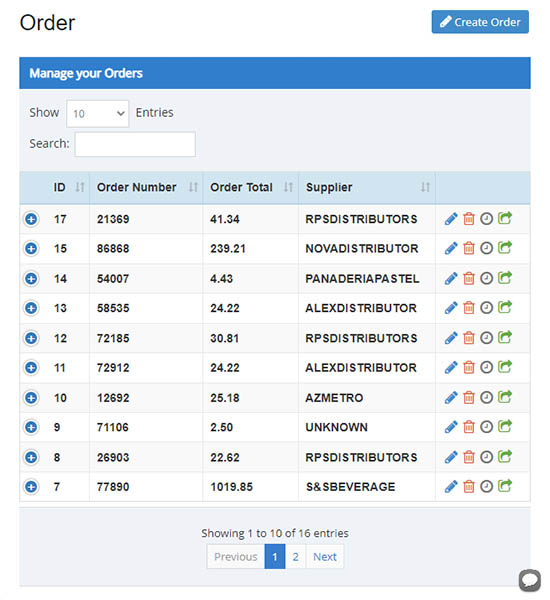
Built-in inventory management is one of BottlePOS’ strong suits. (Source: BottlePOS)
- Automated inventory: The easy, automated inventory management is the first feature a BottlePOS representative will share with you. This feature is the most user-friendly inventory system on this list and includes vendor and purchase order management, low stock alerts, auto-generated suggested orders, and a centralized database of common liquor products. Inventory tracking is included in the baseline POS, but adding invoice management comes with a $200 setup fee and then a $40 per month charge.
- Built-in customer loyalty: BottlePOS front-loads customer loyalty and rewards. If you use a touch-screen customer-facing display (available for purchase from BottlePOS), customers can enter their phone number to enroll, track, and redeem rewards while your cashiers ring in the sale. You can also create personalized coupons for loyal customers and alert buyers to new products in your inventory.
- Native ecommerce tools: BottlePOS comes with a built-in ecommerce site to drive online orders. Others on this list (Square, KORONA POS), also include this feature, but BottlePOS will build your site for you. The site builder also includes thousands of high-quality product images so your website will look as sharp and professional as the major chain stores. Delivery is also available via third-party integrations like BottleZoo.
- Dual pricing: You can configure your BottlePOS liquor store point of sale with dual prices—one for cash sales and the other for credit card sales—to legally pass credit card processing fees on to customers.
- Bottle Flex Monthly: $149 per month for software and hardware for a single POS station
- Bottle Freedom: $999 one-time fee for hardware for a single POS station; custom-quoted monthly fee for software and customer support
- Auto-invoicing: $200 setup fee; $40 per month
- Payment processing: Custom-quoted
Custom quotes for hardware, software, and installation are available. Hardware is optional; BottlePOS can operate on multiple types of compatible liquor point-of-sale hardware.
BottlePOS is a comprehensive liquor store system. But if you need a lower-priced system, try KORONA POS or Square. If you prefer an iPad interface, Lightspeed Retail is a better bet and comes with inventory tools that are nearly as robust as those of BottlePOS.
KORONA POS: Best for Payment Flexibility

Pros
- Robust inventory tracking with vendor management and case-break functions
- No long-term contracts
- POS is processor-agnostic; you can shop for the lowest rates
Cons
- Inventory management is not included in the baseline plan
- Ecommerce requires third-party integration (WooCommerce)
- No option for built-in payment processing
What We Like About KORONA POS
KORONA POS combines excellent POS functions with terrific contract terms—an unlimited free trial, affordable monthly fees, no long-term contract, and endless payment processing options. The value for money is part of what earned KORONA POS a top spot on our liquor POS ranking. It doesn’t have any built-in payment processing, so small businesses can rate-shop and find the best terms.
A cloud-based POS compatible with any internet-connected device, KORONA POS operates on iPads, Android tablets, and desktop computers, so it’s likely to operate on hardware you already own; though if you want that “new POS” smell, you can purchase hardware from KORONA POS for custom-quoted fees.
Mobile POS Tablet | Countertop POS with PIN-reader | Countertop POS with handheld scanner |
|---|---|---|
 |  |  |
Handheld, Wi-Fi enabled mobile POS tablet | Countertop POS with touch-screen terminal, cash drawer, receipt printer, and PIN-enabled card reader | Countertop POS with touch-screen terminal, handheld barcode scanner, and receipt printer |
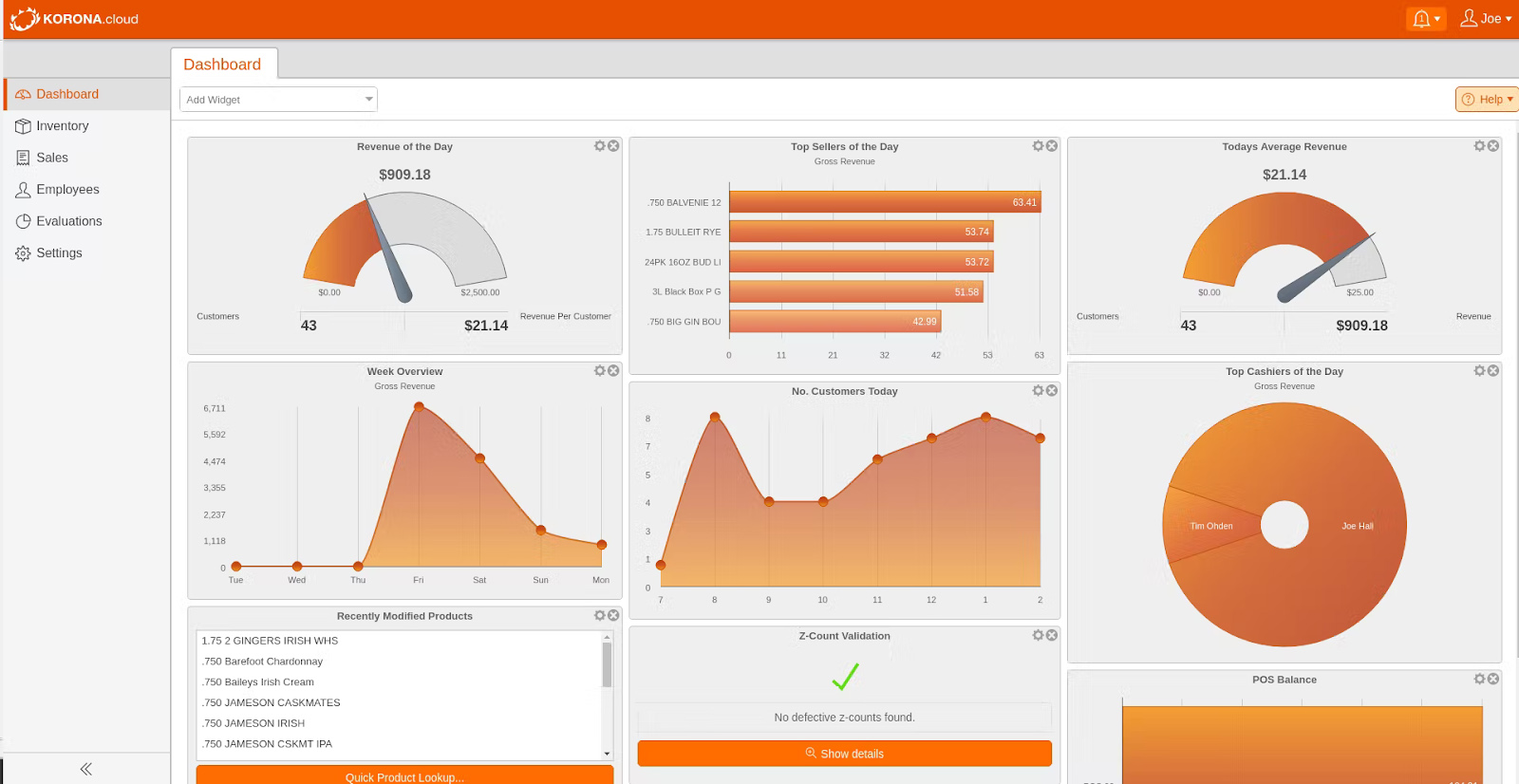
KORONA POS’ customizable dashboard shows key performance metrics at a glance. (Source: KORONA)
- Robust liquor inventory tools: KORONA POS tracks inventory as you sell it, updating on-hand stock in real time. When it’s time to resupply, you can create purchase orders (POs) directly in your KORONA POS dashboard. Case-break tracking, bundles, and SKU functions are available as well. KORONA POS speeds physical inventory counts with an integrated scan-to-count smartphone app.
- Loss prevention features: KORONA POS supports unlimited users and customized permissions, so you can control exactly what information each employee can access. It tracks voids and refunds by employees, and supports blind cash drops and forced drawer closing so you can easily spot cash overages or shortages in cashier tills. In-depth sales reporting lets you track item cancellations and discounts given by cashiers.
- Age verification: You can set the system to prompt cashiers to enter a date of birth before processing a transaction or attach ID scanners to your POS and swipe IDs for age verification. Age verification prompts are added by product sector, so you don’t need to assign age restrictions to individual products manually.
Core | Retail | Plus | |
|---|---|---|---|
Monthly Software Fees | $59 | $69 | +$20 per terminal |
Inventory Tracking | Included in Retail and higher tiers | ||
Multistore Reporting | Included in Plus and higher tiers | ||
Payment Processing | Varies by processor; KORONA POS is processor agnostic | ||
If you prefer the speedy setup of a POS with a built-in payment processor, Lightspeed Retail is a better fit and also includes excellent inventory management.
Lightspeed Retail: Best iPad POS for Liquor Stores

Pros
- Easy to self-install
- Operates on iPads
- Lots of customizable add-ons and integrations
- Integrated ecommerce platform
Cons
- Reporting and ecommerce tools require higher-priced subscription
- Hardware pricing is custom-quoted and not transparent
- Using a third-party processor increases monthly software fees
- Can be expensive for small businesses (No free plan)
What We Like About Lightspeed Retail
Operating on iPads, Lightspeed Retail offers age verification, ecommerce integrations, and comprehensive inventory with case-break pricing tools. In addition to those fundamental liquor store features, Lightspeed Retail users also get access to a wealth of small business-supporting third-party integrations that cover everything from employee scheduling, text message marketing, and liquor ecommerce and delivery integration Drizly.
Proper Stand | Bluetooth Barcode Scanner | Mobile Tap |
|---|---|---|
 |  | 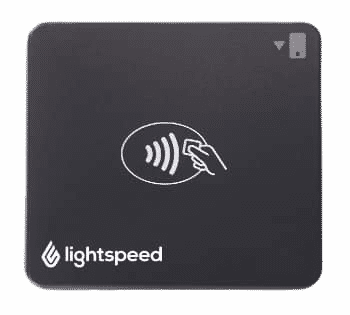 |
Low profile, countertop iPad stand | Apple-certified Bluetooth scanner that integrated with the Lightspeed app | Tap, chip, and swipe reader |
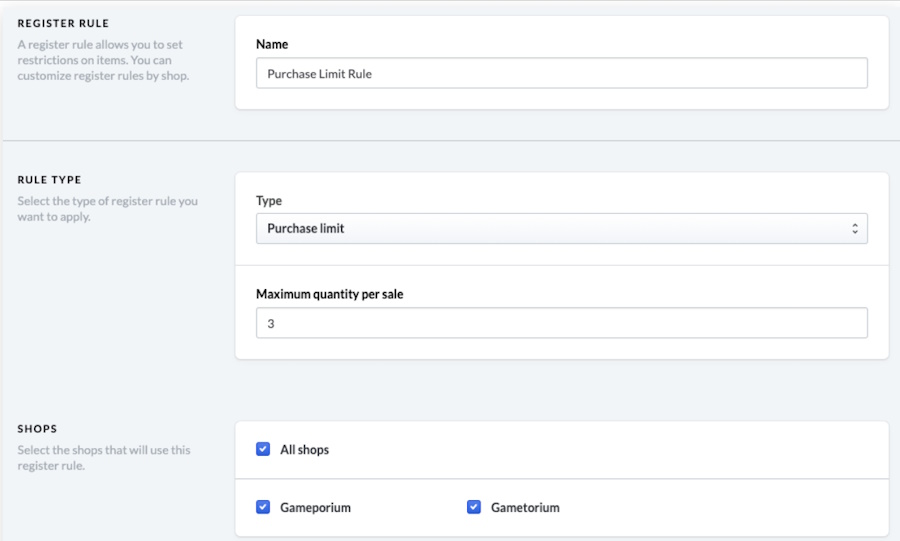
You can not only set age-restriction requirements in the Lightspeed Retail POS, but also create other register rules such as purchase limits. (Source: Lightspeed)
- Multistep age verification: Your Lightspeed POS prompts your cashiers to scan customer IDs and then check that the scanned information matches the front of the ID. This two-step process can be a game changer for liquor stores in college towns or areas with a high incidence of fake IDs.
- Email and SMS marketing tools: Lightspeed Retail includes direct email and SMS marketing tools. Users can access Lightspeed’s built-in loyalty tools (which include the email and SMS marketing features) at the Advanced subscription tier ($199–$269 per month), or rely on integrations with Ikeono for targeted text promotions and Mailchimp for targeted emails.
- Built-in ecommerce tools: Lightspeed Retail users that subscribe at the Standard ($119–$149 per month) or Advanced ($199–$269 per month) level can add an integrated ecommerce site to the Lightspeed Retail POS. Integrations with BlueCheck and AdVision Age Verification support age verification in your online store.
- Drizly integration: Like mPower Beverage, Lightspeed Retail integrates with Drizly, the ecommerce and local delivery app designed specifically for liquor stores.
Lean | Standard | Advanced | Enterprise | |
|---|---|---|---|---|
Monthly software fees (annual payments) | $69 | $119 | $199 | Custom-quoted |
Monthly software fees (monthly payments) | $89 | $149 | $269 | |
Payment Processing | Lightspeed Payments, starting at 2.6% + 10 cents Also integrates with Worldpay, Cayan, and iZettle | |||
Shops that lack a strong internet connection may prefer a locally networked system like IT Retail. If you need industry-grade hardware designed to withstand high-volume use, BottlePOS is another good choice.
IT Retail: Best for Corner Stores

Pros
- Customizable touch screens
- Age verification
- Loyalty program
Cons
- Expensive subscriptions
- Single payment processor option with non-transparent rate
- No liquor industry-specific ecommerce integrations (branded apps, website builders, etc.)
What We Like About IT Retail
IT Retail is a hybrid POS designed by former grocery store owners. This robust system is a great fit for corner store-style liquor shops that sell a variety of products in addition to spirits. IT Retail supports industry-grade hardware and comprehensive security integrations. While the system is best known as a grocery store POS, IT Retail’s robust tools provide excellent support for liquor stores. You’ll get age verification tools alongside comprehensive, real-time inventory tracking and case-break pricing, not to mention the best self-checkout hardware available.
Zebra Bluetooth Barcode Scanner | Ingenico Lane 7000 Pinpad | Three Arms Screen Mount |
|---|---|---|
 |  |  |
Handheld barcode scanner for inventory receiving and counting | Pinpad with stand and cabling | Mount for Touch PC, Customer Display and Pinpad |
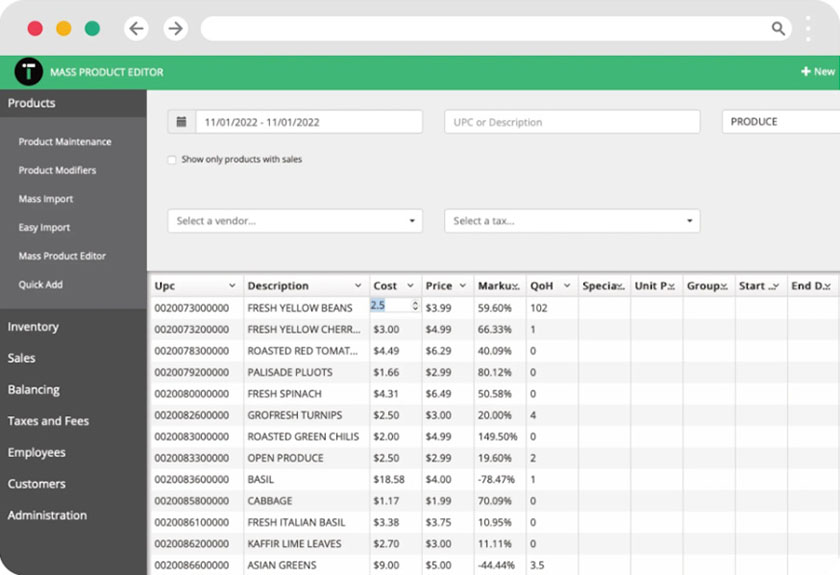
IT Retail’s inventory module lets you edit items, calculate shrinkage, create purchase orders, and view low-stock reports.
(Source: IT Retail)
- Theft protection: Your IT Retail POS analyzes every transaction for suspicious activity. It will flag transactions that managers should review for possible theft. The electronic journal feature saves a record of transactions so that you can see customers’ and cashiers’ actions at the till.
- Rewards prompt: Your IT Retail POS will alert cashiers when customers have unused rewards or loyalty points. The system scans itself based on the customer’s payment information and prompts cashiers to apply rewards before finalizing payment.
- Robust reporting and analytics: IT Retail’s reports include robust sales and inventory reports. You can see the value of your current inventory at a glance and set low stock alerts to prompt new orders. You can segment reports to get a clear view of what stock is not selling. The system also includes detailed employee performance tracking to identify training opportunities or reward high performers.
- IT Retail Flex Monthly: $199 per terminal monthly (includes hardware and software)
- IT Retail Freedom Standard: $1,499 one-time fee per terminal for hardware; software and support require a custom-quoted monthly fee
- IT Retail Freedom Premium: $1,999 one-time fee per terminal for hardware (with customer-facing display); software and support require a custom-quoted monthly fee
For payment processing, IT Retail users will have to go with the provider’s built-in processing solution. The website does not disclose the exact rates, so you will need to reach out to an IT Retail representative for custom pricing. However, you do get fixed-rate and interchange-plus pricing options.
For more processing options, you should check out KORONA, Lightspeed Retail, or mPower Beverage. If you prefer a built-in ecommerce site rather than an integrated one, try Lightspeed, KORONA, or BottlePOS.
mPower Beverage: Best for Keg Rental & Allocated Bottles

Pros
- 70+ built-in reports with filters and scheduled emails
- Age verification and easy item lookup
- Large number of liquor industry ecommerce integrations
Cons
- Expensive
- Windows-only devices
- Can be difficult to reach customer support on evenings and weekends
What We Like About mPower Beverage
The mPower Beverage POS was designed specifically to support liquor operations. This locally installed, cloud-backed POS system offers robust offline functionality. If you want to analyze granular details of your liquor store operation, you’ll love mPower’s 70+ pre-built reports. For tracking allocated bottles or keg deposits, you’ll also love the reserve function that organizes pre-orders.
mPower POS operates on Windows devices that run Windows 10 or later. You can use hardware you already own, purchase from a third-party supplier, or purchase hardware from mPower for custom-quoted prices.
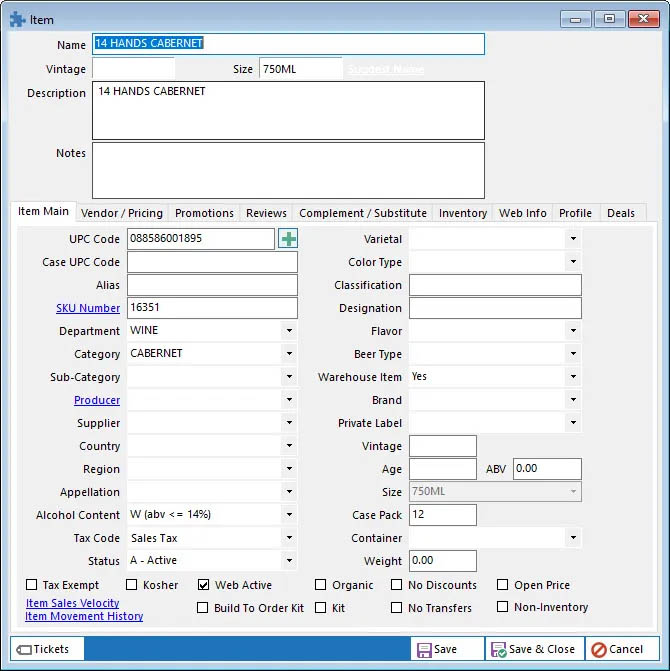
The mPower POS inventory dashboard tracks a wealth of information. (Source: mPower POS)
- Robust reporting, including state-specific reports: mPower includes a wealth of sales and inventory reports to help you track your stock by the case or bottle and generate new orders. You can drill down into your sales and cost data and convert any report into a chart. Like POS Nation, mPower also supports some state-specific reports, like the TABC reports for Texas shops.
- Ecommerce integrations: mPower integrates with several liquor-industry-specific ecommerce tools. Popular tools like BottlecApps give you a branded mobile app. Drizly and Minibar support local delivery where local laws permit. CityHive, Sellr, and WineFetch help users create high-functioning ecommerce websites. The BottleRoom 3 platform expands your store’s reach by connecting you with rebates, coupons, and promotions from major brands. If you need a branded ecommerce website that integrates with your POS, the Thirstie integration has you covered.
- Reserve function: Your mPower Beverage POS includes a reserve function so customers can order special bottles ahead of a specific date. If your store rents kegs for private events, you can reserve kegs for a specific date and quickly recall the reserved order at a later date to process the payment.
First Register | Additional Registers | |
|---|---|---|
Monthly Software Fees | $120 | $120 |
Set-up Fee (per register) | $1,000 | $250 |
The mPower Beverage POS does offer a few options for integrated payment processing with direct partners, but the website does not provide specifics. If you want to qualify for mPower subscription plans, you’ll need to go with one of these integrated processing options.
For a lower-cost system, try KORONA or Lightspeed Retail. If you want the ease of built-in payment processing, look at BottlePOS, Lightspeed Retail, IT Retail, or Square for Retail.
Square for Retail: Best for Ecommerce

Pros
- No long-term contracts
- Free baseline POS subscription
- Vincipia integration supports beer, wine, and spirits sales
Cons
- Age verification only operates on ecommerce site; POS has no age verification tools
- No case break or bottle deposit settings
- Square Payments is the only available processor
What We Like About Square for Retail
Square for Retail is cloud POS that is popular with all types of independent retailers. With a free baseline POS subscription and self-installable software that operates on iPads and Square devices, it’s one of the most cost-effective POS systems on the market.
While it lacks some of the specific liquor industry integrations that other systems on this list have, Square offers a free online store with age-verification pop-up reminders, and age-verified delivery via a DoorDash integration (in locations where liquor delivery is permitted; check your local laws).
Square Register | Square Stand | Square Terminal |
|---|---|---|
 |  |  |
$799 (or $39/mo over 24 months) | $149 (or $14/mo for 12 months) | $299 (or $27/mo over 12 months) |
Square designed touch-screen terminal with customer-facing display and built-in card reader | iPad stand with built-in card reader | Handheld POS and card reader |
Square for Retail’s inventory function can track multiple variations (such as sizes) of the same item. (Source: Square)
- Free POS: The baseline Square for Retail POS is free to use for unlimited terminals. The Free POS only comes with a single set of user permissions, but this may be enough for small liquor stores or those just starting out. You can easily upgrade to a higher subscription tier as your business grows.
- Free online store: All Square accounts come with a free Square Online Store. The online inventory syncs with your in-store inventory, so you can easily sell online for pickup or—where legally permitted—delivery. The Online Store includes pop-up reminders for age verification to ensure your online orders comply with age requirements.
- Square business ecosystem: Square POS communicates seamlessly with the full suite of Square small business tools. You can add loyalty, email and text message marketing, team management, payroll, and more to run your business. Nearly every Square tool offers a free subscription, free trial, or pay-as-you-go plan, so you only pay for what you use, and the rates are affordable to begin with.
- Vincipia integration: Square for Retail integrates with the beer, wine, and spirits ecommerce platform Vincipia. Vincipia includes compliance tools to ensure your online sales comply with local liquor laws. Vincipia also includes club management and batch processing tools for subscriptions and wine clubs.
Free | Plus | Premium | |
|---|---|---|---|
Monthly Software Fees | $0 | $89 | Custom quote |
Loyalty | $45–$105+ monthly for 500 to 10,000+ transactions | ||
Email and Text Marketing | $15–$3,760 monthly for 500 to 500,000+ messages | ||
Payment Processing |
| ||
High-volume liquor stores are better served by a specialized POS like KORONA, POS Nation, or mPower. If you want another self-installable system with more payment processing options and stronger inventory tracking, try Lightspeed Retail.
Methodology—How We Evaluated Liquor Store POS Systems
To determine the best POS systems for liquor stores, we looked for functions vital to beverage businesses, like comprehensive inventory management tools, intuitive checkout features, ecommerce integrations, and compliance tools like age verification. As always, we considered our retail and restaurant experts’ personal evaluations of each software. Click through the sections below for our full evaluation criteria.
20% of Overall Score
First, we not only looked at whether or not each software offers a plan option of less than $100 monthly, but also compared each provider’s pricing and available features. Then, we looked for plans that include unlimited user logins and transactions. We also looked for systems that can be self-installed or offered optional on-site installation services. Finally, we gave points to systems with integrated payment processing because we find it’s a more user-friendly and economical option for small businesses and awarded bonus points for systems that offer volume processing discounts.
30% of Overall Score
We looked for systems that support both in-person and—where legally permitted—online liquor sales. We rewarded systems that accept contactless and gift card payments and have loyalty and age verification tools.
20% of Overall Score
Inventory tools were a significant consideration here. We looked for systems that offer real-time inventory tracking and case-break and bottle deposit tools. We also considered each system’s timekeeping and payroll reporting functions as well as email marketing and customer relationship management (CRM) tools.
10% of Overall Score
Because liquor stores can experience high staff turnover, we looked for systems that are easy to use and come with 24/7 customer support. We awarded high marks to hybrid systems that can run without internet access while allowing cloud access to reporting dashboards and other administrative tools.
20% of Overall Score
Finally, we considered each POS system’s standout features and whether the software and hardware options offer a good overall value for the price. We also judged each system’s popularity among liquor store owners and awarded points based on our personal experience interacting with the software and the company’s customer support.
This liquor store POS ranking features the expertise of three POS experts—Mary King, Anna Lynn Dizon, and Meaghan Brophy. Combined, they share more than 15 years of retail and POS experience.
 | Mary King has more than 14 years of experience using POS systems in real-world small businesses and more than three years evaluating small business retail and restaurant software. |
 | Anna Dizon is a retail expert writer with more than five years of experience evaluating POS and payments tools for small businesses. She holds degrees in accountancy and financial management. |
 | Meaghan Brophy has 10-plus years of retail experience, during which she has operated a variety of cash registers and POS systems in different settings and applications. Since working in retail, Meaghan has more than seven years of experience writing for retailers and four years of experience evaluating POS systems.
|
 | David Rivera is a retail staff writer with over seven years of experience writing about ecommerce and retail. For the past few years, he has focused primarily on evaluating and reviewing point-of-sale systems. |
How to Choose a POS System for Your Liquor Store
Choosing a liquor store point of sale is one of the most critical decisions you will make as a business owner. There are several variables that will help determine which liquor POS is the best fit. Your store’s size and inventory mix will influence the inventory tools you need, and your administrative bandwidth and the experience level of your staff will influence how user-friendly your system should be.
When making your POS selection, ask yourself these questions:
1. What POS tools does your store need?
You can find liquor store POS systems with any feature you can think of—from loyalty to online sales to delivery integrations. Nowadays, a liquor store point of sale can do anything, and the major POS brands are constantly adding new features as their customers request them. So think about your ideal POS. In a perfect world, what pain points would it solve for your store?
Some popular liquor store POS functions are:
- Customizable user permissions
- Employee timekeeping
- Sales tracking
- Cash management
- Integrated digital payments
- Age verification
- Live inventory tracking
- Integrated inventory counts
- Vendor management
- Purchase order management
- Customer profiles
- Loyalty and rewards programs
- Ecommerce sites
- Security integrations
Make a list of the features you absolutely need your system to perform. And make a smaller list of some features that it would be nice to have, but that are not dealbreakers.
2. What type of installation do you need?
The original point-of-sale systems for liquor stores were networked together on-site—or “locally installed”—and required an in-house server. This gave them the ability to operate without connecting to the internet. You can still find locally installed systems—IT Retail still has this option—but nowadays the more flexible cloud POS systems are increasingly common. A local installation keeps your data secure and is typically more expensive. A cloud POS can typically be self-installed and gives you access to your business information on a smartphone or any internet-connected device.
In addition to locally installed versus cloud POS, you’ll also want to consider the payments configuration. Many systems, like Square and BottlePOS, come with built-in payment processing. This speeds your installation and gives you one point of contact for your POS and payments, but you’ll be locked into the processing rates set by the provider. Other liquor store POS systems (like KORONA POS) integrate with several payment processors so you can shop for the lowest rates and compare customer support. The installation for a payments-agonistic system can take a little longer, though, so you’ll want to keep that in mind.
3. What is your POS budget?
You can find a POS for a liquor store at virtually any price point. A system like Square is available for $0 per month, while a high volume system like BottlePOS gives you the option of $149 per month for both software and hardware, or a one-time, upfront fee of $999 for hardware, plus a custom-quoted monthly software fee. So setting a budget before you fall in love with a system will help you focus on the liquor store POS software you can afford.
You’ll want to set a budget both for upfront and ongoing costs. You’ll likely pay a one-time lump sum for hardware and installation when you sign up with a POS company. After that, you’ll likely pay a monthly fee for software or customer support. Get a detailed price quote from any POS brand you are considering so you know right away if they fit your budget.
4. Is the POS user-friendly?
Finally, consider how easy it is to use the POS system. Liquor stores can see a high turnover in cashier staff, so it’s important that the POS for your liquor store is foolproof. A user-friendly POS saves you labor costs associated with staff training. It will also save you time in the back office; the easier the reports and inventory tracking save you hours of administrative work updating spreadsheets and looking for errors.
Schedule software demos to see each system in action. See if the workflow makes sense to you, or if you’d need additional training to learn how to use all the tools the POS offers.
With these questions answered, you’ll easily choose the best liquor store point of sale for your business.
Liquor Store POS Frequently Asked Questions (FAQ):
Click through the sections below to learn more about the best POS systems for a liquor store, plus how much you can expect to pay for these systems.
We found that BottlePOS was the best POS system for most liquor stores. Individual needs may vary (a small store that only needs a single POS station can save money by using Lightspeed or Square), but overall, BottlePOS is an excellent place to start your search for a liquor point of sale system.
Liquor store POS costs run the gamut from $0 to $900+ for hardware and from $0 to $200+ per month for software and customer support. Payment processing fees are an additional cost per transaction. But increasingly, liquor stores are offsetting processing costs by using cash discount settings that enable them to pass the cost of processing on to customers.
Bottom Line
Choosing a liquor store POS system involves more than having the tools to ring in sales at the most affordable price point. Liquor store shop owners require efficient inventory control and sales management tools unique to their industry.
BottlePOS received the highest score across our grading system for its liquor store checkout and management features. This user-friendly, cloud-based POS also earned high marks for its targeted ecommerce integrations and best-in-class inventory management tools. With month-to-month or one-time hardware fees, plus the ability to use existing hardware, BottlePOS has options for liquor stores of all sizes. To see if this user-friendly POS is a fit for your liquor store, visit BottlePOS for a personalized demo.

