Despite RingCentral’s popularity, small businesses look for alternatives since the platform is too expensive, with an entry-level plan priced at $30 per user monthly. For a steep price, you only have access to 1,000 monthly regional calling minutes per user. The best RingCentral alternatives offer robust unified communications features at an affordable and flexible price.
Based on our evaluation, we recommend the following RingCentral competitors:
- Zoom Phone: Best for unified communications
- Nextiva: Best for long-distance calling
- Dialpad: Best for artificial intelligence-powered communications
- 8×8: Best for international calling
- Phone.com: Best for fluctuating call volumes
- Ooma: Best for VoIP hardware
- Grasshopper: Best for VoIP beginners
Honorable Mention
- Vonage: Best for customized call workflows
Best RingCentral Alternatives Compared
Providers | Monthly Starting Price | Key Features | FSB Rating |
|---|---|---|---|
| 4.84 out of 5 | ||
$10 per user |
| 4.59 out of 5 | |
| 4.08 out of 5 | ||
| 4.03 out of 5 | ||
 | Contact sales for a quote |
| 3.74 out of 5 |
 |
| 3.64 out of 5 | |
$9.99 (Home Phone); $19.95 per user (Office) |
| 3.63 out of 5 | |
| 3.5 out of 5 | ||
| 3.36 out of 5 | ||
Which RingCentral alternative is right for you?
Zoom Phone: Best for Unified Communications

What We Liked
- Advanced VoIP tools like call monitoring, call park, and call delegation are included in the entry-level plan.
- It is easy to use, especially the setup of call queues.
- It can integrate with over a hundred third-party apps.
Where It Falls Behind
- Its all queue analytics require an extra fee.
- It doesn’t offer unlimited texting.
- Reporting capabilities could be better.
How It Compares to RingCentral
- Zoom Phone’s entry-level plan costs $10 per user, while RingCentral starts at $30 per user monthly.
- Zoom Phone supports unlimited regional calling in one of 48 supported countries and territories. RingCentral only offers an allowance of 1,000 regional calling minutes per user.
- The maximum number of video meeting participants in Zoom is 1,000, while RingCentral only accommodates 200.
- RingCentral only allows a year of cloud recording retention. Zoom keeps cloud recordings at the pre-configured retention period.
Zoom Phone is the top-ranking platform among the evaluated RingCentral alternatives, offering a robust unified communications solution at an affordable price. For only $10 per user, you’ll have access to a feature-rich phone system equipped with various tools, including the ones RingCentral offers in its higher-tier plans. These include call monitoring, phone extensions, and integrations with CRM apps.
Aside from managing phone calls, you’ll be able to chat with contacts and meet them on video without moving to an external app. In fact, you can elevate a phone call to a video meeting session with a click of a button.
Zoom Phone takes a step ahead of RingCentral in terms of international communications. It offers unlimited regional calling within the 48 countries supported and international calling to 19 overseas locations, including Australia, Switzerland, Ireland, Japan, and France.
Unfortunately, Zoom Phone’s call queue analytics is an add-on feature. If you want robust analytics without paying more, check out other RingCentral competitors, like Dialpad. Its analytics tool is powered by AI.
Zoom Phone Monthly Pricing at a Glance (per User) All plans cover all call management and unified communications features, including interactive voice response (IVR) system, automatic call distribution (ACD), holiday and business hours routing, call recording, chat, and video meetings.
- US & Canada Metered: $10 for metered domestic calling within the United States (US) and Canada and a local number
- US & Canada Unlimited: $15 for unlimited domestic calling and optional add-on for unlimited calling to 19 countries
- Global Select: $20 for unlimited domestic calling within one of the 48 countries supported and a local number in a selected country
- International calling add-on: $10 per month for unlimited calling to 19 countries
Zoom Phone Features
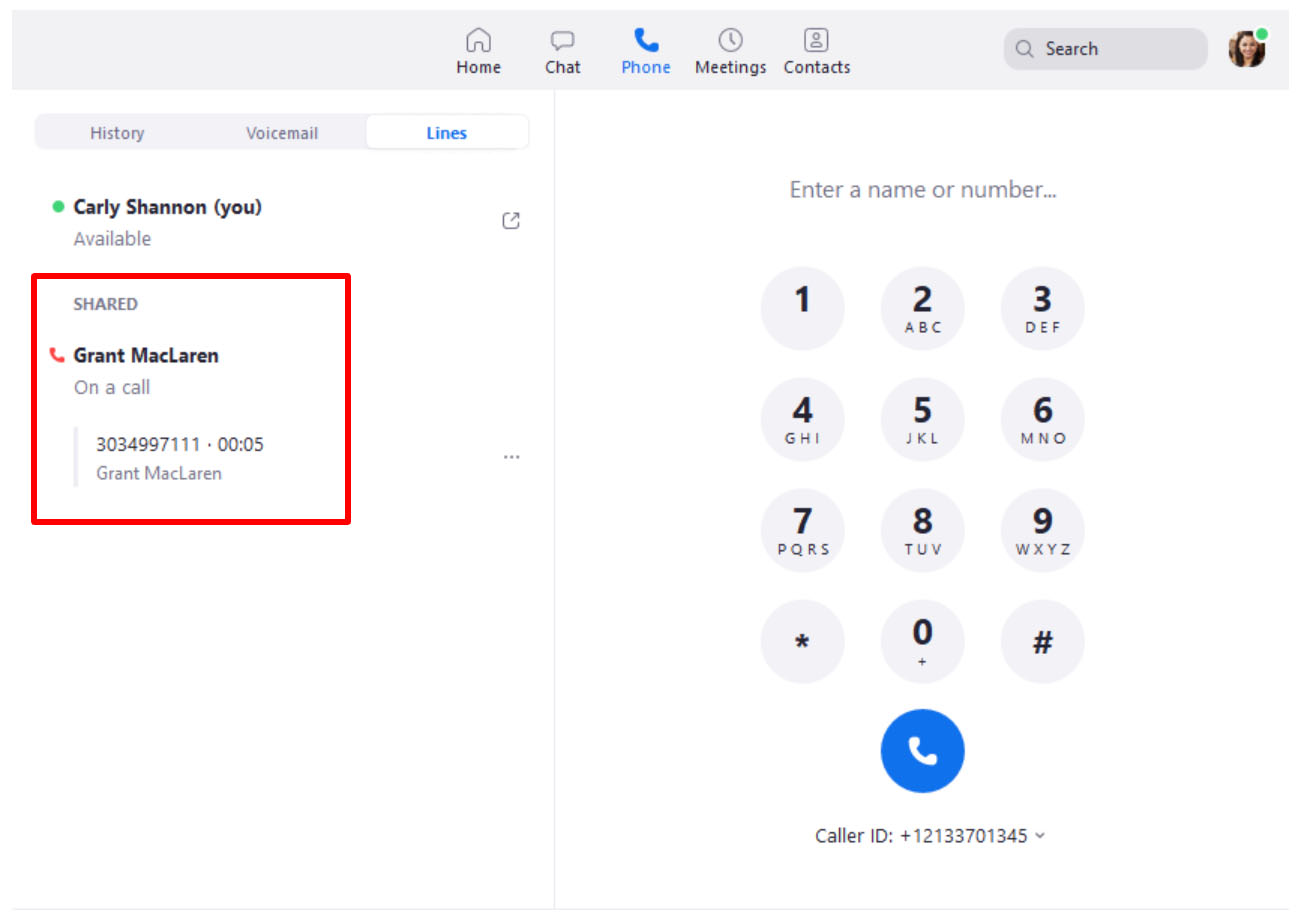
Set up shared lines on Zoom Phone to let other users take incoming calls on your behalf. (Source: Zoom)
- Call park: Move an active call to a communal “parking spot” where colleagues can pick it up from their extension. This is beneficial when you want other, more skilled agents to take the customer’s inquiry or when you need to attend to other urgent matters.
- Shared line: Choose a delegate to answer calls on behalf of a user. Set up a shared line group to ensure multiple users and devices can accommodate incoming calls.
- Call takeover: Listen to ongoing customer conversations and join the call if you need to address the customer directly. This call monitoring tool removes the agent from the phone call.
Nextiva: Best for Long-distance Calling

What We Liked
- It has a unified interface for team and customer interactions.
- It allows unlimited participants in conference calls.
- It has task management capabilities in team chat.
Where It Falls Behind
- It has a high price point, even slightly higher than RingCentral.
- Its voicemail transcription requires an Enterprise account.
- It has limited native third-party integrations.
How It Compares to RingCentral
- RingCentral offers 25 short messaging service (SMS) credits per user on its monthly entry-level plan, whereas Nextiva provides 1,000.
- Unlike RingCentral, Nextiva has its own VoIP hardware.
- RingCentral’s 24/7 support is limited to phone and chat. Nextiva extends this round-the-clock assistance to email.
- Both providers offer a 99.999% uptime guarantee.
Nextiva is the most suitable RingCentral alternative for businesses aiming to improve their customer service by removing call charges from clients. It has the most generous toll-free minute allowance among the vendors listed here.
When you compare RingCentral vs Nextiva, RingCentral has a maximum of 10,000 toll-free minutes in its most expensive plan, whereas Nextiva has 12,500. With the minute allowance, companies can accommodate large volumes of long-distance calls and remove the burden of call charges on customers without breaking the bank.
Nextiva organizes customer inquiries from different channels into threaded conversations. Regardless of the channel used, agents only have to look at one thread to see the customer’s message history. Similar to RingCentral, call forwarding, auto attendant, and call recording are part of Nextiva’s phone system.
While Nextiva is the best solution for catering to a national customer base, note that it’s the most expensive software solution among the RingCentral alternatives listed in this guide. If affordability is your priority, Zoom Phone is still the best choice with a $10-per-user base-tier plan.
Nextiva Monthly Pricing at a Glance (per User) Pricing is based on monthly billing. Save up to 28% by paying annually.
- Essential: $30.95 for one phone number, unlimited calls to the US and Canada, auto-attendant, 1,500 toll-free minutes, team chat, and 45-minute video meetings
- Professional: $35.95 for multilevel auto-attendant, up to 40 conference call participants, 3,000 toll-free minutes, 1,000 SMS and multimedia messaging service (MMS), and CRM integrations
- Enterprise: $45.95 for unlimited conference call participants, 12,500 toll-free minutes, 2,000 SMS and MMS, voicemail transcription, and single sign-on
Nextiva Features
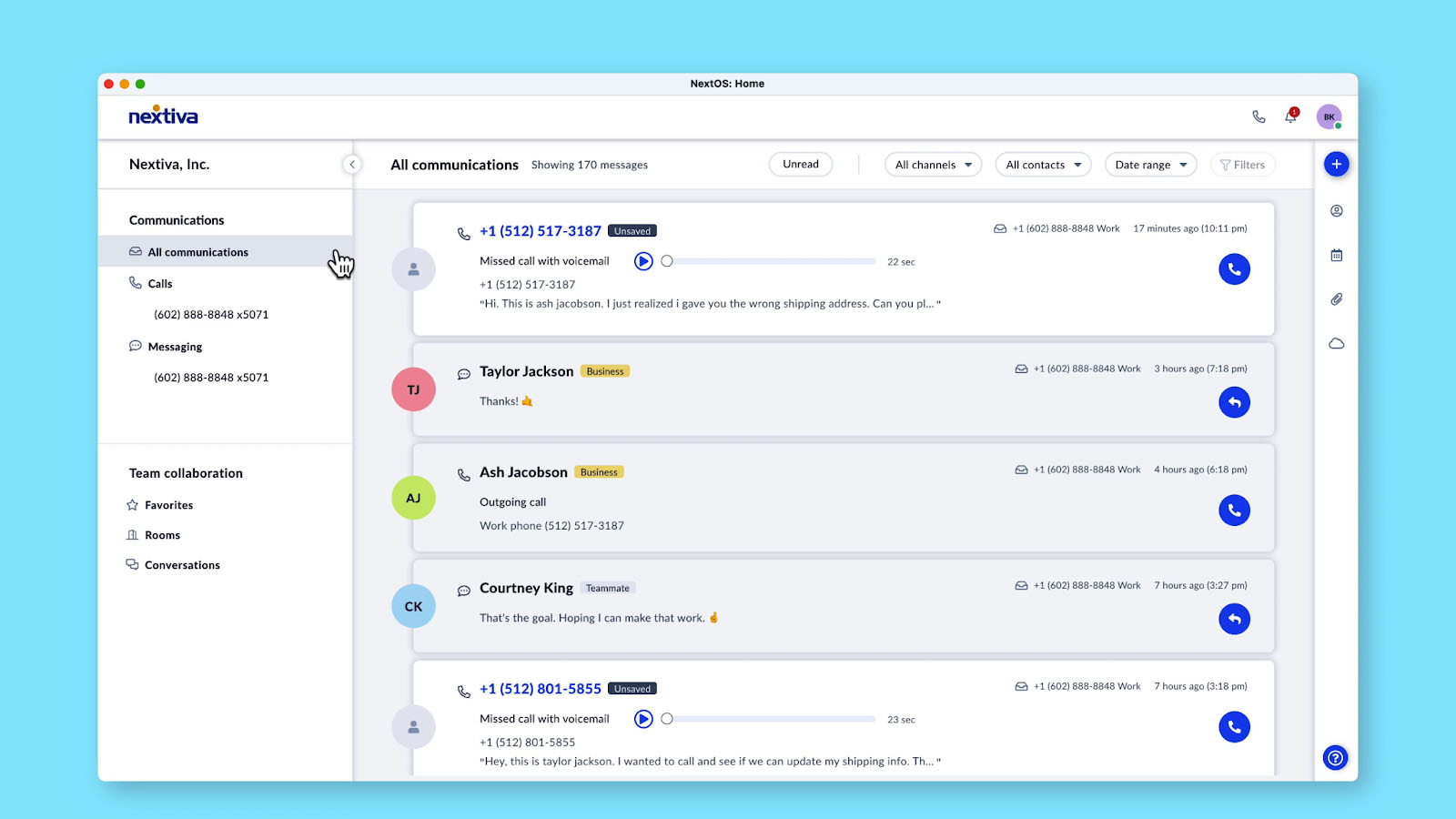
Manage customer communications in various channels on NextivaONE. (Source: Nextiva)
- NextivaONE app: The platform offers a unified desktop experience, placing all interactions across all channels into a single view. Access all conversations (phone, SMS, video, and email) together with customer experience and productivity tools.
- Call presence: Nextiva displays the phone availability of other users, whether it’s online, busy, away, or offline. Users can add a message below their status.
- Notes on calls: Add notes while on a call without switching screens. The note is automatically saved with the contact record.
Dialpad: Best for Artificial Intelligence-powered Communications

What We Liked
- Its neat and simple interface facilitates effortless navigation.
- It offers free number porting for US numbers.
- All plans feature compliance with Health Insurance Portability and Accountability Act (HIPAA) standards.
Where It Falls Behind
- It only accommodates up to 150 meeting attendees.
- Internet fax requires an extra fee.
- Only the Enterprise plan has phone extensions.
How It Compares to RingCentral
- Dialpad offers a 100% uptime guarantee, while RingCentral provides a 99.999% uptime service level agreement (SLA).
- Dialpad’s subscription rate starts at $15 per user, while RingCentral costs $30 per user monthly.
- Dialpad and RingCentral comply with Health Insurance Portability and Accountability Act (HIPAA) standards.
- Both RingCentral and Dialpad support international SMS.
Among the listed RingCentral alternatives here, Dialpad is the best solution if you want to improve business communications through AI. Its built-in speech recognition and natural language processing technologies speed up workflows and offer meaningful insights for enhancing customer experience. On an active call, Dialpad AI shows a real-time transcript of the dialogue between you and the customer and takes note of the action steps mentioned.
Given these capabilities, it’s easier to understand customer concerns and return to your to-dos after the phone call. Dialpad AI automatically recognizes call purpose and labels them with appropriate categories, say, for billing, cancellation, or refund. All in all, the VoIP phone system has 25 call purpose category types, including account management, compliance, employment feedback, and marketing inquiry.
Like RingCentral, shared lines, call routing, and essential VoIP tools are included in Dialpad’s phone system. However, one downside of choosing this provider is that its internet fax requires an extra fee. Explore other RingCentral competitors if you don’t want to pay more for this VoIP feature. Ooma provides this feature in its entry-level plan, which costs $19.95 per user.
Dialpad Monthly Pricing at a Glance (per User) Pricing is based on monthly billing. Pay $15 and $25 for the Standard and Pro plans, respectively, when you choose annual billing.
- Standard: $23 for unlimited calls to the US and Canada, multilevel auto attendant, team chat, five-hour video meetings, and real-time analytics
- Pro: $35 for hold queues, 25 ring groups, international SMS, and customer relationship management (CRM) integrations
- Enterprise: Custom pricing for extensions, unlimited ring groups, and SLA
- Free trial: 14 days
Dialpad Features
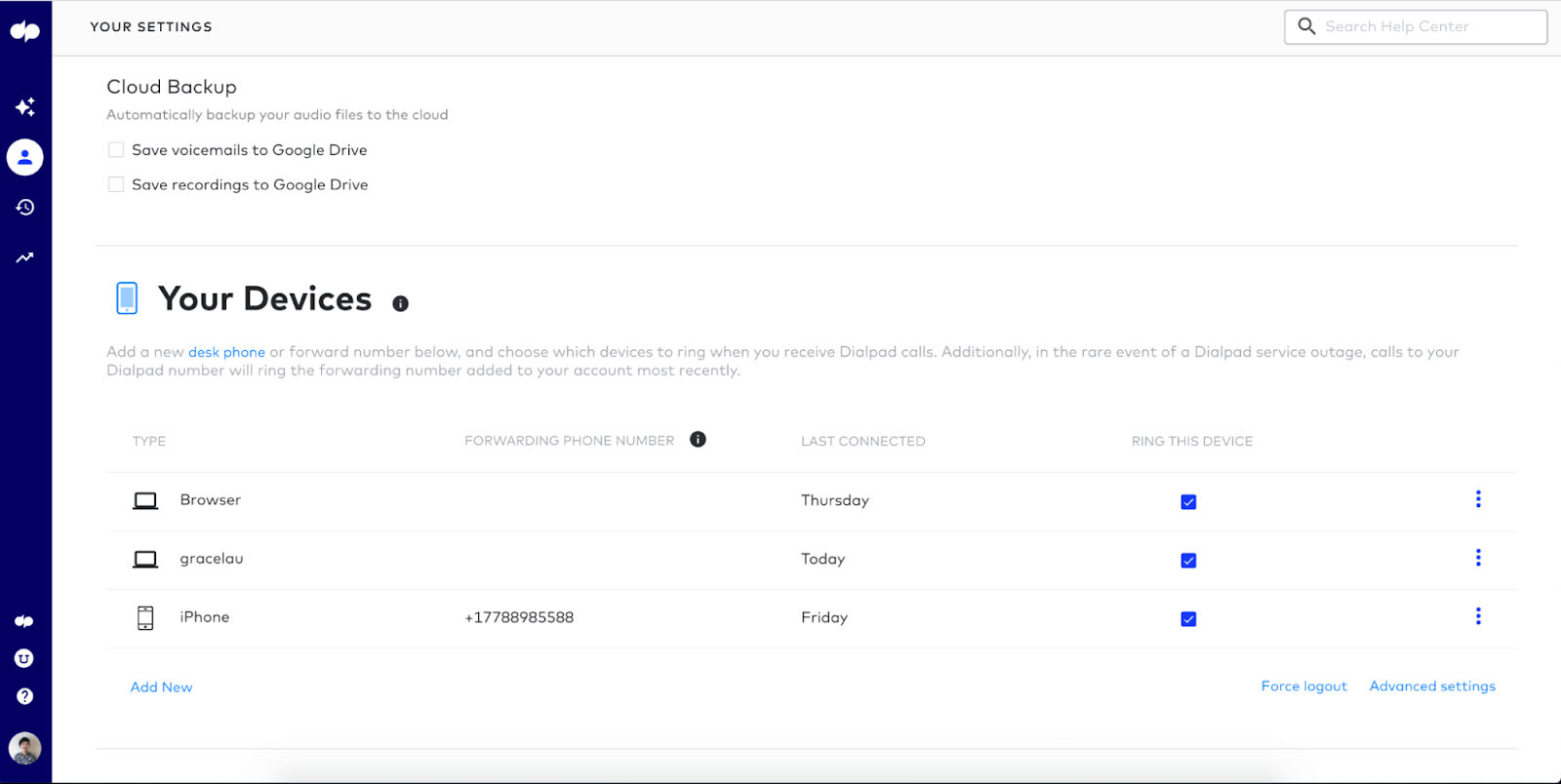
Alert multiple devices at once when a call on Dialpad comes through. (Source: Dialpad)
- Fallback options: Configure how inbound calls are handled when operators are unavailable during business hours. Fallback options include voicemail, another number, or automated response.
- Visual voicemail: See a list of your voicemails, including their text transcripts. Forward them in messaging threads and share the audio and text versions of the voicemail.
- Simultaneous ring: Send incoming calls to multiple devices simultaneously. Depending on your configurations, Dialpad will alert your computer, tablet, laptop, or smartphone.
8×8: Best for International Calling

What We Liked
- It has robust call monitoring tools, featuring whisper and barge.
- It has live streaming of video meetings in the entry-level plan.
- Enterprise-grade security is offered across all subscription packages.
Where It Falls Behind
- It doesn’t publish its rates on the website.
- Its Base plan doesn't have analytics tools.
- The maximum standard retention period for call and video meeting recordings is 130 days.
How It Compares to RingCentral
- Unlike RingCentral, 8×8 allows you to mix and match plans.
- 8×8 lets you access hot desking in its entry-level plan, whereas RingCentral requires upgrading to the second-tier subscription package.
- The maximum number of video meeting participants in 8×8 is 500. RingCentral accommodates up to 200 in its highest-tier subscription plan. You may host a maximum of 500 when you get the large meeting add-on.
- Both vendors offer a 99.999% uptime guarantee in all plans.
If you cater to a global audience, 8×8 is a suitable alternative to RingCentral since it offers unlimited international calling to 48 countries. These locations include China, France, Germany, Japan, South Africa, and the United Kingdom. In contrast, RingCentral’s global communications solution only includes up to 1,000 minutes of regional calling per user.
8×8 offers international numbers, letting you establish a local presence in over a hundred countries. With a local number, customers are more likely to reach out to you because it’s familiar contact information, and they won’t incur high charges for calling from overseas.
Similar to RingCentral, transfer calls are included in 8×8’s feature-rich phone system, facilitating efficient call management. Unfortunately, the provider lacks pricing transparency. The other vendors listed here are upfront about their monthly subscription rates, with Zoom Phone being the most affordable at $10 per user a month.
8×8 Monthly Pricing at a Glance Contact 8x8’s sales team for a quote.
Unified Communications
- X2: Unlimited users, unlimited calls to 14 countries, multilevel auto attendant, team messaging, and audio and video conferencing for up to 500 participants
- X4: Unlimited calling to 48 countries, 8×8 Frontdesk for receptionists and operators, call monitoring, call activity analytics, and supervisor analytics
8×8 Features
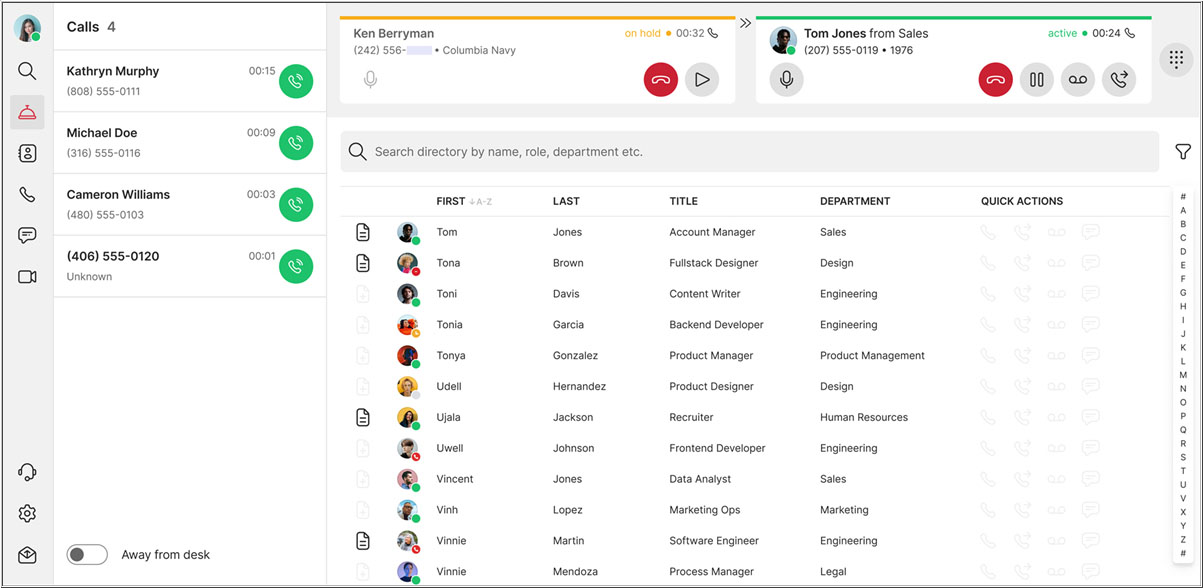
Get an overview of each team member’s presence status on the 8×8 Frontdesk. (Source: 8×8)
- 8×8 Frontdesk: This intuitive tool offers an overview of active calls, the company directory, and each team member’s presence status. This allows receptionists to know who’s available to take a call and distribute different inquiries to the right agents or teams.
- Internet fax: Send and receive fax messages without using analog fax machines. 8×8 supports various file types, including documents, images, and PDFs.
- Video conferencing: Use virtual backgrounds and emoji reactions to make your meetings more engaging. Facilitate better brainstorming sessions by dividing a big group into breakout rooms.
Phone.com: Best for Fluctuating Call Volumes

What We Liked
- Annual and volume discounts are available.
- It has international numbers in over 40 countries.
- It has unlimited meeting duration.
Where It Falls Behind
- Its call analytics is locked behind the highest-tier plan.
- It has limited app integrations.
- It lacks team chat.
How It Compares to RingCentral
- RingCentral’s entry-level plan is twice the rate of Phone.com: $30 per user vs $14.99 per user a month.
- Unlike RingCentral, Phone.com offers discounts for bulk purchases of phone numbers.
- Phone.com provides the option to get live receptionist services, whereas RingCentral doesn’t.
- Phone.com offers local rates for calls to certain countries, namely Canada, France, Germany, Israel, Italy, Puerto Rico, and the United Kingdom. On the other hand, RingCentral offers 1,000 regional calling minutes per user.
If you’re dealing with frequently changing call volumes, Phone.com is the ideal alternative to the RingCentral phone system as it offers options for metered and unlimited calling minutes. The Basic plan comes with pooled minutes (500 minutes per user), while the Plus and Pro plans feature unlimited minutes.
To save more on communication costs, the provider lets you mix and match users, so you pay only for the minutes and phone features you need. That said, in terms of flexible pricing, Phone.com is superior to RingCentral. Whether you choose the metered or unmetered plan, you’ll access almost all the VoIP tools Phone.com offers. These include call forwarding, call handling rules, call screening, and click-to-call.
However, unlike RingCentral, shared lines aren’t included in the Phone.com subscription plan. They’re an add-on, along with call recording for Basic and Plus users. Moreover, the provider only natively integrates with four third-party solutions. On Zoom Phone, the entry-level plan already covers shared lines and call recording. It also connects with over a hundred apps.
Phone.com Monthly Pricing at a Glance (per User)
- Basic: $14.99 for one phone number per account, 500 pooled minutes, auto-attendant, call transfer, audio conferencing, and up to 10 video meeting attendees
- Plus: $21.99 for unlimited domestic calls, voicemail transcription, up to 25 video meeting attendees, and desk phone compatibility
- Pro: $31.99 for call analytics, call recording, up to 100 video attendees, and third-party integrations
Phone.com Features
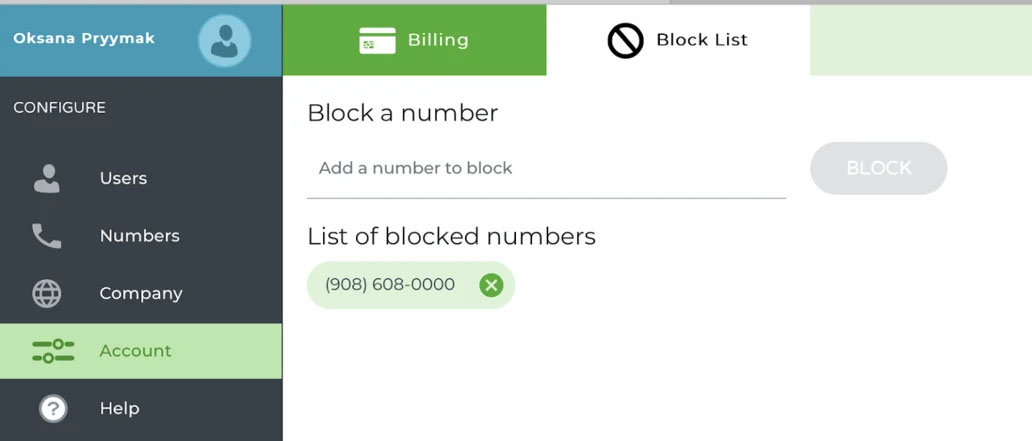
Block phone numbers to prevent certain callers from reaching your business. (Source: Phone.com)
- Call analytics: Measure call performance based on duration, direction, and time of day. Choose from the available graph types to understand data better.
- Call screening: When you pick up a phone call, you will hear an audio message about the caller ID and the dialed number. You can accept or reject the call, and while you’re deciding, the caller will hear a ringtone. If there are specific numbers you want to be screened out, include them in your block list.
- Schedules: Manage how incoming calls are handled based on the time and day they are received. Route calls to specific menus, greetings, numbers, or extensions.
Ooma: Best for VoIP Hardware

What We Liked
- It includes 50-plus standard phone features.
- Its office plans have 500 toll-free minutes per month.
- It offers local, toll-free, and vanity numbers.
Where It Falls Behind
- It has limited app integrations.
- The maximum video meeting participant capacity is 100.
- It lacks a desktop app on the base plan.
How It Compares to RingCentral
- RingCentral offers unlimited calling in the US and Canada. Ooma extends this feature to Mexico and Puerto Rico.
- Unlike RingCentral’s UCaaS platform, Ooma offers an auto dialer, which streamlines customer outreach efforts.
- Ooma offers a residential plan that doesn’t have monthly charges. RingCentral doesn’t have a free plan.
- Both providers support intercom paging.
Ooma is the best RingCentral alternative if you want to complement VoIP software solutions with hardware phones, as it offers first-party hardware and devices from other reliable brands. Its hardware includes IP and Wi-Fi phones, which accommodate different call volumes. It has its own analog telephone adapter (ATA), Ooma Telo, enabling landline systems to place and receive calls over the internet. Ooma also offers Yealink and Grandstream phones.
Like RingCentral, hot desking is a feature available on Ooma. Users can sign into different devices in their system and access their unique profile settings. The provider offers year-round discounts for phones for sale, making it equally competitive with RingCentral promotion codes.
Unfortunately, when you compare Ooma vs RingCentral in terms of interface, RingCentral has a more intuitive, modern look. Some of the alternatives included in this buyer’s guide have a neat, sleek appearance as well. Our first two picks, Zoom Phone and Nextiva, are great options.
Ooma Monthly Pricing at a Glance (per User)
Home Phone Plans
- Basic Pay a one-time fee of $99.99 for the Ooma Telo. : Free for US and Canada calling, call waiting, call logs, voicemail, and call blocking
- Premier: $9.99 for enhanced caller ID, custom call blocking, advanced voicemail, call forwarding, and multi-ring
Office Plans
- Essentials: $19.95 per user for one toll-free number, ring groups, call blocking, virtual receptionist, and overhead paging support
- Pro: $24.95 per user for text messaging, call recording, call analytics, voicemail transcription, and up to 25 video meeting attendees
- Pro Plus: $29.95 per user for call queues, call screening, team chat, hot desking, CRM integrations, and up to 100 video meeting attendees
Ooma Features
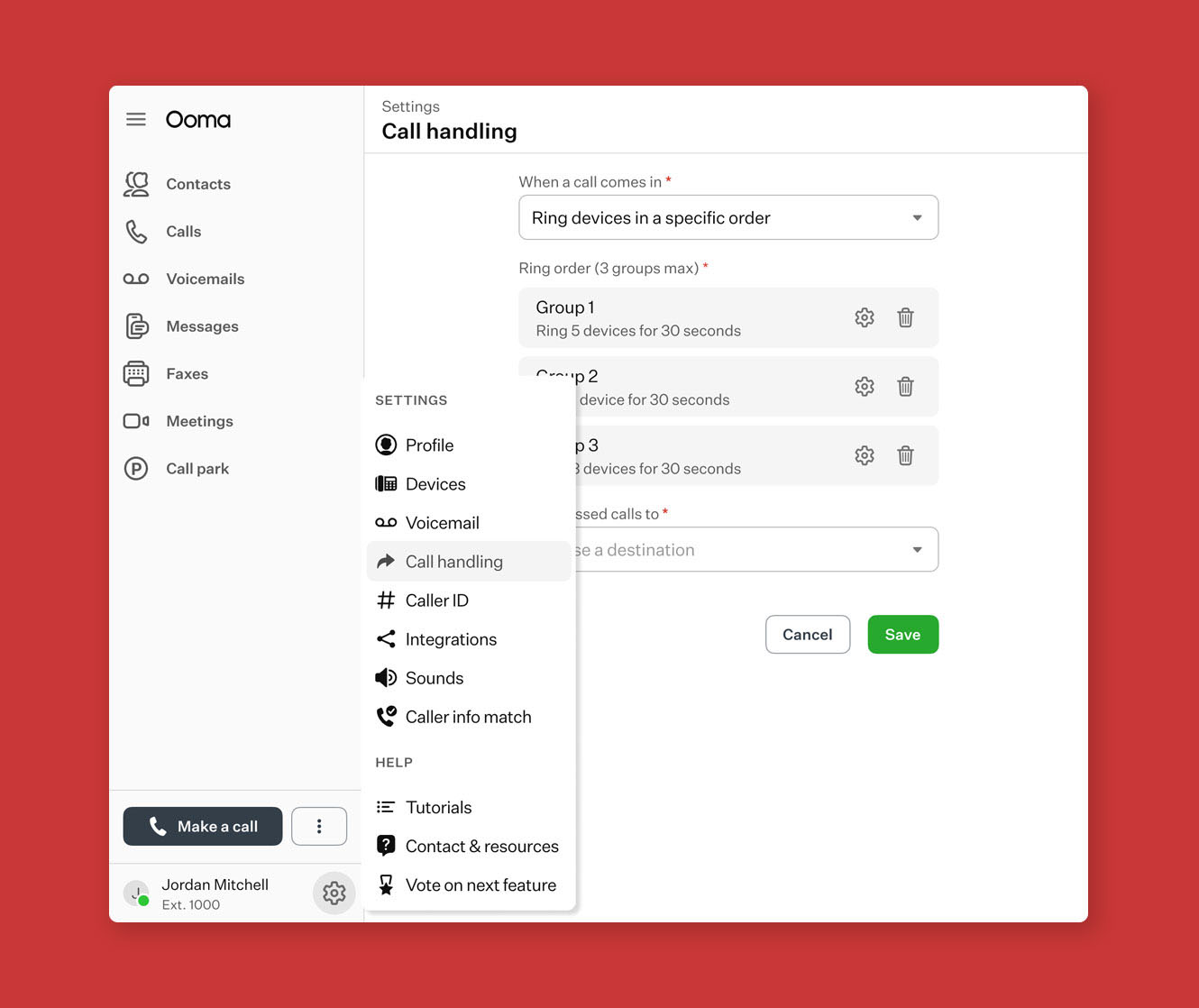
Configure call handling settings on Ooma. (Source: Ooma)
- Find me, follow me: Create rules for receiving incoming calls in specific locations and which devices will ring. Forward calls to specific devices and ring them at once or in a specific order.
- Digital call deflection: Allow customers to shift the conversation from voice call to text message. This is useful for reducing customer wait times.
- Auto dialer: Ooma automatically dials phone numbers in a contact list uploaded from a comma-separated-values (CSV) file. This speeds up customer outreach and reduces agents’ manual work.
Grasshopper: Best for VoIP Beginners

What We Liked
- It supports local, toll-free, and vanity numbers.
- It has better customer engagement via instant response or automated SMS.
- All plans have 24/7 customer support in multiple channels, namely phone, email, and chat.
Where It Falls Behind
- It doesn't have international numbers.
- It has no team chat and video conferencing.
- It lacks call recording.
How It Compares to RingCentral
- Grasshopper charges a fixed monthly fee for unlimited users, while RingCentral operates on per-user pricing.
- Unlike RingCentral, Grasshopper offers unlimited texting when you choose the all-inclusive Solo Plan costing $29 a month.
- Grasshopper provides professional phone greeting recording services, while RingCentral doesn’t.
- With Grasshopper, you can get live receptionist services. RingCentral doesn’t have this service.
Grasshopper is an easy-to-use solution for phone and text messaging. This provider is ideal for businesses that prefer the simplicity of a virtual phone system but don’t need an extensive array of features.
All-inclusive plans include basic VoIP features like call forwarding, voicemail, custom greetings, and virtual fax. Pricing varies based on the number of extensions and phone lines included per plan—there are no monthly add-on fees.
One major drawback of Grasshopper is the lack of video conferencing and team chat, which major VoIP providers like RingCentral offer. If your company needs access to all communication channels, choose a provider like Nextiva that lets you manage all conversations in one place with phone, video, SMS, and productivity tools.
Grasshopper Monthly Pricing at a Glance
- True Solo: $18 for one user, one phone number, and one extension
- Solo Plus: $32 for unlimited users, one phone number, and three extensions
- Small Business: $70 for four phone numbers and unlimited extensions
- Free trial: Seven days
Grasshopper Features
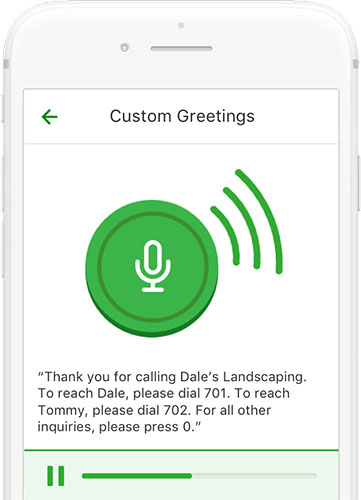
Welcome callers with professional phone greetings. (Source: Grasshopper)
- Custom greetings: Set up a phone greeting for your welcome message, voicemail, or away message. Upload an audio recording or tap into Grasshopper’s professional voice actors in the Voice Studio.
- Voicemail transcription: Receive the text version of a voicemail without playing the audio file. Transcribed voicemails can be accessed on the desktop and mobile apps.
- Business texting: Send unlimited text messages with your Grasshopper phone number. Send an automatic reply to missed calls from new callers. MMS is available for local numbers only.
Honorable Mention—Vonage: Best for Customized Call Workflows
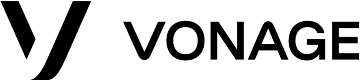
What We Liked
- It offers 40-plus standard VoIP tools.
- It can accommodate up to 200 video meeting participants.
- It features an intuitive app interface.
Where It Falls Behind
- It only integrates with 20-plus third-party solutions.
- On-demand call recording is locked behind the most expensive plan.
- Some add-ons are default features in other VoIP providers.
How It Compares to RingCentral
- Vonage follows an a la carte pricing structure. RingCentral charges per user.
- RingCentral offers unlimited calls in the US and Canada. Vonage extends this feature to Mexico.
- Unlike RingCentral, Vonage offers unlimited texting.
- Both providers offer a 99.999% uptime guarantee.
On RingCentral phone, all calls are routed based on pre-configured business hours, dialed phone number, and selected interactive voice response (IVR) menu options. Vonage’s call routing system has the same capabilities, but the provider takes it up a notch by allowing businesses to create personalized customer interactions through smart numbers. Hence, Vonage qualified as an honorable mention in our list.
Smart numbers, which use application programming interfaces (APIs), allow the system to initiate various workflows programmatically. These functions include checking the agent’s available schedules for a call and offering callback options to the caller, routing calls to a specific location based on the caller’s current location, broadcasting a voice alert, and sending a text message.
While offering custom voice workflows, Vonage shares similar call management tools with RingCentral: transfer to voicemail, receptionist console, and simultaneous ring. However, one disadvantage of choosing Vonage is that some essential VoIP features require additional fees. For example, if you’re on the entry-level plan, automatic call recording costs $49.99 monthly. This feature is readily available on Zoom Phone’s base plan priced at $10 per user a month.
Vonage Monthly Pricing at a Glance (per User) Pricing is based on monthly billing. Pay $13.99, $20.99, and $27.99 for the subscription plans when you choose annual billing.
- Mobile: $19.99 for unlimited calls within the US and Canada, unlimited SMS and MMS, voicemail, and virtual receptionist
- Premium: $29.99 for team messaging, single sign-on, third-party integrations, and up to 200 video meeting attendees
- Advanced: $39.99 for call groups, on-demand call recording, and visual voicemail
Vonage Features
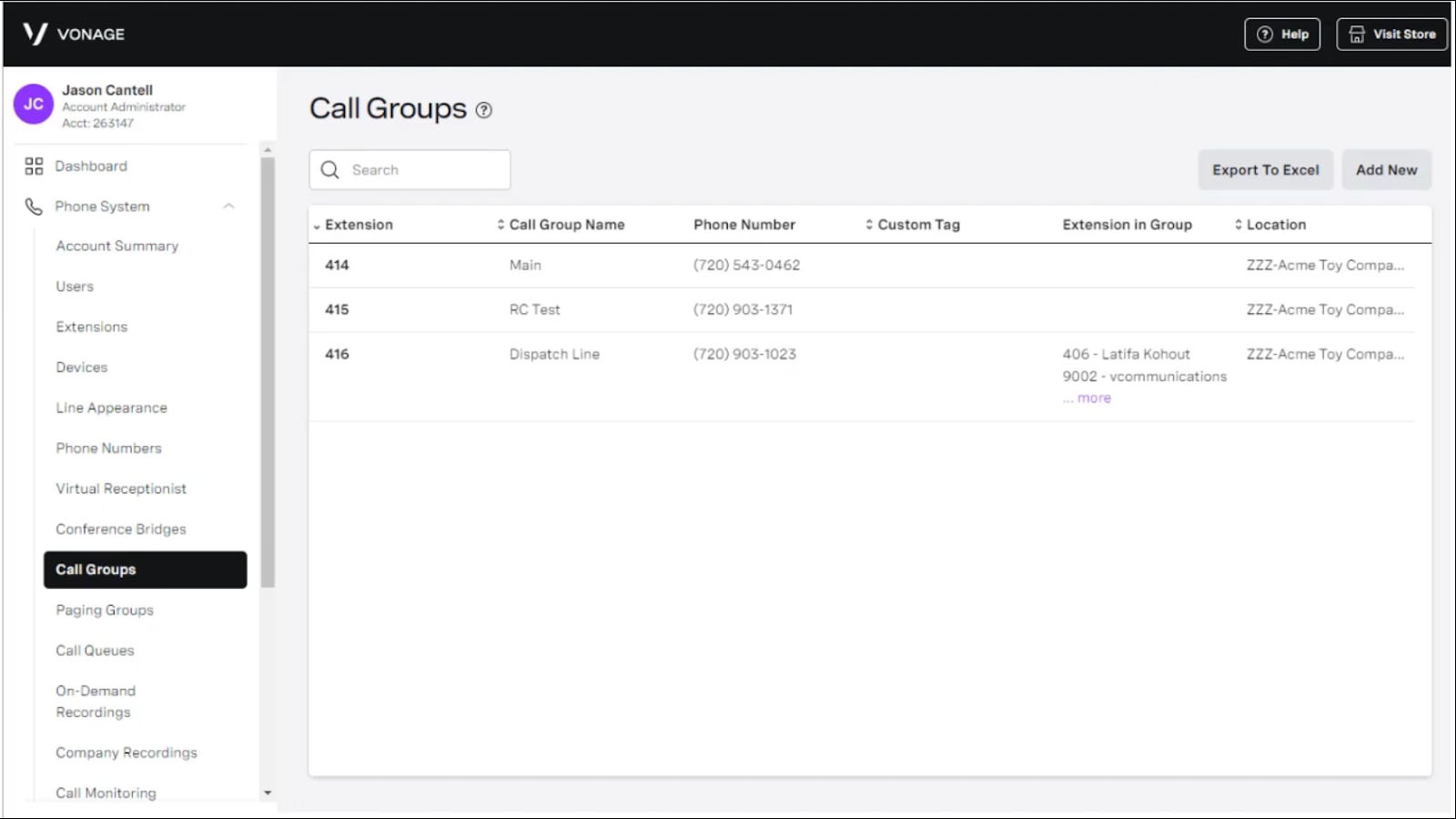
Create call groups on Vonage to alert multiple individuals of incoming calls. (Source: Vonage)
- Do Not Disturb (DND): Temporarily prevent all incoming calls from ringing your phone. All calls are sent to voicemail, so you still get all your messages.
- Call announce: The phone system announces the custom tag assigned to a phone number to prepare you in advance about the purpose of the call. It works with call screening, giving you the option to answer the call, transfer it to another agent, or send it to voicemail.
- Call groups: Distribute calls to a group of phone lines to ensure no incoming call is missed. You can add agents with the same skill set to the same call group.
How We Evaluated the Best RingCentral Alternatives
To objectively assess the VoIP phone systems that we considered for this buyer’s guide, we drafted a scoring rubric with the following factors: affordability, robustness of unified communications features, ease of use, and customer service. Each vendor’s value for money and level of popularity were part of the evaluation.
Learn the details of our assessment by clicking on the tabs below:
30% of Overall Score
To see if VoIP solutions are budget-friendly for small businesses, we checked the cost of entry-level subscription plans and gave higher points to providers offering rates less than RingCentral, especially those with less than $10 per user. We likewise favored those with annual and volume discounts.
We looked into the availability of a free trial or plan so businesses could test-drive the solution before committing to a monthly subscription. The RingCentral free account trial lasts 14 days, so we gave more points to those with a longer duration.
20% of Overall Score
The general features we looked at were tools for handling phone calls: unlimited domestic calling within the US and Canada, auto attendant, toll-free minute allowance, and call monitoring. We checked each vendor’s audio conferencing participant capacity and if they offer unlimited international calling.
15% of Overall Score
The advanced features we considered were unified communications tools, namely team chat, video conferencing, and text messaging. We also noted how robust the AI tool is and if the vendor offers a wide range of third-party integrations.
10% of Overall Score
We determined the ease of use by considering the learning curve in setting up and navigating the system. We assigned more points to those with a modern, intuitive interface.
10% of Overall Score
Small businesses without in-house information technology (IT) departments rely on third-party providers to assist with technical concerns. Thus, we checked the customer support channels available and if the vendor offers 24/7 service.
15% of Overall Score
Our expert score includes an assessment of the provider’s value for money, unique features, and ease of use. We also examined reviews on third-party websites to evaluate their popularity among business professionals.
Frequently Asked Questions (FAQs)
Yes. Ooma is an excellent free alternative to RingCentral. Its home phone plan doesn’t have monthly charges, only a one-time fee of $99.99 for the analog telephone adapter (ATA), which you can plug into your landline phone system to allow internet-based calls.
However, note that this VoIP solution only has limited call management features. If you’re looking for the same advanced functionalities found on RingCentral, check out the paid alternatives we listed in this article. Zoom Phone, in particular, has a very affordable monthly subscription rate: $10 per user.
Yes. RingCentral uses various security measures to ensure secure communications across all channels. These include network security, toll fraud protection, penetration testing, data encryption, and incident response. Visit the RingCentral Trust Center to learn more about its security policy controls across all RingCentral platforms.
While RingCentral offers a full suite of communication features, smaller companies with limited budgets find its subscription packages too pricey. All plans have a strict cap on business SMS, and features like auto-call recording, internet faxing, and business analytics won’t be available without an upgrade. These capabilities do come with other VoIP providers.
Bottom Line
RingCentral is an all-in-one solution for managing large call volumes and distinct collaboration needs. However, its expensive pricing can be a deal-breaker for small businesses. If you’re looking for another option, we pick Zoom Phone as the best RingCentral alternative because of its affordable subscription plans, robust unified communications features, and unlimited regional and international calling offers. Book a demo with the sales team to learn more about its platform.