ShipBob and ShipStation both help retail and ecommerce businesses handle their logistics needs, but they are very different types of platforms offering unique solutions. ShipBob offers a comprehensive end-to-end fulfillment solution for businesses looking to completely outsource their logistics. It also offers a proprietary Warehouse Management System (WMS) aimed at self-managed fulfillment operations.
Meanwhile, ShipStation is a more focused shipping management tool providing cost-effectiveness, rate comparison, and at-home label printing, suitable for small-scale businesses or those managing in-house operations.
We recommend ShipBob vs ShipStation for:
- ShipBob: Best for scaling ecommerce businesses looking for end-to-end fulfillment solutions.
- ShipStation: Best for small businesses or those managing in-house fulfillment seeking affordable tools to streamline shipping.
Looking for a 100% accuracy guarantee? |
 Red Stag is an industry-leading fulfillment partner for complex inventory needs offering exceptional transparency and unique guarantees:
If Red Stag fails to meet a guarantee, they pay you for each mistake. No setup or commitment fees. Consider Red Stag for complex operations. |
What is a WMS?
Warehouse management system, or WMS, is a software that allows businesses to control, monitor, and optimize daily warehouse operations. These software track inventory from the moment products are received through when the items leave the warehouse, helping businesses to optimize space and labor use within warehouses.
If this is what your business needs, consider choosing ShipBob, as ShipStation does not offer a WMS solution. Visit ShipBob to learn more.
ShipBob and ShipStation Compared
ShipStation vs ShipBob: Pricing & Fees
ShipBob | ShipStation | |
|---|---|---|
Free Plan | ✕ | ✕ |
Free Trial | ✕ | ✓ |
Paid Plans | Fulfillment: Custom-quoted WMS: Custom-quoted | $9.99 – $229.99/month; high-volume plans custom-quoted |
Inventory Storage | $40 per pallet, monthly; $10 per shelf, monthly; or $5 per bin, monthly* | Your own space or rental cost |
Fulfillment | Calculated per package based on weight and shipping distance* | Your own labor |
Shipping | Discounted rates from 5 carrier partners | Discounted rates from 3 carrier partners; 2 insurance providers |
*If using ShipBob's fulfillment services. Does not apply for WMS software.
ShipBob vs ShipStation offer unique ways of pricing that result in different overall costs. Fulfillment costs are often one of the biggest parts of an ecommerce business’s expenses, and what sets these two providers apart is how much of that fulfillment workload they take on for you.
ShipBob Pricing
Since ShipBob’s fees cover storage, packaging, shipping, and labor, they’re typically much greater than ShipStation’s monthly subscription cost.
ShipBob doesn’t charge a set monthly fee like ShipStation. Instead, you’re charged per order for the cost of packing, shipping, and labor. On top of that, there are storage fees based on the amount of your product in ShipBob’s warehouses. Storage fees are calculated per day, so you don’t pay for storage you’re not using, but this means that these costs are likely to change on a month-to-month basis.
Like ShipStation, ShipBob also provides discounted shipping rates through partnerships with five different carriers.
For its WMS solution, ShipBob charges a custom-quoted fee based on your operation’s needs. This rate isn’t published online, but advanced Warehouse Management System is usually significantly more expensive than shipping rate comparison software like ShipStation. This is because they offer a more comprehensive and complex set of features that manage your entire warehouse operations.
However, if you’re opting for ShipBob’s WMS software instead of its outsourced fulfillment solutions, the storage, packaging, shipping, and labor fees of course won’t apply.
ShipStation Pricing
ShipStation is billed on a monthly basis. The plan you choose includes a certain number of shipments you can use the software to manage. If you exceed that number, you’re automatically bumped up to the next plan tier for your upcoming billing cycle. Here’s an overview of ShipStation’s plans and shipping limits:
- Starter – $9.99 – 50 shipments
- Bronze – $29.99 – 500 shipments
- Silver – $59.99 – 1,000 shipments
- Gold – $99.99 – 2,000 shipments
- Platinum – $149.99 – 5,000 shipments
- Enterprise – $229.99 – 7,500 shipments
- High-Volume – Custom quoted – Unlimited shipments
Each plan also comes a la carte for $5 per month.
Like ShipBob, ShipStation offers discounted shipping rates through partnerships with three carriers and two insurance providers.
ShipStation doesn’t provide storage, packaging, or labor, so these factors will incur expenses you’ll have to account for.
ShipBob vs ShipStation: Features
ShipBob | ShipStation | |
|---|---|---|
Outsourced Services | Receiving, storage, pick-and-pack, fulfillment, shipping | None |
Fulfillment Software | ✓ | ✓ |
Order Management | ✓ | ✓ |
Shipping Management | ✓ | ✓ |
Freight Management | ✓ | ✕ |
In-house Fulfillment Software | ✓ | ✓ |
Warehouse Management | ✓ | ✕ |
Branding & Customization | Pack orders using custom boxes and inserts, gift notes, branded shipping labels | Branded shipping labels and packing slips, custom email notifications |
Import Services | International shipping discounts, DDP services, tariff advantages, local international fulfillment | Cross-borders shipping labels, international shipping discounts |
When it comes to features, ShipBob and ShipStation are designed to cater to different business needs, each offering its own set of specialized functionalities.
ShipBob Features
ShipBob has a dedicated WMS software to help scaling ecommerce businesses continue to manage their operations in-house.
However, if you are looking to outsource your fulfillment, ShipBob does that, too. ShipBob goes beyond shipping management by offering a comprehensive range of outsourced fulfillment services, including receiving, storage, pick-and-pack, and shipping. This makes it a one-stop solution for businesses looking to outsource their entire fulfillment process. Its fulfillment software comes integrated with order and shipping management features, so you can keep tabs on the whole operation from a single platform.
Additionally, ShipBob excels in freight management and warehouse management, making it well-suited for businesses with more complex logistics needs. It also gives fulfillment customers the opportunity to customize and brand their orders with custom boxes and inserts, gift notes, branded shipping labels. On the international front, ShipBob offers various product import services such as international shipping discounts, Delivered Duty Paid (DDP) services, tariff advantages, and local international fulfillment options.
ShipStation Features
ShipStation, on the other hand, does not offer outsourced services or a WMS software, but does provide robust fulfillment and shipping software with order management tools. Shipping management is another strength, although it doesn’t extend to freight management.
ShipStation offers some branding and customization options, such as branded shipping labels and custom email notifications—but makes it easier to stay in control of your orders and make adjustments or customizations on the fly. It also provides cross-border shipping labels and international shipping discounts, making it easier to manage international orders.
ShipStation vs ShipBob: Functionality
ShipBob | ShipStation | |
|---|---|---|
3.8 / 5 | 4.12 / 5 | |
Reporting & Analytics | Excellent | Good |
Prebuilt Native Integrations | Excellent | Excellent |
Software Interface | Good | Okay |
Automation Capabilities | Excellent | Excellent |
ShipBob and ShipStation both deliver some of the best functionality in their respective categories. But their strengths lie in different areas—ShipBob excels in fulfillment automation and inventory management, while ShipStation shines in shipping automation and label creation.
Integrations
Both providers can connect with your other ecommerce tools to sync orders, product info, and inventory levels and accomplish related functions.
Most fulfillment companies and shipping software solutions integrate with the major ecommerce platforms and marketplaces; however, ShipBob and ShipStation both exceed this standard by offering connections with a huge range of tools. For both providers, this extends into CRM software, packing solutions, marketing agencies, accounting software, and more.
Software Interface
Customers of both ShipBob and ShipStation often have the same complaint about the softwares’ user interfaces, which is that they have somewhat of a learning curve. While ShipBob provides onboarding services that can assist with this hurdle, ShipStation does not, and its customer support is reportedly not very helpful.
ShipBob’s WMS software features a dashboard designed to quickly train new packers. It minimizes errors by offering step-by-step packing flows and built-in visuals, including the unique feature of adding gifs to demonstrate the exact pack-out process.
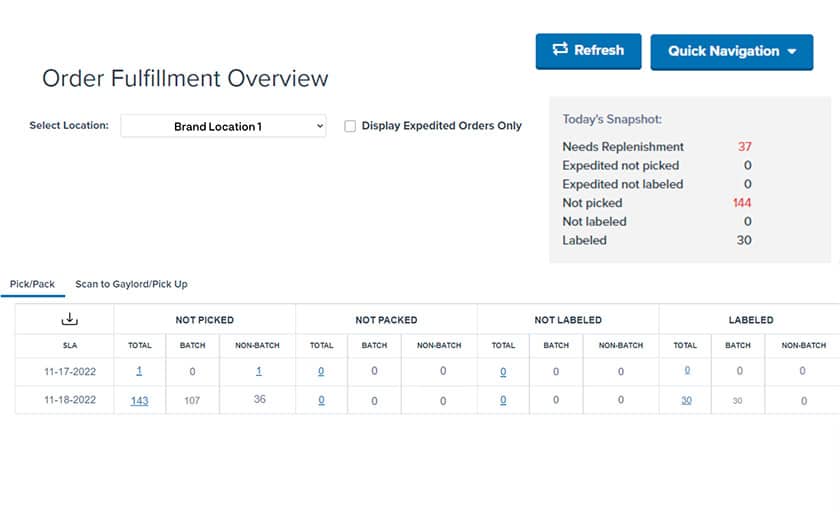
ShipBob WMS’ software interface gives you a simple and easy-to-navigate dashboard. (Source: ShipBob)
ShipStation is a simpler tool than ShipBob’s fulfillment offering and its Warehouse Management System. It makes comparing rates, printing labels, and organizing orders pretty straightforward once you get the hang of it, however, ShipStation reviews report that they frequently experience bugs and glitches.
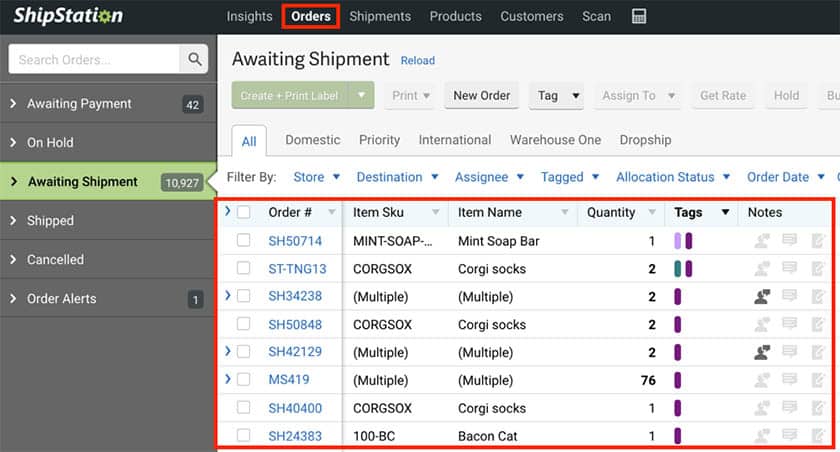
ShipStation’s order page shows the status of each order as well as important details like date, SKU, shipping method, and order number. (Source: ShipStation)
Automation
ShipStation gives you automation capabilities to simplify your workflow by programming “if-then” rules into the software. For example, a rule could dictate if an order is placed within a certain region and then select a specified carrier and delivery method for the parcel. For every order meeting the criteria, ShipStation will purchase and print the shipping label automatically. It lets you define product automations, email automations, and service mappings.
ShipBob’s fulfillment and logistics services “automate” much of the process for you by providing third-party services. However, its WMS solution includes robust automation capabilities specializing in inventory data to optimize stock levels, accelerate fulfillment operations, and provide real-time analytics. This not only helps in reducing the risks associated with stockouts and excess inventory but also aids in demand forecasting and safety stock settings, making your business more efficient and scalable.
ShipBob vs ShipStation: Ease of Use
ShipBob | ShipStation | |
|---|---|---|
Onboarding Difficulty | Moderate | Easy |
Customer Support Hours | By phone M–F 9 a.m.–5 p.m. Central time By live chat and email 6 a.m.–10 p.m. Central time 7 days/week | By phone and email M–F 8 a.m.–8 p.m. Central time Email or online forum for low-level plans |
Customer Support Channels | Phone, email, live chat | Phone for high-level plans |
Scalability | High | Moderate |
ShipStation is very easy to start and stop at any time. Conversely, onboarding with ShipBob’s fulfillment service is much more of a commitment. It requires migration of your inventory among other logistical challenges, but assistance from an implementation team is available. ShipBob WMS may be equally tough to switch over to because of its comprehensive feature set that ties your operation together. Plus, if you want to discontinue service, it can be challenging to transition to another fulfillment method or service.
Users often have complaints about receiving poor customer support from both companies; however, ShipBob has a number of other reviews that rate its support agents as responsive. ShipStation’s customer service accessibility depends on your plan level: Starter subscribers can only contact support via online forum posts and email, whereas Bronze users and up can contact support by phone.
While ShipStation is a great tool for startups and small businesses to use while they grow, there is a cap to its scalability. Despite having an unlimited high-volume plan, the user limits on the platform appear to confine its usefulness to smaller teams and operations. Plus, as businesses scale their in-house fulfillment centers, it’s helpful to have a streamlined solution that covers more than just shipment management. ShipBob is a more scalable tool for its ability to handle high order volumes through its 3PL fulfillment services as well as provide a comprehensive Warehouse Management System to support larger-scale operations.
ShipStation vs ShipBob: Expert Review
ShipBob excels in comprehensive service offerings, making it ideal for scaling ecommerce businesses that want to outsource fulfillment or manage a larger-scale warehouse. ShipStation, meanwhile, is perfect for businesses that require a more hands-on approach to shipping and fulfillment, especially those that are smaller or have unique, made-to-order products.
ShipBob Expert Evaluation
ShipBob offers valuable outsourced fulfillment for small to large online businesses, distinguishing itself with robust software, a wide warehouse network, and efficient fulfillment processes. However, its high storage costs make it more expensive compared to other fulfillment companies, and it doesn’t offer the same levels of control or pricing accessibility as shipping software.
ShipBob Reviews
ShipBob reviews are mixed, ranging from high praise for its customer service and effective software to criticism for operational issues like delayed orders and mislabeled shipments. While some users laud the Growth Plan and two-day express shipping, others complain about hidden fees and poor customer service.
ShipStation Expert Evaluation
ShipStation offers robust features for in-house operations (like excellent rate comparison tools and shipping automation options), and its highly affordable price means that it’s in reach for nearly any business. That said, using ShipStation will still leave you spending much of your time packing and shipping orders, whereas a 3PL like ShipBob could provide more value.
ShipStation Reviews
ShipStation also has mixed reviews across various platforms, with high scores on Capterra and G2 but low ratings on Trustpilot. Positive ShipStation reviews highlight its functional interface and numerous integrations, indicating its effectiveness for midsize companies. However, common criticisms include poor customer service, especially for Starter plan users, and technical issues. Some users also find the platform lacking in key accounting functionalities.
Methodology: How We Evaluated ShipBob vs ShipStation
To evaluate both ShipBob and ShipStation, we used a comprehensive assessment method tailored to the needs of small retail and ecommerce businesses. Our approach combined a 28-point scale for shipping software and a 23-point scale for fulfillment services, focusing on key attributes such as functionality, scalability, and transparency. We gathered data through third-party reviews, user ratings, industry articles, and hands-on assessments of each platform.
We prioritized features like high-performing functions, an intuitive interface, and effective customer support, as well as considering additional capabilities that extend beyond basic shipping or fulfillment tasks. Economical pricing and factors contributing to overall ease of use were also given weight in our assessment. Our team of ecommerce experts contributed their insights to provide a well-rounded view of each provider.
How to Choose the Best Order Fulfillment Solution
If you choose to pursue 3PL fulfillment over an in-house shipping software, it’s important to conduct thorough due diligence to ensure you get the right fit. Even if your third-party fulfillment partner doesn’t require a contract, it’s still a commitment to migrate your inventory and processes.
Here’s how to take a strategic approach to selecting a fulfillment company that can enhance efficiency, cut costs, and ultimately drive your business success.
1. Set Your Goals
Identify your business’ specific needs, whether it’s expanding market reach, improving shipping efficiency, or qualifying for Amazon Prime. Also, consider your unique inventory—is it small, lightweight, and manageable? Or are special handling procedures required? Shortlist companies that align with these goals.
2. Prepare Your Data
The fulfillment company will also vet you to ensure you meet their criteria and will be a successful match. Have essential data ready such as your objectives, budget, order volume, SKU breadth, technical requirements, and shipping details. This will help evaluate if a fulfillment partner will actually benefit you.
3. Formulate Questions
Involve your sales and fulfillment teams in generating questions and requests to address critical concerns. These might relate to costs, billing, insurance, warehouse locations, inventory tracking, returns processes, and more. You can also ask to review case studies or, in some cases, tour one of the provider’s warehouses.
4. Research & Choose
Armed with your goals, data, and questions, initiate your research and get in touch with prospective fulfillment partners. WarehousingAndFulfillment.com can be a valuable resource during this step, as it can match your needs with services from over 500 companies.
ShipBob vs ShipStation Frequently Asked Questions (FAQs)
Expand the sections below to learn more about common questions around ShipBob and ShipStation.
ShipBob and ShipStation serve different business needs. ShipBob is a third-party fulfillment and WMS provider that covers everything from storage to shipping for businesses looking to fully outsource. ShipStation focuses on in-house fulfillment, offering tools for label printing and rate comparison. Each has its own pricing and unique features.
Since ShipStation is not a third-party fulfillment company, it doesn’t provide storage, packaging, or labor services—which means these are additional expenses that businesses must account for separately. When it comes to the ShipStation software, users frequently report bugs and glitches, as well as poor customer service. Furthermore, its scalability is limited, and it doesn’t offer a free plan.
ShipBob’s storage costs are higher than many competitors, making it less suitable for businesses with large or oversized items, as well as those using Amazon Seller-fulfilled Prime. Its WMS is also pricier than tools like ShipStation, making it less accessible for small businesses.
ShipBob is great for businesses wanting to fully outsource order fulfillment, especially those swamped by high order volumes. It’s also useful for seasonal scaling without added staffing. Its WMS features strong automation and analytics, making it scalable for high-volume operations.
ShipStation is a strong choice for businesses that handle their shipping and fulfillment in-house—particularly ecommerce sellers shipping from home, growing in-house operations, and made-to-order businesses. Its easy rate and delivery time comparisons as well as at-home label printing make it ideal for businesses that use a variety of shipping carriers. ShipStation is especially useful for smaller operations due to its affordability and specialized functions.
Bottom Line
Choosing between ShipStation vs ShipBob hinges on your operational requirements. ShipBob excels in providing end-to-end fulfillment services and is well-suited for businesses aiming to scale or outsource their logistics. ShipStation, meanwhile, offers a specialized and cost-effective shipping management tool ideal for small businesses and in-house operations. Each has its unique strengths and limitations, so your decision should align with your specific needs and growth plans.





