Even though SurePayroll by Paychex and Paychex are both Paychex solutions, they are very different in offerings, especially in interfaces, and serve different customer bases. In comparing SurePayroll by Paychex vs Paychex, we found the former better for small businesses with simple pay processing needs. Paychex, on the other hand, is ideal for those needing flexible solutions that can scale with their business. It has a wider suite of HR solutions and can even work as a professional employer organization (PEO), taking on all your HR and payroll needs.
- SurePayroll by Paychex: Best for startups, household payroll, and businesses on a tight budget
- Paychex: Best for businesses that expect to grow into larger corporations and may want to go from simple payroll to full PEO services
Not sure what a PEO is? Read our PEO guide to know more about its features and what it can do for your business.
SurePayroll by Paychex vs Paychex Compared
Starter Monthly Pricing | Full Service: $7 per employee + $39 base fee No Tax Filing: $4 per employee + $20 base fee* | $5 per employee + $39 base fee |
Unlimited Pay Runs | ✓ | ✕ |
Employee Payment Options | Direct deposits and checks you print yourself | Direct deposits, pay cards, and checks (with signing and stuffing services) |
Payroll Tax Payments & Filings | Included in the Full Service plan; local tax filings in OH/PA cost extra | (Year-end tax reporting cost extra) |
Onboarding | Limited | ✓ |
HR Solutions** |
|
|
Dedicated Payroll Specialist | ✕ | ✓ |
Customer Support | Phone, email, and chat during weekdays and Saturdays | 24/7 phone, email, and chat support |
*With this plan, SurePayroll by Paychex will only calculate taxes—you have to handle tax filings yourself. Meanwhile, the Full Service plan comes with tax filing services and year-end tax reporting. **Some HR tools and services may have add-on fees. | ||
Since Our Last Update: SurePayroll has increased the base monthly fee of its No Tax Filing tier from $19.99 to $20, but the monthly per-employee rate of $4 remains the same. It also changed the rates for the Full Service plan, from $29.99 + $5 per employee monthly to $39 + $7 per employee monthly. In light of this change, we’re in the process of re-evaluating our analysis and recommendations to provide you with the most accurate information.
You can find out more about how the two compare in our buyer’s guides.
When to Use SurePayroll by Paychex & Paychex
Alternatives to Paychex & SurePayroll by Paychex
SurePayroll by Paychex or Paychex may not be the best payroll solution for everyone. If you’re looking for something else, consider the following alternatives.
Best For | Small businesses needing full-service payroll with solid HR support | Companies wanting HR, payroll, and IT tools with robust integrations | QuickBooks users and small businesses looking for fast direct deposits |
Starter Monthly Pricing | $49 per month + $6 per person per month | $8 per employee plus a $35 base fee* | $6 per employee plus $50 base fee |
*Pricing is based on a quote we received | |||
Need more payroll provider options? Check out our best payroll services and top payroll software guides to see our recommended solutions. If you aren’t sure what features to look for, read our guide on how to choose the right payroll service for your business.
Best for Affordability: SurePayroll by Paychex
New Client Promotion | Up to six months free payroll* | Up to three months free payroll* |
Monthly Pricing | Full Service: $7 per employee + $39 base fee No Tax Filing: $4 per employee + $20 base fee** | Essentials: $5 per employee + $39 base fee Select: Call for a quote Pro: Call for a quote |
Special Payroll Plan | Nanny Payroll: $59 for one household employee; $10 for each additional worker | Paychex Solo (for solopreneurs): Call for a quote |
Payroll Tax Filings | $9.99 monthly for local tax filings in OH/PA** $9.99 for multiple state filings** | Included in plan |
Year-end Tax Reporting | Included in Full Service plan | Call for a quote |
Add-on Solutions |
|
|
*Promotion can end at any time. Visit the providers’ websites to view the latest promotions on offer. **Only for Full Service plan holders | ||
For pricing, SurePayroll by Paychex’s full-service plan may have a higher monthly fee than Paychex Flex’s starter tier ($39 + $7 per employee monthly vs $39 + $5 per employee monthly), but SurePayroll’s unlimited pay runs make it less expensive than its competitor (which charges fees per payroll). This makes SurePayroll by Paychex a great option for budget-constrained small businesses because they don’t have to pay extra for off-cycle payments.
It offers an even cheaper plan with its “No Tax Filing” option. For a monthly fee of $20 + $4 per employee, SurePayroll by Paychex will handle the calculations of all earnings, deductions, and taxes for you—but you’ll have to manage the tax payments and form submissions yourself. Startups and very small businesses (with fewer than 10 workers) can benefit from this plan, provided they have an in-house payroll accountant who can handle the tax filing transactions.
However, the downside to using this provider is the add-on fees for multistate payroll and OH/PA local tax filings—services that Paychex offers for free.
The base monthly fee of Paychex Flex’s starter tier may be higher than SurePayroll by Paychex’s Full Service plan ($39 vs $29.99), but you get more functionalities and services, such as new hire self-onboarding tools and access to financial wellness solutions, including cash flow assistance for your employees. This makes Paychex ideal for businesses that need more than basic HR and payroll tools.
However, Paychex Flex’s starter plan is only limited to businesses with up to 19 employees. You’ll have to upgrade to its next tier if you have 20 and more workers, so it can get expensive. And while Paychex offers a few months for free and discounted rates in the first year, you may see a price increase when it comes time to renew—although we’ve been told that it is negotiable.
Best for Payroll: Paychex
Employee and Contractor Payroll | ✓ | ✓ |
Unlimited & Automatic Pay Runs | ✓ | Automatic payroll only |
Multistate Payroll | ✓ (with a $9.99 monthly fee) | ✓ |
Multiple Pay Rates and Schedules | ✓ | ✓ |
Two-day Direct Deposits | ✓ | ✓ (with same-day option) |
Pay card and On-demand Payments | ✕ | ✓ |
Check Payments (Self-print option) | ✓ | ✓ (also offers check signing and stuffing services) |
Payroll Tax Filings and Year-end Reporting | ✓ (OH/PA local tax filings cost $9.99 monthly) | ✓ (Year-end reporting costs extra) |
Wage Garnishments | ✓ | ✓ |
Online Pay Stubs* | ✓ | ✓ |
Dedicated Payroll Specialist | ✕ | ✓ |
*Available via employee self-service tools and mobile apps (for iOS and Android devices) | ||
Paychex has a very versatile system for creating and running payroll. You can even customize it so that you get access to the information you need in the pay grid format that is comfortable for you. We like the many checks and balances it offers, such as automated compliance checking and a pre-check service, which adds an additional review cycle for employers and employees. You can even set it to run in as little as two clicks when payroll is basic.
It’s overall more powerful than SurePayroll by Paychex, as it has check signing and stuffing services, while SurePayroll by Paychex only allows you to print manual checks. Paychex also has a pay card option not found with SurePayroll by Paychex. Best of all, it provides you the option to submit payroll via phone to your dedicated payroll specialist (SurePayroll by Paychex doesn’t offer this service).
One drawback to Paychex is that you do not get unlimited pay runs. You are charged by the run, so while you can set different schedules, you are better off financially putting everyone on the same schedule.
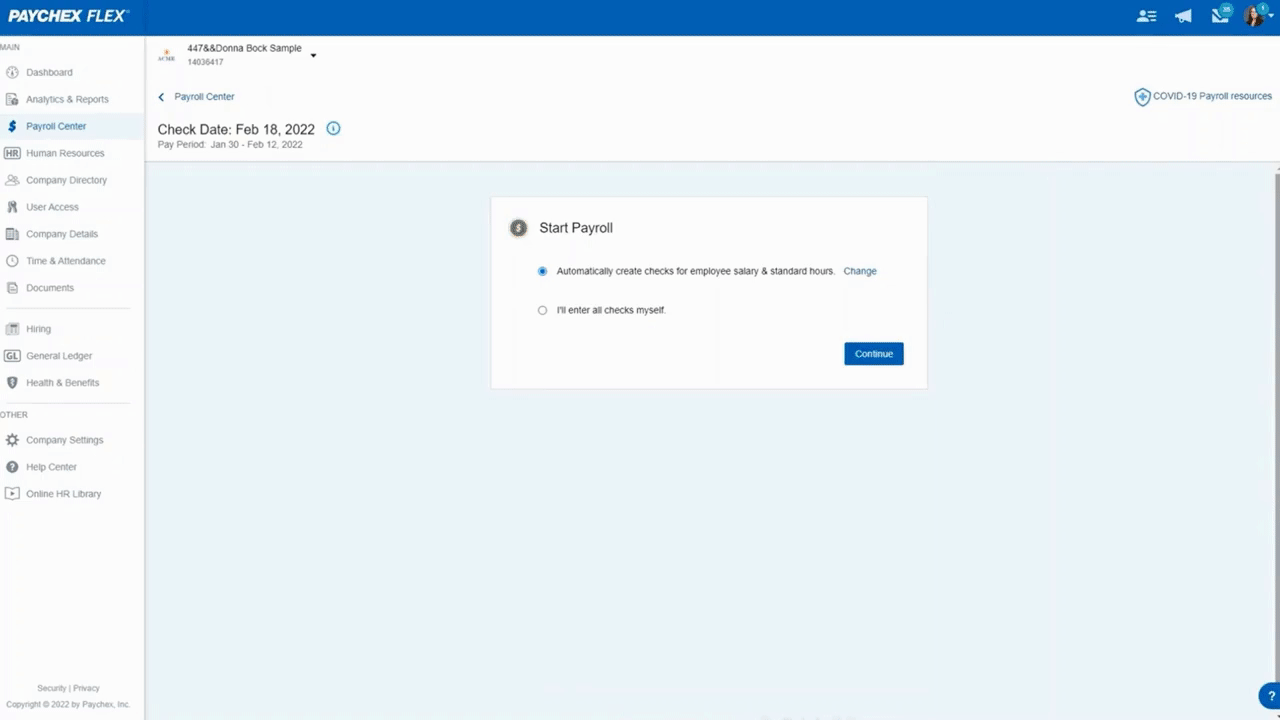
Paychex Flex has a bright, modern interface that’s user-friendly. (Source: Paychex)
While more basic, SurePayroll by Paychex is very easy to use. It, too, lets you run payroll in a matter of minutes and has an autorun feature if you have the same payroll each month. Similar to Paychex, it supports multiple pay rates/schedules and has self-service tools where employees can view payslips, basic information, and tax forms online. It also is the better option if you want to pay employees on different schedules, as it allows unlimited pay runs.
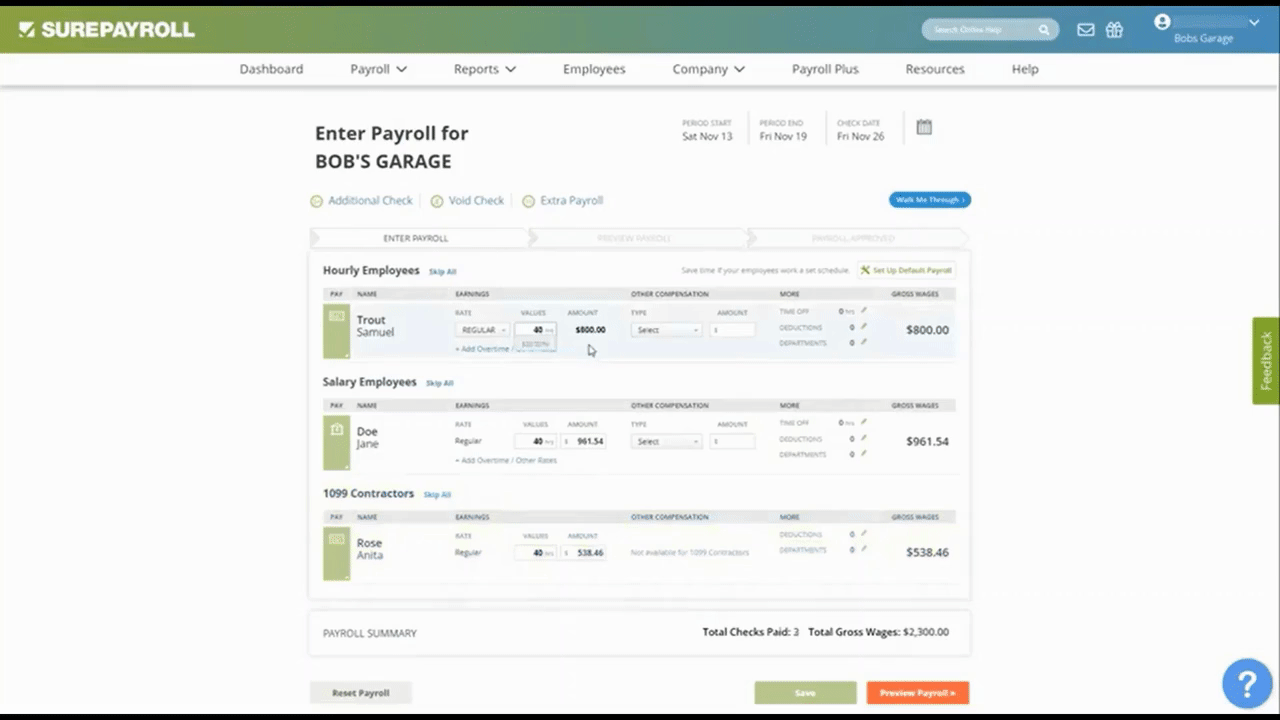
SurePayroll by Paychex makes it easy to create and approve payroll. (Source: SurePayroll by Paychex)
Best for HR Features
Hiring Tools* |
|
|
Onboarding | Limited | ✓ |
State New Hire Reporting | ✓ | ✓ |
Health Insurance, Retirement, and Workers’ Compensation Plans* | ✓ | ✓ |
Financial Wellness Tools (with Cashflow Assistance) | ✕ | ✓ |
Time Tracking | Via third-party integration (may require add-on fees) | ✓ (costs extra) |
Learning Management* | ✕ | ✓ |
Performance Reviews | Personal development inventories | ✓ (costs extra) |
PEO Services | ✕ | ✓ (costs extra) |
Mobile Apps (for iOS & Android devices) | ✓ (Separate apps for employers and employees) | ✓ |
Reporting Tools | Basic | Robust |
*Some solutions may cost extra or are available in higher tiers | ||
When comparing Paychex vs SurePayroll by Paychex for HR support, Paychex is definitely the strongest choice. Its tools take you from hiring to retiring, and it offers access to both benefits plans that include non-standard options like cashflow assistance and a financial wellness program. In addition, if you prefer to outsource your HR, Paychex PEO can handle all your tasks for you. Keep in mind, however, that Paychex may charge extra for some services—so it can get expensive as you add features.
Paychex also has over 160 customizable reports that cover the gamut from payroll and job costing to compliance reports like Affordable Care Act reports or Equal Employment Opportunity reports. SurePayroll by Paychex only offers some basic payroll reports.
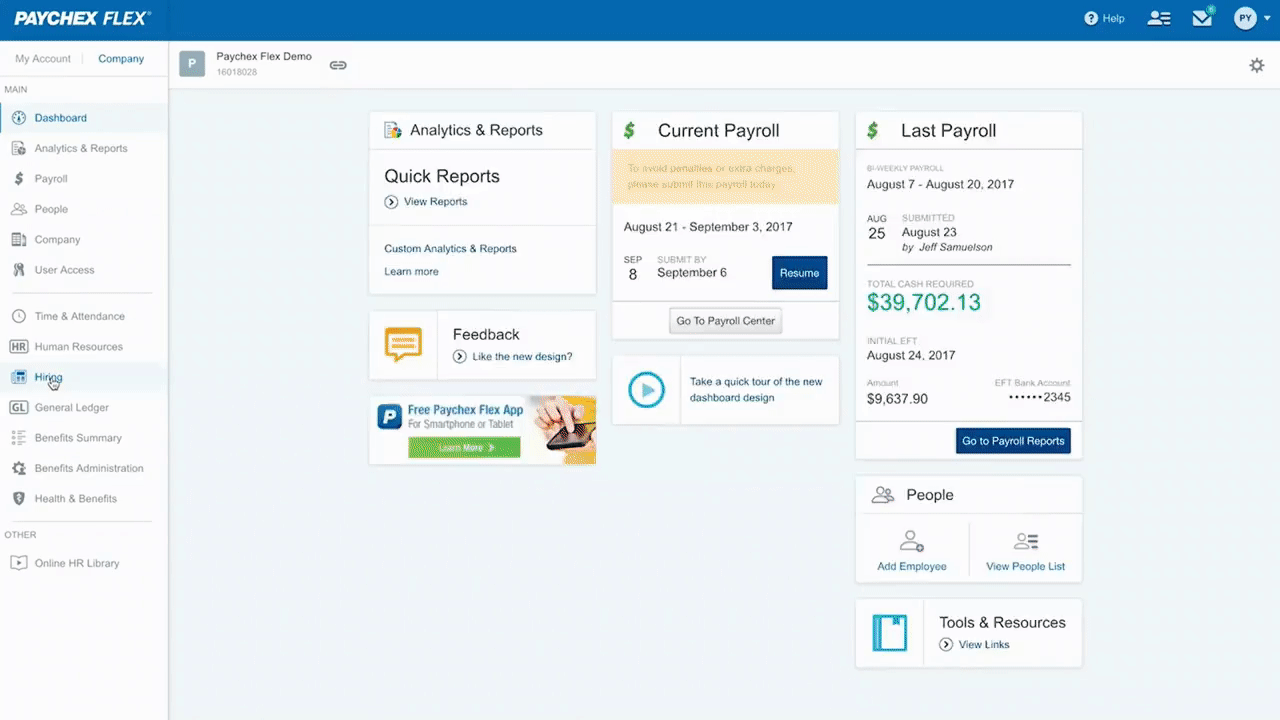
Paychex has HR tools to help you throughout your employee’s time with your company. (Source: Paychex)
If you have your own HR team and have a really small, simple business, SurePayroll by Paychex does offer some tools. Its document library contains forms and templates, plus compliance posters. Basic reporting and standard benefits options are also available, including pre-employment screening solutions. Overall, it’s a cost-effective way to get some basic assistance.
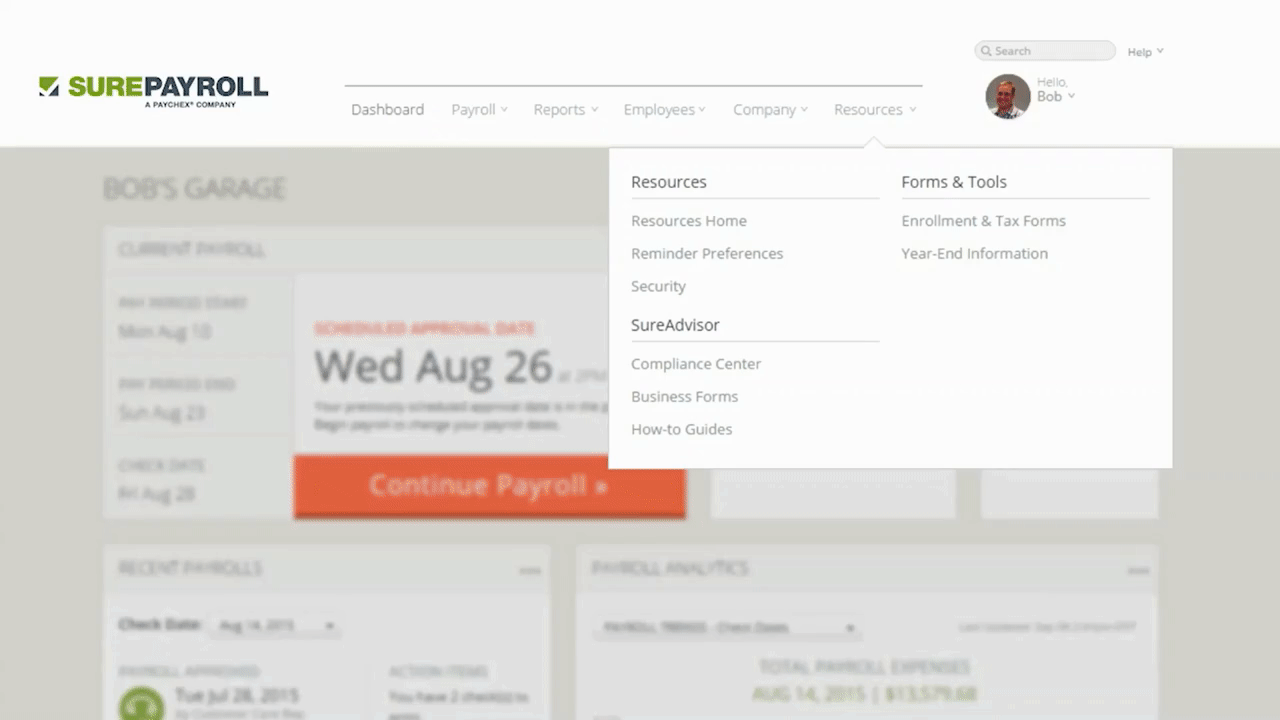
SurePayroll by Paychex offers multiple HR documents and forms for download. (Source: SurePayroll by Paychex)
Best for Ease of Use & Customer Support: Paychex
Learning Curve | Relatively easy | Relatively easy |
Ease of Use | Good | Good |
User Interface | Modern | Somewhat dated |
Support Type | Phone, email, and chat | Phone, email, and chat |
Customer Service Hours | Mondays to Fridays, from 8 a.m.–7 p.m., Central tme Saturdays, from 9 a.m.–1 p.m., CT | 24/7 |
How-to Guides | ✓ | ✓ |
Video Tutorials | ✓ | ✓ |
Integration Options | Connects with:
| Connects with:
|
Paychex is easy to learn and use, with an interface that’s more modern-looking than SurePayroll by Paychex. The wide range of integrations makes it a versatile product, and it offers 24/7 support if you require technical assistance or have questions about its features.
When to Consider SurePayroll by Paychex
SurePayroll by Paychex’s interface looks older but is still easy to follow. It does not offer the plethora of integrations that Paychex does, although it can integrate with time tracking and accounting software.
SurePayroll by Paychex also has more demo videos on its YouTube channel than Paychex and offers how-to tips on the software itself. However, its online knowledge base consists of general knowledge articles and FAQs, many of which say to contact customer service.
Best for User Popularity: SurePayroll by Paychex
User Feedback | Mostly positive | Mostly positive |
Customer Service Quality Trend | Fair to good | Fair to good |
Average User Ratings* | 4.25 out of 5 | 4.15 out of 5 |
Average Number of Reviews* | 376 | 1,438 |
*Data from third-party review sites like G2 and Capterra (as of this writing) | ||
To compare SurePayroll by Paychex vs Paychex on user popularity, we checked each providers’ average overall ratings and the number of reviews on third-party review sites (such as G2 and Capterra). In terms of ratings from users, SurePayroll by Paychex outscored Paychex (4.25 vs 4.1 out of 5), but the latter has a larger number of user reviews with nearly 1,500 reviews (SurePayroll by Paychex has fewer than 500).
Here’s what users have to say about both providers.
How We Evaluated SurePayroll by Paychex and Paychex
We evaluated SurePayroll by Paychex vs Paychex by looking at the payroll and HR features offered, including the customer support options available. We also considered pricing, ease of use, and feedback from clients who left reviews on popular review sites.
Bottom Line
Both Paychex and SurePayroll by Paychex are good payroll services, and since SurePayroll by Paychex is part of the Paychex family, they offer similar benefits. SurePayroll by Paychex is less expensive and more limited in what it offers, however. Thus, if you are budget-minded, have simple needs, or are a household employer, SurePayroll by Paychex is the better choice.
Paychex, meanwhile, offers more for small and midsize businesses (SMBs) while still being accessible to solopreneurs and startups. If you are a growing business that may need a wider range of tools in the future, it is the system that can grow with you. At any time, in fact, you can transition to a full PEO and let them handle all your payroll and HR work for you. Contact a Paychex representative to discuss your needs and get a quote to get started.

