ZipRecruiter and Indeed are two of the most popular job boards employers use to find top talent. Both platforms are well-reviewed by job seekers and employers, with many finding them user-friendly and efficient in bridging the gap between potential employers and a large number of job-seeking professionals.
Although they have similar job posting and recruiting tools, some differences in functionalities may help you choose between ZipRecruiter vs Indeed. Here’s a quick look at our recommendations before we dive into our reasoning:
- ZipRecruiter: Best for growing businesses with plans to scale
- Indeed: Best for free job postings and for companies with small recruiting budgets
ZipRecruiter vs Indeed: Quick Comparison
 |  | |
|---|---|---|
Free Trial | Two days | ✕ |
Free Plan | ✕ | Free job postings |
Multiple Job Posting Packages | ✓ | ✕ |
Pricing | Usage plans cost $16 and $24 per job post daily; Monthly plans start at $299 for one reusable slot | Pay-per-click “Sponsored Jobs” with a minimum budget of $5 daily or $150 monthly per job post |
Job Description Templates | Customizable | Standard |
Resume Database | 43M+ | 295M+ |
Candidate Contact Views | Included in the Premium Usage and monthly plans (except the basic tier) | Cost extra via Indeed Smart Sourcing; fees start at $120 per month |
Online Skills Assessment | ✕ | ✓ |
Company Page | ✕ | ✓ |
Note that both ZipRecruiter and Indeed offer the following:
- Mobile app
- Smart search tools
- Employer dashboard
- Screening questions
- Unlimited candidate applications
ZipRecruiter vs Indeed: Key Differences
- Indeed is a job board, while ZipRecruiter is a web-based software that lets you post jobs to over 100 job boards.
- ZipRecruiter doesn’t have a free plan, while Indeed has one that lets users post jobs to appear on the general results page.
- Indeed’s sponsored jobs charge you per click, but ZipRecruiter has pay-per-post plans.
- Both offer job templates, but only ZipRecruiter’s templates are customizable.
- While Indeed has a built-in applicant tracking system (ATS), ZipRecruiter lets you manage the recruitment process via integration with a third-party app.
When to Use
Best for Affordability: Indeed
 |  | |
|---|---|---|
Multiple Job Posting Plans | ✓ | ✕ |
Pricing | Usage plans cost $16 and $24 per job post daily; Monthly plans start at $299 for one reusable slot | Free job postings |
Sponsored Jobs | “TrafficBoost” credits included in premium monthly plans | Pay-per-click (PPC) “Sponsored Jobs” with a minimum budget of $5 daily or $150 monthly per job post |
Resume Database Access | Included in the Premium job posting plan | $120 or $300 monthly |
User Seats | Up to 8 | 1 |
Monthly Candidate Contact View Credits | Starts at 25* | 30 or 100 |
*The number of candidate contact credits varies depending on the plan selected. However, this feature isn’t available in the basic Usage and Monthly plans. | ||
Indeed’s free job postings make it more affordable than ZipRecruiter. Unlimited job posts can be added to Indeed’s general search results at zero cost. However, the free job posts will fall out of search results as they become less relevant—unless you get its pay-per-click “Sponsored Jobs” option.
Sponsored postings can be viewed by job seekers on desktop and mobile, and you only pay when a candidate clicks on your listing. You can set a budget as low as $5 daily (or $150 monthly) per job post, making Indeed a flexible and affordable option for those with a tight recruitment budget. You can also create a hiring campaign with a custom budget. Plus, you are granted access to Instant Match, which lets you view resumes of qualified candidates and invite them to apply.
Unlike Indeed, ZipRecruiter does not offer free job postings. It has two plans: Usage, which follows a pay-per-job-post pricing scheme, and Monthly.
Usage Plans
With Usage, you can make as many job postings as you need. Users are charged per post, per day.
- Standard: $16 per job post daily
- Premium: $24 per job post daily
Note that you get billed monthly when your account hits $500 or upon cancellation—whichever comes first.
Monthly Plans
ZipRecruiter’s Monthly plans are based on the number of reusable job slots you need (1, 3, 4, 10, 20, or 20+) and the distribution level (Standard, Premium, and Pro).
Simple (One Reusable Job Slot) | |||
|---|---|---|---|
Standard | Premium | Pro | |
Monthly Pricing | $299 | $419 | $719 |
User Seats | 1 | 2 | 8 |
Unlimited Candidates | ✓ | ✓ | ✓ |
Resume Database Access | ✕ | ✓ | ✓ |
Candidate Contact View Credits | 0 | 25 | 200 |
“TrafficBoost” Credits* | 0 | 0 | 3 |
*These credits promote your job post to the top job boards for 30 days. | |||
Best for Job Postings: ZipRecruiter
 |  | |
|---|---|---|
One-click Job Postings | ✓ | ✓ |
Job Description Templates | Customizable templates | Examples included |
Job Post Visibility | Depends on selected plan; with Standard to Pro levels | Free job listings appear prominently for the first 2-3 days after posting |
Job Ads Promotion | “TrafficBoost” credits included in highest tier | “Sponsored Jobs” with add-on PPC pricing |
When comparing Indeed vs ZipRecruiter for job postings, they have several similar features, like one-click job postings that send your ads to their networks of partner job boards and sites. However, ZipRecruiter has a few functionalities that are slightly more robust than those of Indeed—it even topped our list of best job posting sites.
ZipRecruiter provides access to over 500 customizable job description templates that make it easy to write an open position’s details, such as the responsibilities and required skills. Templates are available for a variety of industries and roles, so you are more likely to find content that matches your job postings. You can also add screening questions to your job listings to weed out unqualified applicants.
Job slots are also reusable. If you fill one of the jobs you are posting, you can take that post out, save it in drafts, and post a completely unique position in its place to run the remainder of the 30 days or end of billing.
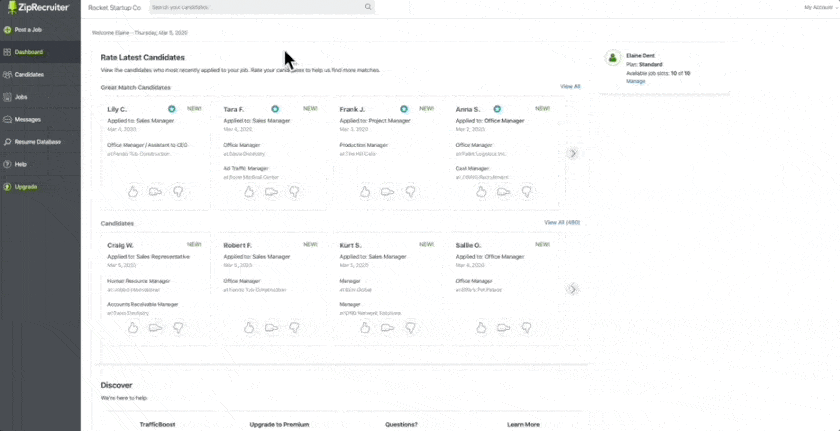
With ZipRecruiter, you can easily post a job in a few clicks. (Source: ZipRecruiter)
If you have a limited recruiting budget, Indeed allows you to upload unlimited job posts in its general search results for free. It advertises the ad to millions of job seekers and enables you to accept hundreds of applications.
While it also has job description templates you can use to create job ads, it isn’t customizable like ZipRecruiter. Plus, as the job posts get older and less relevant, the ads will fall to the bottom of Indeed’s search results. You can improve job posting reach and visibility by having your ads sponsored (PPC costs start at $5 daily or $150 monthly per job post).
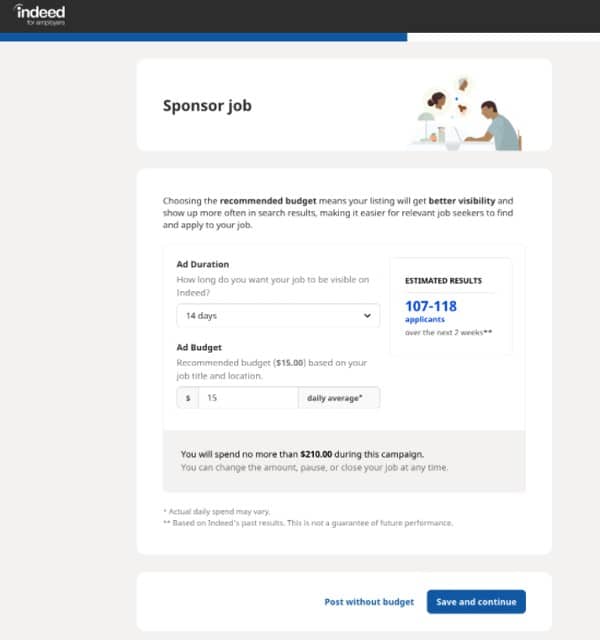
When sponsoring a job ad, Indeed recommends a daily budget for your job posting. (Source: Indeed)
Best Recruitment Features: Indeed
 |  | |
|---|---|---|
Number of Job Seekers | 10M+ | 350M+ |
Number of Resumes | 43M+ | 295M+ |
Unlimited Monthly Resume Views | ✓ | Paid add-on |
Instant Resume Matches | ✓ | With paid option |
View Candidate Contact Information | Included in non-starter Usage and Monthly plans | Included in paid add-on |
Applicant Tracking System (ATS) Integrations | 45 | 101 |
Company Page | ✕ | ✓ |
Background Screening | ✓ | ✕ |
Indeed and ZipRecruiter both have resume parsing, search filters, candidate management, and AI tools to help you find qualified applicants who best fit your job hiring requirements. However, Indeed has a better set of recruiting features. It is mainly because of its extensive resume bank (more than 295 million vs ZipRecruiter’s over 43 million), large marketplace of job seekers (over 350 million vs more than 10 million), and robust ATS integrations.
You can also use Indeed to create a free company page with information about the business, such as the organization’s core values, mission, and vision. This can help you promote your employer brand to job seekers, allowing them to know more about your business’ corporate culture and work environment.
Unlike Indeed, which requires you to purchase its Smart Sourcing module to view and search through candidate profiles, ZipRecruiter lets you search its resume bank if you upgrade to its Premium or Pro plan. The platform also comes with AI tools that instantly match candidates to your job postings and invite them to apply to your open roles. This saves you time from manually going through ZipRecruiter’s resume bank and inviting qualified candidates to apply.
Best for Ease of Use & Customer Support: ZipRecruiter
 |  | |
|---|---|---|
Ease of Use | Good | Good |
Phone, Email, and Chat Support | ✓ | ✓ |
24/7 Customer Service | ✓ | Weekdays only |
Online Help Center with How-to Articles | ✓ | ✓ |
When comparing ZipRecruiter vs Indeed for customer support, we found that both have extensive libraries of how-to articles you can access online. Both also offer phone, chat, and email support. However, only ZipRecruiter provides customer service that’s available 24/7.
Both also have user-friendly platforms—employers and job seekers who left reviews on third-party review sites (like G2 and Capterra) reported that they make the job posting and application processes more efficient. Users also like that both systems proactively filter resumes and send interview invites to highly qualified candidates, saving them time.
How We Evaluated ZipRecruiter vs Indeed
We evaluated ZipRecruiter and Indeed using their pricing structures, job posting tools, and capabilities. We also considered both providers’ reputations among job seekers, including customer reviews. Their customer support was also a major consideration since a lot of small business owners may need assistance in navigating through their systems.
ZipRecruiter vs Indeed Frequently Asked Questions (FAQs)
It depends on your specific needs and priorities. ZipRecruiter may be a better option for growing companies looking to hire talent from niche markets. Meanwhile, Indeed is best for companies with limited budgets looking to post jobs for free. Both platforms offer different job search and job posting options, so it’s best to compare the costs and features of both and consider your unique needs.
Yes, you can add job listings for free on Indeed. However, its paid sponsored jobs option offers higher visibility and better candidate matches. Sponsored jobs are displayed more often in job seeker search results and stay live until the post is paused or filled. Free listings, on the other hand, fall back in search results as new jobs are added and are automatically paused after a month.
When looking for a recruiting site, you should consider factors such as candidate quality, cost, job posting visibility, job seeker audience, ease of use, applicant tracking, and candidate matching. You must also reflect on your specific needs, including location, industry, and type of job openings you are looking to fill. It’s best to take your time to research and compare different recruiting sites to find one that best meets your needs and priorities.
Bottom Line
ZipRecruiter and Indeed offer robust tools for recruiters and job seekers. Both have helped countless employers find qualified candidates that were perfect for their jobs. Hence, choosing either of them could be difficult for a business owner since they both ranked high in many reviews.
Before you choose between ZipRecruiter or Indeed, consider your budget and the number of postings you need each month. For companies with a larger budget, ZipRecruiter’s job posting and recruiting tools may be worth the extra cost. Alternatively, companies with a smaller budget may be better served by Indeed’s pricing structure—plus, you can post jobs for free.