Going with a cheap WordPress hosting provider shouldn’t mean sacrificing the features you’ll need to keep your site secure, deliver a good user experience, and ensure your data is safe. We compared dozens of hosting options based on price, features, security, and more. The cheap WordPress hosting solutions below offer the features and support you need to ensure your site stays running in top form:
- DreamHost: Best overall cheap WordPress hosting services
- Scala Hosting: Great if you need unlimited email addresses
- InMotion Hosting: Best for customer support
- IONOS: Cheapest starting cost for WordPress hosting
- Hostinger: Best managed WordPress hosting
- SiteGround: Top host offering free site transfer support
- Bluehost: Best ecommerce-ready plans
Best WordPress Hosting Providers At a Glance
Starting Cost per Month* | Free Domain | Base Storage | Learn More | |
|---|---|---|---|---|
$2.95 | ✓ | 50GB | ||
$2.95 | ✕ | 10GB | ||
$4.49 | ✕ | 100GB | ||
$1 | ✓ | 50GB | ||
$2.99 | ✓ | 100GB | ||
$2.99 | ✕ | 10GB | ||
$2.95 | ✓ | 10GB | ||
*Price per month with annual billing. May renew at a higher rate. | ||||
Are you not sure what features you’ll need? Read through our guide on how to make a small business website to better understand which of these providers would be the best fit for your website needs.
DreamHost: Best Overall WordPress Hosting

Pros
- Free domain and secure sockets layer (SSL) certificate
- Cheap plan for unlimited bandwidth, storage, websites, and email addresses
- 24/7 customer support via phone, email, and chat
- 97-day money-back guarantee
Cons
- Email is a paid add-on in Starter
- WordPress isn’t fully managed unlike with Hostinger
- Three-year commitment required for the lowest introductory price
WordPress Starter | WordPress Unlimited | |
|---|---|---|
Introductory Cost per Month | $2.95 | $2.95 |
Renews at | $6.99 | $12.99 |
Websites | 1 | Unlimited |
Bandwidth | Unlimited | Unlimited |
Storage | 50GB | Unlimited |
Subdomains | 5 | Unlimited |
Databases | 6 | Unlimited |
Email Addresses | $1.67 per month, per user | Unlimited |
- Unlimited bandwidth
- No need to set up a WordPress site–it comes preinstalled
- Renews at low $6.99 per month
- Includes free domain and SSL certificate
- BoldGrid WordPress website builder included
DreamHost is the overall top choice for WordPress hosting. It has a rich offering of included features, such as domain caching to speed site load times and a one-click staging site to build your site before launching it. Additionally, all tiers of service include a free domain and SSL certificate. DreamHost includes the BoldGrid WordPress website builder, and WordPress is preinstalled to save you time and hassle. To learn more about BoldGrid, as well as other advanced features and options, read our DreamHost review.
The biggest drawback of DreamHost website hosting is that the entry-level tier does not include email addresses. If you need email addresses, you’ll either have to add them on at a rate of $1.67 per month per email address or step up to the second tier, which includes unlimited emails. For more email addresses, consider Scala Hosting, which includes unlimited emails on all services.
Key Features for WordPress Websites
In addition to preinstalling WordPress, users with existing sites on other hosts can migrate their site to DreamHost for free. DreamHost also provides users with up to five subdomains on the lowest tier, which gives you the opportunity to host special segments of your website, such as an employees-only section, at a separate address. Here are some of the other features users might appreciate:
- File transfer protocol (FTP) access for up to six users
- Automated daily backups
- Automatic updates to WordPress core and security
- One-click staging site to help you get your site up and running
The features DreamHost includes in its WordPress Starter tier of service make it the best overall choice for building your brand presence online. With prices starting at $2.95 a month, it is affordable. Moreover, the Starter tier stays cheap, renewing at $6.99 a month after the first year, which means you won’t be breaking the bank with DreamHost—ever. DreamHost offers an industry-leading 97-day money-back guarantee as well.
Pro Tip: WordPress has a steep learning curve, but you can take some of the guesswork out of building your website with a little knowledge and preparation. Before you get started, be sure to review our WordPress tips and tricks to help you cut through the clutter.
Scala Hosting: Best WordPress Hosting With Unlimited Email Addresses

Pros
- Unlimited email addresses with all tiers of service
- Daily automated backups
- One-click WordPress installer
- Staging area
Cons
- Only 10GB storage in lowest tier
- No free domain in base plan
- Malware protection isn’t included in the starter plan
Mini | Start | Advanced | Entry Cloud | |
|---|---|---|---|---|
Introductory Cost per Month* | $2.95 | $5.95 | $9.95 | $19.95 |
Renews at | $9.95 | $12.95 | $15.95 | $29.95 |
Websites | 1 | Unlimited | Unlimited | Unlimited |
Unlimited Email Accounts | ✓ | ✓ | ✓ | ✓ |
Storage | 10GB | 50GB | 100GB | 50GB |
Unlimited Bandwidth | ✓ | ✓ | ✓ | ✓ |
Free Domain | ✕ | ✓ | ✓ | ✓ |
Free SSL | ✓ | ✓ | ✓ | ✓ |
Malware Protection | ✕ | ✓ | ✓ | ✓ |
Priority Support | ✕ | ✕ | ✓ | ✓ |
Blacklist Monitoring | ✕ | ✕ | ✕ | ✓ |
*Billed annually. Monthly billing available at a higher rate. | ||||
- Unlimited email accounts on all plans
- Unlimited bandwidth on all plans
- One of our top picks as the best alternatives to GoDaddy for web hosting
- Daily automated backups
For small businesses and organizations that need more than a couple of email addresses, Scala Hosting provides the best solution for hosting a WordPress site. All Scala Hosting plans come with unlimited email addresses. In addition, Scala Hosting includes unlimited bandwidth in all plans, meaning your visitors won’t run into slow sites or errors loading pages during high-traffic times.
Scala Hosting’s biggest disadvantage is that it caps storage on its entry-level tier at 10GB, which is paltry compared to competitors. If your small business website will include lots of images or videos, consider switching to IONOS, which includes 50GB of storage starting at $1 a month.
Key Features for WordPress Websites
Scala Hosting features a one-click WordPress installer to make getting WordPress up and running easier. In addition, Scala conducts automated daily backups, so if there’s a problem with your website, it’s easy to restore a previous version. Here are some of the other key features:
- Staging area to build and test your site before launching
- Unmetered bandwidth
- Free SSL certificates included
- Domain free in all but first-tier Mini plan
- Free malware protection beginning with the second tier of service
Scala Hosting is a great solution for building a WordPress website if you have a team of people who will need email addresses. Its servers are fast and reliable, and it provides enough features to make it worth the $2.95 a month you’ll spend on the entry-level Mini plan. For even more features, consider stepping up to the Start plan at $5.95 a month.
Pro Tip: Just because the core WordPress system is free to use doesn’t mean a WordPress website won’t cost you in the long run. You can end up spending big bucks on plugins and add-ons to WordPress to achieve the functionality you need. Find out about the true cost of WordPress before you get started.
InMotion Hosting: Best WordPress Hosting for Customer Support
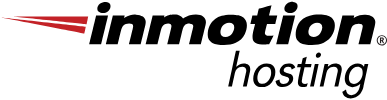
Pros
- 24/7 phone, email, and chat support
- 99.99% uptime guarantee
- High 100GB storage in base plan
- BoldGrid WordPress page builder included (like DreamHost)
- Security suite included
- NEW Platform i virtual private server (VPS) cloud hosting option available
Cons
- Phone support reserved for higher tiers of service
- Email addresses limited to 10 on lowest tier
- No free domain on any tier
WP Core | WP Launch | WP Power | WP Pro | |
|---|---|---|---|---|
Introductory Price per Month* | $4.49 | $8.99 | $8.99 | $16.99 |
Renews at | $11.99 | $16.99 | $21.99 | $30.99 |
Websites | 2 | Unlimited | Unlimited | Unlimited |
Storage | 100GB | Unlimited | Unlimited | Unlimited |
Bandwidth | Unlimited | Unlimited | Unlimited | Unlimited |
Email Addresses | 10 | Unlimited | Unlimited | Unlimited |
Support | Live chat only | Live chat only | Live chat and phone | Live chat and phone |
*Billed annually. Monthly billing available at a higher rate. | ||||
- 24/7, United States-based customer support via live chat and phone
- Ample storage on all tiers
- Unlimited bandwidth on all tiers
- One of our top picks in general for best web hosting for small businesses
InMotion Hosting provides users with world-class customer support 24 hours a day, seven days a week. For the WordPress Core and WordPress Launch tiers, support is provided via live chat. For higher tiers, both live chat and phone support are available. The US-based support team is knowledgeable and effective, which means if you run into a problem help is only a live chat or phone call away.
However, if you choose InMotion to host your WordPress website, be prepared to purchase a domain name. Unlike other hosting services, InMotion does not include a free domain name in any tier of service. So if you’re looking to save that $10, consider a provider like IONOS or Bluehost instead.
Key Features for WordPress Websites
InMotion hosting is packed with features to make setting up WordPress and maintaining your site as painless as possible. This includes both security features and continuity of service features. Here are a few:
- Automated daily backups available
- Security suite included in all tiers
- BoldGrid page builder included
- Manage WordPress from cPanel dashboard
- Scalability: Option to upgrade to cloud-based VPS Platform i or ecommerce-ready WooCommerce WordPress plans
For users who rely on technical support, InMotion Hosting provides a great solution with industry-leading customer service options. Its WordPress Core plan offers the features WordPress users need to get started and keep their sites secure, all under $5 a month. Getting started is simple. Sign up today at InMotion Hosting.
WordPress isn’t the only way to get a website. Many hosting providers offer website builders to help you get your website up and running without ever touching a single line of code. Find out more about how the best WordPress alternatives can help you get online faster and easier.
IONOS: Cheapest Starting Cost for WordPress Hosting

Pros
- Inexpensive—$12 the first year
- One-click WordPress installation
- Free domain and SSL certificate
- 24/7 phone and chat support
Cons
- $1 plan renews at $8 per month, which is more expensive than renewal from DreamHost
- Doesn’t come with a WordPress page builder, unlike DreamHost and InMotion
Start | Grow | Boost | |
|---|---|---|---|
Introductory Cost per Month* | $2 | $1 | $6 |
Renews at | $4 | $8 | $12 |
Websites | 1 | 1 | 1 |
Storage | 25GB | 50GB | 75GB |
RAM | 9GB | 15GB | 20GB |
Free Domain | ✓ | ✓ | ✓ |
Free SSL | ✓ | ✓ | ✓ |
Jetpack Backup | ✕ | ✓ | ✓ |
*All plans are billed annually | |||
- Cheapest WordPress hosting in the first year to get your site growing
- Free domain and SSL certificate
- Jetpack Backup allows you to set your own backups (IONOS also backs up your data daily, ensuring that if something goes wrong, your site can be restored quickly)
For startups on a budget, IONOS offers the least expensive path to a website we’ve ever reviewed. Only $12 for the first year gets you IONOS’s Grow plan, which includes everything you need to build and operate your WordPress website—including a free domain name and SSL certificate.
The plan includes unlimited websites, bandwidth, and storage as well as unlimited email addresses to get you started. However, if you’re concerned about long-term pricing, proceed carefully. The introductory price of $1 a month ends after the first year, and your website will automatically renew at $8 per month.
Key Features for WordPress Websites
With IONOS’s $1 per month plan, you’re actually signing up for its third tier of service, the Grow plan, which comes packed with features. A few important ones include:
- Daily backup and recovery
- Unlimited emails
- 24/7 phone and chat support and a very high level of customer care
Sign up for IONOS and save big bucks when you choose the $1 a month tier. That’s more than 60% cheaper than the next competitor on this list. The Grow plan comes with a free domain name and SSL certificate, free daily backups and recovery when needed, and professional, always-available technical and billing support.
Hostinger: Best Managed WordPress Hosting

Pros
- Fully managed WordPress solution so your site stays up-to-date
- Free domain and SSL certificate
- AI tools to help create content for your site
Cons
- On-demand backups reserved for higher tiers of service
- Content delivery network (CDN) on upper tiers only
Premium | Business | Cloud Starter | |
|---|---|---|---|
Introductory Cost per Month* | $2.99 plus 3 months free | $4.99 plus 3 months free | $9.99 plus 3 months free |
Renews at | $9.99 | $11.99 | $24.99 |
Websites | 100 | 100 | 300 |
Storage | 100GB | 200GB | 200GB |
Unlimited Bandwidth | ✓ | ✓ | ✓ |
Free Domain & SSL | ✓ | ✓ | ✓ |
Performance | Standard | 5x | 10x |
Free CDN | ✕ | ✓ | ✓ |
Managed WordPress | ✓ | ✓ | ✓ |
On-demand Backup | ✕ | ✓ | ✓ |
Priority Support | ✕ | ✕ | ✓ |
*Billed annually | |||
- Managed WordPress with core, security, and ecommerce plugins updates
- Automated backups and vulnerabilities scans keep your site safe from data loss
- Automatic site migration available
- Optimized for WooCommerce and speed (LiteSpeed and Object Cache) from second tier up
- Multiple sites allowed and tops our list of the best cheap email hosting
- WordPress staging tool in all but base tier
Hostinger provides one of the most affordable, fully managed WordPress hosting services available, with managed plans starting at $2.99 a month. With a managed WordPress plan, your WordPress core installation, security, and some plugins are updated regularly. Additionally, Hostinger includes regular backups to make sure your data stays safe.
Hostinger isn’t without shortcomings, however. The entry-level tier doesn’t include a CDN, which means your site may load slower than competitors on other services. The base plan also doesn’t allow for on-demand backups and automated backups are only done weekly. To get a CDN and daily backups on a budget, consider IONOS or DreamHost instead.
Key Features for WordPress Websites
Hostinger WordPress hosting has some advanced features, including security features to keep your site safe. A few of the key features we loved are:
- Distributed denial-of-service (DDoS) protection and a firewall
- Malware scanner
- An access manager for multiple users
- Free domain privacy–which many providers charge for
If you’re looking for a low-maintenance WordPress solution with tons of advanced security features, Hostinger is the solution for you. Plans start at $2.99 a month for the Premium tier, which includes many of the features you’ll want. For faster websites and advanced ecommerce features, step up to the Business tier at $4.99.
SiteGround: Best WordPress Hosting With Free Site Transfer

Pros
- Easy site and email migration included for free
- Ecommerce-enabled on all tiers
- Managed WordPress and daily backups included
Cons
- Site visitors is capped monthly
- No free domain on any plan
- Low storage (10GB) in base tier
- Upgrade required to host multiple sites in the same plan
- Most expensive plans after the first year
StartUp | GrowBig | GoGeek | |
|---|---|---|---|
Introductory Cost per Month* | $2.99 | $4.99 | $7.99 |
Renews at | $14.99 | $24.99 | $39.99 |
Websites | 1 | Unlimited | Unlimited |
Visitors per Month | ~10,000 | ~100,000 | ~400,000 |
Storage | 10GB | 20GB | 40GB |
Bandwidth | Unlimited | Unlimited | Unlimited |
Free SSL | ✓ | ✓ | ✓ |
Managed WordPress | ✓ | ✓ | ✓ |
Daily Backups | ✓ | ✓ | ✓ |
On-demand Backups | ✕ | ✓ | ✓ |
Staging Site | ✕ | ✓ | ✓ |
Free Domain Privacy | ✕ | ✕ | ✓ |
*Billed annually | |||
- Free site migration for existing WordPress users
- Managed WordPress on all tiers
- CDN on all tiers
If you already have a WordPress website but are searching for a new web host, consider SiteGround. SiteGround includes a free site migration plugin that makes moving your existing website easier than other providers. Additionally, SiteGround offers managed WordPress solutions on all tiers of service.
However, if you have a site with high traffic, SiteGround may not be for you. It caps monthly visitors on all plans, starting at approximately 10,000 visitors per month in the StartUp tier. For truly unlimited bandwidth and visitors, high-traffic sites should go with DreamHost instead. You’ll also want to consider the renewal cost of plans as SiteGround’s have the steepest increase. DreamHost and Hostinger are better options cost-wise.
Key Features for WordPress Websites
With SiteGround, you get a fully managed WordPress solution that includes features to help your site load faster and stay secure. These features include:
- Web application firewall (WAF) to protect your site against malware and hackers
- Automated daily backups to protect your data
- Free migration of your WordPress site and email from another host
- Free CDN and automatic caching to improve site speed
- Automatic updates to WordPress core and plugins
SiteGround is a great host if you’re looking for hassle-free site migration and managed WordPress solution. Plans start at $2.99 a month and include features to keep your site secure and protect your data. Visit SiteGround to get started.
Bluehost: Best Cheap WordPress Hosting for Ecommerce

Pros
- WooCommerce comes preinstalled on the WooCommerce tier
- Free CDN on all tiers
- Free domain and SSL on all tiers
Cons
- Low storage in base tier
- No WordPress page builder, unlike DreamHost and InMotion
- Backups, domain privacy, and malware scanning all require an upgrade
Basic | Choice Plus | WooCommerce | Pro | |
|---|---|---|---|---|
Introductory Cost per Month* | $2.95 | $5.45 | $9.95 | $13.95 |
Renews at | $10.99 | $19.99 | $24.95 | $28.99 |
Storage | 10GB | 40GB | 40GB | 100GB |
Websites | 1 | 3 | 3 | 3 |
Free Domain & SSL | ✓ | ✓ | ✓ | ✓ |
Custom WordPress Themes | ✓ | ✓ | ✓ | ✓ |
Daily Backups | ✕ | ✓ | ✓ | ✓ |
Domain Privacy | ✕ | ✓ | ✓ | ✓ |
Malware Scanning | ✕ | ✓ | ✓ | ✓ |
Ecommerce Preinstalled | ✕ | ✕ | ✓ | ✕ |
*Billed annually | ||||
- The ecommerce tier includes $450 worth of ecommerce plugins and solutions
- Free domain and SSL on all tiers
- Custom premium WordPress themes
If you’re building an online store, Bluehost offers a WordPress solution that can help supercharge your ecommerce website. Its ecommerce tier comes with preinstalled WooCommerce and more than $450 worth of ecommerce plugins. The store allows consumers to offer unlimited products as well as book online appointments.
While Bluehost’s ecommerce tier provides tremendous value, its other tiers are more expensive than similar offerings from competitors. If you’re not looking for an ecommerce website, consider using DreamHost, IONOS, or Hostinger instead.
Key Features for WordPress Websites
The Bluehost WooCommerce tier includes many features you’ll need for hosting an online store. These features typically require WordPress users to purchase expensive plugins, but they’re included in your WooCommerce package. Features include:
- WooCommerce preinstalled
- Shipping label printing from the dashboard
- Product search and filtering
- Bookings and appointments
- Gift cards
- Wishlist
Setting up your online store is easy with Bluehost’s WooCommerce package. With an introductory price of $9.95, you’ll save on plugins and get up and running faster. Visit Bluehost to get started
How We Evaluated Cheap WordPress Hosting Services
To determine which hosting platforms are the most affordable for WordPress, we compared what’s included in the price as far as features and support, customer reviews, and our own expert opinion. Click the tabs to learn more about our considerations.
30% of Overall Score
WordPress hosting can be prohibitively expensive for budget-strapped small businesses, especially startups. Our cheapest WordPress hosting solutions provide budget-friendly but feature-rich alternatives.
20% of Overall Score
General features like storage, bandwidth, and security tools are common to most providers. The top cheap WordPress hosting providers include these features and offer good value. Most providers offer free SSL certificates and many provide a free domain name with purchase.
20% of Overall Score
Niche features include items like managed WordPress, preinstalled plugins, and on-demand backups. We compared providers based on the niche features most small businesses require. This included features like appointment booking, optimized WooCommerce, and domain privacy.
15% of Overall Score
Technical and customer support is one area where providers varied greatly. We judged the cheapest WordPress hosting providers based on the level of support each offers at the various tiers, whether support is available 24/7, and the ways customers can reach support when they need it.
15% of Overall Score
We have years of experience in web design and development and used this expertise to determine which web hosting providers are best for your WordPress installation. We paid special attention to providers that make it easier to build a WordPress website. We also took into account ongoing maintenance and updates.
Key Considerations When Choosing a WordPress Host
Beyond cost, there are other considerations to take into account before you get started making a WordPress website. These considerations will help you succeed as you get started:
- Managed WordPress: Managed installations take the routine maintenance of updating the WordPress core, security, and plugins off your plate by automating the process.
- Included features: Think about what you want your website to do and make a list of features you need. Then weigh those features against the offerings from each hosting provider.
- Website load speeds: Hosting providers that utilize a CDN typically have faster load speeds than those that do not. Choosing a provider that speeds up your website can greatly improve your user experience.
- Security: WordPress is open source, which means it’s free to use but frequent bugs are found. Choose a provider that provides security features like regular backups, routine updates, and firewalls to help ensure your data stays secure.
WordPress Hosting Frequently Asked Questions (FAQs)
Is there a way to host WordPress for free?
Yes, you can host a WordPress website for free on a subdomain at WordPress.com. However, a free WordPress installation is not suitable for business purposes. Instead, go with a cheap paid hosting solution that comes with a free domain name, allowing you to present your small business in the most professional light.
What is the cheapest cloud hosting service for WordPress?
The cheapest cloud hosting service for WordPress is Hostinger. Hostinger offers WordPress cloud hosting starting at $9.95 a month. If you’re building a complex WordPress site with lots of customizations or anticipating higher-than-usual traffic to your website, use a cloud hosting service instead of shared hosting.
Which is better: Wix or WordPress?
Comparing Wix vs WordPress isn’t apples to apples, and each has unique benefits. Wix provides users with a no-code solution for building a professional-looking website. It is faster, easier, and more secure than WordPress. Wix tops our list as the best website builder for small businesses.
What is web hosting, and why do I need it?
Web hosting is a service that provides resources on a computer server connected to the internet where your website is stored. All websites need web hosting to be available to site visitors and discoverable in online searches. When a visitor enters your website address or clicks on your listing on a search page, their web browser accesses files stored on the web hosting provider’s servers to deliver your content.
Bottom Line
With a little study and armed with the knowledge of what you’re looking for, you can save big bucks when you choose cheap hosting for WordPress. Our research shows that DreamHost provides the cheapest WordPress hosting long term, with plans that are both affordable and packed with features. Get started on your new WordPress website today with DreamHost.