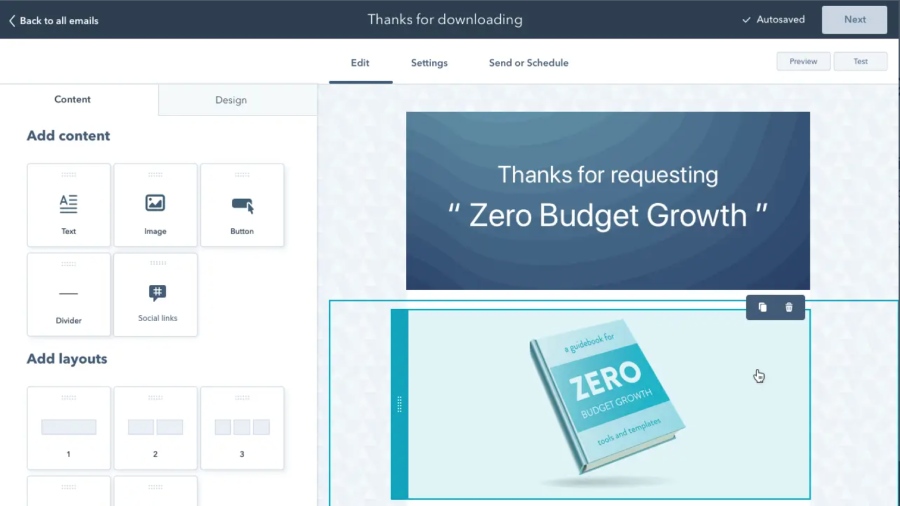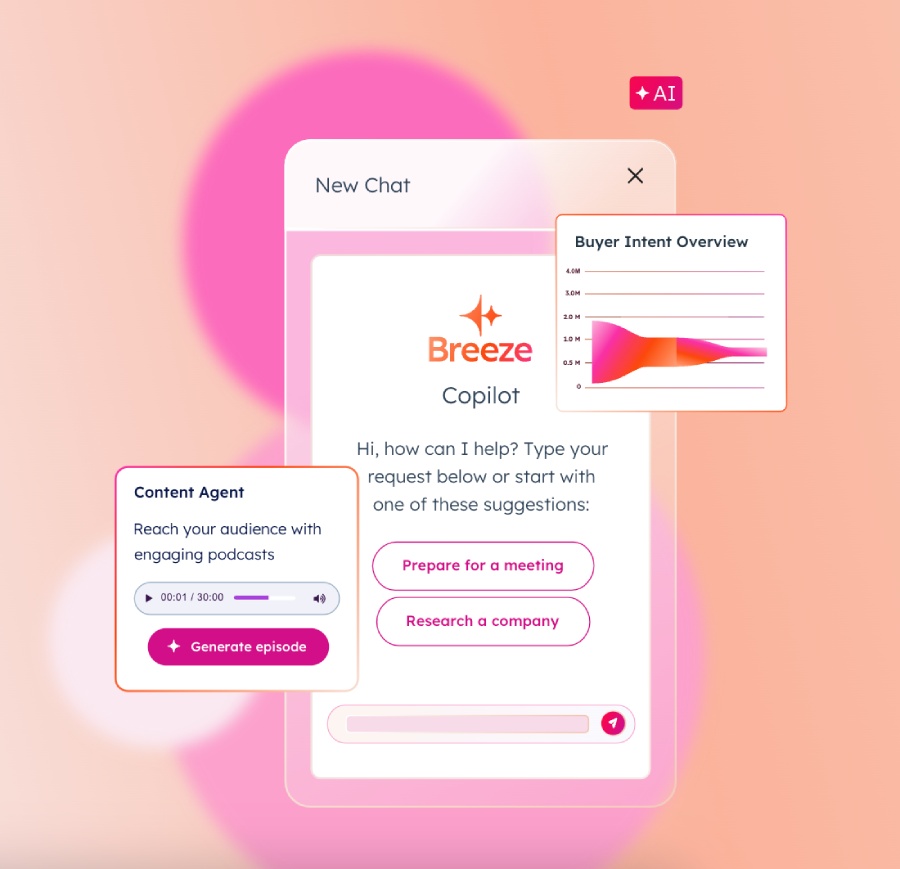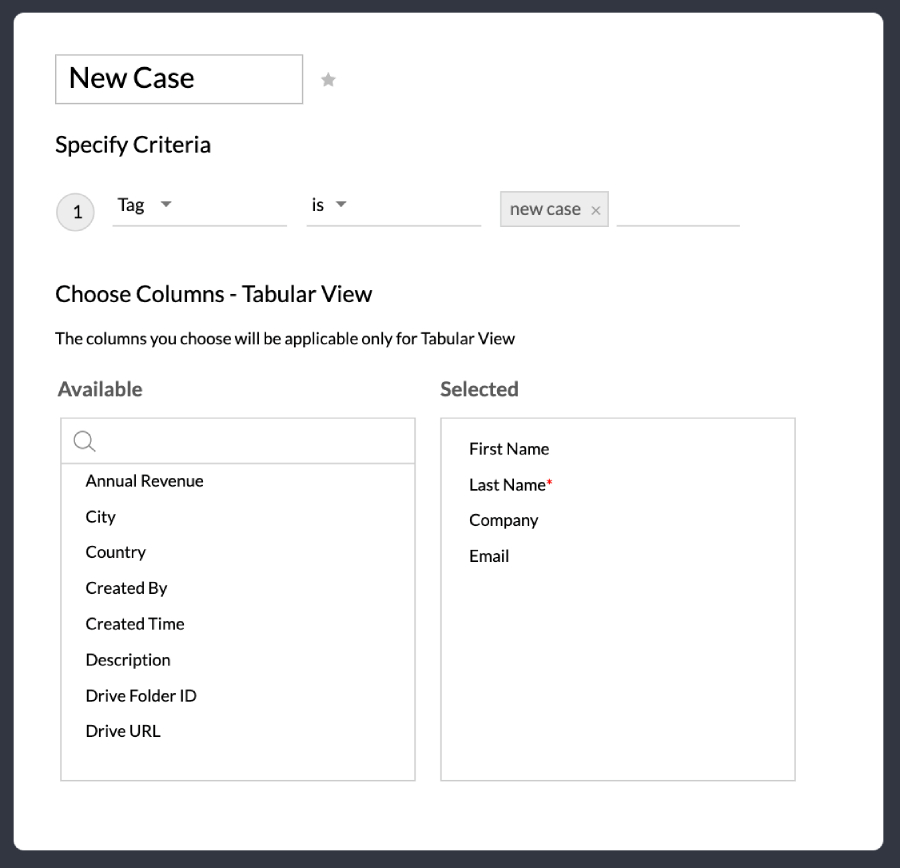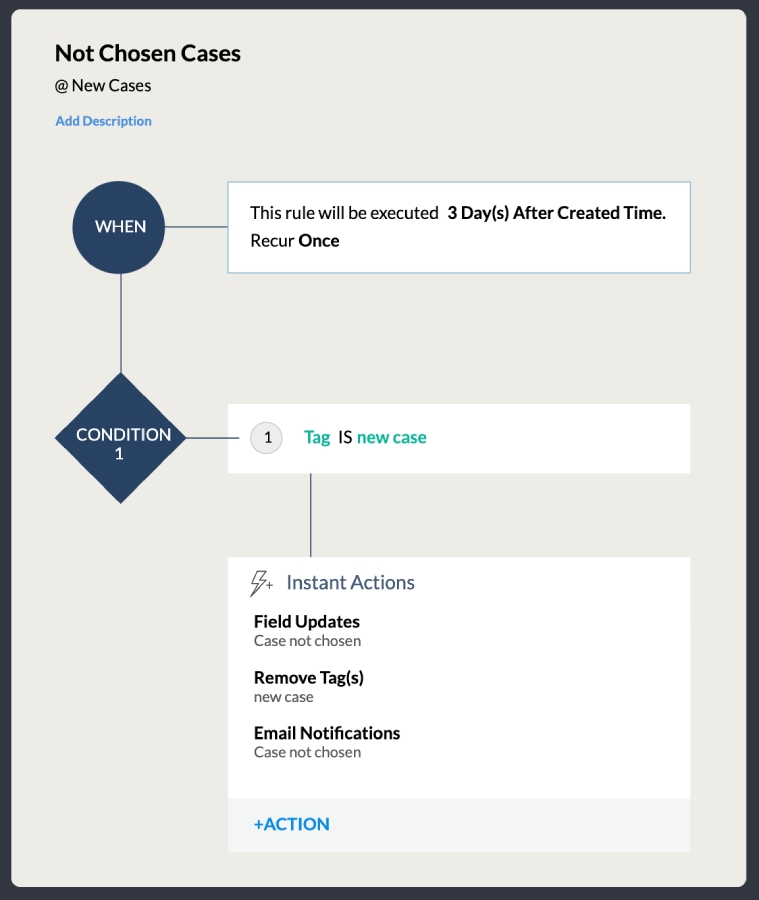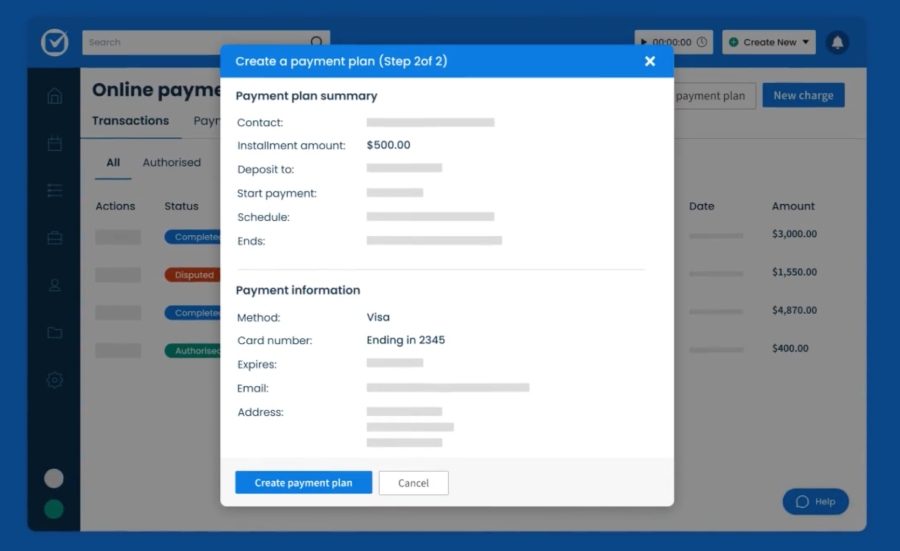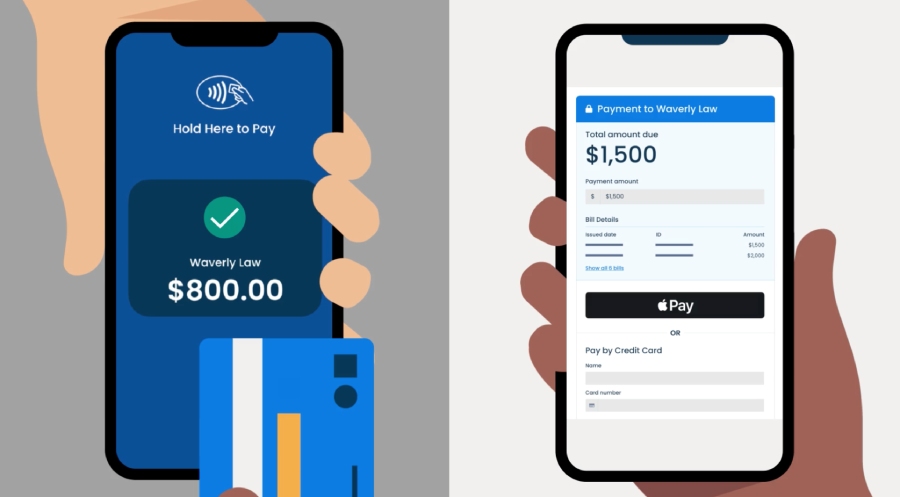If you’re looking for an easy-to-use customer relationship management (CRM) system with client intake, case management, data security, and workflow automation for your law firm, you’ve come to the right place. The best CRM for lawyers is equipped with contact storage, appointment scheduling, and document management features like e-signature capture.
We have evaluated dozens of products for their features, pricing, ease of use, and client support. And we came up with the seven best CRMs for lawyers that you can use to streamline your independent legal practice or law firm operations.
- HubSpot CRM: Best overall for law firm marketing
- Zoho CRM: Best for automated case management
- Pipedrive: Best customizable CRM
- Clio: Best for easy payment processing
- CASEpeer: Best for personal injury case management
- Law Ruler: Best for streamlining client intake
- Lawmatics: Best for task and document management
Best CRMs for Lawyers Compared
Provider | Free Plan | Free Trial | Our Rating out of 5 | |
|---|---|---|---|---|
 | ✓ 2 users | ✕ Free demo | $15 per user | 4.57 |
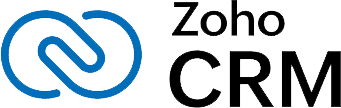 | ✓ 3 users | ✓ 15 days | $14 per user | 4.53 |
✕ | ✓ 14 days | $14 per user | 4.47 | |
 | ✕ | ✓ 7 days | $39 per user | 4.44 |
✕ | ✕ Demo only | $79 per user | 4.41 | |
✕ | ✕ Demo only | Custom pricing | 4.38 | |
✕ | ✕ Demo only | Custom pricing | 4.35 | |
HubSpot CRM: Best CRM for Lawyers Overall With Robust Marketing Tools
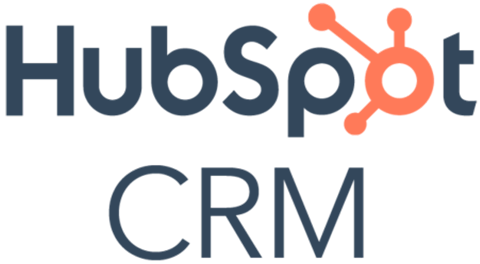
Pros
- Affordable and robust marketing tools (for ad, email, and social media campaigns), artificial intelligence (AI) assistant, and marketing automation
- Offers document management features like shareable legal forms and e-signature requests
- Has an intuitive user interface with easy-to-learn features
Cons
- No legal-specific features, such as automated statute alerts, lien tracking, or settlement calculators
- Huge price jump from $15 per user (Starter plan) to $1,170 for five users (Professional plan)
- Account-based management (ABM) tools to deliver consistent client experience locked in the Professional plan ($1,170 for five users)
- You want affordable and robust marketing tools for your legal practice: HubSpot CRM is one of the best social CRM software with free social media ad management features that could greatly benefit your legal practice or law firm. HubSpot’s AI assistant, Breeze Copilot, is also free for email and web content generation and personalized recommendations about leads.
Moreover, HubSpot offers simple marketing automation on its most basic plan (Starter at $15 per user). Create workflows to advertise your legal practice and track and convert marketing emails and web form interactions into leads, further boosting your lead generation efforts.
- You need document management tools for your law firm: Law firms deal with different legal documents like bills and contracts. Luckily, HubSpot’s free plan lets you build a library of legal forms that you can easily share with clients. Get up to 10 digital signatures per account per month in its Starter plan for only $15 per user monthly. If you need more, you can purchase the E-signature Limit Increase when you upgrade to the Professional plan.
- You need legal-specific CRM tools for your personal injury practice: While HubSpot offers robust tools for client management and law firm marketing, it falls short in legal-specific capabilities. If you are looking for a CRM to track injuries and statute deadlines and calculate settlements, there are more suitable options for you.
- Alternative: CASEpeer is a specifically designed CRM for personal injury lawyers that allows you to set custom statute dates and track doctor visits, records, bills, requests, and lien holders. Lawyers can leverage its high-value case reporting feature to determine the value of personal injury cases. This feature helps in case prioritization that could boost your law firm’s revenue.
- You want CRM software for lawyers with more cost-scalable plans: While HubSpot offers a free plan and an affordable basic plan (Starter at $15 per user), the price increases significantly in the second tier. The Professional plan will cost you $1,170 for five users, which might be an acceptable price for a legal practice CRM for large law firms but not for small legal teams or pro bono attorneys.
- Alternative: Zoho CRM provides a free plan and affordable paid plans. New attorneys or first-time users can begin with the first tier, Standard, which only costs $14 per user. Once you have gained more clients and employees, you can upgrade to the next tier. The highest tier, the Ultimate plan, only costs $52 per user.
HubSpot Pricing Plans*
*Pricing is based on annual billing on a per-user monthly breakdown of HubSpot Customer Platform. Monthly billing and an Enterprise plan are also available for a higher cost. We update pricing information regularly but encourage readers to check current pricing.
**Customer Platform includes sales, marketing, customer service, a content management system (CMS), and operations software. Individual modules can be purchased for lower monthly costs.
Our Expert Opinion
HubSpot CRM is the best CRM for lawyers overall because of its marketing and document management features, which are included in both its free and paid plans. We love how attorneys can easily launch email and social media marketing campaigns, as well as create and share legal forms with clients. We highly recommend HubSpot CRM to new lawyers and small-scale firms looking to promote their legal practices and get admin tasks done efficiently.
Zoho CRM: Best for Automated Case Management

Pros
- Robust workflow rules or automation features for case management
- Low-cost client management tools such as mass emails, meetings, and business phone calls starting at 14 per user for the Standard plan
- Highly customizable CRM with custom reports and webhooks for unique automated actions
Cons
- Integrations and robust features make the system tough to navigate for new CRM users
- Lacks law-specific tools like a settlement calculator, statute alerts, and lien tracking
- Basic customer service for the free plan does not include phone support; only email, a knowledge base, and a community forum
- You want to automate legal case management: Zoho CRM is equipped with robust CRM automation features to help law firms in case management. For instance, you can set workflow automation rules for generating new cases and managing and tracking existing ones.
Use Zoho CRM’s case management feature for your independent legal practice or law firm. You can create a case module containing relevant legal information, such as the case number, owner, reason, and solution provided.
- You need solid client management capabilities: Zoho CRM can facilitate legal correspondence by allowing users to automate and schedule mass emails and easily set up meetings and phone interviews. Its free plan includes tools for managing leads, contacts, and deals, including task reminders and email notifications to ensure prompt client response to legal inquiries and concerns.
- You want to use intuitive legal CRM software: Zoho CRM has lots of helpful features that can benefit law firms, especially when it comes to boosting efficiency by automating case management. Because of its robustness, less tech-savvy users may find this law office CRM tough to operate.
- Alternatives: HubSpot CRM and Pipedrive are two of the best simple CRM systems. Pipedrive offers simple CRM automation, while HubSpot CRM is equipped with easy-to-use marketing, customer service, and sales tools on its free plan. Clio, a cloud-based legal practice management system, has an intuitive interface. Its tools for managing cases, billing, payments, and compliance are easy to learn.
- You want specific legal practice management features: If you’re looking for a dedicated CRM for legal firms, you might need to look for an alternative. While Zoho CRM has a case management capability, it lacks features for setting up statute reminders and settlement negotiations.
- Alternatives: CASEpeer, Clio, and Law Ruler are law firm CRM systems with specific features for legal practices. Each CRM has client intake, case management, medical records management, and settlement management tools. Lawyers can easily integrate their current workflows into these best CRMs for small law firms.
Zoho CRM Pricing Plans*
Zoho CRM Add-ons:
- Additional File Storage: $4 per month for 5GB (paid plans only)
- Additional Data Storage (up to 200 users): $4 for 100MB per month (for Professional and up)
- Additional Data Storage (over 200 users): $2 for 100MB per month (for Professional and up)
- Data Backup: $12 per request
*Pricing is based on annual billing on a per-month breakdown of the plans. Monthly billing is available for a higher cost. While we update pricing information regularly, we encourage our readers to check current pricing.
Our Expert Opinion
Zoho CRM is the winner in automating case management, assisting legal professionals in generating new cases, and managing existing cases efficiently and effectively. Lawyers can greatly benefit from creating a module that contains all relevant legal information for seamless case tracking. We also love how this CRM for attorneys can set workflow rules for automated task reminders and email notifications to build a better lawyer-client relationship.
Pipedrive: Best for Customizable CRM Features for Lawyers

Pros
- Customization options for sales pipelines, data fields, schedules, reports, deal cards, email templates, and signatures
- AI sales assistant and workflow automation tools like sending client emails and scheduling an activity automatically
- Data security features like security alerts and rules to detect suspicious activities and strengthen passwords
Cons
- Lacks specific legal practice management functionalities
- No free plan; only 14-day free trial
- Phone support locked in the Enterprise plan ($99 per user monthly)
- You want a customizable CRM for lawyers: Pipedrive lets you customize pipelines to match your law firm’s unique processes. Add custom fields to legal documents to easily track cases and custom messages to your legal consultation scheduler or calendar.
Expedite the client intake process with a custom dashboard to easily access prospect interactions and activities and convert them into clients. Tailor Smart Docs (an add-on) to centralize your entire documentation process and remove CRM branding.
- You want to leverage AI and automation in your legal practice: Pipedrive’s AI assistant provides recommendations and reminders to support lawyers in client outreach, making it one of our best AI CRMs.
With the automation capability of this CRM software for law firms, you can set reminders to ensure you don’t miss a client follow-up and customize your workflows. This customization helps streamline client engagement and reduce time spent on routine tasks like data entry.
- You need specific features for legal practice management: Pipedrive is a general-use CRM, which means that other professionals can also use it to streamline their operations. While Pipedrive’s features can help lawyers with client and document management, it falls short with law-specific tools like claim and statute tracking, an intake investigator portal, legal fee processing tools, and a settlement calculator.
- Alternatives: CASEpeer offers an investigator portal, allowing lawyers to collaborate with investigators and intake specialists. Clio has robust billing tools like the Uniform Task-based Management System (UTBMS) for classifying legal services in an electronic invoice. Furthermore, Law Ruler has mobile-friendly client intake forms to improve client experiences and lead data capture.
- You are an independently practicing legal professional wanting a free CRM: While Pipedrive has an affordable starting plan, this CRM provider does not offer a free plan. You can take advantage of the 14-day free trial, but if you bill monthly, you won’t have enough time to see the difference it can make in a typical month or billing cycle.
- Alternatives: New lawyers or independently practicing legal professionals can use HubSpot CRM or Zoho CRM as alternatives to Pipedrive. HubSpot CRM has a freemium plan for two users, while Zoho CRM offers free tools for three users.
Pipedrive Pricing Plans*
Pipedrive Add-ons:
- Projects Project management tools, free with Power and Enterprise plans : Starts at $6.70 per user monthly
- Campaigns Customizable email campaigns : Starts at $13.33 per company monthly
- LeadBooster Lead generation tool set (chatbot, live chat, prospector, web forms, and appointment scheduler) : Starts at $32.50 per company monthly
- Smart Docs Trackable quotes, proposals, and contracts; free with Professional, Power, and Enterprise plans : Starts at $32.50 per company monthly
- Web Visitors Web tracking and lead ranking : Starts at $41 per company monthly
*Pricing is based on annual billing on a per-month breakdown. Monthly billing is available for a higher cost. While we update pricing information regularly, we encourage our readers to check current pricing.
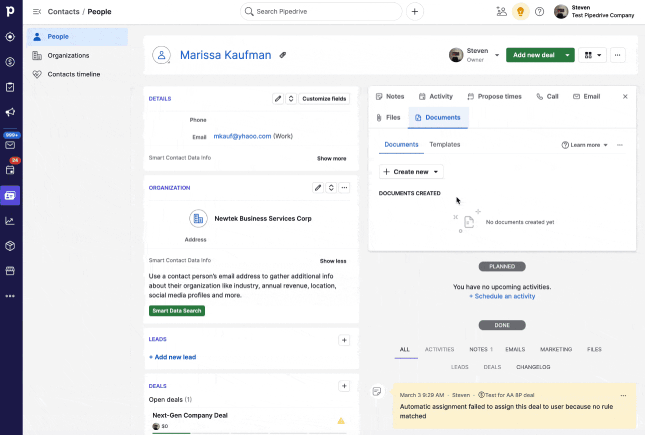
Lawyers can use Pipedrive’s Smart Docs feature to create legal forms, track documents in real time, and request e-signatures to expedite and customize the client intake process. (Source: Pipedrive)
Our Expert Opinion
Pipedrive is one of the best customizable CRMs and customizable law practice management software. Its notable customizable pipelines, data fields, views, and workflows ensure lawyers have access to the right data whenever needed. We also love how its custom reports provide a clear view of a firm’s performance, which helps carry out legal services more efficiently and effectively.
Clio: Best for Easy Legal Payment Processing

Pros
- Robust set of easy-to-use payment processing features like automated bill reminders and UTBMS coding
- Automated expense tracking for legal tasks to get paid faster
- Meet court deadlines with automated scheduling and reminders
Cons
- Lacks marketing features for law firms; requires third-party integrations
- Client intake feature as an add-on with set-up fees
- Higher than average or benchmark pricing of CRM plans
- You want a billing and payment system specific for lawyers: Clio offers legal electronic data exchange standard (LEDES) billing, a globally accepted standardized digital billing process for the legal sector. And Clio uses it with UTBMS codes (for standardizing legal billing tasks) built into its billing system.
Moreover, Clio’s payment tools include contingency billing, payment plans, card payments, and electronic checks. These payment options provide the utmost convenience to your clients while ensuring you get paid faster.
- You need an attorney timekeeping and expense tracking system: Clio lets you create time entries, which display on bills with one click. Manage your time wisely by running the Clio time tracker as you work and track time using your mobile device.
You can quickly share invoices with your clients to get paid for your legal services faster. Higher plans let you view time durations and expenses for billed and collected accounts. Simplify and oversee the client intake process from a central location.
- You need marketing features for your law firm: Clio requires third-party integrations for marketing. For instance, you can integrate Clio with Mailchimp for email campaigns and Civille for customizing your legal website. Other providers offer marketing tools that are already included in tiered-priced packages.
- Alternatives: HubSpot CRM and Zoho CRM offer free marketing tools to facilitate email and social media campaigns. Lawmatics is an industry-specific CRM for lawyers that offers marketing automation for email campaigns included in its Premium plan.
- You need built-in client intake in a law firm CRM system: Clio’s client intake feature requires an add-on, Clio Grow. You need to pay extra for this feature starting at $59 per user monthly. If you have a tight budget, you can check other options with client intake already included in the plan.
- Alternatives: Law Ruler is the best choice if you’re looking to streamline your client intake without paying an extra fee. This feature is already built into its Pro and Premium plans. The same is true for Lawmatics, starting with its Essential (most basic) plan. CASEpeer offers this tool in its Basic plan at $79 per user.
Clio Pricing Plans*
Clio Add-ons:
- Clio Grow Organize and simplify client intake to deliver a best-in-class client experience. : Starts at $59 per user monthly
- Clio Accounting Take control of your legal accounting with confidence. : Contact the provider for pricing
- Personal Injury Securely manage confidential medical information, settlements, and more. : Contact the provider for pricing
- Health Insurance Portability and Accountability Act (HIPAA) liability protection Meet your firm’s compliance obligations for representing HIPAA-covered entities. : Contact the provider for pricing
- Advanced document automation Reduce the time you spend searching for and drafting routine legal documents. : Contact the provider for pricing
*Pricing is based on annual billing on a per-month breakdown of the plans. Monthly billing is available for a higher cost. While we update pricing information regularly, we encourage our readers to check current pricing.
Our Expert Opinion
Clio is your go-to platform for easy billing and faster payments to ensure the profitability of your legal practice or law firm. We like how Clio designed its CRM for lawyers in compliance with global standards when billing clients for legal services. We highly recommend Clio’s basic plan to new law firms and independently practicing attorneys to streamline billing and payment processes. Its higher plans suit growing and established law firms for sustained profitability.
CASEpeer: Best for Personal Injury Case Management

Pros
- Robust personal injury case management features like automated statute alerts, lien and injury tracking, and a settlement calculator
- High-value cases report prioritizes cases that can bring more revenue to your personal injury law firm
- Advanced legal-specific tools like case grades and an intake investigator portal for seamless case management
Cons
- No free plan or free trial; only a free demo
- AI capabilities are limited to content generation; other capabilities are still in the planning stage
- Fewer integrations as compared with other providers on this list
- You need case management software for your personal injury practice: CASEpeer offers robust features that help personal injury lawyers easily manage clients and cases. You can set custom statute dates with automated alerts to ensure no case is overlooked.
Personal injury lawyers need to ensure claims are valid and properly valued. CASEpeer can facilitate this process using its claim-tracking features. For instance, you can easily manage your clients’ medical treatment by tracking records, bills, requests, lien holders, and doctor visits (available in the Basic plan at $79 per user).
- You need to determine cases with high value: With the high case value reports tool, you can analyze and prioritize cases based on their value potential. For instance, get reports on cases with high medical bills, wrongful deaths, or commercial or public defendants. These valuable insights can improve case negotiation and lead to better outcomes.
- You want a free plan or trial before purchasing software: CASEpeer offers a free demo for personal injury law firms. However, the provider does not have free-forever tools or a free trial period, which can be a huge drawback for new law firms or solo-practicing personal injury lawyers.
- Alternatives: Zoho CRM and HubSpot CRM are general-use CRM systems that lawyers can use to streamline marketing, lead generation, and document management. These tools are available in each provider’s freemium plan. Moreover, you can also consider Clio, an industry-specific CRM for lawyers that offers a free trial for seven days.
- You want robust AI capabilities in a legal practice management system: While CASEpeer offers generative AI, other advanced capabilities like smart insights, document summarization, and text editing are still in the planning stage.
- Alternatives: Pipedrive has a built-in AI assistant that gives insightful suggestions. For instance, its AI assistant recommends the next steps on how legal associates can effectively engage with potential clients based on past interactions and performance. HubSpot CRM has Breeze CoPilot with similar AI capabilities.
CASEpeer Pricing Plans*
CASEpeer Add-ons:
- Outlook add-on: Contact the provider for pricing
- e-Signatures: Contact the provider for pricing
- e-Signature requests via text: Contact the provider for pricing
*Pricing is based on annual billing on a per-month breakdown of the plans. Monthly billing and enterprise-level options are available for a higher cost. While we update pricing information regularly, we encourage our readers to check current pricing.
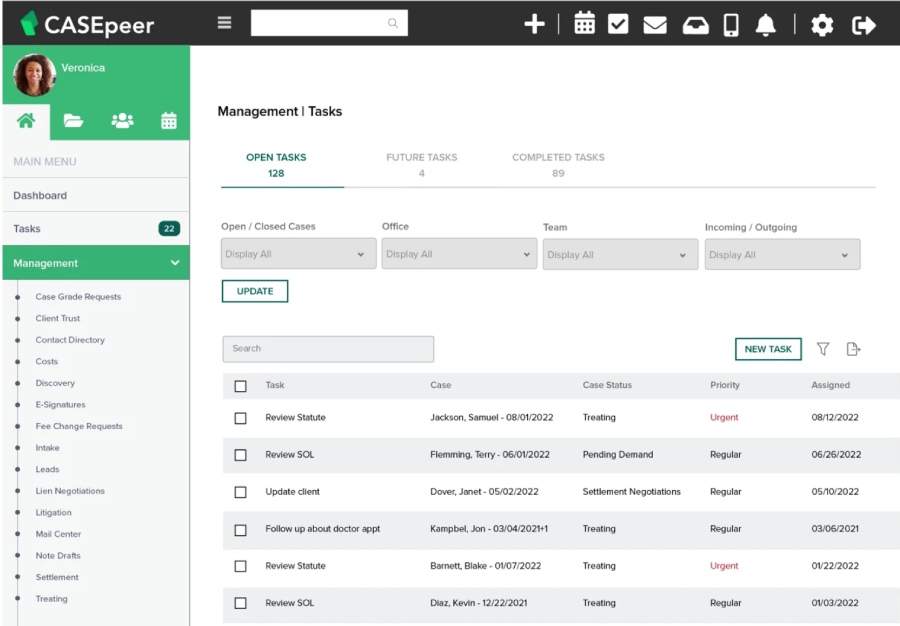
The CASEpeer case management dashboard shows task statuses for seamless case management. (Source: CASEpeer)
Our Expert Opinion
CASEpeer is a dedicated legal case management software specifically designed for personal injury lawyers who are usually paid on a contingency basis. We love how this CRM can help lawyers save time and effort tracking personal injury cases, especially those with high-value potential. We like how attorneys and legal assistants can easily monitor expenses, client trusts, medical treatments, and statute dates, streamlining operations and boosting overall revenue.
Law Ruler: Best for Streamlining Client Intake
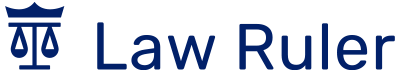
Pros
- Mobile-friendly client intake forms to easily gather lead data and improve client experiences
- Request client e-signatures instantly and securely via text message or email
- Pipeline Inbox feature quickly turns prospects into clients through specific deal stages
Cons
- No transparent pricing; contact the provider for custom pricing
- Integrations focused more on law-related apps like CosmoLex, a cloud-based law practice management software
- Marketing automation locked in the higher plans (Premium plan with custom pricing)
- You need to streamline your client intake process or lead generation: Law Ruler streamlines your intake process from start to finish. This law firm CRM can help you save time and effort when determining if your firm is a good fit for a client. And it lets you easily build custom forms for your practice areas. These intelligent forms flexibly adapt to leads’ answers by presenting customized questions applicable to their legal needs.
- You want to get legal agreements signed quickly: Law Ruler is equipped with a one-click e-signature feature. You can easily request e-signatures for a letter of authority, contracts, and other legal documents via email or text message. This client intake process is more convenient for clients as compared with signing documents via email (because of messages found in spam folders, software download requirements, etc.).
- You want a legal practice management CRM with clear pricing: Law Ruler has abundant legal practice management features like mobile-friendly client intake forms. However, the provider does not feature price information on its website. You need to contact its sales team to get a custom quote.
- Alternatives: Pipedrive, Clio, and CASEpeer offer transparent pricing. Pipedrive’s Essential plan only costs $14 per user. Clio offers the EasyStart plan at $39 per user. For personal injury lawyers, CASEpeer’s Basic plan costs $79 per user and includes case management tools like automated statute alerts, settlement calculator, medical treatment tracking, and case expense tracking.
- You need robust integrations for marketing, revenue, and other business tasks: Law Ruler integrates with dozens of legal vendor apps and services, such as CosmoLex, TimeSolv, and Clixsy, for law firm case management and digital marketing. If you need more robust integrations, general-use CRMs are your best options.
- Alternatives: Zoho CRM, HubSpot CRM, and Pipedrive have a dedicated app marketplace. Lawyers can search for hundreds of third-party applications, from marketing and revenue management to document management and client support.
Law Ruler Pricing Plans
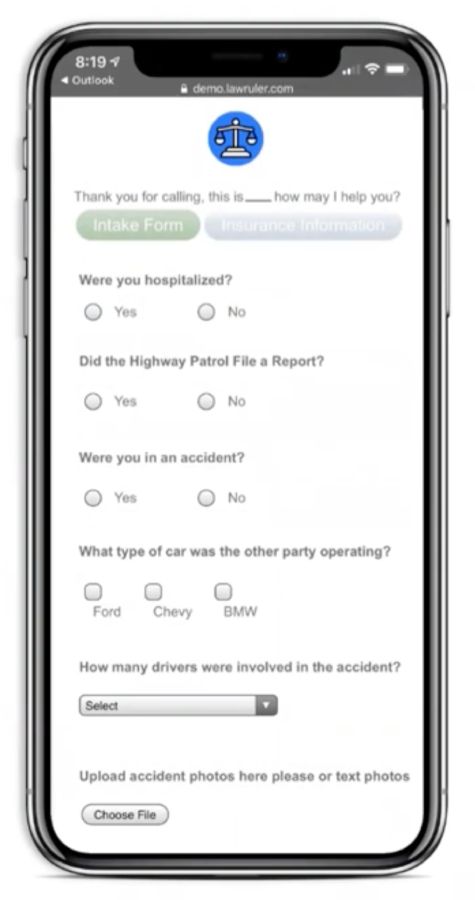
Law Ruler’s mobile-friendly client intake form: where lawyers can create automations to streamline converting prospects to retained clients (Source: Law Ruler on YouTube)
Our Expert Opinion
Law Ruler is the best CRM for attorneys looking for a dedicated tool to streamline their client intake process to convert more prospects to new clients for greater profitability. We love how lawyers can customize intake forms, track appointments and case milestones, and manage tasks using this CRM. These tools facilitate faster case resolution because attorneys can focus more on creating more effective negotiation, defense, and other legal strategies for their clients.
Lawmatics: Best CRM for Lawyers With Task & Document Automation Tools

Pros
- Automated task and document automation intended for legal processes like creating fee agreements and hastening the intake process
- Starting plan includes helpful core features like client intake, calendaring, custom forms, and lead management tools
- Robust legal-specific features like advanced conflict checking suitable for midsize to large law firms (30 to 40 lawyers)
Cons
- Not suitable for independent legal professionals handling one or two clients
- No transparent pricing; relatively expensive based on third-party sources (starting price range is $99 to $199 per month for three users)
- Requires a dedicated staff or account manager to handle client intake
- You want to automate task and document management: Lawmatics makes communication more productive as it streamlines the time-consuming tasks of client and document management. For instance, lawyers can create fee agreements, track client conversations, view scheduled consultations, and hasten the client intake process by setting up rules and triggers for task and document automation.
- You want to use solid base features for your legal practice: Lawmatics offers powerful base or core features in the starting plan that new law firms can use to streamline day-to-day tasks. These capabilities include client intake, calendaring, custom forms, and lead management tools—all essential to attracting and managing clients.
- You have more than two clients: Lawmatics is not recommended for solo or independent practicing attorneys because of its robust and advanced features (designed for large law firms) and pricing structure (three-user minimum requirement).
- Alternatives: HubSpot CRM and Zoho CRM are excellent alternatives to Lawmatics because they offer free and scalable paid plans recommended for independently practicing lawyers. If you are looking for an industry-specific CRM, Clio and CASEpeer are your best choices, billed on a per-user basis with a monthly payment option available.
- You want transparent pricing for a law firm CRM: Lawmatics does not offer transparent pricing on its website. Interested legal professionals must contact the provider to obtain quotes on plans. Based on our research, the Essential plan could range anywhere from $99 to $199 per month for three users.
- Alternatives: Pipedrive, Clio, and CASEpeer have clear pricing and scalable plans. Pipedrive offers five plans ranging from $14 to $99 per user, per month. Clio has four tiers, starting at $39 per user monthly. On the other hand, CASEpeer is designed for personal injury lawyers, with the basic plan starting at $79 per user every month.
Lawmatics Pricing Plans
Lawmatics Add-ons:
- Billing and invoicing: Contact the provider for pricing
- Time and expense tracking: Contact the provider for pricing
- Online payments: Contact the provider for pricing
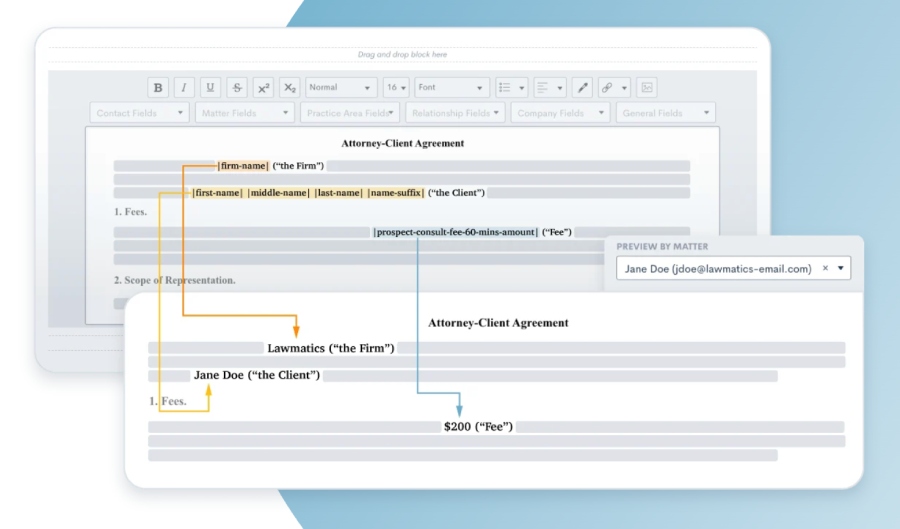
Lawmatics converts templated e-signature and PDF legal documents into automated workflows for seamless document management. (Source: Lawmatics)
Our Expert Opinion
Lawmatics streamlines the day-to-day activities of lawyers and legal assistants by automating manual, repetitive tasks like creating legal documents. We love how this legal CRM lets you build custom legal documents and request files and signatures from clients to efficiently process contracts and agreements. We recommend Lawmatics to large law firms because of its robust suite of features like client intake, calendaring, and lead management tools in its starting plan.
How We Evaluated the Best CRMs for Lawyers
To help lawyers choose the best CRM, we assessed the features relevant to legal practice management. For instance, client intake, calendaring, and document management capabilities are important in streamlining the day-to-day tasks of law firms. We ranked the best CRMs for lawyers based on the availability of these features and their extensiveness and user experience.
Regardless if the legal CRM is industry-specific or general-use, we reviewed product attributes, like affordability, customer support availability, integration options, and user reviews. The criteria below offer insight into our evaluation process of the best CRM software for lawyers.
25% of Overall Score
We looked at general features crucial to any CRM system, regardless of its primary industry or use case. For instance, client intake and document automation can help streamline law firm operations. We also checked the reporting and analytics, payment gateways, and customization and integration options.
25% of Overall Score
When determining the best legal CRM software, we considered the advanced or niched features around e-signatures that can help lawyers request signatures to approve and process legal documents quickly. We determined if the CRM provider offers marketing automation for law firm promotion and a client portal for establishing a stronger lawyer-client relationship, as well as security features to protect sensitive legal data.
10% of Overall Score
Pricing considerations include the availability of a free plan and affordable and scalable paid plan options. We also determined the billing flexibility for a subscriber to either pay monthly or save by paying annually. Finally, we checked the costs specifically for the features applicable to lawyers like document management, client intake, calendaring, and client support.
15% of Overall Score
To assess the ease of use of the best CRM software for law firms, we assessed if the provider has built-in templates or automation for processing legal documents and procedures. We also searched reputable review sites to determine general user sentiment on its ease of setup and learning curve using the features. Furthermore, we considered its plan options.
15% of Overall Score
Extensive support helps prevent poor user experiences while investing in and adopting any of these law firm CRM systems. We evaluated this in terms of the availability of customer service hours and support channels such as phone, live chat, and email. We determined if the CRM provider offers a knowledge base or community forum that legal professionals can use for self-service support.
10% of Overall Score
In addition to our first-hand experience with the best CRMs for law firms, we checked what actual users say about each product based on online reviews. These reviews helped us better understand the product’s ease of use and how users feel about the features of these CRMs for lawyers. It also enabled us to evaluate the perceived value that subscribers can obtain in terms of product ROI.
Frequently Asked Questions (FAQs)
ACRM for lawyers involves streamlining case management, legal documentation, and client scheduling. It aims to hasten the client intake process or convert leads into clients for profitability. CRM software facilitates this process and case coordination among legal associates, improving case accuracy and outcome.
The key features include client intake, data management, document automation and templates, a client portal, and data security. These streamline law firm operations, from client support to legal documentation and process management. Aside from rich, helpful features, the best CRM software for lawyers is easy to use, affordable, scalable, and reliable.
For general use, HubSpot CRM is the best legal management software because of its affordable and robust law firm marketing tools. Clio is the easiest-to-use CRM software for lawyers handling payments or setting up fee structures. CASEpeer is best for personal injury lawyers with its statute and claims tracking features.
Bottom Line
The best CRM for lawyers streamlines the client intake process by providing helpful document management features like a client portal, time tracking, custom forms, and e-signatures. Law firms can rely on its collaboration and data security capabilities to ensure client privacy and case detail confidentiality. While HubSpot CRM is the top CRM for lawyers in this guide, consider other providers depending on your legal practice’s needs and requirements.