Free customer service software lets businesses provide resources and assistance to customers and manage support tickets at no cost. They can either be individual apps or modules within customer relationship management (CRM) software. The best products will have a wide range of support tools, solid data capacity to store customer records, and an easy-to-use interface on their freemium plans.
Based on our evaluation, the seven best free customer service software include:
- Best free CRM for customer service: Bitrix24
- Great for providing email support at no cost: HubSpot Service Hub
- Most robust free ticketing system: LiveAgent
- Excellent free agent productivity tools: Freshdesk
- Best free customer service tools for revenue operations: EngageBay
- Solid free support software for artificial intelligence (AI) chatbots: Tidio
- Best option for free SLA tracking: Zoho Desk
Best Free Customer Support Software Compared
Provider | Starting Monthly Price to Upgrade* | # of Users on Free Plan | Our CRM Rating Out of 5 |
|---|---|---|---|
$43 (up to five users) | Unlimited | 4.67 | |
$18 (up to two users) | Unlimited | 4.64 | |
$9 | Unlimited | 4.61 | |
$15 | 2 | 4.55 | |
$13.79 | 15 | 4.45 | |
$29 (up to three users) | 3 | 4.18 | |
$7 | 3 | 4.05 | |
*Based on annual billing on a per user, per month basis. Monthly billing is also available for slightly higher rates. | |||
Bitrix24: Best Free CRM for Customer Service

Pros
- Full CRM system with sales, marketing, project management, and ecommerce tools in addition to customer service features
- Unlimited users on its Free plan
- Unique free tools included like project management, live chat engagement, and e-signature capabilities
Cons
- High learning curve required to operate and navigate the platform
- Ticketing tools don’t include pipeline tracking
- Only one free channel for the contact center with phone and email support not available until paid plans
- You want to use a complete CRM for customer service: Compared to the other free service tools on this list, Bitrix24 is unique in that you subscribe to an entire CRM system. This means users have access to the contact center and customer inquiry queue monitoring features in addition to free contact and deal management, project tracking, ecommerce, and sales automation features.
- You need free live chat customer service channels: Bitrix24 stands out as it includes free live chat engagement in its contact center. Businesses can connect a widget to their website for visitors and customers to ask quick questions, submit inquiries, and get navigation assistance, in which users can give responses and manage conversations from the CRM interface.
- You want more robust ticketing features: The Bitrix24 ticket management capabilities are limited to just viewing customer inquiries in a list view on a queue-tracking system. There aren’t multi-view options to monitor tickets on a pipeline, ticket merge, split or clone functions, or ticket assignment automation.
- Alternative: LiveAgent is our pick for the best free customer support software for ticket management.
- You need a more intuitive customer service software that’s free: As a CRM software tool, Bitrix24 does not perform well in product usability. Its interface can be overwhelming, with many navigation options, and the features require a steep learning curve.
- Alternative: HubSpot Service Hub and Freshdesk are the two best free customer support software products in terms of ease of use.
Key Free Customer Service Features
- Unlimited user access
- Project management for client deliverables
- Unlimited contact storage with client profile management to add all relevant account records in one place
- Contact center tools for one channel, such as web forms for collecting customer inquiries or social media integration with Facebook or Instagram to engage customers
- Live chat engagement with website visitors
- Ticketing queues to process and track customer requests
- Bitrix24.Sign tool for getting customer signatures on documents
- Products catalog to store products and services
Paid Plans Summary: Customer Service Features Once You Upgrade*
*Pricing is based on annual billing on a per-month breakdown. Monthly billing is available for a higher cost. Bitrix24 offers a 30-day free trial on paid plans. Pricing reflects pricing info available at the time of publishing. While we update pricing information regularly, we encourage our readers to check current pricing here.
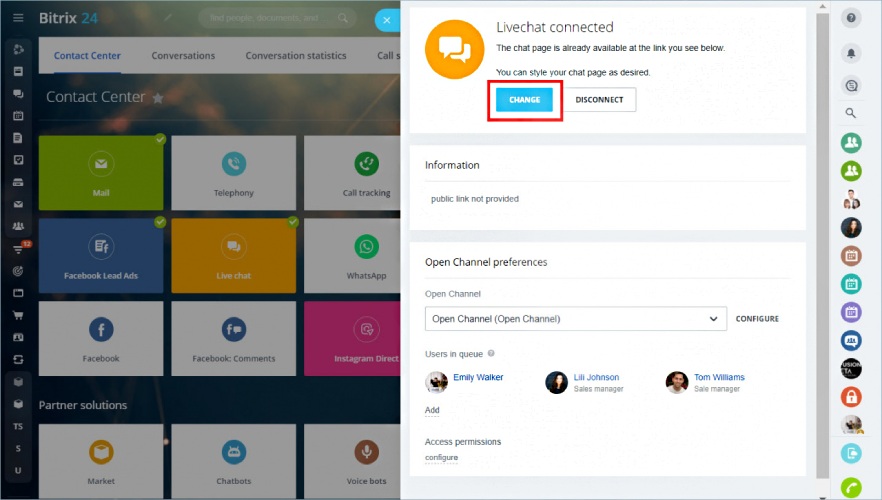
Bitrix24 live chat queue (Source: Bitrix24)
Our Expert Opinion
Bitrix24 is a solid free customer service tool bundled with other CRM features, including lead, deal, project, and marketing campaign management. Because of its wide range of capabilities and business functions, it stands out as the best CRM to use for customer service purposes. We like its free availability for unlimited users, multi-channel communication tools, 360-degree client profile views, e-signature options, and the fact it can support unlimited customer data records.
HubSpot Service Hub: Best for Free Email Communication Tools

Pros
- Free plan for unlimited users with email and live chat engagement tools
- Advanced free customer service features like ticketing, meeting scheduling, and conversational bots
- Strong platform usability—users find the system easy to use
Cons
- Only one ticket pipeline available on the Free plan
- No free telephonic capabilities
- Doesn’t allow any ticketing or task automation for free
- You want to heavily leverage email customer support: HubSpot Service Hub has the most robust free email tools. Small businesses that prefer using an email-focused customer service operation can create tickets from emails, send bulk messages out to customers, and store email templates, all at no cost. It also lets users save and insert canned responses to outgoing emails for frequently used messages or replies.
- You need a highly intuitive free customer service system: In addition to offering a solid free-forever plan for unlimited users, HubSpot Service Hub stands out for its product usability. It uses a clean and modern interface that users find easy to navigate early on. Additionally, new users won’t require a long time to learn its service features, like ticketing, email communications, meeting scheduling, and live chat engagement.
- You need more than one free ticketing pipeline: While users can create and manage tickets in HubSpot Service Hub, users are limited to just one pipeline, which isn’t ideal if you have different support processes depending on the inquiry or product line.
- Alternative: EngageBay includes up to two unique views on its Free plan.
- You want to use ticketing automation for free: Although workflow automation is available to auto-assign tickets, set statuses, or send notifications for ticket resolution updates, this capability in HubSpot requires a paid plan.
Key Free Customer Service Features
- Unlimited users
- Contact management with documents storage
- One customer ticket pipeline
- Email communication channels with templates, canned responses, and bulk sending
- Meeting scheduler
- Live chat and artificial intelligence (AI) chatbot communications that can create tickets, schedule meetings, and qualify leads
- Facebook Messenger integration
Paid Plans Summary: Customer Service Features Once You Upgrade*
*Pricing is based on annual billing on a per-month breakdown. Monthly billing is available for a higher cost. Each plan offers a 14-day free trial. Pricing reflects info available at the time of publishing. While we update pricing information regularly, we encourage our readers to check current pricing here.
**Pricing uses the monthly Service Hub costs for individuals and small teams. The provider also offers Enterprise-level products for larger teams for a higher cost. Users can subscribe to other Hubs for sales, marketing, content management system (CMS), and operations software.
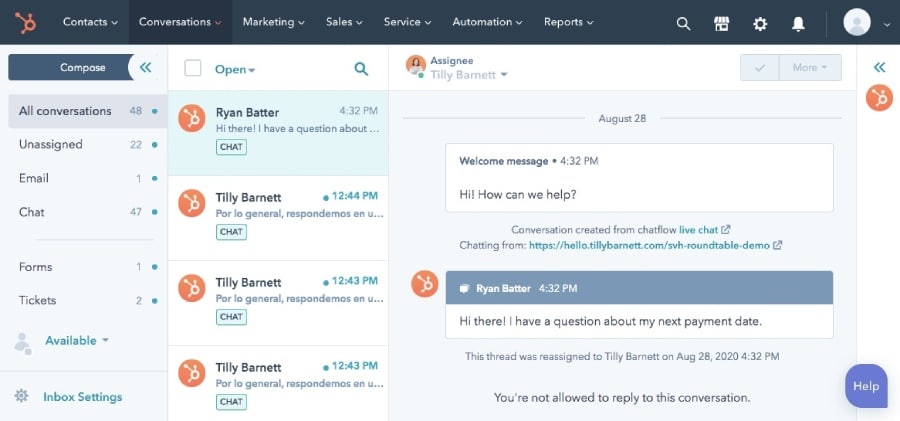
HubSpot Service Hub integrated inbox (Source: HubSpot)
Our Expert Opinion
HubSpot Service Hub provides an easy-to-use and free support platform to those needing robust email features. Letting you send bulk and direct messages, perform email-to-ticket functions, store email templates, and insert canned responses, HubSpot gives users a solid product for all things email. Any service operation prioritizing free email tools need look no further than HubSpot.
LiveAgent: Best Free Ticketing System

Pros
- Robust ticket management capabilities available for free
- Scalable and affordable paid plans available for when users want to upgrade
- Users can create a self-service customer portal at no cost
Cons
- Poor reviews for product ease of use
- Telephone features not offered for free
- Exclusively a customer service app; teams can't manage sales or marketing on the platform
- You need robust ticketing tools for free: LiveAgent’s Free plan includes the most comprehensive ticketing tools for small businesses that receive a high volume of inquiries. Users can receive tickets from contact forms, email, or live chat and then manage them throughout the resolution process. It includes functions like ticket merge for duplicates, split for separating inquiries, ticket search and filter, and ticket transfer to other agents.
- You want to manage a customer portal: Another useful attribute of LiveAgent’s freemium subscription is the customer portal features. Teams can create a self-service pool of resources, such as FAQ pages, knowledge base articles, and a community forum for customers, to get the information they need on their own without having to contact a service rep.
- You want broader business use cases: LiveAgent is a specialty product designed for customer service operations. That said, users cannot use the platform to manage other business functions such as sales, marketing, or projects.
- You need a simple customer support system: While a solid pick for ticket tracking, customer engagement, and providing self-service resources, LiveAgent gets poor ratings for product usability. More specifically, users feel there’s a solid level of technical experience needed to best understand how to operate the features.
- Alternative: HubSpot Service Hub and Freshdesk are excellent alternatives that are easy to learn and operate.
Key Free Customer Service Features
- Unlimited users
- Customer self-service portal management to store FAQ pages, a knowledge base, and host a community forum
- Ticket management with custom data fields plus ticket merge, split, search, and transfer
- One contact form to collect tickets or customer data
- Email communications with email-to-ticket
- Live chat widgets
- Customer and contact grouping or segmentation
Paid Plans Summary: Customer Service Features Once You Upgrade*
*Pricing is based on annual billing on a per-user, per-month breakdown. Monthly billing is available for a higher cost. LiveAgent offers a 30-day free trial on paid plans. Pricing reflects pricing info available at the time of publishing. While we update pricing information regularly, we encourage our readers to check current pricing here.
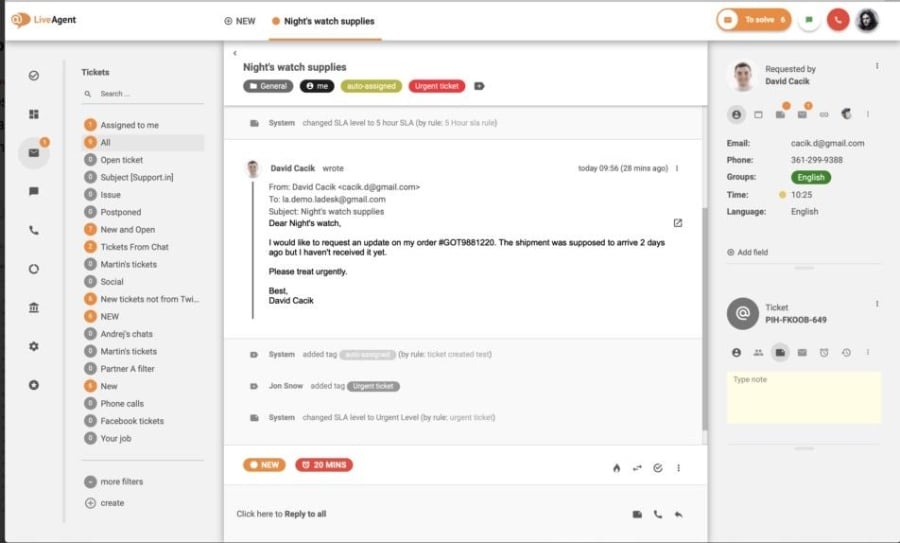
LiveAgent customer ticket record (Source: LiveAgent)
Our Expert Opinion
LiveAgent provides free specialty software for those primarily needing an advanced ticket management system and customer engagement via email or live chat. In terms of the ticketing capabilities, no other free product is more elaborate. Between the field customization options and search, filter, transfer, merge, and split ticket functions, LiveAgent is the ultimate no-cost tool for keeping agents organized and supplying fast service.
Freshdesk: Best Free Agent Productivity Tools

Pros
- Solid ticketing system merge functions, status and priority setting, and activity tracking
- Offers unique agent productivity tools like task management, ticket tagging, canned response, and private ticket notes
- Strong product usability ratings
Cons
- Phone system and service level agreement (SLA) tracking not available on Free plan
- No free artificial intelligence (AI) tools
- Highly limited free ticket automation features; only allows basic flows for new tickets
- You want to enhance agent productivity at no cost: The most standout free features included in Freshdesk are the productivity tools designed to help agents stay organized and resolve tickets faster. These capabilities include automated notifications and task assignments for inbound tickets, quick canned responses for commonly answered questions, ticket tagging, and task management dynamics with to-do lists.
- You need a solid range of ticketing functions: Freshdesk is one of the better free products on this list for managing a help desk and tracking service tickets. Users can set statuses and priorities for customer inquiries, split and merge tickets, and generate new tickets from incoming emails. There’s even a help desk dashboard that lets users track agent performance and monitor ticket volume trends.
- You want to leverage artificial intelligence (AI) tools for free: AI provides hands-free communication to customers in the form of chatbots. While Freshdesk does offer this feature through Freddy AI, it’s not available until the Enterprise plan for $79 per user monthly.
- Alternative: Tidio and HubSpot Service Hub include AI chatbot options starting in their free plans.
- You need free service level agreement (SLA) tracking: Features for SLA management allow agents to ensure they are resolving customer issues promptly and in a way that aligns with a service contract. Freshdesk, like many other free providers, does not offer this until its paid plans.
- Alternative: Zoho Desk is the only provider with any free SLA tracking tools—letting you set ticket priorities and send orchestrated responses in the ticket system based on preset contract agreements.
Key Free Customer Service Features
- Up to 2 users
- Ticket management with email-to-ticket function, merge, splitting, and status-setting on tickets
- Communications through email, Facebook, and chat
- Agent productivity tools like canned responses, note-taking in tickets, tagging, task management, and quick-action replies to customers
- Workflow automation that send users notifications and assigns tasks for new tickets
- Knowledge base management and public customer portal customization
- Help desk dashboard with ticket volume trend reporting
Paid Plans Summary: Customer Service Features Once You Upgrade*
*Pricing is based on annual billing on a per-user, per-month breakdown. Monthly billing is available for a higher cost. Freshdesk offers a 21-day free trial on paid plans. Pricing reflects pricing info available at the time of publishing. While we update pricing information regularly, we encourage our readers to check current pricing here.
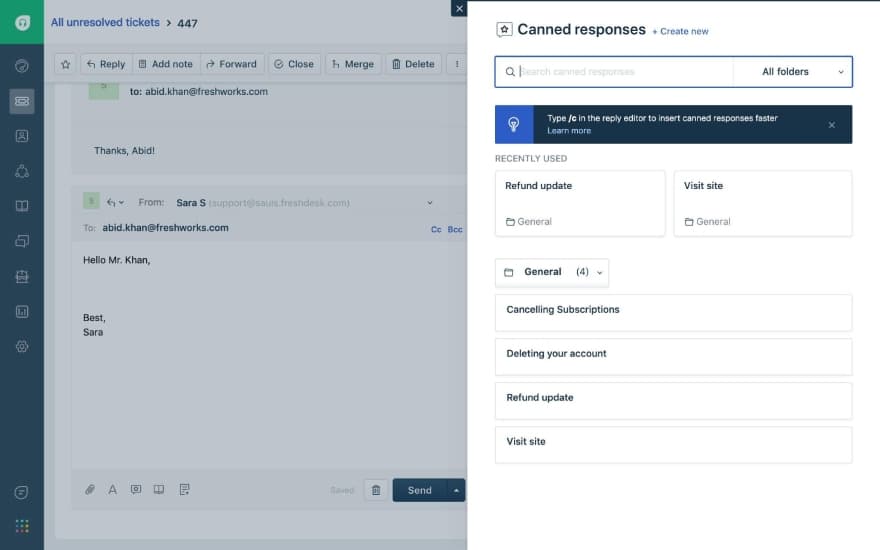
Freshdesk searching canned response (Source: Freshdesk)
Our Expert Opinion
The Freshdesk free support software is simply a productivity hack. Most of its standout features are the automation and organization tools that allow agents to shorten ticket resolution times and put certain tasks on auto-pilot. We especially like the stored canned response for users to send quick replies to customers through email or live chat channels using commonly used responses—a huge time saver.
EngageBay: Best for Revenue Operation Teams

Pros
- All-in-one revenue operations tool; a full CRM package that comes with sales, marketing, and service modules
- Two different ticket views and pipelines are available on Free plan
- Ticket and contact tagging, appointment scheduling, and task tracking included for free
Cons
- Only 250 contact records allowed on Free plan
- Telephonic capabilities not available for free
- Decent learning curve required to operate features
- You function as a revenue operations (RevOps) team: EngageBay is a CRM that includes sales, marketing, and service modules in one product. This makes it a great option for RevOps teams, who manage all revenue-generating functions under one umbrella—something common in technology consulting and software businesses.
- You want to track more than one ticket view for free: EngageBay is the only free customer support software that offers multi-pipeline and viewing of tickets. It allows up to two different views for teams to sort tickets based on status, type, updates, and other criteria, as well as monitor ticketing processes on two different tracks.
- You need more contact record data storage: One downside of the EngageBay freemium plan is storage capacity. Users are restricted to just 250 contact or customer records until they upgrade.
- Alternative: Bitrix24 includes unlimited contact storage on its Free plan.
- You are new to using a customer service tool: EngageBay, while useful for customer service and entire revenue operations teams, requires a learning curve to fully utilize it. Designing a new system with custom data fields is tricky, and some of the modules have an interface that appears outdated, especially the ones housing data records.
- Alternative: HubSpot Service Hub is our pick for best customer service tools that are free and easy to use.
Key Free Customer Service Features
- 15 users
- Contact management for up to 250 contacts
- Ticket management for up to two views
- Email engagement with customers with templates
- Live chat communications
- Web forms and record tagging
- Task management and appointment scheduling
Paid Plans Summary: Customer Service Features Once You Upgrade*
*Pricing is based on annual billing on a per user, per month breakdown. Monthly billing is also available for a higher cost and biennial billing is available for a lower cost. Features shown only consider the tools in the Customer Service module. Provider also includes Sales and Marketing modules in its package. Pricing reflects pricing info available at the time of publishing. While we update pricing information regularly, we encourage our readers to check current pricing here.
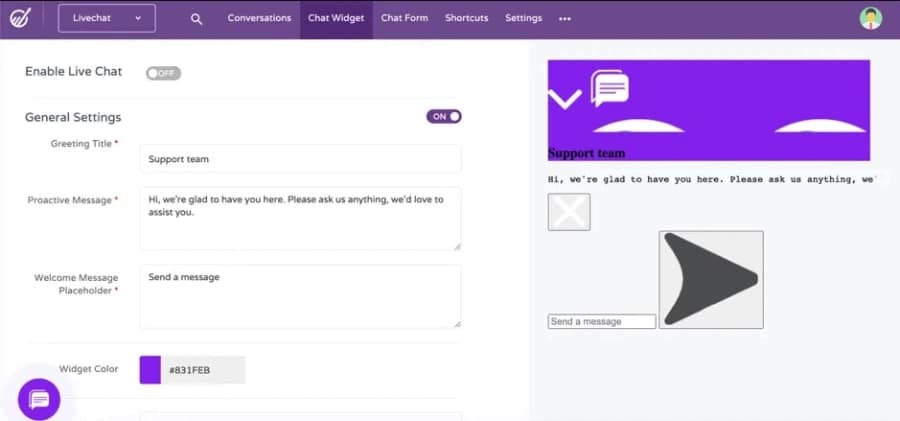
EngageBay creating a live chat widget (Source: EngageBay)
Our Expert Opinion
Any business in the technology space should consider EngageBay for their service software needs. It’s an all-in-one solution to managing revenue operations—a structure most applicable in software as a service (SaaS), tech consulting, and cybersecurity verticals. In terms of engagement, whether for sales, marketing, or support, the platform offers a wide range of free communication tools as well as multi-view ticketing to track any support process.
Tidio: Best Free Artificial Intelligence (AI) Chatbot Tools

Pros
- Free artificial intelligence (AI) tools included
- Customer satisfaction surveying offered for free
- Unlimited free tickets allowed in the ticket management system
Cons
- Learning curve required
- Only three users allowed on Free plan
- Free plan limits users on the number of monthly live chat conversations and there are no telephone capabilities
- You want to use artificial intelligence (AI) for customer support: Tidio is a great free solution for deploying AI in customer service operations. Users get up to 100 chatbot conversations per month to engage website visitors, generate leads, recommend products, and answer customer questions automatically. The freemium plan also includes an AI Reply Assistant to improve answers given to customers, identify satisfaction, and determine frequently asked questions.
- You need free surveying tools: While most customer service platforms don’t include customer surveying until higher-tiered plans, Tidio offers this feature for free. Even better, the satisfaction surveys can be deployed automatically immediately after a resolved ticket, or once a chat conversion concludes.
- You need a free plan for more than three users: Tidio, unfortunately, only allows up to three users on its freemium plan, which isn’t ideal if you have a larger support team.
- Alternative: Bitrix24, HubSpot Service Hub, and LiveAgent all include unlimited free users.
- You have a high volume of inquiries from live chat: If live chat is your primary source of customer inquiries and tickets, you may want to look elsewhere for service management tools, as the Free plan for Tidio restricts users to just 50 monthly live chat conversations.
Key Free Customer Service Features
- Access for three users
- Up to 50 monthly live chat conversations plus 100 monthly chatbot triggers that automate conversations with customers using artificial intelligence (AI)
- Ticketing system
- Communication through Facebook Messenger and Instagram
- Email communications and ticketing from emails
- Customer satisfaction surveys
- AI Reply Assistant tool that speeds up response times and helps you enhance your answers to customer questions
Paid Plans Summary: Customer Service Features Once You Upgrade*
*Pricing is based on annual billing on a per-month breakdown. Monthly billing is also available for a higher cost. Tidio offers a seven-day free trial for paid plans. While we update pricing information regularly, we encourage our readers to check current pricing here.
**Pricing is not based on tiers but on specific feature needs. Some features available on the Communicator page are not included in ChatBots. Users also have the option to bundle Chatbots and Communicator for $29 per month plus $25 per user, per month.
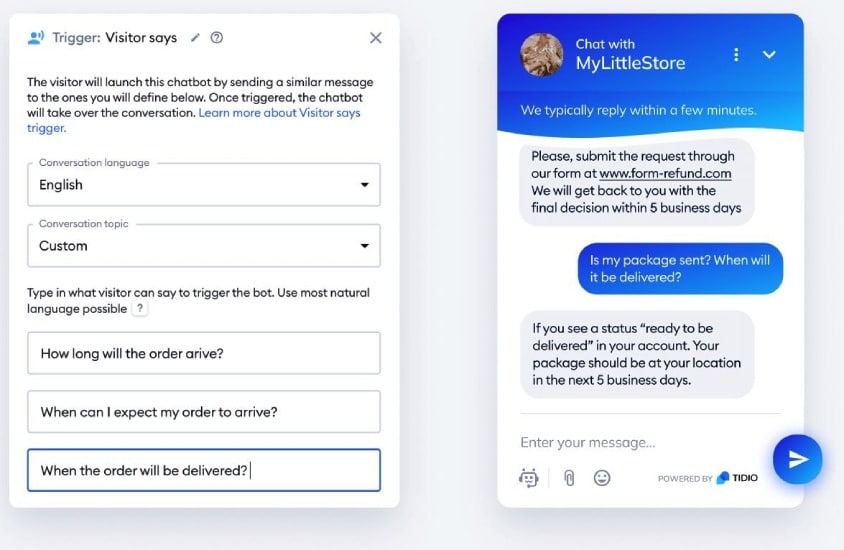
Tidio configuring an AI chatbot (Source: Tidio)
Our Expert Opinion
Tidio is the best free customer service option for those looking to springboard into the future of support operations. As artificial intelligence (AI) grows in business use cases and more businesses rely on it for automation, you’ll want a platform to accommodate this emerging technology. Tidio is that platform, offering free AI chatbots to auto-engage website visitors and assist customers using responses that appear no different than a human rep.
Zoho Desk: Best for Free SLA Management

Pros
- Solid ticket management features included for free
- Unique free tools like service level agreement (SLA) tracking, macro automations, and customer portal hosting
- Scalable and low-cost paid plans available for when users want to upgrade
Cons
- Poor usability ratings for setting up and navigating the software
- Live chat and phone channels not included on Free plan
- Community forum hosting requires paid plans
- You need free service level agreement (SLA) tools: Zoho Desk is the only free customer support software that includes any type of SLA tracking capabilities. This allows teams to ensure they’re staying within the bounds of a service contract by setting ticket priorities for certain inquiries based on response-time expectations of a contract.
- You want to automate customer service activity: Like its Zoho CRM counterpart, Zoho Desk is a great platform for workflow automation. Its Free plan includes basic help desk automation that notifies users and assigns tasks for new tickets. There are also macro automation options that let users complete repetitive tasks, such as sending an acknowledgment email to a customer, creating a task for another user, or updating a status field in just one click.
- You want to host a community forum for customers at no cost: Community forums let customers and users engage with each other to resolve issues and learn about your product or services. While Zoho Desk does offer a customer portal option, the Free plan restricts you to just hosting knowledge base articles. Hosting a community forum requires the Standard plan for $14 per user, monthly.
- Alternative: LiveAgent has the most robust free customer portal design tools that include FAQ pages, knowledge base articles, and a community forum.
- You need live chat support tools: Unfortunately for Zoho Desk, live chat engagement is not included for free.
Key Free Customer Service Features
- Up to three users
- Contact and account management
- Ticketing system with history tracking, tagging, resolution notes, and email-to-ticket conversions
- Customer support channels and ticket collection through email and web forms, plus a self-service help center for customers to access knowledge articles
- Help desk automation for ticket notifications and up to two macro, one-click automations for handling, assigning, and responding to tickets
- Basic service level agreement (SLA) setting ticket priorities and managing responses based on specific customer engagement
- Agent productivity tools like quick ticket views, saved response drafts to customers, and record searching
Paid Plans Summary: Customer Service Features Once You Upgrade*
*Pricing is based on annual billing on a per-user, per-month breakdown. Monthly billing is also available for a higher cost. Zoho Desk comes with a 15-day free trial. Pricing reflects pricing info available at the time of publishing. While we update pricing information regularly, we encourage our readers to check current pricing here.
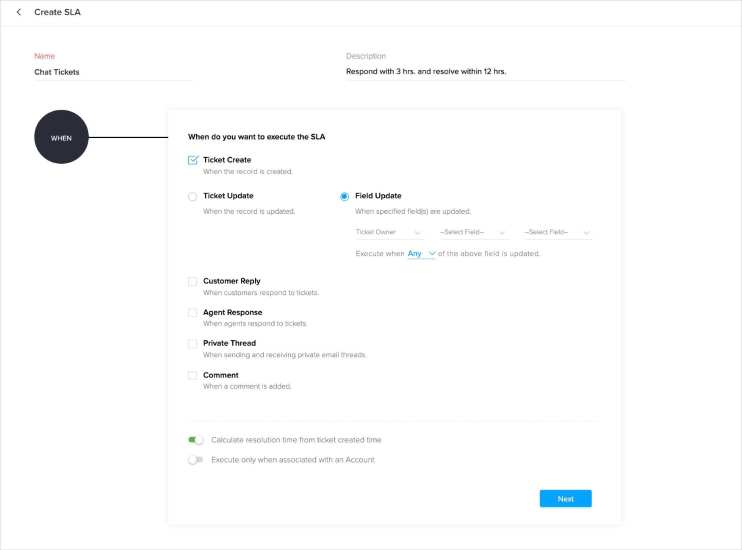
Zoho Desk creating an SLA ticket rule (Source: Zoho)
Our Expert Opinion
Zoho Desk’s freemium plan is the best product for businesses that need to enforce strict contract requirements. Being the only service software with free service level agreement (SLA) management tools, users can leverage Zoho to set ticket priorities that need immediate attention based on preset SLA triggers, such as the type of ticket generated or the specific customer.
How We Evaluated the Best Free Customer Service Software
To determine the best free customer service apps, we only considered support products and CRM systems that offered freemium plan options. We then evaluated the specific features included in those free-forever plans, such as ticket management, agent productivity tools, and communication channels to support customers via phone, email, chat, social media, and self-service portals. Additionally, we evaluated the user experience of each product stemming from ease of use, customization, and support available by the provider.
The tabs below offer insight into our evaluation process of the best free customer service software:
25% of Overall Score
We first looked at overall features we find essential to any customer service software. These include reporting and analytics tools to track agent performance and ticket resolution efficiency, availability of a mobile app, and access to third-party integrations. We also looked at each product in terms of whether its free plan offered a ticketing system along with the granular tools in the module like ticket merge, split, and automated assignment.
20% of Overall Score
Because we were evaluating free customer support software, the availability of a freemium subscription was a must for our evaluation. Additionally, we looked at the cost of purchasing paid plans, scalability of the plans to affordably upgrade as your business grows, and billing flexibility by offering monthly and annual payment terms.
20% of Overall Score
In addition to essential customer service management features, we looked at more advanced capabilities included in each product’s free plan. These include a wide range of contact center channels to support customers on phone, email, live chat, social media, and an automated chatbot that uses artificial intelligence (AI). We also considered whether there was a customer portal users could design for customers to access self-serve resources like articles or FAQ pages.
20% of Overall Score
Extensive support by the software provider helps prevent poor user experiences while using these customer service software products. Specifically for users on the free-forever plans, we wanted to see channel availability via phone, email, and chat plus self-service resources. We also looked at the hours of availability and whether 24/7 support was offered.
15% of Overall Score
In addition to firsthand experience with these free customer service apps, we evaluated what actual users say about each software according to reviews found on online product evaluation sites. This allowed us to understand where users were in terms of how they liked the features and the perceived value from the freemium plans. We also were able to gauge product ease of use for operating, navigating, and setting up each customer service system.
Frequently Asked Questions (FAQs)
Customer service software is a product that allows businesses to engage their customers and resolve complaints or inquiries. It’ll include communication tools to support customers through phone, email, live chat, social media, and a self-service portal, as well as contain a module for collecting, tracking, and resolving service tickets.
Customer service software is specifically meant to improve customer satisfaction and retain business through ticketing tools and communication features. A CRM is primarily a sales and marketing platform that lets you track deals, store contacts, engage leads, and deploy marketing campaigns. Some CRMs, however, include modules for customer service—letting you oversee all revenue functions in a single platform.
The best free customer service software depends on your feature needs and user capacity requirements. For example, if you want to use a CRM system for customer service with sales, marketing, and project management tools, we’d recommend Bitrix24. Alternatively, HubSpot Service Hub is the best option if email support for your customers is a top priority, while LiveAgent has the most robust free ticketing system available.
Bottom Line
Free customer service software lets businesses manage inquiries and engage customers all at no cost. While Bitrix24 scored the highest as it’s a full CRM with a wide range of capabilities, other products could be a better fit depending on your unique needs. For instance, Zoho Desk is the only free support system with service level agreement (SLA) tracking, while Freshdesk has great agent productivity capabilities like canned responses and task management.