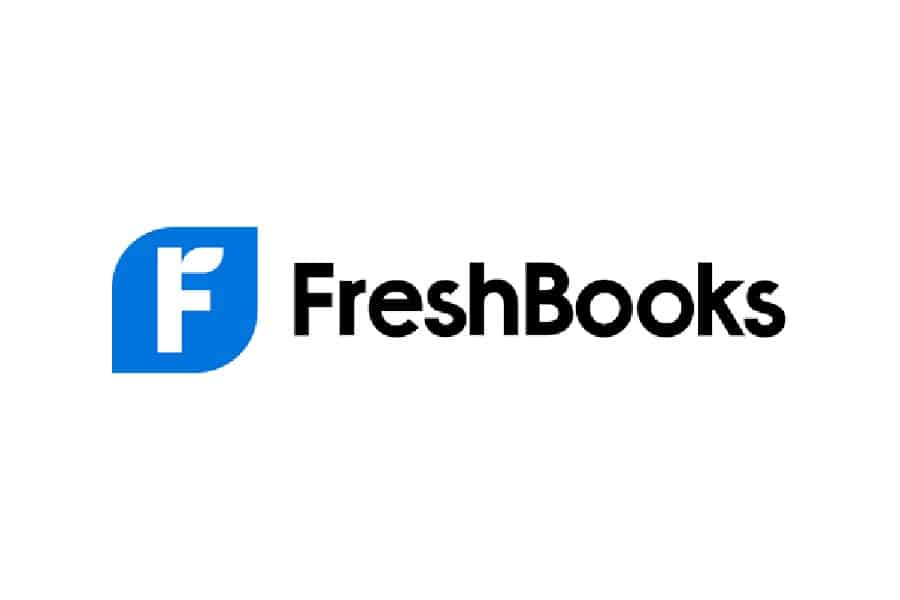FreshBooks is designed predominantly for service-based businesses, whereas QuickBooks Online works well for both service-based businesses and businesses with inventory. FreshBooks is very affordable for companies with only a couple of users but becomes more expensive than QuickBooks for companies with five users. While FreshBooks has a few advantages over QuickBooks Online for project management, we generally recommend QuickBooks Online because of its more extensive feature set.
After carefully evaluating FreshBooks vs QuickBooks, we recommend:
- FreshBooks: Best for small service-based businesses and freelancers needing strong project accounting features and issuing very few checks
- QuickBooks Online: Best for most small businesses, especially those dealing with inventory
We are driven by the Fit Small Business mission to provide you with the best answers to your small business questions—allowing you to choose the right accounting solution for your needs. Our meticulous evaluation process makes us a trustworthy source for accounting software insights. We don’t just scratch the surface; we immerse ourselves in every platform we review by exploring the features down to the finest nuances.
We have an extensive history of reviewing small business accounting software, and we stay up-to-date with the latest features and enhancements. Our first-hand experience, guided by our internal case study, helps us understand how the different products compare with each other and how they work in real-world scenarios.
FreshBooks vs QuickBooks at a Glance
3.37 ★ | 4.42 ★ | |
Monthly Pricing | $19 to $60 for one user or custom pricing | $30 for one user to $200 for 25 users |
Free Trial | 30 days | 30 days |
Discount | 50% off for six months for Lite, Plus, and Premium plans | 70% off for three months when you sign up right away |
Money-back Guarantee | 30 days after purchase date | ✕ |
Key Features |
|
|
What’s Missing |
|
|
Ease of Sharing with External Accountants | Invitation via email | Invitation via email |
Scalability | Can have unlimited seats, but each user costs $11 monthly | Supports up to 25 users in the highest plan; cannot add extra seats |
Mobile App | iOS and Android; has most of the features of the desktop features | iOS and Android; has most of the features of the desktop interface |
Ease of Use | Easy to use; is quicker to set up than QuickBooks | Easy to use, but it takes time to set up |
Use Cases and Pros & Cons
Fit Small Business Case Study
We used our internal case study to compare FreshBooks and QuickBooks Online and summarized the results in the table below.
FreshBooks vs QuickBooks FSB Case Study
Touch the graph above to interact Click on the graphs above to interact
-
FreshBooks Starting at $19 per month
-
QuickBooks Online Starting at $30 per month
User Reviews: Tie
 |  | |
|---|---|---|
Average Rating on Third-party Sites | ||
Users Like |
|
|
Users Dislike |
|
|
While FreshBooks has a slightly higher rating, both platforms receive generally positive reviews with a few complaints from users—which is why we consider this category a tie.
One user explained that FreshBooks doesn’t require training and that the features and buttons on the dashboard are organized. Other reviewers said that they like that the program provides fully customizable invoices, while others praised FreshBooks’ responsive customer support team. We also appreciate FreshBooks’ simple user interface and the ability to call a customer support agent for urgent issues.
Meanwhile, one reviewer complained that its reporting capability is not as extensive as that in QuickBooks—and we agree that QuickBooks Online offers more customizable reports, including the ability to track profit and loss by class and location. Additionally, someone wished that FreshBooks’ entry-level plan supported over 10 billable clients, rather than being limited to five. While this is true, the Plus plan supports 50 clients and is still very affordable at only $30 per month for one user.
As of this writing, here’s how FreshBooks is rated on top review websites:
QuickBooks Online’s best feature, according to many satisfied users, is its ease of use. They appreciate that it is easy to navigate and has a streamlined dashboard with intuitive menu controls. We completely agree with this, although we hope for a more expedited setup process. Other reviewers shared that they like that QuickBooks has plenty of accounting features and offers a wide range of customizable reports.
On the downside, one user dislikes that QuickBooks has long waiting times when contacting an agent. This isn’t always the case, as it depends on the time of day and season you call. However, we’d love it if QuickBooks offered direct phone support to improve the overall efficiency of its customer support.
Moreover, another reviewer dislikes that they have to buy separate subscriptions for each of the companies they manage. We agree this is a problem with most cloud-based accounting software. If you want software for an unlimited number of companies, read our review of QuickBooks Desktop Premier.
QuickBooks earned the following ratings on leading review sites:
Pricing: QuickBooks Online Wins
FreshBooks | QuickBooks Online | |
|---|---|---|
Fit Small Business Score | 2.3 out of 5 | 4 out of 5 |
Monthly Pricing |
|
|
Number of Users Included |
Can add more users in all plans for $11 each monthly |
|
Number of Billable Clients |
| Unlimited in all plans |
Free Trial | 30 days | 30 days |
Discount | 50% off for six months for Lite, Plus, and Premium plans | 70% off for three months when you sign up right away |
Money-back Guarantee | 30 days after purchase date | ✕ |
We gave the win to QuickBooks Online because it’s more affordable for multi-user settings, which is a common scenario among many businesses. If you are a very small business and work with five or fewer clients, then FreshBooks’s entry-level plan, Lite, might be enough. However, as your business and customer base grow, you might prefer to sign up for QuickBooks Online to save some money on additional users.
Features: QuickBooks Online Wins
QuickBooks Online leads in many categories, but FreshBooks has some slight advantages in terms of project accounting, ease of use, and mobile app. We tackle these differences between FreshBooks and QuickBooks in detail in the following sections.
General: QuickBooks Online Wins
FreshBooks | QuickBooks Online | |
|---|---|---|
Fit Small Business General Features Score | 4 out of 5 | 5 out of 5 |
Record Fiscal Year End | ✓ | ✓ |
Add Additional User | ✓ | ✓ |
Restrict Rights of Additional User | ✓ | ✓ |
Enter an Adjusted Journal Entry | ✓ | ✓ |
Provide Accountant Access | ✓ | ✓ |
Modify Chart of Accounts | ✕ | ✓ |
QuickBooks Online aced this category, but FreshBooks wasn’t too far off. QuickBooks Online has a slight edge because of its ability to modify the chart of accounts. With FreshBooks, only the external accountant can modify the chart of accounts, which presents a real problem for a knowledgeable bookkeeper who needs to make a simple adjustment. While FreshBooks lacks these functions, it does allow you to provide accountant access and enter adjusted journal entries as well as add and restrict the rights of additional users.
Banking: QuickBooks Online Wins
FreshBooks | QuickBooks Online | |
|---|---|---|
Fit Small Business Score | 2.9 out of 5 | 5 out of 5 |
Connect to Bank Account | ✓ | ✓ |
View Outstanding Transactions | ✓ | ✓ |
Reconcile Bank Account With Bank Feeds | ✕ | ✓ |
Upload Bank Statements | ✕ | ✓ |
Reconcile Bank Accounts Without Bank Feeds | ✕ | ✓ |
Print Checks | ✕ | ✓ |
QuickBooks Online wins because it provides greater flexibility in reconciling bank accounts. With FreshBooks, you can only reconcile your financial transactions if you connect your bank accounts, whereas with QuickBooks, you can choose to manually upload your files of transactions. You’ll also likely prefer QuickBooks if your business relies heavily on paying vendors and employees by check as it can record and print paper checks.
Another notable difference between FreshBooks and QuickBooks is that the former doesn’t allow you to assign outstanding transactions to a particular bank account until they come through the bank. Therefore, your bank account balances on the balance sheet will always be misstated whenever there are outstanding checks.
FreshBooks is designed for businesses that don’t write checks. It works best if you never enter transactions by hand, but rather wait for them to clear the bank. This means you may not know the available balance when you have payments pending.
A/P Management: QuickBooks Online Wins
FreshBooks | QuickBooks Online | |
|---|---|---|
Fit Small Business Score | 3.7 out of 5 | 5 out of 5 |
Manage & Track Unpaid Bills | ✓ | ✓ |
Capture Expense Receipts | ✓ | ✓ |
Create Recurring Expenses | ✓ | ✓ |
Record Purchase Order | ✕ | ✓ |
Enter a Vendor Credit | ✕ | ✓ |
Both platforms offer an easy way to record bills and track outstanding bills, but QuickBooks Online lets you create purchase orders (POs) and convert them into bills, enter a vendor credit, and apply it when you pay the bill. It even has a built-in payment system, QuickBooks Bill Pay, which allows you to pay bills directly within QuickBooks Online for free. FreshBooks also allows you to pay bills, but you typically need an integration with electronic payment processors.
Our related resources:
A/R Management: QuickBooks Online Wins
FreshBooks | QuickBooks Online | |
|---|---|---|
Fit Small Business A/R Score | 4.7 out of 5 | 5 out of 5 |
Create and Send Invoices | ✓ | ✓ |
Customize Invoices | ✓ | ✓ |
Email and Print Invoices | ✓ | ✓ |
Send Invoices From the Mobile App | ✓ | ✓ |
View Outstanding Invoices | ✓ | ✓ |
Create Recurring Invoices | ✓ | ✓ |
Calculate Sales Tax Rate Based on Customer Address | ✕ | ✓ |
QuickBooks Online and FreshBooks both have excellent invoicing features, but QuickBooks Online stands out with its ability to calculate sales tax rates automatically and apply them to invoices based on the customer’s address. With FreshBooks, you have to set up the sales tax for each jurisdiction manually. If you collect taxable payments from different jurisdictions, you’ll prefer QuickBooks Online.
Inventory Management: QuickBooks Online Wins
FreshBooks | QuickBooks Online | |
|---|---|---|
Fit Small Business Score | 0.8 out of 5 | 4.9 out of 5 |
Add an Inventory to an Invoice | ✓ | ✓ |
Create an Inventory Item | ✕ | ✓ |
View Inventory Available | ✕ | ✓ |
Track Total Units & Costs | ✕ | ✓ |
Decrease Inventory for Units Returned to Vendor | ✕ | ✓ |
Record Inventory Returned Into Inventory | ✕ | ✓ |
Inventory accounting is QuickBooks Online’s biggest trump card against FreshBooks. FreshBooks lets you add inventory items to bills—but there’s no way to know how much inventory you have available or the cost of your inventory sold.
QuickBooks Online’s inventory management system lets you track available inventory, calculate quantities, costs, and prices automatically, and track which of your items are most profitable. If your business is focused on selling products, you should choose QuickBooks Online to support your inventory accounting needs.
Project Accounting: FreshBooks Wins
FreshBooks | QuickBooks Online | |
|---|---|---|
Fit Small Business Score | 4.5 out of 5 | 4.3 out of 5 |
Create and Send Estimates | ✓ | ✓ |
Assign Estimates to Projects | ✓ | ✓ |
Add Labor to Estimates | ✓ | ✓ |
Create Projects and Assign to Team Members | ✓ | ✓ |
Track Projects | ✓ | ✓ |
Compare Actual to Estimated Project Costs | ✓ | ✓ |
Set up Advanced Job Scheduling | ✓ | ✕ |
FreshBooks beats QuickBooks Online in project management due to its advanced job scheduling features, such as the ability to set up specific availability windows for different days. This helps project managers create a schedule that accommodates the varied working hours of their crew.
Additionally, FreshBooks’ project management tool is more affordable than that in QuickBooks. For instance, FreshBooks’ Plus plan allows you to compare actual to estimated project costs, while in QuickBooks, you have to upgrade to the most expensive plan, Advanced, to be able to use this feature.
Tax: QuickBooks Online Wins
FreshBooks | QuickBooks Online | |
|---|---|---|
Fit Small Business Tax Score | 3.3 out of 5 | 4 out of 5 |
View Sales Tax Liability Detail | ✓ | ✓ |
Pay Sales Tax Liability with a Check | ✕ | ✓ |
Pay Sales Tax Liability Electronically | ✕ | ✕ |
File Sales Tax Return | ✕ | ✕ |
Print Report for Schedule C | ✕ | ✕ |
While both FreshBooks and QuickBooks Online don’t allow you to print a report for Schedule C and file a sales tax return, you can view sales tax liability details with both software. However, while QuickBooks Online allows you to pay the sales tax liability with a check, you can’t pay electronically with either FreshBooks or QuickBooks Online. It is for this reason that QuickBooks Online has a slight edge in this category.
Reporting: QuickBooks Online Wins
FreshBooks | QuickBooks Online | |
|---|---|---|
Fit Small Business Reporting Score | 3.4 out of 5 | 5 out of 5 |
Generate Balance Sheet | ✓ | ✓ |
Generate Profit and Loss | ✓ | ✓ |
Generate Statement of Cash Flows | ✓ | ✓ |
Generate A/R and A/P Aging Reports | ✓ | ✓ |
Generate Income/Loss by Month | ✓ | ✓ |
Generate Sales by Customer | ✓ | ✓ |
Generate Unbilled Time or Charges | ✓ | ✓ |
Generate Transaction List by Customer | ✓ | ✓ |
Generate Expenses by Vendor | ✓ | ✓ |
Generate General Ledger | ✓ | ✓ |
Generate Trial Balance | ✓ | ✓ |
Create Classes and Locations | ✕ | ✓ |
Generate Income/Loss by Class or Location | ✕ | ✓ |
QuickBooks Online also received a perfect score in this category, with the ability to generate over a dozen of the most popular financial reports. It can generate an income or loss report by class or location and can create classes and locations, a feature that FreshBooks lacks. Therefore, we chose QuickBooks Online as the winner of this category.
Ease of Setup: QuickBooks Online Wins
FreshBooks | QuickBooks Online | |
|---|---|---|
Fit Small Business Ease of Setup Score | 2 out of 5 | 4.1 out of 5 |
Input Prior Year Balances | ✓ | ✓ |
Import Customers, Vendors, and Service Items | ✓ | ✓ |
Import Chart of Accounts | ✕ | ✓ |
Assisted Onboarding Support | ✕ | ✓ |
New Company Wizard | ✕ | ✓ |
Set Up in a Few Minutes | ✓ | ✕ |
Import Beginning Balances | ✕ | ✕ |
QuickBooks Online allows for a relatively easy setup, as compared to FreshBooks which scored low in this category. FreshBooks doesn’t allow you to import your chart of accounts or beginning balances and doesn’t provide assisted onboarding support or a new company wizard to aid with setup. However, it’s faster to get started with FreshBooks as it only requires minimal information to set up your company—you have to go through a series of steps to set up a company in QuickBooks Online.
QuickBooks Online doesn’t allow you to import beginning balances either, but it does offer the other features that FreshBooks lacks, so we found QuickBooks Online to take the lead in this category. Both software providers allow you to import customers, vendors, and service items.
Ease of Use: Tie
FreshBooks | QuickBooks Online | |
|---|---|---|
Fit Small Business Score | 4.4 out of 5 | 4.2 out of 5 |
Accessibility | Cloud | Cloud |
Requires Installation | ✕ | ✕ |
Set Up in a Few Minutes | ✓ | ✕ |
Shortcut Buttons | ✓ | ✓ |
Unlimited Customer Support | ✓ | ✓ |
FreshBooks and QuickBooks are easy to use, especially if you have accounting experience. Both also include shortcut buttons to help you navigate the programs easily. Also, both programs—depending on your subscription—include unlimited customer support to help you learn everything there is to know about the software. It is for this reason that we called this category a tie.
Integrations: Tie
FreshBooks | QuickBooks Online | |
|---|---|---|
Fit Small Business Score | 5 out of 5 | 5 out of 5 |
Approximate Number of Integrations Available | 70+ | 800+ |
Payroll Integration | ✓ | ✓ |
Electronic Bill Pay Integration | ✓ | ✓ |
Electronic Customer Payment Processing Integration | ✓ | ✓ |
Ecommerce Integration | ✓ | ✓ |
While QuickBooks Online offers more integrations than FreshBooks, the library of integrated apps of both programs should be enough to cover essential business processes, like payment processing and payroll. If integration is important to you, both are great choices.
- FreshBooks integrates with third-party apps, like Gusto for payroll, Stripe and PayPal for credit card processing, Bench and Mazuma for bookkeeping, and Shopify and Square for ecommerce.
- QuickBooks Online has built-in integrations, such as QuickBooks Payroll, QuickBooks Bill Pay, and QuickBooks Time. It also connects with hundreds of third-party applications, including Gusto, Stripe, and PayPal.
Mobile App Functionality: Tie
FreshBooks | QuickBooks Online | |
|---|---|---|
Fit Small Business Mobile App Score | 3.4 out of 5 | 3 out of 5 |
Accessibility | iOS and Android | iOS and Android |
Send Invoices | ✓ | ✓ |
Accept Payments | ✓ | ✓ |
Capture Receipt | ✓ | ✓ |
Enter Unpaid Bills | ✓ | ✕ |
Record Billable Time | ✓ | ✕ |
Assign Time Worked to a Customer or Project | ✓ | ✕ |
View Reports | ✕ | ✓ |
Categorize Expenses From Bank Feeds | ✕ | ✓ |
When we compare FreshBooks and QuickBooks Online in terms of mobile app, FreshBooks’ is a little more functional—but it all comes down to your needs. If you’re doing business with many suppliers and managing project contractors, you’d appreciate the option to record a new bill and enter the time worked using FreshBooks. Meanwhile, if you need to process and track incoming transactions from a bank feed, QuickBooks Online’s app comes in handy.
Assisted Bookkeeping: QuickBooks Online Wins
FreshBooks | QuickBooks Online | |
|---|---|---|
Assisted Bookkeeping Service | Bench | QuickBooks Live |
Communication | Phone and in-app messaging | Phone or one-way video chat |
Monthly Pricing | Starting at $299 | $500 for the first month, then starts at $200 |
Access to Experts | ✓ | ✓ |
Account Reconciliation | ✓ | ✓ |
Bookkeeping Advice | ✓ | ✓ |
User-friendly Dashboard | ✓ | ✓ |
QuickBooks Online takes the lead for assisted bookkeeping. It’s used by the vast majority of small business owners in the US, which means that you can find a competent local bookkeeper easily and quickly.
Users preferring an online bookkeeping service can add QuickBooks Live to their subscription by turning the feature on in their left menu bar. Through it, you’ll be paired with a dedicated bookkeeper to help you accomplish tedious bookkeeping tasks, such as bank account reconciliations and reporting. You can learn more about the solution through our QuickBooks Live Bookkeeping review.
In addition to QuickBooks Live, users can work with independent QuickBooks ProAdvisors. QuickBooks Online is a very popular accounting tool that many local bookkeepers will be very familiar with, so you’ll be almost certain to find a local QuickBooks ProAdvisor near you.
On the other hand, FreshBooks partners with a third-party online bookkeeping service, Bench, to provide assisted bookkeeping services to users. Depending on your subscription, you’ll get access to a dedicated bookkeeping team, year-end reports, unlimited tax advisory, and one-on-one tax strategy planning. Read our review of Bench Accounting for more details on the provider.
Customer Support: QuickBooks Online Wins
FreshBooks | QuickBooks Online | |
|---|---|---|
Fit Small Business Customer Support Score | 3.3 out of 5 | 4 out of 5 |
Phone Support | ✓ | Callback Only |
Email Support | ✓ | ✓ |
Chatbot | ✓ | ✓ |
Self-help Resources | ✓ | ✓ |
User Community | ✕ | ✓ |
Live Chat Support | ✕ | ✓ |
Availability of Independent Bookkeepers | ✕ | ✓ |
QuickBooks Online beats FreshBooks in customer support due to the availability of live chat support, a vast online user community, and a huge support network in the form of QuickBooks ProAdvisors. However, we want to commend FreshBooks’ phone call support. The ability to place a phone call when encountering serious issues is a huge factor that sets FreshBooks’ customer support apart from QuickBooks.
How We Evaluated Accounting Software
Our evaluation of FreshBooks vs QuickBooks Online is based on our internal case study below.
5% of Overall Score
In evaluating pricing, we considered the billing cycle (monthly or annual) and the number of users.
5% of Overall Score
This section focuses more on first-time setup and software settings. The platform must be quick and easy to set up for new users. Even after initial setup, the software must also let users modify information like company name, address, entity type, fiscal year-end, and other company information.
5% of Overall Score
The banking section of this case study focuses on cash management, bank reconciliation, and bank feed connections. The software must have bank integrations to automatically feed bank or card transactions. The bank reconciliation module must also let users reconcile accounts with or without bank feeds for optimal ease of use. Lastly, the software must generate useful reports related to cash.
5% of Overall Score
The A/P section focuses on vendor management, bill management, bill payments, and other payable-related transactions. A/P features include creating vendors and bills, recording purchase orders and converting them to bills, creating service items, and recording full or partial bill payments.
5% of Overall Score
This takes into account customer management, revenue recognition, invoice management, and collections. The software must have A/R features that make it easy for users to collect payments from customers, remind customers of upcoming or overdue invoices, and manage customer obligations through analytic dashboards or reports.
10% of Overall Score
Businesses with inventory items should choose accounting software that can track inventory costs, manage COGS, and monitor inventory units.
10% of Overall Score
Service or project-based businesses should choose accounting software that can track project costs, revenues, and profits. The software must have tools to track time, record billable hours or expenses, send invoices for progress billings, or monitor project progress and performance.
4% of Overall Score
In this section, we’re looking at sales tax features. The software must have features that allow users to set sales tax rates, apply them to invoices, and enable users to pay sales tax liability.
4% of Overall Score
Reports are important for managers, owners, and decision-makers. The software must have enough reports that can be generated with a few clicks. Moreover, we’d also like to see customization options to enable users to generate reports based on what they want to see.
10% of Overall Score
Customer service is evaluated based on the number of communication channels available, such as phone, live chat, and email. Software providers also receive points based on other resources available, such as self-help articles and user communities. Finally, they are awarded points based on the ease with which users will find assistance from independent bookkeepers with expertise in the platform.
10% of Overall Score
This requires the software to allow users transitioning from other bookkeeping software to import their chart of accounts (COA), vendors, customers, service items, and inventory items. Ideally, there will be a wizard to walk the user through the import process.
10% of Overall Score
Ease of use includes the layout of the dashboard and whether new transactions can be initiated from the dashboard rather than having to navigate to a particular module. Other factors considered are user reviews specific to ease of use and a subjective evaluation by our experts of both the UI and general ease of use.
5% of Overall Score
This includes the availability of integrations for payroll, time tracking, and receiving e-payments. We also evaluated whether an electronic bill pay integration was available.
5% of Overall Score
The software must have a mobile app to enable users to perform accounting tasks even when away from their laptops or desktops. Some of the features we looked into include the ability to create and send invoices, accept online payments, enter and track bills, and view reports on the go.
7% of Overall Score
We went to user review websites to read first-hand reviews from actual software users. This user review score helps us give more credit to software products that deliver a consistent service to their customers.
Frequently Asked Questions (FAQs)
FreshBooks’ prices range from $19 to $60 per month. Lite costs $19 a month and includes up to five billable clients, Plus is $33 monthly and includes up to 50 billable clients, and Premium is $60 each month and includes unlimited billable clients. Businesses with more complex needs can opt for customized pricing with the Select plan, which includes unlimited billable clients and specialized features.
Yes, QuickBooks Online offers a mobile app for iOS and Android devices.
No, you can’t create inventory items and track total units and costs with FreshBooks. You can add inventory to an invoice, but FreshBooks doesn’t use that information to track inventory.
Yes, QuickBooks Online supports multicurrency invoicing, allowing you to invoice customers in their local currency and manage foreign exchange rates easily.
Yes, FreshBooks offers customer support through email and phone during business hours, a chatbot, a comprehensive knowledge base, and a community forum for users to find answers to their questions.
Bottom Line
We recommend QuickBooks over FreshBooks for most small businesses, especially if you issue many paper checks or deal with inventory. However, if you are a small business or a solopreneur whose primary focus is to track time and project profitability and are comfortable connecting your bank account, then FreshBooks can be a great choice for you.
[1] Capterra | FreshBooks
[2] G2 | FreshBooks
[3] Capterra | QuickBooks Online
[4] G2 | QuickBooks Online