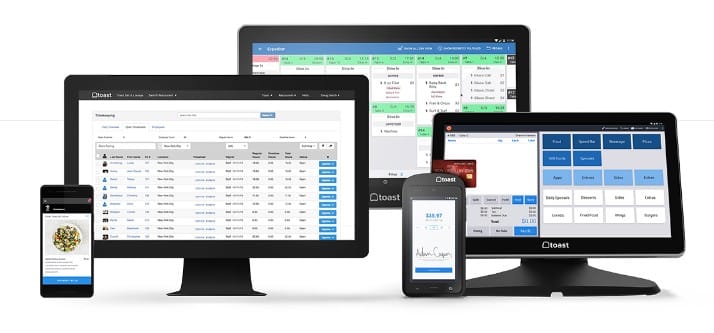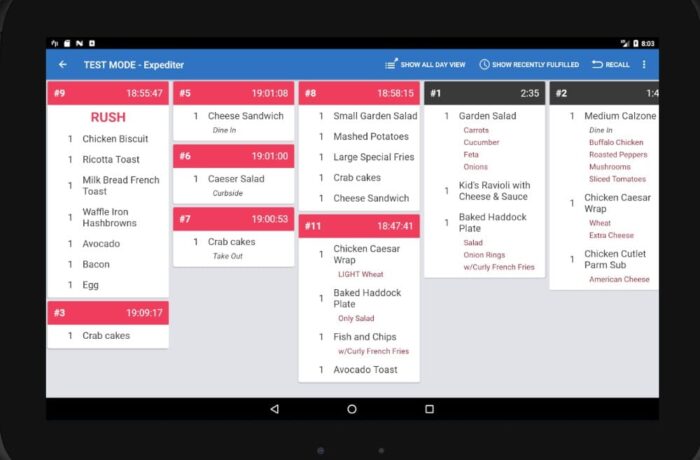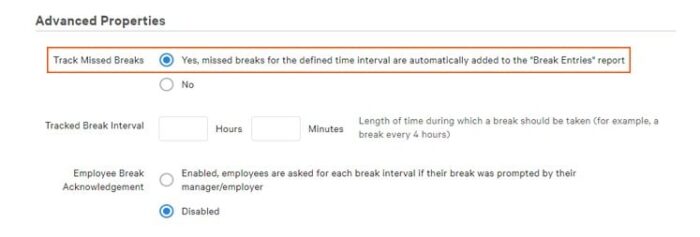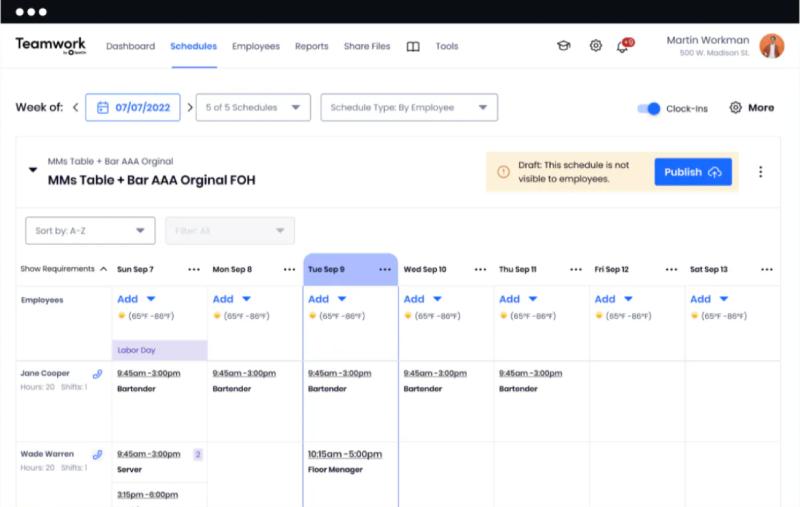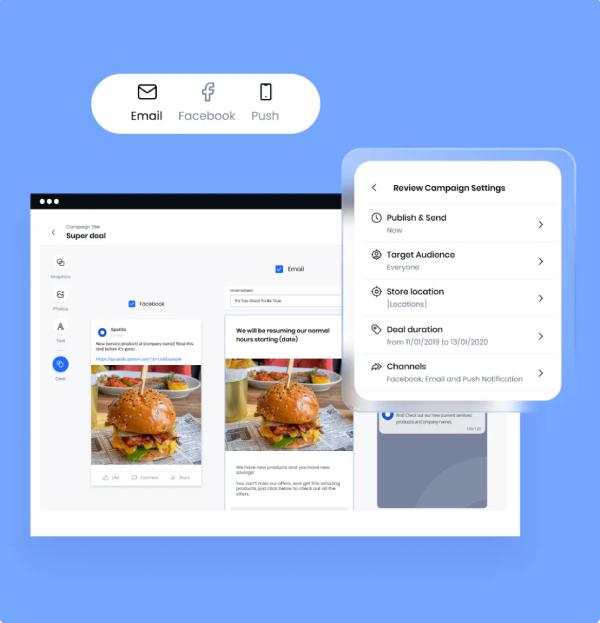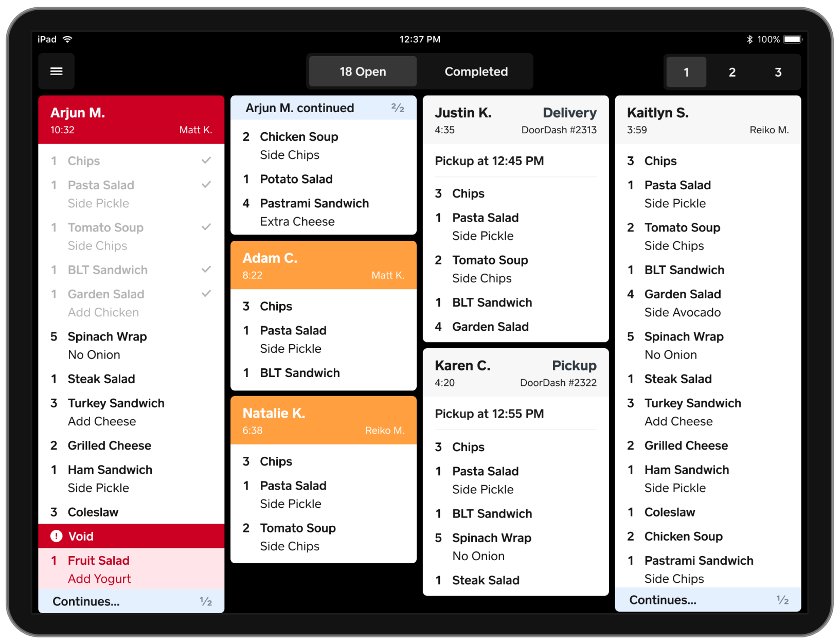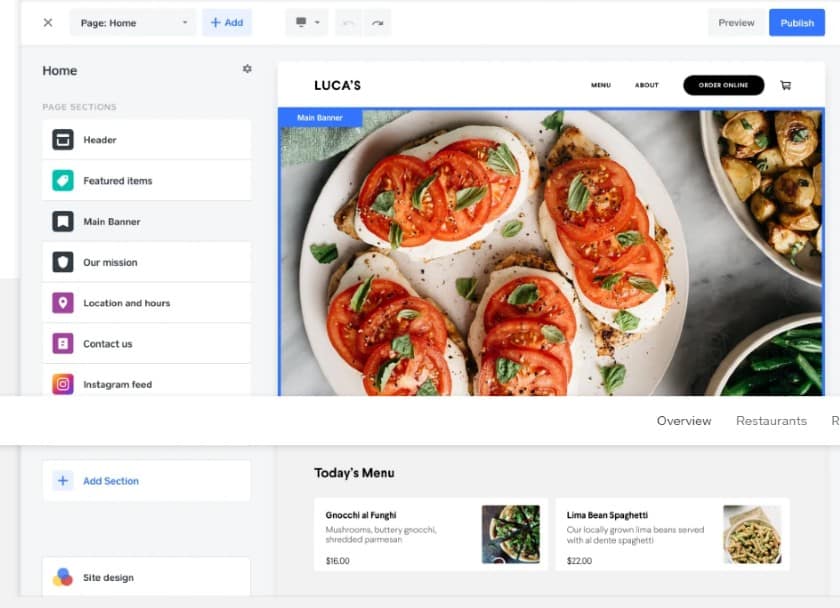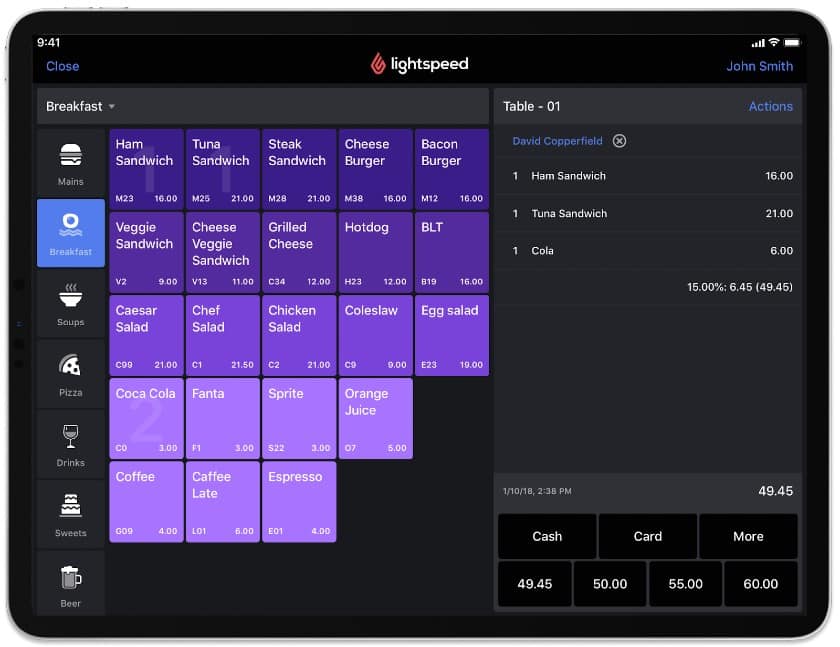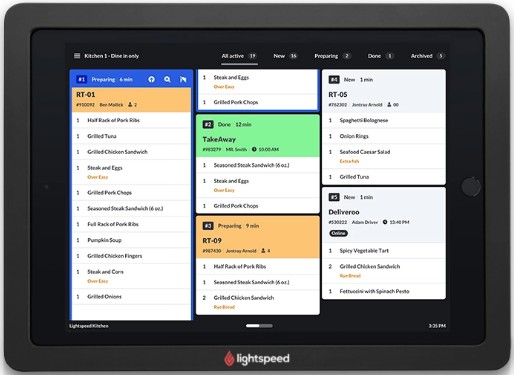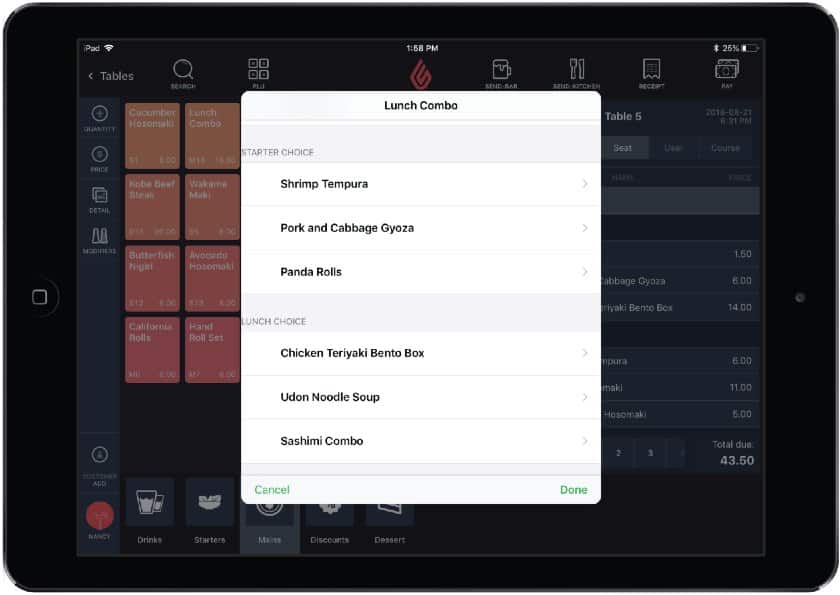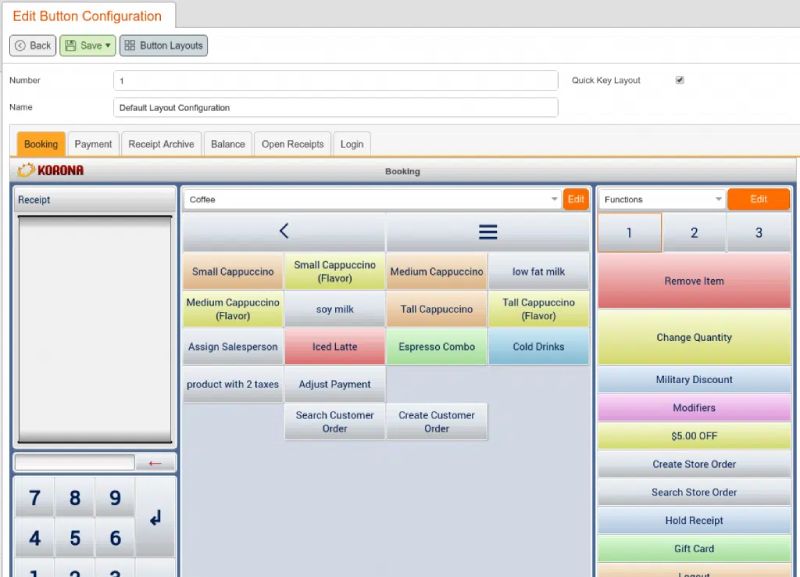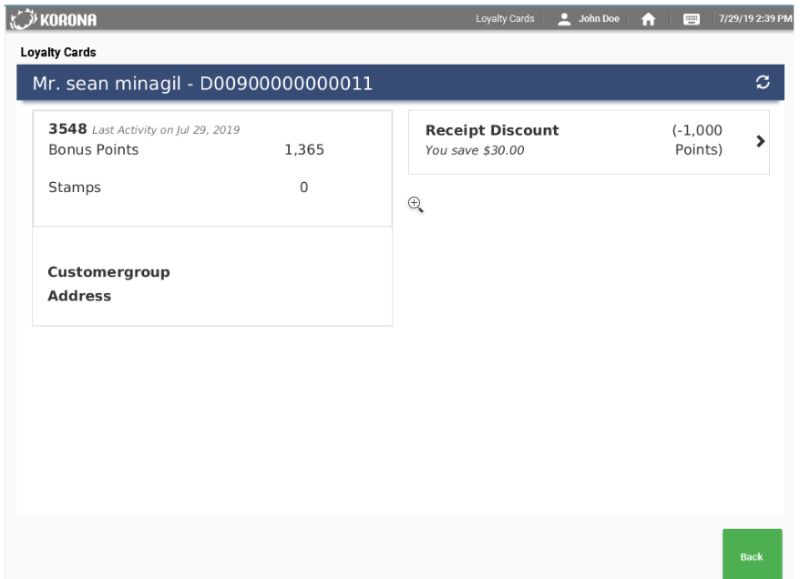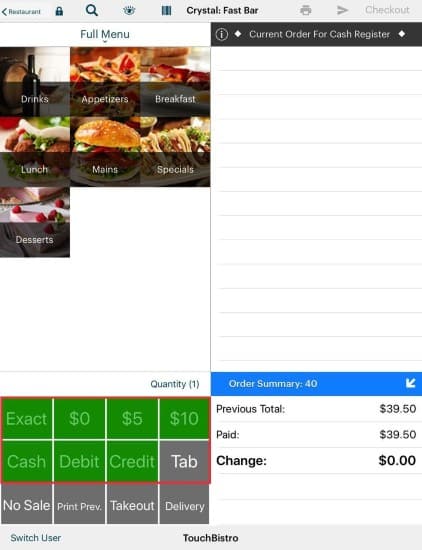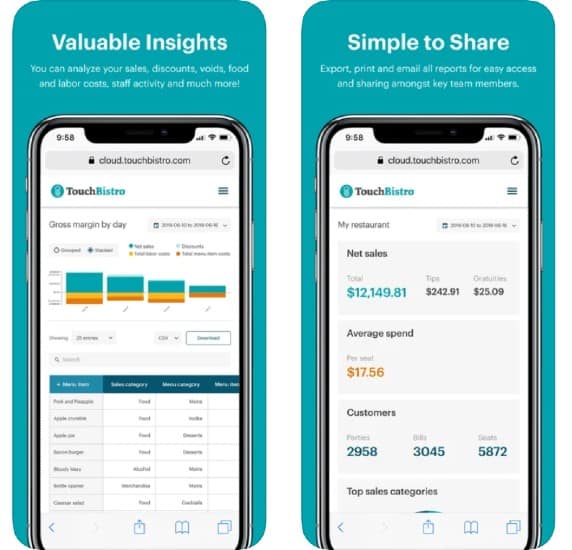Quick service restaurants (QSRs) need point-of-sale (POS) systems that move at the speed of their business. The best QSR POS systems combine affordable software with flexible hardware that allows restaurants to meet customers where they are: in-house, online, curbside, or in the drive-thru.
Beyond processing orders and sales, a QSR POS should also offer robust reporting, inventory management, employee scheduling, and excellent offline functionality. A QSR POS system should be affordable and functional in order for you to scale your quick service concept.
Based on our evaluations, the best QSR POS systems are:
- Toast: Best overall
- SpotOn: Best for QSRs with multiple locations
- Square for Restaurants: Best for online ordering and best free QSR POS
- Oracle MICROS Simphony: Best for managing drive thrus
- Lightspeed Restaurant: Best midpriced POS for growing QSRs
- KORONA POS: Best for flexible payment options
- TouchBistro: Best for fast staff training in high turnover QSRs
Best QSR POS Compared
Score | Monthly Fees | Contract Length | Payment Processing | Full Review | |
|---|---|---|---|---|---|
 | 4.51/5 | $0 to $165 | 2 years | From 2.49% plus 15 cents | |
4.31/5 | $0 to $135+ | No long term contract | From 1.99% plus 25 cents | ||
 | 4.08/5 | $0 to $60+ | Month to month | From 2.6% plus 10 cents | |
4.02/5 | $55 to $75+ | 1 year | Varies by processor | N/A | |
 | 3.92/5 | $69 to $399 | 1 year | From 2.6% plus 10 cents | |
3.81/5 | $59 to $69+ | No long-term contract | Varies by processor | ||
 | 3.79/5 | $69 | 1 year | Custom quoted | |
Our restaurant and POS experts evaluate and rank quick service restaurant POS systems several times per year. Our evaluations are based on over 20 years of combined restaurant and POS experience. Mary King, who wrote this article, has more than 14 years of restaurant experience, including working with multiple QSR POS systems in real-world restaurants.
All of our rankings and reviews are editorially independent. Read our editorial policy for more information.
We compared 14 of the most popular POS systems based on what’s essential to QSRs. We looked at overall price, general POS functionality, niche quick service functions, and ease of use. We also considered all of our retail and restaurant experts’ personal evaluations of each software.
Using the above criteria, Toast emerged as the best QSR POS. Toast received the highest overall score according to our grading system for QSR POS software (4.51 out of 5). Based on our personal experience testing different POS software and working in and with independent restaurants that use POS systems every day, Toast is also one of the top software tools that we personally recommend.
Click through the box below for our full evaluation criteria:
First, we looked at whether each software offers a free plan, free trial, or baseline subscription under $75 per month. We also scored each system for its hardware costs and available payment processors, giving the highest scores to systems that allow QSRs to shop for the best processing rates. We looked for basic functions like inventory management and employee scheduling, online ordering, customer management, and loyalty. We awarded the highest points to systems that include these tools at no additional cost. We also scored the comprehensiveness of each POS system’s reporting features, giving the highest marks to systems with customizable reports. QSRs need display options and time-saving tools. We looked for systems that include combo-building tools and integrated KDS screens, digital menu boards, customer-facing displays, and self-ordering kiosks. We also awarded points to systems that include ergonomic, purpose-built handheld ordering, and payment terminals that support curbside ordering and line busting. We determined ease of use based on each system’s customer service hours and whether they support online knowledge bases for training. We also scored offline mode functionality and awarded points to systems that include a mobile reporting app that you don’t need to log in to via a web browser. Finally, we considered any standout features of each individual system and whether the software and hardware options offer a good overall value for the price. We also judged each system’s popularity among other QSR owners. Then, we awarded points based on our personal experience interacting with the software and the company’s customer support.15% of Overall Score
15% of Overall Score
30% of Overall Score
20% of Overall Score
20% of Overall Score
Find the Best POS for Your QSR
Find The Best POS for Your QSR
Are you looking for something different? Check out our rankings of the best POS systems for small businesses and the leading retail POS systems.
Toast: Best Overall QSR POS

Pros
- Rugged, industry-grade hardware withstands high-volume use
- Specialty screens built for quick employee onboarding and order taking
- Dedicated hub for tracking all takeout and delivery
- Wealth of integrated hardware peripherals: kitchen display system (KDS), handheld terminals, customer-facing displays, and self-ordering kiosks
Cons
- 2-year contract
- Toast is the only payment processor
- Online ordering and customer loyalty features an extra fee
What We Like
Toast has a rich catalog of QSR-specific features, including integrated handheld POS terminals, sticky label printing, and recently upgraded drive-thru management tools with integrated, hard-wearing digital displays that include a customizable order-ready board. Toast has spent the last year streamlining order and cashout interfaces to speed service and increase ticket firing efficiency. Orders Hub, Toast’s information center for all to-go orders, makes managing takeout and delivery more efficient with clear data collected in real time. With intuitive reporting software, Toast lets you access data and edit details in real time through a quick-edit function. Best of all? You can get started with up to two terminals for $0 upfront.
How It Scored:
Toast earned a 4.51 on our ranking, receiving high marks for general POS functions and niche QSR tools; it is also our overall best restaurant POS system. However, in this evaluation, it could have scored higher if it supported additional payment processors (like KORONA POS or MICROS do) or included online ordering and loyalty tools in its baseline POS (like Square for Restaurants does).
Toast Pricing
Monthly Software Fee:
- Quick-Start Bundle: $0 (Pay-as-you-go)
- Core: $69
- Growth: $165
- Build Your Own: Custom-quoted
One-time Installation fees: $0 for self-installation; $250 for guided installation
Processing fees:
- Standard – 2.49% + 15 cents per in-person transaction
- Pay-as-You-Go – 2.99% + 15 cents per in-person transaction
- Pay-as-You-Go with Marketing tools – 3.39% + 15 cents per in-person transaction
Toast Hardware
Toast operates on preconfigured Elo touch-screen monitor tablets and handhelds, so you’ll have to buy hardware directly from Toast. Prices range from $609 for a handheld terminal kit up to $999 for a self-service kiosk kit. Since Toast designs all of its hardware, you’ll find dynamic options for countertop and handheld POS terminals, self-service kiosks, KDS screens, customer-facing displays, and digital menu boards that all are meant to withstand the stress of the kitchen.
Countertop Terminal Kit | Handheld Terminal Kit | Guest Self-service Kit | KDS |
|---|---|---|---|
 |  |  |  |
Pay-as-you-go: $0 upfront; 2.99% plus 15 cents processing fees Pay upfront: $799 plus $69 per month* | Pay-as-you-go: $0 upfront; 2.99% plus 15 cents processing fees Pay upfront: $609 plus $69 per month* | Pay-as-you-go: $0 upfront; 2.99% plus 15 cents processing Pay upfront: $999 plus $99 per month* | Custom quoted; Contact Toast for pricing |
Toast Flex terminal, payment device, and router** | Toast Go 2 handheld order and payment device, indoor wireless access point, and router** | 22-inch Toast touch-screen kiosk terminal, payment device, and router** | Wall-mountable touch-screen KDS screen** |
*Toast’s standard processing rates of 2.49% plus 15 cents apply to hardware and software packages that are paid upfront, rather than on a pay-as-you-go plan.
**Includes setup and customer care.
Toast Features
- Pay-as-you-go hardware: Toast is the only provider on this list that offers its proprietary POS hardware at no upfront cost. This can be a game-changer for small QSRs that need to expand their operations.
- Flexible hardware: Standard terminals with flip screens, customer-facing displays, tableside/mobile ordering, kitchen display screens, and self-order kiosks are all available on this system. Toast’s self-service kiosk and KDS are some of our top recommendations for these restaurant tools.
- Toast Go 2 handheld terminal: Toast also supports a fully featured handheld terminal, the Toast Go 2, to support line busting and curbside or tableside orders and payments. The Toast Go 2, which fits in an apron pocket and can be operated with one hand, is best-in-class.
- Advanced combo building: Toast’s combo builder operates a little differently than the others on this list. Rather than relying on nested modifiers, Toast combos operate as a discount type—discounts are applied automatically on possible combos once added to a check.
- Drive-thru management: Toast offers a detailed, built-in drive-thru order stream. You can find configuration instructions on Toast Central, Toast’s online knowledge database. Once configured, your drive-thru tickets will be color-coded on your KDS screens. You can display order status for customers on an order-ready digital display while alerting customers to their order status via automated text messages.
- Delivery tools: With Toast, you can manage a team of in-house drivers with GPS mapping integrations or opt to send your in-house orders to local third-party drivers for a flat, per-delivery fee.
SpotOn: Best for QSRs With Multiple Locations

Pros
- Best-in-class workforce management tools with enforced schedules
- Completely customizable order screens and order flows
- Excellent combo-building functions
Cons
- Fees are custom-quoted
- Locked into SpotOn Payments
- Customizability can lead to longer installation times
What We Like
SpotOn is the ideal QSR POS software for multi-location restaurant businesses. Its in-depth employee management features make it easy to schedule, manage payroll, and actively view hours worked, which is a blessing when wanting to avoid overtime and also ensure adequate hours for each employee. The entire system is fully customizable—no two SpotOn POS systems I’ve seen look exactly the same, and that’s great. You can truly customize SpotOn to operate exactly the way you need it, making it an excellent fit for multi-location restaurants with unique needs for their order screens, back office workflow, and centralized reporting.
SpotOn’s staff management tool, SpotOn Teamwork, is also excellent. It includes smart scheduling tools and staff messaging plus tracks employee availability and time off requests so you never miss a message. It can also enforce clock-ins, preventing staff from clocking in early or off-shift, saving you extra labor dollars.
How it Scored:
SpotOn came in second in our QSR POS evaluation, earning 4.31 out of 5 in our scoring criteria. Along with Toast, SpotOn earned a perfect 5 out of 5 for quick service functions. The only way SpotOn could have scored higher is if it supported multiple payment processors (like KORONA POS and Micros do) and offered a free trial or low-cost entry-level subscription.
SpotOn Pricing
Monthly Software fees:
- Quick Start: $0 per month, (software and hardware costs are covered by higher processing fees)
- Counter-service: $99 per month, plus $3 per employee
- Full-service: $135 per month, plus $3 per employee
- Customize Your Own: Custom-quoted
One-time Installation fees: Optional, custom quoted
Processing fees: All SpotOn subscriptions come with SpotOn Payments built in. Baseline fees range from 1.99% + $0.25 to 2.89%+ $0.25 per transaction for most cards. Custom rates are available, and processing minimums may apply to Quick Start users that pay for their software and hardware via their processing fees. It’s best to contact SpotOn directly for a full quote.
SpotOn Hardware
Like Toast and MICROS Simphony, SpotOn operates on industry-grade hardware. SpotOn’s hardware has a sleek, modern design and is incredibly user-friendly. You’ll find every hardware piece you need to run a QSR, from standard register-style terminals to handheld order and payment devices, customer-facing displays, self-service kiosks, and KDS screens. Though digital display boards may require a third-party integration.
SpotOn Hardware Options
Stationary Terminal | Handheld Terminal | Self-service Kiosk | KDS |
|---|---|---|---|
 |  |  |  |
Countertop touch-screen terminal with built-in card reader | Handheld order and payment device | Countertop mounted self-service kiosk | Touch-screen kitchen display system screen |
SpotOn Features
- Robust workforce management: SpotOn Teamwork is SpotOn’s built-in employee management tool. Teamwork includes a scheduling app that can track employee availability, organize time-off requests, and handle shift swaps. The tool is so popular that it also integrates with the Toast, Square, Clover, Lightspeed, and Revel POS systems. Users claim the Teamwork system saves them up to 20 hours per week on labor management tasks.
- Customizable workflows: The SpotOn team custom-builds the POS for every new customer. So if you want your order screens to appear in a specific layout, want to offer dynamic pricing that supports cash discounting, or need multiple revenue categories to support granular reporting you can typically get any customization you need. This level of customization can mean that onboarding with SpotOn will take longer than with a self-installable system like Square. But if you have complex needs, the lead time likely won’t bother you.
- Online ordering and delivery management: SpotOn’s built-in online ordering tools start with an eye-catching online ordering website. Orders are sent directly to your POS order stream. You can manage self-delivery or takeout orders in-house, with built-in two-way SMS text messaging (most of the other POS systems on our list only support one-way text messaging).
- Dynamic hardware: Like Toast, SpotOn operates on industry-grade hardware. Though SpotOn’s hardware is slightly more sleek and flexible than Toast’s. You can choose standard or low-profile countertop terminals that can be set up in multiple configurations with built-in card readers and customer-facing displays. SpotOn’s KDS screens are dynamic and user-friendly, and the handheld POS devices include a QR code reader so your team can quickly scan promotional coupons tableside.
Square for Restaurants: Best for Online Ordering & Best Free QSR POS

Pros
- Baseline POS subscription is free
- Free online ordering site
- User-friendly KDS, handheld terminal, and multiple options for self-service kiosks
- Real-time menu updates
Cons
- No drive-thru management tools
- Square is the only available payment processor
- Very limited mobile reporting data
What We Like
Square for Restaurants is a great choice for those looking for a low-cost QSR option or one that is great for online ordering. Square offers many different features to make the ordering experience for customers easier, such as conversational modifiers and repeat order buttons. Its online ordering feature will remember customer orders for repeat customers and even allows them to re-order online with just three taps.
Square displays your online ordering in a personalized app on a customer’s phone, which they then exclusively order your food from. Additionally, it accepts online payments such as Apple Pay, Cash App, and Google Pay for ease of payment for customers.
How it Scored:
Square for Restaurants earned a 4.08 out of 5 on our scoring criteria, with excellent marks for price, mostly due to its free baseline subscription and no long-term contracts. Square wobbled when it came to general POS functionality. While this doesn’t mean that Square lacks functions, it does mean that users need to pay for additional functions either by upgrading their Square subscription to get custom user permissions and other features.
Square Pricing
Monthly Software Fee
- Free: $0
- Restaurant Plus: $60
- Premium: Custom quote
Processing Fees
- 2.9% + 3 cents
- Custom rates available for over $250,000 in monthly processing
Square Hardware
Square for Restaurants operates on iPads and Square-designed terminals. While these are less robust in high-volume environments than Toast and Oracle MICROS Simphony’s industry-grade hardware, they allow you to use compatible hardware that you may already own, saving small operations a lot in upfront costs. Square also offers easy financing terms for most of its available hardware.
Stand | Terminal | Stand Restaurant Station | Stand Mount |
|---|---|---|---|
 |  |  |  |
$149 ($14 per month for 12 months)* | $299 ($27 per month for 12 months) | $1,019* | $149 ($14 per month for 12 months)* |
Payment-enabled iPad stand | Handheld order and payment terminal with integrated receipt printer | Complete POS including Square stand, cash drawer, and receipt printer | Counter or wall mount for POS or self-service kiosks |
*Price without an iPad; with an iPad, add $329.
Square Features
- Pocket-sized Square Terminal: Square’s Terminal is a handheld order and payment device that fits in a pocket. Unlike other handheld devices on this list, Square Terminal also includes a built-in receipt printer. The Terminal is excellent for line busting in busy QSRs.
- Free basic POS: Square for Restaurants’ entry-level POS subscription is available for no monthly fees. If you have a compatible iPad, there are no costs to getting started with Square for Restaurants.
- Free online ordering site: Via the integrated Square Online Store, Square for Restaurants users can add an online ordering site for free. If your restaurant does not have a website, you can host your online ordering page on a Square web address for no additional cost. Square’s free POS operates on the equipment you already have, which gives it the edge in free online ordering.
- No long-term contracts: Square for Restaurants does not require a long-term service contract to use. You can use the POS for a month or a year and leave at any time. You can also shift to a different subscription tier easily as your business grows or your needs change.
- Integrated KDS: Square for Restaurants recently added an integrated KDS (it formerly relied on FreshKDS). This new function is a great option for QSRs that need a cost-effective solution. Like the rest of the Square for Restaurants system, the Square KDS operates on iPads. You can download the software for the KDS from the Apple App Store.
Oracle MICROS Simphony: Best for Drive-thru Management

Pros
- Robust drive-thru management tools
- Payment processing flexibility
- Rugged hardware
- Option for on-site server
Cons
- Hardware is custom-quoted
- No free trial or free baseline subscription
- Many general POS features require fee
What We Like
Oracle MICROS Simphony is the cloud-based offering from legacy POS brand Oracle. This customizable POS combines the industry-grade hardware of top-ranked Toast with even more streamlined drive-thru management tools. Although Oracle typically offers hardware deals for $1 per terminal, you’ll need to contact Oracle directly for a custom quote on hardware.
MICROS Simphony offers built-in payments (Oracle Cloud Payments) alongside third-party payment processors, so users can shop for the best rates. Like Square, Oracle Cloud Payments does not require a long-term contract. If you are unhappy with the service, you can cancel and integrate a new processor without penalties.
How it Scored:
Oracle MICROS Simphony earned a 4.02 out of 5 on our scoring system. This POS earned points for its niche QSR features like drive-thru management and flexible hardware. MICROS Simphony could have scored more points, however, if it offered a free software subscription like Toast and Square or a free trial, such as competitor Lightspeed.
MICROS Pricing
Monthly Software Fees:
- Essentials: $55
- Plus: $75
- Single Tenant: Custom-quoted (quote for running Simphony on your own technology stack)
One-Time Installation Fees: Custom-quoted
Processing Fees: Varies by processor
MICROS Hardware
Oracle MICROS Simphony operates on industry-grade hardware that is rated to withstand a high volume of use. I’ve used MICROS in multiple restaurants and can attest that the handheld terminals are robust enough to line bust drive-thru queues in addition to in-house lines. Oracle regularly advertises its hardware at $1 per terminal, but this offer only applies to existing restaurants that switch from another POS system. New restaurants with no hardware to trade in will need to contact Oracle directly for full pricing details.
Workstation 6 Series | Tablet 700 Series | Self-Service Kiosk | KDS |
|---|---|---|---|
 |  |  |  |
Countertop, touch-screen POS terminal | Touch-screen handheld order and payment device | Touch-screen kiosk | Bump-bar enabled KDS screen |
MICROS Features
- Centralized multilocation dashboard: Adding new locations to your Simphony dashboard only takes a few minutes. You can easily run reports for single locations or compare multiple locations in a single report. All information is accessible via a central dashboard, so you don’t need to log into various back-office dashboards and run multiple reports.
- Drive-thru management: Simphony’s drive-thru management includes tools for managing a traditional drive-thru alongside curbside pickup monitoring. You can keep track of which numbered parking spaces customers arrive in, note vehicle type, and close out orders at the drive-thru window or via a handheld terminal in the parking lot.
- Rugged, customizable hardware: Like top-ranked Toast, Simphony operates on hardware that has been designed to withstand a demanding restaurant environment. Terminals are sealed to prevent the intrusion of steam, water, and dust. They can also operate at higher and lower temperatures than an iPad.
- Multilanguage support: Your Simphony POS can operate in more than 20 languages. So, if your restaurant operates in multiple countries, you can use the same system in the local language. This supports QSRs that want to expand on a grand scale. Simphony is the only option on this list that has this language option.
Lightspeed Restaurant: Best Midpriced POS for Growing QSRs

Pros
- Intuitive online order screen for multiple delivery apps
- Self-installable
- 4 subscription tiers support QSRs of all sizes
- Excellent customer data tracking
Cons
- Limited drive-thru management
- No sticky label printing
- Limited mobile reporting
What We Like
Lightspeed Restaurant is a top-performing iPad POS with transparent software pricing and comprehensive quick-service tools. While it doesn’t offer a free baseline subscription like competitors Toast and Square for Restaurants, Lightspeed Restaurant does allow users to bring their own compatible hardware, including iPads. With four distinct subscription tiers, Lightspeed has a package to fit the smallest mom-and-pop shops up to the largest enterprise-level QSRs. So, Lightspeed is a POS that can grow with your business.
Another benefit of Lightspeed Restaurant is that users can choose from three payment processors. The system integrates with Lightspeed Payments, Vantiv/Worldpay, and TSYS so small restaurants can shop around for the best processing rates. It also consolidates your third-party delivery platforms into a single dashboard via a Deliverect integration.
How it Scored:
On our QSR POS rating system, Lightspeed Restaurant earned a 3.92 out of 5. Lightspeed outscored most of the competition on price―and its array of available processors put it over the top―and scored well for niche QSR functions. This accessible system could have scored higher if it supported a purpose-built handheld terminal like Toast, Square, and Simphony do and offered a mobile reporting app as Revel Systems and TouchBistro do.
Lightspeed Pricing
Monthly Software Fee
- Starter: $69 (Does not include online ordering)
- Essential: $189 (Includes online ordering)
- Premium: $399 (Includes online ordering)
- Enterprise: Custom quote
Processing Fees
- 2.6% + 10 cents for the Starter and Essential Plans. Custom quote needed for higher tiers. (This is for Lightspeed Payments. You can shop around with others for better rates.)
Lightspeed Hardware
Lightspeed Restaurant’s hardware peripherals are made to work within the greasy and humid environments of a kitchen. The Verifone P400 is a great mobile card reader that makes checkout in-person fun and efficient. The rugged iPad case helps absorb shock if dropped, which can happen often between multiple users. And its terminal kit is built with everything you need to manage your restaurant and order payments. Lightspeed’s hardware is great for restaurants as it is durable and long-lasting.
Terminal Kit | Verifone P400 | Mobile Case |
|---|---|---|
 | 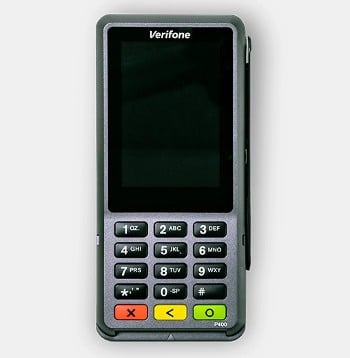 |  |
iPad stand, cash drawer, receipt printer, and kitchen printer | Mobile, PIN-enabled tap, swipe, and dip card reader | Rugged handheld case for iPad |
Lightspeed Features
- Quick service mode: Lightspeed Restaurant includes a quick service setting that reduces the number of button presses required to ring up a new order and process payment. Unfortunately, this mode does not support barcode scanning to add ready-to-eat (RTE) and ready-to-drink (RDT) items to orders.
- Consolidated third-party delivery: Via integration with Deliverect, Lightspeed Restaurant consolidates all of your third-party delivery platforms into a single dashboard. You can configure online-only menus and manage each of your third-party platform subscriptions from a single place. Orders print to your kitchen or KDS screen seamlessly. This is helpful for any restaurant size as it streamlines orders, especially during a busy dinner rush.
- Flexible hardware: In addition to iPad-based terminals, Lightspeed Restaurant uses iPads for KDS, customer-facing displays, and self-service kiosks, so you can customize your POS by pressing a few buttons in the manager dashboard. These screens all feature Lightspeed’s intuitive interface. Lightspeed Restaurant has one of our favorite QSR KDS configurations.
- Popular integrations: In addition to Lightspeed’s extensive add-on functions, this restaurant POS integrates with 80-plus third-party software tools. You can find popular options for employee scheduling, inventory, website management, reservations, accounting, payroll, and third-party delivery platforms.
KORONA POS: Best for Flexible Payment Processing

Pros
- Can choose your own payment processor
- No long-term contract
- Flexible hardware
Cons
- No real drive-thru management tools
- Combo-building is not as automated as competitors
- Online ordering requires a Woocommerce integration
What We Like
KORONA POS is a flexible, cloud-based POS system that operates on multiple types of hardware and supports multiple payment processors. In fact, KORONA POS is payments agnostic, meaning you can integrate virtually any payment processor you like (so you can also shop for the lowest possible processing rates). Most QSRs have a low check average, so getting the lowest possible rates for credit card processing can save you a lot of money in the long run.
How it Scored:
In our evaluation, KORONA POS earned a 3.81 out of 5. It lost points mostly due to limitations in some niche QSR functions; like lacking digital menu displays and dual cash-drawer tills that help support takeout and high-volume operations. The combo-building and drive-thru management functions are also not as robust as others on this list. But positive user reviews—KORONA POS typically earns more than 4.5 stars from users—and an affordable price (this system earned a perfect 5 out of 5 for price) earned KORONA a spot on this list.
KORONA POS Pricing
Monthly software fees:
- KORONA POS Core: $59
- KORONA POS Retail: $69
Monthly fees for Optional Add-ons:
- KORONA Food (required for QSRs): + $10 per terminal monthly
- KORONA Franchise (for franchisors): + $30 per month, per franchise
KORONA POS also offers a free trial and the smallest QSRs can use the trial free for an unlimited time if you stay below 30 daily transactions.
One-time installation fee: KORONA POS offers comprehensive remote installation support at no cost.
Payment Processing: KORONA POS is payments agnostic, so your rates will vary depending on the processor you choose to use.
KORONA POS Hardware
KORONA POS operates on most hardware from AURES, Partner Tech, and Hisense. You can reuse compatible hardware you already own (just check with a KORONA POS representative first to ensure compatibility) or purchase hardware from KORONA for custom-quoted prices. It offers leasing options for higher-priced tools like touchscreen displays.
Mobile POS Tablet | Countertop POS with PIN-reader | Countertop POS with handheld scanner |
|---|---|---|
 |  |  |
Handheld, Wi-Fi enabled mobile POS tablet | Countertop POS with touch-screen terminal, cash drawer, receipt printer, and PIN-enabled card reader | Countertop POS with touch-screen terminal, handheld barcode scanner, and receipt printer |
KORONA POS Features
- Flexible Payment Processing: With KORONA POS, you are not locked into a specific payment processor. The system integrates with every major processor, so you can use whatever processor you like. This means you can shop for the lowest processing rates and the most favorable terms for your business. This one feature can considerably reduce the costs of operating your QSR.
- Customizable Hardware: KORONA POS operates on third-party hardware from multiple vendors. If you are switching from another POS brand, you may have hardware like printers or even touchscreens that you can reuse. If you are starting fresh with a new POS system, KORONA POS gives you a lot of options for various hardware types at a range of prices to customize your POS configuration.
- Customizable screen views: Your KORONA POS layout is fully customizable. You can configure screens with any layout or button color in the back office dashboard. And since KORONA POS is cloud-based, you can configure these screens from anywhere (not just your back office).
- Built-in loyalty: KORONA POS includes easy, points-based loyalty tracking in the baseline POS. So unlike some competitors, you don’t need to pay extra for loyalty tools.
TouchBistro: Best for Fast Staff Training in High-turnover QSRs

Pros
- Streamlined employee information and security measures
- No long-term contract
- User-friendly KDS, handheld terminal, and multiple options for self-service kiosks
- Robust online ordering site
Cons
- Very limited drive-thru management tools
- TB Payments is the only available payment processor
- No sticky label printing
What We Like
TouchBistro is a hybrid iPad restaurant POS with tons of built-in features, including inventory, menu management, and templatized, cloud-based reporting. More than any other POS, TouchBistro’s user interface operates like a large smartphone. The iOS-based system will be familiar to anyone who has operated an iPhone, making it a breeze to learn. Several user reviews mention how quickly new staff learn the system, which can save you plenty of labor if you frequently have new staff to train. I’ve seen staff pick up this system in a couple of hours.
TouchBistro’s cloud-based reports allow you to access crucial information throughout your business hours, allowing you to manage staff in real time wherever you are. The new Profit Management module lets you manage your invoices and vendors, as well.
How it Scored:
In our evaluation, TouchBistro earned a rating of 3.79 out of 5. It lost points mostly due to limitations in some niche QSR functions; like lacking digital menu displays, self-service kiosks, sticky label printers, and dual cash-drawer tills that help support takeout and high-volume operations. The ease of use and mobile reporting earned high marks, though.
TouchBistro Pricing
Monthly Software Fee: $69
One-time Installation Fee: None
Processing Fees: Varies by processor
TouchBistro Hardware
TouchBistro operates on iPads. These tablets can be configured as countertop terminals, customer-facing displays, KDS screens, or handheld order and payment devices.
Small Venue Terminal Kit | Large Venue Terminal Kit |
|---|---|
 |  |
Countertop iPad stand, cash drawer, and receipt printer | Countertop iPad stand, cash drawer, handheld iPad case, PIN-enabled card reader, receipt printer, kitchen printer, Mac mini server, Back office monitor, keyboard, and mouse |
TouchBistro Features
- “Fast Bar” speed screens: TouchBistro’s Fast Bar setting is the equivalent of Lightspeed Restaurant’s quick service mode. Both settings arrange the primary order screen to reduce button presses and speed counter service. With menu navigation and payment buttons on a single screen, your cashiers can ring in orders and process payments faster.
- Combo building: You can configure TouchBistro’s modifier menus to ring in basic combos, such as a burger and one side, or more complex orders, such as a family meal kit, for pickup or delivery.
- Customizable add-on modules: TouchBistro offers built-in tools for reservations, employee management, loyalty, online ordering, and gift cards. You can also configure your TouchBistro hardware to operate as KDS screens or customer-facing displays. Many of these customizations come with additional monthly fees ranging from $20 to $229 per month. You can find most fees transparently listed on the TouchBistro website.
- Dynamic KDS: TouchBistro has one of the easiest KDS screens to use. It operates on iPads, color codes orders by status, and includes an easy navigation bar at the bottom of the screen to reduce endless scrolling to find tickets.
- Staff Training and Management: TouchBistro gives you easy access to floor plan management and other key in-house abilities to manage capacity for guests dining in. TouchBistro runs on iPads, making it intuitive and easy to train anyone familiar with Apple products as well. The interface is most like a native Apple product interface, making it very accessible and quick to learn.
Top Features to Look for in a QSR POS
Quick service restaurants need some specialized POS features to keep up with the speed of business. These are the top QSR POS features to look for:
- QSR Kitchen Display Systems (KDS): An efficient and streamlined KDS is integral to the success of any QSR. The nature of Quick Service Restaurants is a fast-paced service that can extend for long stretches of time. If you have ever been in a Chipotle at 5 p.m., you will understand what I mean. Having easy-to-read orders is paramount to managing a successful service.
- Customer Relationship Management: Another key piece to QSR success is incentivizing customers to come back. Forty-one percent of consumers say loyalty programs encourage them to buy from restaurants, and QSRs offer cheaper meal options that customers can return to again and again. Incentivizing customers and rewarding them for dining with you often is an excellent way to achieve profitability.
- Durable & Efficient Touch-screen Customer-facing Screens: If you are a QSR, a lot of your business will likely come from self-ordering kiosks. These kiosks need to be easy for customers to choose exactly what it is they want to purchase from you. They also need to withstand thousands upon thousands of human interactions. Every QSR operator should research durable self-service hardware to give customers the best chance at spending money.
- Functional & Actionable Reporting: Reporting in your QSR is key to understanding profitability and seeing where you can improve. A POS should offer detailed and granular data that you can use to inch your way to better profit margins over time. You can only dig down into the fine details if the POS software you are using gives you the data you need.
- Integrated Online Ordering: Many customers will order your food online, especially if you are a QSR. Takeout and delivery are huge post-pandemic, and if your site is not easy to order from, then you will lose customers. Ensuring a POS with online functionality is key. With the right online ordering tools, you’ll log important sales and customer data and build deeper loyalty from customers who use your online platform.
- Inventory Management: Especially if you are managing more than one unit, inventory management is essential to any QSR. This is how you manage your costs and see if your business is profitable or not. Detailed and easy-to-understand inventory data should come from the POS software you choose so that you have a clear understanding of not only what you have on hand but the health of your business.
How to Choose a QSR POS in 5 Steps
Choosing the best QSR POS for your restaurant is a straightforward process. You’ll need to take a bit of time to ensure you find the best fit. Follow these steps to find the best QSR POS:
Step 1: Assess Your Needs
First—and most importantly—you need to understand the business you have and the functions you require for your QSR POS. Are you a one-unit small business with limited capital to deploy? Or are you a 20-unit QSR group with the necessary cash flow to invest in a POS with centralized multilocation management? Understanding not only what you can afford but also the basic needs you require of POS software is integral to your choice.
Step 2: Consider Your Staff’s Needs
Before committing to a POS software, understand if it makes sense for the people you employ. Does it need to be multilingual? Is there a lot of training and time needed to understand the system on a functional level? Understanding not only the POS capabilities but also how your staff will work with it is crucial before investing the money and time you will dedicate when purchasing this software.
Step 3: List Your Must-haves
Having a list of must-have features is very important during this process. You should not commit to software that will not fulfill your needs, which will then negatively impact your customers. Understanding what is absolutely crucial to you as an operator is vital in the selection process. This also goes for the contract you will sign. Are you willing to sign up for more than one year? Do you need your software to be month-to-month billing? Know this before making a final decision.
Step 4: Shop Around & Accept Demos
Let QSR POS providers sell to you! Accept free demos, take calls with sales teams, and do not settle on just one provider. Make it clear you are looking to invest in a POS system for your business and do not be afraid to share that you are shopping around. Letting POS providers share the system’s unique features and comparing with other providers will allow you to see which system suits your needs and also reveals any gaps in service.
Step 5: Choose Your QSR POS Software & Sign Up
The last part is committing and signing up for the software. This also means doing the work on your end as an operator to ensure you know the system better than anyone else. Take time to learn all of the functionalities of the POS in your unique setting. Being able to train your staff and get the most out of the service you are paying for should be your end goal.
Frequently Asked Questions (FAQ)
There are as many different QSR operations as there are QSR POS configurations. These are some of the most common questions I hear about QSR POS systems.
The best POS for a quick service restaurant is one that can handle your sales volume at a price you can afford. The best POS for your QSR will vary based on whether you need to track inventory, manage a drive-thru, or other functions. In our most recent QSR POS ranking, we found that Toast is the best POS for independent quick service restaurants.
Multi-unit chains and franchise fast food restaurants typically use house-built POS systems. Cloud-based POS systems have made advanced POS tools—like the ones developed by major franchises—more accessible to small QSRs. So nowadays, independent QSR operators can get easy points-based loyalty, automated combo-building, drive-thru management, online ordering, and inventory tracking without having to build a custom POS.
In a quick service restaurant (QSR), the term “POS” refers to the point of sale system. Most QSRs use some type of POS system to log orders and process payments. The best QSR POS systems also log employee hours, support employee scheduling, easily handle combo orders, and support customer loyalty programs and email marketing among other advanced tools.
Bottom Line
Quick service POS systems need to be full-featured and cost-effective. Toast combines those two qualities seamlessly. With a free baseline POS subscription, pay-as-you-go hardware pricing, and features for everything from combo building to drive-thru management, Toast can support QSRs of any size. Self-ordering kiosks, handheld terminals, customer-facing displays, and KDS screens streamline your operation, and the hybrid installation ensures optimal offline functionality. To see if Toast is a fit for your QSR, contact Toast for a full demo.