Zoho Books is my top QuickBooks alternative because of its scalability and mobile app functionality. Wave is second on my list as it has a free plan, plus a paid plan that is much cheaper than QuickBooks. If you don’t need full bookkeeping software and are looking for the best QuickBooks alternative for sending invoices, I also have recommendations for that.
The best QuickBooks alternatives for small businesses are:
- Zoho Books: Overall best QuickBooks alternative with an outstanding mobile app
- Wave: Best free QuickBooks alternative
- FreshBooks: Best for service-based freelancers
- Xero: Best for unlimited users and managing fixed assets
- Sage 50: Best QuickBooks Desktop alternative for multicompany accounting
- QuickBooks Solopreneur: Best for tracking expenses for Schedule C
Jump to the QuickBooks Invoicing Alternatives if you’re mostly interested in invoicing.
Quick Comparison of Best QuickBooks Alternatives
Best QuickBooks Alternatives
Zoho Books: Best Overall QuickBooks Alternative With an Outstanding Mobile App

Pros
- Has a free version for users with less than $50,000 in annual revenues
- Offers scalable pricing plans
- Has an excellent mobile app
- Has a dedicated portal for customers to view and settle invoices
Cons
- Charges an additional fee for more users beyond plan limit
- Only offers project accounting and inventory management in lower plans
- Doesn’t have billing payment features in the Free and Standard plans
- Has limited invoices, expenses, and bills across all plans
Plans Pricing |
|
Add-ons Pricing |
|
Discount | Annual billing is priced lower than monthly billing |
Free Trial | 14 days |
Customer Support Channels | Phone, live chat, chatbot, email, user community, knowledgebase |
Average User Reviews | 4.4 out of 5; read user comments in our review of Zoho Books |
QuickBooks Online | Zoho Books | |
|---|---|---|
Track Using Classes and Locations | ✓ | ✓ |
Track Inventory Costs and Units | ✓ | ✓ |
Determine Cost of Goods Sold (COGS) | ✓ | ✓ |
Manual or Automatic Bank Reconciliation | ✓ | ✓ |
Record Fixed Asset | ✓ | ✓ |
Calculate Depreciation of Fixed Assets | Advanced plan | ✕ |
Calculate Gain on Sale of Fixed Asset | Advanced plan | ✕ |
Assign Labor and Inventory to Projects | ✓ | ✓ |
Compare Actual and Budget Project Costs | Advanced plan | ✓ |
Zoho Books is my top pick among the best QuickBooks alternatives because it offers a user experience similar to QuickBooks Online but with an even more functional mobile app. You can use it to send invoices, receive payments, track time worked, capture expense receipts, and view reports—all directly from the app.
What sets Zoho Books apart from QuickBooks is its flexible pricing model, which makes it a great choice for businesses that want scalability without unnecessary costs. Unlike QuickBooks Online, you’re not forced to upgrade just to add more users. Instead, you can stick with your current plan and simply pay $3 per additional user monthly, making it an affordable QuickBooks substitute.
Standout Features
- Tracks bills and automates recurring expenses: With the ability to track unpaid bills and set up recurring expenses, Zoho Books takes the hassle out of managing periodic payments. This feature ensures bills are paid on time and reduces manual tracking efforts, streamlining financial workflows.
- Powerful mobile app: The Zoho Books mobile app stands out by allowing users to handle key accounting tasks on the go. From sending professional invoices to accepting payments and viewing detailed financial reports, it ensures you stay connected to your business, no matter where you are.
- Direct phone support for paid plans: Unlike many competitors, Zoho Books offers phone support for all paid plans, providing quick resolutions to user queries. However, free plan users are limited to email support, which might not be ideal for urgent concerns.
- Easy bank reconciliation: Zoho Books simplifies the reconciliation process by offering both automated bank feeds and the option to manually upload statements. This flexibility ensures businesses can maintain accurate and up-to-date financial records with ease.
Use Cases
- Individuals needing mobile accounting: Zoho Books tops our list of the leading mobile accounting apps. Its app lets you enter bills, assign expenses to customers and projects, categorize expenses in the bank feed, record time worked, and view reports, making it ideal for QuickBooks users seeking a more capable mobile app.
- Zoho users: Staying within the Zoho environment is ideal for seamless and fast integration. If your business is already using other Zoho products, I highly recommend choosing Zoho Books over QuickBooks Online.
- Freelancers seeking project accounting software: With Zoho Books’ Free plan, businesses with less than $50,000 in annual revenues can enjoy the free plan, which includes useful features for freelancers like creating and sending invoices, tracking time and project expenses to include on invoices, and the ability to manage all your clients in one place.
- Growing businesses: Zoho Books has six pricing tiers that can scale up to 15 users. If you need more, you can add additional seats at $3 per user per month. Zoho Books wins over QuickBooks Online in scalability.
In my evaluation, Zoho Books stood out for its excellent mobile app, extensive integrations, and strong selection of available reports. It also edges out QuickBooks Online in pricing, offering more plans and better scalability.
While Zoho Books includes a 14-day free trial, it doesn’t provide discounts for new users. QuickBooks Online, on the other hand, offers either a 30-day free trial or 50% off for the first three months, making it a more attractive option for newcomers. Additionally, Zoho Books scored lower in customer support because Free users are limited to email support, and you’ll need a paid plan for full support options. If you want phone, email, live chat, and chatbot support, QuickBooks Online is a better choice.
Zoho Books can also feel complex to navigate due to some features being tucked away within others, which led to a lower score for ease of use and setup. While there may be a learning curve with Zoho Books, QuickBooks Online tends to be more user-friendly overall.
Wave: Best Free QuickBooks Alternative
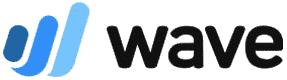
Pros
- Provides a comprehensive free plan for a single user
- Offers straightforward setup
- Allows easy creation and tracking of unpaid bills and invoices
- Captures and scans expense receipts in the free version for an additional fee
- Enables uploading bank statements in the free plan
Cons
- Supports only one user in the free plan
- Doesn’t allow bank account connections in the free version
- Is not ideal for businesses with complex accounting needs, such as inventory tracking, project accounting, or separating expenses by class or location
- Lacks live customer support in the free plan
Plans Pricing |
|
Add-ons Pricing |
|
Discount | N/A |
Free Trial | N/A |
Customer Support Channels |
|
Average User Reviews | 4.38 out of 5; read user comments in our Wave review |
QuickBooks Online | Wave | |
|---|---|---|
Track Using Classes and Locations | ✓ | ✕ |
Track Inventory Costs and Units | ✓ | ✕ |
Determine Cost of Goods Sold (COGS) | ✓ | ✕ |
Manual Bank Reconciliation | ✓ | ✕ |
Record Fixed Asset | ✓ | ✕ |
Calculate Depreciation of Fixed Assets | Advanced plan | ✕ |
Calculate Gain on Sale of Fixed Asset | Advanced plan | ✕ |
Assign Labor & Inventory to Projects | ✓ | ✕ |
Compare Actual and Budget Project Costs | Advanced plan | ✕ |
I chose Wave as the best option for sole proprietors looking for free accounting software to handle basic tasks like categorizing expenses, sending invoices, and tracking unpaid bills—features that QuickBooks doesn’t provide for free. While Zoho Books does offer a free version, it comes with a $50,000 annual revenue limit, making Wave Starter the more appealing choice since it’s free with no revenue restrictions.
Standout Features
- Easily manage sales tax: Add sales tax directly to invoices, bills, and estimates for seamless tracking.
- Track invoices with customer profiles: Users can create profiles to monitor invoice status and streamline client management.
- Receipt scanning with OCR: Use optical character recognition to scan and organize receipts efficiently.
- Simplify bill management: Wave allows users to record and monitor unpaid bills with ease to stay on top of expenses.
Use Cases
- Businesses that don’t need complex accounting software: Wave is best for those with basic accounting needs, like income and expense tracking and invoicing. It doesn’t offer premium features like project accounting, time tracking, and inventory management.
- Entrepreneurs with multiple businesses: Wave’s software can be used for managing multiple companies because it allows you to add an unlimited number of businesses into one account. It also has impressive reporting capabilities for such low-priced software.
- Receipt scanning: The provider charges $8 per month or $72 annually for unlimited receipt scans via the mobile app for Free plan subscribers. Receipt scanning is included with the Pro plan.
Wave scored high for Value thanks to its completely free accounting and invoicing plan, unlike QuickBooks Online, which doesn’t offer a free version. Its straightforward interface makes it a great choice for businesses that don’t require complex accounting software, earning high marks for ease of use and general features.
That said, Wave falls short in accounts receivable (A/R) and accounts payable (A/P) functionality. It doesn’t support creating recurring transactions from a bill, managing recurring expenses, or issuing purchase orders—features readily available in QuickBooks Online. Additionally, it lacks tools like combining multiple checks into a single deposit, issuing credit memos, or adding tracked expenses to invoices, which limits its flexibility.
Wave also scored low in banking due to its limited reconciliation features and inability to print checks. While the Pro plan allows for direct bank connections, the free plan relies on manual CSV file uploads for banking transactions. Inventory and project management are also minimal, and the mobile app and integration options don’t measure up to QuickBooks Online, which includes advanced features like tracking by classes and locations.
Customer support is another area where Wave lags. The free plan only includes self-help resources and an automated chatbot, while email and live chat support are locked behind the paid plan.
FreshBooks: Best for Service-based Freelancers

Pros
- Provides an intuitive and user-friendly interface
- Offers excellent customer service
- Features project accounting with a built-in time tracker
- Delivers outstanding invoice customization features
Cons
- Charges an additional fee for adding more users
- Lacks class tracking for income and expenses
- Can’t assign cash receipts and expenses to multiple bank accounts without a bank feed
Plans Pricing |
|
Add-ons Pricing |
|
Discount | Varies throughout year, but currently no discount is available |
Free Trial | 30 days |
Customer Support Channels | Self-help library, phone number, chatbot, and community page |
Average User Reviews | 4.5 out of 5; read user comments in our FreshBooks review |
QuickBooks Online | FreshBooks | |
|---|---|---|
Track Using Classes and Locations | ✓ | ✕ |
Track Inventory Costs and Units | ✓ | ✕ |
Determine Cost of Goods Sold (COGS) | ✓ | ✕ |
Live Bank Connection | Optional | Required |
Record Fixed Asset | ✓ | ✕ |
Calculate Depreciation of Fixed Assets | Advanced plan | ✕ |
Calculate Gain on Sale of Fixed Asset | Advanced plan | ✕ |
Assign Labor and Inventory To Projects | ✕ | Labor only |
Compare Actual and Budget Project Costs | Advanced plan | ✓ |
FreshBooks makes it easy for service providers to track time spent on projects and seamlessly add that billable time to client invoices. Its built-in time tracker simplifies the invoicing process, making it an efficient tool for managing billable hours. The platform prioritizes ease of use, which is great for new business owners but might feel a bit limiting for experienced bookkeepers.
One example is how FreshBooks handles expenses. Instead of assigning expenses to specific checking or credit card accounts, the system automatically matches entered expenses to all live bank feeds to identify the account used. This approach is unique among bookkeeping software—including QuickBooks—and user-friendly for nonbookkeepers. However, professional bookkeepers may not like it as they can’t track available bank account balances until transactions clear the bank.
Standout Features
- Cheaper QuickBooks alternative: FreshBooks offers a cost-effective solution for small businesses, particularly for single users managing their finances on a limited budget. Its pricing structure makes it accessible for entrepreneurs who need essential accounting features without overspending.
- Customizable invoicing options: FreshBooks stands out with its robust invoice customization tools, allowing businesses to personalize their invoices with branding, payment terms, and additional details. This ensures that every invoice looks professional and meets specific business requirements.
- Simple and user-friendly design: The platform is designed with freelancers and business owners in mind, especially those without an accounting background. Its intuitive interface makes it easy to navigate and complete tasks, even for those new to managing business finances.
- Unlimited invoicing across all plans: Regardless of the plan you choose, FreshBooks allows you to send an unlimited number of invoices. This feature provides flexibility and ensures businesses can handle growing invoicing needs without worrying about additional costs.
Use Cases
- Freelancers and do-it-yourself (DIY) business owners: If you want to DIY bookkeeping to save money, FreshBooks is easy to use even if you don’t have an accounting background. By familiarizing yourself with its modules, you can easily learn how to navigate around FreshBooks.
- Service-based businesses: Since FreshBooks doesn’t have inventory features, its project accounting features suit service-based businesses, especially those that bill by the hour. With FreshBooks’ built-in time tracker, you can easily track time, bill clients, and monitor project income and expenses.
FreshBooks scored highly for its mobile app, which mirrors most desktop functions except assigning expenses to projects. It earned a perfect score in integrations, thanks to compatibility with over 70 software programs.
Its pricing, however, scored poorly due to plans being limited to one user and additional seats costing $11 per month. Banking also brought its score down, as reconciling bank statements requires connecting directly to a bank account—something QuickBooks handles more flexibly. Despite this, FreshBooks excelled in project accounting by offering tools to compare estimated and actual costs, a feature missing in QuickBooks.
In A/R and A/P, it performed well but scored low in inventory management due to the lack of features for tracking quantities, inventory value, or cost of goods sold. QuickBooks outpaces FreshBooks here, with advanced tools like class and location tracking and fixed asset management.
Ease of setup and customer service further lowered its scores. While it offers strong telephone support, the lack of live chat negatively affected its customer service rating. It did score well in tax and reporting, with solid tools for tracking sales tax, though manual setup for each jurisdiction is required.
Xero: Best for Unlimited Users & Managing Fixed Assets

Pros
- Supports unlimited users for all plans
- Is more affordable than QuickBooks Online
- Offers extensive integration options within the Xero App Store
- Includes a dedicated fixed asset manager, unlike other software in this guide
Cons
- Lacks popularity in the US
- Offers payroll only via third-party integration with Gusto
- Limits the lowest plan to 20 invoices and five bills
Plans Pricing |
|
Add-ons Pricing | N/A |
Discount | 95% off for 3 months |
Free Trial | 30 days |
Customer Support Channels | Chatbot, email, and self-help library |
Average User Reviews | 4.4 out of 5; read user comments in our Xero review |
QuickBooks Online | Xero | |
|---|---|---|
Track Using Classes and Locations | ✓ | ✓ |
Track Inventory Costs and Units | ✓ | ✓ |
Determine Cost of Goods Sold (COGS) | ✓ | ✓ |
Manual Bank Reconciliation | ✓ | ✓ |
Record Fixed Asset | ✓ | ✓ |
Calculate Depreciation of Fixed Assets | Advanced plan | ✓ |
Calculate Gain on Sale of Fixed Asset | Advanced plan | ✓ |
Assign Labor and Inventory to Projects | ✓ | ✓ |
Compare Actual and Budget Project Costs | Advanced plan | ✓ |
Xero is one of QuickBooks Online’s strongest competitors globally and is generally a cheaper alternative to QuickBooks. QuickBooks Online’s highest plan costs $235 per month for up to 25 users, while Xero’s top plan is only $78 per month and allows unlimited users. For businesses needing more user access without the steep cost of QuickBooks Online Advanced, Xero is the more affordable and scalable choice.
Additionally, Xero includes a built-in fixed asset manager that automatically calculates and tracks depreciation for individual assets. This feature, unavailable in QuickBooks Online without upgrading to the costly Advanced plan, gives Xero an edge for businesses needing robust asset management tools without paying a premium.
Standout Features
- Outstanding project accounting and fixed asset tracking: Xero’s project accounting tools allow businesses to track expenses, revenues, and project profitability in real time. Its built-in fixed asset manager automates depreciation calculations, ensuring accurate asset tracking without manual effort.
- Scalable plans for growing businesses: Xero offers flexible pricing plans that cater to businesses of all sizes, allowing for smooth transitions as your company grows. With unlimited user access included at no extra cost, Xero ensures your accounting system can scale alongside your operations.
- Features inventory and COGS tracking: Xero simplifies inventory management by providing tools to monitor stock levels, inventory values, and cost of goods sold (COGS). It supports real-time updates to help businesses maintain accurate records and make informed decisions.
Use Cases
- Large accounting teams: With Xero, you don’t have to worry about user limits. You can add all members of the accounting team within Xero.
- Fixed asset management: Xero is the only software on this list with a dedicated fixed asset manager that can help manage fixed asset information and depreciation schedules. I recommend getting Xero if you need to manage multiple fixed assets.
- Project accounting: Xero has one of the best project accounting features of the providers in this guide. In our evaluation, it aced this category because it can track and compare costs, assign income and expense to projects, and create project estimates.
Xero shines in general accounting features, earning a perfect score in my evaluation. It performed strongly in A/R, A/P, banking, inventory management, and reporting, offering tools like inventory tracking, automatic COGS calculation, and the ability to add inventory to invoices. With over 100 apps in its App Store, Xero also received top marks for integrations.
When compared to QuickBooks Online, Xero is more affordable and flexible, with no user limits and advanced project accounting features like comparing actual vs. budgeted costs—something QuickBooks doesn’t provide. Its built-in fixed asset manager further sets it apart by managing asset sales and depreciation without requiring an expensive upgrade.
That said, Xero has weaknesses in customer service, as support is limited to a chatbot, email, and self-help resources. Its advisor network is smaller than QuickBooks’, and the setup process can be difficult for users without accounting knowledge. Additionally, the mobile app is limited to sending invoices and categorizing expenses, lacking functionality for receiving payments or generating reports. For a more robust mobile app and customer support, Zoho Books might be a better alternative.
Sage 50: Best QuickBooks Desktop Alternative for Multi-company Accounting

Pros
- Provides consolidated financial statements for multiple companies
- Offers competitive inventory management features
- Integrates with Microsoft 365
Cons
- Is only available to Windows users
- Is challenging for users without solid accounting software experience
- Is not a popular choice with limited support in the US
Plans Pricing |
|
Add-ons Pricing | N/A |
Discount | Annual billing is priced lower than monthly billing |
Free Trial | No free trial, but you can access a free test drive account |
Customer Support Channels | Phone support, email, live chat, chatbot, and self-help resources |
Average User Reviews | 3.9 out of 5; read user comments in our Sage 50 review |
QuickBooks Online | Sage 50cloud | |
|---|---|---|
Track Using Classes and Locations | ✓ | ✓ |
Track Inventory Costs and Units | ✓ | ✓ |
Determine Cost of Goods Sold (COGS) | ✓ | ✓ |
Manual Bank Reconciliation | ✓ | ✓ |
Record Fixed Asset | ✓ | ✓ |
Calculate Depreciation of Fixed Assets | Advanced plan | ✕ |
Calculate Gain on Sale of Fixed Asset | Advanced plan | ✕ |
Assign Labor and Inventory to Projects | ✓ | ✓ |
Compare Actual and Budget Project Costs | Advanced Plan | ✕ |
Manually consolidating multiple companies can be a hassle, but I’ve found that Sage 50 makes it incredibly easy. With just a few clicks, parent companies can merge financial statements without the usual headaches. It also offers advanced budgeting tools that are great for setting and tracking financial goals, and it handles foreign currency transactions seamlessly with ASC 830/FAS 52 compliance. With the demise of QuickBooks Desktop for new users, Sage 50 is my top choice for a desktop accounting software.
Standout Features
- Industry-specific features: Sage 50 includes customized tools designed for the construction, manufacturing, and distribution industries. These features address unique challenges, such as job costing for construction, production tracking for manufacturing, and order management for distribution, ensuring that businesses in these sectors have the support they need to operate efficiently.
- Audit trails: Sage 50’s audit trail feature provides a clear and secure record of all transactions, helping businesses stay compliant with regulatory requirements. This tool is invaluable for monitoring changes, detecting errors, and ensuring accountability within financial operations.
- FIFO and LIFO options: With the flexibility to choose between first-in, first-out (FIFO) and last-in, first-out (LIFO) inventory methods, Sage 50 accommodates diverse accounting needs. This is particularly beneficial for businesses managing inventory costs in fluctuating markets or those adhering to specific reporting standards.
- Multicompany accounting: Sage 50 simplifies managing finances across multiple entities by offering multicompany accounting capabilities, including consolidations. Parent companies can merge financial data from subsidiaries quickly and accurately, streamlining reporting and ensuring a comprehensive view of financial performance.
Use Cases
- Multicompany accounting: If your organization owns several businesses or companies, Sage 50 is a good choice for creating consolidated financial statements. This feature is something that QuickBooks Online can’t do.
- Businesses looking for special accounting features: Aside from consolidation, Sage 50 has job costing features that can help with accounting for costs on a per-job level.
- Businesses using LIFO inventory: Sage 50 can value inventory using LIFO, making it ideal for businesses who elected LIFO inventory on their tax returns.
In my evaluation, Sage 50 performed exceptionally well in A/P and A/R features, as well as project accounting and reporting, earning nearly perfect scores for its ability to assign project costs and set estimates. It also excelled in integrations, with compatibility across 115 third-party applications, though it falls short of QuickBooks Online, which offers over 750 integrations.
Sage 50 scored relatively high in inventory management and customer service, thanks to its 24/7 phone and online chat support. However, its pricing received one of the lowest scores in this guide, as it’s notably more expensive than competitors, particularly for businesses with multiple users.
The software also struggled in the mobile app category, as its app is limited to capturing receipts and doesn’t support sending invoices or entering bill payments. This contrasts with QuickBooks Online, which earned above-average marks for its mobile app. Additionally, Sage 50’s steep learning curve and challenging setup process brought down its ease-of-use score, where QuickBooks Online excelled with near-perfect ratings.
QuickBooks Solopreneur: Best for Tracking Expenses for Schedule C

Pros
- Is ideal for tracking personal and business expenses
- Tracks mileage effectively
- Is excellent for invoice creation and tracking
Cons
- Lacks full bookkeeping capabilities
- Is unsuitable for self-employed individuals selling inventory
- Cannot generate financial statements
Plans Pricing | $20 per month |
Add-ons Pricing | N/A |
Discount | 50% off for three months |
Free Trial | 30 days |
Customer Support Channels | Live chat, chatbot, online resources, and community forum |
Average User Reviews | 3.9 out of 5 based on around 100 reviews on Capterra |
QuickBooks Online | QuickBooks Solopreneur | |
|---|---|---|
Track Using Classes and Locations | ✓ | ✕ |
Track Inventory Costs and Units | ✓ | ✕ |
Determine Cost of Goods Sold (COGS) | ✓ | ✕ |
Manual Bank Reconciliation | ✓ | ✕ |
Record Fixed Asset | ✓ | ✕ |
Calculate Depreciation of Fixed Assets | Advanced plan | ✕ |
Calculate Gain on Sale of Fixed Asset | Advanced plan | ✕ |
Assign Labor and Inventory to Projects | ✓ | ✕ |
Compare Actual and Budget Project Costs | Advanced plan | ✕ |
I included QuickBooks Solopreneur on this list because it’s an excellent option for self-employed individuals looking to track income and expenses for reporting on Schedule C of their tax returns. Although it’s a QuickBooks product, it’s entirely separate from QuickBooks Online and comes at a much lower cost. One standout feature is its ability to separate business and personal expenses, making it ideal for those who combine their business and personal expenses in a single bank account.
Standout Features
- Categorize income and expenses with ease: Users can categorize income and expenses within QuickBooks Solopreneur, which is the primary feature needed for Schedule C filers.
- IRS-aligned classification: Automatically classifies income and expenses into categories that match IRS Schedule C requirements, simplifying tax preparation.
- Mileage deduction tracking: Automatically calculates mileage deductions for all work-related trips, ensuring you maximize tax savings without extra effort.
Use Cases
- Freelancers who use the same bank account for personal and business use: QuickBooks Solopreneur lets you categorize personal and business transactions. This feature can help you keep track of items that should or should not be included in tax returns.
- Individuals who prefer easy-to-use software: Since QuickBooks Solopreneur is not a full accounting software, it’s easier to use than QuickBooks Online. It’s perfect for freelancers who don’t have to track A/R and A/P.
QuickBooks Solopreneur wasn’t fully rated in this evaluation due to its inability to track assets and liabilities. It scored 2.4 out of 5 in banking, as it provides only basic features like account connectivity and viewing outstanding transactions, making its banking capabilities limited in comparison to more robust platforms. On the positive side, its pricing is very affordable, and it includes helpful tools like invoice generation and tracking, as well as automatic mileage tracking.
This product recently replaced QuickBooks Self-Employed. While it comes with a slightly higher price tag, it offers a significantly improved invoicing feature—a key benefit for sole proprietors. That said, it lost some functionality, such as the ability to transfer income and expenses to TurboTax, a feature I hope Intuit will reinstate before the next tax season as the platform matures.
Compared to Solopreneur, QuickBooks Online offers a broader range of features, including class and location tracking, inventory management, and COGS calculations. It also allows users to record fixed assets and assign labor and inventory to projects. For those seeking comparable functionality, QuickBooks Desktop provides a similar suite of tools and capabilities.
How I Evaluated Best QuickBooks Alternatives
I rated the accounting software on this list based on their capabilities to be a substitute for QuickBooks. Moreover, I included the insights I gathered from our case study to show you what I think about these solutions based on the case study criteria:
5% of Overall Score
We first determined a pricing score by assessing the software’s price for one, three, and five users. We also considered whether there was a free trial, monthly pricing, and a discount for new customers. After determining the pricing score, we assigned a value score based on the pricing score and the solution’s total score across all categories except Value.
5% of Overall Score
We evaluated general features like the flexibility of the chart of accounts, the ability to add and restrict the rights of users, and how your information can be shared with an external bookkeeper. We also searched for ways to provide more granular information like class and location tracking and custom tags.
10% of Overall Score
This assessed the ability to print checks, establish live bank feeds, and import bank transactions from a file. We also looked closely at the bank reconciliation feature. We wanted to see the ability to reconcile bank accounts with or without imported bank transactions and a list of book transactions that have not yet cleared the bank.
10% of Overall Score
In addition to the basics of issuing invoices and collecting customer payments, we evaluated the software’s ability to create customized invoices. We also assessed whether it could handle non-routine transactions like short payments, credit memos, and the refund of credit balances in customer accounts.
10% of Overall Score
The A/P score consisted of the basics like tracking unpaid bills, recording vendor credits, and short-paying invoices, but it also included some more advanced features—such as paying bills electronically, creating recurring expenses, and working with purchase orders. Receipt capture and the ability to automatically generate bills from captured receipts were also part of our A/P evaluation.
10% of Overall Score
10% of Overall Score
At the very least, we looked for software that could create multiple projects and separately assign income and expenses to those projects. We also searched for the ability to create estimates and assign those estimates to projects. Ideally, the program would then compare the actual expenses to the costs on the original estimate.
5% of Overall Score
Software should be able to track sales tax for multiple jurisdictions with varying tax rates. It’s helpful to have a function to easily record the remittance of the sales tax by jurisdiction. The very best tool will also help determine which jurisdictions sales are taxable to based on the address of the customer or delivery.
10% of Overall Score
I evaluated basic financial reports (such as a balance sheet, income statement, and general ledger) and common management reports (like A/R and A/P aging).
5% of Overall Score
Ideally, a mobile app should have all the same features as the computer platform, including the ability to capture receipts, send invoices, receive payments, enter and pay bills, and view reports.
5% of Overall Score
While it’s nice to have as many integrations as possible, we focused our evaluation on the four integrations we believe are most critical for small businesses: payroll, online payment collection, sales tax filing, and time tracking.
10% of Overall Score
The largest component of usability is the ability to find bookkeeping assistance when users have questions. This could be in the form of a bookkeeping service directly from the software provider or from independent bookkeepers familiar with the program. Other components of usability include customer service and ease of use.
5% of Overall Score
Our user review score is the average user review score reported by Capterra and G2. Other review sites might be used if a score from Capterra or G2 is unavailable.
Best QuickBooks Invoicing Alternatives
QuickBooks Online is a well-rounded accounting software, but it can be excessive if you’re just looking for an invoicing solution. With that, here are some invoicing software that you may want to pick instead for invoicing alone:
- Invoicera: Best standalone invoicing software
- Zoho Invoice: Best free standalone invoicing software
- Square Invoices: Best for businesses processing infrequent transactions
Monthly Pricing | Number of Users | Completely Customize Invoices | Mobile Invoicing | Create Recurring Invoices | |
|---|---|---|---|---|---|
$35 to $235 | 1 to 25 | ✓ | ✓ | ✓ | |
$19 to $149 | 1 to unlimited | ✓ | ✓ | ✓ | |
 | Free | 1 to 20 | ✕ | ✓ | ✓ |
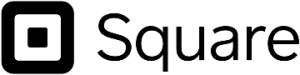 | $0 to $20 or custom | 1 only | ✓ | ✓ | ✓ |
Invoicera: Best Standalone Invoicing Software as an Alternative to QuickBooks

Pros
- Manage multiple companies with one account
- Includes expense management features
- Tracks staff time and expenses by project
- Supports multicurrency and multilingual invoicing
Cons
- Is unable to track time from the mobile app
- Can be expensive for businesses with more than 20 users
- Limits the number of billable clients per plan
Plans Pricing |
|
Add-ons Pricing | Additional clients can be added to any plan and additional users can be added to all plans except Starter.
|
Discount | Annual billing is lower than monthly billing |
Free Trial | 7 days |
Customer Support Channels | Phone and email support, live chat, online support tickets, and self-help guides |
Average User Reviews | 4.7 of 5, see what users have said in our Invoicera review |
I chose Invoicera as the best standalone invoicing software alternative to QuickBooks because it allows businesses to customize features to fit their specific needs. It provides a robust set of tools, including the ability to create tailored invoices, automate recurring billing, manage expenses, and handle transactions in multiple currencies.
Invoicera also offers customizable invoice templates, integrates with multiple payment gateways, and supports various payment methods, making it a versatile option for businesses across different industries and sizes. However, it lacks live bank feeds and essential bookkeeping features like bill payment and account reconciliation—areas where QuickBooks has a clear advantage.
In my evaluation, Invoicera excelled in its invoicing features and customization capabilities. It’s particularly suited for businesses with complex billing needs, offering the flexibility to set up tailored invoice approval workflows. This allows team members to review, authorize, and approve invoices efficiently before sending them out for payment. Its mobile app also performed exceptionally well, providing solid functionality on the go.
That said, there are areas where it could improve. Introducing a free plan or offering discounts for new users, like Zoho Invoice and Square Invoices, would make its pricing strategy more competitive. Additionally, ease of use could be better, especially since its bookkeeping capabilities are limited unless integrated with tools like QuickBooks Online.
Zoho Invoice: Best Free Standalone Invoicing Software

Pros
- Integrates with Zoho’s other specialty apps, including Zoho Books and Zoho CRM
- Offers project and time management features
- Is free forever with no ads or in-app purchases
- Has customizable invoices
Cons
- Lacks approval workflows for issuing invoices
- Can manage outgoing invoices only
Plans Pricing | Free forever; no credit card required to sign up and no ads or in-app purchases; you’ll have access to all features, including invoicing, expense tracking, and project management |
Add-ons Pricing | ✕ |
Discount | ✕ |
Free Trial | N/A; software is free |
Customer Support Channels | Phone, email, chatbot, and self-help library |
Average User Reviews | 4.7 out of 5; check out users’ insights in our Zoho Invoice review |
I chose Zoho Invoice as the best free standalone invoicing software because it provides an impressive range of features essential for businesses, even without a price tag. Users can create and send professional invoices, and it supports multiple currencies and tax regulations, making it versatile for different markets.
Its clean, intuitive interface and dashboard offer a clear overview of key financial details, helping businesses stay organized. While it doesn’t include built-in accounting features, it integrates seamlessly with Zoho Books for bookkeeping. Additionally, the client portal allows you to share invoices, estimates, and statements directly with clients, enhancing communication and transparency.
Zoho Invoice earned high ratings for its invoicing features, especially its customization options, despite being a free tool. However, it does have usability limitations, as accessing accounting features requires integration with Zoho Books. In contrast, QuickBooks offers built-in accounting capabilities without such dependencies, avoiding these usability challenges.
Customer support is another area where Zoho Invoice fell short, as it doesn’t provide options for direct phone or live chat support. For businesses that prioritize strong customer service, FreshBooks is a better alternative, offering direct communication with live agents via phone.
Square Invoices: Best for Businesses Processing Infrequent Transactions

Pros
- Offers features for estimates, signatures, and tracking invoices and payments
- Is free to use with predictable payment processing fees
- Is seamlessly compatible with Square’s suite of business tools
- Saves customer profiles and payment information
- Provides the best invoice customization among all providers reviewed in this guide
Cons
- Lacks a built-in expense tracking tool
- Requires a paid upgrade to Square Invoices Plus for some features
- Offers less competitive pricing for high-volume businesses compared with other providers
Plans Pricing |
Both tiers allow you to add an unlimited number of users. |
Add-ons Pricing | N/A |
Discount | N/A |
Free Trial | 30 days |
Customer Support Channels | Automated chat assistant and phone support |
Average User Reviews | 4.7 of 5; see what users have said in our Square Invoices review |
I found Square Invoices to be an excellent choice for smaller businesses and individuals, thanks to its free and user-friendly platform. While it may not be the most feature-packed invoicing solution, it stands out with tools like customer profiles for storing payment information and automation for sending reminders and converting estimates into invoices.
I chose it as the best option for businesses with infrequent transactions because of its transparent and predictable rates, even though they aren’t the lowest. Square Invoices also supports flexible payment options, including buy now, pay later (BNPL) and ACH payments, making it convenient for customers. Plus, it integrates seamlessly with other Square products, such as Square POS and Square Payments, to provide a more comprehensive ecosystem for business operations.
Square Invoices excels in invoice customization, offering various options to tailor invoices to your needs. You can choose from multiple templates, adjust colors, edit fields, and upload your company logo to create a professional look. It also performed exceptionally well in our rubric for invoicing features, pricing, and its mobile app, although it fell short in customer service due to the absence of email support.
Ease of use was a drawback, as the platform isn’t very intuitive and requires integration with accounting software for broader functionality. Since it’s strictly an invoicing tool, it lacks key accounting features like expense tracking and bank reconciliation. For businesses needing invoicing and bookkeeping combined, a more comprehensive solution like Zoho Books might be a better fit.
Square Invoices also lacks access to a network of experts, which is a significant advantage for QuickBooks Online users through their ProAdvisor program. However, Square Invoices offers unique flexibility with its buy now, pay later (BNPL) option, a feature QuickBooks Online does not provide.
How I Evaluated QuickBooks Invoicing Alternatives
I evaluated the invoicing software based on its ability to be a substitute for QuickBooks. However, I used a different rubric for invoicing software. Here are the criteria that I used in evaluating invoicing alternatives:
10% of Overall Score
The most important factor in our pricing score is the monthly cost of the program. However, we also considered any limitations on transactions, vendors, or customers. Finally, we scored platforms that offer a monthly option higher.
25% of Overall Score
A fully customizable invoicing software allows you to upload your company logo, select from various invoice templates, change invoice colors, edit invoice fields, and add personalized messages to customers.
25% of Overall Score
We looked into essential invoicing features, like the ability to create recurring invoices and set up automatic payment reminders.
10% of Overall Score
Along with subjective evaluation by our accounting experts, the ease-of-use score indicates whether the software is cloud-based. Other components include whether it requires a third-party bookkeeping software integration.
5% of Overall Score
A mobile accounting app comes in handy for businesses that need to send invoices on the go.
15% of Overall Score
A good invoicing software must also provide sufficient customer support options for users, like phone support and live chat.
10% of Overall Score
We gathered average review ratings of all providers from leading user review sites.
How to Select a QuickBooks Alternative
When choosing a QuickBooks alternative, it’s important to consider your specific business needs, budget, and desired features. Here are some suggestions:
- Assess your business requirements. Evaluate your business needs and identify the key features you require from accounting software. Consider factors such as invoicing, expense tracking, inventory management, payroll, and reporting.
- Research available alternatives. Look for alternative accounting software solutions that align with your requirements. Pay attention to the features, pricing plans, customer support, and user experience of each alternative.
- Evaluate scalability and flexibility. Consider the growth potential of your business and choose accounting software that can scale with your needs. Look for a solution that offers room for expansion, supports multiple users, and integrates with other software you use, such as CRM or project management tools.
- Consider cloud-based solutions. Cloud-based accounting software offers several advantages, including accessibility from anywhere, automatic data backups, and seamless software updates. Assess whether a cloud-based solution is suitable for your business or if you prefer a desktop-based alternative.
- Compare pricing models. Examine the pricing structures of different alternatives and determine which one best fits your budget. Some software providers offer subscription-based pricing, while others charge one-time fees or have tiered plans based on the number of users or access to features. Consider the long-term costs, including any additional expenses for add-ons or support.
- Consider customer support and training. Evaluate the customer support options provided by the software vendors. Look for alternatives that offer reliable technical support, training resources, and user communities to help you navigate any issues.
Frequently Asked Questions (FAQs)
QuickBooks isn’t a one-size-fits-all accounting software. While it is our top-recommended small business accounting software, the subscription cost can be a major factor in why you should look for an alternative. Moreover, its features may be too complex for your needs.
Aside from its features, QuickBooks has a vast network of certified public accountants (CPAs), bookkeepers, and firms that offer accounting support through the QuickBooks ProAdvisor program. This program helps businesses get access to professional accounting help, locally and internationally. You can check out our guide on how to find a QuickBooks ProAdvisor.
We recommend Wave as the best free alternative to QuickBooks because it has a free plan for invoicing and accounting. Read our review of Wave for more information about its features.
Bottom Line
QuickBooks dominates the market for small business accounting—but it isn’t always the best answer, and there are many alternatives to QuickBooks to consider. Depending on your budget, required features, and industry, you might find an option that will better meet your needs.








