The best time clock for small business owners should have a robust system that supports multiple clock-in/out options, uses biometric or facial recognition technology, and includes mobile apps with GPS-based clock-ins. The best time card machine even offers advanced features, such as staff scheduling, employee communication, and project- or task-based time allocation tools.
In this guide, I evaluated 23 time clocks for employees and narrowed the list down to my top five options.
- Homebase: Best overall time clock for small business
- Deputy: Best for seasonal businesses
- Buddy Punch: Best for preventing time theft
- busybusy: Best for field employees like construction workers
- 7shifts: Best for small restaurants
Honorable Mention: When I Work
When I Work didn’t make my list because its time tracking tool is a paid add-on to its scheduling module. However, its affordable plans make it a good choice for budget-constrained companies. With monthly starter fees of $3 per employee for both its time tracking and scheduling modules, it’s priced much lower than busybusy and Buddy Punch whose scheduling tools are included in higher tiers.
To learn more about its features, visit When I Work or check out my When I Work review.
Featured Partner
Best Time Clocks for Employees Compared
All of the vendors in this guide provide online time clocks, meaning that their software works on computers and mobile devices, like tablets and smartphones. Some also offer time clock kiosks that allow you to set up and designate specific devices as centralized time clocks for employees. Other common features include paid time off (PTO) monitoring, GPS tracking, and integrations with third-party software. Below are each software’s pricing details and key functionalities.
Expert Score(out of 5) | Free Plan | Paid Plans Monthly Fees | Scheduling Tools | Clock-in/Out Options | |
|---|---|---|---|---|---|
4.45 | For one location and up to 20 employees | $24.95-$99.95 per location | ✓ |
| |
4.23 | ✓ |
| |||
4.20 | ✕ | $5.49-$11.99 per user + $19 base fee | Included in higher tiers |
| |
 | 4.34 | ✓ | $11.99-$17.99 per user + $40 base fee | Included in paid plans |
|
 | 4.08 | For one location and up to 30 employees | $34.99-$150 per location | ✓ |
|
Homebase: Best Overall Time Clock for Small Business

Pros
- Feature-rich platform; offers time tracking, scheduling, payroll, and hiring tools
- Basic time tracking and scheduling are included in the free plan
- User-friendly interface
- Can handle unlimited employees (on paid plans)
Cons
- Free plan limited to one location and only up to 20 employees
- Geolocation tracking, geofencing, paid time off (PTO) accruals, and overtime alerts are only included in paid plans
- Limited clock-in/out options; only via unique PIN codes
Overview
Who should use it:
Homebase is the best time clock for small businesses because its time clock apps let you turn computers, point-of-sale (POS) systems, and mobile devices into time-tracking tools. Its comprehensive workforce management software also makes handling hourly teams easy, allowing you to manage time tracking, staff scheduling, payroll, team messaging, onboarding, and hiring in one platform.
Why I like it:
Homebase offers a free plan for one-location companies, which includes access to time clock software, staff scheduling and communication tools, and employee time clock apps for multiple devices. Although it has a 20-employee limit, Homebase’s free tier has the basic tools you need to manage employees.
I also like that it has a user-friendly interface and compliance features to ensure that you follow federal, state, and local laws that impact regular work hours, break time, and overtime work. While its platform is built for staff scheduling, it can help with posting jobs, tracking applicants, and onboarding new hires.
Further, you don’t need to get a separate pay processing tool. It can capture employee attendance and process the actual hours as wage payments to your team—provided you get its payroll add-on.
These functionalities contributed to Homebase earning an overall rating of 4.45 out of 5. However, it fell short in that it does not offer fingerprint or facial recognition clock-ins/outs. You also need to upgrade to paid plans if you want customization features and live chat and phone support (only email support is available in the free plan).
- Free trial: 14 days of the All-in-One plan
- Plans
- Basic: $0 for one location and up to 20 employees
- Essentials: $24.95 per location monthly for unlimited employees
- Plus: $59.95 per location monthly for unlimited employees
- All-in-one: $99.95 per location monthly for unlimited employees
- Plan requirements: None
- Add ons
- Payroll: $6 per paid employee monthly + $39 base fee per month
- Tip manager: $25 per location monthly
- Background checks: $30 per background check
- Job post boosts: Starts at $79 per job post
- Compliance tools: Homebase tracks PTOs and sends overtime alerts so you know if employees are close to working overtime, making it easy for you to manage labor costs. You can set up break and overtime rules to follow federal, state, and local laws. This is a bit like 7shifts, which also has state-specific compliance features. However, Homebase takes it a step further by alerting you of changes in federal and state laws and offering live HR assistance if you have questions.
- Multiple job rates: If your employee works different jobs at different rates, Homebase can allocate hours by job and track employee time with multiple roles and wage rates. However, it only accepts PIN code clock ins/outs. If you require more options, consider Buddy Punch, which supports biometrics, facial recognition, PIN and QR codes, and text-to-punch time ins/outs.
- Feature-rich free option: Homebase’s free plan is packed with features. It has time clock apps that work on multiple devices. You can create weekly schedules, capture and monitor employee attendance, store timesheets for 90 days, integrate with POS software, message team members in real time, and provide employees access to up to $400 of earned pay. It’s the best free plan if you have one location and fewer than 20 workers.
With Homebase’s time clock apps, you can clock in/out from desktop computers, laptops, tablets, and smartphones. (Source: Homebase)
Deputy: Best for Seasonal Businesses

Pros
- Easy to set up, learn, and use
- Available in 100+ countries
- Flexi Weekly plan with reduced pricing for those with only a few people on schedules
- Offers standalone scheduling and time tracking modules
Cons
- Free plan limited to 100 shifts, US only
- All plans, except for the Flexi Weekly option, require a monthly minimum spend of $25
- Need Premium plan for geofencing tools
Overview
Who should use it:
Deputy ranks second on my list of the best time clock for small business owners because of its Flexi Weekly plan for seasonal companies. While the plan includes complete access to Deputy’s time tracking and scheduling tools, you only pay the full rate for active employees and a minimal fee for inactive workers. This allows you to save on costs during slow months but makes it easy to ramp up operations when needed, simply by creating shifts for inactive workers without manually reactivating employee accounts.
Why I like it:
I appreciate that it has an affordable Flexi Weekly plan and flexible subscription tiers for its time tracking and scheduling modules. If you need biometric time clock apps with geolocation tracking tools, you can choose to get only its time tracking solution. Unlike Homebase, Deputy supports multiple clock-in/out options, such as facial recognition and PIN codes. You get break reminders but you can also require employees to verify if they took their required breaks. Further, it works in over 100 countries with mobile apps and tablet time kiosk tools that can handle multiple languages.
In my evaluation, Deputy earned an overall score of 4.23 out of 5. Its general ease of use and efficient time tracking tools contributed to its high scores. However, it lost points for requiring a minimum $25 monthly spend. You also need to sign up for its Premium tier if you want to track employee attendance on multiple devices and capture worker location details.
- Free trial: 31 days
- Plans
- Starter: $0 for 100 timesheets and 100 shifts monthly
- Premium: $6 per employee monthly
- Enterprise: Call for a quote
- Standalone scheduling module: $4.50 per employee monthly
- Standalone time and attendance module: $4.50 per employee monthly
- Flexi Weekly: $2.50 per active employee weekly + 50 cents per inactive user weekly
- Plan requirements: Minimum monthly spend of $25 for all plans (except the Flexi Weekly option)
- Add ons
- Deputy HR: $2 per employee monthly; available for clients in the US, UK, and Australia; includes paperless onboarding, document management, staff surveys, applicant tracking, job advertising tools, and a personalized career hub
- Special plan for seasonal or rotating workforce: If you have big seasonal fluxes or a rotating schedule of week(s)-on/week(s)-off, Deputy might be a more cost-effective option. Rather than paying for all employees all the time, you pay only for active members, with the others in archive for easy reactivation. The Flexi plan includes both scheduling and time clock machine features. It’s unique to any plan I’ve researched.
- Calculate wages: While Deputy integrates with multiple popular payroll software programs, its online timesheets allow you to calculate wages, including overtime and penalties. Most software on my list will require you to input or transfer the information into payroll systems.
- Voice-command clock-ins: Deputy allows employees to clock in with voice commands, a feature I did not find in other employee time clocks on my list.
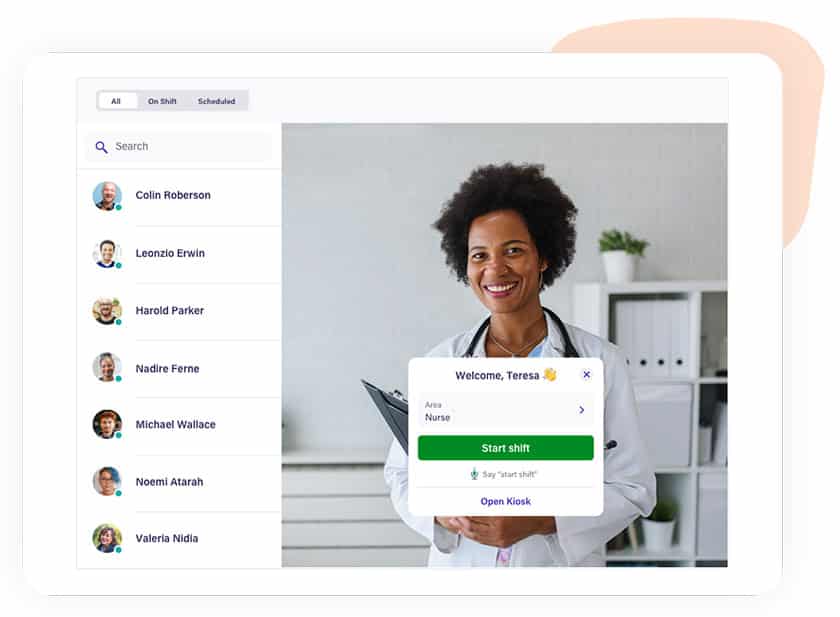
With the Deputy Kiosk app for iOS and Android tablets, employees can clock in/out via voice commands and facial recognition. (Source: Deputy)
Buddy Punch: Best for Preventing Time Theft

Pros
- User-friendly platform
- Multiple clock-in/out options; supports PIN code, facial recognition, QR code, and username with password time entries
- Offers a payroll add-on
Cons
- GPS tracking and scheduling tools are available in higher tiers
- Lacks phone support
- Expensive for only a few users
Overview
Who should use it:
Companies with field workers or those in the manufacturing, hospitality, construction, and healthcare industries can use Buddy Punch’s time clock apps with geolocation, geofencing, and facial recognition tools to avoid time theft. It also has multiple clock-in/out options—the widest number of choices among the software in this guide.
Why I like it:
It lets employees clock in via QR code and has facial recognition, passwords, and PINs to avoid buddy punching. Buddy Punch also captures and saves snapshots of the worker while clocking in/out, allowing you to look at the time clock dashboard to verify who actually clocked in/out. It even allows field workers to clock in by sending a text message in case their mobile devices have intermittent internet connection. If overtime is a concern, Buddy Punch can send email or mobile notifications so that if an employee is nearing overtime for the week, you can adjust your planned schedule.
Buddy Punch earned an overall rating of 4.20 out of 5 in my evaluation, with perfect scores in reporting, security, and user reviews. Meanwhile, the lack of live phone support and a free tier, including its expensive plans pulled its overall rating down.
- Free trial: 14 days
- Plans
- Starter: $5.49 per employee monthly + $19 base fee per month
- Pro: $6.99 per employee monthly + $19 base fee per month
- Enterprise: $11.99 per employee monthly + $19 base fee per month
- Plan requirements: None
- Add ons
- Payroll: $6 per employee monthly + $39 base fee per month
- Scheduling: $1 per employee monthly; included free in the Pro and Enterprise plans
- Real-time GPS: $2 per employee monthly; included free in the Enterprise plan
- Job codes: Like Homebase, you can assign job codes so that employees can clock in and out by job. Even more, it lets your employee designate their customer, to help with tracking billable hours.
- SMS clock-in: For employees who travel or work remotely, you can set up SMS clock-in via Zapier. This allows field workers with bad data connections to clock in by sending a text message to a specific number. The other time clocks for employees on my list don’t have this feature.
- QR Code punch-in: Buddy Punch is the only time clock on the list to provide QR-code punch-in capabilities. Employees are given a unique QR code so that you can track them in real-time or let them scan it for self-reporting. If your employees are using a device with a webcam, Deputy will automatically take their picture so you can check who actually clocked in/out.
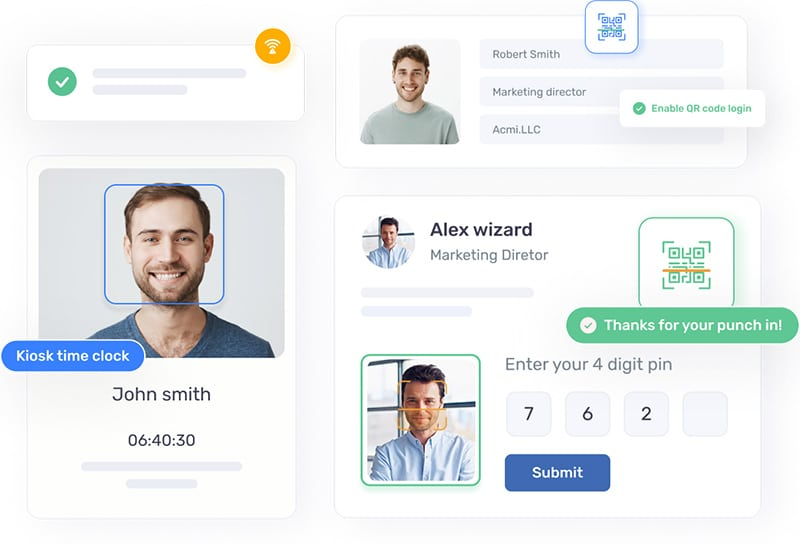
With Buddy Punch, your employees can clock in/out using a PIN, SMS message, QR code, facial recognition, or username and password. (Source: Buddy Punch)
busybusy: Best for Field Employees

Pros
- Job costing codes include instructions and color-coding
- Safety and project reports
- Offers a 90-day money-back guarantee for new clients
Cons
- No phone support
- No overtime alerts
- Standard reports only
Overview
Who should use it:
For workers on the move who may go from project to project—like plumbers, landscapers, or construction workers—busybusy offers a time clock and scheduling tools to make tracking time on site and on the job easier.
Why I like it:
I like that its geofenced clock-in tools support facial recognition verifications, which helps prevent buddy punching and unauthorized clock-ins in areas outside of designated workplaces.
busybusy also offers team messaging tools, client billing capabilities, in-app timecard signatures, and shift reports to capture workplace injuries and illnesses, which is great for complying with Occupational Safety and Health Administration (OSHA) reporting requirements. You can even use its GPS tools to track where your equipment and machines are and the employees using them.
busybusy earned an overall rating of 4.10 out of 5, with high scores in security, user reviews, and time tracking tools. It’s also the only time clock software in this guide that offers a 90-day money-back guarantee, which is great in case you determine that it isn’t a good match for your business soon after having signed up for a plan.
However, while it has overtime rules monitoring and calculations, it does not provide overtime alerts, which cost it a few points. Further, its reports aren’t as customizable as others on my list, and it also lacks phone support.
- Free trial: 14 days
- Plans
- Free: $0; includes unlimited users, GPS time tracking, job costing, and equipment tracking tools
- Pro: $11.99 per employee monthly + $40 admin license (first user included)
- Premium: $17.99 per employee monthly + $40 admin license (first user included)
- Plan requirements: None
- Add ons
- Payroll: Call for a quote
- Daily reports: busybusy allows for full daily construction reports. It automatically adds weather reports, lets you upload photos of progress or trouble areas, tracks hours and cost codes, lists equipment, and records digital signatures.
- Cost codes: While some of the software on my list, like Deputy, lets you create job codes, busybusy goes beyond that by attaching special instructions for the codes and adding colors for specific jobs to help keep your workers organized. Employees can switch between projects and cost codes.
- Equipment tracking: This is the only time clock software that also tracks equipment and operator time, a vital component of job costing.
- Safety reports: busybusy is the only time clock for small business owners on my list that also lets you file safety reports. This can include daily sign-offs of safety briefings to reduce liability or reporting injuries that happened on the job.
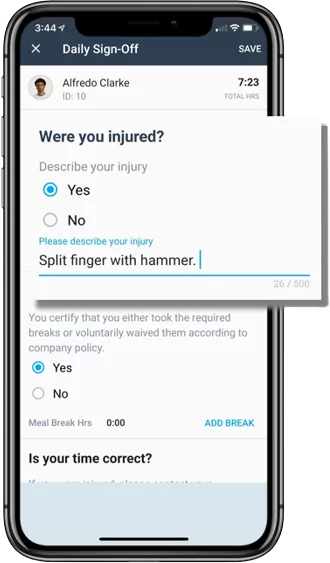
With busybusy, you can add injury reporting in employee clock-outs to capture workplace injuries. (Source: busybusy)
7shifts: Best for Restaurants

Pros
- Intuitive interface
- Robust reports and POS integration options
- Strong compliance tools for employees who are minors
Cons
- Plans are by location; can be expensive for small staff sizes
- Many of the features are in the higher plans
- Lacks phone support; has live chat and email support but available only in paid plans
Overview
Who should use it:
7shifts is the best time clock for restaurants because of its shift-swapping capabilities, employee health checks, forecasting, and tip tracking tools. It also offers time clock apps that work on computers, tablets, smartphones, and POS devices.
Why I like it:
With a platform designed specifically for restaurants, 7shifts makes it easy for you to manage employees and process staff payments by automating tasks. For example, it automatically calculates actual hours worked, wages, tips, and deductions by gathering the required attendance and pay data from its various modules. Its compliance tools also make it a good option for industries hiring minors, who have more rules concerning breaks and work hours. It also has a wide range of add-on products to help you track tips, tasks, checklists, new hire onboarding, and labor performance.
In my evaluation, 7shifts earned an overall rating of 4.08 out of 5. I would have given it higher scores if live phone support and GPS tracking tools were available in all plans. Plus, many of its advanced features, which the other time clocks on my list provide in lower tiers (like task notes and compliance tools), are with the higher plans.
- Free trial: 14 days
- Plans
- Comp: $0 for one location and up to 30 employees
- Entree: $34.99 per location monthly for up to 30 employees
- The Works: $76.99 per location monthly for unlimited employees
- Gourmet: $150 per location monthly for unlimited employees
- Plan requirements: None
- Add ons
- Tip management: $49.99 per location monthly
- Task management: $12.99 per location monthly
- Employee onboarding: $2.99 per onboarding package sent; for US clients only
- Operations overview: $6.99 per location monthly; includes tools to track labor performance and engagement across all locations
- Manager logbook: $14.99 per location monthly; includes a customizable digital logbook to keep managers in sync across shifts
- Restaurant-specific tools: Integrations with over 25 POS systems, tip pooling and calculations, and specialized employee health checks make this a top choice for the restaurant industry. 7shifts also offers discounts to franchises.
- Labor compliances: While most of the software on my list lets you schedule break reminders and offer overtime alerts, 7shifts goes further by including state compliance rules. This saves you from manually inputting the federal, state, and local laws that apply to you. Minors are also flagged so managers can keep this in mind when scheduling.
- Clock-in limits: One unique feature of 7shifts is that it only allows people who are scheduled to clock in, which can save you unbudgeted labor hours. It also has facial recognition, geofencing, and early clock-in prevention.
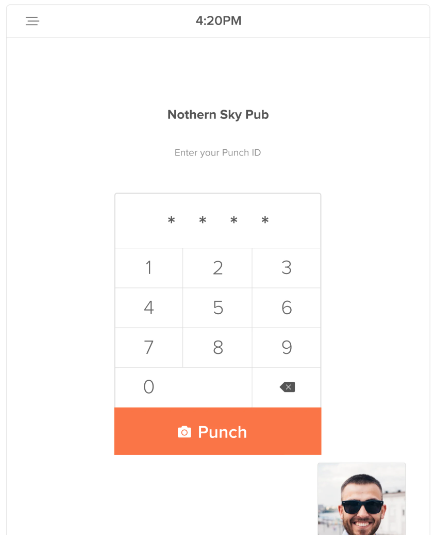
7shifts has a facial recognition tool that verifies if the snapshot of the employee clocking in matches the image saved in its system. (Source: 7shifts)
Benefits of Using Time Clock Software
Relying on pen and paper to track employee time can be a cause for errors. However, using a time clock or time clock software that allows employees to clock in and out on a device can ensure accuracy when processing payroll. Below are additional benefits of using time clock software:
- Accountability: If you require a central place for workers to clock in and out, an employee time clock helps them stay accountable. However, this can only work for businesses in the manufacturing, retail, restaurant, and healthcare industries. Construction and transportation businesses with field workers may need flexible time clock options, such as clocking in/out via smartphones.
- Labor law compliance: Time clock software can help your business stay compliant by remaining updated on all applicable state and federal laws.
- Accuracy: By having employees clock in and out through software, managers can instantly check and approve time, thus increasing accuracy in time records and pay processing.
- Improved management: Because managers have the ability to review and approve timesheets within the software it increases overall management.
- Reduced time theft: Time clock software ensures individual employees only clock in for themselves by mandating PIN codes, facial recognition, and biotechnology.
How to Choose an Employee Time Clock
Choosing the best time clock for your small business doesn’t have to be difficult. Start by understanding what you want from the time clock software. Consider your business situation and ask these questions:
- Do you require multiple clock-in options? Most employee time clocks allow your staff to clock in via PIN code, QR code, and facial recognition scans. A few others only come with a simple clock in/out button.
- Do you have a problem with early clock-ins? Most time clocks for employees can prevent this.
- Do you want to enforce manager approval of overtime? Some time clocks notify managers when an employee is late clocking out or nearing overtime hours, while others ping the employee with a reminder to clock out after shift.
- Does your state enforce breaks and lunches? Some time clocks let you set these rules.
- Do your people work outside of the office? Some time clocks have mobile apps with geofencing that lets employees punch in when they are on location.
- How important is it to integrate with your payroll software? The top cloud-based time clocks for small business owners usually include integrations with popular software, while others create CSV files you can upload. Meanwhile, the best time card machine providers let you download a file to upload into your payroll software.
- Do your employees need to track time to specific projects? While time tracking systems capture when employees clocked in/out for work, some allow you to track the time workers spend on projects, including the applicable labor costs.
- What kind of time clock device do you need? Most time clocks for small businesses operate from tablets—usually iPads. However, some have their own employee time card machine. These cost $200 to $500, depending on features, which is less than an iPad. However, they usually have less robust software.
- How much are you willing to spend? Naturally, price is a consideration. Most come with monthly fees, especially if they have cloud-based software or mobile apps. Keep in mind, however, that you are paying for convenience—time clock software is usually more accurate, includes rules and reports that help you with compliance to state break laws, and makes it easier to create timesheets or integrate straight to payroll software.
Methodology: How I Evaluated the Best Time Clock for Small Business
Evaluation Criteria
To evaluate the best time clock for small business owners, I used a rubric containing several criteria that looked at the software’s features, pricing, ease of use, user reviews, and reporting tools. I also added my expert rating to each criterion, where I considered the effectiveness of that area or feature.
I looked at a total of 23 solutions, which is a combination of cloud-based time clock software and time card machines that require onsite installation. These are:
- Homebase
- When I Work
- Deputy
- Buddy Punch
- OnTheClock
- 7shifts
- BambooHR
- Rippling
- busybusy
- QuickBooks Time
- Clockify
- Tick
- Jibble
- Toggl Track
- Workly
- Emplotime
- Timelogix
- Allied Time CB4000
- Compumatic XLS
- Acroprint BioTouch
- Allied Time AT 4500
- uAttend DR2000
- uPunch HN3000
Then, I compared each solution—and while I wasn’t able to test all of these, I looked for features to help streamline basic time tracking processes. I also checked video tutorials if available and user reviews for feedback about the system’s overall ease of use and functionality. Of the 23 solutions on my list, I narrowed it down to the five best time clocks for employees.
To view the full evaluation criteria, click through the tabs in the box below.
20% of Overall Score
I checked if the provider has a free plan and transparent pricing for its paid tiers. I also considered the cost of subscriptions and gave those priced at $10 or less per employee monthly extra points. I did not include hardware price because even the software-based time clocks would require a tablet or computer if you want an on-location kiosk.
20% of Overall Score
The best time clock should include basic time tracking tools, such as exportable time data, multiple time clock types, break and PTO tracking, and administrator alerts. Plus, having access to mobile apps and a self-service portal is also ideal.
10% of Overall Score
I checked the reviews that actual users left on third-party sites (like G2 and Capterra) and looked at complaints and overall user scores.
10% of Overall Score
Aside from having access to standard and pre-built reports, the time clock tool should have report customization options.
20% of Overall Score
Geofencing, geolocation tracking, and multiple clock-in/out options (such as fingerprint, badge, and pin code) are just some of the essential functionalities that I looked at. I also checked whether or not the software can set up approvals and limit early time-ins.
20% of Overall Score
Having a time clock and time tracking software that are intuitive and easy to learn is a necessity. I also looked at whether the provider offers live phone support, training, quick system implementations, and integration options with payroll, POS, and scheduling systems.
Meet the Experts
The following HR and research experts contributed to this article:
 | Robie Ann Ferrer is an HR expert writer at Fit Small Business, focusing on small business HR and payroll software content. She has 10 years of experience in human resources and over five years of experience evaluating HR systems and services. Her expertise and extensive research skills allow her to provide reliable insights that help business owners efficiently manage employees and HR processes and determine the best time clock solutions for their companies. |
 | Jessica Dennis is the HR lead writer at TechnologyAdvice and also lends her expertise to reviewing content for Fit Small Business. She has a B.A. in English Literature from the University of Michigan and over six years of experience in onboarding, payroll, benefits, compliance, and workforce management as an HR generalist. Since joining TA, she’s covered additional topics like DEI, engagement, training, communication, hiring, and performance management best practices. Her expertise, in-depth research, and hands-on experience with HR software ensures she provides the best people operations and technology insights to readers. When she’s not writing, you can find her obsessing over her labrador retriever, crocheting, or jumping into the nearest body of water. |
Frequently Asked Questions (FAQs) About Employee Time Clocks
The best time clock app is Homebase. It does more than just allow your employees to clock in and out from their mobile devices—it will allow you to send and approve PTO requests, create schedules, track locations, and send attendance-related alerts. It even helps you hire, onboard, and pay workers.
While several time clocks have their own devices, many will work using a tablet or even your employee’s mobile phone. These are usually cloud-based and come with additional software features.
Each time card machine or software has a unique way for your employees to clock in and out. The oldest models used time cards that literally punch in times. These still exist, but none made my list. The most convenient allow facial recognition, thumbprints, and/or a PIN code to clock in. In those cases, the employee simply follows the directions on the pad. Some have geofencing procedures that let the employee clock in on their mobile device provided they are in a certain area of the workplace, which is great for out-of-office workers like construction or catering.




