GoTo Meeting is a virtual meeting platform that offers all-in-one business communication and collaboration tools. In this GoTo Meeting review, the provider earned top marks on niche features, customer service, and ease of use. It received a lower score on pricing because it doesn’t offer a free version, and all plans are billed annually. GoTo Meeting is excellent for small businesses needing an affordable yet solid video conferencing solution.
GoTo Meeting Review: At a Glance
What We Liked
- Top-notch security features like single sign-on (SSO), encrypted sessions, meeting locks, attendee dismissal, and Health Insurance Portability and Accountability Act (HIPAA) compliance
- Extensive video settings control
- Smart meeting assistant that transcribes meetings automatically
- Audio and video quality is crystal-clear
What's Missing
- Free version is for 14 days only
- The webinar feature is a separate product
- File-sharing is view-only and lacks functionality
- Video conferencing for remote teams: GoTo Meeting is one of the best video conference software providers for its rich account management features. Its admin center allows you to monitor and troubleshoot online meetings.
- Optional webinar features: Add GoTo Webinar for $20 per month and host webcasts with up to 100 participants. This helps build brand awareness and allows you to share news across your company.
- Robust security features for handling sensitive data: GoTo Meeting tops our list for the best HIPAA-compliant video conferencing solutions offering complete privacy protection for patient data. It allows hosts to lock meetings and dismiss attendees for secure and uninterrupted sessions.
- Advanced collaboration tools in base plans: GoTo Meeting users need to upgrade to higher plans to access advanced collaboration features. Choose Zoom for a wide range of video conferencing features without upgrading to higher plans.
- Customizable virtual backgrounds: GoTo Meeting requires a third-party application to change the webcam background during meetings. Check out BlueJeans if you want a platform with virtual background features.
- Multi-language, real-time transcription: GoTo Meeting offers automated transcription in English. Microsoft Teams offers up to 28 languages for transcription.
GoTo Meeting Deciding Factors
GoTo Meeting is a digital meeting software that enables users to schedule, host, and record meetings and webinars. This full-featured platform is designed for desktops, mobile devices, and browsers. It’s best for small businesses looking for a reliable platform for remote meetings and seminars because its low-cost base plan accommodates up to 150 participants.
Best For | Best for small businesses looking for an affordable video conferencing platform offering essential features |
Standout Features |
|
Pricing Plans |
|
Annual or Volume Discounts Available |
|
Free Trial | 14 days |
Customer Service |
|
GoTo Meeting Alternatives
GoTo Meeting is a video conferencing platform built for remote teams. However, this won’t be a great fit for those looking for certain features, such as a free plan, built-in virtual background capabilities, team collaboration, and multi-language transcription. Here are a few providers to consider if GoTo Meeting isn’t right for your business needs:
Best For | Business looking for robust call management capabilities | Teams needing advanced contact center tools | Teams needing a virtual workspace with video meeting capabilities |
Monthly Starting Price (per User) | $32.99 | $15 | Free or $4 |
Learn More |
Want more options? Check out our guide on the best GoTo Meeting alternatives to find out which voice-over-internet-protocol (VoIP) and unified communication providers are suited for your business.
GoTo Meeting pricing options offer more affordable packages than other video conferencing providers on the market, yet bring a handful of valuable features. Users also have the option to add toll-free numbers and webinar features. However, it scored a 3 out of 5 because it lacks a free version, and all its plans are billed annually with no comparative discount.
Users must upgrade their subscriptions to get the most out of their meetings and unlock the more premium features. Upgrading to the Business plan gives access to GoTo Meeting’s latest collaboration features, like note-taking, smart assistant, and commuter mode. Large teams needing more features and larger meeting capacities will want the Enterprise plan. Pricing is customized, so you need to contact the sales team to request a quote.
GoTo Meeting Pricing Plans | Professional | Business | Enterprise |
|---|---|---|---|
Best For | Small and mid-sized businesses that want to host longer meetings | Mid to large-sized companies that need more communications features, like unlimited cloud recording | Enterprise-sized businesses that host meetings and webinars of up to 3,000 attendees and have advanced collaboration needs |
Monthly Pricing (per Organizer)* | $12 | $16 | Custom pricing |
Meeting Capacity | Up to 150 participants | Up to 250 participants | Up to 250 participants |
Unlimited Meetings & Meeting Time | ✓ | ✓ | ✓ |
Workflow Integrations | ✓ | ✓ | ✓ |
Unlimited Cloud Recording | ✕ | ✓ | ✓ |
Smart Assistant | ✕ | ✓ | ✓ |
Customer Success Manager | ✕ | ✕ | ✓ |
On-boarding & Training | ✕ | ✕ | ✓ |
*GoTo Meeting’s plans are billed in full, annually.
Video Conferencing Add-ons
GoTo Meeting offers two add-ons for Professional and Business users. Meanwhile, Enterprise users can access custom packages and bundled discounts on meetings, webinars, phones, and room solutions.
The following add-ons are offered to GoTo Meeting paid plan users:
- GoTo Webinar: GoTo Meeting offers a separate product for organizing virtual events. It allows you to host webinars with up to 100 participants and access webinar templates, flexible scheduling, and interactive features, such as multi-presenter and event analytics. Pricing starts at $20 per month.
- Toll-free numbers: Toll-free numbers provide the option to dial in toll-free in over 50 countries.
- Call Me: Call Me allows the organizer and attendees to get a call from GoTo Meeting and automatically connect to the audio conference by simply picking up the phone.
Payment terms for Toll-free and Call Me vary based on the paid plan. For Professional plan users, the organizer is charged monthly, pay-as-you-go. Business users are charged $5 per organizer, per month for included minutes in the U.S. and Canada. International participants are charged on a pay-as-you-go basis.
GoTo Meeting Features
GoTo Meeting is a video conferencing software with basic collaboration features. All plans include HD video, enhanced audio, screen sharing, unlimited meetings, and breakout rooms.
While GoTo Meeting’s offerings are attractive to businesses with tight budgets, it’s important to consider which features support your collaboration needs. For example, specific inclusions like unlimited cloud recording are only available in higher tiers or as an additional subscription, such as GoTo Webinar and GoTo Training.
Here are other features provided by GoTo Meeting:
- HD (high-definition) video
- Screen sharing and drawing tools
- In-session chat
- One-click meetings
- Breakout rooms
- Background noise suppression
- Toll-free and Call Me (available in 50-plus countries)
- Mobile conferencing and conference calling
- Dial out
- Dismiss attendees
- Meeting lock
- Seamless integrations
- Available in 190-plus countries
- Up to 250 attendees
- Meeting transcriptions
- Recordings and transcriptions
GoTo Meeting missed out on a perfect score because even with HD video, built-in recording, and mobile applications, users need to download third-party software to access virtual background modifications. This is a common feature in most video conferencing platforms.
GoTo Meeting features include all the basic tools to host meetings and keep remote teams productive. It offers valuable features for small businesses, but your chosen plan determines which features to access. For example, unlimited recording, transcription, meeting lock, and smart assistant are limited to Business and Enterprise plans.
Conferencing features are available on any device, whether on your desktop, phone, or tablet. The mobile app comes with all the benefits of the desktop version to make hosting and joining meetings easy whenever you’re on the go. Its key feature is the commuter mode, which provides users with a distraction-free experience during conference calls.

GoTo Meeting commuter mode app interface (Source: GoTo Meeting)
In this GoTo Meeting review, the provider’s niche features earned a score of 5 because it carries a range of advanced features, including breakout rooms and robust integrations available through the GoTo MarketPlace. All GoTo Connect plans allow you to host as many meetings as needed without meeting time limitations. Lastly, it comes with meeting tools, such as screen sharing, business messaging, breakout rooms, and hand-raising.
Click on each feature below to learn about GoTo Meeting’s top offerings.
GoTo Meeting’s Smart Meeting Assistant uses machine learning to detect highlights and action items in meetings. It also transcribes conversations automatically but only offers transcripts in English. The Slide-to-PDF feature uses smart technology to help users capture slides chronologically and create a shareable PDF. This saves time and keeps everything organized during and after meetings.
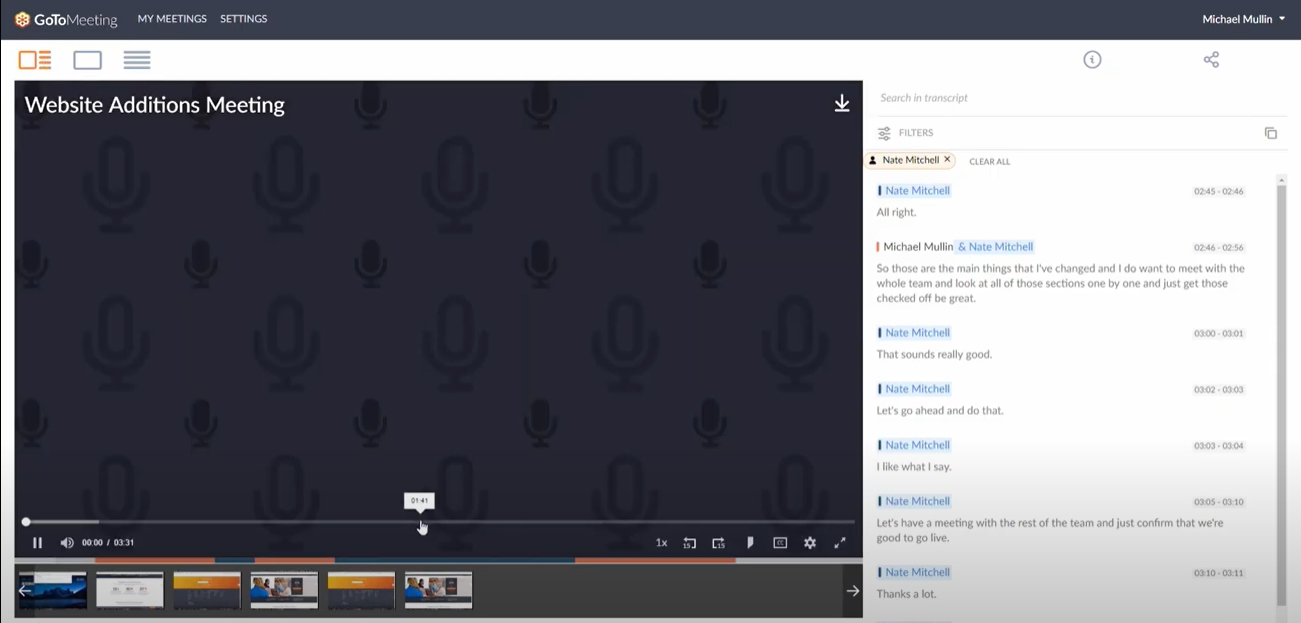
GoTo Meeting allows users to choose how they view the video and transcript. The image above is a side-by-side view. (Source: GoTo Meeting)
Aside from GoTo Meeting’s extensive video conferencing features, it also comes with a host of productivity tools for remote teams. Collaboration features in paid service plans include breakout rooms, unlimited cloud recording, note-taking, drawing tools, and keyboard and mouse sharing.
GoTo Meeting offers separate products to engage teams during virtual events. GoTo Webinar and GoTo Training are available in different plans, depending on the number of participants.
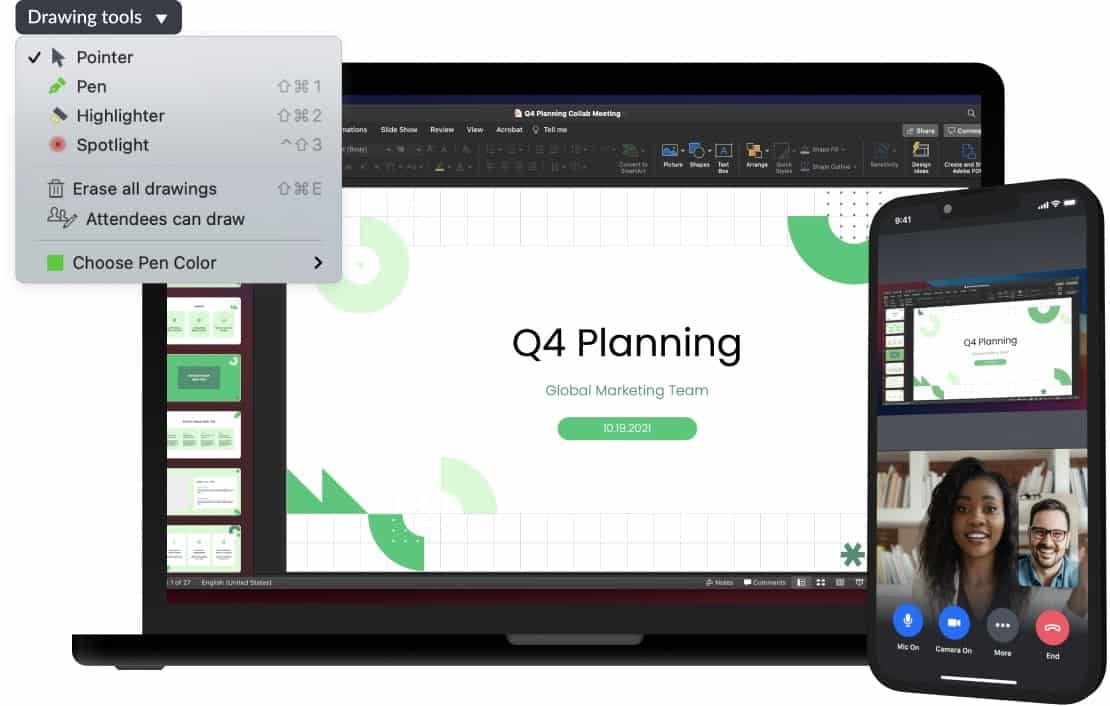
GoTo Meeting enables users to use drawing tools directly on the shared screen. (Source: GoTo Meeting)
Keep your meetings productive by taking advantage of over 70 third-party apps available across the GoTo ecosystem, including GoTo Meeting, GoTo Webinar, GoTo Connect, and GoTo Training. While other providers, like Zoom, offer more third-party software, GoTo Meeting integrates with popular workflow integrations to make collaboration easier.
If you want a complete list of GoTo Meeting software integrations, check out GoTo Marketplace. You’ll find popular programs that integrate with your platforms, such as Salesforce, Slack, Microsoft Teams, and Google.
Is Zoom or GoTo Meeting better for your business? Head over to our Zoom vs GoTo Meeting guide for our in-depth comparison of the two platforms.
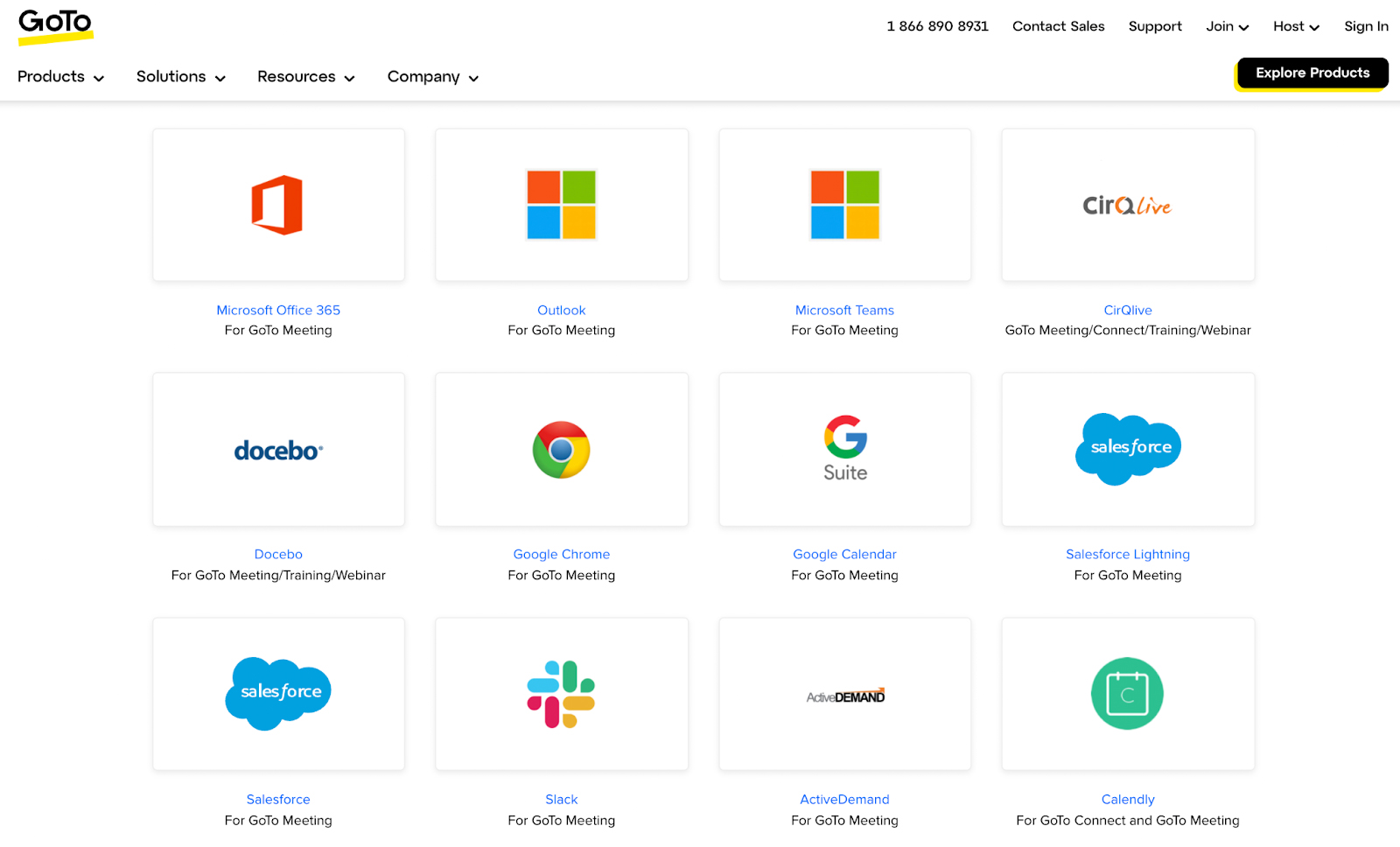
The GoTo family of applications has 72 third-party integrations. (Source: GoTo Meeting)
We rated GoTo Meeting a 5 out of 5 on customer service because it offers 24/7 phone and web support, plus live and on-demand training. In addition, online resources with guides and tutorial videos are available. Users on the Enterprise plan have access to dedicated customer success managers, custom onboarding, training and quarterly business reviews, and volume-based discounts.
GoTo Meeting earned a 4.56 out of 5 for ease of use because, in addition to being easy to set up, it requires little to no tech background to operate. Invited meeting participants who do not have an existing GoTo profile are still able to join conferences as attendees. It’s simple, effective, and easily connects to computers and screens.
GoTo Meeting reviews show that thousands of users have utilized this platform for meeting teams and clients online. Review sites reveal a mixture of good and less favorable comments, but overall, GoTo Meeting has received high ratings. Many users praised the platform’s HD video quality and the lack of connectivity issues. They also appreciate its excellent features, unlike other video conferencing solutions.
GoTo Meeting earned the following average ratings on these popular review sites at the time of publication:
- TrustRadius: 7.9 out of 10 stars based on 1,752 reviews
- G2: 4.2 out of 5 stars based on 13,192 reviews
- GetApp: 4.5 out of 5 stars based on more than 9,900 reviews
- Gartner: 4.4 out of 5 stars based on 1,072 reviews
- Capterra: 4.5 out of 5 stars based on 9,982 reviews
While GoTo Meeting received a high average rating, some users have complaints about the user interface (UI). Users described the UI as dated, complex, and confusing, resulting in an unprofessional feel. After using GoTo Meeting, many developed a greater preference for Zoom because of its robust features and overall UI.
How We Evaluated GoTo Meeting
To come up with an accurate evaluation of GoTo Meeting, we looked at multiple factors, namely, pricing, features, ease of use, and customer service quality. We also reviewed the ratings and feedback from actual users to understand how the platform performs.
Learn how we evaluated GoTo Meeting by clicking on the tabs below:
20% of Overall Score
We looked at how accessible GoTo Meeting pricing is from the perspective of small businesses. We reviewed the price of its base plan and the availability of a free version, and gave more points to providers that offer annual and volume discounts.
25% of Overall Score
We checked the availability of essential video conferencing features, namely, virtual background capabilities, HD video, and built-in recording. We also considered if the provider offers mobile applications for mobility and flexibility.
20% of Overall Score
The niche capabilities we considered include breakout rooms and robust meeting tools. As a virtual meeting platform, we gave higher points for unlimited meetings and session duration. We also evaluated the range of integrations with third-party platforms.
10% of Overall Score
This GoTo Meeting review checked the types of customer support the provider offers—mainly if live chat, phone, and email channels are available. We give more points to providers that operate 24/7 customer service.
10% of Overall Score
Ease of use considers the level of expertise required to set up and operate the platform. More points were given to providers with an intuitive interface for customer convenience.
15% of Overall Score
Based on GoTo Meeting reviews and our own expert analysis, we looked at the platform’s standout features and value for money. We also referred to third-party review sites to assess GoTo Meeting’s popularity and ease of use.
Bottom Line
GoTo Meeting is an excellent option for small to mid-sized businesses looking for basic video conferencing features for less money. It offers budget-friendly plans and a simplified video meeting platform for remote workers. GoTo Meeting’s meeting tools, like screen sharing and smart assistant, make it an effective video conferencing app, especially for those already using the GoTo ecosystem. Sign up for GoTo Meeting today and avail of its 14-day free trial.
