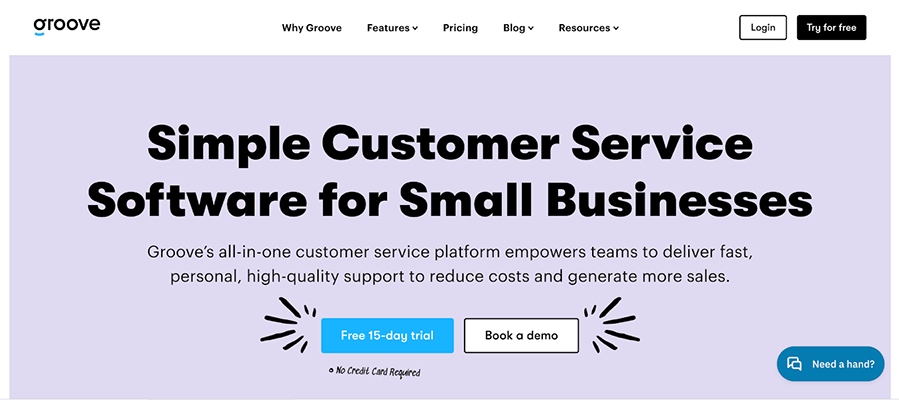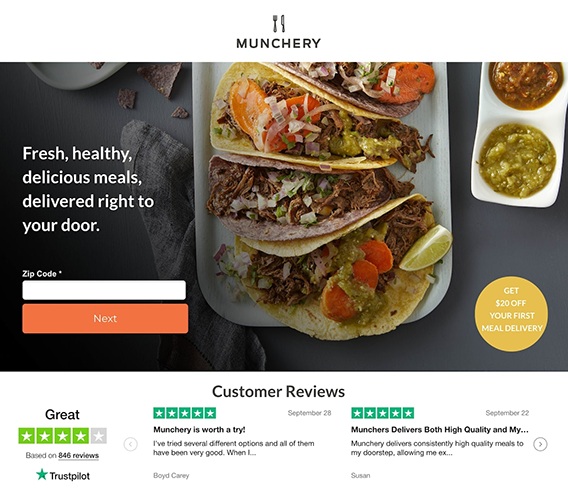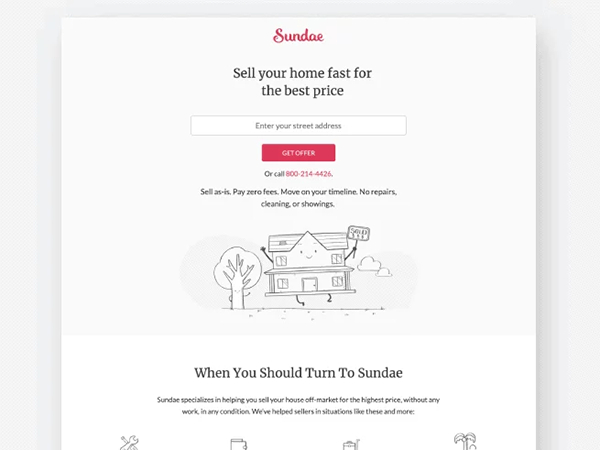A landing page is a dedicated web page people are directed to when they click on your ad or respond to a marketing campaign. To create a landing page, identify its primary objective, choose the best platform, and then set up and launch your landing page. Finally, continue testing and optimizing your landing page after it’s live. Follow our five-step guide for how to make a landing page for your campaigns.
HubSpot’s drag-and-drop builder and landing page templates make it easy to learn how to build a landing page and design landing pages, even for beginners. It comes with the web forms you need to convert visitors, optimization tips, and—best of all—the ability to build up to 20 landing pages for free.
Step 1: Identify the Goal for Your Landing Page
Unlike web pages, which often address multiple questions, you should design a landing page with one specific goal. This goal should align with the next stage of your sales pipeline since the purpose of the landing page is to get each visitor to take the next step in the customer journey. Think of landing pages as the gateways users go through to get to the next stage of your pipeline.
Some common examples of landing page goals are as follows:
- Increasing subscribers
- Increasing calls to your business
- Booking more sales presentations or demo requests
- Collecting leads through downloadable assets
- Boosting sales of a specific product or service
- Driving foot traffic to your location
- Filling open reservations
- Encouraging free-trial signups
- Improving consultation or follow-up requests
Some simple pipelines only have one goal and therefore only need one landing page—but if you have a longer, more complex buying cycle, you might need different landing pages for multiple stages of the funnel.
Step 2: Choose a Platform to Build Your Landing Page
Once you know the goal of your landing page, decide where to create it. You can create dedicated landing pages on your website if you already have one, or use third-party website builders like HubSpot or Wix if you don’t.
If you need a platform to create a landing page, HubSpot is our top pick because it lets you build up to 20 landing pages for free and gives you a custom domain branded to your business. The process of how to build a landing page will be slightly different for each platform. But all have intuitive page-building tools with drag-and-drop editing and the elements you’ll need (e.g., forms and buttons).
Best For | Free Plan | Connect a Domain on the Free Plan | Starting Monthly Cost | Landing Pages in Base Plan | |
|---|---|---|---|---|---|
 | Landing pages for lead generation and nurturing | ✓ | ✓ | $15* | 20 |
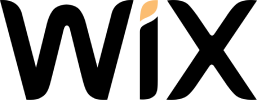 | Building landing pages on your own domain | ✓ | ✕ | $17* | Unlimited |
 | Landing pages specifically for email campaigns | ✓ | ✕ | $13 | Unlimited |
 | Advanced conversion and prediction tools | ✓ | ✕ | $37* | Unlimited |
 | Building landing pages for sales funnels | ✕ | ✕ | $81 | Unlimited |
*Billed annually. Month-to-month plans are available at higher costs. | |||||
Step 3: Build Your Landing Page
After you’ve chosen a platform, the next step is outlining its design. Your landing page’s goal will determine what content and elements (forms, images, maps, tools, buttons, pop-ups, chatbots, and so on) your page will contain.
At a minimum, a good landing page should have a clear and persuasive call to action (CTA), copy in the form of headlines and product or service descriptions, supporting media, and a web form or button (e.g., “buy now”) to encourage conversions.
The CTA someone sees when visiting your landing page is the “final push” in converting them to a customer. A compelling CTA will be convincing, straight to the point, and powerful. It should be immediately followed by a web form or CTA button, such as a “buy now” button that takes the visitor to a product page on your online store.
When brainstorming CTAs, consider what’s in it for the visitor. In other words, what benefit will the visitor get when they take the action you want? Giving people an incentive, even something as simple as telling them exactly what they’ll get when they take action, makes your offer more valuable.
For example, a real estate agent looking to gain home seller leads might offer a free valuation report in exchange for the visitor filling out the form on their landing page. Therefore, a good CTA for that landing page might be “Get your free report.”
Landing page copy should be simple, clearly communicating your offer, how it benefits your reader, and the action you want them to take. The following tips can help you write short and effective landing page copy.
- Keep sentences short and simple.
- Match the landing page’s tone of voice to your advertisement or marketing campaign.
- Break copy into sections (e.g., headline, subheading, and a short description or instruction) to make it easier to skim.
- Make the headline large and clear to convey what’s in it for the site visitor immediately.
- Use bullet points instead of long paragraphs.
- Reinforce the CTA of your original ad or marketing campaign.
- Avoid meaningless buzzwords like “once in a lifetime opportunity” or “world leader.”
Before publishing your landing page, review it to be sure it’s fully optimized for search engines. For example, use SEO keywords (keyword research tools can help) in your page’s headlines and copy. And test how fast the page loads and optimize the images and media to ensure they aren’t slow.
Step 4: Launch and Link Your Landing Page
Once you’ve set up your landing page, preview or test it to ensure every element looks right and functions properly. Then it’s time to publish. Depending on your landing page builder, publishing often involves simply clicking the “publish” button in your editor. After your page is live, link it to your campaigns, whether it’s your emails, social media posts, digital ads, or QR codes.
Step 5: Monitor and Optimize Your Landing Page
The work doesn’t end once your landing page is live. Like everything in marketing, you should continuously tweak and optimize landing pages. As soon as you publish a landing page, monitor its performance. The data you gather from analytics tools such as Google Analytics or your website builder will give you insights into where and how to improve your marketing efforts and landing pages.
8 Common Landing Page KPIs
- Conversion rate: The percentage of landing page visitors who followed your call to action.
- Bounce rate: The percentage of landing page visitors who clicked on the landing page, did not engage with it, and ended their session (i.e., left your website), as opposed to opening another page on your site.
- Page views: The number of views your landing page has received over a certain period.
- Average time spent on page: The average time visitors look at your landing before opening a new page or ending the session.
- Session by source: The number of sessions each source generated (i.e., email newsletter, social media post, organic search, and direct traffic).
- Pages per session: The average number of pages each visitor opens on your website before ending the session.
- Cost per conversion: The total cost of the campaign divided by the number of leads who completed the landing page’s goal.
- Form abandonment: The percentage of users who begin the checkout process or start to fill out an online form but abandon the landing page before completing it.
Large changes—such as overhauling the page copy or switching your call to action—will impact your campaign, but remember that small changes can also make a difference. Updating your landing page’s colors, fonts, and even button shapes and sizes can increase conversions.
When you’re ready to improve the page, make one change at a time, then wait for a set period (such as a week or a month) while you monitor the analytics to see whether the change makes an impact. Use this information to help you better design your future landing pages.
Tips and Best Practices for Building Your Landing Page
Now that you know how to create a landing page, are you ready to take your landing page to the next level and get even more conversions? Try out these expert tips and best practices for creating a landing page.
- Use high-quality media. Powerful visual elements make your landing page more eye-catching and engage more visitors. Your imagery should complement the specific marketing campaign and your overall brand presence to create one cohesive experience for each visitor.
- Keep web forms simple. If you want a high conversion rate, the landing page has to make taking the next step fast and frictionless. The more fields you add, the fewer people will complete the form, so keep it to a bare minimum whenever possible while still gathering the necessary information.
- Remove navigation options. The purpose of a landing page is to get the visitor to complete a specific action, not click on a different page on the website. To reduce distractions and keep visitors focused, you should eliminate navigation options from your landing pages.
- A/B test to make improvements. If you’re unsure which of two possible changes will perform better, you can assess both landing pages simultaneously with an A/B test. Be sure to only make one small change to the same element at a time for the most accurate testing.
- Leverage the thank you page. A little gratitude goes a long way. The thank you page is a vital opportunity to build goodwill with potential customers and interest them in more content. Instead of making the thank you page an afterthought, give the copy and design the same care you put into the landing page.
What Is the Purpose of a Landing Page?
The ultimate purpose of any landing page is to convert a visitor into a lead. These conversions can take many forms, from buying a product and signing up for a newsletter to requesting a consultation or booking an appointment. Landing pages can also be tied to various types of campaigns (e.g., email marketing campaigns, paid social ads, Google search ads, and remarketing ads)—and often, multiple campaign types are in play simultaneously.
For example, a company selling ski equipment may run Google search ads while using remarketing display ads to re-engage past visitors. The same company could also run an email marketing campaign to their contact lists and place social media ads to reach more members of their target audience online. In this case, a single landing page with the company’s most popular items could generate sales.
In other cases, you might need multiple landing pages (think software platforms or services with longer buying cycles). Google ads might generate product brand awareness, whereas web banner ads and emails might reach prospects in the consideration stages.
How Does a Landing Page Work?
While the specifics differ from page to page and campaign to campaign, all landing pages work similarly.
- A potential lead sees a call to action from a business, which leads them to a landing page with a form.
- The person fills out the form and submits it, converting from a visitor to a lead.
- The data submitted via the form is stored in a CRM or a leads database for future reference.
- The business continues to market to the contact or lead based on the information they shared in the form.
Landing pages are a critical element of any marketing or sales campaign, as they are often the main factor responsible for converting visitors into leads. A well-designed landing page can increase your business’s conversion rate and bring in more qualified leads over time.
Frequently Asked Questions (FAQs)
It can cost anywhere from $0 to thousands of dollars to create a landing page. If you already have a website, the only cost to create a landing page may be your time. You can also use a free platform to create landing pages, including top website builders like Wix, Weebly, and HubSpot and email marketing software like Mailchimp. Alternatively, you can outsource landing page creation to freelance professionals at Fiverr.
Yes, multiple platforms will let you make a landing page for free. The best tool is HubSpot, where you can build up to 20 landing pages for free on your domain with strong SEO, free SSL security, and robust reports. You can leverage its other freemium tools for contact list building, management, and lead nurturing. Other ways to build free landing pages include the email marketing platform Mailchimp and free website builders like Wix and Weebly.
Yes, you can use free tools to create a landing page even if you don’t have a website. Dedicated platforms like HubSpot and Leadpages have advanced tools for increasing conversions. You can also use free and paid website builders like Squarespace and Wix, as well as email marketing platform Mailchimp, to create freestanding landing pages. However, you’ll lose the SEO benefits your site gains with additional traffic if you host your landing page on a third-party tool.
Bottom Line
Landing pages are web pages where viewers “land” after clicking on your web banners or responding to other sales and marketing campaigns. Watch your conversions soar, and follow the steps to create a landing page, making sure your landing pages are clutter-free and easy to navigate, include compelling content, and express a solid call to action.