Transitioning to a voice-over-internet-protocol (VoIP) system starts with identifying if you have enough internet bandwidth and exploring the right VoIP type based on your business needs. Learning how to set up VoIP also involves distinguishing the services of different VoIP providers and your preferred installation method.
This guide drills down into the steps of implementing a VoIP setup, but if you prefer a visual walkthrough of the steps, click the video below.
VoIP implementation checklist
Before you begin setting up your VoIP system, it’s important to have all the essential components in place. These key requirements ensure smooth operation and optimal performance for your new VoIP phone system installation.
Step 1: Test your internet connection
Your internet bandwidth largely affects call quality. If not enough, you may experience choppy conversations, phone echoing (sounds being repeated), and other VoIP problems that frustrate both callers and agents handling the calls. Thus, it’s important to see if your internet connection can accommodate your VoIP setup.
Fortunately, many VoIP providers have free speed test tools on their websites, which show key metrics that indicate the quality and reliability of a connection.
- Upload speed: This refers to how fast your network sends data packets from your device to the internet.
- Download speed: This refers to how fast your network receives data packets from the internet.
- Ping: This measures the time it takes for data to travel from your device to the internet and back. A good ping speed for VoIP is less than 150 milliseconds.
- Jitter: This refers to the variation in time delay between when a signal is sent and when it’s received over a network connection. Ideally, the jitter must not exceed 30 milliseconds.
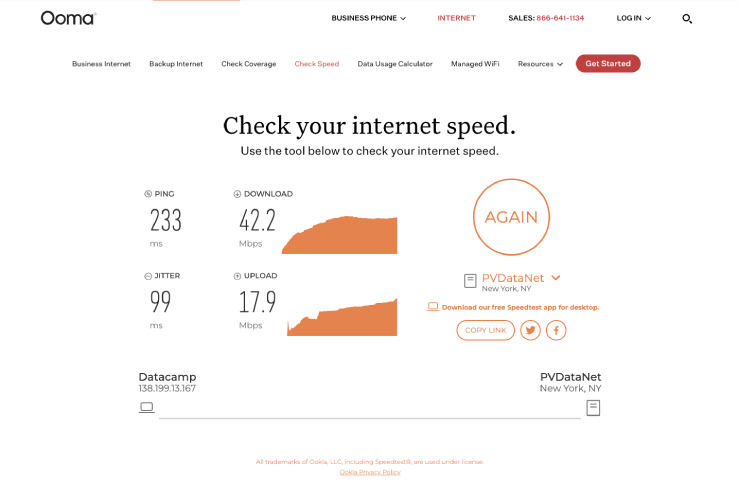
Test your internet bandwidth on the Ooma website. (Source: Ooma)
VoIP requires 80 to 100 kilobits per second (kbps) to produce high-quality calls, though some providers have their own speed requirements. For example, Ooma requires 90 kbps of bandwidth per call for its office phone system, while using the Ooma Telo adapter with an analog home phone only uses 40 kbps. To check if your internet connection meets these requirements, visit Ooma’s VoIP speed test on its website to determine your upload and download speeds, ping, and jitter.
In addition to helpful tools like the speed test, Ooma offers a feature-rich business phone system with over 100 capabilities, starting at $19.95 per user per month. You may also avail its free home phone plan with a one-time purchase of the Ooma Telo adapter.
Step 2: Know the different VoIP types
Setting up VoIP for small business operations requires familiarity with the different installation methods available. Each type comes with unique costs and specific equipment requirements, so it’s important to evaluate each one to know which would best fit your needs. In a nutshell, there are three types of VoIP services: on-premise, cloud-based, and device-based.
PBX is an acronym for private branch exchange, which refers to a private telephone network that facilitates user communication. On-premise PBX involves hosting your own VoIP system and having a dedicated VoIP server in your physical office. It is considered one of the most expensive VoIP installation methods as it involves a team that will regularly maintain and upgrade the system.
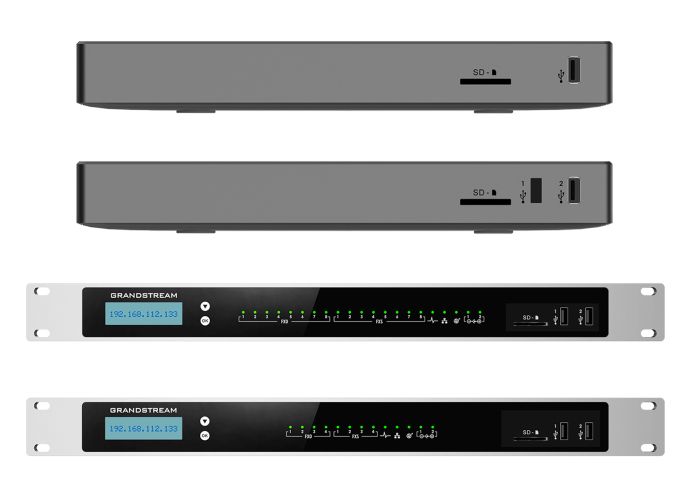
Grandstream offers internet protocol PBX solutions. (Source: Grandstream)
The main equipment installed and maintained within a company’s premises is the VoIP server, also called the IP PBX. This telecommunication device sends and receives inbound and outbound calls over the internet, converting analog voice signals into digital. It uses session initiation protocol (SIP) trunking to initiate, maintain, modify, and terminate real-time communication sessions among connected devices.
Unlike on-premise VoIP, cloud-based PBX involves a third-party VoIP provider handling all the maintenance and upgrades of the IP PBX system. It’s considered the more affordable option, as it only requires a softphone app, where users make and receive calls on their desktop or mobile. Cloud-based PBX is also called hosted PBX.
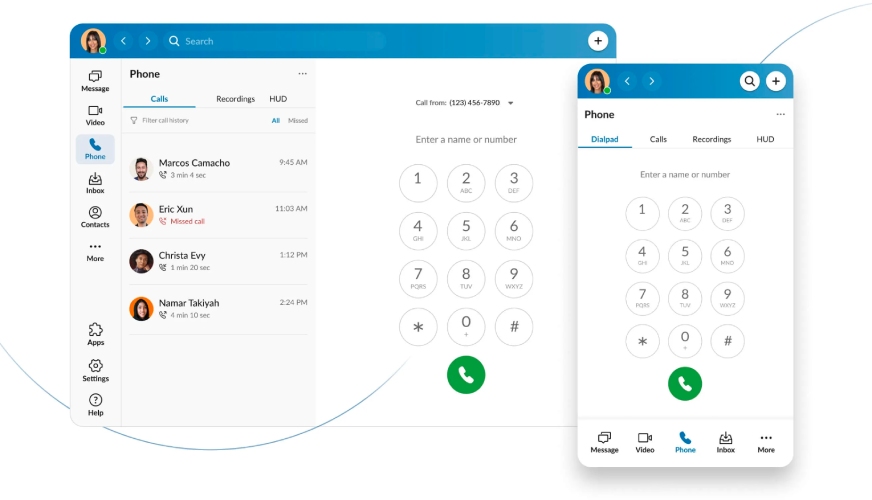
Send calls directly through the RingCentral softphone app. (Source: RingCentral)
This involves purchasing IP phones, which directly connect to the internet through an ethernet cable or Wi-Fi. Another option is plugging an analog telephone adapter (ATA) into existing landline phones and routers to facilitate calls. The ATA converts a phone’s voice signal to digital when sending over the internet and converts it back to analog once it reaches the recipient.
An ATA that connects multiple phones to an IP network is a VoIP adapter or VoIP gateway. While ATA only converts one phone at a time, a VoIP gateway may accommodate multiple calls. Although setting up a device-based VoIP system involves various technical aspects, the process should be straightforward and should have support from the service provider’s customer support team.
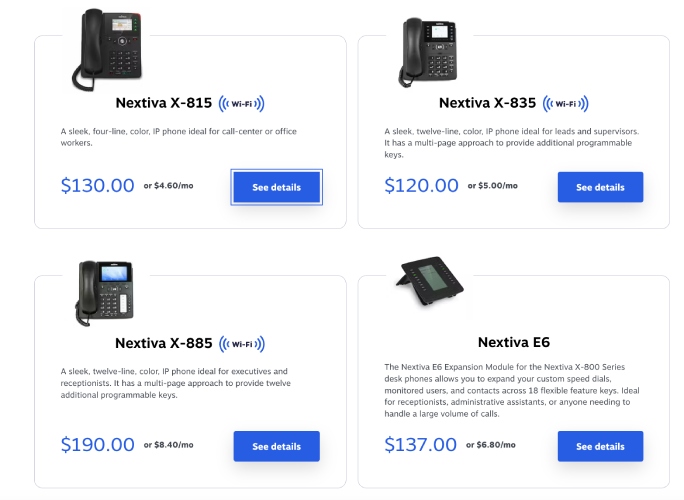
Nextiva offers various VoIP desk phones for sale. (Source: Nextiva)
Step 3: Choose a VoIP Provider
Comparing VoIP providers is a crucial step in setting up a VoIP phone system, as the right provider ensures reliability, effective communication, and the security of your business operations. To pick the best option, consider your business needs and the provider’s feature offerings to see how well they fit into your operations. In particular, pay attention to these key aspects:
- Call management: Your VoIP system should provide your team with features for managing calls: call routing, call forwarding, call transfer, call screening, call recording, speed dialing, and extensions. Businesses that frequently place outbound calls for sales initiatives need auto-dialing capabilities, while companies dealing with high call volumes should prioritize features like call queues and interactive voice response (IVR) systems.
- Third-party integrations: Ideally, your VoIP system works with other solutions you use. Depending on your business tools, your phone system should directly connect with customer relationship management (CRM) systems and productivity apps.
- Collaboration tools: A VoIP phone system with unified communication capabilities such as video calls and team chat benefits remote teams that want to coordinate more efficiently while eliminating the need for multiple apps.
- Mobile apps: A VoIP system with a mobile app makes communication easier, especially when you have remote employees. The best VoIP apps are accessible on desktop and mobile, working seamlessly across different operating systems.
- Security: Security-driven VoIP providers implement advanced privacy policies to prevent data theft risks. These include encryption, multifactor verification, and biometrics. For extra measure, explore different VoIP security tips to strengthen your defense against cyber attacks.
Step 4: Install Your New VoIP System
The actual VoIP phone installation will depend on the type of solution you choose. For device-based VoIP systems, connect your existing phones to the modem using adapters. There’s also the option to use IP phones, which connect to the internet through Wi-Fi or ethernet cables.
For on-premise VoIP, installing the PBX in your office involves a team of telecom specialists to handle the configuration. Cloud-based VoIP has the quickest setup process as it simply involves downloading and installing the app from the provider on your current device.
Complete the VoIP setup by designing your call flow, incorporating third-party tools, and making test calls. To make the most out of your VoIP system, consider implementing a VoIP training program and share the best practices with your team for efficient management of calls.
Frequently asked questions (FAQs)
It’s possible to set up your own VoIP system using open-source solutions, which offer features other phone systems provide (e.g., call routing and voice mail). However, the easiest way to start on VoIP is to go for cloud-based PBX solutions already available in the market. Providers like RingCentral Contact Center and Nextiva have a wide range of robust phone features that accommodate the communication needs of small businesses.
A VoIP system installation only has three key requirements: high-speed internet, a software provider for your VoIP service, and VoIP-enabled hardware, which can be any internet-capable device, such as a desktop computer, mobile device, or an IP desk phone.
The fastest way to set up VoIP is to opt for providers offering a free version of their services, such as Google Voice, Skype, and OnSIP. These providers let you create a VoIP account for free and access entry-level features like unlimited internet calling, a local phone number, and voicemail.
A VoIP connection requires a stable internet connection and a VoIP service provider who will handle the maintenance and update of the VoIP server.
Bottom Line
In learning how to set up VoIP for small business use, it’s important to assess the strength of your internet connection and the emerging communication needs of your team. From there, it’s easy to identify the right service provider and align the appropriate VoIP installation with your existing setup.
With this modern phone solution, you can accommodate customer inquiries more efficiently, thanks to robust call management features. Since they are scalable, VoIP systems support growing communication requirements as you expand your business. Learn more about the benefits of internet-based phone solutions in our What Is VoIP guide.