MightyCall is a virtual phone system offering affordable voice-over-internet-protocol (VoIP) features like voicemail, auto-attendants, and conference calling. However, it lacks essential capabilities like customer relationship management (CRM) integration, e-faxing, and international toll-free numbers. Top MightyCall alternatives provide robust collaboration solutions, flexible pricing and discounts, and powerful video conferencing.
Based on our research of dozens of providers, here are the seven best MightyCall competitors:
- Phone.com: Best overall MightyCall alternative offering mix-and-match plans for businesses with low call volumes
- RingCentral: Top alternative to MightyCall for companies needing a full-featured unified communications (UC) and collaboration platform
- Dialpad: Solid choice for robust artificial intelligence (AI) capabilities
- Grasshopper: Leading virtual phone service for use on personal mobile devices
- Aircall: Excellent for online businesses with inbound call centers needing ecommerce integrations
- OpenPhone: Great MightyCall alternative for small teams wanting a low-cost, user-friendly business pho
- ne system
- Google Voice: Best free alternative for solopreneurs and Google Workspace users
MightyCall & Best Alternatives at a Glance
Mighty Call & Best Alternatives | Monthly Starting Price (per User) | Key Features | Free Trial | FSB Rating |
|---|---|---|---|---|
$15 |
| 7 days | 3.80 out of 5 | |
 | $14.99 |
| N/A (30-day money-back guarantee) | 4.26 out of 5 |
$30 |
| 14 days | 4.25 out of 5 | |
$23 |
| 14 days | 4.19 out of 5 | |
$34 |
| 7 days | 4 out of 5 | |
$40 |
| 7 days | 3.96 out of 5 | |
$17 |
| 7 days | 3.74 out of 5 | |
$10* |
| 14-day Google Workspace trial | 3.51 out of 5 | |
*Google Voice also offers a free plan with limited features.
To learn more about MightyCall and its features, read our in-depth MightyCall review. Our guide includes pricing information, key features, and best use cases to help you decide if it’s the provider for you.
Phone.com: Best Overall MightyCall Alternative

What We Like
- Mix-and-match plans and a la carte features
- 50 standard VoIP features
- Unlimited meeting duration
Where It Falls Behind
- Does not offer a free trial
- Use of the desktop application has a fee
- Breakout rooms and YouTube livestreaming unlock at the highest plan
How It Compares to MightyCall
- All Phone.com accounts come with one free phone number. MightyCall comes with two toll-free or local numbers.
- Phone.com charges $4.99 monthly for each additional phone number, which costs $10 with MightyCall.
- MightyCall doesn’t offer built-in video meeting features, which Phone.com includes for up to 100 participants.
Phone.com is our top MightyCall alternative and part of our list of best small business VoIP services because it allows you to mix and match plans. By choosing a plan for each user, you get the ideal set of features per person and pay only for the services you use. Phone.com is the only alternative offering metered and unlimited plans. In addition, small businesses can further save on costs by availing of their annual and volume-based discounts.
All plans are HIPAA (Health Insurance Portability and Accountability Act)-compliant. Phone.com has flexible plans, with its entry-level plan offering 50 standard voice features—including call forwarding, video conferencing, call queues, and voice tagging. However, subscriptions lack toll-free minutes and inbound faxing.
Users unlock application integration features at the highest plan. RingCentral and Aircall are better solutions for integrations. Aircall’s App Marketplace has over 100 integrations, and RingCentral integrates with over 200 third-party applications.
Phone.com Monthly Pricing at a Glance (per User)*
- Basic Users: $14.99 for 500 pooled minutes and 1,000 text messages, one phone number, and access to 50 standard voice features
- Plus Users: $19.99 for one phone number, unlimited minutes, 25 video meeting participants, and voicemail transcription
- Pro Users: $29.99 for call recording and analytics, customer relationship management (CRM) integrations, and 100 video conferencing participants
*Phone.com pricing is based on monthly billing and allows users to select plans; pay annually and save 20%.
Phone.com Features

Choose from toll-free, custom, and global phone numbers to use with Phone.com. (Source: YouTube)
- Video conferencing: Phone.com has a built-in video conferencing service available in all plans. The platform offers up to 100 virtual meeting participants and unlimited meeting duration. Its features include screen and document sharing, meeting chat, virtual backgrounds, moderator controls, and Advanced Encryption Standard (AES) 256-bit encryption.
- Live receptionist: Phone.com’s VoIP solution includes a live answering service. Your business calls are answered by U.S.-based live receptionists who take messages, schedule appointments, and transfer calls to designated extensions. Live agents answer business calls from Monday to Friday between 8 a.m. and 9 p.m. and Saturday from 9 a.m. to 8 p.m. Eastern Time.
- Follow me: Phone.com’s follow-me feature is suited for businesses with remote or mobile teams. It allows you to receive forwarded calls to one or several alternative numbers. Incoming calls are routed to your employee, and each device rings one at a time until the call is answered.
Learn more about the platform’s capabilities in our Phone.com review. The UC provider earned high scores on general and niche features and ease of use.
RingCentral: Best Full-featured UC & Collaboration Solution
What We Like
- Comprehensive UC platform with advanced call and collaboration features
- Supports video conferencing with up to 200 participants
- Has open application programming interfaces (APIs) for custom integrations
Where It Falls Behind
- More expensive than other VoIP providers, including MightyCall
- Feature-rich features can be overkill for solopreneurs and small teams
- Entry-plan has limited call management capabilities
How It Compares to MightyCall
- RingCentral subscriptions offer up to 10,000 toll-free minutes, and MightyCall doesn’t have any.
- RingCentral supports multiple communication channels, including live chat and video. MightyCall only supports voice calling and text messaging.
- Both providers offer auto-receptionist and multi-level interactive voice response (IVR).
RingCentral is the best MightyCall competitor for businesses that need expansive features with advanced collaboration tools, such as real-time analytics, call monitoring, and unlimited storage. It also offers multiple communication channels like internet faxing and live chat on a single platform. RingCentral stands out because subscriptions include extensive built-in integrations with productivity platforms and toll-free minutes.
The downside is its extensive features make it more complicated to set up and maneuver than basic phone systems like Grasshopper. For small teams looking for user-friendly solutions with essential features, such as calling, texting, and voicemail, check out Grasshopper
RingCentral Monthly Pricing at a Glance*
- Core: $30 for message and phone functionality for 20 users
- Advanced: $35 for an unlimited number of users, unlimited internet fax, audio conferencing, third-party integrations, and video conferencing for up to 24 hours and 100 participants
- Ultra: $45 for automatic call recording, real-time analytics, customer relationship management (CRM) integration, devices status reports, and video meetings with up to 200 participants
*Pricing is based on monthly billing for two to 20 users. Discounts are available for annual prepayment and savings for 100 or more users.
RingCentral Features

Send messages from your contact list or CRM (Source: RingCentral)
- Unlimited business calls and texts: RingCentral’s subscriptions come with unlimited phone calls within the U.S. and Canada and enhanced business SMS (short messaging service). International calls are also available through paid calling plans or bundles. Users can add additional international numbers and international toll-free numbers for $5.99 and $14.99, respectively.
- Video conferencing: Host high-definition (HD) virtual conferences for up to 200 people and use advanced features, such as share screens, co-annotation, and document sharing. Take your sessions with RingCentral Webinar, an add-on for RingCentral Meetings that allows you to host virtual events with up to 10,000 attendees.
- Multi-level auto-attendant: Auto-attendants simplify your business phone routing management. RingCentral is scalable to meet your business needs, with 250 voice menus and submenus per account. It also allows you to deploy multiple separate IVR menus for various locations.
Check out our in-depth RingCentral review for more information on the provider’s features, best use cases, and essential call features.
Dialpad: Top MightyCall Alternative for Robust AI Functionalities

What We Like
- AI-powered call and voicemail transcriptions available in all plans
- Offers unlimited meetings
- Multi-level auto-attendant is a standard feature
Where It Falls Behind
- Google Workspace is the only integration offered at the base plan
- The maximum meeting participant capacity is only 10
- 24/7 live support is not available for Standard plan holders
How It Compares to MightyCall
- MightyCall’s base plan comes with 500 minutes and 100 texts, while Dialpad offers unlimited calling with SMS and MMS.
- Dialpad has unlimited video and audio conferencing, which MightyCall lacks.
- Dialpad’s additional local numbers start at $5 per user, monthly, lower than MightyCall’s $10 per user, monthly.
Dialpad is the best MightyCall alternative if you’re looking to integrate your business phone system with advanced artificial intelligence (AI) technology. Dialpad AI is a powerful UC technology using NLP (natural language processing) and built-in speech recognition. It transcribes meetings in real time, tracks keywords in customer conversations, detects sentiment, and automates post-call summaries. Agents receive suggested answers to client inquiries for better outcomes.
However, if you’re looking for a business phone system that will allow you to host large meetings, Dialpad Meeting free accounts can only accommodate up to 10 participants per meeting. On the other hand, business accounts can have up to 150 participants. You’re better off with a provider like RingCentral for larger meetings because it accommodates up to 200 video conferencing participants.
Dialpad Monthly Pricing at a Glance (per User)*
- Standard: $23 for unlimited calling, business messaging, unlimited video meetings, and AI-powered call and voicemail transcriptions
- Pro: $35 for 25 ring groups, multiple numbers per account, numbers in over 70 countries, 10 office locations, and CRM integrations
- Enterprise: Quote-based pricing for 100% uptime, unlimited ring groups, office locations, priority live agent support, and dial-by-extension
*Annual billing discounts are available for additional savings.
Dialpad Features
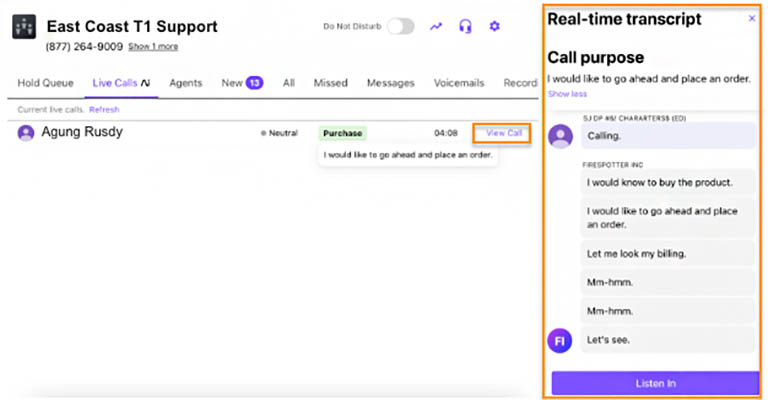
Call purpose information is available for supervisors and admins to review. (Source: Dialpad)
- Call flip: Easily transfer calls from your desktop to a mobile phone, VoIP phone, or other mobile devices without interrupting the conversation. Call flip works in real time and ensures your conversations are seamless.
- Team collaboration: Dialpad offers team collaboration features, such as team chat, contact syncing, and analytics. Create chat groups based on specific topics and host video conferencing with document sharing.
- Business text messaging: Send texts and messages to colleagues and clients, be it SMS or MMS, within the Dialpad application. Manage your message notifications with filters that allow you to stay focused. Pick and choose which gets through and which can be muted for checking when you’re able.
Our Dialpad review has all the essential information you need to know about Dialpad AI and its robust business phone features.
Grasshopper: Leading MightyCall Alternative to Use on Personal Mobile Devices

What We Like
- Add users easily without increasing monthly costs via flat rate pricing
- Installation and setup are quick and easy
- Grasshopper provides up to 5 vanity, toll-free, or local phone numbers
Where It Falls Behind
- Lacks video conferencing and instant messaging capabilities
- Isn’t scalable to support larger teams
- Doesn’t integrate with CRMs or help desk software
How It Compares to MightyCall
- MightyCall’s customer support is available 8 a.m. to 8 p.m., seven days a week, while Grasshopper offers 24/7 support.
- MightyCall charges a per-user fee, while Grasshopper has one monthly fee with one to five phone numbers and extensions.
- Both MightyCall and Grasshopper do not offer video conferencing features.
Grasshopper is our recommended virtual phone number provider that comes with a full range of telephony features. It’s the best alternative for businesses using personal devices because it’s budget-friendly, requires no additional hardware, and comes with multiple phone numbers. If you have limited funds for physical calling equipment, Grasshopper allows team members to share business numbers with the option to add extensions for other departments and users.
Best of all, it doesn’t charge per-user fees. All Grasshopper packages have the same features, including voicemail transcriptions, automated text replies, and auto-attendant menus. However, it doesn’t offer metered plans or support video conferencing. If you’re looking for a scalable platform with advanced call-handling features for growing teams, check out RingCentral. Call center teams can monitor performance with features, such as call whisper and barge.
Grasshopper Monthly Pricing at a Glance*
- Solo: $34 for one phone number, three extensions, and unlimited users
- Partner: $56 for three phone numbers and six extensions
- Small Business: $92 for five phone numbers and unlimited extensions
*Grasshopper pricing is based on monthly payments; select annual billing for additional savings.
Grasshopper has released a True Solo plan that’s designed to provide solopreneurs with a virtual phone system, and it costs only $14 per month.
Grasshopper Features
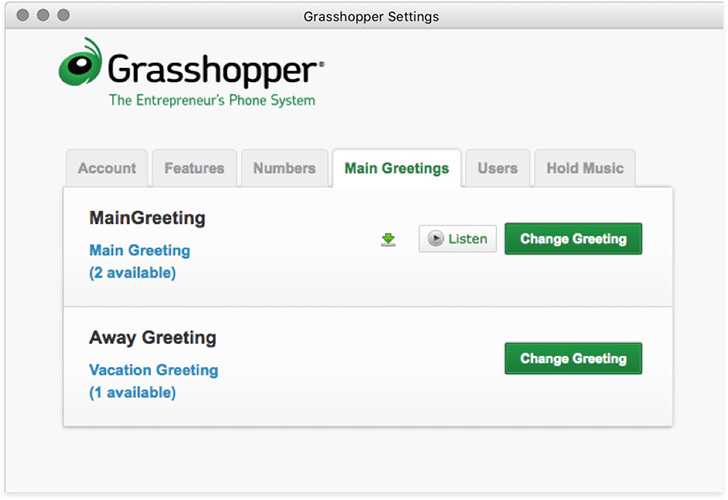
Give your customers a professional welcome using Grasshopper’s custom greetings. (Source: Grasshopper)
- Instant response: This Grasshopper feature ensures your customers’ calls never go unanswered. This feature automatically sends a text message when you miss a call to let them know you’re unavailable. Customers can respond with their call-back details. This is particularly useful for small teams with limited human resources.
- Business phone numbers: Add a business number and virtual phone system to your personal phone. Grasshopper’s user-friendly interface lets users choose their numbers, which include local, toll-free, and vanity numbers. All subscriptions come with multiple numbers; users share lines and add extensions for different employees or departments.
- Virtual fax: Grasshopper numbers double as fax lines so you can receive faxes directly from the Grasshopper app or your email through your business phone number. Grasshopper allows inbound faxing only, and incoming faxes are converted to PDF and sent to your email.
Learn all you need to know about this provider in our detailed Grasshopper review.
Aircall: Best for Ecommerce Integrations

What We Like
- Integrations available on all plans, including APIs and ecommerce services
- Voice recordings are stored for a limited time with Professional and Custom plans
- Text messaging rates differ in the U.K., Australia, and France
Where It Falls Behind
- Only five participants in each conference call
- Does not have any built-in video conferencing tools
- Lacks voicemail transcription, an essential VoIP feature
How It Compares to MightyCall
- Aircall offers over 100 integrations, second only to RingCentral. MightyCall primarily focuses on CRM and ecommerce integrations.
- Aircall’s base plan includes unlimited domestic calling, while MightyCall only offers 500 minutes and 1,000 messages.
- Aircall’s additional phone number is cheaper than MightyCall by $4 for each number, monthly.
Aircall is the best MightyCall competitor when it comes to ecommerce integrations—having native support for popular ecommerce platforms like Shopify, BigCommerce, and Magento. These built-in integrations tie your phone system, CRM software, and help desk together, displaying incoming callers’ essential customer information. Thus, agents are better prepared to manage their concerns.
All subscriptions include API and webhook access, allowing you to incorporate your business phone system into existing workflows. Users make and receive calls in the Salesforce computer-telephony integration (CTI), desktop applications, or mobile apps. MightyCall also has API and web widgets but has limited CRM integrations focused on HubSpot and Salesforce. Check out Aircall’s integration marketplace today.
Aircall is an excellent choice for inbound call centers that handle client orders or customer support. Its CRM integrations are particularly useful for businesses looking to optimize their sales or marketing teams. While CRM systems are useful for companies of all sizes and industries, it’s a must-have for certain sectors, such as those involved in the retail of goods and services and consulting or finance groups that provide services to businesses.
However, it lacks voicemail transcription, an essential business feature of inbound call centers. If you need this, you’re better off with one of the competitors to MightyCall, Grasshopper. This low-cost provider offers extensive essential business phone features, including voicemail and read your voicemail, a feature that automatically transcribes your voicemail and emails them to you.
Aircall Monthly Pricing at a Glance (per User)*
- Essentials: $40 with a three-user minimum for unlimited inbound calling and text messaging within the U.S. and Canada, one local or toll-free number, call recording, one year of data storage, and basic analytics
- Professional: $70 with a minimum of three users for advanced analytics, call monitoring, power dialer, Salesforce integrations, call whisper, and queue callbacks
- Custom: Contact Aircall for a quote for at least 10 users with unlimited global calling, custom analytics and onboarding, access to API developer support, and prioritized customer support
*Aircall pricing is based on monthly payments; select annual billing to save up to 29%.
Aircall Features
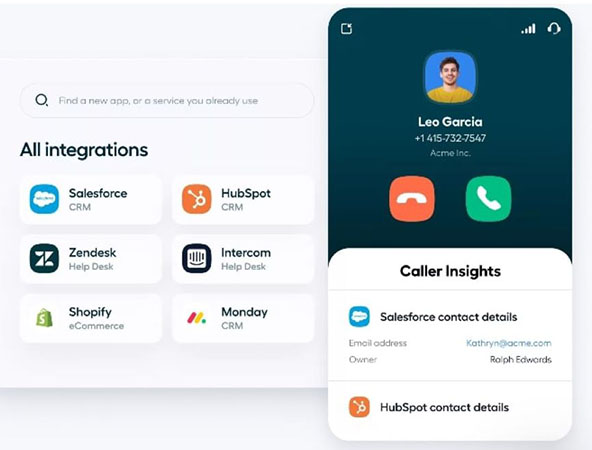
Aircall CRM integrations (Source: Aircall)
- Call routing: Dispatch incoming calls based on the availability of your employees. Aircall uses routing logic, and IVRs are set up using different ringing rules based on a preset order or custom rules based on time and skills. The user presence feature allows the system to identify who can take a call.
- Call comments and tagging: Easily track crucial information with details for historical documentation. Users can add call comments, tag calls for sales, and assign follow-ups to ensure the customer’s needs are efficiently met.
- Conferencing: Jump in and out of conference calls anytime, anywhere. Small groups of five can connect on an audio call or application-sharing session. This information, including a list of participants, call comments, and conference logs, is then synced to your CRM.
Want to learn more about Aircall? Explore all the provider has to offer in our Aircall review, including its features, pricing, and best use cases.
OpenPhone: Best MightyCall Alternative for Low-cost Business Phone Systems

What We Like
- Includes one local or toll-free phone number per user
- Has basic and advanced IVR, including call recording
- Starter plan comes with calling and messaging to U.S. and Canadian numbers
Where It Falls Behind
- Analytics and reporting are not available in the basic plan
- Does not have video conferencing capabilities
- Limited advanced collaboration features
How It Compares to MightyCall
- MightyCall’s base plan accommodates two users, while OpenPhone’s base plan allows for shared phone numbers for up to 10.
- OpenPhone and MightyCall offer basic IVR in entry tiers and multi-level attendants in second tiers.
- OpenPhone’s monthly rate is half the price of MightyCall’s. OpenPhone charges $5 per number, monthly, and MightyCall charges $10.
OpenPhone has a monthly starting price of $17 per user, making it a low-cost alternative to MightyCall. While its per-user fees may seem slightly higher than MightyCall, its domestic call and text services are unlimited. Additional phone numbers are also cheaper. OpenPhone’s base plan comes with call recording and voice-to-text, which is unavailable in MightyCall’s entry plan.
However, if you’re looking for a similar platform with video conferencing features at the same price point, check out Phone.com, the top alternative on this list. Its rates are one of the lowest on this list, like OpenPhone, and comes with similar phone features, with video conferencing for up to 10 people in its entry-level plan.
OpenPhone Monthly Pricing at a Glance (per User)
- Standard: $17 for one local or toll-free number per user, unlimited domestic calls and texting, group messaging, call recording, standard IVR system, auto-replies, and Zapier and Slack integrations
- Premium: $25 for call transfers, group calling, advanced IVR, analytics, and reporting, and HubSpot integration
- Enterprise: Custom pricing for audit logs and a dedicated account manager
OpenPhone Features

Track agent productivity and customer outcomes using OpenPhone’s analytics. (Source: YouTube)
- Analytics: OpenPhone’s data analytics offers performance insights on team performance and phone number usage. The interface allows users to filter with various categories, from the date and answer rates to call volume and durations. These results allow businesses to identify gaps and replicate best practices.
- Call coaching: Supervisors and managers get a clearer picture of conversations with advanced monitoring features. Management views phone number inboxes to listen to call recordings and view message exchanges. Leave messages and comments to help your agents improve.
- Call flow design: Maximize your IVR and self-service options by designing your ideal call flow. OpenPhone’s easy interface allows you to create an intuitive phone tree template that ensures your callers are directed to the correct extension or self-service space that will resolve their concerns.
Google Voice: Best MightyCall Alternative for Solopreneurs & Google Workspace Users

What We Like
- User-friendly and intuitive interface with easy setup
- Seamless integration with other Google Workspace tools
- Unlimited free calling within the U.S. and Canada
- Voicemail transcriptions with free and paid versions
Where It Falls Behind
- Limited call management functionality
- Free version is only available in the U.S.
- Video conferencing is not built-in, and offered through Google Meet
How It Compares to MightyCall
- MightyCall offers virtual receptionists on all plans, but Google Voice only offers this in higher-tiered plans.
- Unlike MightyCall, which has a 2-user minimum, solopreneurs can use Google Voice for free.
- All paid Google Voice subscriptions have a 99.9% service level agreement (SLA) uptime, which MightyCall lacks.
Google Voice is built for Google Workspace, making it the standout option for solopreneurs and small teams with Google Workspace subscriptions. Add Google Voice to any Google Workspace edition and get virtual phone numbers for calls, text messages, and voicemails. Google Voice integrates with other products like Google Calendar, Documents, Drive, and Gmail to help improve productivity and collaboration.
Google Voice offers basic call and messaging features, such as call forwarding, ring groups, and voicemail transcription. It allows businesses to centralize communications and use a phone number that can be used on multiple devices. Google Voice also offers a 99.9% uptime guarantee, crucial for internet-dependent, home-based businesses. Unfortunately, MightyCall offers no SLA, making Google Voice the more reliable option.
However, if you’re looking for a VoIP service provider that offers advanced features, including robust AI capabilities, you’re better off with Dialpad. It has essential calling features and AI-powered call and voicemail transcriptions. Dialpad also provides unlimited video meetings and a 100% uptime SLA guarantee.
Google Voice Monthly Pricing at a Glance*
- Free: Personal accounts are free for unlimited domestic calling and texting, call screening, and blocking, voicemail and voicemail transcription, and call forwarding
- Starter: $10 per user, per month for up to 10 users for an SLA, user, and activity reports, do not disturb (DND), and voicemail transcription
- Standard: $20 for unlimited users, auto-attendants, desk phone compatibility, ring groups, and eDiscovery for calls, text messages, and voicemail
- Premium: $30 for unlimited domestic and international locations, international phone numbers in 13 regions, and BigQuery integrations
*Paid Google Voice plans require a subscription to Google Workspace, which starts at $6 per user, per month.
Google Voice Features
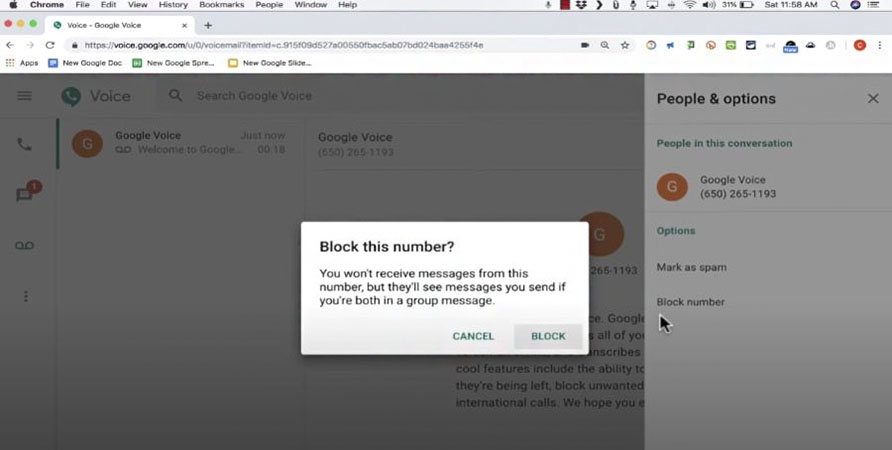
Blocking numbers on Google Voice (Source: YouTube)
- Spam filters: Google allows users to block calls from unwanted contacts and automatically moves their calls, messages, and voicemails to a spam folder. Google checks whether the sending email address has been previously blacklisted, and Gmail maintains a database of malicious links.
- Data reporting and analytics: All Google Voice plans receive reports on usage and real-time activity, including call destinations and durations. Higher tier subscriptions have access to BigQuery, where you have access to extensive activity information across different apps and can create custom reporting and dashboards.
- Custom call forwarding: Google Voice forwards calls to up to six linked numbers or directly to your voicemail. Users create rules for how specific calls are handled and set custom voicemail greetings for particular contacts and callers.
Read our Google Voice review for everything you need to learn about Google’s VoIP phone service.
How We Evaluated the Best MightyCall Alternatives
In evaluating the top alternatives for MightyCall, we focused on VoIP platforms that offer features MightyCall lacks. To do this, we examined providers that offer video conferencing and affordable pricing models and determined the most recommended use cases for MightyCall alternatives. We considered our experience and those of verified users through reviews and customer feedback.
Learn how we evaluated the best MightyCall alternatives by clicking on the tabs below:
15% of Overall Score
MightyCall competitors have a range of price points—from free plans to about $40 per user, monthly. Higher points were given to platforms that offered annual billing, free trials, and volume-based discounts.
20% of Overall Score
For VoIP providers to deliver value for money, there are essential features that they should offer, which include text messaging, auto-attendant solutions, and call management. To make it to the list and earn the top spot, we also considered uptime SLA and those with extensions and unlimited domestic calling.
20% of Overall Score
Advanced features we looked at include international calling, advanced reporting, AI capabilities, and voicemail transcription. Higher points were given if this was available in lower-tier plans and if providers have robust integrations with essential third-party software.
10% of Overall Score
We evaluated ease of use by determining the technical know-how required to operate the interface. We considered whether the design is intuitive and easy to use, especially for those with limited IT experience.
15% of Overall Score
Our evaluation considered the variety of customer communication channels available to users. More points were awarded to providers with email, phone, and live chat support and the operating hours of these support avenues.
20% of Overall Score
This refers to our overall evaluation of the provider’s standout features, value for money, and customer feedback. We also rated VoIP services for ease of use and popularity.
Bottom Line
MightyCall is an affordable cloud-based phone system with basic VoIP features. However, there are better solutions if your business needs collaboration features, such as built-in video conferencing and flexible pricing options. This guide found Phone.com is the best MightyCall alternative because of its pooled minutes and messages with video conferencing and no less than 50 standard voice features.
Sign up for any paid plan and try the platform risk-free with Phone.com’s 30-day money-back guarantee.