A multichannel POS system enables businesses to sell in-store, online, and on the go—all from a centralized platform. The best multichannel POS systems offer unified inventory, customer, and order management tools and can connect to various online sales channels, including online marketplaces, ecommerce sites, and social platforms—all for less than $100 per month.
According to our evaluation of the leading multichannel POS systems on the market, the top options are:
- Shopify: Best overall
- Lightspeed Retail: Best for large and complex inventory
- Square: Best free multichannel POS system
- Toast: Best for restaurants
Best Multichannel POS Systems Compared
Monthly Software Fee | Payment Processor Options | Compatible Ecommerce Platforms | Multilocation Support | Additional Integrated Sales Channels | Mobile POS App | |
|---|---|---|---|---|---|---|
$25–$399 | Shopify Payments and third-party options for ecommerce | Shopify | 1 location per plan (+$89 per location for POS Pro) | Amazon, Facebook, Instagram, eBay, YouTube, TikTok, and Google | Yes (iOS and Android) | |
$89–$269 (Discounted annual pricing available) | Lightspeed Payments or third-party options | Lightspeed eCom and Ecwid | 1 location per plan (+$89–$269 per location) | Amazon, Facebook, TikTok, eBay, and Instagram | Yes (iPad only) | |
$0–$60+ | Square Payments only | Square Online, Wix, WooCommerce, Ecwid, and BigCommerce | Unlimited locations in free plan 1 location per paid plan (+$29–$69 per location) | Facebook, Instagram, and Google | ||
$0–$165 | Toast Payments only | Toast, Uber Eats, Grubhub, Chowly, and DoorDash | 1 location per plan (+$69–$165 per location) | Facebook, Instagram, and Google | ||
Quiz: Best Multichannel POS for Your Business
Take this two-minute quiz to get matched with the best multichannel POS for your unique business.
Shopify: Best Overall Multichannel POS

Pros
- Robust, user-friendly ecommerce tools
- Monthly POS plans are affordable
- Integrations with social channels, online marketplaces, and Google shopping
- Sell anywhere by adding the Shopify Buy Button to any website
Cons
- Advanced ecommerce plans and POS Pro plan sold separately; high price point
- POS system suitable for brick-and-mortar stores is an additional $89 per month per location
- Add-on fees for third-party payments
Shopify POS Overview
Shopify POS is the best overall multichannel POS for small businesses because it marries a robust online selling platform with a user-friendly and affordable POS system. Not only that, Shopify has integrations that let you sell anywhere—from online marketplaces like eBay and Amazon to your Instagram page—and sales, inventory, customer data, employee data, marketing and promotions, and cloud reporting from every channel are streamlined right onto your account. No other multichannel POS solution can integrate so many sales channels.
With a score of 4.74 out of 5, Shopify stands out for its integrated sales channels, online ordering, shipping tools, and online store builder features. It even includes marketing tools for growing your customer base in its basic subscription, which you won’t see from Square, Lightspeed, and Toast. However, you need a paid POS plan if you want to be able to properly manage a brick-and-mortar store and each location requires an additional POS subscription.
Shopify POS Standout Features
- Ecommerce platform: Create an online store with a drag-and-drop store builder with mobile-responsive themes and HTML and CSS edit access, search engine optimization (SEO) tools, and built-in secure payment processing. You can also complete in-store purchases online with quick response (QR) codes and emailed carts.
- Inventory and order management: Shopify POS syncs all order, customer, inventory, and sales data across channels. Use built-in shipping tools and order management workflows. However, reporting options are limited, and advanced inventory management functions require a higher subscription.
- Multiple online sales channels: Sell on Amazon, eBay, Facebook, Facebook Messenger, and Instagram. The app also allows you to ship and deliver locally, as well as accept returns and exchanges in-store for online purchases.
- Marketing and customer management: Build customer profiles with purchase histories, automate abandoned cart recovery and other email campaigns, and create targeted Instagram, Facebook, and Google Shopping ads.
- Customer support: Shopify POS provides 24/7 customer support via email, chat, and phone.
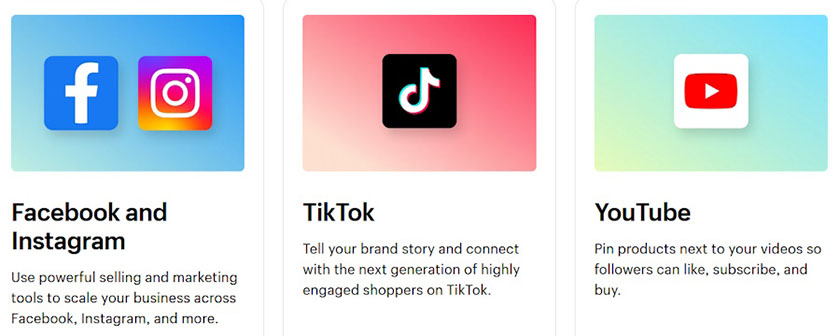
With Shopify, you can sell on various popular social media sites and marketplaces—all from one platform. (Source: Shopify)
What Shopify POS Is Missing
Shopify is an ecommerce platform, so users will first have to subscribe to a paid ecommerce plan to gain access to the Shopify Lite POS system. This POS is not ideal for brick-and-mortar operations, however, and retailers should subscribe to the Shopify Pro POS system to get a fully-kitted POS solution for an additional $89/month/location. Stores looking for a more affordable, brick-and-mortar first POS solution should look to Square.
Lightspeed Retail: Best for Large & Complex Inventory

Pros
- Robust centralized management tools for brick and mortar, ecommerce, online marketplaces, and social sales channels
- Native ecommerce platform
- Granular matrix inventory management
Cons
- High price point and each plan only supports one location
- Complex system; steep learning curve
- Ecommerce and loyalty features require more expensive subscriptions
Lightspeed Retail Pricing
Lightspeed Retail Overview
Lightspeed Retail is a cloud-based POS system that can support multiple locations and online sales channels. With the ability to support granular inventory tracking, product variants, and inventory matrices, we recommend this system for growing businesses that have large and complex inventories.
Lightspeed Retail’s web store builder and online ordering tools are what earned the software its high score of 4.69 out of 5 in our evaluation of multichannel features. However, unlike Shopify, it fell short on the number of integrated sales channels (no buy button) and shipping tools (fewer shipping partners).
You’ll also need to upgrade to a Standard plan to use Lightspeed’s marketing tools and the ecommerce website builder. Look to Square for a solution that offers these tools in its free plan.
Lightspeed Retail Standout Features
- Web and app-based POS: Lightspeed is the only POS on this list that offers a browser-based register and checkout interface. You also have the option of using Lightspeed’s iPad app. The cloud-based system updates in real time, so reports and data are accessible from anywhere. Product, data, and customer management are all centralized as well.
- Ecommerce: Lightspeed ecommerce comes included with Lightspeed’s Standard and Advanced plans. The native ecommerce platform has tons of design tools and SEO assistance to make your site shine. Additionally, you have the option to integrate your Lightspeed account with other third-party platforms.
- Inventory management: Lightspeed’s inventory management is high-end—with options to bulk upload up to 10,000 stock keeping units (SKUs) at once. You can also manage purchase orders (POs) with an integrated product catalog―Lightspeed has more than 3,000 built-in―set low stock alerts, and account for product variants, bundles, and unit costs.
- Online sales channels: Lightspeed allows you to sell on Amazon, eBay, Walmart, and Google along with social media channels like Facebook, Instagram, and TikTok.
- Customer support: 24/7 support is available via phone, chat, and email.
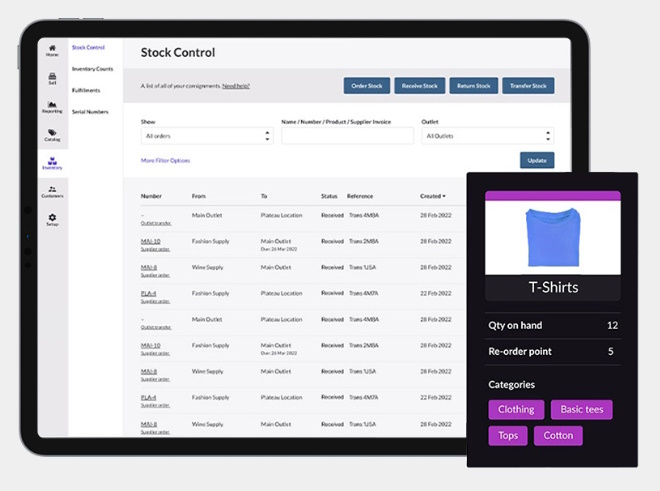
Lightspeed’s inventory management allows granular tracking of items for in-person and ecommerce sales, and can be used either in a web browser or iPad app. (Source: Lightspeed)
What Lightspeed Retail Is Missing
Lightspeed is relatively pricey and each location requires a separate subscription. Additionally, the software’s ecommerce and analytics tools are only available in its higher-tier plans. Look to Square for a more affordable solution.
Also, because Lightspeed Retail offers tons of highly granular tools and customization, the system is much more complicated to use than the other solutions on this list and might be overbuilt for your needs if you don’t have a complex inventory. Square and Shopify offer simpler POS interfaces.
Square: Best for a Free Multichannel POS System

Pros
- Free Square POS and online store builder with every account
- Native ecommerce and delivery tools
- Free industry-specific POS options
Cons
- Limited native CRM and inventory tools
- No purchase and vendor management tools in free plan
- Customer support is limited and inconsistent
Square POS Pricing
- Free trial: 30 days for subscription services
- Monthly subscription fees:
- Square POS: $0
- Square Retail POS: $0–$60
- Square Restaurants POS: $0–$60
- Square Appointments POS: $0–$69
- Hardware cost: $0–$1,389 You can also run Square's POS systems on any iOS or Android. Hardware is not necessary.
- Square Payments processing fees:
- In-person: 2.6% + 10 cents
- Online: 2.9% + 30 cents
Square POS Overview
Square POS is our top free POS system, with free plans for a multitude of industries. Even in its free plans, Square provides small multichannel businesses key features such as inventory, customer, and sales syncing, pickup, delivery and shipping options, and social media integration without the high price points of Lightspeed or Toast. Square also includes its native ecommerce platform in every account.
Based on our evaluation of its multichannel offerings, Square earned an overall score of 4.34 out of 5 and remains the most cost-effective choice for all types of small and startup businesses. However, Square’s inventory management features are limited compared to its more expensive counterparts. Additionally, its integrated sales channel options and online store-building tools are not as expansive as those of Shopify and Lightspeed Retail.
Square POS Standout Features
- Square POS: Square POS is Square’s free POS solution with built-in payment processing, inventory tracking, offline mode, reports, customer management, and a mobile POS app.
- Industry-specific POS systems: Square also offers free and paid industry-specific POS solutions for restaurants, retailers, and appointment-based businesses.
- Square Online: Your account comes with free Square Online access, which includes a native drag-and-drop online store builder, flexible integrated delivery and pickup settings, detailed product pages, and connected shoppable Instagram posts.
- Order management: Enable and configure built-in shipping, pickup, and local delivery fulfillment options easily. Customers also get an option to buy online and pick up curbside or in-store, and sellers can choose from a range of delivery integrations.
- CRM: Square POS gives you access to a customer directory, where you can save data and payment information for further purchases. You can also add new clients directly from the POS screen and input their phone numbers, email addresses, payment methods used, and other data.
- Online sales channels: Square POS lets you sell on Facebook, Instagram, and Google.
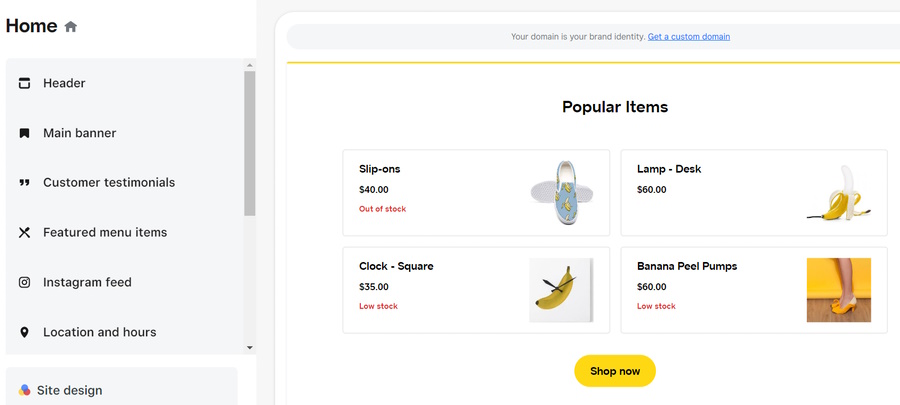
Square Online, which is available in the POS dashboard even in the free version of the software, lets you build an online store from scratch.
What Square POS Is Missing
While Square offers great value, the app is missing certain features that other, more expensive multichannel POS systems provide, such as robust and ingredient-level inventory management, custom reports, and integrations with online marketplaces. For more advanced features (with a slightly higher price tag) try Shopify and Lightspeed. Additionally, Square is not going to be your best bet for a full-service restaurant. Try Toast instead.
If customer service is crucial for you, then Square might not be your best fit. Square’s customer service hours are limited, and a majority of poor client reviews are because of unsatisfactory customer service. Lightspeed offers 24/7 phone support.
Toast: Best for Restaurants

Pros
- Detailed restaurant-specific features (kitchen display system, ingredient-level tracking, menu management, cost per recipe estimates, tableside ordering)
- Supports online ordering and delivery through your website and third-party delivery apps
- Centralized inventory, payroll, and reporting management
Cons
- Many functions (marketing, loyalty, costing) require additional fees
- Must use Toast proprietary hardware
- Can only use mobile POS with Toast Go hardware
- 2-year contract for pay-as-you-go plan
Toast Pricing
- Free trial: None, product demo only
- Monthly subscription fees:
- Quickstart: $0
- Core: $69
- Growth: $165
- Hardware costs: $199–$1,009 (pay-as-you-grow options available)
- Toast Payments processing fees:
- In-person: 2.49% + 15 cents to 2.99% + 15 cents
- Online: 2.99% + 15 to 3.50% + 15 cents
Toast Overview
Toast is a highly customizable, cloud-based restaurant POS system that offers online ordering and delivery tools, self-order kiosk options, traditional POS terminals, and handheld mobile terminals for tableside ordering. Its baseline subscription also packs a menu management system that’s on par with other restaurant POS giants like Lightspeed.
Toast POS gained an overall score of 4.29 out of 5, with its inventory management, cloud reporting, and online ordering features earning high marks for this evaluation. Meanwhile, pricing is the major concern with this provider. Although packed with solid restaurant POS features, Toast software and hardware add-ons can quickly increase your monthly costs. While it offers a pay-as-you-go plan, it also ties you to a two-year contract.
Toast Standout Features
- All-in-one software: Toast bundles POS, payment processing, payroll, team management, online ordering and delivery, and restaurant management tools, such as menu creating and recipe costing, all under one system.
- Restaurant POS: Handle front-of-house operations with menu management, table mapping and order tracking, tableside ordering, and payment and customer feedback collection tools. Back-of-house management tools include digital kitchen displays that automatically show dine-in, takeout, and delivery orders. The free starter POS and pay-as-you-go hardware make it easier for small restaurants to get up and running without a lot of upfront investment.
- Digital ordering solution: ToastNow is Toast’s software solution for expanding your business into multichannel sales. You can set up an online ordering page, integrate with Toast TakeOut mobile ordering app, and manage local or third-party delivery. Orders and payments can be settled via QR code. You can also use its built-in email marketing tools to boost your online presence.
- Delivery management: Most restaurant POS systems connect with third-party delivery services, but Toast has a native system that includes options for managing your own local delivery system. This way, you can avoid the fees associated with delivery apps. However, you can also choose from many external delivery management options.
- Online sales channels: Toast POS lets you sell on Facebook, Instagram, and Google.
- Customer support: 24/7 support is offered via phone, chat, and email.
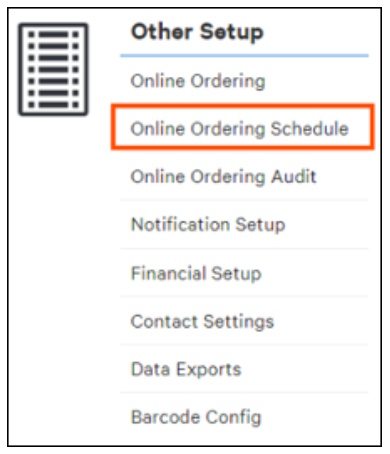
With digital ordering solution ToastNow, you can set up online ordering and manage delivery options for your customers. (Source: Toast)
What Toast Is Missing
The downside to an all-in-one package is that Toast users are limited to its proprietary hardware and payment processor. This means that you can’t save on costs by shopping around for better pricing options. Setting up additional registers, for instance, costs hundreds of dollars with Toast—a huge difference when compared to Square and Shopify, which only charge for the software. If you use the pay-as-you-go hardware options, you’ll also need to pay higher processing fees.
If you want payment processing flexibility, consider Lightspeed, which also has a restaurant POS.
How We Evaluated the Top Multichannel POS Systems
For this evaluation, we compared the most popular multichannel POS systems based on what’s important to small businesses, including pricing, general retail features, multichannel tools, and ease of use. We looked for affordable, easy-to-use functionalities and considered our retail and restaurant POS experts’ personal evaluations of each software as well.
Because a multichannel system is a specific type of POS meant for selling online and in person, all the software in this list also have native ecommerce or online ordering platforms. Based on these criteria Shopify, again, emerges as the best multichannel POS with an overall score of 4.74 out of 5.
Click through the tabs in the box below to view our full evaluation criteria.
20% of Overall Score
20% of Overall Score
Every small business needs to monitor its inventory, manage employees, and accept different payments, so we considered these as well. We also placed a premium on marketing management tools, a feature crucial to expanding the customer base for multichannel businesses.
30% of Overall Score
20% of Overall Score
10% of Overall Score
How to Choose the Best Multichannel POS System
Choosing a good POS system for your business means looking at general features like basic inventory and customer management, as well as pricing and how user-friendly the software is. But when choosing a POS system for multichannel selling in particular, you’ll need to look at some more specialized functions.
Marketing Management Tools
While marketing features add more value to any POS system, they are especially important for systems being used by multichannel businesses. When you are selling on many different sales channels, you need to stay on top of marketing campaigns for all of these—not only so you can maximize total sales and revenue but also so you can gather data about which channels provide the greatest return on investment for your business. You’ll need these tools and information if you want to reach as many customers as possible online and offline.
Centralized Inventory Management
Centralized inventory management—in which you can track all incoming, outgoing, and transferred stock from a single platform in real time—is crucial for multichannel sales. You need to ensure that your overall stock can keep up with demand from multiple channels, and you definitely don’t want to find yourself in a situation where you promised something to a customer on Facebook, but the last stock was sold to someone on Instagram an hour ago. The ability to monitor synced inventory on one page will help you avoid this scenario.
Integrated Sales Channels
The more sales channels are available in your POS system from the beginning, the easier it will be to begin selling immediately. Ideally, you want these channels to be integrated into the system so you don’t need to jump through a lot of hoops to establish your online presence. Look for a mix of ecommerce, marketplaces like Amazon, and social media like Facebook and Instagram.
Shipping & Delivery
POS features that cater to shipping and delivery go hand in hand with integrated sales channels. Closing a sale doesn’t mean much if you can’t get your products into your customers’ hands, so look for systems that offer local delivery and intuitive shipping tools. As with sales channels, it’s best if these are integrated into the POS, so you can avoid extra setup time as well as additional shipping costs from third-party providers.
Mobile Solutions
As a multichannel seller, you want to be able to sell anywhere—including on the go. Look for POS solutions that offer mobile POS apps so you can sell at markets, pop-ups, and all the other mobile opportunities that might come your way.
Multichannel POS Systems Frequently Asked Questions (FAQs)
Click through the questions below to get answers to some of your most frequently asked multichannel POS questions.
Multichannel retail is when a business uses multiple sales channels—usually in-person and online selling—to generate as many sales and as much revenue as possible by exposing the greatest possible number of customers to the product. The general idea is that if lots of people see the product across many different channels, the overall number of sales will increase.
Costs depend on how specialized and feature-rich you want your POS to be for multichannel sales in particular. Monthly costs can range from $0 for general-use systems with basic online store builders, to nearly $500 for ecommerce-specific systems with top-of-class multichannel functionality.
The best multichannel POS system for you depends on your industry, the size and complexity of your inventory, and your budget and projected business growth. If you’re just starting out and want to test multichannel sales features at a low cost, try Square. If you’re aiming high and want top-shelf features, go for Shopify.
Bottom Line
Of all the multichannel POS systems we evaluated, Shopify offers the most robust features at an affordable price. It combines a popular, top-rated ecommerce platform with a user-friendly and free POS app, as well as native integrations to social media and online marketplaces. That’s on top of a centralized dashboard to manage orders and inventories small and large, all in real time. Shopify also offers a free trial, so you can explore whether it’s the right POS system for you.