Lightspeed Retail and Shopify are excellent point-of-sale (POS) systems with strong omnichannel selling tools for in-store, online, and mobile. Both offer cloud-based POS software that regularly appears on our list of the best POS systems for small businesses. Both systems also include international sales capabilities, 24/7 support, native online store tools, inventory syncing, and tons of integrated sales channels for Instagram, Facebook, TikTok, and more.
When comparing Lightspeed vs Shopify:
- Lightspeed Retail: Best for brick-and-mortar stores with large or complex inventories, though it can also support online sales.
- Shopify: Best for online retailers, dropshipping companies, and multichannel sales.
Lightspeed vs Shopify at a Glance
 |  | |
|---|---|---|
Best For | High-risk or age-restricted sales, complex inventories, specialty shops | Ecommerce and multichannel sales |
Free Trial | 14 days | 3 days, then first month for $1 |
POS Fee | Monthly: $109-$289 Annual: $89-$239 | Ecommerce plans: $25-$399 (basic POS included) POS Pro: +$89 |
Payment Processors | Shopify Payments or third-party integration | |
In-person: 2.6% + 10 cents Online: 2.6% + 30 cents | In-person: 2.4%-2.7% Online: 2.4%-2.9% + 30 cents (rates vary based on plan) | |
Loyalty | With Advanced Plan | With third-party app |
Marketing Tools | With Advanced Plan | Included in all plans |
4.24 out of 5 | 4.42 out of 5 | |
Read Our Reviews | ||
Both Shopify and Lightspeed offer different types of POS systems and meet different industry needs. We’ve been impressed by both Lightspeed and Shopify for years. You’ll find them both on our lists for:
- Best POS Systems for Small Business
- Best POS Inventory Systems
- User-friendly Cloud POS Systems
- Best Multichannel POS Systems
- Best iPad POS Systems
- Best Mobile POS Application
Neither option sounds quite right? Check out our list of the best retail POS systems for our top alternatives.
When to Choose Lightspeed vs Shopify
Most Affordable: Shopify
 |  | |
|---|---|---|
Monthly POS Fee | Basic: $109 Core: $179 Plus: $289 Discounted rates available with annual payment | POS Lite (social selling): $5 POS Pro (retail selling): $89 Discounted annual financing available |
In-person Transaction Fee | 2.6% + 10 cents | 2.4%-2.7% |
Online Transaction Fee | 2.6% + 30 cents | |
Third-party Payment Processing Fee | Unable to confirm | + 0.5%-2% per transaction (depending on plan) |
POS Terminal | Quote-based | $459 |
Card Reader | Quote-based | $49 $0 for iPhone Tap to Pay |
Mobile Hardware | Quote-based | $299-$349 |
Chargeback Fees | $15 | $15 |
Loyalty Program | Advanced Plan | Third-party app |
Marketing | Included | Included |
Why Shopify Is More Affordable
For POS software prices, Shopify is a more affordable option than Lightspeed. Shopify’s POS Lite software (designed for selling on social platforms) costs only $5 per month and includes a single login and online store. POS Pro, which has unlimited logins and many more tools for selling at retail stores, will run you $89 per month. In contrast, Lightspeed’s lowest POS software plan costs $109 per month.
Shopify also has affordable hardware options, transparent pricing, unbeatable shipping discounts, and lower processing rates for higher plans.
When to Use Lightspeed
Shopify’s payment processing fees vary based on the plan you choose, ranging from 2.4% + 30 cents to 2.9% + 30 cents. Lightspeed has a single processing rate of 2.6% + 30 cents. If you prefer to have a single fixed rate for all plans and all transactions, Lightspeed is the better choice.
Best for Ecommerce: Shopify
 |  | |
|---|---|---|
Ecommerce Platform | Higher plans required | Included in all plans |
Syncs with In-person POS | ✓ | ✓ |
International Online Sales | ✓ | ✓ |
Sales Channel Integrations | Facebook, Twitter, Pinterest, Instagram, Google, Amazon, eBay, and TikTok | Facebook, Instagram, Buy Button, Google, TikTok, and wholesale channels |
Shipping Management Tools | ✓ | ✓ |
Ecommerce Integrations | ✓ | ✓ |
Dropshipping | ✓ (via Lightspeed eCom) | ✓ |
Languages | 14 | 20 (Shopify Lite only allows one) |
Multiple Currencies | ✓ | ✓ |
BOPIS Tools | ✓ | ✓ |
Why Shopify Is Better for Ecommerce
Shopify was built for ecommerce, and it shows. It ranks number 1 on our list of best ecommerce systems, with great tools for creating your website and managing your orders and other sales channels.
It offers a chat function tool, hundreds of free and paid app integrations for your site, discounted shipping with the most popular carriers, and even native tools for dropshipping and selling wholesale.
Another advantage Shopify has over Lightspeed is its one-click Shop Pay, which saves customer information and allows them to checkout with just one or two clicks. Additionally, Shopify includes the “Buy Button,” a shopping widget you can add to any website to make it shoppable.
Learn more in our Shopify ecommerce review.
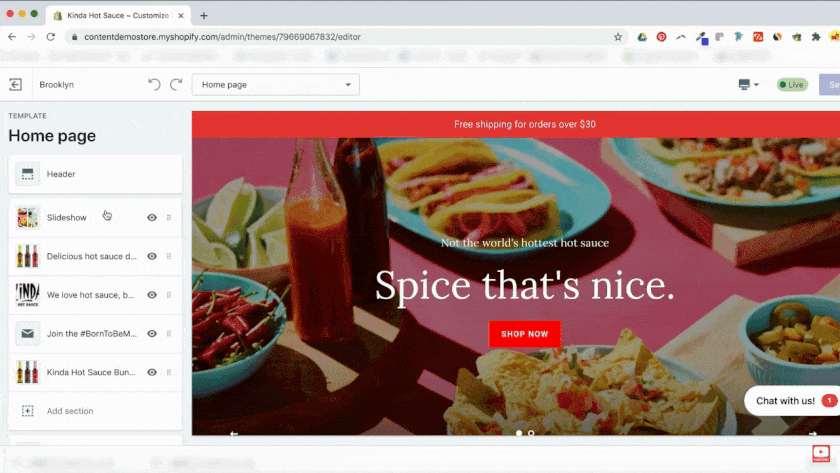
Shopify’s website builder looks similar to WordPress’ theme modifier and is easy to use. (Source: Shopify)
When to Use Lightspeed
Lightspeed eCom might not be able to beat out Shopify, but it still has impressive online selling tools. With over 50 website templates, integrated shipping tools, great sales channel integrations, and international selling capabilities, it’s also a great option for ecommerce.
You can also create an online web presence via Lightspeed eCom—either connecting to an existing ecommerce site or creating an entirely new one. If you are more interested in in-store sales but need a strong online component, consider Lightspeed.
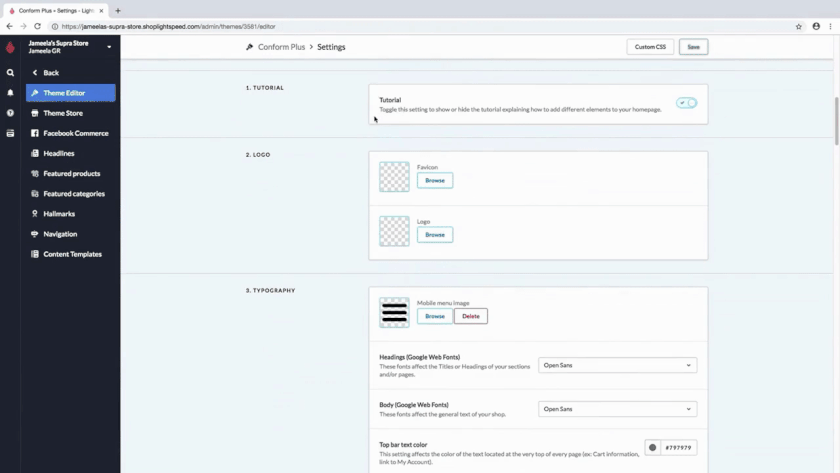
Lightspeed’s theme editor includes a tutorial that can help you load the most important elements of your site. (Source: Lightspeed)
Best for Inventory Management: Lightspeed
 |  | |
|---|---|---|
Customizable Matrix | ✓ | With POS Pro |
Built-in Purchase Ordering | ✓ | ✓ |
Vendor Catalogs | ✓ | ✕ |
Variants | ✓ | ✓ |
Kitting | ✓ | ✓ |
Low-inventory Alerts | ✓ | With integration |
Layaway | ✓ | ✕ |
Multi-managed Inventory | ✓ | ✓ |
Why Lightspeed Is Better for Inventory Management
Lightspeed offers the best POS system for inventory. It offers top-shelf functionality for product categorization, smart pricing assistance, kitting tools, waste tracking, and the ability to manage work orders and track warranties. It even has vendor catalogs on the POS where you can shop and order products and even list your own if you apply.
Lightspeed’s ability to kit items and track wastage is yet another reason it works so well for shops that make custom items.
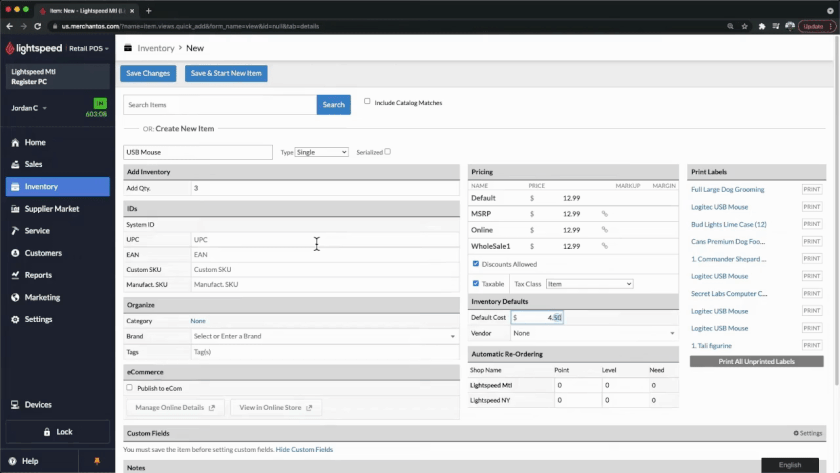
Lightspeed Inventory offers a huge number of modifications and identifiers for products. (Source: Lightspeed)
When to Use Shopify
If your online store is the priority, Shopify still offers all the basic inventory management tools you need, especially if you add the Stocky app or integrations to improve functionality. Shopify has also been adding more functionality for inventory management: parent listings for products in different styles or colors, item variants, multi-location transfers, and more.
While not quite as comprehensive as Lightspeed, Shopify is still a solid contender for inventory management. Additionally, if you are a dropshipper or sell wholesale, Shopify may be a better option for you.
Best Mobile POS: Shopify
 |  | |
|---|---|---|
Card Reader | Quote-based | $49 |
Integrates with POS | ✓ | ✓ |
Back-end Access | ✓ | ✓ |
Customizable Checkout | ✓ | ✓ |
Barcode Scanning | Extra app | ✓ |
Offline Payment Processing | ✓ | ✕ |
Android User Ratings | Lightspeed eCom: NA Lightspeed Retail (S)1: 2.9 out of 5 | Shopify POS3: 3.7 out of 5 ** |
iOS User Rating | Lightspeed eCom: NA Lightspeed Retail (R)2: 2.2 out of 5 | Shopify POS4: 4.5 out of 5 |
Tap to Pay | iPhone only | iPhone only |
Why Shopify Is Better for Mobile
Shopify offers better mobile apps than Lightspeed. First, they are better quality, as the higher user ratings show. Second, they are available for both Android and iOS. Finally, Shopify includes built-in barcode scanning, while Lightspeed requires an extra app for this function.
Shopify’s mobile POS app lets you run your online store from your smartphone or tablet. You can process orders, manage products, run campaigns, and access reports. Additionally, you can use the app to contact customers.
Shopify also has more transparent pricing for hardware and accessories (like card readers for smartphones) than Lightspeed does.
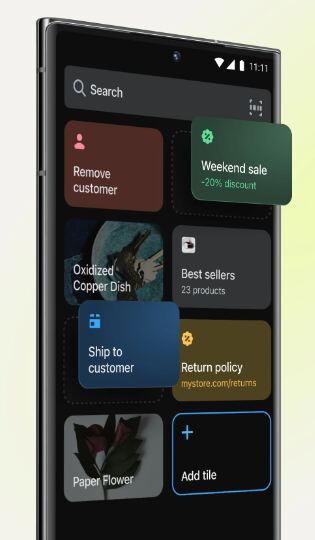
Shopify has a fully functional POS system for both Android and Apple Smartphones. (Source: Google Play Store)
When to Use Lightspeed
Though Lightspeed’s retail POS systems generally received lower user scores than Shopify, Lightspeed’s POS apps do have fully functioning checkouts and all sales will sync with your POS. If you are not doing very much mobile selling and Lightspeed is a better choice for your other business needs, then the Lightspeed mobile apps will do the trick. Lightspeed also offers more complete offline payment processing than Shopify does.
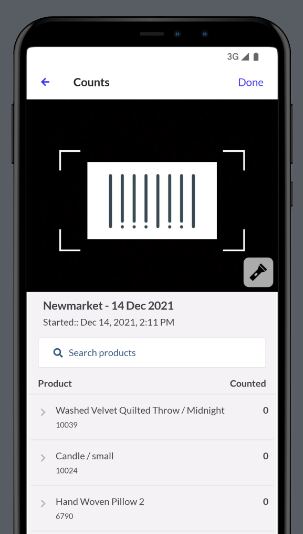
Lightspeed Scanner lets you use your phone as a barcode scanner. (Source: Google Play Store)
Best POS Hardware: Shopify
 |  | |
|---|---|---|
POS | App or desktop | App only |
POS Terminals | Quote-based | Countertop kit: $459 Handheld terminal: $349 |
Card Readers | Quote-based | $49 |
Handheld POS | Quote-based | Shopify Go: $299 |
Financing Options | ✓ | ✓ |
Self-service Kiosk | ✓ (Quote-based) | ✕ |
Hardware Bundles | ✓ | ✓ |
Why Shopify Is Better for Hardware
While Shopify and Lightspeed both offer high-quality POS hardware, Shopify offers more affordable options and more transparent pricing, so it beat Lightspeed out by just a hair in this category.
With mobile hardware, affordable POS terminals, financing options, and the tap-to-pay feature that eliminates hardware needs, Shopify can provide you with all that you need at a more affordable rate. Not only that, you can order your Shopify hardware directly from the site, whereas with Lightspeed, you have to work with a sales rep.
When to Use Lightspeed
While Lightspeed hardware is more expensive, there are a few areas where its offerings might better suit your needs. First, unlike Shopify’s POS which is only on the POS app, Lightspeed’s POS is app and browser-based, so you can process transactions from your laptop or desktop, not just mobile devices or tablets.
Additionally, Lightspeed offers a top-of-the-line self-service kiosk, perfect for retailers that face chronic long lines or are looking to automate their checkout.
Best for Ease of Use: Shopify
 |  | |
|---|---|---|
Onboarding Assistance | ✓, A dedicated account manager and sales rep to match you with hardware needs | ✕ |
Learning Curve | High | Low |
Website Setup Help | ✓, Dedicated account manager | ✓, Shopify partnership program |
Why Shopify Is Better for Ease of Use
Though this was a close match, Shopify’s intuitive POS and ecommerce features, along with its extensive community and professional resources, make it the winner in the ease of use category.
Shopify provides users with free business tools to help them sell more and grow their businesses, including creating a logo, generating a business name, generating QR codes, writing a slogan, and developing a domain name.
It also has the Shopify partners program where they recruit ecommerce experts to answer all Shopify user needs and questions as well as get your suite up and running.
Even without all the additional tools to make using Shopify a breeze, Shopify POS is very easy to use, with superior user reviews and a much more streamlined interface than Lightspeed.
Shopify offers a lot of additional resources for business education. (Source: Shopify)
When to Use Lightspeed
Because of the complex features it offers, Lightspeed is more complicated to navigate, offers fewer customization options, and has an overall higher learning curve than Shopify.
That being said, Lightspeed offers a dedicated account manager to all new users to help guide you through the initial setup (even though most users have said the setup is easy). You will also meet with a sales representative to get paired with all the right software and hardware before you buy, a unique feature of Lightspeed.
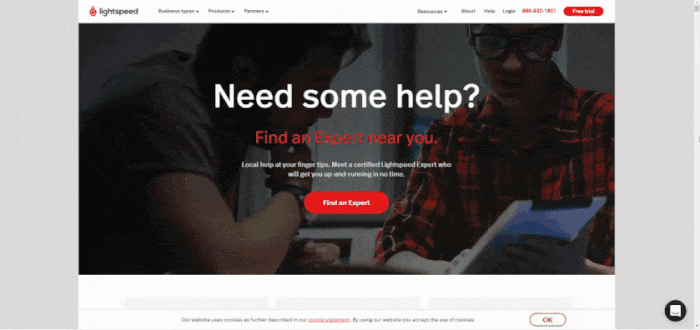
Need some in-depth support? Find a Lightspeed expert near you. (Source: Lightspeed)
Best Customer Support: Tie
 |  | |
|---|---|---|
Support Hours | 24/7 | 24/7 |
Online Help Articles | ✓ | ✓ |
Video Tutorials | Extensive | Extensive |
Advanced Training | ✓ | ✓ |
Advanced Support | ✓ | ✓ |
Why Lightspeed & Shopify Tie for Customer Support
Both systems offer 24/7 support, online knowledge databases, advanced training, and extensive collections of video tutorials to help you set up and operate each POS system.
Best User Reviews: Shopify
 |  | |
|---|---|---|
Real-world User Scores | 4.16 out of 5 | 4.41 out of 5 |
Why Shopify Has the Best User Reviews
Averaging user scores across several review sites, Shopify comes out on top with 4.41 out of 5, compared to Lightspeed’s 4.16. Users found Shopify easy to use, with consistent software and functionality regardless of the hardware used. They also highlighted its good multilocation capability, seamless transactions, and overall versatility and convenience.
When to Use Lightspeed
Though Shopify has been adding features to its inventory management toolbox, many users find Lightspeed to be the best option for inventory management. Users also praised Lightspeed for its reporting functions. If these features are high-priority for you, consider Lightspeed for your POS system.
Frequently Asked Questions (FAQs)
Click through the questions below to get answers to some of your most pressing questions about Lightspeed vs Shopify.
Yes. Shopify can create a website for restaurants, with online menus, pickup and delivery functions, and more. However, Lightspeed is your best option.
Lightspeed has some appointment-setting abilities, and its Lightspeed Golf version is great for golf courses. Shopify offers very little for appointment-setting. For a better, inexpensive POS option for appointment-based businesses, consider Square for Appointments.
Shopify has recommended agencies and freelancers on its website who are experts at creating Shopify sites. It lists pricing at $500 to $1,500 for restaurant sites. Lightspeed only offers the tools to create a beautiful online store, but you may find a Lightspeed expert who also does webstore design.
Shopify offers special plans for nonprofit organizations. We did not find any nonprofit plans or discounts for Lightspeed, although it does support nonprofits with donations and sponsorships.
Bottom Line
When it comes down to it, both Shopify and Lightspeed are excellent choices for POS systems, with in-person and online tools as well as some of the best inventory controls on the market. The choice of Lightspeed vs Shopify comes down to, “Where are your sales?”
If mostly online, then Shopify, with its heavily featured, ecommerce-first solution, is the best way to go. However, if you are a brick-and-mortar business, especially if you do custom work or sell age-restricted products, then Lightspeed is your better choice. Visit Lightspeed or check out Shopify to sign up for free trials.
User review references:
1 Lightspeed Retail on Google Play
2Lightspeed Retail on the App Store
3 Shopify POS on Google Play
4Shopify POS on the App Store