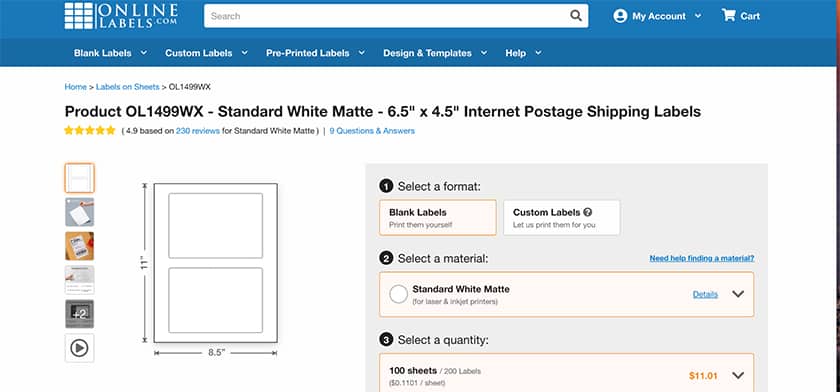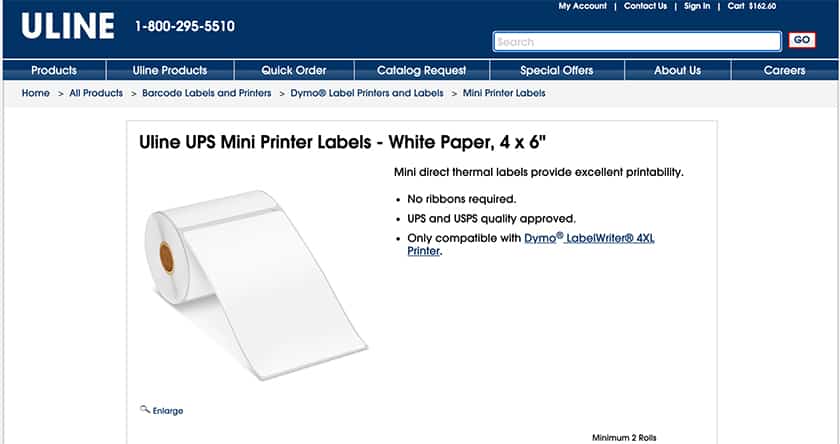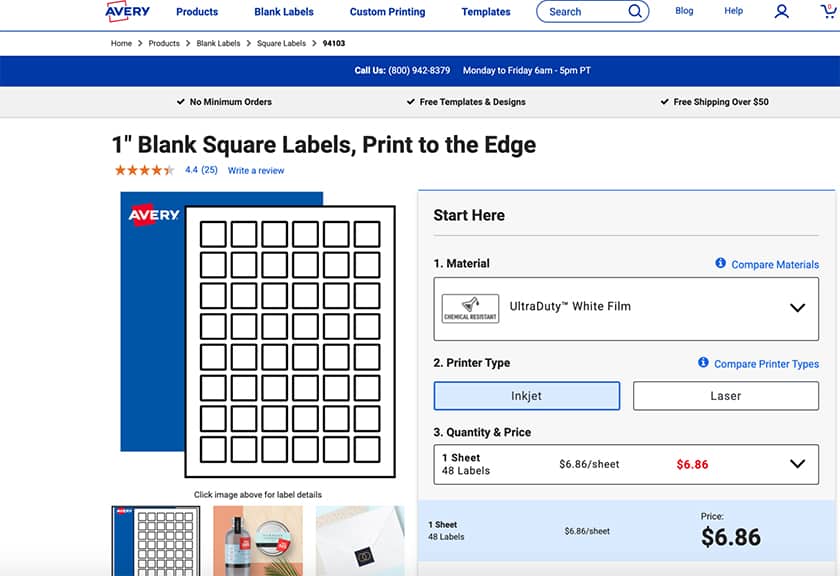Purchasing, managing, and printing postage online is a great way to save your business time and money. We take a step-by-step look at how to buy postage online for small businesses, reviewing several vendor options and the tools you will need to print your postage at home.
Step 1: Choose an Online Postage Vendor
First, you want to choose your online postage vendor. Depending on the available features, pricing, and courier restrictions, you should consider different providers. Let’s look at USPS, Stamps.com, and ShipStation and the postage services they offer for your small business.
 |  |  | |
Best For | Those wanting a free service | Those looking for discounted USPS rates | Those using any carrier |
Compatible Carriers | USPS | USPS, UPS | USPS, FedEx, UPS, Amazon, DHL, and more |
Monthly Fee | $0 | $19.99-$39.99 | $0-$229.99 (Custom quotes available) |
Package Tracking | ✓ | ✓ | ✓ |
Package Protection | ✓ | ✓ | ✓ |
Marketplace Order Integration | ✕ | ✓ | ✓ |
Shopping Cart Integration | ✓ | ✓ | ✓ |
USPS
The United States Postal Service (USPS) is a great option for small businesses that want to buy and manage their postage and packaging online, completely for free. With USPS, you sign up for one of its three shipping programs—Click n’ Ship, Click n’ Ship Business Pro, and Business Customer Gateway—depending on your reporting needs and monthly order volume (we take a more detailed look at the programs below). From there, you can start to utilize USPS’ shipping features and purchase and print your postage online.
USPS offers a tiered membership structure that lets you choose a program depending on the number of parcels you are shipping out each month and the reporting tools you need. The best part is all USPS services are free, so no matter what you choose, you won’t have a subscription fee.
Click n’ Ship
In this program, you create a free USPS account, through which you can print domestic and international labels at home, get access to tracking and delivery status, print up to 20 bulk labels, and earn rewards credit when you purchase priority mail and priority mail express postage. This program is ideal for sending up to 30 packages per month.
Click n’ Ship Business Pro
If you are shipping more than 10 packages per month, you are eligible for the Click n’ Ship Business Pro Program. With this, you get free downloadable desktop software that lets you pay postage via an electronic manifest file, ship domestically and internationally, and manage shipments with reporting and integration tools.
Business Customer Gateway (BCG)
This is USPS’s central hub for businesses that send out mass quantities of mail and want an effective way to track it and manage high volumes of mailers.
BCG features and tools include:
- PostalOne!® system: With BCG, you can manage your invoices and postage fees, schedule deliveries, and track your mail from your dashboard.
- Every Door Direct Mail: This allows you to target an area, print postage, and send mail to every house in the targeted zone.
- Intelligent Mail Small Business Tool: If you ship under 250,000 pieces of mail annually (or have a mailing size of under 50,000 pieces), you can use this tool to do Full-Service mailing with Intelligent Mail barcodes. This means you can print a single barcode on your mail that will act as postage. This also lets you sort and track letters and flats and manage individual mail pieces, plus access reports on transactions and mailing history.
- Discounts and Rewards: Get discounts for mail bundles, flats, units, and containers and earn rewards with automated mailing discounts.
- Electronic Verification System (eVS®): The eVS® enables parcel mailers to submit documentation and pay postage by transmitting electronic manifest files to the eVS® database. This can result in savings for high-volume mailers if destination entry rates for packages are low.
USPS offers various shipping speeds, international and domestic services, and discounts for volume and lightweight, oversized packages. Also, remember that USPS memberships are free, so all you will ever have to pay for with the USPS is your postage.
- International Shipping: USPS provides international shipping with tracking. You can also print international postage at home, so USPS would still work for you even if your business works globally.
- Delivery Times: USPS lets you print two different shipping labels from home: Priority Mail and Priority Mail Express. This means you get to choose the shipping time you offer to your customers, depending on how much you want to spend or charge your shoppers for shipping.
- Priority Mail: This program offers one- to three-day shipping with tracking. Prices start at $9.25 and depend on size, weight, and distance to travel.
- Priority Mail Express: This program offers next-day to two-day delivery from any USPS location, with a money-back guarantee and tracking. Prices start at $30.45 and depend on size, weight, and distance to travel.
- Volume Discounts: If your shipments meet the following volume criteria, you are eligible for a volume discount through your Click n’ Ship account.
- Presorted and Automation First-Class Mail: 500 pieces
- USPS Marketing Mail: 200 pieces or 50 lbs
- Destination entry Parcel Select Ground: 50-piece minimum per mailing
- Presorted and carrier route sorted Bound Printed Matter: 300 pieces
- Commercial Library Mail: 300 pieces
- Commercial Media Mail: 300 pieces
- Pre-calculate Postage: USPS lets you pre-calculate your postage rates online and compare different delivery method prices.
In addition to postage, you will also need shipping containers and supplies. USPS offers free priority flat-rate mail shipping supplies that you can order in limited quantities. If you are just starting out or operate a microbusiness that sends out a minimal number of orders each month, you might be able to get all your shipping supplies for free.
USPS will provide a developer to integrate USPS Web Tools into your website or shipping operation free of charge, so you and your customers can see live USPS shipping rates in your shopping cart.
Stamps.com
Stamps.com is a USPS affiliate program that offers discounted domestic and international USPS postage rates through a Stamps.com membership. Through this, you will pay from $19.99 to $39.99 per month for unlimited discounted shipments. While this used to mean that USPS had to be your carrier, Stamps.com now offers UPS postage as well if you need one-day or overnight shipping.
The real steal with Stamps.com, however, is its discounted USPS rates. Stamps.com gives you access to some of the most competitive prices available anywhere.
- Domestic: Up to 52% off USPS and up to 78% for UPS Ground Daily Rates
- International: Up to 12% off for USPS and up to 86% off for UPS International services
- Package Protection: Save up to 40% on package insurance and coverage
- Best Shipping Rate Available: Stamps.com automatically selects the best USPS delivery option based on price, package size, weight, and required delivery date
With your subscription, Stamps.com also offers a great list of features that you can utilize.
- Marketplace order processing: This feature allows you to import orders from across selling platforms. In other words, if someone placed an order on your website, that order and its postage would be automatically loaded onto your Stamps.com account.
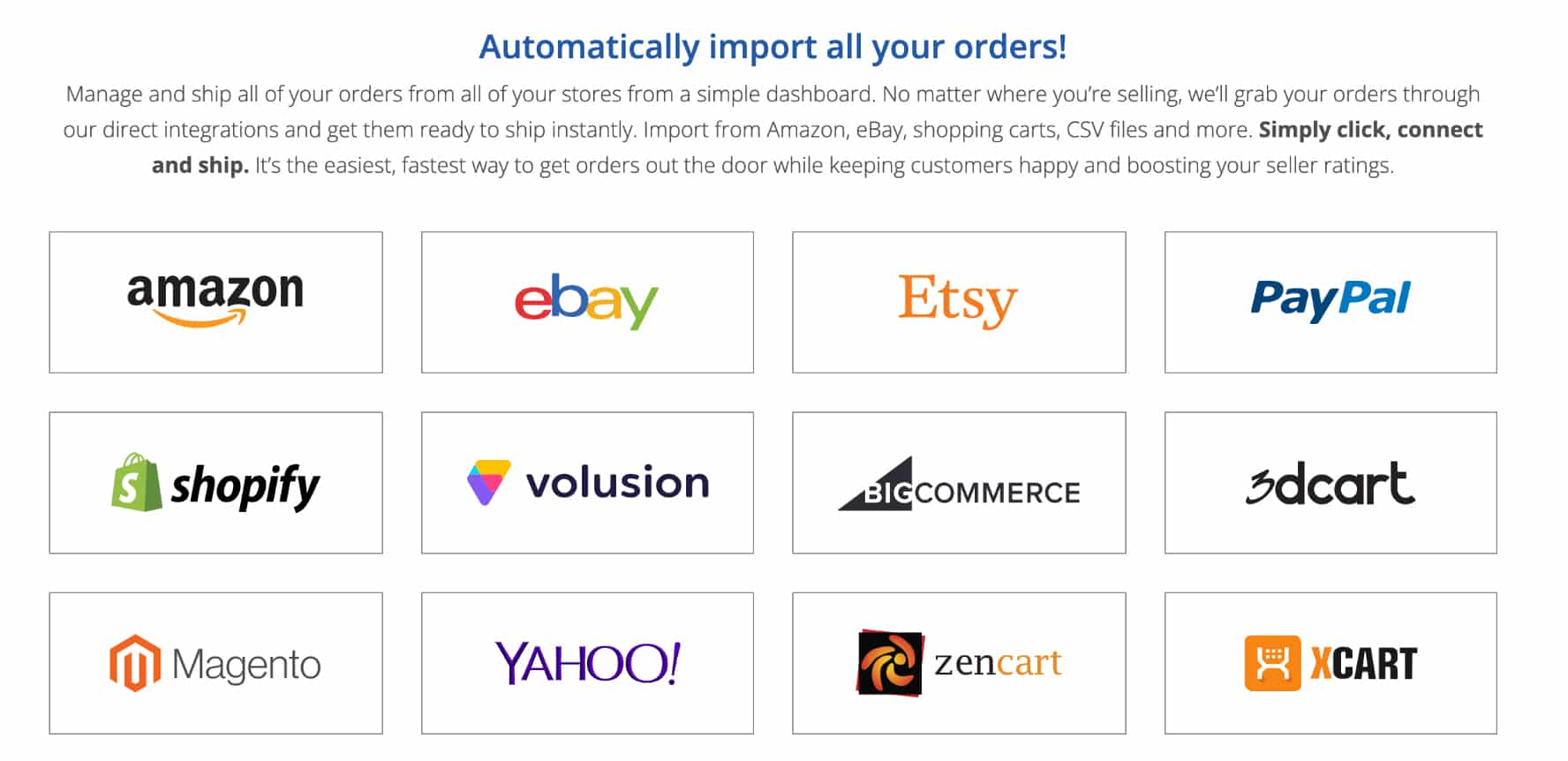
Import your orders from all these marketplaces to your Stamps.com by installing Stamps.com integrations into your marketplaces and websites. (Source: Stamps.com)
- Postage and user reporting: Stamps.com will track all your postage history and contact information, so you can get insights into your shipping and keep track of your customers.
- Customized customer communication: You can send branded shipping notification emails through Stamps.com. This ensures that you get your customers all the information they need while never breaking with your brand voice.
- Print stamps: Buy and print stamps directly onto your mail from your home printer.
- Live support: Stamps.com offers live phone support so that trained experts can answer your questions without having to wait around for an email.
- Live package tracking: You and your customers can view live parcel tracking, and Stamps.com will send automatic package updates to your customer at different points in its journey.
ShipStation
ShipStation is another membership-based service where you can print and manage your postage online. However, ShipStation allows you to print discounted postage for providers like FedEx, UPS, Amazon, and DHL—it searches all of these to find you the best rates and ship times for your orders.
Depending on the number of orders you send, ShipStation offers various membership options—starting at a free plan limited to 25 monthly shipments, going up to $229.99 per month for 7,500 shipments. Custom-quoted prices are also available for high-volume shipments with no monthly limit.
In addition to order volume, ShipStation’s membership options also get richer in customization features as they get more expensive and allow for more users per account. Otherwise, their features are the same in each membership tier.
ShipStation offers an impressive list of features through its program:
- Order management: Manage all your orders from one platform by integrating ShipStation into your storefronts. This integration allows you to track all your shipping history, keep an address book, manage all incoming orders, and track orders from multiple carriers from one platform. You can connect an unlimited number of stores to the platform.
- Browse shipping rates: ShipStation finds you the estimated lowest rates from a variety of carriers so that you can find the postage that works best for your business. You can also use this tool to create labels without creating an order.
- Scan to verify: ShipStation creates a barcode label for each of your orders. Scanning these barcodes allows you to detect packing errors and confirm that the contents of every order are correct.
- Branded shipping notifications: Send your customers custom shipping notifications at set points in their package’s journey. You can even send custom SMS notifications.
- Branded shipping labels: Add your logo or other branding elements to your shipping labels so that even the outside of your package aligns with your overall brand experience. This is an especially good option if you use custom boxes.
- Leave a message: ShipStation sends a packing slip that lists the items inside, but you can leave a custom message or thank-you note on the slip as well.
- Package tracking: It provides you and your customer real-time parcel tracking via a branded webpage; you can also link your social media accounts here.
Step 2: Select a Printer
To print your postage at home, you will need a printer. There are two different types of printers that you can use: inkjet and thermal. Each requires different paper and settings to make it compatible with your labels.
Inkjet Printer
You can use your standard inkjet printer to print your labels at home. To do this, begin with configuring your printer settings. If printing a PDF format, you will want to ensure that the “Fit to Scale” button is unchecked. Then, enter your advanced setting, where you can change your paper type to labels. If you do not have labels as an option, use a premium print setting instead.
Once your printer settings are ready to go, print a test page to ensure that everything is aligned correctly and your paper is facing the correct direction. From there, you are ready to print with confidence.
Inkjet printers are typically priced between $100 to $250, although professional models can come in closer to $1,000. Inkjet printers come in a variety of sizes, including portable options for on-the-go operations.
Consider using a slightly higher-priced thermal printer if you print large volumes of postage for your business as you must keep in mind the ongoing price of ink.
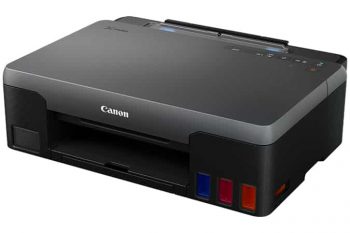
You can use a standard inkjet printer to print your postage at home. (Source: Canon)
Thermal Printer
Another tool that you can use to print your postage is a thermal printer. This type of printer does not use ink, and instead uses heated pins that form pictures and characters on heat-sensitive paper—so, unlike inkjet printers, you will never need to worry about how much ink you have left. Additionally, thermal printers use rolls of labels rather than sheets.
To print labels with a thermal printer, you will need to adjust your printer settings. First, ensure that your paper size is correct and matches your label sheets. Then, you will have to set your margins to zero and play with the scaling. Adjust your label so that it is just on the edge of the paper, leaving little space. From there, print a test sheet to ensure alignment, and you are good to go!


Thermal printers can run anywhere from $100 to $1,000, depending on the size and capacity. They also come in all shapes and sizes—even offering portable Bluetooth options for on-the-go operations.
Thermal printers are another type of printer you can use for your postage—and there are also portable options. (Source: Amazon)
Step 3: Purchase Shipping Label Sheets
For printing labels on either printer, you will want to purchase adhesive shipping label sheets either online or at your local office supply store. Depending on the retailer you choose, you can pick your paper based on either the label size or your carrier.
For example, ULINE sells different labels specifically sized for USPS, UPS, and FedEx postage. This means that you won’t have to adjust margins or mess with sizing when printing. However, if you can’t find carrier-specific label paper, you can always change your printer settings to make your postage into your desired size.
When choosing your label paper, ensure that you select the paper that’s compatible with your specific printer. Inkjet versus portable label printers take different kinds and sizes of paper and are not interchangeable. In general, thermal printers take rolls of label paper, whereas inkjet printers use sheets, so be sure to check your specific model for compatibility. Choosing the right paper ensures that your labels will print onto your sheets correctly.
Frequently Asked Questions (FAQs)
Click through the sections below to learn more about buying online postage for small business.
Yes, you can. Start by choosing an online postage vendor; there are several free and paid options, as well as options for different carriers. Then, obtain a printer and print your shipping label sheets.
If you’re wondering where to buy postage online, we recommend USPS if you want a free service; Stamps.com if you want discounted rates; and ShipStation if you want lots of options for compatible carriers.
You can, but you’ll have to cut and adhere each label, which can be tedious. A better option is to buy shipping label sheets, which come with an adhesive and are pre-sized for postage from online vendors.
Bottom Line
Buying online postage for your small business and printing it at home is a great way to save yourself time and help streamline your shipping process. With this guide, you are equipped with the tools to choose the best online postage vendor and printing option for your business.
The process of getting your packages to your customers, or fulfillment, is the next step in your shipping journey. You can learn more about how to do order fulfillment with our article on order fulfillment processes and strategies.