Ooma is a user-friendly VoIP service offering extensive phone features, affordable pricing, and unlimited international calling. It also has a free residential plan, providing a straightforward business phone system with a user-friendly interface for solopreneurs and small teams. However, based on our Ooma review, it lacks billing discounts and built-in collaboration and productivity tools.
Ooma Review at a Glance

What We Like
- Provides a free residential plan for solopreneurs
- Offers unlimited international calling plans
- Includes over 50 business phone features in all plans
- Delivers a flexible service, free from a fixed contract
- Supports small teams with a user-friendly interface
What's Missing
- Limits third-party integrations to 13 apps
- Doesn’t offer international numbers
- Charges extra for toll-free services
- Lacks integrated productivity and collaboration features
- Offers no free version or trial
Deciding Factors
Best For |
|
|---|---|
Standout Features |
|
Pricing Plans |
|
Annual or Volume Discounts Available |
|
Key Integrations |
|
Customer Service |
|
- Home offices: Ooma is our recommended best VoIP service for home offices because of its user-friendly interface and essential call management tools. It makes it easy for remote workers to stay connected and productive.
- International calling: This service offers low global calling rates as well as unlimited international calling packages. Opt for the World Plus Plan, which unlocks unmetered calling to landlines in over 70 countries and to mobile phones in over 40 countries. Ooma topped our list of best international calling VoIP services, which is great for homepreneurs with overseas customers.
- Low-cost VoIP services: Ooma is one of the more affordable providers in our list of best call management services, with universal features like unlimited calling, virtual receptionist, ring groups, and virtual fax.
- Full-featured UC: Ooma offers basic communication tools compared with Zoom Phone, one of the market’s best business phone systems. Zoom offers a full-featured VoIP service with a powerful videoconferencing tool with over 1,500 third-party integrations via the Zoom App Marketplace.
- Virtual phone numbers: Ooma provides businesses with local and toll-free numbers but lacks vanity and international numbers. If you need vanity and international numbers, consider Phone.com, which offers all virtual phone numbers.
- Unlimited messaging: Ooma offers up to 1,000 texts monthly on its highest plan. Teams needing unmetered business texting can try Vonage, which allows users to send and receive unlimited business texts and multimedia files across all plans.
Why You Can Trust Fit Small Business
Ooma Alternatives
Ooma is a VoIP phone system with videoconferencing features that’s ideal for teams that want to get their phone system up and running quickly. If, after reading through our Ooma review snapshot, you’re still unsure whether this is the right service for you, the table below outlines three Ooma alternatives to consider:
Best For | Best for integrated team collaboration tools | Best for assorted virtual phone numbers | Best for unlimited business messaging |
Monthly Starting Price (per User) | $10 (Pay-as-you-go) | $14.99 | $19.99 |
Learn More | or | or |
Ooma scores 4.13 out of 5 for its affordable pricing, offering a pay-as-you-go model and business plans starting at $19.95 per user per month. Each plan includes real-time customer support, fast internet calling, and no long-term contracts. With three office plan options, users get access to over 50 standard features, including unlimited calling and virtual receptionist services.
The provider missed out on a perfect score because it lacks annual billing discounts. Growing teams can benefit from volume-based discounts by contacting customer support directly. It’s important to note that Ooma also charges a one-time activation fee of $49.95 upon sign-up and that the Ooma Telo Basic and Premier plan comes with a $99.99 one-time hardware cost.
Ooma Plans | Basic | Premier | Essentials | Pro | Pro Plus |
|---|---|---|---|---|---|
Best For | Solopreneurs working from home | Solopreneurs needing enhanced calling features | Small teams needing a basic office phone system | Businesses in need of video conferencing and SMS capabilities | Companies needing features like call queues and hotdesking |
Monthly Pricing ($/User/Month) | Free | $9.99 | $19.95 | $24.95 | $29.95 |
Unlimited Calling in the U.S. & Canada | ✓ | ✓ | ✓ | ✓ | ✓ |
Number Porting | $39.99 per number | $39.99 per number | Free | Free | Free |
Call Blocking | ✕ | ✓ | ✓ | ✓ | ✓ |
Call Forwarding | ✕ | ✓ | ✓ | ✓ | ✓ |
Voicemail Transcription | ✕ | ✕ | ✓ | ✓ | ✓ |
SMS/MMS | ✕ | ✕ | ✕ | ✓ | |
Video Meeting Participants | ✕ | ✕ | ✕ | 25 | 100 |
Integrations | ✕ |
| ✕ |
|
|
Click on the options below for more information on Ooma’s available plans and packages:
As an alternative to business phone plans, Ooma Basic is a free nationwide home service plan offering essential features like caller ID, call waiting, 911 service, and unlimited high-quality audio calling. While the service is free, customers must purchase the Ooma Telo device for $99 to access the service. It works for businesses with employees working from home and solopreneurs looking to separate personal and business calls.
Upgrading to Ooma Premier provides all the features of the basic plan as well as additional calling and mobility features. These include enhanced caller ID, advanced call-blocking capabilities, voicemail monitoring, and call forwarding. It lets you use the Ooma Mobile app to send and receive US calls without charge. In addition, the Premier service integrates with smart home devices, such as Amazon Echo, Philips Hue, and Google Nest.
Essentials is Ooma’s entry-level business phone plan, providing unlimited calls to the US, Canada, and Mexico. Key features include call management tools like ring groups, a virtual receptionist, call parking, and one free toll-free number with 500 inbound minutes. It includes a mobile app for iOS and Android, though the desktop app lacks calling capabilities. The base plan is limited to 10 conference call participants.
Office Pro builds on Essentials with advanced features like call blocking, call recording, dynamic caller ID, and support for up to 25 video or conference call participants. It also unlocks 250 monthly text messages, scheduled messaging, and templates, plus integrations with Google Workspace and Office 365 for calendar and contact syncing.
The Ooma Office Pro Plus plan enhances call management with advanced features like call screening, shared voicemail, hot desking, call queues, and customizable call flows. Videoconferencing supports up to 100 participants for up to 12 hours, along with video recording and simultaneous screen sharing. Pro Plus also unlocks team chat and team presence, which is perfect for improving internal communication.
Additionally, it integrates with popular CRMs like Salesforce and Zoho, empowering businesses to streamline customer management, drive growth, and maintain stronger client relationships.
Basic Ooma subscribers can make international calls at low rates. For $9.99 per month, the Premier service adds unlimited calling to Canada and Mexico, along with reduced rates to other destinations.
Ooma also offers two unlimited international plans: the World Plan, priced at $17.99 per month, provides unlimited landline calling in over 60 countries and mobile calling in more than 10. The World Plus Plan, at $25.99 per month, expands this to unlimited landline calling in over 70 countries and mobile calling in over 40.
Our Ooma review for general features garnered a high rating because it has great call and mobility features (e.g., unlimited calling, toll-free and local numbers, call forwarding, and voicemail transcription). All Ooma plans come with a standard set of features. They include useful tools like spam blocking and simultaneous ring, which enhance call handling and keep remote teams connected on the go. We deducted some points because voicemail transcription, a crucial functionality, is not a universal feature.
All plans have mobile and desktop apps, but integration options are quite limited compared with those of RingCentral, which has over 300 third-party integration options.
Below are some of the general features of Ooma:
- Unlimited calling in the US, Canada, Mexico, and Puerto Rico
- One toll-free number with 500 inbound minutes
- User management portal
- Virtual receptionist
- Call park
- Music-on-hold
- Extension dialing and monitoring
- Call forwarding and call transfer
- Voicemail
- Ring groups
- Call flip
- Virtual fax
- Conference calling
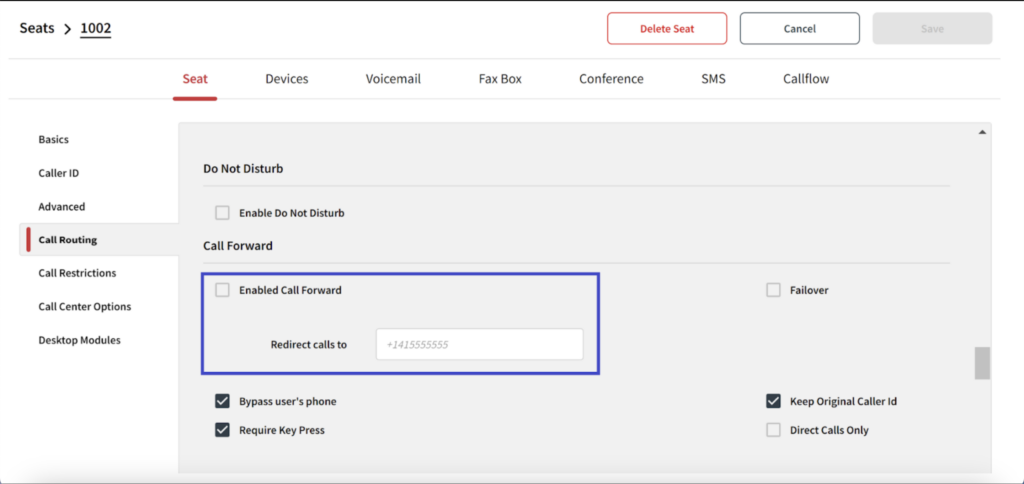
Ooma Office’s call forwarding feature lets you reroute calls to alternative destinations. (Source: Ooma)
Ooma boosts team productivity with advanced tools beyond standard call management. Scoring 4.25 out of 5, it offers features like a virtual receptionist, three-way calling, and call recording for professional communication. Upgrading to the Pro or Pro Plus plans unlocks videoconferencing, call and message analytics, screen sharing, hot desking, team chat, and text messaging—ideal for remote and hybrid teams.
Ooma provides a scalable, all-in-one communication solution that keeps your business connected and efficient. Here are other standout features:
Ooma’s virtual receptionist automates call handling based on your customized rules, such as time of day. The Essentials and Pro plans provide basic routing, directing callers to the appropriate extension or voicemail, while the Pro Plus plan offers advanced features like personalized greetings and multilevel attendant trees. You can easily configure different actions for business and after-hours, such as call transfers, voicemail routing, or playing custom greetings.
Setting up the virtual receptionist is straightforward with Ooma’s intuitive web interface.
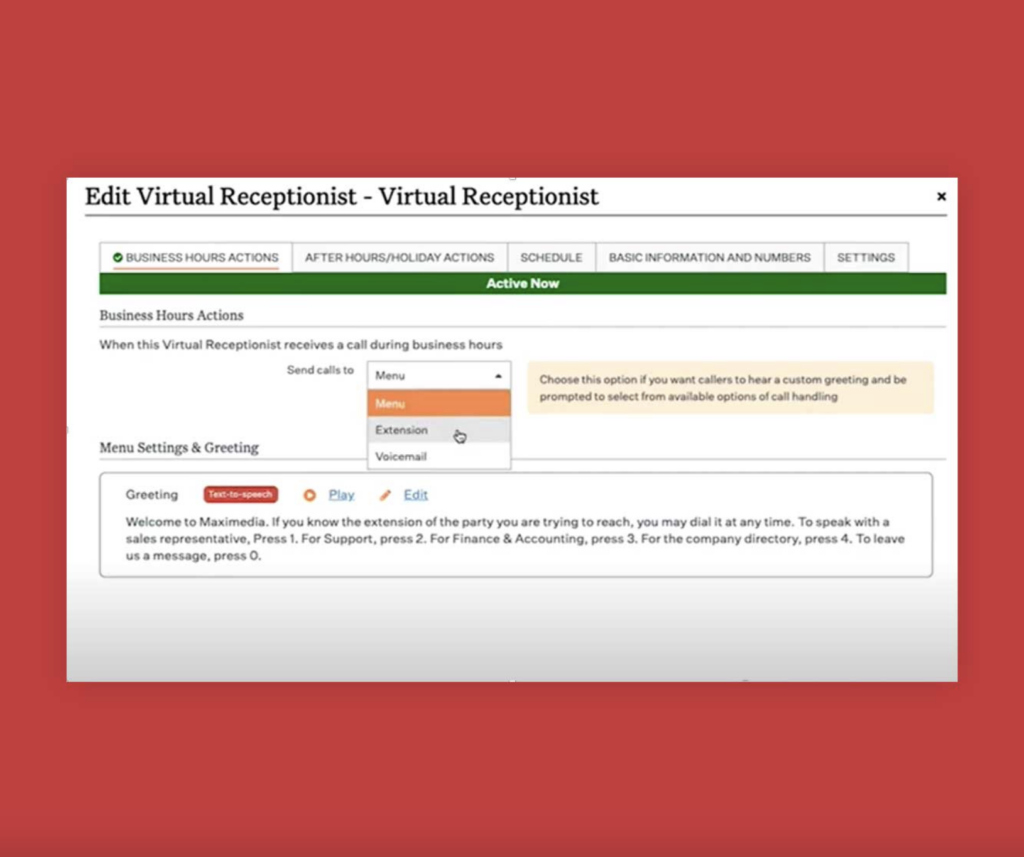
Ooma’s virtual receptionist allows you to create modes for business and after business hours. (Source: Ooma)
Monitor the status of another user’s extension and perform various actions. These include transferring a call to an extension, three-way calling, and sending incoming calls to a monitored extension. Upgrading to an Office Pro account lets you configure up to 60 extensions.
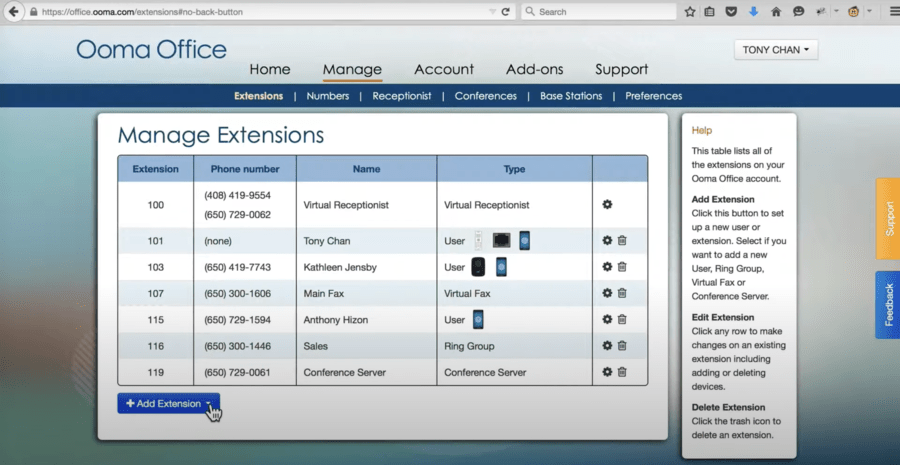
Ooma Office lets you monitor your company’s phone extensions through a web browser. (Source: YouTube)
This feature lets you add up to five sublevels of a ring group and members according to your chosen pattern. For example, when an incoming call arrives, all the lines in the first group will ring simultaneously. If no one answers after a set amount of time, the call will move sequentially to the next subgroup.
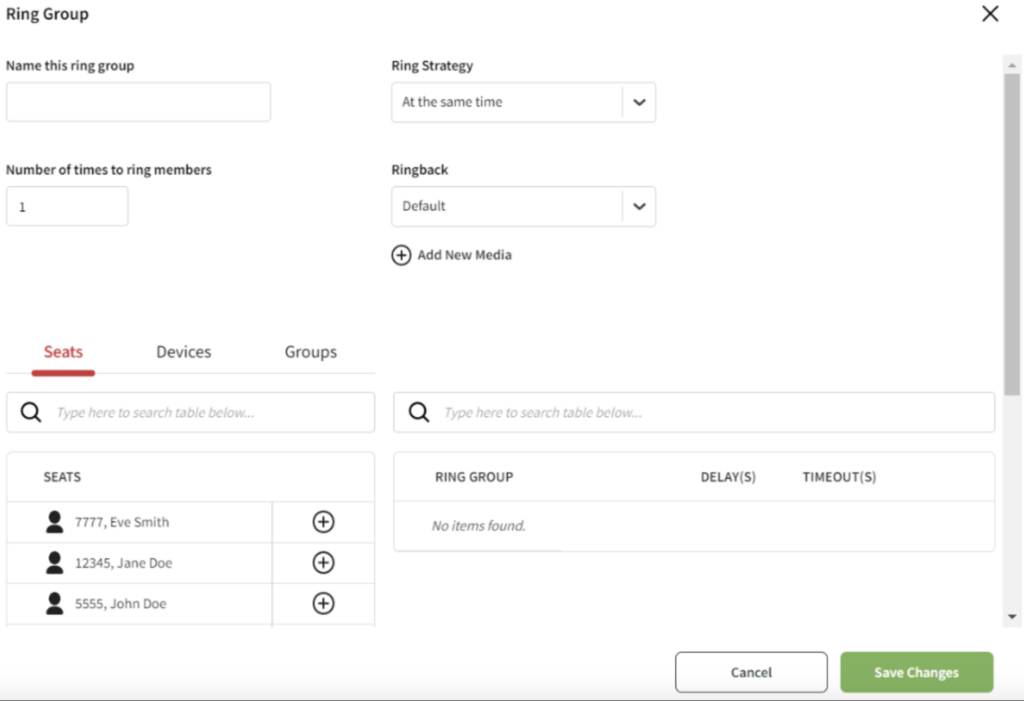
Configure the ring group members, the ringing pattern, and the ring duration on each extension. (Source: Ooma)
Multi-ring is a call forwarding option designed for remote users who want flexibility beyond their landline phones. Unlike standard call forwarding, which directs incoming calls to a single specified number, multi-ring simultaneously rings all connected devices, regardless of their location. However, multi-ring is limited to the US and Canada, and calls cannot be transferred to other countries.
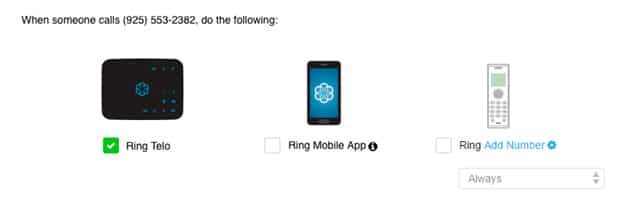
Ooma lets you choose which of your devices should ring when someone calls your number. (Source: Ooma)
Paging groups increase workplace communication efficiency by allowing you to deliver messages to several users simultaneously. It creates a one-way connection with all the paging group’s internet protocol (IP) phones. This is especially useful when broadcasting office announcements or notifying an entire department about a parked call waiting for them.
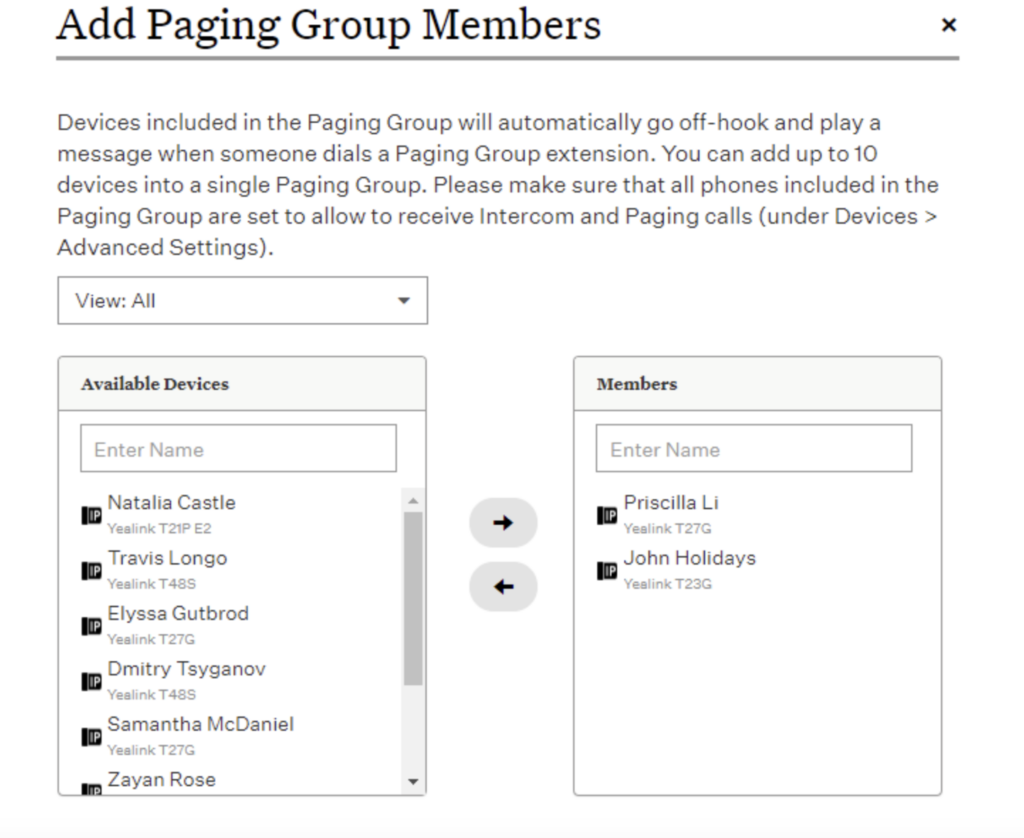
Ooma’s intuitive interface makes it easy to add members to a paging group. (Source: Ooma)
Ooma earned a score of 4 out of 5 for customer service because it offers 24/7 support for all Ooma Office subscribers. Basic and Premier users have more limited access, with support available weekdays from 5 a.m. to 5 p.m. and weekends from 8 a.m. to 5 p.m. PST. Support is offered via live chat, email, and phone.
The platform lost points for lacking an email ticketing system, which can be a drawback for users who prefer asynchronous support. It has an extensive knowledge base with tutorials and FAQs. New users can visit Ooma’s comprehensive Getting Started page, which provides setup guides, plan details, and pricing information.
We scored Ooma 5 out of 5 for ease of use because service setup only takes less than 15 minutes. It works right out of the box and doesn’t require technical knowledge. Whether you’re using an analog phone, smartphone app, or IP phone, Ooma Office provides flexible options to have your phone system programmed to your needs.
Although its user interface is not as modern as other providers like Vonage and Nextiva, Ooma ensures its platform is simple and convenient. The desktop app lets you configure your preferences easily with its clean, easy-to-read interface.
Our expert Ooma review highlights Ooma as an excellent solution for solopreneurs and small teams, thanks to its free residential plan and affordable phone system packages. It’s a scalable and easy-to-implement solution, enabling businesses to grow seamlessly with the platform. Ooma is also a great choice for teams transitioning their communications to the cloud.
Online reviews of Ooma show that many users are satisfied with its customer service, user-friendly dashboard, and quick setup process. Customers upgrade to the Office tiers to access the various calling features included. Many users also appreciate how helpful the virtual receptionist is for managing call flows, while others find the Ooma business pricing to be very affordable.
- TrustRadius: 7 out of 10 based on 75 reviews
- GetApp: 4.5 out of 5 based on 235 reviews
- G2: 4.6 out of 5 based on 129 reviews
Some users have noted frustration with the platform’s dependence on a stable internet connection. As a cloud-based VoIP system, Ooma relies on consistent internet, which can be problematic in areas with frequent power or connectivity issues. If your business faces such challenges, consider alternatives like traditional landlines or hybrid phone systems that work offline during outages.
How We Evaluated Ooma
To evaluate Ooma against other small business VoIP services, we considered several factors, such as pricing, call management features, ease of use, and quality of customer service. We also looked through recent ratings about this provider from credible review sites.
Learn how we evaluated Ooma by clicking on the tabs below:
15% of Overall Score
While Ooma offers a budget-friendly phone system, we compared it with other low-cost VoIP providers to measure cost-effectiveness. We checked the availability of a free plan, the number of features included per plan, termination fees, and discounts for annual billing and volume purchases.
25% of Overall Score
A comprehensive business phone system should provide essential features to manage both inbound and outbound calls efficiently. Our evaluation prioritized call management tools like unlimited calling, toll-free numbers, call forwarding, and voicemail transcription. Extra points were awarded for advanced features such as spam blocking, simultaneous ring, third-party integrations, and fully functional mobile apps.
20% of Overall Score
We examined the advanced capabilities that differentiate Ooma from its competitors. Key features such as a virtual receptionist, three-way calling, and call recording were assessed for their impact on user experience. Additionally, we awarded points for productivity-enhancing tools like text messaging and videoconferencing, which further enhance the platform’s value for businesses.
15% of Overall Score
Support is critical for a cloud-based service like VoIP. We checked the types and availability of support offered by Ooma. Higher points were given for 24/7 customer support and additional service channels.
10% of Overall Score
To evaluate the platform’s usability level, we explored its entire user interface ourselves and considered the personal experience of Ooma users. We checked whether call handling rules can be easily configured without having to dig through dozens of menus. The learning curve required to fully use its features was also examined.
15% of Overall Score
We investigated Ooma reviews on credible sites to measure users’ satisfaction levels and check for recurring issues identified by previous customers. We also added our expert opinion on essential features and value for money.
Frequently Asked Questions (FAQs)
Yes, Ooma is a reliable business phone solution for small businesses, offering features like unlimited calling, virtual receptionists, and advanced call management tools. As a cloud-based VoIP platform, it’s user-friendly and cost-effective, making it ideal for startups and small teams. However, you must have a stable internet connection, as the system’s performance depends on it.
The key distinction between Ooma Basic and Premier plans lies in the features and capabilities they provide. The Basic plan includes essential services like unlimited domestic calls, voicemails, and call forwarding, which is great for startups and small businesses. The Premier plan has advanced functionalities, such as a virtual receptionist, call recording, and videoconferencing, suited for expanding teams.
Yes, Ooma offers a mobile app for managing calls, sending messages, and accessing voicemail. It mirrors the desktop interface, including visual voicemail, allowing users to read messages within the app or via email. The app also supports conference calling and lets you manage multiple Ooma numbers with separate SMS inboxes.
Bottom Line
Based on Ooma reviews and our own experience, this platform offers individuals and small teams a free residential plan along with affordable business phone system packages. Key features include unlimited local calling and advanced tools like a virtual receptionist and call recording. Ooma is also easy to implement for those transitioning to a cloud-based communication system.
For more insights into its products and services, visit its website and join its live webinars.