Oyster HR offers a suite of online solutions for hiring, paying, and managing a global workforce. It has employer of record (EOR) services for finding and recruiting both international employees and contract workers. Compliance solutions and support are also available to ensure that you remain up to date with local labor, payroll, and tax regulations. Monthly fees start at $699 per employee for its EOR package and $29 per worker for its contractor plan. In our evaluation of the best EOR services, Oyster earned an overall score of 4.18 out of 5.
Oyster Is Best For
- SMBs looking for affordable international contractor management tools: Oyster can help you hire, onboard, and pay international contractors in 180-plus countries for $29 per worker monthly.
- Companies that only require international payroll support: Companies that have local entities in countries outside of the US can use Oyster’s payroll-only option (priced at $25 per worker monthly) to compliantly pay direct employees.
- Nonprofit organizations and B Corporation (B-corp) businesses that want global EOR services: Nonprofits and mission-driven companies can hire their first employee for free during their first 12 months with Oyster, while eligible B-corp businesses hiring up to 10 employees get discounted pricing (30% off).
- Employers planning to grow their global workforce: If you plan to ramp up international hiring activities or require bulk hiring (five or more employees at a time), Oyster’s Scale tier lets you pre-purchase employee seats for the year at reduced EOR rates. It also provides access to a dedicated hiring success manager to help guide you through global recruiting processes.
Oyster Is Not Ideal For
- Large companies that want an all-in-one HR solution: Oyster may help you hire and pay global workers, but Rippling is more feature-rich and supports the HR needs of both US-based and international employees. It topped our list of best HR software because, unlike Oyster, you get a wider range of HR tools that include headcount planning, salary band management, and performance reviews. It also offers a flexible professional employer organization (PEO) service if you want expert help handling day-to-day HR tasks. If you’re interested in Rippling, read our Rippling review to help you gauge if it’s right for you.
- Businesses that don’t have international expansion plans: Oyster’s global hiring and payroll tools may be more than you need, especially if you only have US-based workers and don’t plan to expand business operations in other countries. For more suitable options, read our best HR payroll software guide.
- Companies looking for global computer and device management tools: Oyster doesn’t have this feature but Deel, via its partnership with Hofy, can help you provide laptops and other devices, such as headphones, to workers in over 150 countries. This saves you time and eliminates the stress of handling complicated customs requirements and shipping issues yourself. Check out our Deel review to learn more about its functionalities.
Oyster Alternatives
Best For | Starter EOR Fees | Learn More | ||
|---|---|---|---|---|
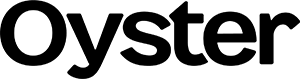 | Global onboarding and payroll support | $699 per employee monthly | 180+ | |
 | Cross-border payments and workforce analytics | $599 per employee monthly | 160+ | |
Global HRIS and software/IT onboarding | 140+ | |||
 | Multiple global payment options | $599 per employee monthly | 150+ | |
Looking for something different? If you only want online tools to pay US-based employees, check out our list of the best payroll services and top payroll software for small businesses. If you need help deciding which payroll solution to get, read our guide to finding the right payroll solution.
In my evaluation, Oyster didn’t get a perfect score because it collects a refundable deposit and not all of its pricing is transparent. While the Oyster HR pricing page may show starter fees for some of its main plans, you need to contact its sales team to get a quote for its add-on products, such as visa sponsorship and benefits packages. However, I gave this provider high points for offering multiple plans and a separate tier for contractor payments.
Pricing Calculator: Check Potential Costs
Want to know how much you’ll need to use Oyster? Use our online calculator to compute the estimated monthly and annual fees.
Global payroll processing with Oyster is easy given its user-friendly platform that can handle fully compliant salary payments, including expense reimbursements and bonus payouts. In my evaluation of its payroll functionalities, Oyster HR earned a 4.38 out of 5 score. It didn’t get a perfect rating in this criterion because it lacks time tracking features (only offers time-off management tools).
However, I still find Oyster a great payroll partner for multicountry payments. You get one platform to process both employee and contractor payroll. It runs payroll and manages local taxes either through its local entities or via its network of in-country payroll experts. You can choose your preferred currency and pay period or frequency. Salary payouts are typically done monthly, but this can change to twice a month, depending on country payroll regulations.
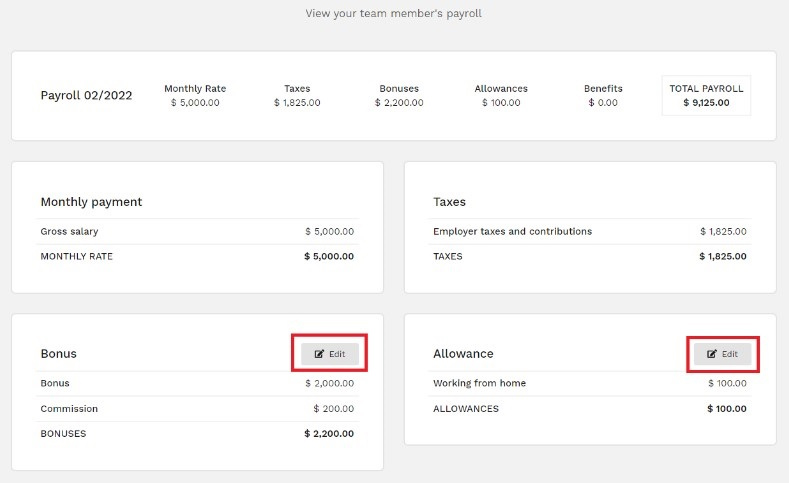
Oyster has an edit function in case you need to revise or delete payment details for bonuses, commissions, and allowances. (Source: Oyster)
If you have bonus and commission payments, Oyster lets you add this information via its “Add Payroll Change” feature. You can even set these payments as a one-time or monthly recurring transaction. While these payment details can be inputted directly into its platform at any time in the year, the system won’t allow you to make payroll changes to the current month if the pay period’s cut-off date has passed.
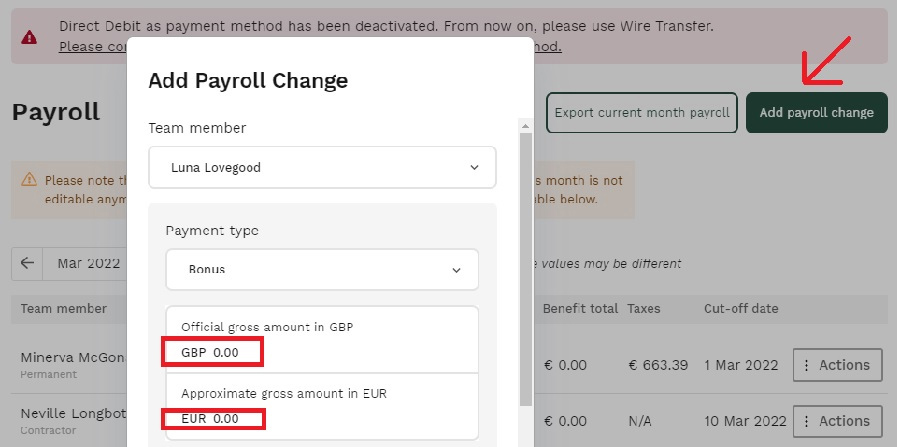
Aside from showing each team member’s payment and tax details, Oyster’s payroll dashboard lets you add payroll changes for bonus and commission payouts. (Source: Oyster)
Oyster sends employee payments via international money transfers and pays workers in more than 140 currencies. However, for Oyster to pay employees, you have to set up a payment method by connecting your bank account to its system. Payroll funds will be pulled from your account automatically, based on employee and contractor pay runs that you approve.
Oyster supports automated clearing house (ACH) direct deposits, but only if you have a US-based bank account and pay global employees in USD ($). If you pay workers in GBP (£) and euro (€), Oyster allows you to set up payments via Bankers Automated Clearing Services (BACS) and Single Euro Payments Area (SEPA) direct deposits, respectively, provided your bank allows these transactions.
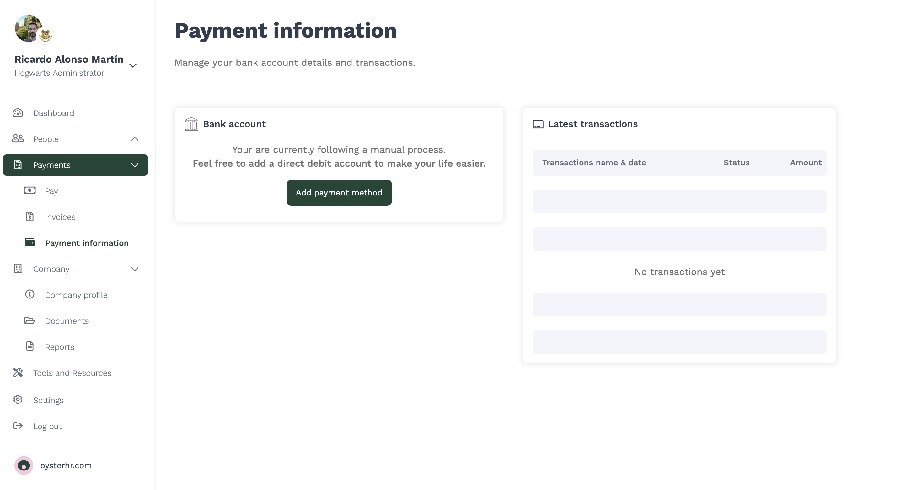
With Oyster, you can easily add and modify your company’s bank account and payment method details. (Source: Oyster)
When setting up direct debit payments, note that the system will require you to verify your account. Some banks’ verification process includes depositing small amounts into your bank account and you have to input those amounts into Oyster. For SEPA direct deposits, you have to click the “Authorize account” button after you have input your account details into the system.
Oyster has an “Expenses” module where employees can submit expense reimbursements and upload the related receipts. Reimbursement requests are sent to you for review and approval. Then, Oyster will process all approved expense reimbursements in the next pay cycle.
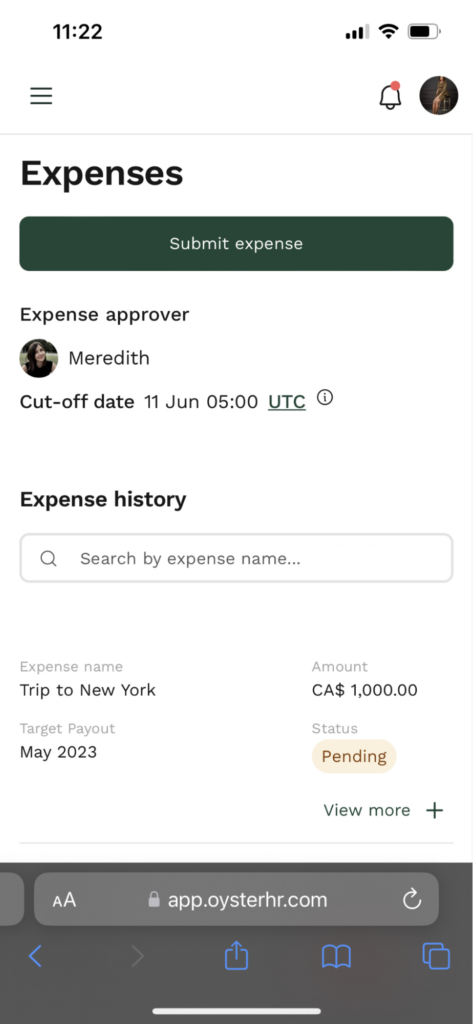
Oyster’s mobile-responsive platform allows you to access its system and submit expense reimbursement claims through smartphones and tablets. (Source: Oyster)
However, employees can only attach one receipt for each expense claim. They will need to submit different expense claim transactions for each reimbursement. In addition, you have to follow Oyster’s payment cutoff dates, which are the 6th and 10th of the month for it to be processed on the same and next month, respectively.
Note that different cut-off dates may apply to specific countries. You can contact the provider to inquire about the payment timelines, or you can open the Oyster platform and navigate to the Payroll page to see the cut-off dates per team member.
Oyster processes salary payments based on approved invoices submitted by fixed contract workers who receive the same amount each month and pay-as-you-go contractors who are paid a defined rate for a specific task or unit, such as the number of hours worked.
Fixed contractors don’t need to create and submit invoices because Oyster automatically generates these for them monthly. Pay-as-you-go contractors will need to create and submit invoices through Oyster manually. All submitted invoices will go to you for review and approval. Note that the payment process will only start after you have approved the contractor invoices.
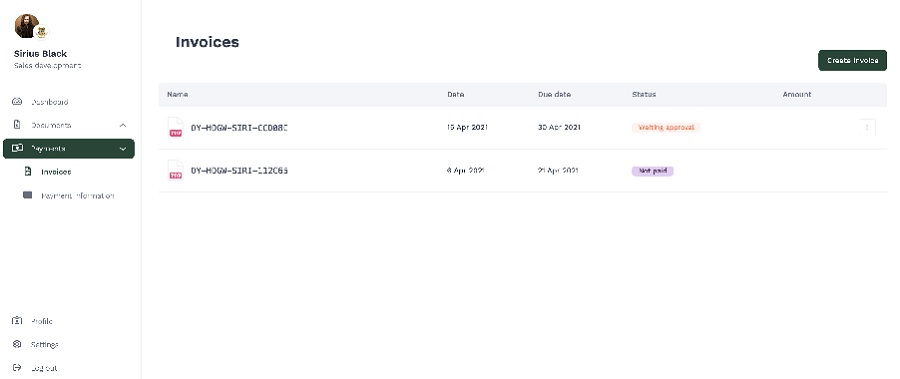
Contractors can track the status of submitted invoices through Oyster’s “Payments” module. (Source: Oyster)
Approvers or system administrators can approve expense reimbursement requests one by one or in bulk. System administrators can even raise an expense claim on behalf of the employee. Note, however, that these transactions are marked “approved” automatically in Oyster.
Oyster’s self-onboarding tools, locally compliant contracts, and compliance support contributed to this provider getting nearly perfect marks (4.5 out of 5) for HR features. It lost points because while it provides competitive local benefits plans, you have to pay extra to access “Oyster Health”—a global health insurance plan (through Allianz) that covers more than 165 countries.
Despite the add-on benefits plan, Oyster’s EOR service makes international hiring less complicated for business owners. It’s designed to help you avoid compliance mistakes, providing you access to local experts who can assist you in finding qualified candidates and guide you through the entire process. It even assigns dedicated hiring success managers to clients who sign up for its Scale plan, which is great for businesses that plan to ramp up global recruitment activities.
Oyster also has free-to-use online tools for calculating global employment costs, analyzing worker misclassification risks, and assessing potential costs if you want to convert contractors into employees. It even has country hiring guides to help you learn best practices for recruiting, paying, and managing global employees.
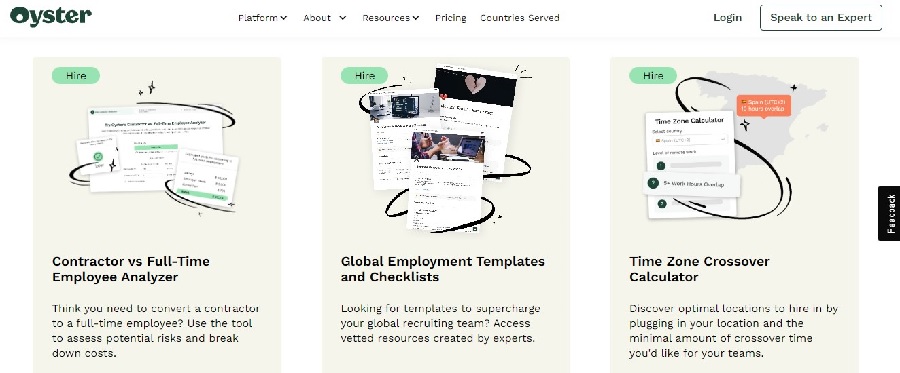
In addition to locally compliant contracts and new hire onboarding, Oyster offers free tools to help you manage global hiring and an international workforce. (Source: Oyster)
New clients who sign up for an Oyster HR account online can also access the learning programs available through Oyster Academy. While the library isn’t as robust as other HR or payroll providers, it provides sufficient materials to ready your global team for remote work and collaboration. Some of the options include learning courses to help improve productivity, team communication, and work-life balance.
Oyster’s online platform has automated tools for building competitive and locally compliant employment packages. Its in-platform virtual hiring assistant, Pearl, not only guides you through the system’s hiring and onboarding processes but also helps you select the best employment terms, such as the standard probation period and vacation leave credits, for your new hires based on their location.
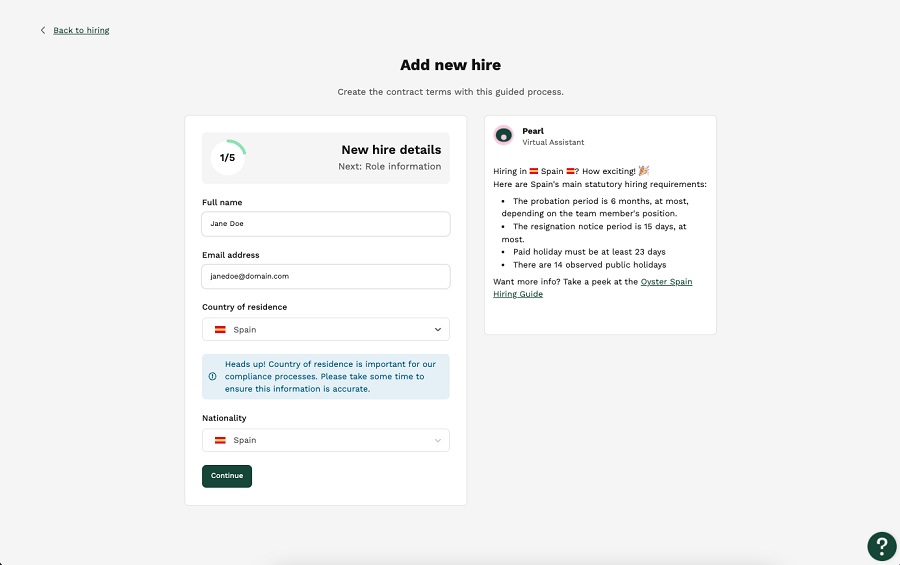
Oyster’s virtual assistant, Pearl, provides country-specific employment term options and basic hiring requirements to help you remain compliant with local labor laws. (Source: Oyster)
After you have decided on the right candidate, you can raise a hiring request via Oyster’s online platform to start the contract creation process. The system will require you to select the employment type as employee or contractor and input your candidate’s basic information, such as full name, email address, and location/country. Then, you can choose the best employment terms from the country-specific hiring requirements and options offered by its virtual hiring assistant, Pearl.
Based on the choices you made, the system will generate a contract for your review. Oyster’s employment contracts are checked by its in-house legal team who also partners with local experts to ensure compliance with country-specific labor laws. This helps reduce and prevent liabilities from potential risks. Further, Oyster will only start the new hire onboarding process after you have reviewed the contract.
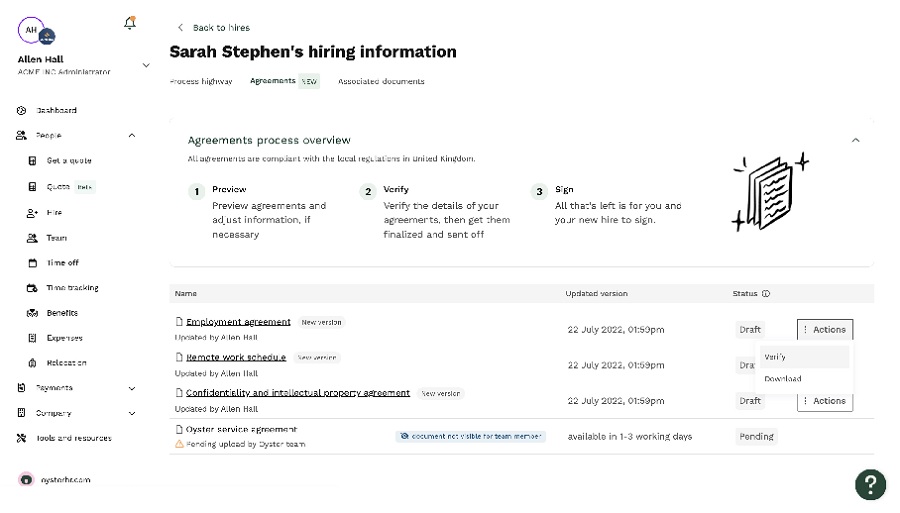
Oyster has an “Agreements” tab where you can review, track, and manage contracts. (Source: Oyster)
Oyster will send an email to your new hires, inviting them to join its platform and create their own online accounts. Your employees and contractors will be asked to input their personal details (such as full name, address, and phone number), bank account information, Social Security number, and other new hire requirements. This saves you time from manually collecting all the new hire information needed.
Oyster will use the data that both employees and employers have inputted into the system to create all the necessary contracts and agreements, such as noncompete contracts and confidentiality or non-disclosure agreements, which new hires will need to review and sign.
Employees who complete the onboarding process and have signed work contracts can access Oyster’s tools, such as time-off and expense reimbursement requests. They can also view their payslips online and generate employment verification letters for tourist visas or housing loan applications.
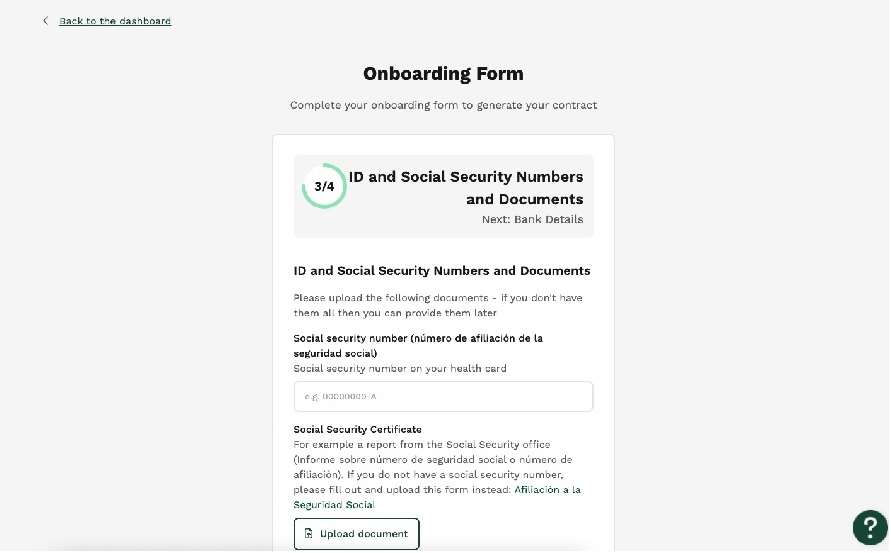
Apart from inputting the required ID numbers, your new hires can also upload onboarding documents directly into Oyster. (Source: Oyster)
If an employee resigns, retires, or will be terminated from your company, Oyster requires that you provide them with at least 30 days’ notice, except for cases of gross misconduct. You can do this by raising an offboarding request through its platform and providing the reason for the contract termination or separation.
After receiving the request, Oyster will contact you to confirm the details. Then, it will manage the entire offboarding process for you—from notifying the worker to preparing the necessary documents for signature. It will also provide you with a summary of the offboarding process and what to expect for each step.
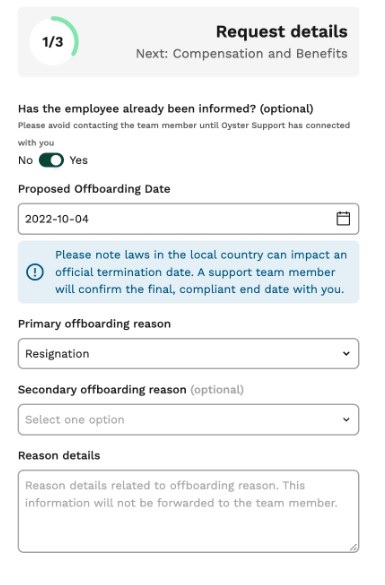
Oyster’s online offboarding form requires you to input the employee’s proposed offboarding date, severance details, and other information. (Source: Oyster)
Oyster’s partnership with Allianz allows it to offer localized benefits to your employees. Its Oyster Health plan is available in more than 165 countries and even includes mental health support, adult and child vaccinations, and an option to add maternity benefits. It also covers all pre-existing health conditions, in-patient hospital treatments, and cancer treatments. Pricing is based on the benefits package selected and your employee’s age and location.
Aside from providing access to various types of employee benefits, it has an online “Benefits Advisor” tool that lists the benefits that local companies offer and local experts recommend. It has four categories:
- Statutory: Benefits required by law
- Bronze package: Basic extended benefits offered by 60% of the companies that Oyster HR analyzed
- Silver package: Locally optimized benefits offered by 25% of the companies that Oyster HR analyzed
- Gold package: Best-in-class benefits offered by 5% of the companies that Oyster HR analyzed
These categories help you gain a better understanding of the mandatory benefits you should provide, including the options that will make you stand out from other companies. What’s also great about this tool is that it is free to use and you can easily choose the category you want for the selected country.
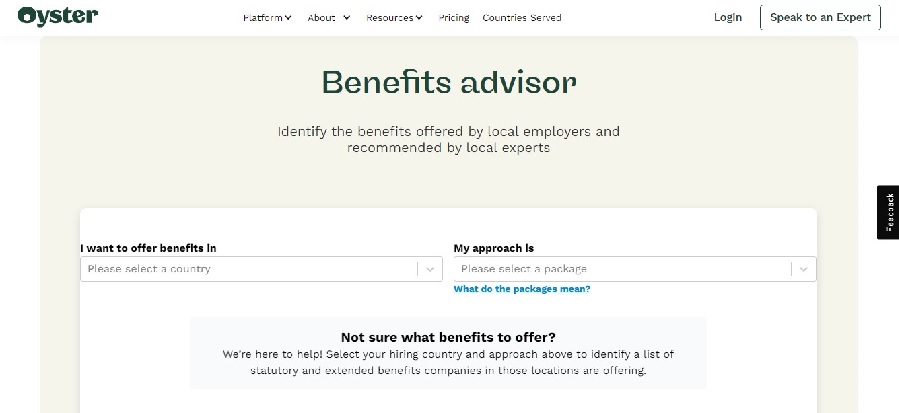
A screenshot of Oyster’s online “Benefits Advisor” tool (Source: Oyster)
Oyster can handle time-off requests for vacation, sick, and other paid (and unpaid) leaves. Employees can raise the requests via the system, and administrators can approve or reject these online. Administrators can also create a time-off request on behalf of an employee. Note that this type of transaction will still require admin approval.
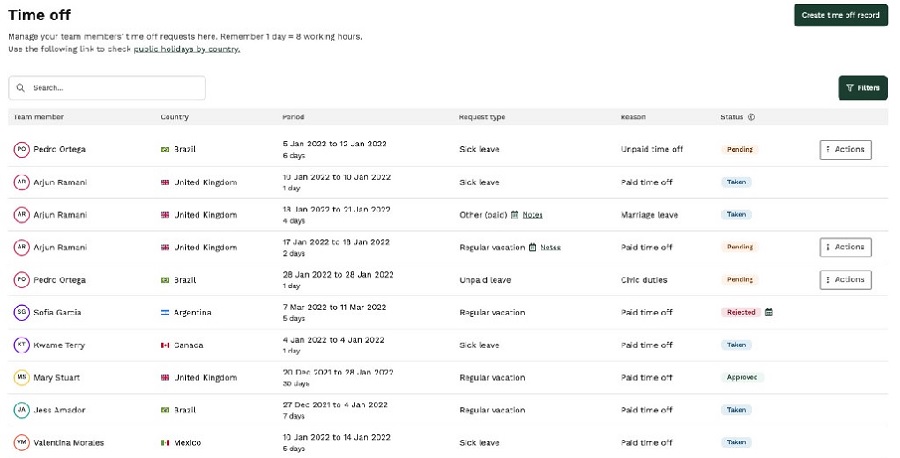
System administrators can view and manage all leave requests in Oyster’s “Time off” module. (Source: Oyster)
The provider only received a 3.75 out of 5 rating for reporting functionalities. While Oyster has locally compliant contracts, built-in agreement templates, and reports you can download either as a PDF or Excel file, its reporting options are limited. Plus, its inability to customize the report by country cost it some points.
As of this writing, Oyster can generate four reports:
- Payroll report: A report containing all of your full-time employees’ payroll, from the date that you set up your Oyster account (this doesn’t include data prior to March 2022; you have to get this separately from its payroll module)
- Team member report: A report that shows your employees’ and contractors’ personal and employment details
- Invoice report: A report of all invoices for both employees and contractors
- Expense report: A report of all expenses for both employees and contractors
Oyster scored 4.5 out of 5 in this criterion because of its intuitive platform and easy-to-use online tools. Its solid compliance solutions, comprehensive hiring guides, and dedicated support also contributed to its high score. It didn’t get perfect marks because it lacks phone support—you can only contact customer support via email, chat, and help tickets raised through its platform.
- User-friendly and intuitive platform
- Automated hiring and onboarding processes
- In-app virtual hiring assistant (Pearl)
- Access to local hiring and compliance experts
- Dedicated customer success manager
- Online global hiring guides and tools
- Locally compliant contracts
- FAQs and how-to guides
- Email and chat support
Oyster makes global hiring easy with its user-friendly platform, compliance support, and automated online tools. I’m impressed with its virtual hiring assistant, Pearl, as it provides not only the basic hiring requirements but also recommends employment terms and options to help you build a strong and competitive package.
It handles international payments with ease, and you don’t have to worry about keeping track of deductions and tax payments—Oyster will handle these for you. It even lets your global employees file expense reimbursement requests online. If you need to provide allowances or bonuses, you can input these details directly into Oyster for pay processing.
Tasks that require your attention are added to your Oyster dashboard automatically. This includes notifications for invoices, expenses, and time-off requests that require your approval. Links to some of Oyster’s online tools can also be found on the dashboard, enabling you to access country guides, manage invoices, and raise hiring requests quickly.
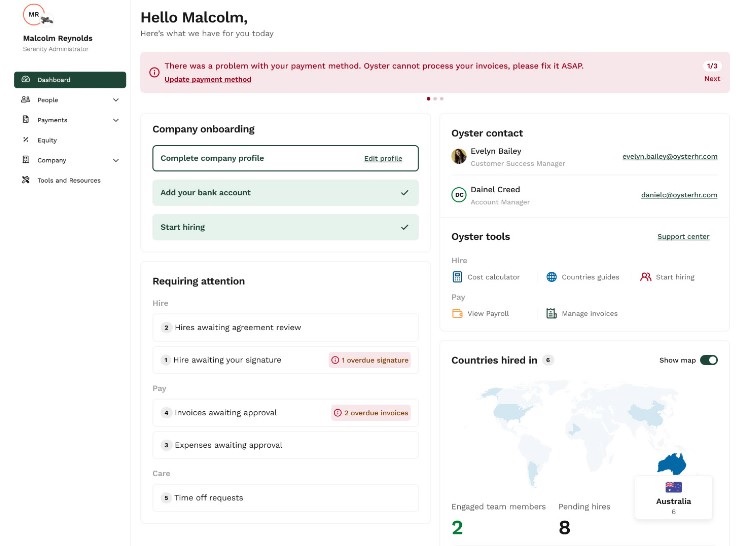
A screenshot of Oyster’s main dashboard (Source: Oyster)
If you use third-party business software, Oyster integrates popular accounting, expense management, applicant tracking, and HR information management solutions. However, its network isn’t robust. Here are some of its partner systems.
- Xero
- QuickBooks Online
- NetSuite
- Expensify
- Greenhouse
- BambooHR
- HiBob
- Workday
Oyster earned a 4 out of 5 rating here given its reasonably priced plans, efficient EOR and payroll services, compliance support, and automated solutions for hiring and onboarding international workers. However, its limited HR features prevented this provider from getting a perfect score in this criterion. It doesn’t have the wide range of HR solutions that similar providers offer, such as Rippling. Note that with Rippling, you get time tracking, learning management with a robust library of training programs, and employee survey functionalities in addition to hiring, onboarding, and pay processing tools.
Oyster Reviews: What Users Think
| Users Like | Users Don’t Like |
|---|---|
| Users Don’t Like User-friendly and intuitive software | Can get expensive as you add more employees |
| Ease of hiring and onboarding remote teams | Lacks phone support |
| Generally good customer support | Some benefits plans are pricey |
Many of the Oyster HR reviews on third-party review sites (like G2, Capterra, and Trustpilot) are positive. Reviewers like its generally helpful support team, solid onboarding tools, and efficient global hiring solutions. Several users also appreciate its easy-to-use platform and automated solutions that help streamline processes.
Meanwhile, there are only a handful of negative OysterHR reviews online. Some dislike not having access to phone support. A few reviewers also wished for more features like bulk document uploads, access to non-standard benefits options (like discounts and wellness perks), and a more robust expense claim tool.
At the time of publication, Oyster earned the following scores on popular user review sites:
- G2: 4.4 out of 5 based on over 600 reviews
- Capterra: 4.5 out of 5 based on nearly 70 reviews
- Trustpilot: 4.5 out of 5 based on 150 reviews
Methodology: How We Evaluated Oyster HR
For this Oyster HR review article, I looked at the payroll and HR features on offer and whether these are sufficient to meet the needs of SMBs. I also considered ease of use and pricing, as well as customer support and user feedback.
Click through the tabs below for the full evaluation criteria.
20% of Overall Score
In addition to the basics, like time tracking tools, I concentrated on global features like paying in local currency and having local entities as opposed to third-party partners.
20% of Overall Score
I looked for transparency—can you find the pricing on a website or with a phone call, or do you need an in-depth assessment of your business? I also considered setup fees, separate (cheaper) plans for your contractors, and whether they have add-ons for additional tools.
20% of Overall Score
Your EOR should handle your employees from hiring to termination, including paperwork, benefits, and compliances. I looked for these features and if providers offer tools to protect your intellectual property, like patents created by your employees.
15% of Overall Score
For this criterion, I looked at setup assistance, customer support, access to how-to guides, integration options, and whether the provider offers an intuitive user platform.
10% of Overall Score
I considered what reports are available and checked how customizable they are, and if they can be separated by country.
15% of Overall Score
Here, I considered appropriateness for small and midsize businesses (SMBs), how good the software was, and what real-world users thought of the service.
Bottom Line
Expanding your business in other countries most likely means hiring either contract workers to handle special projects or local employees who can manage your company’s day-to-day operations. With Oyster, you can find, hire, and pay both international contractors and employees with ease. Its EOR services cover more than 180 countries and include compliance support to ensure that you remain compliant with local labor laws and regulations.
You also get an online platform that’s intuitive, simple to learn, and easy to navigate through. What’s also great about Oyster is that it has an in-app virtual hiring assistant and an online benefits tool to help you understand country-specific hiring requirements and determine the best employment terms and benefits options for recruiting global employees.
Sign up for an Oyster plan today.