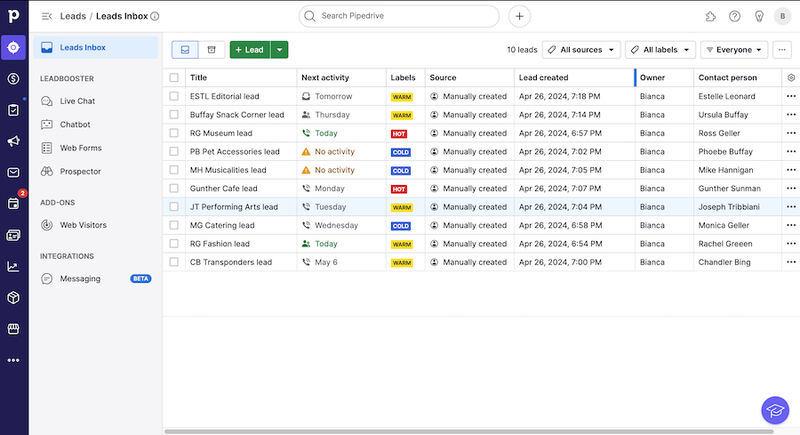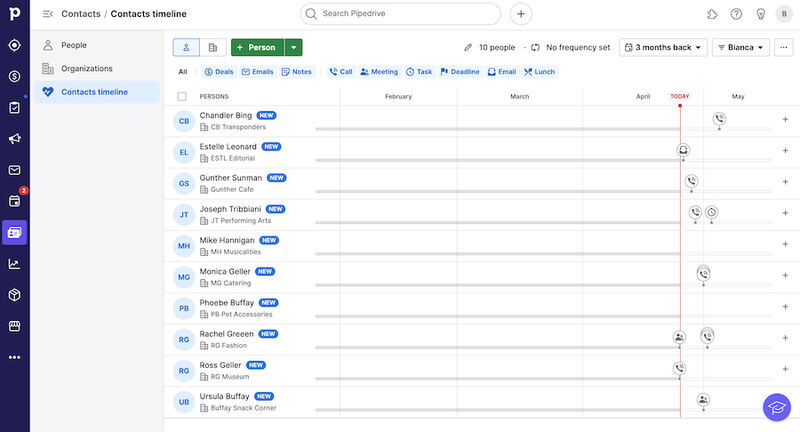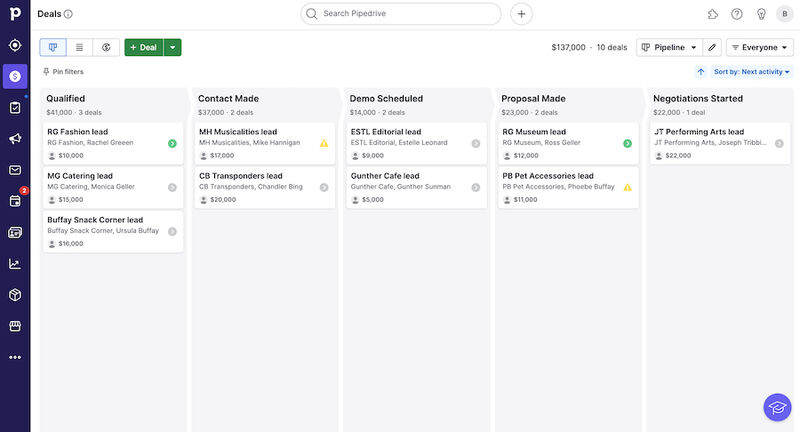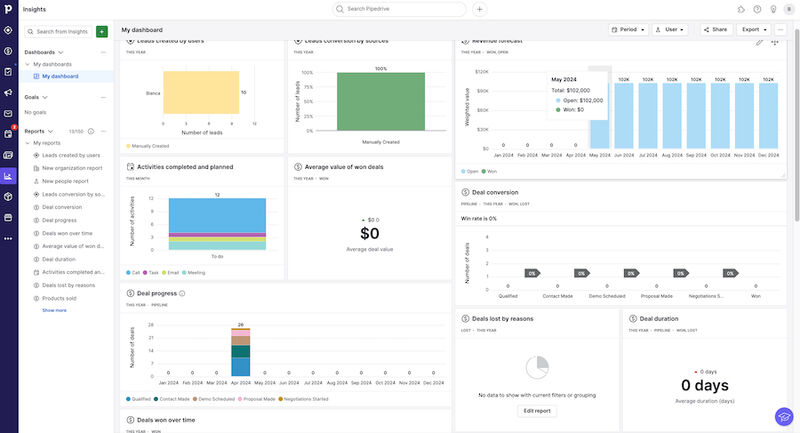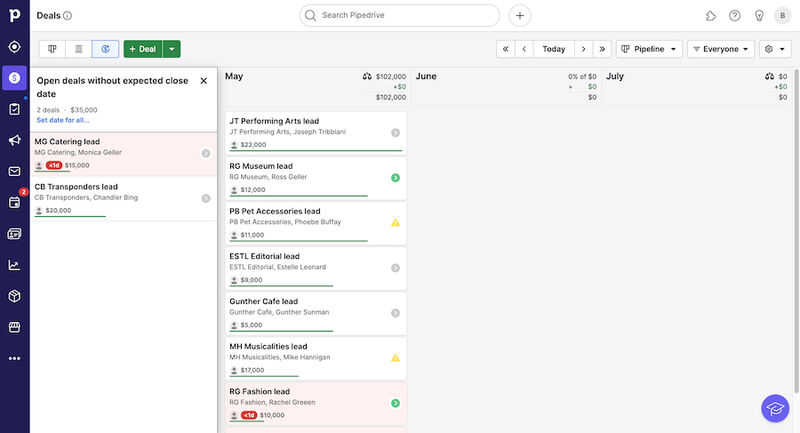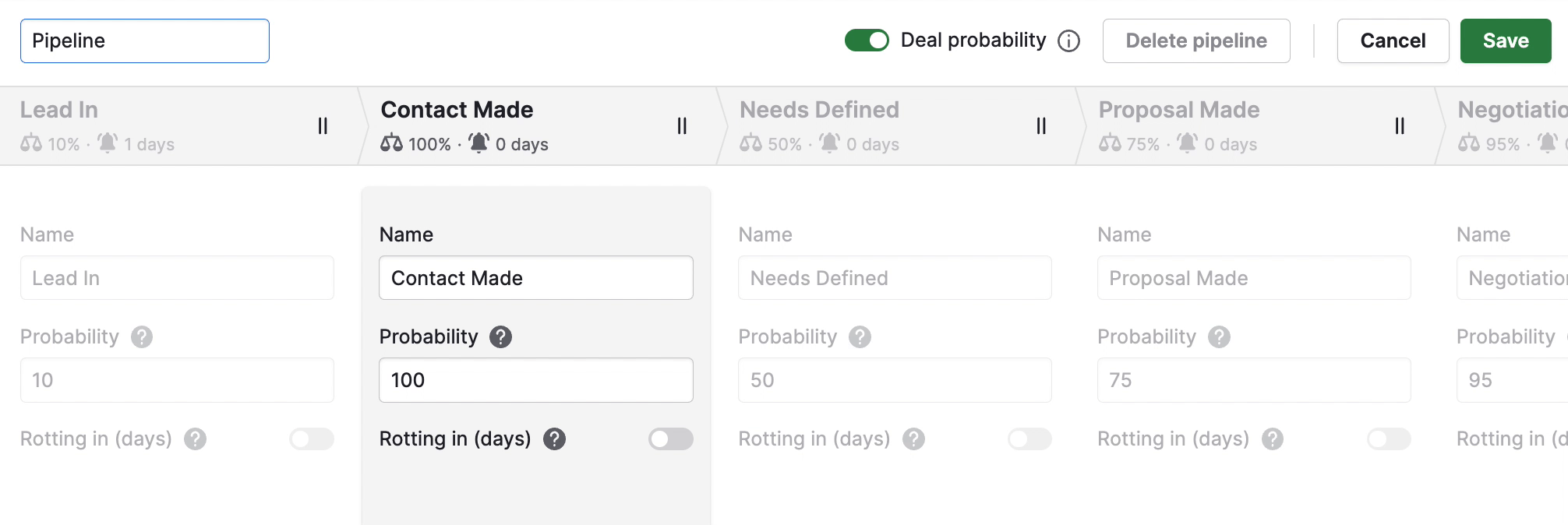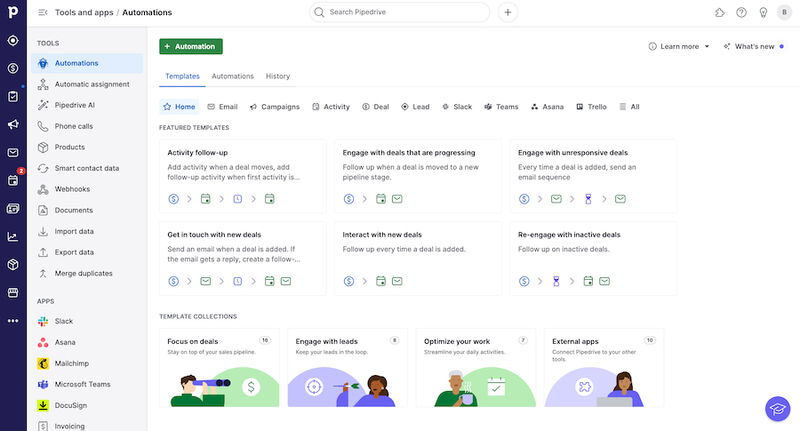Pipedrive is one of our top recommended customer relationship management (CRM) systems for small businesses because of its sales automation, lead management, and reporting capabilities. It also gives users AI-powered recommendations for performance improvement, earning it an overall score of 4.38 out of 5 in this Pipedrive review. This platform is best for small teams and businesses that need a sales-focused CRM with easy-to-use automation.

Pros
- Intuitive design with easy-to-use visual pipelines
- Basic CRM with excellent lead and deal management capabilities
- Mobile app includes sales management tools, call logging, and business card scanner
- App marketplace has over 400 integrations with sales, lead, and pipeline automation solutions
- Features an artificial intelligence (AI) Sales Assistant
Cons
- Limited customization options
- Advanced features like lead generation, visitor tracking, and campaign management for Pipedrive costs extra
- Not ideal for complex sales cycles
- Lack of multichannel communication support
- No built-in marketing and service automation tools
Deciding factors
Best for | Businesses that need a basic CRM for managing their sales processes. |
Standout features |
|
| |
Free trial | 14 days |
Customer support |
|
- You run a small to medium-sized business with a simple process: Pipedrive is one of the best simple CRMs because it offers cost-scalable plans that are ideal for growing companies. Plus, it provides templates that simplify sales process mapping, including activities for each stage.
- You’re looking for a user-friendly CRM that prioritizes visual deal tracking: Pipedrive’s visual pipelines give you a clear view of your customer’s journey through the sales process. It also has robust yet easy-to-use automation and data visualization tools that make sales reports easy to understand.
- Your company values ease of use and wants to start using a CRM quickly: Pipedrive has a simple and intuitive user interface with drag-and-drop functionality that makes it easy for absolute beginners to use. In addition, all plans come with personalized onboarding services, including one-on-one tutorials for setting up the CRM.
- You’re a solo user or small team needing a free CRM: Pipedrive offers a free plan for 14 days and a low-cost starting price of $14 per user monthly. However, it does not have a freemium plan.
- You need an all-in-one CRM for revenue operations: All-in-one CRMs are ideal for managing operations because they generally offer sales, marketing, and customer service tools together. Pipedrive, however, is a sales-focused CRM that mainly provides sales automation and lead generation tools.
- You’re seeking a robust ecommerce CRM for your online business: This platform has a built-in product catalog for tracking the items you sell, as well as their cost, price, and description. However, it does not have expanded ecommerce features, such as inventory management, payment processing, and online ads management.
I gave this platform 4.3 out of 5 for user reviews since it generally has positive comments on its features, value for money, and ease of use. Based on Pipedrive reviews online, most users like its simplicity, intuitiveness, and visual sales pipelines.
They appreciate its reporting capabilities, workflow automation, pipeline customizations, and wide integration options. Plus, they find its AI recommendations to be invaluable in improving productivity. At the time of this publication, I noted a variety of ratings on popular user review sites.
- G2: 4.3 out of 5 based on 2,293 reviews
- Capterra: 4.5 out of 5 based on 3,034 reviews
- Google Play: 3.3 out of 5 based on 3,419 reviews
- App Store: 3.7 out of 5 based on 519 reviews
In less favorable Pipedrive CRM reviews, some users wished for a free plan and more affordable email integration capabilities. These are locked in with the Advanced plan.
Others noted that its simplicity could be a drawback for businesses managing complex sales workflows and those requiring in-depth project management features. A few mentioned flaws in its mobile version, such as its lack of intuitiveness in its cloud-based app.
Yes, I would definitely use Pipedrive for its easy sales automation and lead management features. I gave it an expert score of 4.13 out of 5 based on my research and hands-on experience using its free trial and demo accounts.
While it lacks a freemium option, it offers affordable and scalable pricing ranging from $14 to $99 per user monthly. However, special add-ons like lead generation tools and web tracking can be expensive.
Pipedrive is very easy to use because of its clean interface design, drag-and-drop functionality, and single-click navigation to the main features of the home dashboard. All plans include lead and deal management, a unified inbox, and AI-powered performance-based recommendations. That said, I recommend this platform for small businesses and sales teams that source leads from web forms and live chat rather than cold calls and emails.
Pipedrive CRM pricing scored 4 out of 5 in my expert evaluation. This provider has five paid plans ranging from $14 to $99 per user monthly. All the tiers offer basic tools for managing contacts, leads, and opportunities. They also include deal and activity reports, visual dashboards, an AI-powered assistant, mobile apps, and chatbot support. Sign up for a 14-day free trial to explore its features and capabilities.
Pipedrive pricing plans | Essential | Advanced | Professional | Power | Enterprise |
|---|---|---|---|---|---|
Best for | Setting up simple sales processes | Email management and customizable automations | Advanced reporting, pipeline management, and lead routing | Team collaboration and project management | Enterprise-level pipeline management, customization, and reporting |
Annual pricing per user per month | $14 | $39 | $49 | $64 | $99 |
Monthly pricing per user per month | $24 | $49 | $69 | $79 | $129 |
Contact, lead, and deal management | ✓ | ✓ | ✓ | ✓ | ✓ |
AI-powered recommendations and marketplace search | ✓ | ✓ | ✓ | ✓ | ✓ |
Email templates, email open tracking, and automations | ✕ | ✓ | ✓ | ✓ | ✓ |
Smart docs, e-signatures, and AI-powered email generator | ✕ | ✕ | ✓ | ✓ | ✓ |
Revenue forecast reports | ✕ | ✕ | ✓ | ✓ | ✓ |
Project management | ✕ | ✕ | ✕ | ✓ | ✓ |
Unlimited deals, reports, and custom fields | ✕ | ✕ | ✕ | ✕ | ✓ |
Security access rules | ✕ | ✕ | ✕ | ✕ | ✓ |
Pipedrive CRM pricing add-ons
- LeadBooster Lead generation tool set includes chatbots, live chat engagement, prospecting tools, web forms, and a meeting scheduler. : Starting at $32.50 per company monthly
- Web Visitors Tracking Web tracking and lead ranking. : Starting at $41 per company monthly
- Customizable email campaigns: Starting at $13.33 per company monthly
- Smart Docs Send trackable quotes, proposals, and contracts; free with Professional, Power or Enterprise plan subscription. : Starting at $32.50 per company monthly
- Projects and task management: Starting at $6.70 per user monthly
In this Pipedrive CRM review, I gave this platform’s general features 4.78 out of 5. Its core features include contact and lead management, reporting and analytics, CRM customizations and automation, and email management. I also examined its integration options and the quality of its mobile app.
The latest Pipedrive feature updates in 2025:
- Prompt-based report generator Insights AI has been rolled out and will be fully available by March 2025.
- Embed Scheduler functionality for scheduling meetings has been released for all users subscribed to the Advanced plan and up.
- Pipedrive’s native QuickBooks integration now supports multiple simultaneous user connections.
Contact & lead management
Pipedrive provides users a centralized database for contact, company, lead, and deal records. Users can bulk import records from a spreadsheet, organize deals using color-coded labels, create custom catalogs of products and services, and receive alerts for deals that stay longer within a defined rotting period. Its Leads Inbox serves as storage for leads generated from chatbots, live chat, and web forms.
Reporting & analytics
Pipedrive’s Insights feature includes an interactive dashboard that makes it easy for sales reps to create custom reports, filter results, and interpret visual data. Sales managers can also use it to track team performance, uncover sales patterns, and share reports with stakeholders with just one click. Other notable functions under these features are sales goal tracking, revenue forecasting, recurring revenue reports, and deal velocity reports.
Automation & customization
Pipedrive helps you eliminate repetitive manual tasks and streamlines your team’s sales processes with automated workflows.
These include sending personalized sales emails, creating a new deal when a contact is added, and transferring ownership of a task when a deal is moved to another stage. You can also receive push notifications to remind you of an upcoming activity.
You can tailor Pipedrive processes and activities according to your unique business needs. This platform allows you to customize pipeline stages, create custom fields, add multiple currencies, or connect it with other software to expand its capabilities.
Moreover, its feature-switching capability lets you turn off unnecessary product modules, helping optimize your sales processes and improve pipeline visibility.
Email management
Using Pipedrive’s email inbox, users can send and receive work-related and bulk emails to up to 100 contacts. Its email scheduling feature allows you to send emails during off-work hours to customers in different time zones.
You can also send more emails in less time by leveraging ready-made email templates and auto-populating them with contact data. Plus, you can receive notifications when a prospect opens your email or clicks on a link you sent.
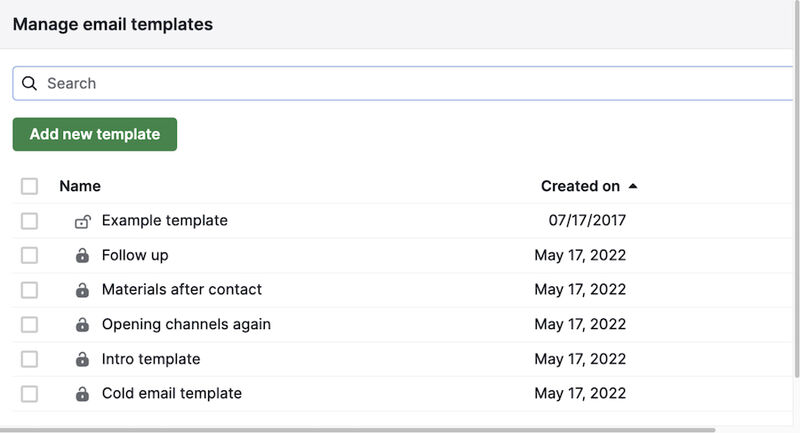
Pipedrive email templates (Source: Pipedrive)
Integrations
Pipedrive has integration capabilities with many third-party applications, allowing you to synchronize all your customer data into the platform. These include tools for email marketing, document management, project management, analytics, live chat, and accounting. Its most popular integrations include:
- Surfe
- Zapier
- Mailchimp
- Dealbot for Slack
- Microsoft Teams
- DocuSign
- QuickBooks
- Asana
- Facebook Messenger
- Pipedrive for Outlook
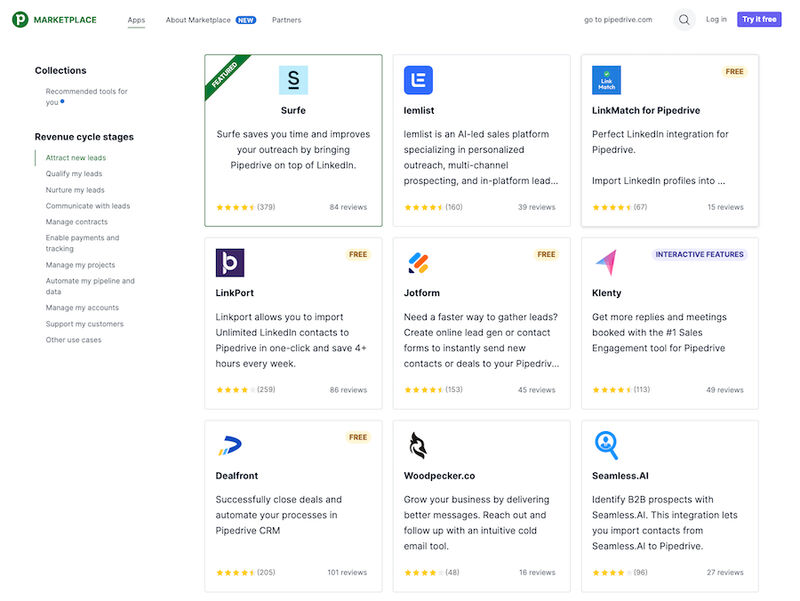
Pipedrive integrations (Source: Pipedrive Marketplace)
Mobile app
Pipedrive offers mobile CRM apps for both Android and iOS devices. The app allows you to access and update records of your contacts, deals, and activities. You can also see your upcoming calls and meetings, search for information, and take notes.
Plus, it lets you make calls by tapping a contact, see the caller ID on incoming calls, and locate nearby contacts. In addition, you can add Google Drive files or create new ones directly within the CRM.
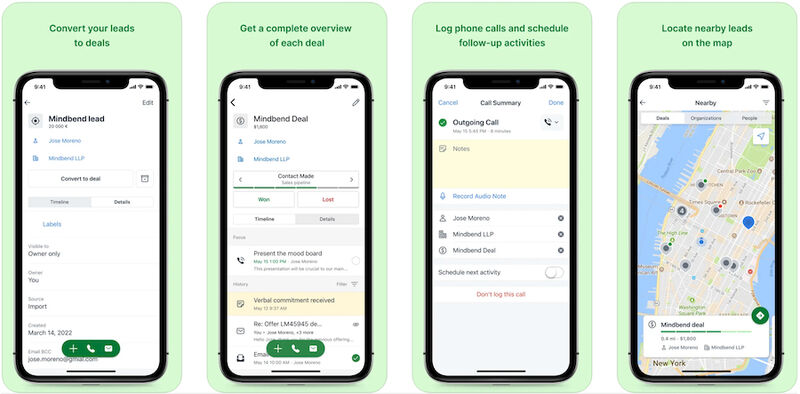
Pipedrive mobile app key features (Source: App Store)
Pipedrive scored 4.05 out of 5 for its specialized features, some of which are limited to higher tiers or require added fees. These features include project management, a meeting scheduler, document management, and AI-powered email tools. Niche features available across all plans include AI tools and security settings for visibility, user access, single sign-on, two-factor authentication, and permission sets.
Pipedrive AI
Pipedrive’s AI-powered Sales Assistant helps you track email opens, monitor community discussions, receive activity reminders, and get personalized productivity tips. It also assists in creating emails based on customized prompts. Other AI-powered features include smart-app marketplace search, performance analysis, sales forecasting, and deal progress updates.
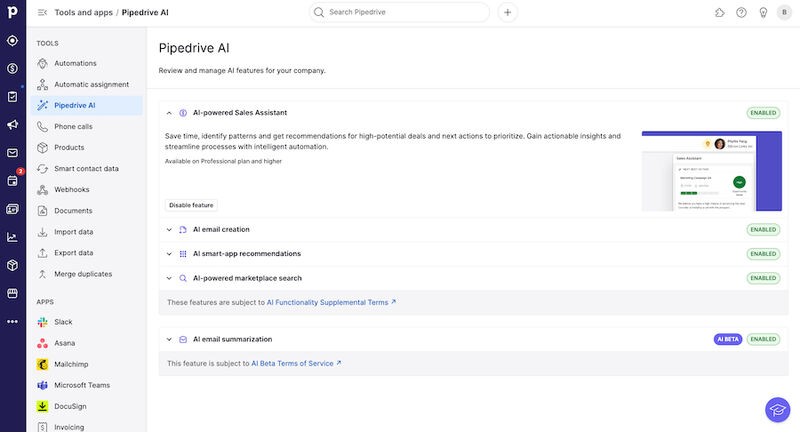
Pipedrive AI key features (Source: Pipedrive)
Project management
Use Pipedrive’s project management module to transition a closed deal into a project. You can map out complex projects, create to-do lists with tasks and subtasks, and collaborate with teammates on project progress.
Its intuitive Kanban board makes it easy to monitor and update project status in real time. Plus, you can link projects to open deals or any contact or organization in your database.
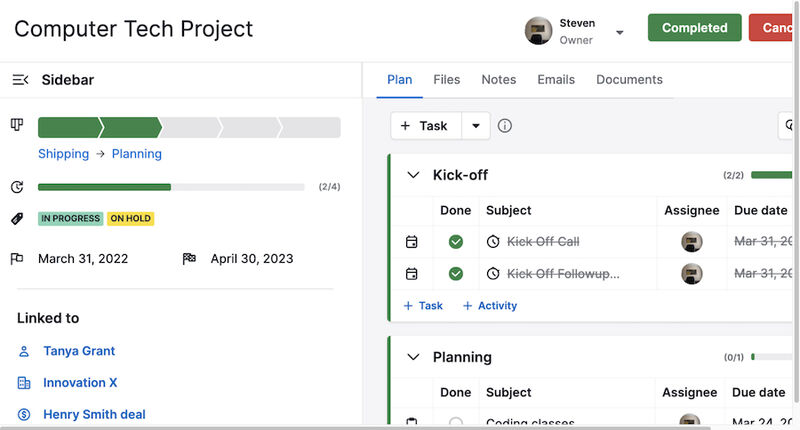
The Pipedrive Projects add-on with project detail view (Source: Pipedrive)
Meeting scheduler
Schedule appointments with prospects and hot leads using Pipedrive’s meeting scheduler, which you can access from the email composer. You can use it to share your meeting availability, sync your calendars, and send automated calendar invitations and call reminders.
Whenever you email a prospect, you can also paste your scheduler link within the message and invite them to book a meeting at a time that suits both of your schedules.
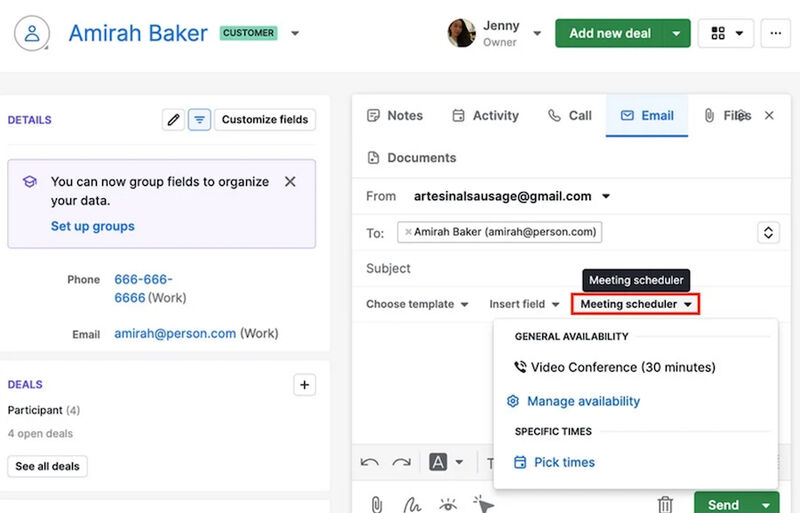
Pipedrive’s meeting scheduler embedded in an email (Source: Pipedrive)
Document management
Pipedrive’s Smart Docs feature lets you send trackable quotes, contracts, and business proposals within the CRM. It also notifies you when the document is opened. You can remove the Pipedrive branding from any of your documents, attach e-signatures, and allow everyone in your organization to access these files. You can also auto-fill the templates with Pipedrive data to lessen manual copy-pasting errors and send quotes faster.
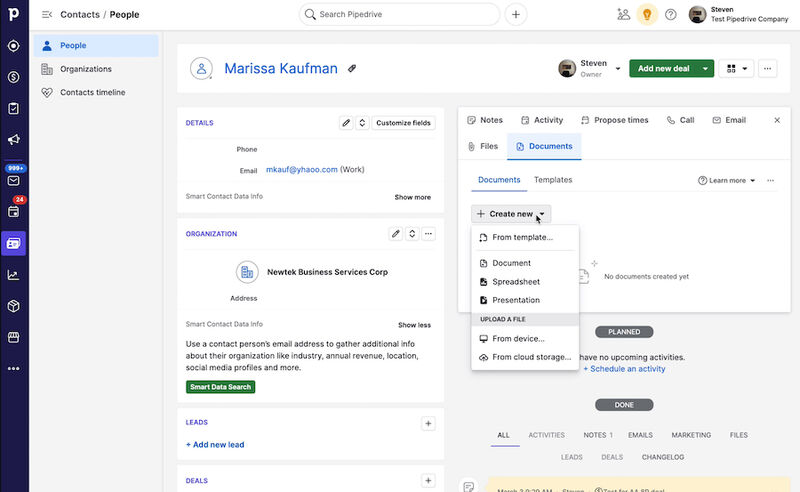
Pipedrive’s Smart Docs tool for document management (Source: Pipedrive)
Security
Pipedrive’s security features provide transparency of how and when your CRM data is accessed. You can set up permission sets to control what users can do in the platform and access pipeline visibility settings for groups within your organization.
Admin users of Enterprise subscriptions can view all user access information and security-related activities from a security dashboard. Other security features include two-factor authentication and single sign-on.
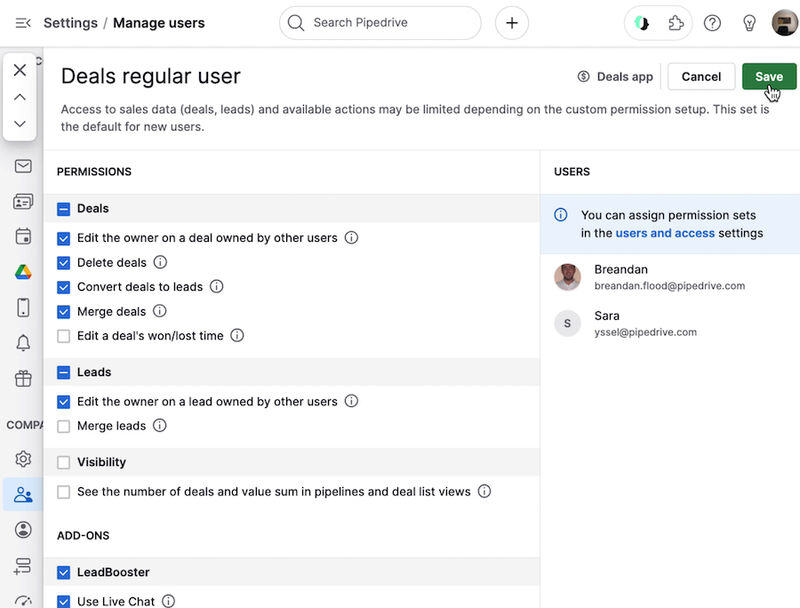
Pipedrive user permissions set (Source: Pipedrive)
In this Pipedrive review, I scored this platform 4.43 out of 5 for its customer support. All plans offer access to email and chatbot support, self-help resources, and personalized onboarding services. Live chat support is available during business hours (depending on the user’s time zone), starting with the Advanced plan, while phone support is available for Power and Enterprise plan subscribers.
Essential | Advanced | Professional | Power | Enterprise | |
|---|---|---|---|---|---|
Online Help Center | ✓ | ✓ | ✓ | ✓ | ✓ |
Personalized Onboarding | ✓ | ✓ | ✓ | ✓ | ✓ |
Chatbot Support | ✓ | ✓ | ✓ | ✓ | ✓ |
Email Support | ✓ | ✓ | ✓ | ✓ | ✓ |
✕ | ✓ | ✓ | ✓ | ✓ | |
Live Chat Support | ✕ | Business hours | 24/5 | 24/7 | 24/7 |
Phone Support | ✕ | ✕ | ✕ | ✓ | ✓ |
I scored Pipedrive 4.69 out of 5 because it’s easy to learn and use. It has a clean and simple layout that shows all menu options in a single glance. Data migration takes just one click, and the configuration options are not overwhelming.
Its drag-and-drop functionality makes it easy to customize pipelines and dashboards and offers automation templates. Moreover, it’s a highly scalable system that offers various tiers that can accommodate a growing business.
Methodology: How I evaluated Pipedrive
To evaluate this program against other CRM systems, I tested each platform myself. I examined major factors that affect the decision of product users, including Pipedrive costs, general features, advanced or niche features, and the quality and availability of customer support. I also looked at Pipedrive pros and cons, as well as up-to-date user reviews about this platform from credible sites.
25% of Overall Score
I looked at overall CRM features that are essential to small businesses. These include contact and lead management, reporting and analytics, customizable pipelines, workflow automation, email management, data import/export, and third-party integrations. I also checked if the provider offers a mobile-friendly interface or an app for sales reps in the field.
20% of Overall Score
I examined the advanced features of the CRM software to gauge the value for money its subscribers can get. These specialized features include project management, a meeting scheduler, document management, AI assistance, and security. I also considered whether these features were provided for free, available only with higher tiers, or offered for an additional fee.
10% of Overall Score
Cost is one of the main factors that affect a customer’s choice of a CRM system. For Pipedrive CRM pricing, for instance, I gave a high score if its entry-level plan has a monthly cost of $30 per user or less. In addition, the platform gets more points for offering a free plan or free trial, scalable plans, and both monthly and annual pricing options.
15% of Overall Score
Support is crucial in operating any CRM platform, especially for small businesses or sales teams that don’t have the budget for in-house technical support staff. I checked if they offer 24-hour support and evaluated the types of support channels available. These include live chat, email ticketing, phone, and self-service tools.
10% of Overall Score
I checked if the provider has built-in templates or automation to assess ease of use. I also searched reputable review sites to gauge general user sentiment regarding its learning curve and ease of setup. In addition, I considered its plan options to see if it is easily scalable.
10% of Overall Score
I tested the platform and explored its features and capabilities to compare my own experience with that of the majority of users. Doing this also allowed me to experience the program firsthand and assess its usability and value for money.
10% of Overall Score
I scoured the most recent CRM software reviews on credible sites to know their subscribers’ satisfaction levels. This analysis helped me determine which product features they appreciate most and the common issues they encounter. In addition, I tested the product and incorporated my expert opinion on its basic features, value for money, and ease of use.
Best Pipedrive alternatives
If, after reading this Pipedrive review, you’re still unsure if it’s the right fit for your business, consider the best Pipedrive alternatives.
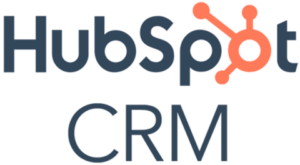 |  | 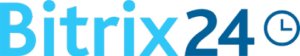 | |
Best for | Advanced marketing | Social media management | Ecommerce businesses |
Key features |
|
|
|
Free plan | ✓ 2 users | ✓ 3 users | ✓ Unlimited users |
$15 per user | $14 per user | $49 for 5 users | |
Learn more |
Frequently Asked Questions (FAQs)
Yes, Pipedrive integrates with spreadsheets, such as Excel and CSV files. This integration allows you to simultaneously add leads, deals, companies, contacts, products, notes, and activities to your CRM database.
Pipedrive offers better tools for managing sales leads and deals. It offers end-to-end solutions that include lead generation deal qualification. However, HubSpot CRM is better for revenue operations teams looking for a CRM with sales, marketing, and customer service automation features.
Salesforce is better than Pipedrive because it has more advanced sales automation and analytics tools, making it a better fit for enterprise companies. Pipedrive, on the other hand, is the better option for affordability and usability.
Bottom Line
Pipedrive is an easy-to-use CRM that offers a visual sales pipeline and tools for managing leads, contacts, deals, and activities. It also has a built-in dialer, email and document tracking features, and an AI-powered Sales Assistant. This platform is best for small sales-focused teams and businesses that need a CRM with solid lead management and automation capabilities. Visit Pipedrive to sign up for a 14-day free trial.