Pipedrive and Salesforce are both excellent, highly customizable customer relationship management (CRM) software tools. These two platforms offer lead management, marketing outreach tools, and artificial intelligence-generated insights. Pipedrive is the more intuitive and affordable of the two, while Salesforce is the better option for enterprise-size teams that need more advanced sales automation and analytics.
In this guide, we take a look at both systems’ essential features and identify their specific use cases:
- Pipedrive: Ideal option for growing businesses looking for an easy-to-use CRM system with sales pipeline visualization tools and territory management features
- Salesforce: Great option for larger sales teams looking for robust sales automation features to assist with lead qualification, forecasting, and marketing
Pipedrive vs Salesforce Side-by-Side Comparison
 | ||
|---|---|---|
Our CRM Rating Out of 5 | 4.65 | 4.11 |
Starting Monthly Price* | $14 per user, per month | $25 per user, per month** |
Key CRM Functionalities | Contact, lead, and deal management, workflow automation, visual sales pipelines, and sales territory management | Contact, lead, and deal management, lead scoring, sales forecasting, and sales analytics |
Reporting & Analytics | Deal and activity reports with customized and shareable dashboards | Custom reports and analytics dashboards, team performance reports, groups, filters, and charts |
Email Tracking | ✓ | ✓ |
Mobile Application | To-do lists, contacts with map view, access deals, record or type call notes, outgoing calls, and offline sync | Personalized dashboard, access to full CRM data, and custom push notifications |
Artificial Intelligence (AI) Tools | Sales Assistant gives insights based on past performance | Einstein provides recommendations based on real-time customer and sales data |
Integrations | 275+ direct integrations | 100+ integrations |
Ease of Use | Beginner-friendly | Intermediate |
Customer Support | 24/7 live chat and email support, community forum, and Pipedrive Academy | Online case submission and community forums; 24/7 support available with premium support plans |
*Pricing is based on annual billing on a per user, per month breakdown. Pricing reflects pricing info available at the time of publishing. While we update pricing information regularly, we encourage our readers to check current Pipedrive pricing and Salesforce Sales Cloud pricing to stay up-to-date.
**Month-to-month contract is only available for the Essentials Plan, Salesforce’s lowest-priced plan. Its higher-priced plans are only available through annual contracts.
If neither Pipedrive nor Salesforce works for you, we recommend checking out our expert guide on the best small business CRMs or our guide on choosing the right CRM to learn more about your options.
Best Alternatives to Pipedrive & Salesforce
Both Pipedrive and Salesforce are feature-packed CRM tools, but they may not be suitable for your business needs. For example, you may be looking for a CRM system with a free plan, or a provider with strong project management and social media marketing tools. If so, below are our top recommended alternatives to Pipedrive and Salesforce:
 | |||
|---|---|---|---|
Best For | Great for teams utilizing omnichannel outreach campaigns | Excellent tool for configuring complex workflow automation | Businesses looking for solid email marketing and free AI tools |
Starting Price* | Free (3 users) to $9 | Free to $14 | Free to $18 per month (2 users) |
Read our Freshsales review or Visit Freshsales | Read our Zoho CRM review or Visit Zoho CRM | Read our HubSpot review or Visit HubSpot |
*Pricing is based on annual billing on a per user, per month breakdown. Monthly pricing is also available at higher rates.
Interested in learning how Pipedrive and Salesforce compare with other providers? Check out our article on Pipedrive vs Freshsales or Freshsales vs Salesforce.
Most Affordable: Pipedrive
 | ||
|---|---|---|
Our Pricing Rating Out of 5 | 4.25 | 2.50 |
Freemium Plan | ✕ | ✕ |
Starting Monthly Paid Price* | $14 per user, per month | $25 per user |
Enterprise Price* | $99 per user | $150 per user |
Billing Options | Monthly and annual | Monthly billing option is available only for Essentials edition; all other plans are billed annually |
Free Trial | 14 days | 14 days |
*Pricing is based on annual billing on a per user, per month breakdown for individuals and small teams.
Pipedrive pricing has five paid plans ranging from $14.90 to $99.90 per user, per month, billed annually. All plans include lead, deal, calendar and pipeline management, data import and export, a mobile app, and a two-way inbox, which syncs emails between the two platforms. Advanced features in the two highest-priced plans include project management linked to deals, unlimited insights dashboards, scheduled support calls, and custom onboarding.
In addition, Pipedrive offers the following add-on features:
- LeadBooster (lead generation tool set): Starts at $32.50 per company, monthly
- Web Visitors (web tracking and lead ranking): Starts at $41 per company, monthly
- Campaigns (customizable email campaigns): Starts at $13.33 per company, monthly
- Smart Docs (trackable documents): Starts at $32.50 per company, monthly (free with Professional, Power, and Enterprise plans)
- Projects (project management): Starts at $6.70 per user, monthly
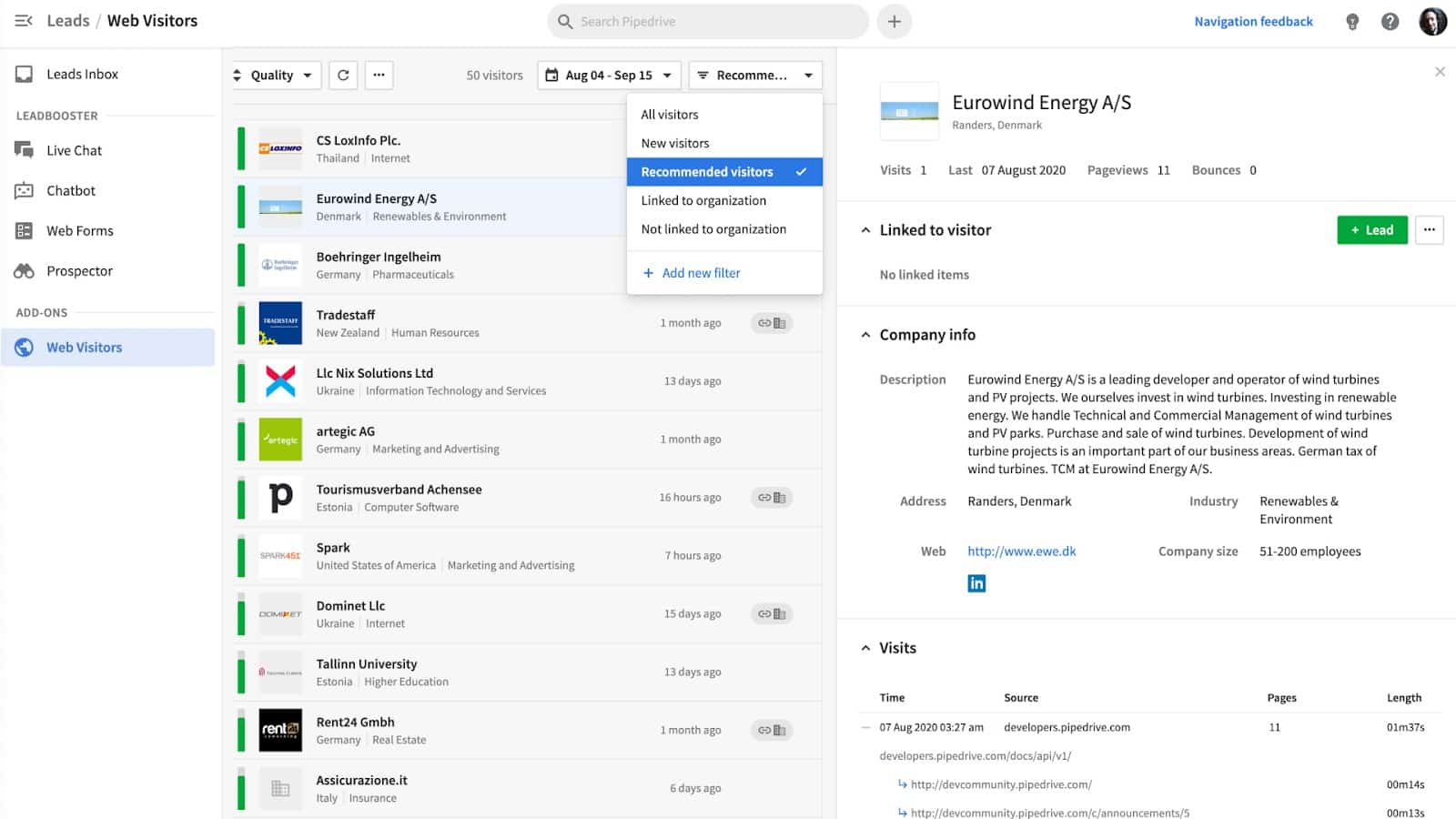
LeadBooster, Pipedrive’s add-on and scaled-up lead generation tool, provides users with detailed information about their leads.
(Source: PR Marketing Tools)
Like Pipedrive, Salesforce doesn’t offer a free plan. Its pricing plans range from $25 to $300 per user, per month when billed annually. Its entry-level plan, Essentials, is the only plan with a month-to-month subscription option—the other plans can only be bought under an annual contract. All plans include account, lead, contact, and opportunity management, customizable sales processes, and a mobile app.
In addition, Salesforce offers the following add-on features*:
- Sales Dialer: Starts at $5 per user, monthly
- Social Intelligence: $25 per user, monthly
- Sales Email and Alerts: $50 per user, monthly
- Configure, price, and quote (CPQ) billing: $75 per user, monthly
- Sales Cloud Einstein: Sales productivity with turnkey intelligence and automation at $50 per user, monthly
- Revenue Intelligence: $200 per user, monthly
- Pardot: Sales and email marketing automation campaigns at $1,200 per month for up to 10,000 contacts
*Add-ons are billed annually; see Salesforce Add-on Pricing page for a complete list of add-ons and plan eligibility

Users who want to manage their invoices and track customer payments can add Salesforce’s CPQ feature. (Source: Salesforce)
Winner: Pipedrive wins this round for offering a more affordable range of pricing plans. Its highest-priced plan costs only $99 per user on a monthly basis, which is comparable to Salesforce’s second-most affordable plan in terms of price point. In addition, all of its plans include 24/7 customer support and don’t require an additional purchase, unlike Salesforce’s premium-priced customer support plans.
Most Powerful Artificial Intelligence (AI) Assistance: Salesforce
Salesforce has an AI assistant called Einstein that uses existing data to provide sales recommendations based on your current pipeline and past customer behavior. It can predict issues by reading customer correspondence and alert agents about potential issues before they arise—giving them a head start to look for possible solutions to offer customers. It also provides insights on the most effective marketing content to increase lead conversion.
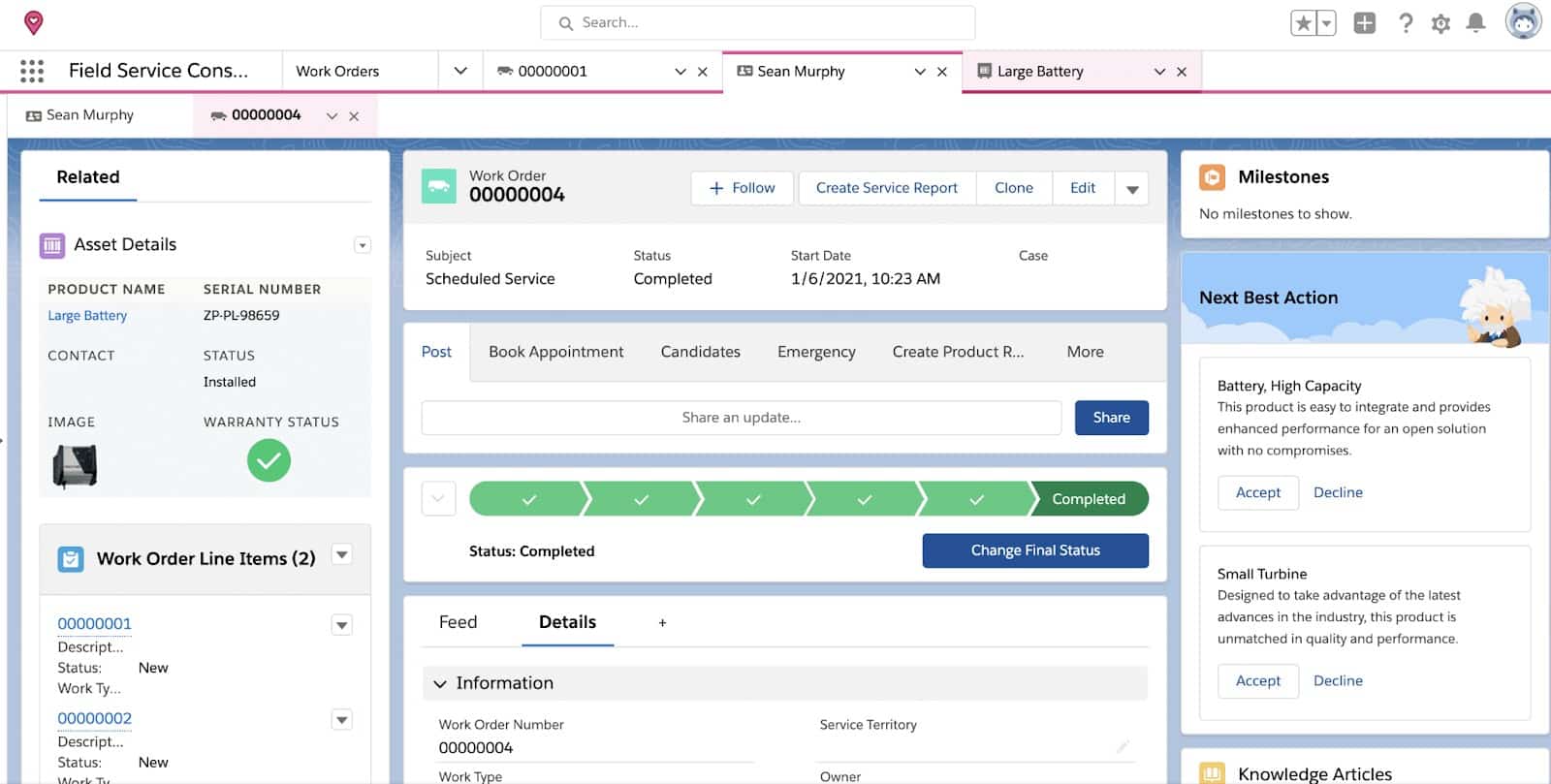
Salesforce’s Einstein provides next-best-action recommendations based on insights collected from existing customer data.
(Source: Salesforce)
Pipedrive also has an AI sales assistant notification tool, but its insights and advice are more reactive and based on past sales performance as opposed to Salesforce’s more proactive recommendations. That said, if you change your activities based on the AI assistant’s recommendations, you can see the results weekly and make necessary adjustments to ensure you’re always utilizing the most effective sales strategies.
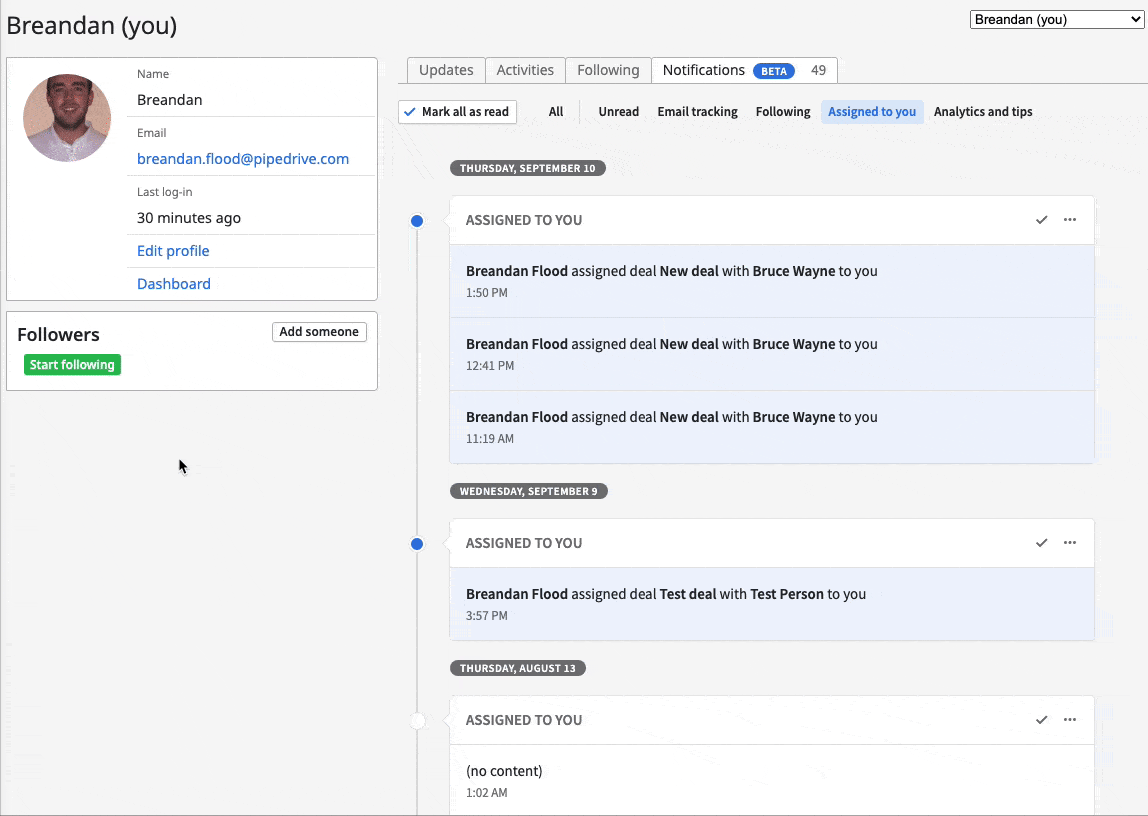
Pipedrive’s sales assistant’s notifications are found on a single page—giving users easy visibility on recommended next steps for leads in their pipelines. (Source: Pipedrive)
Winner: Salesforce’s Einstein is more advanced and provides intelligent recommendations based on actual customer and sales data. It can provide product and service recommendations most likely to be purchased by customers. Its ability to predict issues before they arise is also impressive. While Pipedrive provides helpful advice to users, its AI feature is not as actionable and personalized as the one provided by Salesforce’s Einstein.
Most Advanced Capabilities: Salesforce
 | ||
|---|---|---|
Key CRM Functionalities | Visual sales pipelines, revenue forecast reports, and AI assistant | Collaborative sales forecasting, workflow automation, and AI sales assistant |
Integrations | 400+ native integrations on Marketplace | 4,000+ native apps and integrations on AppExchange |
Pipedrive offers fundamental CRM features most users need, such as lead and contact management, calendar and activity management, workflow automation, and sales territory management. Its most notable feature is its visual sales pipelines, which let users easily move their deals through the different sales pipeline stages. It also has a mobile app that enables users to access CRM data and stay in touch with customers while they are on the go.
Meanwhile, Salesforce provides the same functionalities—and more. Salesforce is one of the most advanced CRM systems in the market and offers sophisticated sales automation tools such as rule-based lead scoring, in-depth sales forecasting, and sales analytics. It also offers real-time sales insights and a developer sandbox that lets users test their CRM customizations in a safe environment before it gets implemented.
Pipedrive has over 400 native integrations, including project management, ecommerce, social media marketing, accounting software, and invoicing tools. Salesforce also offers extensive integrations on its AppExchange page. Both providers’ integrations can be further expanded through Zapier—an app that integrates various software with one another.
Winner: Salesforce is the winner in this round as it provides more advanced sales automation features, particularly forecasting, lead qualification via rule-based scoring, and analytics tools.
Best Customer Support: Pipedrive
 | ||
|---|---|---|
Pricing | Free | 30% of total subscription cost |
24/7 Support | ✓ | ✕ Available when you purchase a Premier or Signature Success Plan |
Chat Support | ✓ | ✕ |
Email Support | ✓ | ✓ Only via online case submission |
Phone Support | ✓ Available only in Enterprise plan | ✓ Available when you purchase a Premier or Signature Success Plan |
Community Forums | ✓ | ✓ |
Pipedrive offers all subscribers 24/7 email and chat support, as well as access to online resources and community forums. Its phone support is only available in the Enterprise plan.
Meanwhile, Salesforce offers limited free support. All subscribers are entitled to online case submissions and access to online resources and community forums. Users who want phone and developer support must subscribe to its Premier or Signature Success plan—prices of which start at 30% of a user’s total subscription cost.
Winner: In this Pipedrive CRM vs Salesforce comparison, Pipedrive is the clear winner when it comes to customer service. It has free round-the-clock live chat and email support. We like that the support channels, particularly chat and email, are readily included in the subscription plans, and users don’t need to pay a premium to access them.
Salesforce vs Pipedrive User Reviews
Apart from evaluating Pipedrive vs Salesforce on key CRM features, pricing, and ease of use, we also scoured available online reviews to see what users think about each provider. Check out the highlights of available user reviews below:
How We Evaluated Salesforce vs Pipedrive
To help you choose between Pipedrive vs Salesforce, we looked at the most fundamental factors critical to small businesses’ decision-making processes when selecting the most suitable CRM. We evaluated both providers when it comes to pricing, ease of use, general features, customer service, and expert scores.
Click the tabs below for more information on the criteria we used to evaluate each CRM provider:
20% of Overall Score
Pricing considered free plan availability and various scalable pricing options a user could purchase affordably. We also looked at the availability for a subscriber to either pay monthly or save by paying annually.
25% of Overall Score
We looked at overall features we feel are necessities in all CRM products, such as CRM integration options, system customization, and a mobile application. We also evaluated common modular features found within HubSpot and Salesforce’s system, such as reporting and analytics tools and pipeline and deal management.
25% of Overall Score
This category looked specifically at tools and modules commonly sought by users and teams that gravitate toward HubSpot and Salesforce. Email marketing, lead management, and workflow automation, for instance, are features that both CRMs are well known for, which can offer very advanced capabilities compared to alternative CRMs.
20% of Overall Score
Extensive support and customer service help prevent poor user experiences and outcomes users may encounter while using any of these CRM systems. Help and support were evaluated in terms of customer service hours and the availability of support via phone, live chat, and email. We also looked at online resources for users to review, like tutorials, forums, or training modules.
10% of Overall Score
In addition to firsthand experience with these software systems, we evaluated what users say about each product. These criteria consider how customers feel, based on their reviews, to gain insight into platform popularity, ease of use, standout features, and overall value for the price point.
Bottom Line
In this Salesforce vs Pipedrive comparison, we see both are excellent CRM providers—but they have their own strengths that serve varying business needs. Deciding which one to choose depends on your level of experience with using CRMs, preferences for specific features, and budget. Pipedrive is easier to use and offers essential functionalities with more budget-friendly price points. Salesforce, on the other hand, provides sophisticated sales automation features at a premium cost.