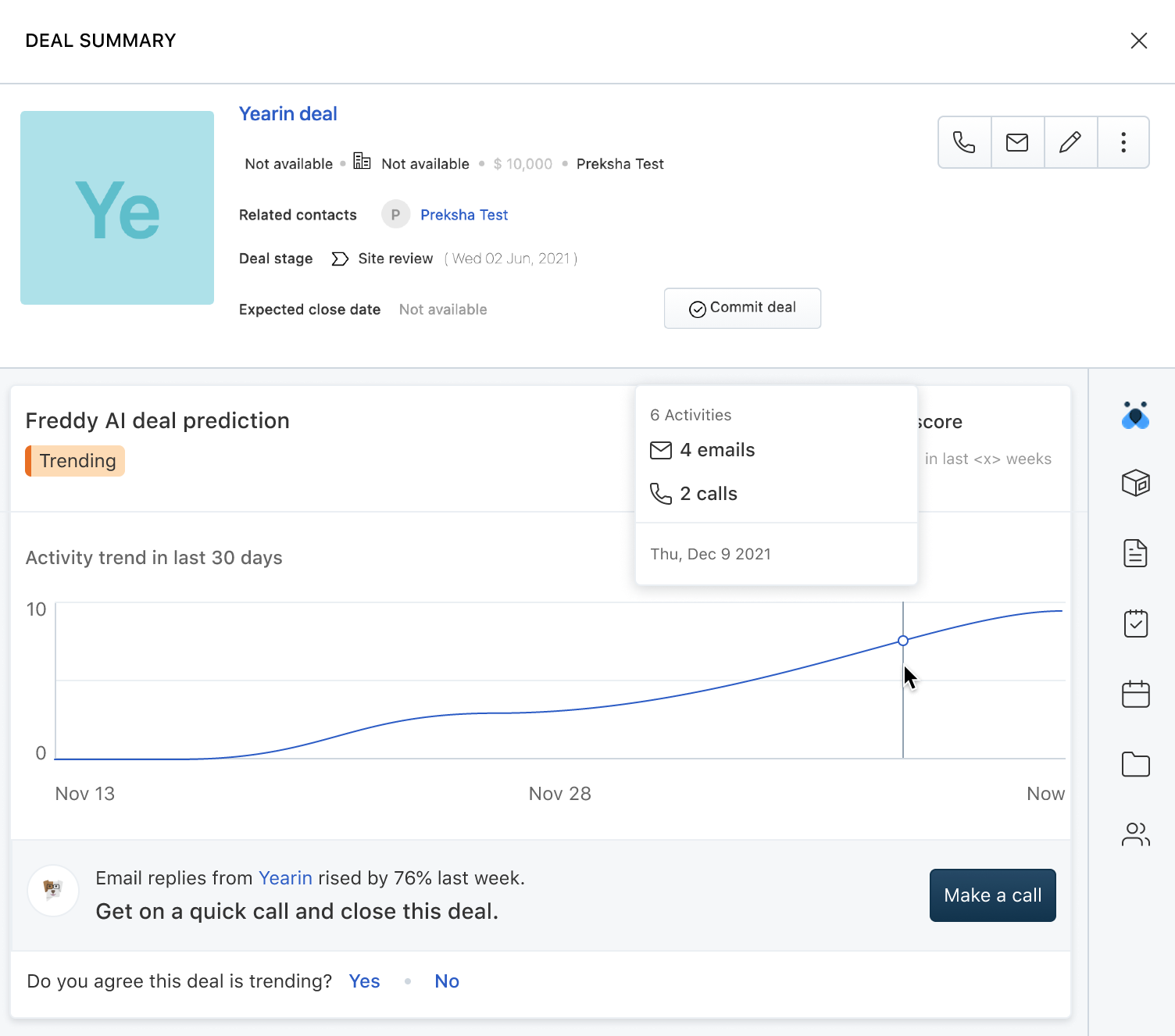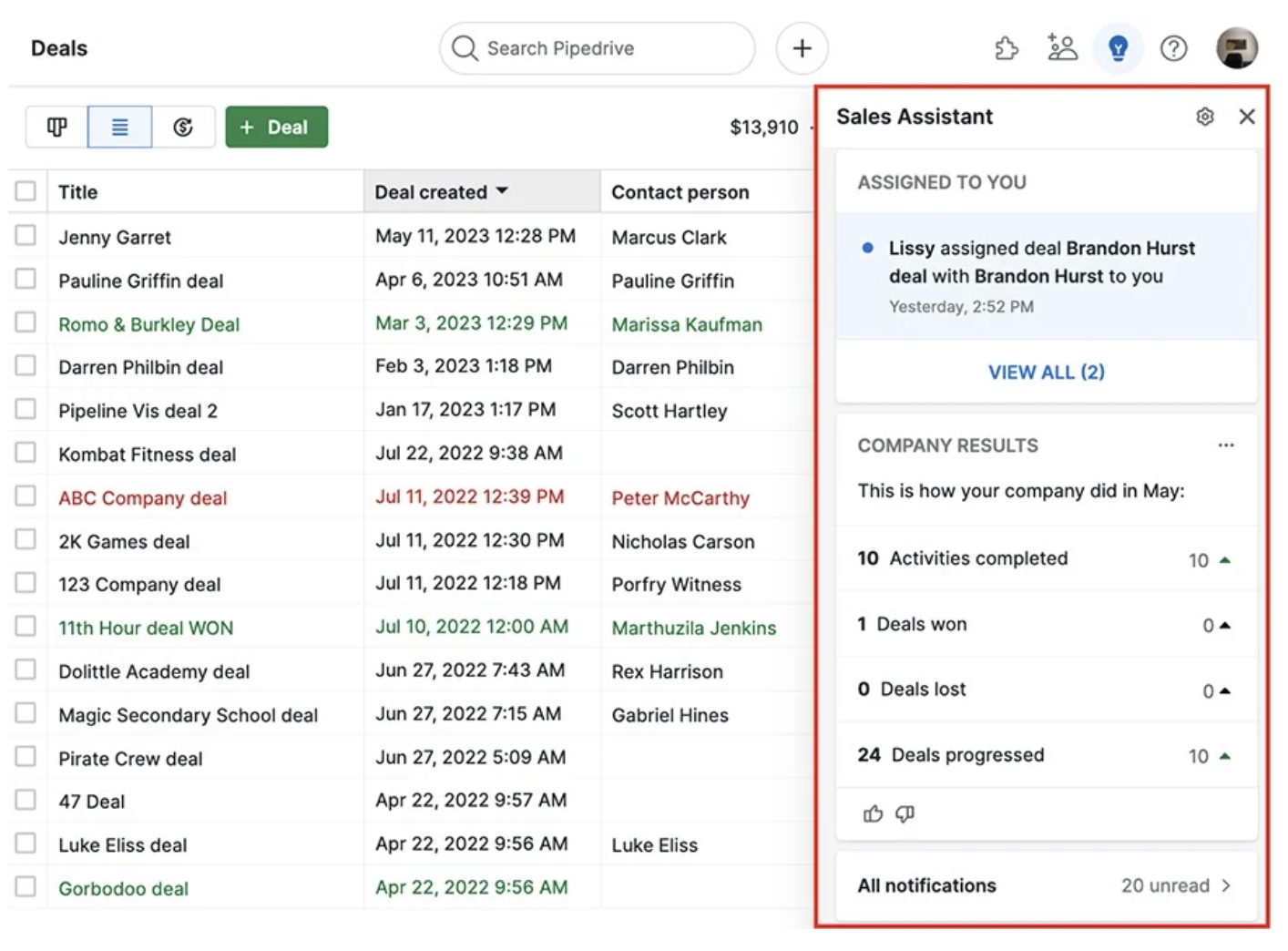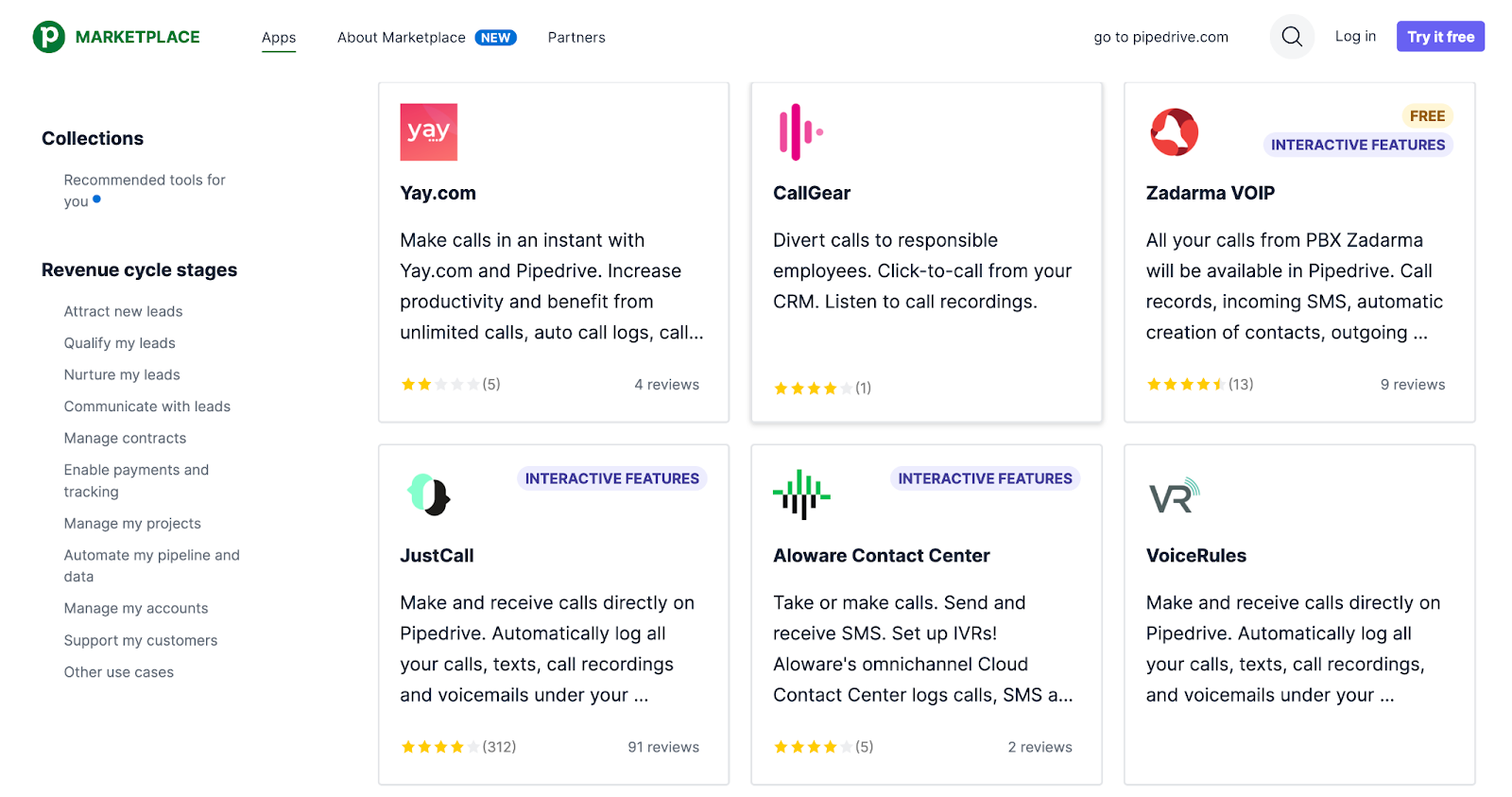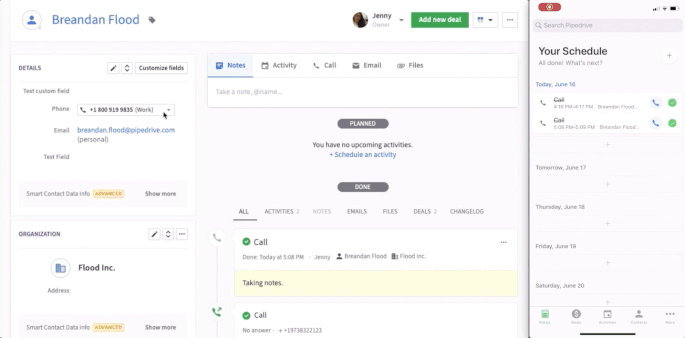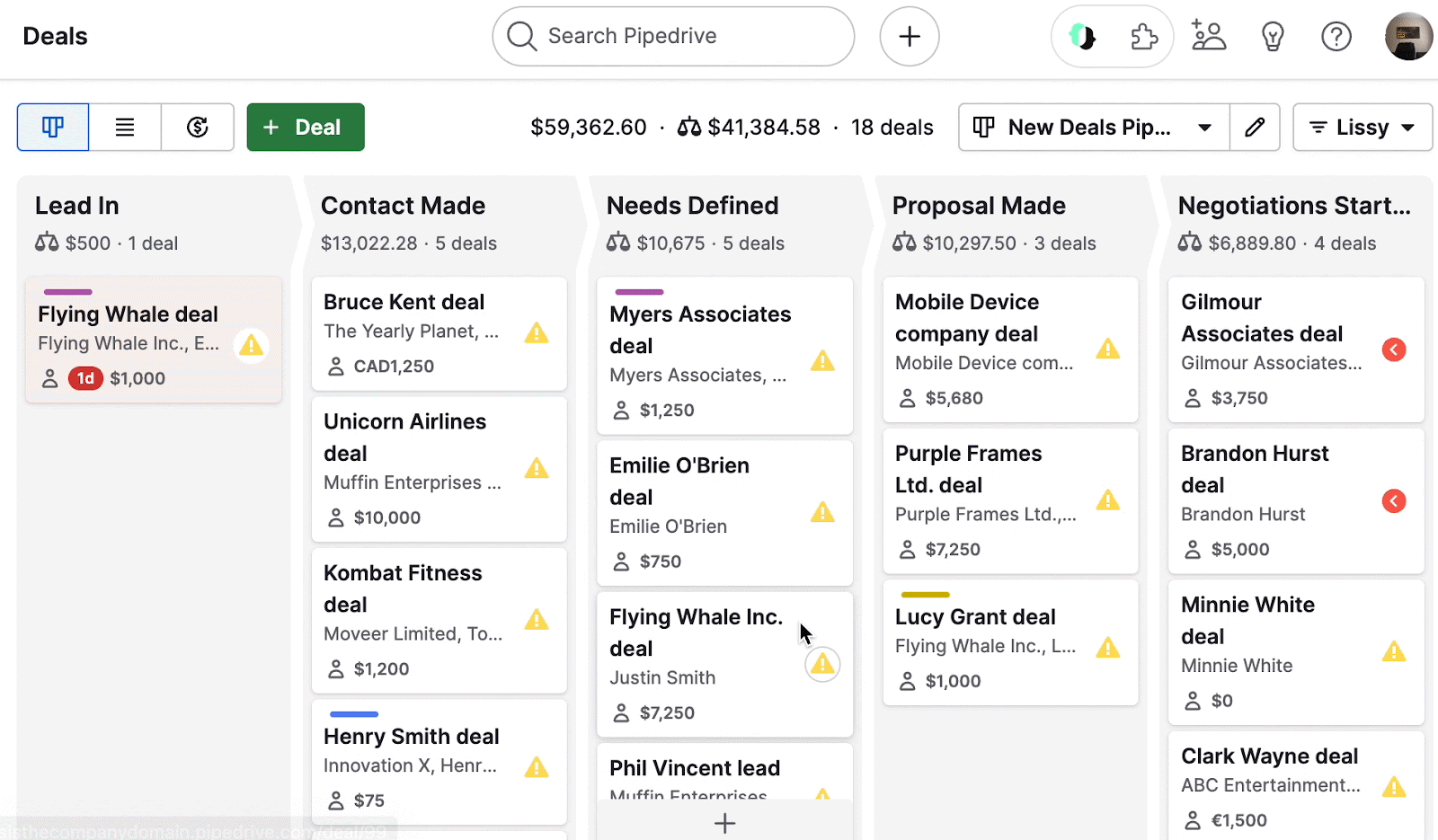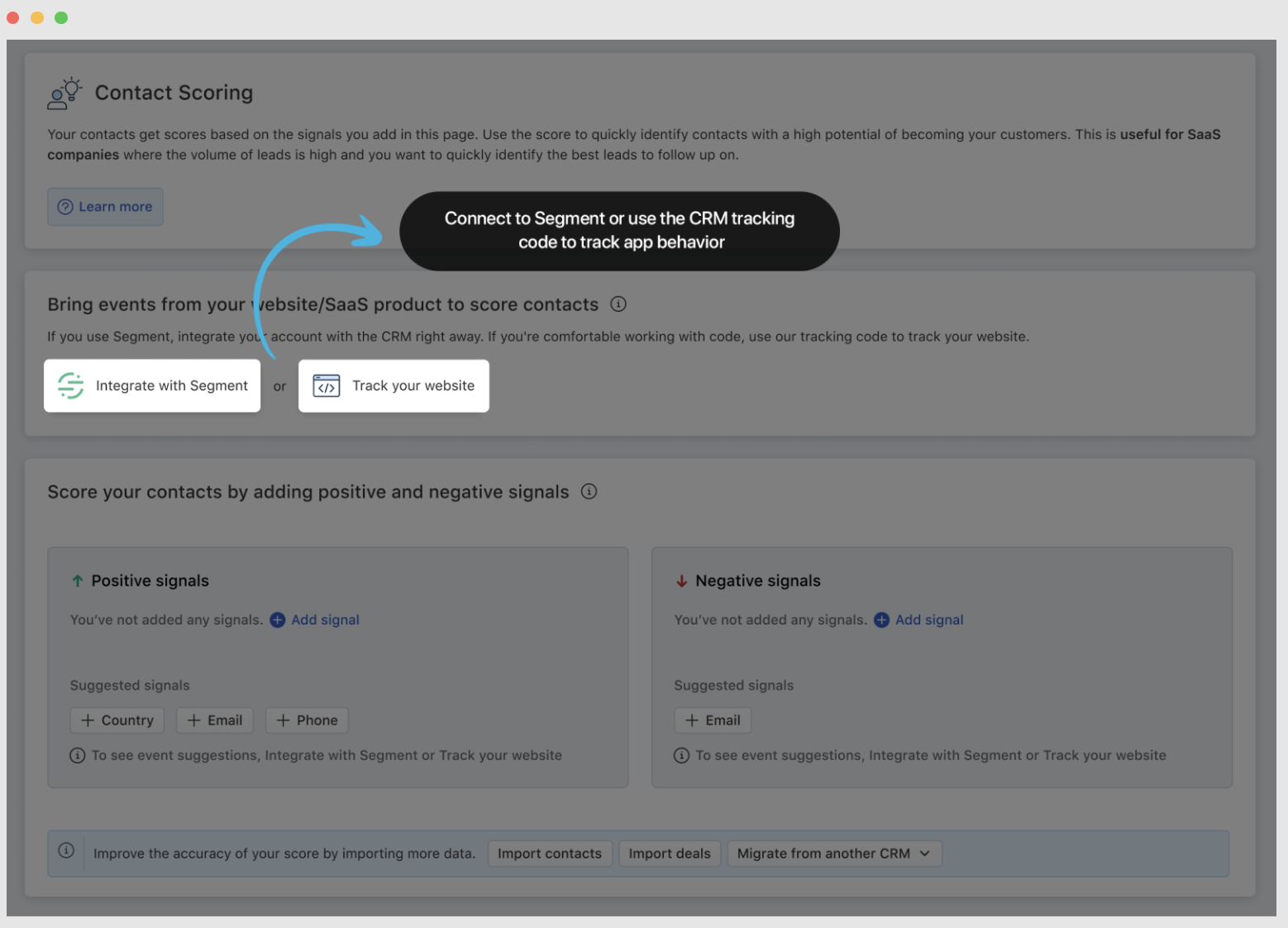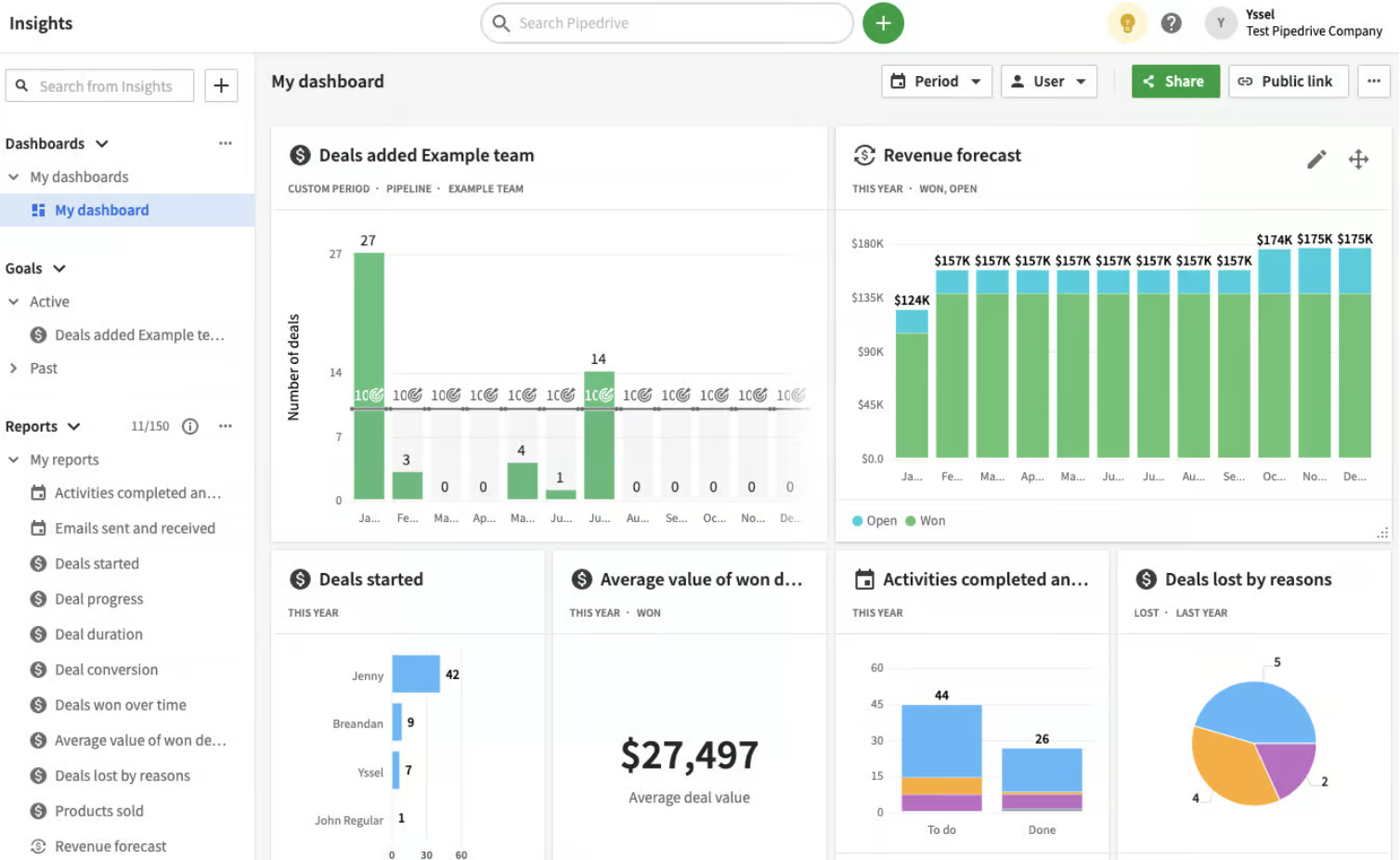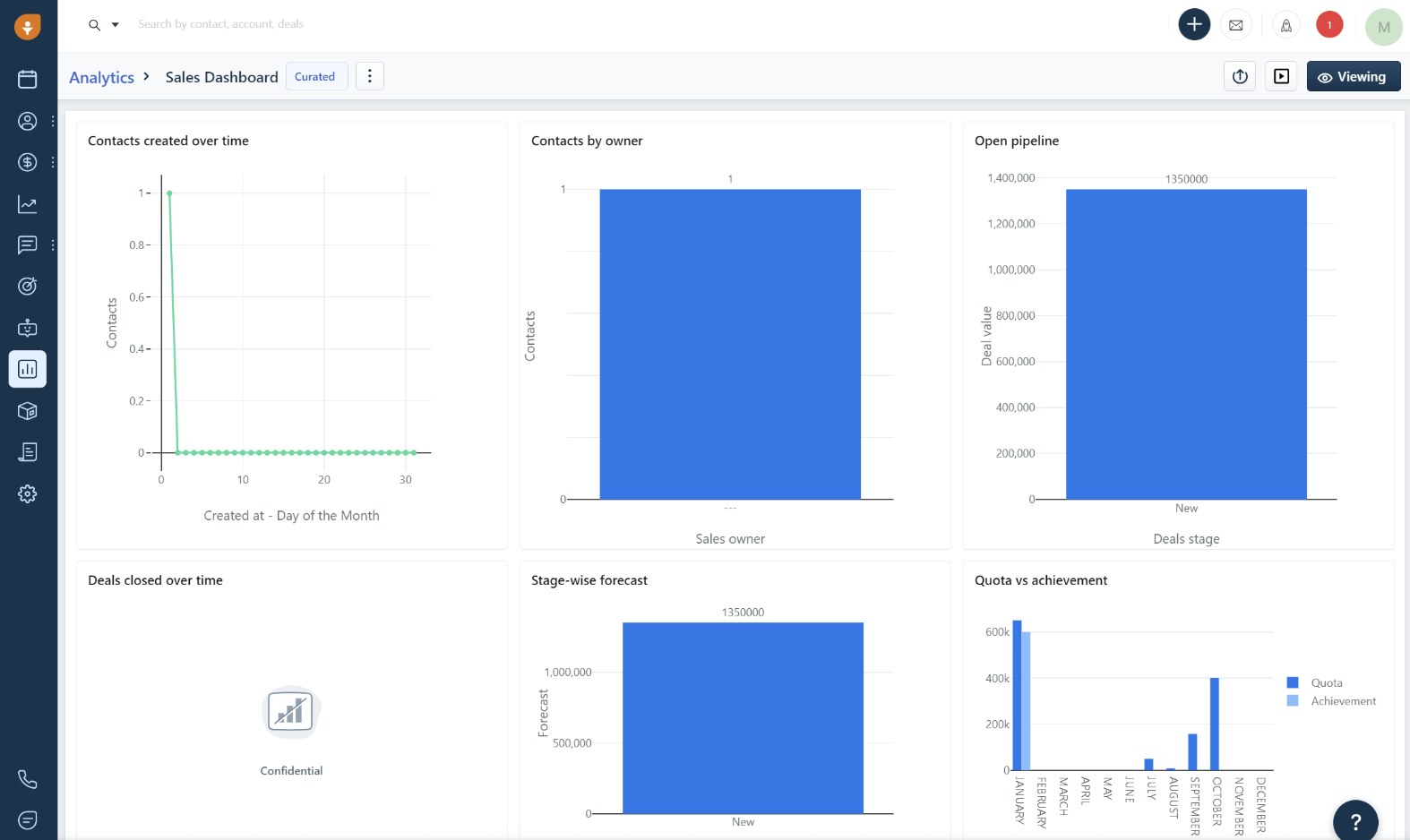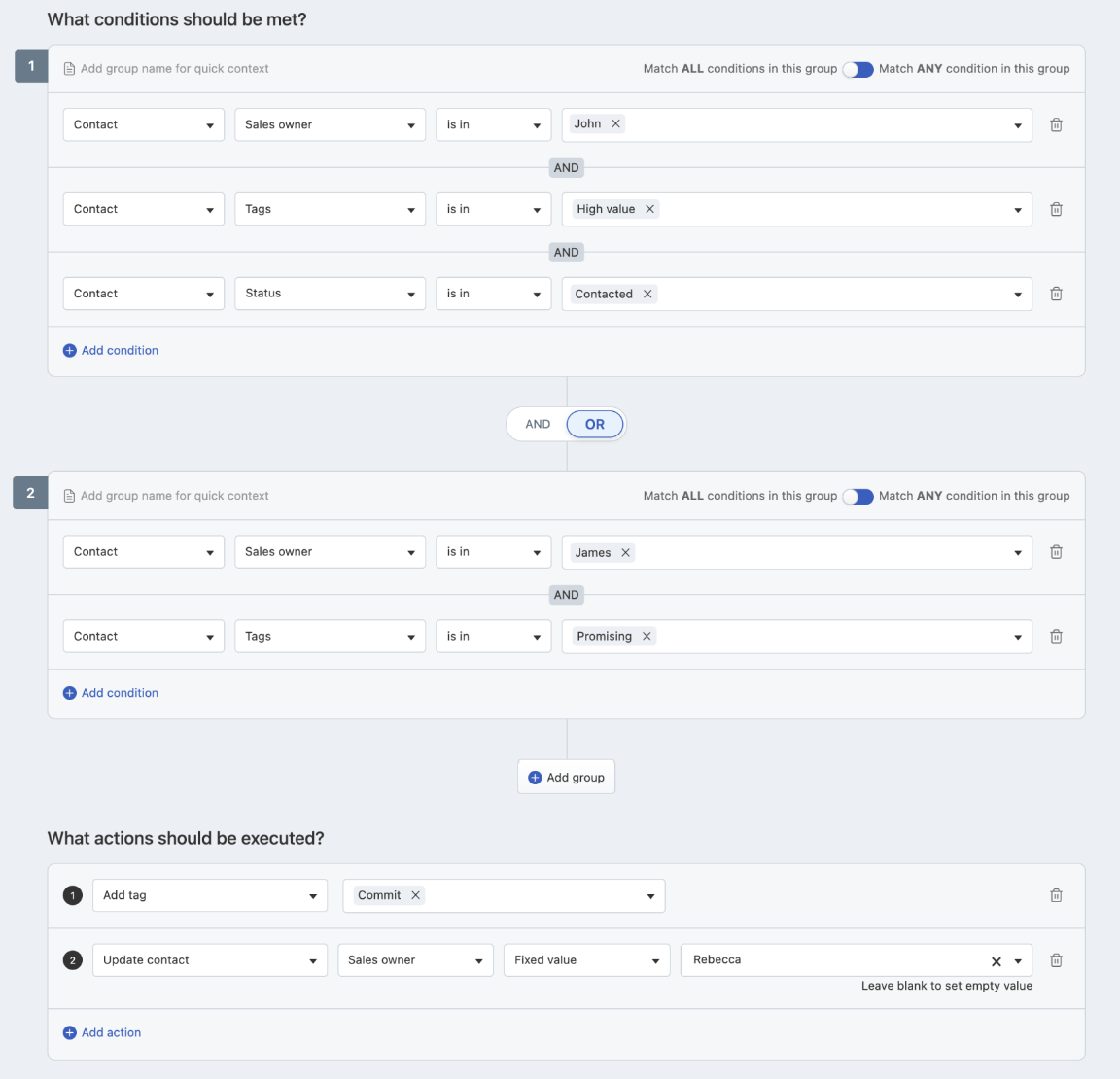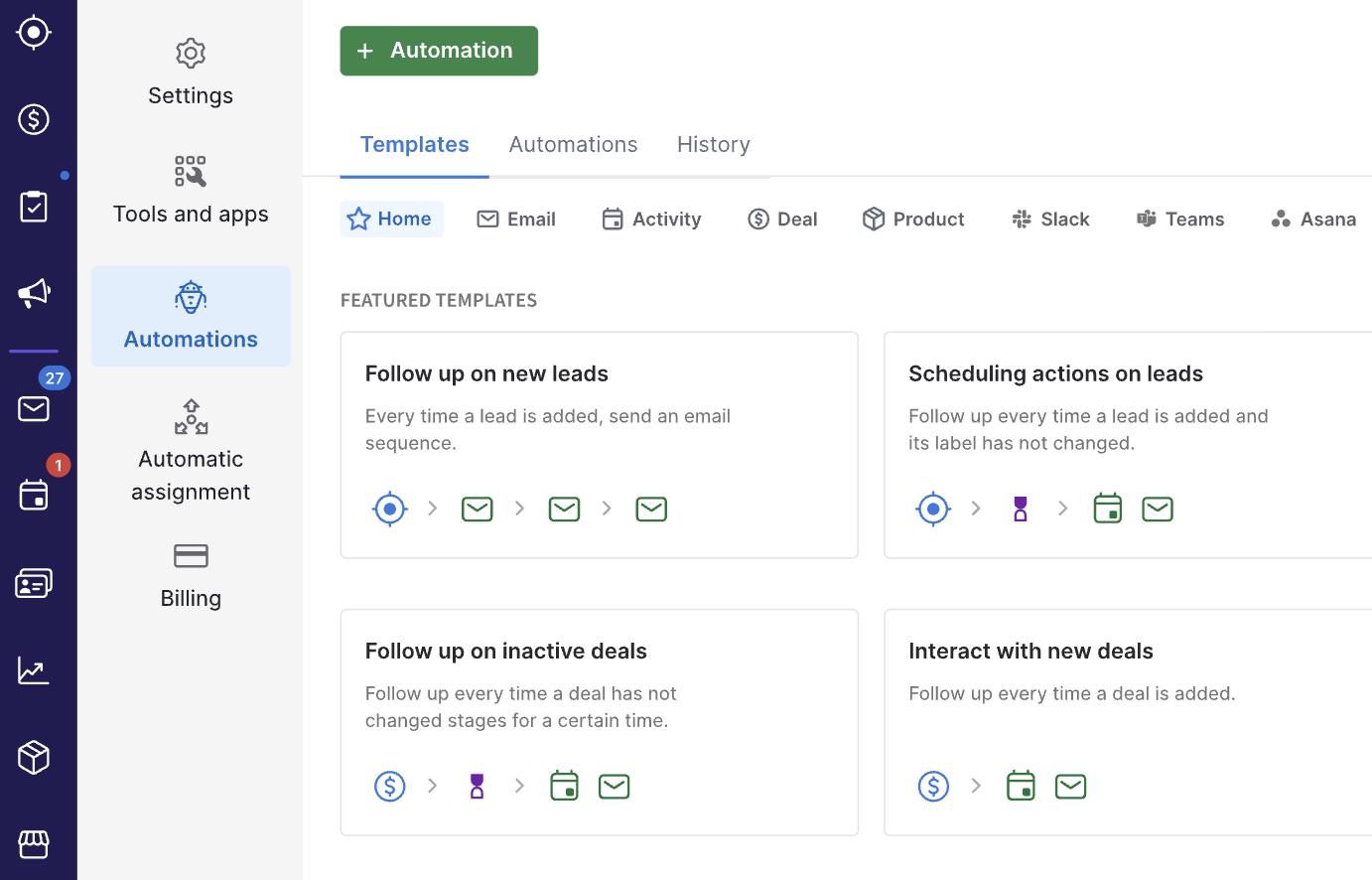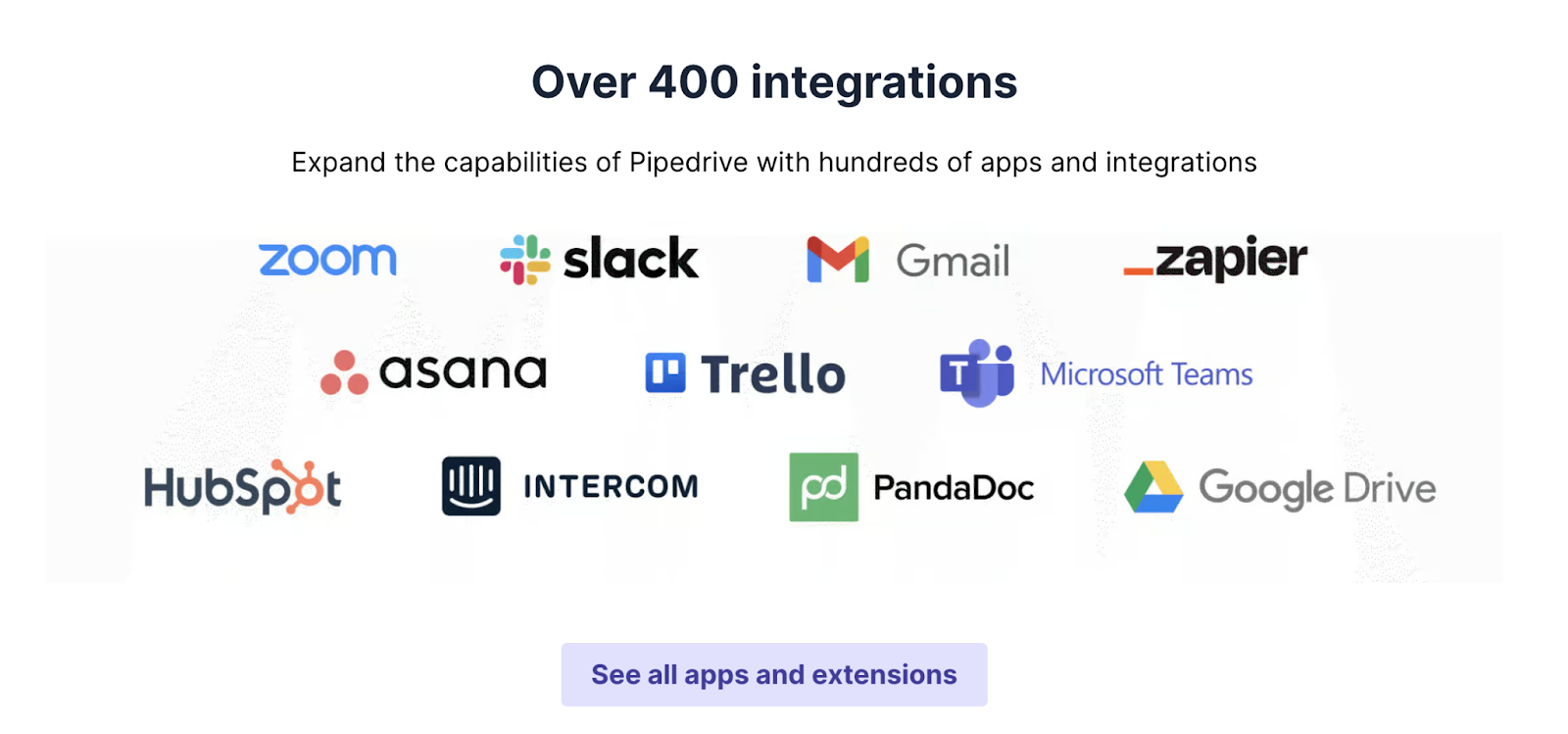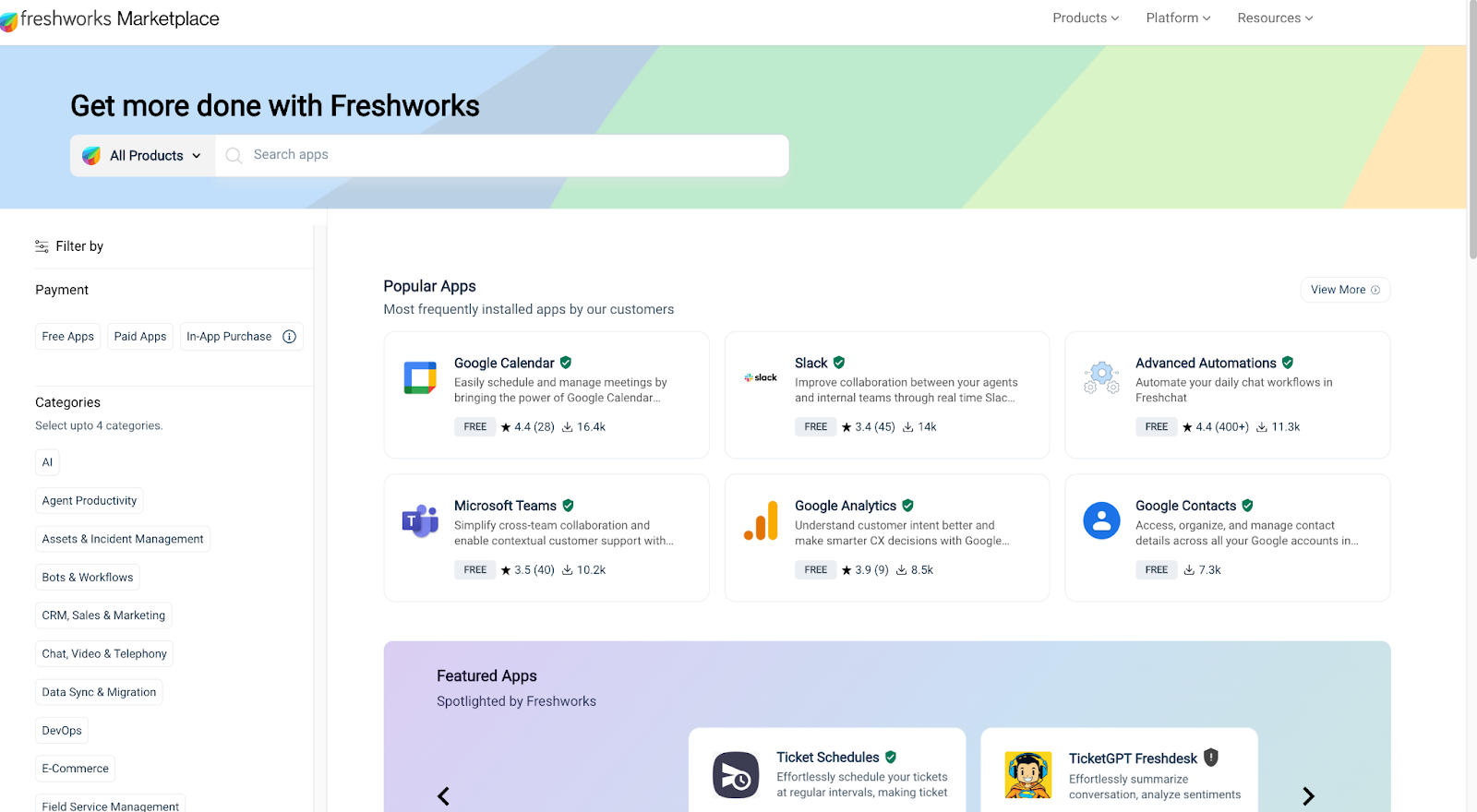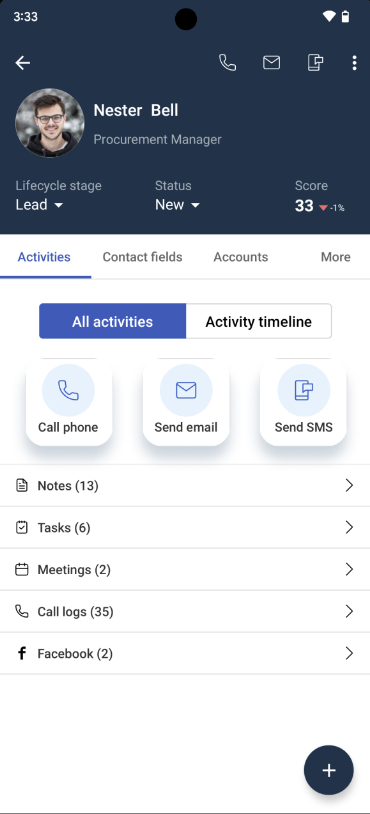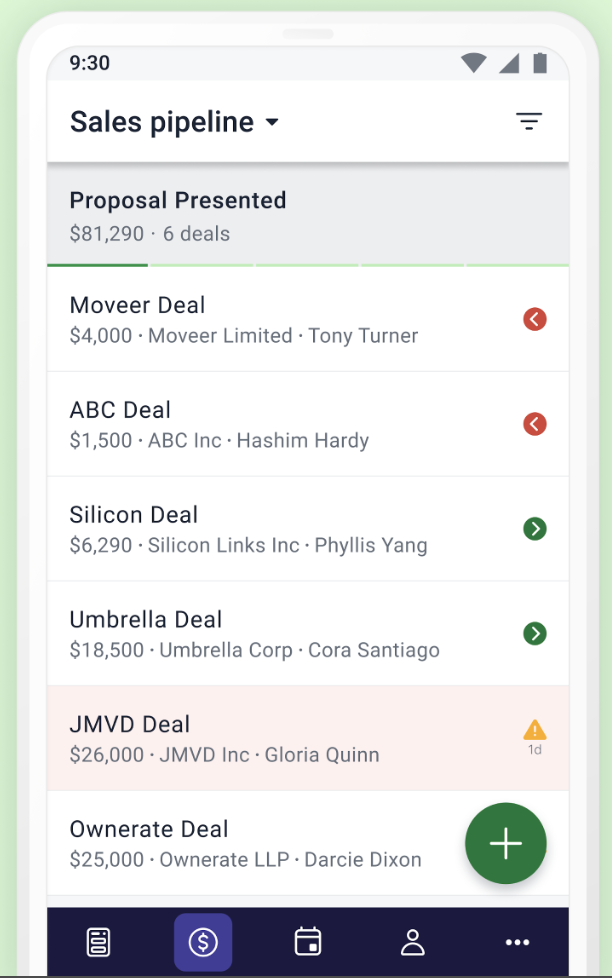Pipedrive and Freshsales are both easy-to-use and feature-rich customer relationship management (CRM) software. Pipedrive’s standout features include visual sales pipeline management, customization options, and email tools powered by artificial intelligence (AI), as well as its robust reporting and extensive integrations. Meanwhile, Freshsales has a free plan, fully-equipped telephony, sales forecasting, and auto-profile enrichment features.
In this guide, we evaluate each CRM’s essential features and determine their specific use cases:
- Pipedrive: Best for excellent pipeline visualization and customization tools
- Freshsales: Best for AI-powered lead generation and qualification tools
Pipedrive vs Freshsales Compared
Our CRM Software Rating Out of 5 | 4.21 | 4.67 |
|---|---|---|
Free Trial or Plan | Free 14-day trial for unlimited users | Free forever plan for three users Free 21-day trial for full CRM feature access |
$14 per user | $9 per agent | |
Workflow Automation | ✓ | ✓ |
Reporting & Analytics | ✓ | ✓ |
Mobile Application | ✓ | ✓ |
AI Tools |
|
|
Integrations | Over 350-plus integrations | 17 native integrations including other Freshworks products and 19 other integrations |
Ease of Use |
|
|
Customer Support |
|
|
Best Alternatives to Pipedrive & Freshsales
Customer relationship management (CRM) software can help automate tasks like lead generation and pipeline management in your small business. Freshsales and Pipedrive are two of the most sought-after CRM systems with AI and other intuitive sales tools. But, if you’re unsure what to choose when comparing Pipedrive vs Freshsales, you might want to consider checking other CRM software alternatives.
 | ||||
|---|---|---|---|---|
Best for | Teams needing a CRM for LinkedIn on a mobile app | Teams looking for no-cost workflow automation for up to 2,500 workflow rules | Teams needing a highly intuitive CRM for Outlook with a simple integration process | Teams looking for ecommerce features like basic inventory management |
Free to $15 per user, monthly for five users | Free to $14 per user, monthly | $12 per user, monthly with three-user minimum | Free to $49 per user, monthly for five users | |
Learn More | Read our HubSpot review or | Read our Zoho CRM review or | Read our monday sales CRM review or | Read our Bitrix24 review or |
Still searching for the best CRM software for your needs? Check out other Pipedrive alternatives and the best free CRM software for small businesses, which include Freshsales. You can also check out the best CRM systems for small businesses here.
Most Affordable: Freshsales
Starting Monthly Price (Annual Contract) | $9 per user, monthly | $14 per user, monthly |
|---|---|---|
Starting Monthly Price (Month-to-Month Contract) | $11 per user, monthly | $24 per user, monthly |
Enterprise-level Monthly Pricing | $59 per user, monthly | $99 per user, monthly |
Free Trial | 21 days | 14 days |
Free Plan | ✓ Three users | ✕ |
Freshsales offers a free plan for three users and paid plans ranging from $9 to $59, billed annually. Its highest-paid enterprise-level plan costs $59 per user, monthly—cheaper than Pipedrive’s at $99 per user a month. All Freshsales plans include fundamental features like contact, deal, and activity management, as well as a built-in phone.
The following is a list of add-ons that Freshsales offers:
On the other hand, Pipedrive has five subscription plans ranging from $14 to $99 per user, monthly and billed annually. All paid plans include lead and deal management tools, full email sync with templates, and an automation builder, including email sequences. You can also purchase add-ons for email campaigns and sales activities.
The following is a list of add-ons Pipedrive offers:
- Projects Project management tools, free with Power and Enterprise plans : Starts at $6.70 per user, monthly
- Campaigns Customizable email campaigns : Starts at $13.33 per company, monthly
- LeadBooster Lead generation tool set (chatbot, live chat, prospector, web forms, and appointment scheduler) : Starts at $32.50 per company, monthly
- Smart Docs Trackable quotes, proposals, and contracts; free with Professional, Power, and Enterprise plans : Starts at $32.50 per company, monthly
- Web Visitors Web tracking and lead ranking : Starts at $41 per company, monthly
Winner: Freshsales offers a feature-packed free plan with a three-user allocation that Pipedrive doesn’t have, which is the top reason the former wins this category. Also, Freshsales’ enterprise-level plan is cheaper than Pipedrive’s. However, Pipedrive offers more enhanced security features like access restrictions, which are much needed by big sales teams.
Best AI Tools: Tie
AI Tools |
|
|
|---|---|---|
Plan and Cost | Pro Plan at $49 per user, monthly | Pro Plan at $39 per user, monthly |
Pipedrive’s AI tools include email creation and summarization tools, which assist in creating sales proposals and summarizing email conversations for faster and better lead nurturing. This CRM’s AI-powered sales assistant provides personalized advice, notifications, and insights, helping sales teams streamline their sales process and close more deals. The AI recommends apps and marketplace searches for smarter integration and more advanced CRM capabilities.
Freshsales’ Freddy AI, on the other hand, includes Freddy Self Service to address issues quickly. Users can create and deploy chatbots without coding, empowering customers to help themselves. With Freddy Copilot, sales reps can leverage the AI coach and suggest the next steps to improve their performance. Furthermore, Freddy Insights to spot more sales opportunities
Users can use Pipedrive’s AI-powered Sales Assistant and emailing tools in the third-tier Pro plan at $49 per user, monthly. On the other hand, Freshsales’ AI tools like contact scoring and deal insights by Freddy AI start in the second-tier Pro plan at $39 per user, monthly—still cheaper than Pipedrive.
Winner: Both AI capabilities are impressive for Pipedrive and Freshsales. While AI tools are also available in a more affordable plan in Freshsales, Pipedrive’s sales assistant stands out for sales teams as it provides customized advice and analysis, which can directly help sales reps nurture and convert leads and close more deals. Freshsales is suitable for teams looking for AI-powered performance management and self-service customer support features.
Best in In-App Telephony: Freshsales
Monthly Call Credits |
|
|
|---|---|---|
Cost per Minute | Starts at $0.016 per minute | Not applicable |
Call Recording | ✓ | X |
Call Insights | ✓ | X |
Call Queueing | ✓ | X |
Conference Calling | ✓ | X |
Pipedrive no longer offers Caller, which allows users to call directly from the app or transfer a call to a mobile device. But you can explore over 30 calling integrations on Pipedrive Marketplace to check out alternative solutions like Aircall and JustCall—to make, receive, and log calls, track call metrics, and more. Moreover, Advanced and higher plan users can use web-to-mobile calling to start a call on a mobile device from the Pipedrive web app.
Freshsales has a fully-equipped phone dialer with inbound caller ID and the ability to purchase local and toll-free numbers worldwide—all available in the free plan. Parallel calling, queue transfer, call masking, call recording, voicemails, voice drop, and basic call queues are available starting with the Growth plan at $9 per user, monthly.
Parallel calling involves placing an active call on hold and then putting a new call to an external phone number. On the other hand, call masking refers to masking your call center’s number with your personal number, allowing you to connect in a more personalized way with contacts. The power dialer is available in the Pro plan at $39 per user, monthly, enabling users to call a list of phone numbers one after another.
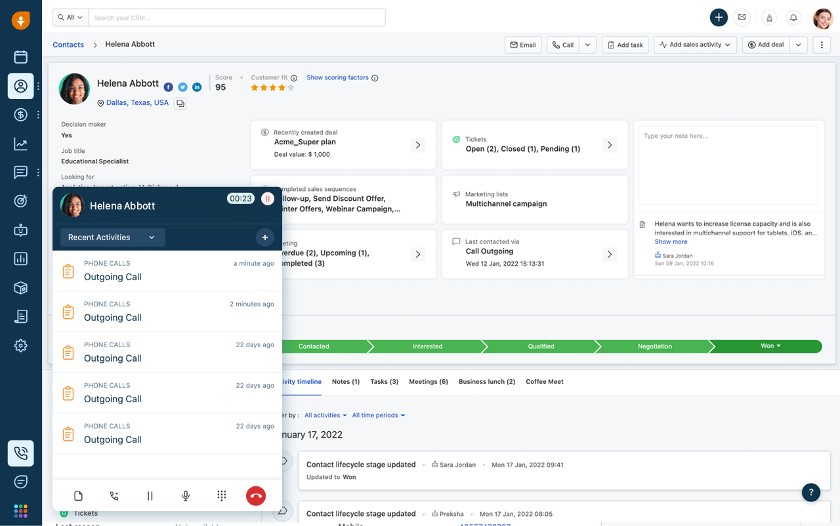
Freshsales’ in-app phone makes it easy for agents to track their call history with their customers. (Source: Freshsales)
Winner: Freshsales is the winner in this category since Pipedrive no longer provides in-app calling features. We particularly find Freshsales’ parallel calling, call masking, and power dialer helpful in customer outreach and engagement, making it our best CRM call center software. Nevertheless, Pipedrive can be integrated with third-party calling apps to make and receive calls and other calling-related activities.
Best Lead & Deal Management: Freshsales
Lead management tools |
|
|
|---|---|---|
Deal management tools |
|
|
Lead and deal management are crucial CRM features. Freshsales’ Freddy AI assists in qualifying prospects, enriching data, and booking meetings for lead generation. With its Smart Matches feature, you can remove duplicates from your CRM so you can focus on nurturing prospects and selling. Moreover, it offers deal management tools, including rotten deals and multiple sales pipelines, in various views like kanban and funnel.
On the other hand, Pipedrive stands out for its unlimited, customizable pipelines, which let sales teams visualize their sales process and move deals in kanban view. Like Freshsales, this CRM has deal rotting, wherein you receive a notification when a deal remains idle. Furthermore, other lead and deal management features, such as the ability to merge duplicate data and import and export data, are available across all plans.
Winner: We declare Freshsales as the winner in this round. It provides users access to highly sophisticated tools like AI-powered lead scoring and customer enrichment profiles. We also like the lead gen bots that help agents perform simple lead generation tasks, such as booking meetings or evaluating the quality of leads.
Best Reporting & Analytics: Tie
Reporting tools |
|
|
|---|---|---|
Analytics tools |
|
|
Pipedrive includes visual dashboards showing customized collections of reports and shareable dashboard links for seamless collaborative reporting. With deal reports, you can see the accounts or deals that bring your business the most revenue. High-tiered plans have custom field reports and revenue forecast reports for a comprehensive view of your predicted revenue.
On the other hand, Freshsales has a sales dashboard that shows an overall picture of your win rate, sales cycle, sales forecast, and amounts booked per sales territory. The lead generation dashboard displays your untouched leads, conversion rate, and other lead generation metrics. It is equipped with chatbot analytics to track the effectiveness of bot message conversations and application programming interfaces (APIs) or app integrations.
Winner: In this Freshsales vs Pipedrive category, both CRMs let you create custom or business-specific reports for deeper insights. Pipedrive’s notable features are revenue forecasting analysis and reporting capabilities for sales operations. On the other hand, Freshsales has a chatbot performance tracker and performance analytics, suitable for customer service teams.
Best in Automation: Tie
Automation capabilities |
|
|
|---|---|---|
Starting plan with automation |
|
|
Freshsales’ workflow automation automates sending emails, updating fields, following up on leads, and assigning records. With advanced workflow, you can trigger actions and group conditions based on multiple factors. Its preset templates enable users to add their preferred conditions and create a workflow of their choice rather than starting from scratch—saving time and effort.
On the other hand, Pipedrive’s sales automation system lets you trigger personalized emails to create a lead or move a deal along the pipeline stage. This CRM also provides reps with personalized tips and recommends app integrations to eliminate repetitive work. Furthermore, Pipedrive’s Campaign add-on must be purchased to use the marketing automation feature for creating automatic campaign rules.
Winner: Pipedrive and Freshsales have excellent automation features with applicable use cases, depending on business needs. Freshsales’ automation tools, like automatic call logging, are more accessible because they’re available in cheaper plans, but Pipedrive balances this out by offering more advanced automation, like personalized emails, are perfect for sales teams.
Best in Integrations: Pipedrive
Key CRM Functionalities | Offers essential contact and lead management and sales tools powered by AI like contact scoring | Visual sales pipelines, revenue forecast reports, and AI sales assistant and email tools |
|---|---|---|
Integrations | 17 native integrations including other Freshworks products and 19 other integrations with two upcoming integrations with Shopify and DocuSign | 350-plus native integrations on Marketplace |
Pipedrive has at least 350 native integrations, which include other essential business tools like social media marketing, ecommerce, project management, accounting, and email marketing. Meanwhile, Freshsales’ native integrations are limited to at least 30. Both providers’ integrations can be further expanded through Zapier—an application that connects various software. Zapier can be integrated with thousands of other apps, adding more functionality to your CRM.
Winner: Pipedrive is a clear winner in this category, seeing that this CRM offers more native integrations than Freshsales. Teams looking for more advanced functionalities and are using more third-party apps for various sales, marketing, and customer service operations can benefit from choosing Pipedrive.
Best Mobile App: Tie
Mobile app functionalities |
|
|
|---|---|---|
Device compatibility |
|
|
Pipedrive users can access their CRM data and communicate with customers while on the go with its reliable mobile app. Reps can also move deals through the sales pipeline, add notes, and perform sales activities even offline. Other standout features include voice-to-text, web-to-mobile calling, event scheduling, and third-party app integrations.
Freshsales lets you track sales activities and determine the high-converting ones with reports. Reps can use the app to schedule follow-up activities, scan and upload documents, and also access data offline, like on Pipedrive. Furthermore, this CRM has a check-in feature to confirm presence for an offline lunch prospect meeting while keeping the entire team in the loop.
Winner: Both CRMs are tied in this category because both have useful and user-friendly mobile app features. Freshsales’ check-in feature is suitable for lead nurturing, whereas Pipedrive’s voice-to-text and web-to-mobile calling make salespeople’s on-the-go work life more convenient. Both apps work offline, allowing salespeople to accomplish their what-to-do list without worrying about losing the information they’ve entered.
Best Ease of Use: Tie
Interface |
|
|
|---|---|---|
Navigation |
|
|
Modern Views |
|
|
Pipedrive enables users to customize the feature widgets in the left sidebar based on the tools they use frequently or other priority capabilities with interface preferences. This capability can save you plenty of time and effort, allowing you to see the tools you need quickly in the CRM. You can also navigate the system with ease by using the “Sort by” dropdown menus to change the order of deals and the pin filters so you can easily jump between them as needed.
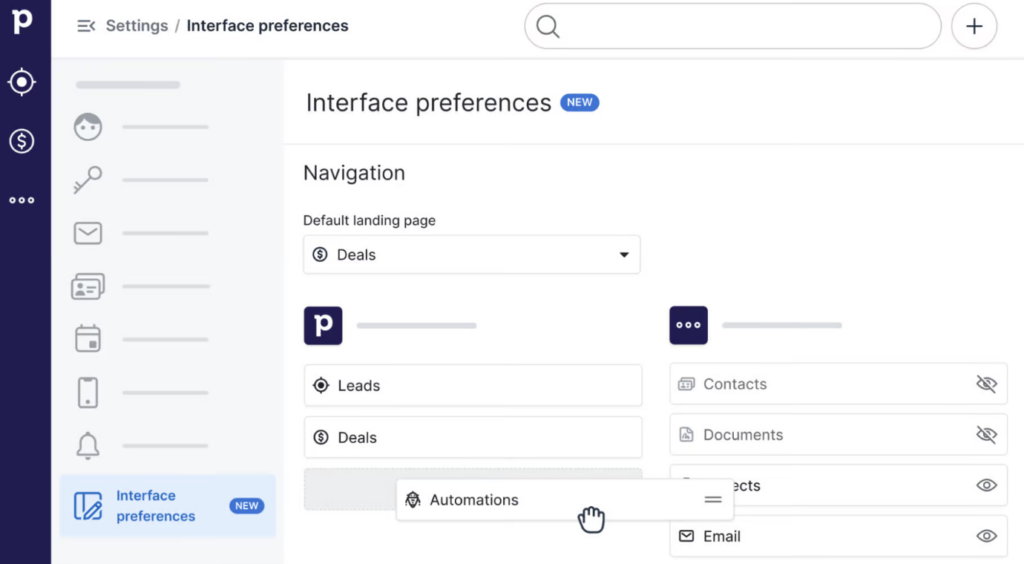
Pipedrive’s “Interface preferences” settings let you change feature widget positions for quick tool access. (Source: Pipedrive)
Freshsales is our top pick for the best simple CRM because of its simple and intuitive interface. This CRM also has contact management tools and a built-in phone system for seamless collaboration and lead nurturing. With different modern views like kanban and summary views, users can customize data fields in the cards at the user level for a personalized view. Freshsales also has filters and sort options to create granular record views and prioritize results.
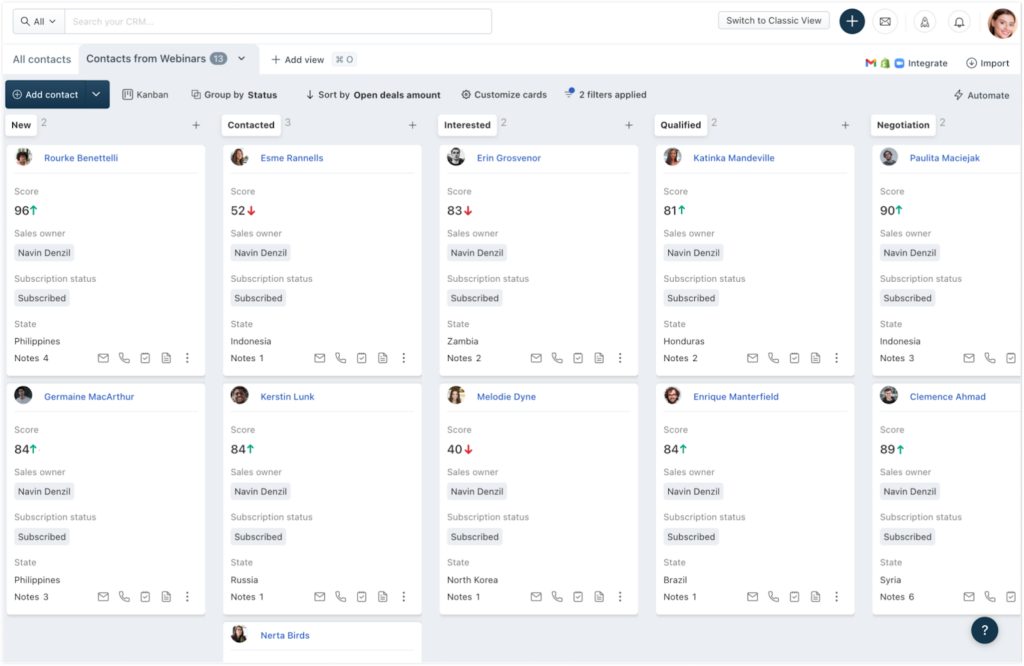
Freshsales’ kanban view to customize fields in deal cards (Source: Freshsales)
Winner: Both Freshsales and Pipedrive are simple and easy-to-use CRMs. While Freshsales offers multiple modern views, Pipedrive is excellent in customization because of its customizable interface preference settings and deal cards. When comparing Pipedrive vs Freshsales, both CRMs are suitable for any user level because of their features’ intuitiveness.
Best Customer Support: Tie
Pricing | Free | Free |
|---|---|---|
24/7 Support | ✓ | X (Only available 24/5) |
Chat | ✓ | ✓ |
Email Support | ✓ | ✓ |
Phone Support | ✓ (Available only in the Power and Enterprise plans) | ✓ |
Community Forums | ✓ | ✓ |
Customer support is a crucial consideration when choosing Pipedrive or Freshsales for your small business. Pipedrive offers 24/7 email and chat support for all users. However, phone support is only available in the Power and Enterprise plans. All users also have access to its online resources and community forums.
Meanwhile, Freshsales provides 24/5 chat, email, and phone assistance in all its plans—including the free version. Users also have access to community forums and the resource center on its website. Enterprise plan subscribers have access to a dedicated account manager who can help resolve issues with the software or relay client feedback to Freshsales management.
Winner: Both Freshsales and Pipedrive have their own strong points in providing technical assistance to their users. We like Pipedrive’s 24/7 email and chat support and Freshsales’ phone support across all plans—even in its free plan. Hence, both CRM systems are tied when it comes to customer support.
What Users Are Saying About Freshsales vs Pipedrive
Pipedrive and Freshsales users are satisfied and happy with their investment, with a few common issues some have encountered for each platform. Here’s how each CRM was rated based on the evaluation scores of popular software review sites:
- G2: 4.3 out of 5 based on 1,850 reviews
- Capterra: 4.5 out of 5 based on 2,965 reviews
- App Store: 3.7 out of 5 based on 504 reviews
- Google Play: 3.1 out of 5 based on 3,150 reviews
- G2: 4.5 out of 5 based on 1,174 reviews
- Capterra: 4.5 out of 5 based on 609 reviews
- App Store: 4.5 out of 5 based on 415 reviews
- Google Play: 4.4 out of 5 based on 1,040 reviews
For Pipedrive, the main issues reported are integration challenges for first-time users. However, many users endorse its customization, built-in reporting, and pipeline management features. The web version and mobile application are both consistent and intuitive. Users also commended the efficient customer support from the technical team.
On the other hand, Freshsales users have trouble with the CRM’s automation tools. Other than that, many users endorse this tool for its easy user interface and free plan for three users, as well as its 21-day free trial for accessing all paid plan features. They also find the sales dashboard handy in understanding their current sales performance, as well as how reports can be easily extracted from the system.
How We Evaluated Pipedrive vs Freshsales
To help you choose between Pipedrive vs Freshsales, we looked at the most crucial functionalities needed by small business owners. We looked at both providers when it comes to pricing, ease of use, general and advanced features, customer service, and expert scores.
Click the tabs below for more information on the criteria we used to evaluate each CRM provider:
15% of Overall Score
Pricing is typically one of the most important considerations when choosing a CRM system for small businesses. We considered the availability of a free plan, the pricing range of available subscription options, and whether or not the provider offers month-to-month contracts.
25% of Overall Score
We looked through the overall set of CRM features, including lead and opportunity management, sales reports, availability of a mobile app, and analytics. We also assessed the extensiveness of available third-party integrations provided by each software.
15% of Overall Score
We evaluated Freshsales and Pipedrive for their advanced features like AI tools, built-in phone, omnichannel capabilities, and marketing automation. The applicability of these sophisticated features usually depends on the business’s use case and unique requirements. Each provider has a similar capability or standout feature when compared to the other.
15% of Overall Score
Simplicity and intuitiveness are two of our key considerations when looking into a software’s level of ease of use. In evaluating Pipedrive vs Freshsales, we analyzed what level of technical expertise is needed to get up to speed with using the system.
15% of Overall Score
Support is critical for running a CRM platform, especially for small businesses without in-house technical experts. Hence, we analyzed the types of support provided by both Pipedrive and Freshsales via chat, email, and phone.
15% of Overall Score
When we evaluated Freshsales vs Pipedrive, we looked through existing customer reviews on credible sites to measure the level of satisfaction current users have, and any problems that they usually encounter. We also added our thoughts and expert opinions on key features, value for money, and popularity.
Frequently Asked Questions
Pipedrive doesn’t have an in-app calling feature. To activate this capability, this CRM requires integration with a third-party calling application, like Aircall and JustCall. Once integrated, you can make, receive, log, and track calls in your CRM.
Freshsales has a per-user limit on file storage, and the AI-powered insights feature is available only in higher-tiered plans. Because the free plan lacks email marketing, file storage, and other crucial features, it’s advisable to upgrade your plan to enjoy more helpful features for your small business.
Freshdesk is the help desk solution of Freshworks, whereas Freshsales is its cloud-based CRM solution. Freshdesk is a customer service software that allows reps to handle customer requests through phone, email, website, chat, or social media. Freshsales offers customer service, sales, and marketing features on a unified platform.
Bottom Line
Based on our comprehensive review, Freshsales and Pipedrive are both easy-to-use and feature-rich CRM systems. But your choice between Freshsales vs Pipedrive must depend on your small business’s needs and preferred use case. While Freshsales is more affordable, with better telephony features and more advanced capabilities, Pipedrive plays square when it comes to ease of use and customer service.