Apple systems can integrate customer relationship management (CRM) software to help businesses readily track deals, manage leads, and deploy outreach campaigns. The best CRM for Apple users will offer seamless integration to sync data with Apple Mail, Contacts, and Calendar systems. They can also run on iOS and macOS, have application access through Safari, and work on iPhone and iPad mobile devices. Based on our evaluation, the best CRM for Mac users include:
- Best CRM with great iOS functions: Freshsales
- Best for record management on iOS devices: Zoho CRM
- Excellent free Apple Mail connection: EngageBay
- Ideal for contact sync with Apple devices: Pipedrive
- Best free CRM for Mac: HubSpot CRM
- Best specialty CRM for Mac users: Daylite
- Top option for project management on iOS devices: Capsule CRM
Personalize engagement, shorten your sales cycle, and grow your business with Freshsales |
|
Best CRM Mac Software Platforms Compared
Provider | Free Plan? | Our CRM Rating Out of 5 | |
|---|---|---|---|
$9 | ✓ | 4.77 | |
 | $14 | ✓ | 4.76 |
$13.79 | ✓ | 4.70 | |
$14 | ✕ | 4.39 | |
✓ | 4.28 | ||
✕ | 4.24 | ||
$18 | ✓ | 4.17 | |
Freshsales: Best CRM Software for Mac With Robust iOS Functions

Pros
- Free plan has a built-in phone, mobile app access on iOS devices, account management, and workflow automation
- Integrates with Apple Business Chat
- Mobile app for Apple devices lets you book Uber rides, find directions on Google Maps, and update CRM records
Cons
- No integration with Apple Mail for managing emails from the CRM
- Requires third-party connector to integrate with Apple Calendar or Contacts for data synchronization
- Marketing features limited to just mass email and automated email sequences
- You need a solid mobile Apple CRM system: Freshsales is an excellent option for iOS capabilities as you can perform various tasks straight from your CRM as integrated into the Apple system. Once you download the mobile CRM app, you can book Uber rides, find Google Maps directions, create voice notes, generate sales documents, and check into locations. Teams can also create, edit, and view CRM records like leads or deals while on the go.
- You want to leverage omnichannel sales outreach: Freshsales is a great CRM for teams that want to utilize multiple communication channels for cold outreach and lead engagement. It offers direct and mass email, a built-in phone system, live chat, an artificial intelligence (AI) chatbot, and text. There’s also third-party integration with messaging apps like Facebook Messenger, WhatsApp, Google Business, and Apple Business Chat.
- You need direct data sync to Apple Calendar and Contacts: While Freshsales does allow you to synchronize event and contact data to iCloud apps like Apple Calendar and Contacts, it requires a third-party connector tool to do so.
- Alternative: Capsule CRM and Pipedrive have a native connection within the CRM for direct sync capabilities for contact and calendar data.
- You want to use Apple Mail in your CRM: Freshsales email synchronization and integration capabilities are limited to Outlook and Gmail systems. Apple Mail is not included in the email system.
Freshsales Pricing Plan & Overview*
*Pricing is based on annual billing on a per user, per month breakdown. Monthly billing is also available for a higher cost. Freshsales offers a 21-day free trial on paid plans. While we update pricing information regularly, we encourage our readers to check current pricing here.
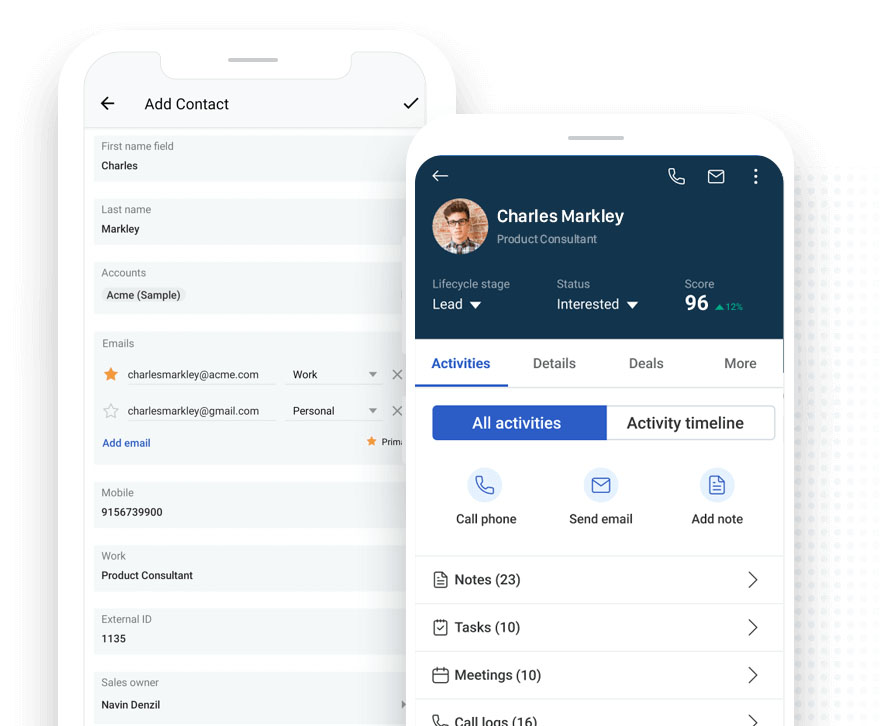
Freshsales contact record on iOS (Source: Freshworks)
Our Expert Opinion
Freshsales is already a top small business CRM regardless of the device or operating system you use. It has great product usability ratings, free and scalable plan options, and robust sales features like lead, deal, and account management and omnichannel capabilities, including Apple Business Chat. Apple users can get the excellent Freshsales mobile app, which comes with a clean interface and solid features for on-the-go sales.
Zoho CRM: Best for Record Management Within iOS Devices

Pros
- Offers free and affordable subscription plans
- Free mobile iOS app available with sales and case management tools and data record management capabilities
- Allows teams to use Apple Mail in their CRM
Cons
- Access to Apple Mail requires the Professional plan
- Poor ratings for system navigability
- Apple Contact or Calendar data sync requires complex vCard extensions (CardDAV) and Calendar Distributed Authoring and Versioning (CalDAV) protocols
- You want a CRM for Mac that manages notes, tasks, and Calendar and Contact data: With Zoho CRM, teams ensure iCloud data stays in sync with their CRM information. Data like contact records and calendar events can be created and edited on either system, which will automatically update in the other. You can also manage your notes, tasks, and other documents from within the app. This particular capability starts at just $14 per user, monthly.
- Your business uses Apple Mail: Zoho CRM allows businesses to utilize their Apple Mail accounts in the CRM. Once connected, users can do all email functions from the CRM system, including sending and receiving emails, searching for messages, deploying email templates, and scheduling email sends. Users can also synchronize email data between both systems and send mass messages.
- You prioritize software user experience: Zoho is notorious for having a clunky interface that makes it tough to navigate. Plus, neither the Apple Mail, Calendar, nor Contact apps integrate directly. Users must employ complex internet message access protocol (IMAP) and distributed authoring and versioning (DAV) processes to sync everything.
- Alternative: HubSpot CRM and Freshsales are two of the best simple CRM systems, while Daylite offers the most seamless integration experience with Apple software tools.
- You need free contact synchronization with iCloud data: While Zoho does allow contact sync with iCloud accounts into the CRM platform, users cannot do those functions until the Standard plan.
- Alternative: HubSpot CRM begins offering free contact sync with Apple data on its free-forever plan.
Zoho CRM Pricing Plan & Overview*
*Pricing is based on annual billing on a per-user monthly breakdown. Monthly billing is available for a higher cost. Zoho CRM comes with a 15-day free trial for the paid plans. While we update pricing information regularly, we encourage our readers to check current pricing here.
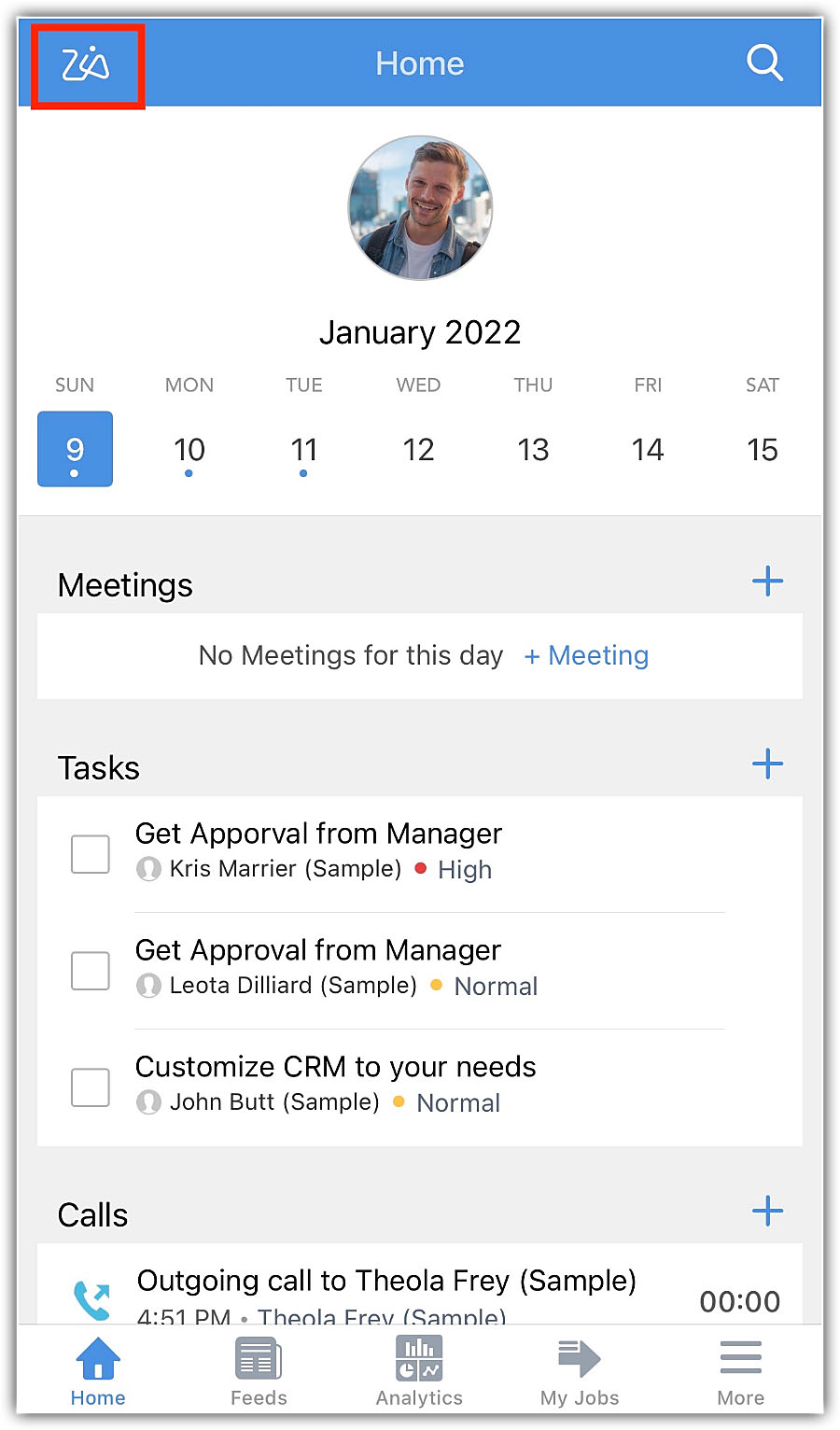
Zoho CRM homepage showing meetings, tasks, and calls (Source: Zoho)
Our Expert Opinion
Zoho is an all-around affordable, end-to-end Apple CRM system. The free plan allows users to access the mobile iOS application to easily manage CRM records, tasks, and collaborative activities. The Standard plan begins offering contact data sync with Apple Calendar and Contact systems for just $14 per user, per month. Finally, for just $23 per user, per month, teams can begin implementing the Apple Mail server in Zoho to manage emails from the CRM.
EngageBay: Best Free Apple Email CRM

Pros
- Free plan for 15 users has integration and synchronization with Apple Mail plus an iOS mobile app
- All-in-one sales, marketing, and customer service management capabilities
- Calendar and contact sync with Apple systems
Cons
- Poor user experience ratings for integrating the CRM and navigating the interface
- Workflow automation and automated email sequences get expensive
- Calling and deal pipeline management is not available for free
- You need free Apple email connections: EngageBay is a really solid free-forever plan that supports up to 15 users. It comes with sales, marketing, and service modules, and the CRM integration with Apple systems is free. This extends to synchronization with Apple Contacts and Calendar data and getting Apple Mail functionality from the CRM.
- You need an all-in-one system for sales, service, and marketing management: EngageBay is one of the few CRM systems that offer full sales, marketing, and customer service modules, which is great for overseeing full revenue operations teams. Included in the multi-functional CRM are lead and deal management, a customer service ticketing system, and campaigns through email, ads, and content marketing.
- You want a simpler CRM with free contact data sync: EngageBay scores poorly in product usability—primarily for setting up the CRM system, connecting it with applications, and navigating the interface.
- Alternative: HubSpot CRM comes with free contact sync with Apple Contacts and has excellent usability ratings.
- You need free task and project management features: While EngageBay has impressive all-around business operation capabilities, you should consider another CRM if you prioritize project and task management tools at no cost.
- Alternative: Capsule CRM is our best CRM for Mac when it comes to project management features and task automation. You can avail of these attributes even in its free plan.
EngageBay Pricing Plan & Overview*
*Pricing is based on annual billing on a per-month breakdown of the plans, though monthly billing is available for a higher cost, and a two-year contract for a lower cost. Pricing is reflected at the time of this publication. We update pricing information regularly but encourage readers to check current pricing here.
EngageBay tracking email communications in contact record (Source: EngageBay)
Our Expert Opinion
EngageBay provides free and comprehensive solutions for a business to generate new sales, create brand awareness, and support customers. We like that its no-cost capabilities extend to iCloud connections, most notably for managing and tracking Apple Mail emails from the CRM. We also appreciate that the data sync features for calendar and contact data are available for free, along with the mobile application.
Pipedrive: Best for Contact Sync With Apple Devices

Pros
- Up-to-date synchronization of Contacts, Mail, and Calendar from Apple devices to the CRM system
- Robust deal management tracking on the go
- Lead management features include activity tracking capabilities
Cons
- No free plan
- Email tools and workflow automation can get expensive
- Project management features are not available on iPhone and iPad devices
- You want to sync CRM data from your Apple devices to the CRM interface: Pipedrive seals its reputation as an excellent CRM for Apple users as you can transfer and update Contacts, Mail, and Calendar from your Apple devices directly to the CRM. This removes the need to manually synchronize lead and client data and centralizes all necessary up-to-date information in one system.
- You need to monitor deals and proposals on mobile: One of the most renowned capabilities of Pipedrive is its tools for tracking deals and preparing sales proposals. These features extend to the mobile app, allowing you to view sales opportunities, deal history, pipeline stages, and deal status. Finding specific deals or contacts is also intuitive, as you can use the search bar to filter the records.
- You want an Apple CRM software at no cost: If you’re new to using CRM or are bootstrapping, you might want to look for a free solution as a gateway software. Unfortunately, Pipedrive CRM does not offer a free plan. Instead, you can take advantage of its 14-day free trial.
- Alternatives: Freshsales and HubSpot are our top options as far as a free CRM goes. They both offer a base plan at no cost with solid features for new users.
- You prefer a CRM with project management tools on its mobile app: Project management tools like Kanban boards and task tracking tools are available in Pipedrive. However, you can only access them on its desktop platform, and not on its mobile app.
- Alternative: Capsule CRM is our top choice for Apple CRM with mobile project management capabilities. From its free plan, you can already access its task and project monitoring tools using your iOS devices.
Pipedrive Pricing Plan & Overview*
*Pricing is based on annual billing on a per user monthly breakdown. Monthly billing is available for a higher cost. Paid plans include a 14-day free trial, and add-ons have separate costs. Pricing reflects pricing info available at the time of publishing. While we update pricing information regularly, we encourage our readers to check current pricing here.
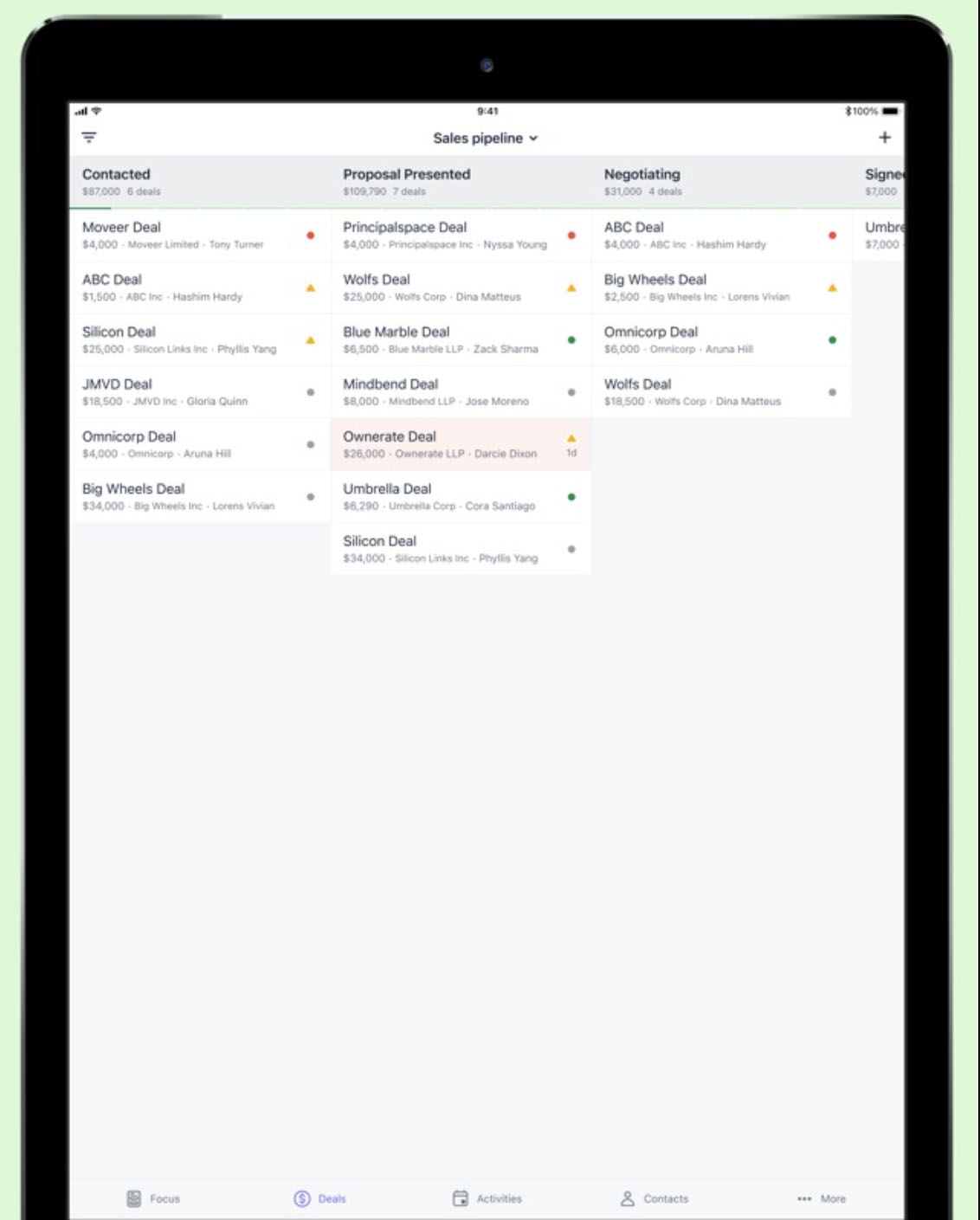
Deals tracking on Pipedrive from an iPad screen (Source: App Store)
Our Expert Opinion
Pipedrive centralizes lead management, deal tracking, and pipeline monitoring by synchronizing information from your iPhone, iPad, MacBook, and other Apple devices to the CRM platform. Its robust features that extend to the CRM app make it one of our top picks for the best mobile CRM apps. Although it doesn’t offer a free plan, the paid plans are scalable and have solid tools for proposal management, data enrichment, and workflow automation.
HubSpot CRM: Best Free CRM for Mac
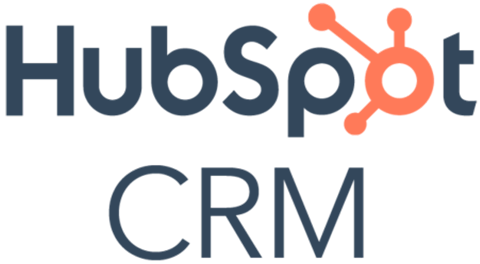
Pros
- Free plan includes iOS mobile app, mass email campaigns, meeting scheduling, and deal tracking
- Native data synchronization to iCloud contacts for free
- All-around easy CRM to set up and customize, navigate, and operate
Cons
- Gets expensive to upgrade past the Starter plan
- Cannot use CRM with Apple Mail
- Apple Calendar sync to CRM data requires third-party integrator
- You want a robust free Mac CRM for your small business: HubSpot CRM is our pick for the best free CRM by a large margin. It comes with unlimited user access and the mobile CRM app for iOS devices like iPhones and iPads. There are also features not typically found on provider free-forever plans, such as quote generation, mass email marketing, customer ticketing, and deal management.
- You need a seamless integration to sync with iCloud contacts data: With HubSpot, Mac users can get a direct integration to iCloud data systems starting on the Free plan. This allows them to two-way synchronize contact information from iCloud and the CRM so that it’s always up to date in both systems. Another plus is that HubSpot allows nearly unlimited contact record storage of up to 1 million—making it a top contact management software for Apple teams.
- You need scalable paid options for a smooth upgrade: HubSpot’s main downfall is that after the base plan, the paid options get super expensive. This is regardless of whether you purchase individual Sales, Marketing, Service, or Content Management Hubs or bundle them into the CRM Suite.
- Alternative: Zoho CRM and Freshsales are the best scalable Mac CRM products.
- You want to sync Apple Mail with your CRM: Like many other providers on this list, HubSpot only allows email sync and integration with Gmail and Outlook.
HubSpot CRM Pricing Plan & Overview*
*Pricing is based on annual billing on a per-user monthly breakdown of HubSpot Sales Hub. Monthly billing is also available for a higher cost. We update pricing information regularly but encourage readers to check current pricing here.
**Customer Platform includes sales, marketing, customer service, content management system (CMS), and operations software. Individual modules can be purchased for lower monthly costs.
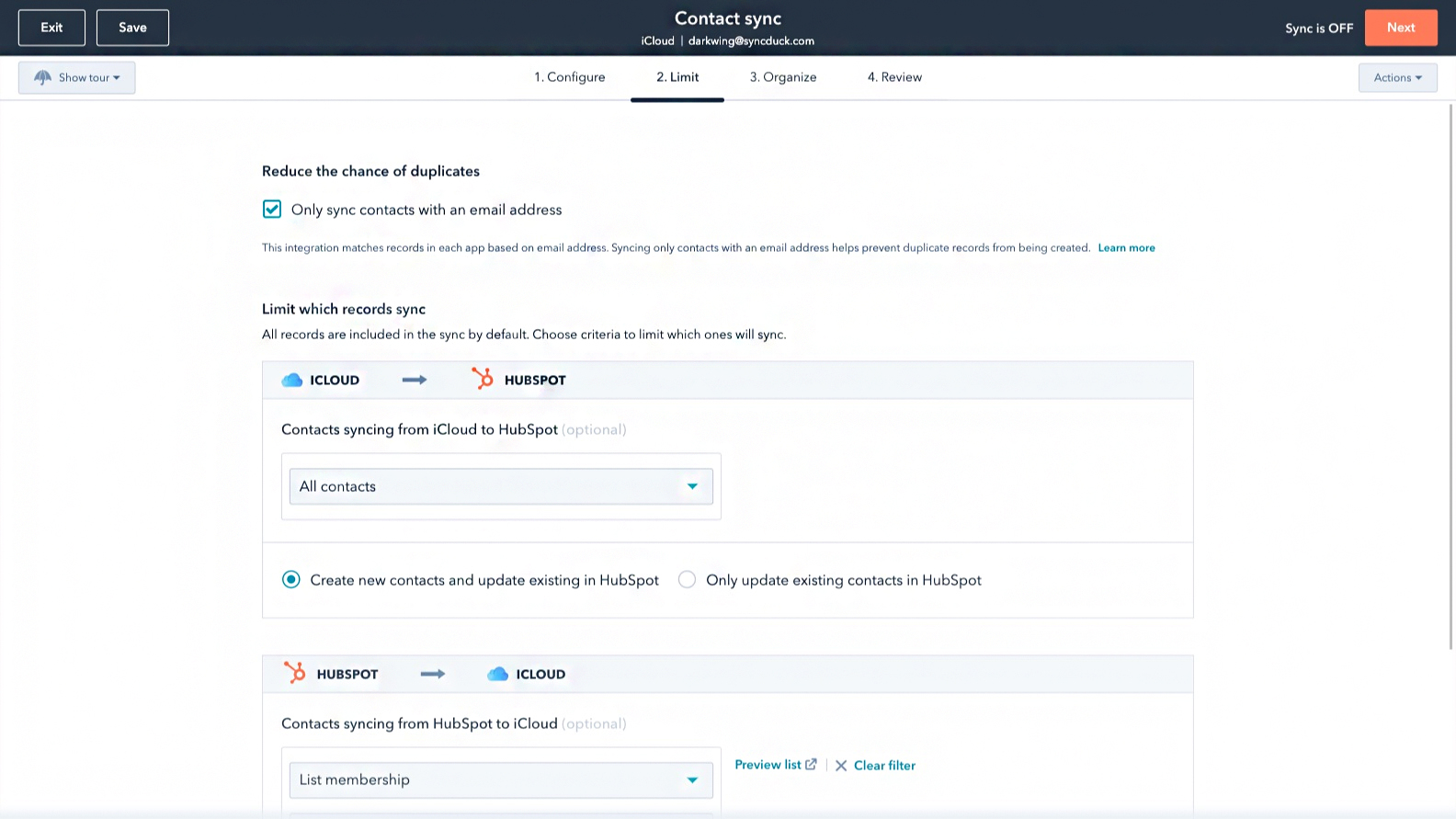
HubSpot data sync with iCloud (Source: HubSpot)
Our Expert Opinion
HubSpot is ideal for those who need a free and easy-to-use Mac CRM. Its mobile app for iOS devices allows teams to manage records, receive inbound calls that show caller ID, and scan business cards into data records while on the go. We also like the seamless integration process with iCloud so users can import and maintain up-to-date contact records on a two-way basis.
Daylite: Best Specialty-built Apple CRM

Pros
- Built specifically for Apple applications and devices
- Complete integration capabilities with core Apple applications and unique features like Siri voice command in the CRM and email-to-lead capture from Mail
- Project management, referral tracking, and lead scoring capabilities
Cons
- Complex interface which gives poor usability ratings while navigating the CRM
- Limited to just one pricing plan option, which is relatively expensive
- Limited number of integration options
- You need the most complete Apple CRM: Daylite is a CRM system specifically built to support Apple users. It comes with direct integrations with Apple Mail, Calendar, and Contacts to efficiently store data and track activity within the CRM. Teams can get expanded CRM functionality, including caller ID from iOS devices and Siri voice commands in the CRM tool.
- You want advanced Apple Mail capabilities in your CRM: Compared to the other providers on this list that let you access and utilize Apple Mail in the CRM, Daylite’s capabilities are much more sophisticated. For example, the built-in Mail assistant tool lets users capture leads and create new records directly from emails. They can also create reminders in their email inbox to follow up with customers or prospects.
- You need pricing flexibility in your provider: Daylite lacks pricing flexibility in that users can only choose one paid plan, which starts at $30 per user, per month.
- Alternative: Freshsales, Zoho CRM, and EngageBay give the most subscription options and even offer free-forever plans to their users.
- You primarily use Google or Microsoft applications: Because it’s built for Mac products, Daylite is limited in integrations outside of Apple. For instance, there are no capabilities to integrate with Microsoft, and Google is limited to just data sync to Calendar and Google Drive.
- Alternative: Zoho CRM and HubSpot are our favorite CRMs for both Google connections and Microsoft CRM integrations.
Daylite Pricing Overview*
Daylite
Cost:
- $30 per user
- $24 per additional user
Key Features:
- Direct integration with Apple Mail to access email tools from the CRM, plus email-to-lead capture and follow-up reminders from the inbox
- Mobile CRM app on iOS devices
- Siri voice command on mobile CRM app
- Direct sync with Apple Calendar for tracking events and meetings
- Sync and import for Apple Contacts to the CRM
- Opportunities and deal management
- Bulk email with templates storage
- Contact management with activity tracking and lead scoring
- Project management with task checklists, project templates, milestone progress tracking, and task assignment
*Pricing is based on monthly billing. You can also pay its annual subscription of $300 per year, saving 16% of the cost. Daylite comes with a 14-day free trial. We update pricing information regularly but encourage readers to check current pricing here.
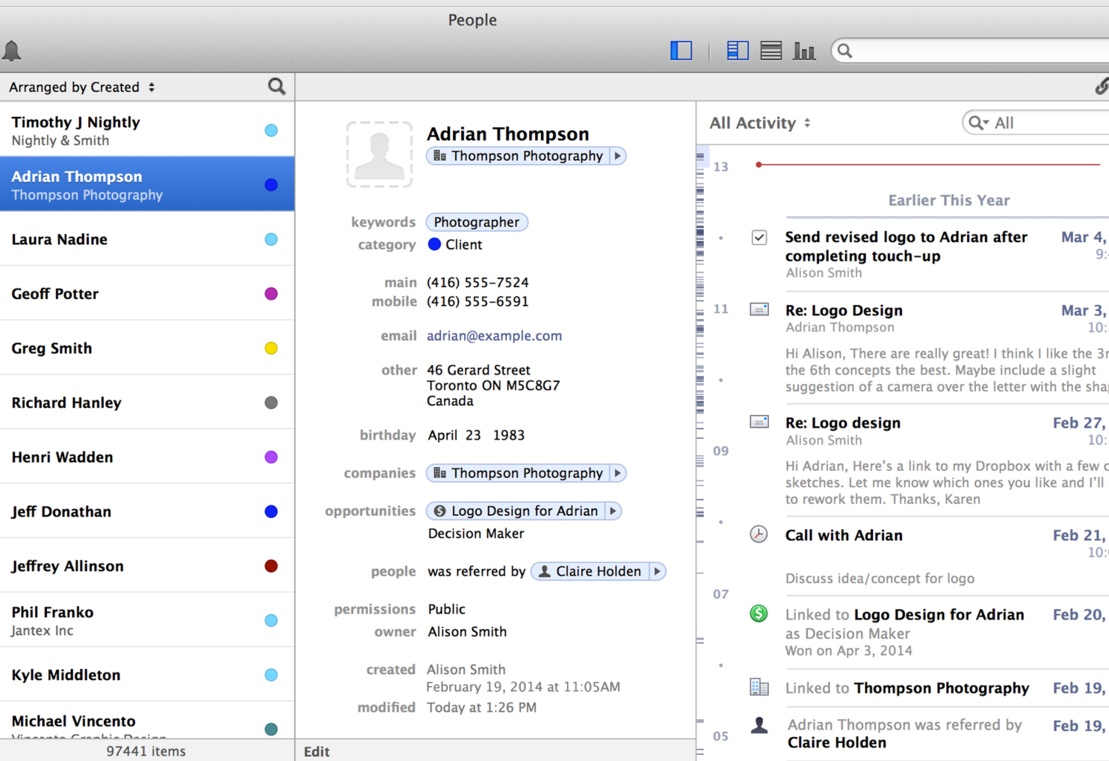
Daylite contact page (Source: DayliteForMac)
Our Expert Opinion
Daylite is a bespoke CRM for Mac users. It’s an ideal option if pricing and product usability aren’t a priority. Its complete integration capabilities give users direct sync and feature access to Apple Mail, Contacts, and Calendar. The Mail connection also comes with expanded functions we like, such as email-to-lead capabilities and the ability to set email follow-up reminders. This specialty CRM product certainly has a place for true Apple fanatics.
Capsule CRM: Best for Mobile Project Management

Pros
- Built-in project management tools available on iOS devices
- Direct data synchronization capabilities with Apple Contacts and Calendar data
- Free project management, social data enrichment, and artificial intelligence (AI) for creating relevant email content
Cons
- Free plan limited to two users and 250 stored contacts
- No direct integration to Apple Mail
- Multiple project boards require the Teams plan
- You need iOS project management in your CRM: Capsule CRM is unique in that it has a built-in project management module in its CRM system. The module allows users to oversee events, client deliverables, and sales tasks such as onboarding processes. Plus, the project management capabilities are available on the mobile CRM app for users to collaborate and track progress on their iPhone or iPad devices.
- You want free contact and calendar data sync with Apple tools: Capsule CRM offers a bare-bones free option for two users and 250 stored contacts. The free-forever plan includes a direct import and sync of Apple Contact data into the CRM. Teams can also synchronize events and tasks from Apple Calendar and iCalendar into the Capsule system.
- You need to use Apple Mail in your CRM: Capsule CRM has email capabilities, but only for Outlook and Gmail systems.
- You want more data capacity on your Free plan: Capsule CRM has a solid free plan with unique capabilities, including custom sales processes, project management, automated data enrichment through social profiles, and even artificial intelligence (AI) tools. However, the free plan is limited to only two users and 250 stored contacts.
- Alternative: HubSpot’s free plan has the most capacity and includes unlimited users and up to 1,000,000 stored contacts.
Capsule CRM Pricing Plan & Overview*
*Pricing is based on annual billing on a per-user, monthly breakdown. Monthly billing is also available for a higher cost. We update pricing information regularly but encourage readers to check current pricing here.
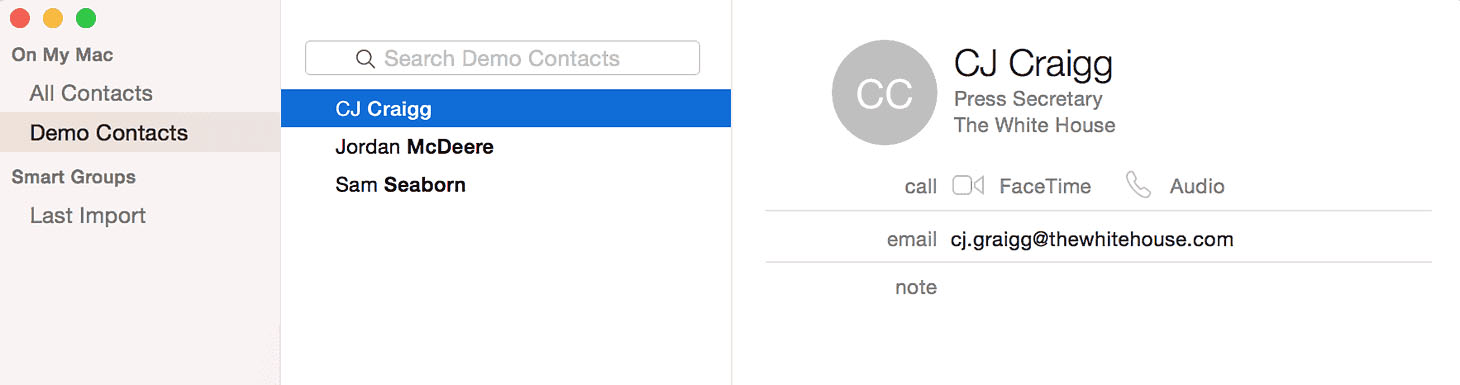
Importing contacts from Mac to Capsule CRM (Source: Capsule)
Our Expert Opinion
Capsule CRM provides a unique Apple and Mac-based CRM, particularly in its free features. While data and user capacity are an issue on the no-cost plan, users can still import and sync data from their Apple Contact and Calendar apps into the CRM, manage projects, and get artificial intelligence (AI)-generated email content, all for free. We also like how the project management tools apply to the mobile app on iOS devices for users to oversee special projects and tasks on the go.
How We Evaluated the Best CRM for Mac Users
To determine the best CRM for Apple users, we evaluated each provider’s integration and sync capabilities with the Mail, Contacts, and Calendar Apple tools. We also looked at mobile options for users to access their CRM from an iOS device, like the iPhone or iPad. Finally, we evaluated general software product attributes, such as price, customer support availability, and CRM features, including customization options and more advanced tools like omnichannel marketing.
The tabs below offer insight into our evaluation process of the best Mac CRM software:
25% of Overall Score
We examined the overall features crucial to any CRM system, regardless of the device used or primary use case. For instance, robust system customization lets teams tailor their data fields, layouts, modules, and automations to meet their unique operational needs. We also wanted to see solid reporting and analytics tools, a range of third-party integration options, and a mobile application for iOS device users.
25% of Overall Score
We evaluated niche and advanced features for Mac users to get more out of their CRM system. For the niche capabilities, we wanted to see each CRM provide end-to-end data synchronization and connection with Apple software like Apple Mail, Contacts, and iCalendar. Additionally, we looked at CRM features that give a business extra productivity and performance boost, such as a telephone system for managing calls and omnichannel communication capabilities.
20% of Overall Score
Extensive user support and customer service help prevent poor experiences users may encounter while using any of these Apple CRMs. This was evaluated in terms of customer service hours of availability and channel options of support via phone, live chat, and email. We also looked at self-service resources users can access on their own accord, like guides, tutorials, forums, or training modules.
15% of Overall Score
For each CRM for Mac users, we looked at the provider’s pricing in terms of free plan availability and cost-friendly, scalable subscription options businesses could afford as they grow. We also wanted to see billing options for users to either pay monthly or save by paying annually. Finally, we looked at the costs specifically for accessing Apple-related features like mobile iOS access, the ability to use Apple Mail in the CRM, and data sync with Apple Contacts.
15% of Overall Score
In addition to direct experience and evaluation with each CRM with Mac or Apple connectivity, we evaluated what actual users say about each software based on online reviews. These consider how real customers feel to gain insight into perceived value for the price paid, ease of use when operating the CRM, and how users feel about the CRM’s features.
Frequently Asked Questions (FAQs)
Apple, the creator of Mac products, does not offer its own CRM system. It does, however, come with baseline applications for users to store contact data of their leads and customers, track events and meetings on a calendar, and manage email messages which are simple functions of a CRM system. Additionally, many CRM systems, including those on this list, offer direct integrations to Apple products and work within iOS and macOS environments.
A great CRM for Apple and Mac users will run nicely within a macOS operating system and seamlessly integrate with Apple software products, including Apple Mail, Contacts, and Calendar. Additionally, it will come with a mobile CRM solution that users can access via iOS devices such as an iPhone or iPad.
EngageBay is our top pick CRM for Apple Mail. You can synchronize your messages, contacts, and calendars from your iOS and Mac devices with the CRM platform at no cost. Zoho CRM also offers the same feature in its Professional plan for $23 per user, per month, while Daylite has an Apple Mail connection for $30 per user, monthly.
Bottom Line
A CRM for Mac lets Apple users access and synchronize their data from their preferred Mac devices. While Freshsales is our pick for the best overall Apple CRM software, other systems could better fit your business depending on your product needs. Pipedrive, for instance, allows you to sync contact data across all Apple devices with the CRM platform, while Zoho enables users to update records from within both channels.