Remember when email was new and you had the most fun thinking up creative and unique email addresses? Those were fun times. But if you’re in the business world, your emails must be professional and polished (not many people will open a sales pitch from punkrockfan91@hotmail.com).
But don’t worry: Learning how to create a professional email address is simple. In fact, there are just four steps to it. First, choose your business email host, then get a domain name. Format your email address, then set it up on your chosen email platform. We’ll go through these steps in more detail below.
1. Choose an Email Host
The first thing you need is an email host. This is where all your emails will live, and there are many to choose from depending on your business’s specific needs. For example, if you want built-in productivity tools with your email host, Google Workspace is the best. Meanwhile, if you value security, IONOS is well-regarded.
We’ve looked at many email hosting providers for small businesses. These providers allow you to create custom email addresses and provide security, storage, and other handy tools to help you run your business. Scroll down to learn more about each provider in greater detail.
 |  |  |  | |
|---|---|---|---|---|
Best For | Built-in productivity tools and a beginner-friendly interface | Free custom email addresses on your own domain | Enterprise security for your emails | All-in-one email and website hosting |
Starting Cost | $6 monthly | Free | $1 monthly | $4.95 monthly |
Learn More |
Google Workspace (Gmail)

Pros
- Google Workspace’s productivity suite—including Google Docs, Sheets, Slides, and Meet—is the industry standard and supports real-time collaboration.
- Gmail is also one of the easiest email platforms in the world, trusted by millions of businesses.
- All Google Workspace plans include unlimited email aliases.
Cons
- Google Workspace’s first plan only includes 30GB of storage, shared across your emails and Google Drive.
- Google doesn’t provide one-on-one support—if you need help, you can only search its knowledge base.
- Advanced security for your emails is only available on higher plans.
You’re probably familiar with Gmail and may have even used it before. Google Workspace is the paid professional version that lets you create a professional email address with a custom domain. It also includes Google’s full productivity suite, including Google Docs, Sheets, Slides, and Meet. It also has one of the most user-friendly interfaces, so it’s often the top choice for complete beginners.
Zoho Mail

Pros
- With Zoho Mail, you can create up to five custom email addresses on your domain.
- Zoho Mail also has productivity tools like shared documents and spreadsheets.
- It also has high attachment limits, starting at 250MB on the first plan and 1GB on higher plans.
Cons
- None of Zoho Mail’s plans include a free custom domain—you must already own one before using it.
- Advanced antiphishing and antispam for your emails are only available in the highest plan.
- Unfortunately, Zoho Mail doesn’t have plans for multiple users, so it’s not scalable if you have a large organization.
Zoho Mail is one of the best ways to get free professional email addresses. As long as you have your own domain, you can create up to five email addresses for free, and if you need more, you can upgrade to a paid plan starting from $1 to $5 per month. These come with higher storage, more productivity features, including documents and spreadsheets, and higher security.
IONOS

Pros
- IONOS provides spam and virus protection for your emails on all its plans.
- It also offers a plan with email and a website builder if you don’t have a website yet.
- Business email plans start at $1 per month and come with a free custom domain.
Cons
- Unfortunately, IONOS lacks productivity or team collaboration tools like Google Workspace.
- The first plan also only comes with 2GB of storage, and the highest plan only goes up to 50GB (others offer 1TB of storage or more).
- The email interface is not as intuitive as Google Workspace’s, especially if you’re unfamiliar with it.
You can get an email account for your business with IONOS’ email hosting, website builder, and web hosting plans. You can also get standalone email hosting starting at $1 per month, including a free domain, making it one of the best email hosting providers. IONOS also stands out for its advanced privacy and security measures, so it’s the best option if email security is your top priority.
DreamHost

Pros
- DreamHost offers email hosting plans and unlimited websites for $8.95/month.
- Your emails will also have antispam, antivirus, and antiphishing protection.
- DreamHost also has an AI-powered WordPress website builder included in its hosting plans.
Cons
- Unfortunately, DreamHost’s email storage only goes up to 25GB, which isn’t expandable.
- DreamHost’s email interface isn’t as user-friendly as most others—it’s not for beginners.
- There are also no productivity or collaboration tools like shared documents and spreadsheets.
DreamHost is most known as a website host, but it also has plans for professional emails, including plans that bundle both emails and websites. In fact, on its Shared Unlimited plan, you can host an unlimited number of WordPress websites and get an email inbox with 25GB of storage. It’s a good option if you already have websites and just need a host that also provides professional emails.
2. Get a Domain Name
Once you’ve chosen an email host, the next step for how to make a professional email address is getting a custom domain name. An email domain name comes after the @ symbol in your email address (for example, tcook@apple.com). It’s usually the name of your brand (but not necessarily).
Some email hosts already include a free domain in your plan, but not all. Fortunately, there are many affordable ways to get one.
- Via a website host: If you host your website on a web host like DreamHost, its plans usually include a free email domain for one year.
- Via a website builder: Similarly, if you host your website on a website builder like Squarespace or Wix, most plans also include a free custom email domain for one year.
- Via an email host: As mentioned above, using an email host is one of the best ways to get a custom email domain for your business. An email host provides a secure home for your emails, and most plans include a custom domain.
- Via a domain registrar: If you only need a domain and nothing else, one of the best domain registrars, like Domain.com and GoDaddy, is the most straightforward way to get a custom domain for your emails. You’ll only need to check the availability of your domain and then purchase it.
However you choose to get your custom domain, having one is essential in learning how to create a professional email address. Not only does it make your email address unique and professional, but it also brands your emails and makes them more credible.
3. Format Your Email Address
When you create a professional email address for your business, you’ll also need to consider its format. Will you use your first name, your full name, or just your title (i.e., ceo@yourbusiness.com)? These are all important considerations when making an email for a business because they are the first thing your recipients will notice when they see your email, along with your display name.
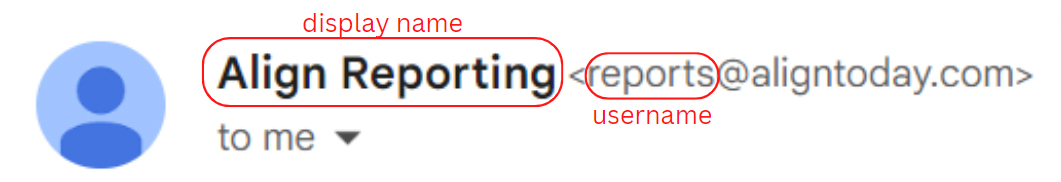
An example of an email format.
Examples of common professional email address formats include a combination of elements.
Username Format | Examples |
|---|---|
First name only | john@yourdomain.com |
Last name only | doe@yourdomain.com |
First name, last initial | johnd@yourdomain.com john.d@yourdomain.com |
First initial, last name | jdoe@yourdomain.com j.doe@yourdomain.com |
Full name (first and last) | johndoe@yourdomain.comj ohn.doe@yourdomain.com |
Initials only | jd@yourdomain.com |
When choosing a company email format, consider your company’s size and the impression you want to make. Using only a first name is nearly impossible for large companies, as it’s common for two or more people to share a first name. On the other hand, longer and more complex email addresses are more difficult to remember.
A good compromise many businesses choose is using a first initial plus last name combination or vice versa, like jdoe@yourbusiness.com or johnd@yourbusiness.com. Here are some other tips on how to make a business email address that’s professional and credible:
- Keep punctuation marks to a minimum. Sometimes, using punctuation marks like periods or underscores in your email addresses is inevitable, especially if you have a large team. However, aim to use only one in each email, as using more will give a less-than-credible impression.
- Avoid numbers. Like punctuation marks, numbers make your email address look amateurish, so steer clear of them in your professional email address. The key is to stick only to words to keep your email address clean and organized.
- Keep it short and memorable. If you’re communicating with clients or investors, you don’t want to be the person with the difficult-to-remember email address. Whatever email format you choose, aim to keep it under 30 characters in total.
- Make sure it matches your display name. Your display name appears next to your email address in people’s inboxes. If you use a nickname as your display name, make sure you also use it in your email address and vice versa. For example, if you use “Kate” and not “Katherine” in your display name, also use “Kate” in your email address for consistency.
- If you’re a freelancer, consider adding your profession. For example, if you’re an artist, consider using your name plus “artist” as your email address, like johndoeartist@yourdomain.com. This makes it easier to remember and identify you.
When you’ve finalized your email address format, keep it consistent across all the members of your organization to maintain an organized, united front for your company. For example, if you go with the first-initial, last-name combination, make sure everyone in your company does, too. (Hint: Include it in your employee handbook!)
4. Set Up Your Professional Email Address
Once you’ve finalized your email formats, the final step is setting your email address up on your host. This varies with each platform, but it generally involves creating your account, connecting or purchasing a domain, and setting up your email address (or connecting your previous email records if you have them).
Read more detailed instructions on the setup processes for top providers:
- How to set up a Gmail business email
- How to create free Zoho email accounts
- How to create email addresses on IONOS
- How to set up an email address in DreamHost
Once you’ve finished setting up your professional email address, you might consider creating a professional email signature to boost your branding further. An email signature can make your emails more memorable and credible and help you stand out from the crowd. You can create email signatures easily using an email signature generator like HubSpot and WiseStamp, which also have dozens of customizable templates.
Other Tips & Best Practices When Creating a Business Email Address
Knowing how to create a professional email address is important because it’s often the first point of contact fellow professionals have with your business, and it counts a lot toward the impression your business will make. A clean and smart email address presents a credible, professional business—and vice versa. Consider other best practices when setting up a business email account.
- Make sure your email and website domains match. Consistency is integral to branding, and part of that is ensuring that your email and website domains are identical (ideally, they should both be your business name). For example, if your business website is dundermifflin.com, your email domain should also be @dundermifflin.com.
- Create separate email addresses for your email marketing. Something I’ve learned from running multiple marketing campaigns is to create a separate email address for your email campaigns. This helps organize them from your regular email correspondence and makes them easier to track.
- Don’t forget your display name. Once you’ve finalized and set up your email address, don’t forget to include your display name, which is what recipients will see next to your email address in their inboxes. Your display name should also match the username on your email address.
- Find the best email platform for your needs. You may have noticed from the email platforms above that each has its own feature sets and specialties. While they all allow you to create a professional email address, choose the best platform that fits your needs. For example, Google Workspace specializes in productivity tools, while IONOS has a built-in website builder.
Frequently Asked Questions (FAQs)
To create a professional email address, choose an email host for your business emails, like Google Workspace or Microsoft 365. Then, get a domain name via your email host or other domain providers (like website hosts, website builders, or domain registrars). Choose the format of your email address (i.e., firstname@yourdomain.com), and then finalize it by setting it up on your chosen email platform.
Some of the best platforms for business emails are Google Workspace, IONOS, Zoho Mail, and DreamHost.
Google Workspace has some of the best and most-used productivity suites in the world, including Google Docs, Sheets, and Slides, and is suitable for beginners because of its easy-to-use platform. IONOS is also a good choice if you want reliable email security. Meanwhile, Zoho Mail is a 100% free email platform if you already own a domain.
To choose a professional email address, first purchase a domain through your email platform or a domain registrar. Then, choose your email address format. For example, a small organization can use a first-name-only email format, while a larger one might need a first and last name combination to avoid duplicates. After finalizing your username format, connect it with your domain to form your professional email address.
To set up your business email address, first ensure you already have the domain you’ll use for your email. Then, go to your chosen email host (Google Workspace, Zoho Mail, etc.) and follow the instructions to set up your email account.
The process differs for each platform, but it usually involves creating your account, connecting your domain (or purchasing one from the host), and then transferring your previous email records if you have them.
Bottom Line
Knowing how to make a professional email address gives your brand a significant boost and signals that you’re ready for business and are worthy of your customers’ trust. It all comes down to choosing an email platform, getting a domain, formatting your email address, and setting it up. A professional email address is integral to solidifying your business’s digital presence.