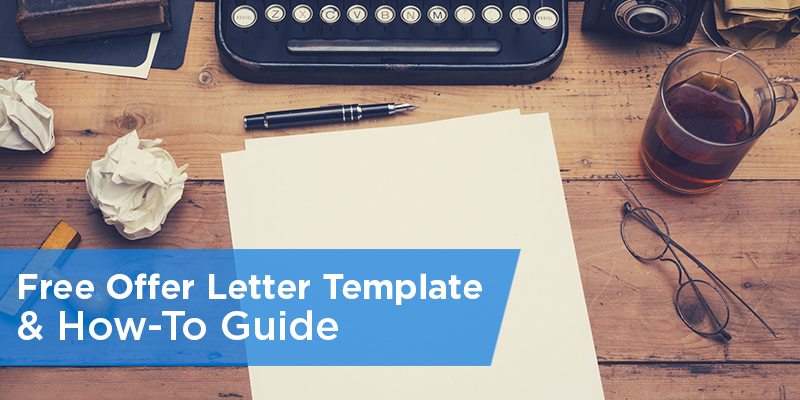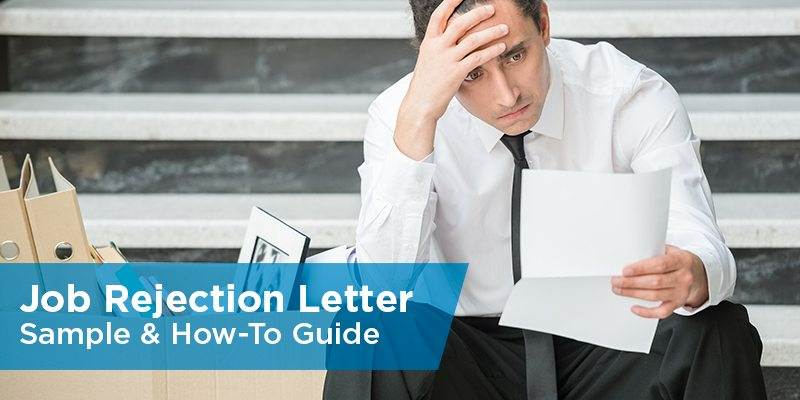Recruiting email templates can be a game-changer when it comes to hiring new employees. Communication plays a vital role in attracting top talent, and using well-crafted email templates can save you time and ensure consistency in your messaging. From initial outreach to interview scheduling and job offer letters, these templates cover every stage of the hiring process.
To help you track candidates and create email templates, consider ZipRecruiter. This applicant tracking software allows you to post job openings on over 100 job boards and follow candidates throughout the entire hiring process. Sign up for a free trial today and take advantage of a special, limited-time offer (Exclusive Free Highlight Enhancement – $60 value) for Fit Small Business readers to help your job postings stand out.
Here are nine email templates for recruiters that you can download and modify to fit your company’s needs.
1. Passive Candidates
Cold recruiting involves reaching out to qualified candidates who don’t know you or your brand. These are referred to as passive candidates–individuals who may not be looking for a new job but may be open to an opportunity.
Good recruiting emails to passive candidates should include information about your company, the job you think they’d be a good fit for, and the next steps to proceed with the recruitment process. By detailing this clearly in your email, they may gain enough interest to respond.
Template Breakdown:
- Tell the candidate how you found them
- Briefly describe the role and why they’re a good fit
- Introduce and provide a brief background of your company
- Ask for a phone call
Click below to download our free passive candidate recruitment email example.
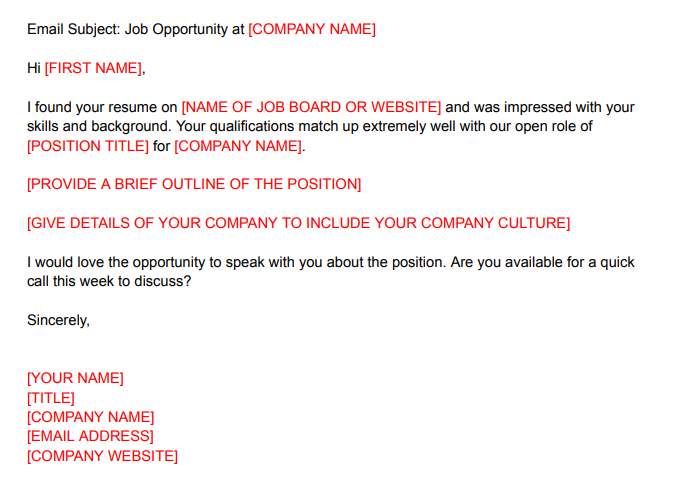
Thank you for downloading!
Post your job openings to over 100 job boards with one click!
Visit ZipRecruiter for full applicant tracking including templates for emailing potential candidates.
2. LinkedIn Connection
One of the simplest ways to find employees is by checking your existing network on social media channels like LinkedIn. Through this platform, you can search for candidates who match your needs and post open positions. Even if you’re not already connected with a particular candidate, you can still message them using LinkedIn In-Message. To get your point across without losing interest, it’s important to be concise, especially if the person doesn’t know you.
Template Breakdown:
- Mention that your company has a job opening you think they would be a great fit for
- Be extremely brief, but mention key details of the job, your company, and its culture
- Ask to speak soon, same day if possible
Click below to download our free recruiter email template for LinkedIn connections.
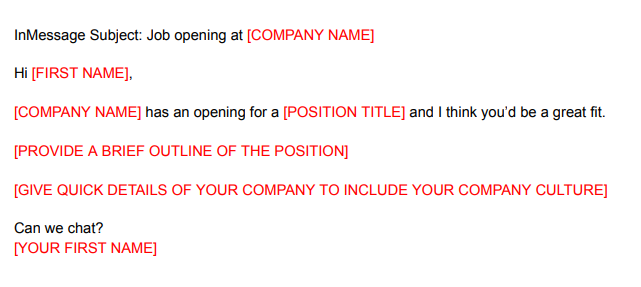
Thank you for downloading!
Post your job openings to over 100 job boards with one click!
Visit ZipRecruiter for full applicant tracking including templates for emailing potential candidates.
3. Referral
Creating an employee referral program is highly beneficial for companies, as referred employees are more likely to stay in their position, be a better cultural fit, and recommend even more high-quality candidates. When reaching out to a referred candidate, clearly indicate who referred them and why they might be a good fit for your company.
Template Breakdown:
- Name the contact to establish a connection immediately
- Give details about your company and culture
- Explain the position available
- Ask for a phone call soon to discuss
Click below to download our free referral email template.
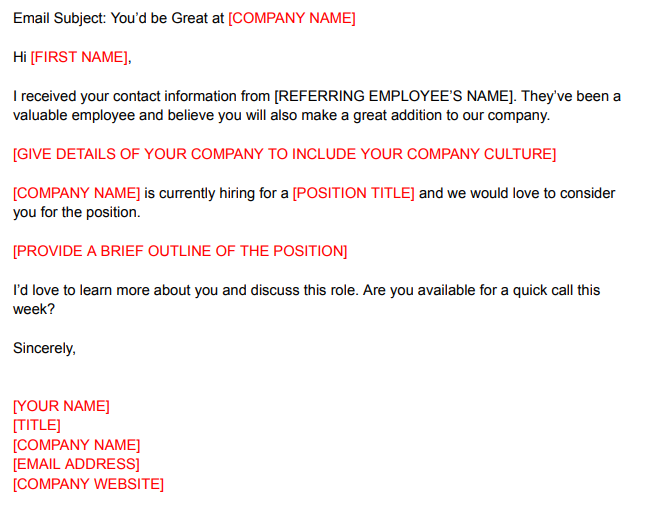
Thank you for downloading!
Post your job openings to over 100 job boards with one click!
Visit ZipRecruiter for full applicant tracking including templates for emailing potential candidates.
4. Application Receipt
When a candidate applies to your open position, it’s good practice to acknowledge the receipt of their application. Besides letting applicants know that their job application was properly received, it can also be used to notify them of the next steps of the recruitment process and other important things to expect. However, take note that some job posting sites and free job boards will automatically send an application receipt for you—so make sure you’re not sending two receipt emails.
Template Breakdown:
- Thank them for applying and provide a link for them to learn more about your company
- Let them know your internal process and that someone will review their application
- Tell them you’ll let them know one way or another, but only include this language if you’re going to send rejection emails—more on these below
Click below to download our free job application receipt template.
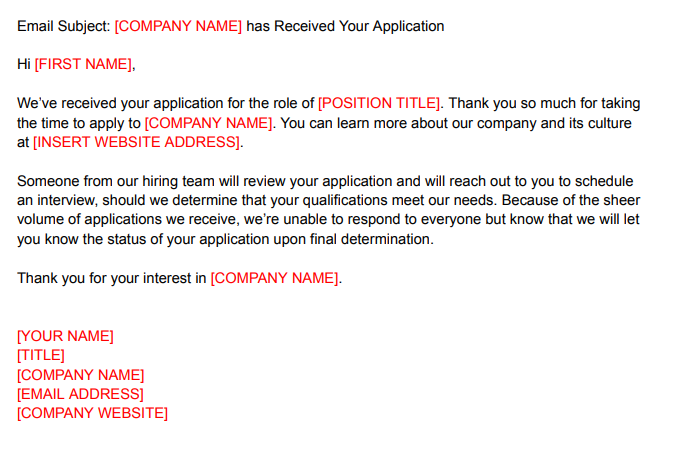
Thank you for downloading!
Post your job openings to over 100 job boards with one click!
Visit ZipRecruiter for full applicant tracking including templates for emailing potential candidates.
5. Interview Scheduling
One crucial and time-sensitive step in hiring employees is the scheduling of interviews. When you see an applicant you want to speak to, don’t wait to schedule them and conduct an interview. In today’s job market, high-quality workers are being courted by multiple employers, so you need to act fast. Be decisive, not rash.
Template Breakdown:
- Remind them of the company and position
- Describe the interview format and list a few dates/times (or add a scheduler link)
- Ask them to respond immediately and provide alternatives if the days/times don’t work
Click below to download our interview scheduling email template.
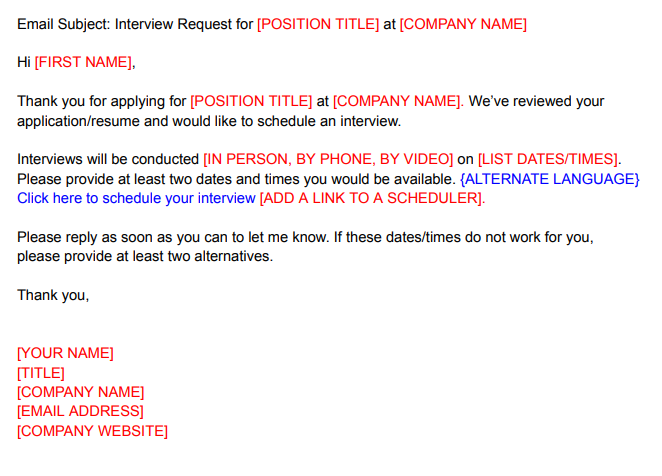
Thank you for downloading!
Post your job openings to over 100 job boards with one click!
Visit ZipRecruiter for full applicant tracking including templates for emailing potential candidates.
6. Interview Confirmation
When an interview is scheduled, always send a confirmation. In this email, you can include information about the interview, like a video call link or address and room number, and more details about the interviewer and your process.
Template Breakdown:
- Confirm the interview date, time, and location
- Briefly describe the interview agenda
- Include a call-in phone number or video call link, if applicable
Click below to download our interview confirmation email template.
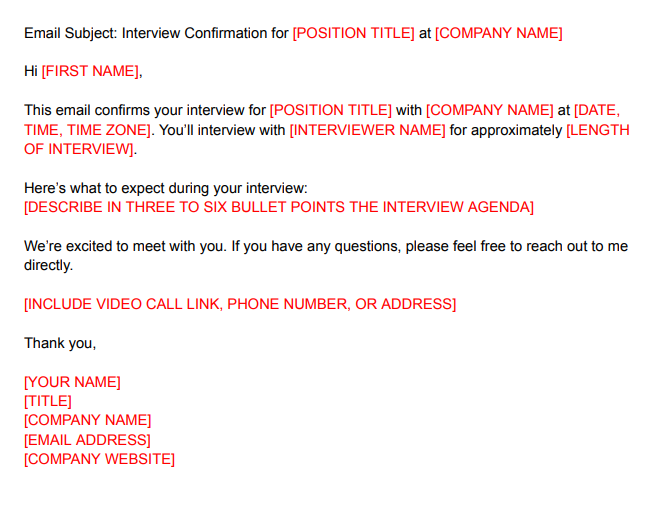
Thank you for downloading!
Post your job openings to over 100 job boards with one click!
Visit ZipRecruiter for full applicant tracking including templates for emailing potential candidates.
7. Post-interview Follow-up
Don’t leave candidates hanging, especially if you have a great one that just finished their interview. Follow-up within one day of speaking to them—the best candidates are probably already off on another interview, and by sending a follow-up, you keep your company at the front of their minds.
Template Breakdown:
- Detail what impressed you about the candidate or their skills
- Let them know your process and the next steps
- Provide a date for the next steps
Click below to download our free post-interview follow-up email template.
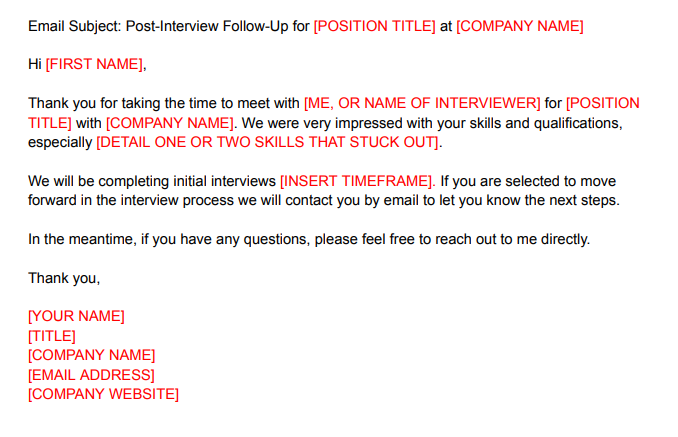
Thank you for downloading!
Post your job openings to over 100 job boards with one click!
Visit ZipRecruiter for full applicant tracking including templates for emailing potential candidates.
8. Offer Letter
Once you’ve determined which candidate you want to hire, it’s time to send an offer letter. Your offer letter should describe in full detail everything you’ve agreed to and a discussion of your company benefits. You can create an offer letter and attach it to the email or include the offer letter as the text of the email.
Template Breakdown:
- List the job title and reporting details
- Add compensation and benefits details
- Provide contingency information (e.g., background check, drug test)
- Include your at-will statement
- List an offer expiration date
Click below to download our free offer letter email template.
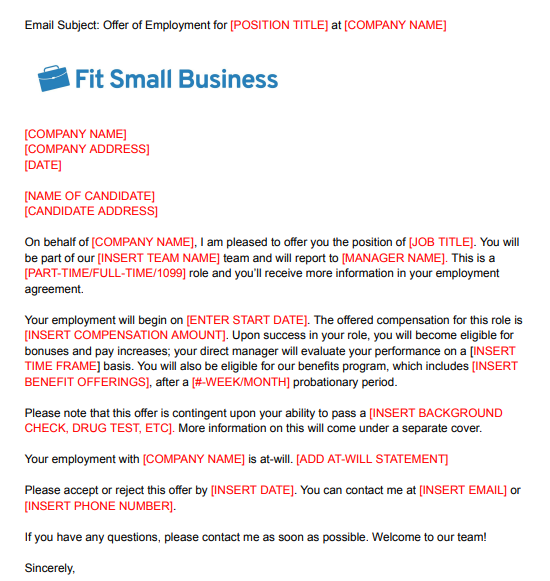
Thank you for downloading!
Post your job openings to over 100 job boards with one click!
Visit ZipRecruiter for full applicant tracking including templates for emailing potential candidates.
9. Rejection
While some companies simply ignore rejected candidates, that’s not the best approach. Treat candidates as humans and let them know you’ve decided to move in a different direction. You can do this by sending a rejection letter to all candidates you did not select. Don’t send this email until you’ve received a signed offer letter from your selected candidate, as you may need to find a different one from the same pool should they decline.
Template Breakdown:
- Thank them for their application
- Make your decision clear and final
- Provide a sentence or two of feedback
- Wish them the best
- (Optional) Tell them you will keep their application or resume on file in case a future opportunity arises
Click below to download our free job rejection letter recruitment email example.
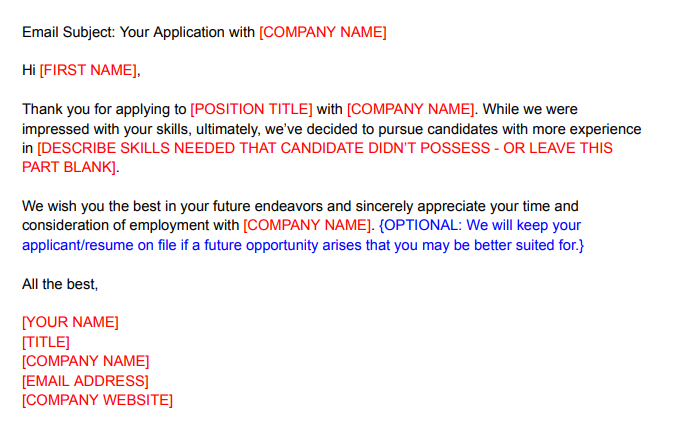
Thank you for downloading!
Post your job openings to over 100 job boards with one click!
Visit ZipRecruiter for full applicant tracking including templates for emailing potential candidates.
How to Write a Recruiting Email
Crafting an effective email for the recruiting stage you are in can make all the difference in attracting top talent. It’s crucial to personalize your message and address the candidate by their name. This personal touch demonstrates how you have taken the time to review the candidate and are genuinely interested in them as an individual.
You can write an effective recruiting email by
- Addressing the candidate by their first name
- Listing the job title and company name
- Spelling out the details of the job position
- Clearly communicating why you believe they would be a good fit for the position
- Highlighting aspects of their qualifications or skills that align with what you are looking for
- Explaining your company and why the candidate would want to work for you, including information about your company culture
- Giving the candidate your contact information
Bottom Line
Effective recruitment management includes giving candidates a pleasant application experience. This means having a streamlined and structured process, including your email correspondence with them. Given that, when drafting your mail, remember to be direct, brief, and clear with your message.
Using recruiting email templates eases your burden as a recruiter. Although we’ve provided the essential details to our template, don’t be afraid to add elements that will establish your employer brand to make your emails stand out from the rest.