RingCentral is the leading provider of cloud-based business communications, with its comprehensive approach across phone, video, and messaging. Despite its popularity, small businesses may find it too expensive and overkill for their basic call management needs. Many RingCentral alternatives in the market offer cheaper monthly plans, a straightforward feature set, flexible pricing, and a user-friendly interface.
Based on our evaluation, we recommend the following RingCentral competitors:
- Nextiva: Best for customer communication management
- Zoom: Best for video collaboration
- Dialpad: Best for intelligent communications
- Vonage: Best for customizable subscription plans
- Grasshopper: Best for beginner-friendly phone system
- Phone.com: Best for flexible pricing
- Ooma: Best for home phone service
RingCentral & Best Alternatives Compared
RingCentral & Alternatives | Monthly Starting Price (per User) | Key Features | FSB Rating |
|---|---|---|---|
$30 |
| 4.52 out of 5 | |
$30.95 |
| 4.56 out of 5 | |
| 4.56 out of 5 | ||
$23 |
| 4.45 out of 5 | |
$13.99 |
| 4.44 out of 5 | |
$17 (flat rate) |
| 4.33 out of 5 | |
 | $14.99 |
| 4.31 out of 5 |
| 4.22 out of 5 | ||
Take our quiz to determine which RingCentral alternative is best for you.
Which RingCentral alternative is right for you?
Nextiva: Best Overall for Customer Communication Management

What We Like
- Clean, elegant interface
- High allocation for toll-free minutes
- Unified interface for team and custom interaction
Where It Falls Behind
- Voicemail transcription requires an Enterprise account
- High price point—discounts are geared toward large teams
- Limited integrations
How It Compares to RingCentral
- Nextiva has more SMS/MMS allotment, starting at 1,000 messages; RingCentral plans start at 25 SMS per user.
- RingCentral offers on-demand call recording on the base plan, but Nextiva unlocks call recording on the Enterprise plan.
- Both RingCentral and Nextiva support desk phone rentals.
- RingCentral emphasizes advanced call management, while Nextiva focuses on customer engagement
Nextiva is our overall best RingCentral alternative as it combines unified communication (UC) capabilities (phone, video, and chat) with customer experience management. It offers a set of features to organize customer communication in one place, including feedback gathering, topic tags, call pop, and sentiment analysis.
With a shared customer management platform, businesses can manage customers’ entire customer journey, including their past interactions, level of satisfaction, and how they feel about the company overall. Customer service teams can quickly address queries, automate surveys, and add tags to customer interactions.
Between RingCentral vs Nextiva, the latter’s monthly plans can be too pricey for small teams on a budget because volume discounts appeal to large businesses. You need to have a team of 20 subscribers or more to get a cheaper deal. We recommend Phone.com if you’re looking for a low-cost alternative to RingCentral. Monthly plans start for as low as $14.99 per user.
Nextiva Monthly Pricing at a Glance (per User) Pay yearly and save up to 22%. Volume discounts apply to five users or more.
- Essential: $30.95 for one phone number, unlimited calls to the U.S. and Canada, 1,500 toll-free minutes, unlimited e-fax, video recording, auto-attendant, call log, hold music, team chat, and 45-minute video calls
- Professional: $35.95 for 40 conference participants, 3,000 toll-free minutes, 1,000 SMS/MMS, customer relationship management (CRM) integrations, and multi-level auto-attendant
- Enterprise: $45.95 for unlimited participants, 12,500 toll-free minutes, 2,000 SMS/MMS, voicemail transcription, and single sign-on
Nextiva Features
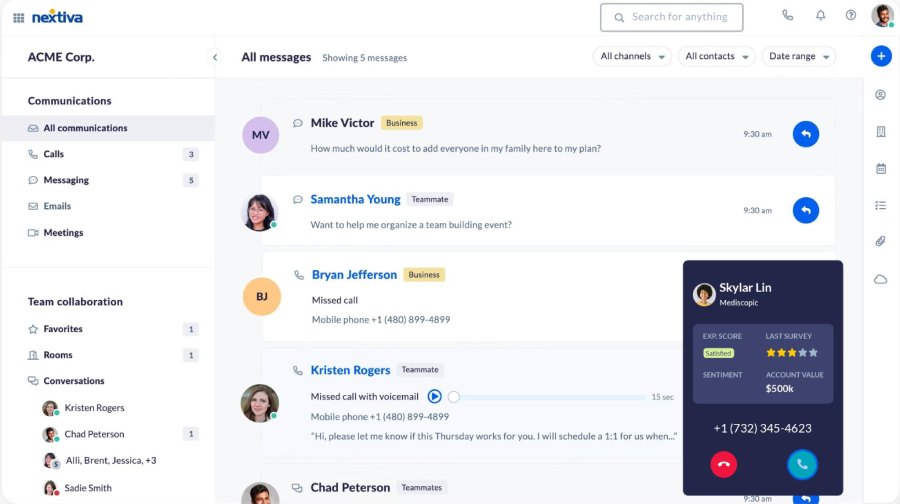
The Nextiva Call Pop automatically displays the caller’s account information before you pick up the call. (Source: Nextiva)
- NextivaONE app: A unified desktop experience that places all interactions across all channels into a single view. Access all conversations (phone, SMS, video, and email) together with customer experience and productivity tools.
- Call presence: Displays the phone availability of other users, whether it’s busy, unavailable, or ringing. Users can add a message below their status.
- Notes on calls: Add notes while on a call without switching screens. The note is automatically saved with the contact record.
Zoom: Best for Video Collaboration
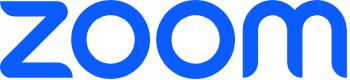
What We Like
- Free entry-level plan
- Very easy to set up and use
- Up to 2,000 app integrations
Where It Falls Behind
- Audio conferencing is a paid add-on
- Mobile app could be better
- Access to business phone functionalities requires a fourth-level subscription
How It Compares to RingCentral
- Zoom unlocks business phone features on the fourth subscription tier, while RingCentral offers them on the entry-level plan.
- Both providers have free versions of their video conferencing platforms.
- Zoom and RingCentral have dedicated service packages for video, phone, contact center, and events.
- Zoom has a relatively cheaper monthly starting fee than RingCentral, but not all communication channels are supported on the lower subscription tiers.
Zoom is primarily known for its video conferencing service thanks to its generous free plan, intuitive interface, and rich video meeting tools. Built-in collaboration tools allow teams to share screens simultaneously, co-annotate on documents, and ideate on a digital whiteboard. Other interactive tools include automated captions, breakout rooms, and remote control.
Although it has evolved into a full-fledged UC platform, Zoom remains heavily focused on video communication, such as webinars, events, and conferencing rooms. Lower-tier plans are limited to video and chat, while higher tiers add business phone features.
On the other hand, remote users may find its mobile app lacking due to limited options and inconsistent user experience with the desktop version. If you frequently host meetings on the go, Vonage is a more user-friendly alternative. It easily integrates with mobile devices, allowing users to collaborate from anywhere.
Zoom Monthly Pricing at a Glance (per User) Pay annually and save up to 16%.
- Basic: Free for 40-minute meetings, 100 attendees, whiteboard, team chat, local recording, breakout rooms, multi-share, automated captions, and file sharing
- Pro: $14.99 for 30-hour meetings, 5GB cloud storage, artificial intelligence (AI) companion, unlimited clips, toll-based dial-in, polling, co-host, and streaming
- Business: $21.99 for 300 attendees, custom mail domain, recording transcripts, and admin portal
- Business Plus: Custom pricing for 10GB cloud storage and translated captions
- Zoom Phone features: Unlimited local calling, SMS/MMS, voicemail transcription, call monitoring, business hours routing, call recording, and reporting
- Enterprise: Custom pricing for 500 users and unlimited cloud storage
Zoom Features
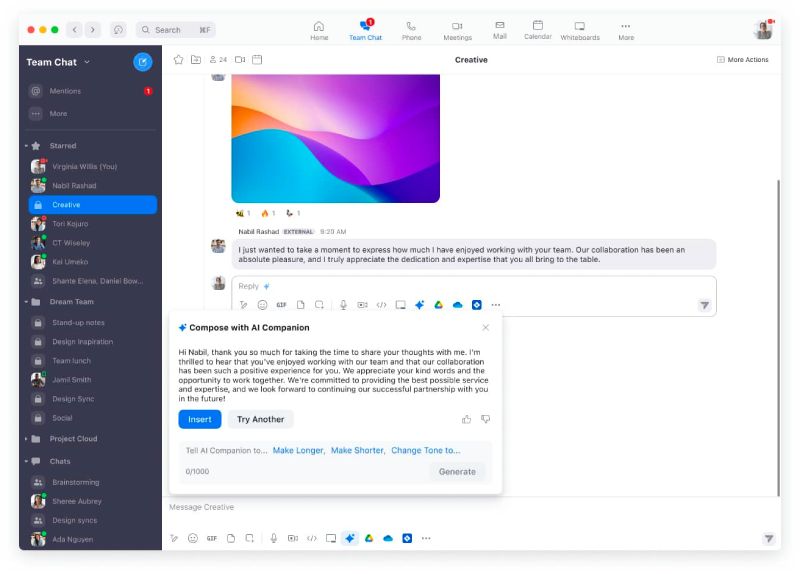
Zoom AI Companion can generate quick chat responses with the right length and tone based on your prompts. (Source: Zoom)
- Shared line group: Enables admins to share a direct phone number, extension, and voicemail with a group of users or common area phones. You can set routing rules and business hours to shared line groups.
- AI Companion: Works as an artificially intelligent (AI) assistant that can handle a whole range of time-consuming tasks. Ask it to present you a meeting summary, ideate on a whiteboard, and compose chat responses.
- Clips Plus: Allows users to record, share, and edit short-form video messages. This feature supports asynchronous communication, where employees can connect and access content regardless of location or time zone.
Dialpad: Best for Intelligent Communications

What We Like
- Base plan includes built-in AI and analytics
- Automatic call summaries
- AI-powered workspace
Where It Falls Behind
- Limits meeting capacity to 10 users
- Extra fees for toll-free numbers
- Requires a plan upgrade to access integrations
How It Compares to RingCentral
- Dialpad has a stronger AI feature set for voice and video meetings than RingCentral.
- RingCentral offers one toll-free phone number at no charge, but Dialpad has a starting fee of $15.
- RingCentral has over 300 app integrations, while Dialpad only has 74 apps.
- Dialpad offers a 100% uptime guarantee, whereas RingCentral has a 99.999% SLA.
Dialpad is known for its extensive artificial intelligence (AI) capabilities for voice, video meetings, and real-time analytics. AI tools include real-time call transcription, live coaching, voicemail transcription, sentiment tracking, and real-time analytics. Built-in speech recognition helps deliver real-time insights and automate workflows across employee and customer experiences.
Additional phone numbers can be pricey with Dialpad since the monthly fee starts at $15 per user. Users must upgrade to the second-tier plan to purchase more numbers, whether local, toll-free, or international. Phone.com is a much cheaper option, which offers additional phone numbers for only $4.99 per month.
Dialpad Monthly Pricing at a Glance (per User) Annual billing plans start at $15 per user.
- Standard: $23 for one local number, unlimited calls to the U.S. and Canada, multi-level auto-attendant, visual voicemail, custom call routing, SMS/MMS, team chat, five-hour video calls, call transcriptions, and real-time analytics
- Pro: $35 for hold queues, 25 ring groups, international SMS, and CRM integrations
- Enterprise: Custom pricing for extensions, and unlimited ring groups
- Free trial: 14 days
Dialpad Features
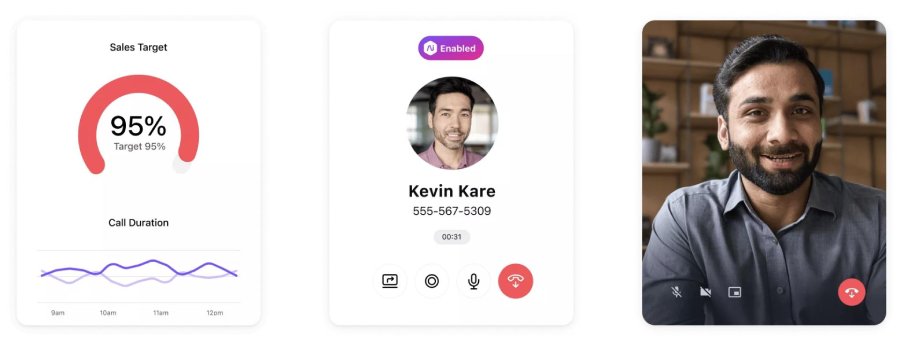
Dialpad utilizes AI for voice conversations, video meetings, and real-time analytics.
(Source: Dialpad)
- Fallback options: Configure how inbound calls are handled when operators are unavailable during business hours. Fallback options include voicemail, another number, or automated response.
- Visual voicemail: Provides an overview of your voicemails, including their text transcripts. Forward them in messaging threads and share the audio and text versions of the voicemail.
- Simultaneous ring: Send incoming calls to multiple devices simultaneously. Set calls to ring on your computer, tablet, laptop, or smartphone.
Vonage: Best for Customizable Subscription Plans
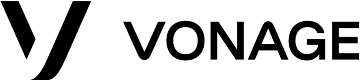
What We Like
- Up to 43 included phone features
- A la carte pricing model
- Intuitive app interface
Where It Falls Behind
- No unlimited e-fax
- Local and toll-free numbers have extra fees—features that competitors offer for free
- Limited app integrations
How It Compares to RingCentral
- Vonage allows unlimited SMS/MMS, while RingCentral has a strict monthly cap on the number of sent messages.
- While RingCentral supports over 300 third-party integrations, the Vonage App Center only includes 20 apps and 12 CRM systems.
- Vonage unlocks on-demand call recording and visual voicemail on its highest plan, but RingCentral offers them at the entry-level plan.
- In RingCentral, unlimited calls apply within the U.S. and Canada. Vonage extends its services to Mexico.
What sets Vonage apart from various VoIP phone systems in the market is the level of customization it offers. It has a wide range of add-on features to expand the functions of your monthly plan, so you don’t have to upgrade to higher tiers to unlock a specific feature. Add-ons include virtual assistant, call recording, call queue, and virtual extensions.
With its a la carte pricing, choose from three prebuilt packages and add more features and third-party integrations as your business needs change. This saves you from the cost of paying for tools you don’t need.
Unfortunately, toll-free numbers and minutes are not part of its service plans. You have to purchase toll-free numbers at $39.99 per month, which can get very pricey if you need multiple phone numbers. Consider Nextiva, which provides complimentary toll-free numbers and a generous toll-free minute allowance on all plans.
Vonage Monthly Pricing at a Glance (per User) Discounts are available for new accounts and bulk subscriptions.
- Mobile: $13.99 for unlimited calls within the U.S. and Canada, unlimited SMS/MMS, mobile app, and up to 43 voice features
- Premium: $20.99 for 200 video attendees, virtual receptionist, access to Vonage App Center, analytics, reporting, and desk phone compatibility
- Advanced: $27.99 for on-demand call recording, call group, and voicemail transcription
Vonage Features
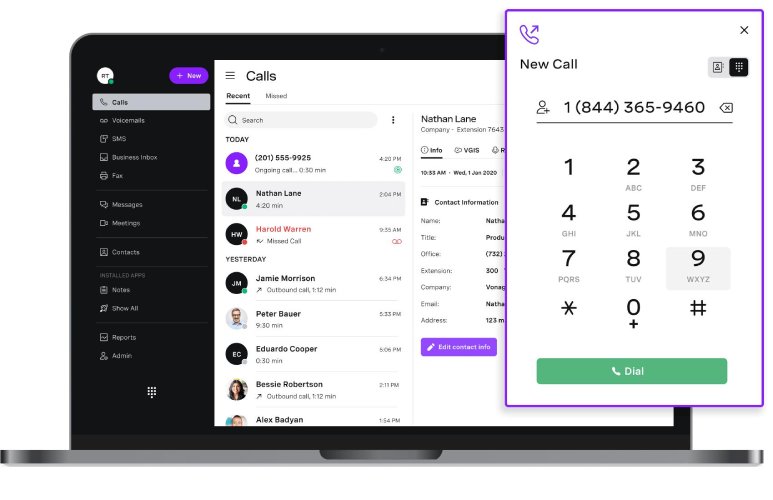
Vonage’s modern and intuitive interface lets you easily switch between calls, chats, and meetings. (Source: Vonage)
- Do Not Disturb (DND): Temporarily prevents all incoming calls from ringing your phone. All calls are sent to voicemail, so you still get all your messages.
- Call announce: Announces the custom tag assigned to a phone number to prepare you in advance about the purpose of the call. It works with call screening, giving you the option to answer the call, transfer it to another agent, or send it to voicemail.
- Call groups: Distribute calls to a group of phone lines to ensure no incoming call is missed. You can add agents with the same skill set in the same call group.
Grasshopper: Best for Its Beginner-friendly Phone System

What We Like
- Unlimited users for fixed pricing
- All-inclusive plans
- Toll-free vanity numbers are free
Where It Falls Behind
- Lacks video meeting and team chat
- No third-party integrations
- Insufficient call features for managing high call traffic
How It Compares to RingCentral
- Grasshopper charges a fixed monthly fee for unlimited users, while RingCentral operates on per-user pricing.
- RingCentral supports phone, video, and chat, whereas Grasshopper is only for calls and texts.
- Unlike RingCentral, Grasshopper lacks third-party integrations and advanced call management.
- RingCentral is a unified communications solution, while Grasshopper is a virtual phone system.
Grasshopper is an easy-to-use solution for phone and text messaging. This provider is ideal for businesses that prefer the simplicity of a virtual phone system but don’t need an extensive array of features.
All-inclusive plans include basic VoIP features like call forwarding, voicemail, custom greetings, and call transfer. Pricing varies based on the number of extensions and phone lines included per plan—no monthly add-on fees.
One major drawback of Grasshopper is the lack of video conferencing and team chat, which major VoIP providers like RingCentral offer. If your company needs access to all communication channels, choose a provider like Nextiva that lets you manage all conversations in one place with phone, video, SMS, and productivity tools.
Grasshopper Monthly Pricing at a Glance Save 10% with annual billing.
- True Solo: $17 for one user, one phone number, and single extension
- Solo: $34 for unlimited users, one phone number, and three extensions
- Partner: $56 for unlimited users, three phone numbers, and six extensions
- Small Business: $92 for unlimited users, five phone numbers, and unlimited extensions
- Free trial: 7 days
Note: All plans include business SMS, call forwarding, voicemail, e-fax, call transfers, custom greetings, simultaneous call handling, and reporting.
Grasshopper Features
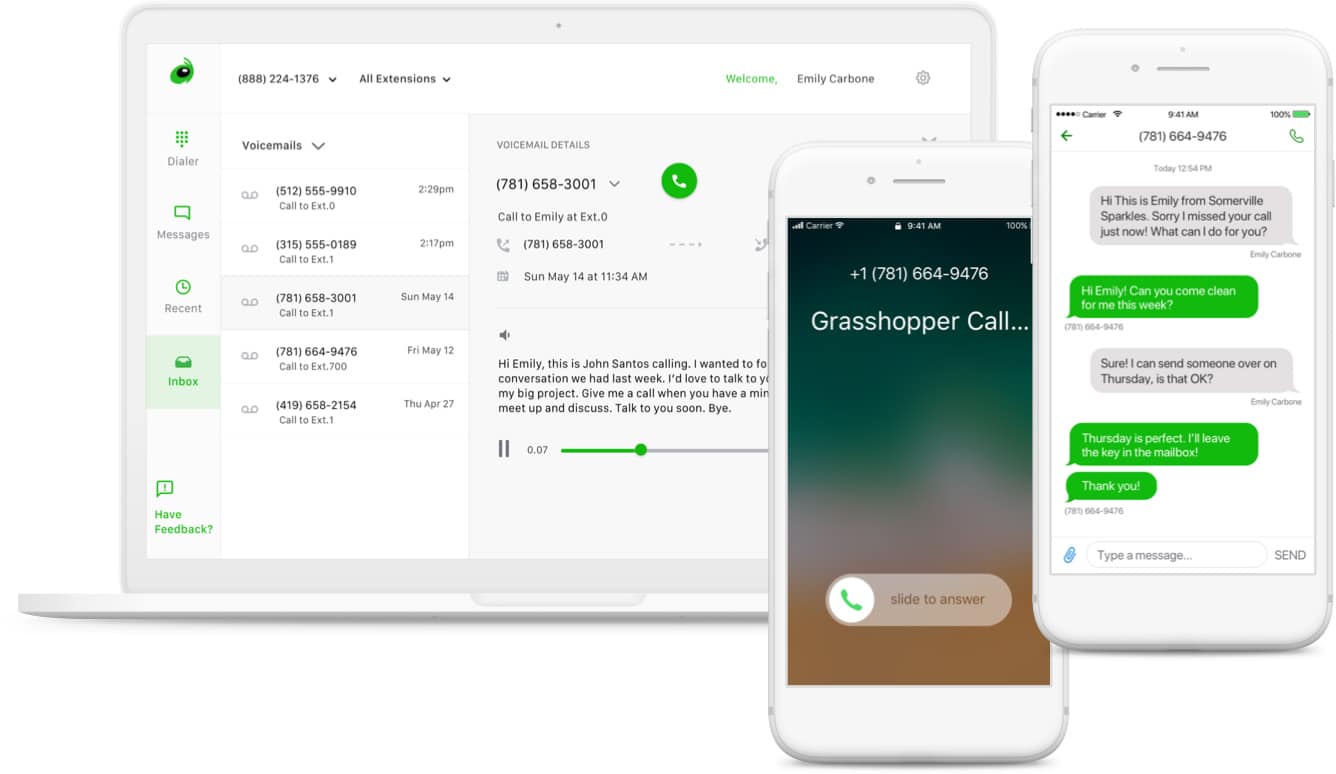
The Grasshopper softphone app makes it easy to separate business or personal communications. (Source: Grasshopper)
- Custom greetings: Set up a phone greeting for your welcome message, voicemail, or away message. Upload an audio recording or tap into Grasshopper’s professional voice actors in the Voice Studio.
- Voicemail transcription: Receive the text version of a voicemail without playing the audio file. Transcribed voicemails can be accessed on the desktop and mobile app.
- Business texting: Send unlimited text messages with your Grasshopper phone number. Send an automatic reply to missed calls from new callers. MMS is available for local numbers only.
Phone.com: Best for Flexible Pricing

What We Like
- Unlimited calls to the U.S. and eight other countries are included in Phone.com plans
- Mix and match metered and unlimited call plans
- Up to 50 call features on all plans
Where It Falls Behind
- Call analytics is locked behind the highest-tier plan
- Limited app integrations
- Lacks team chat
How It Compares to RingCentral
- RingCentral’s monthly starting price is twice the price of Phone.com’s base plan.
- Phone.com allows a mix and match of metered and unmetered call plans, while RingCentral only has an unlimited option.
- RingCentral has a more robust video conferencing service than Phone.com.
- RingCentral offers unlimited calls to the U.S. and Canada. Phone.com’s unmetered plans include calls to the U.S., Canada, France, Germany, Israel, Italy, Puerto Rico, and the U.K.
Phone.com caters to businesses with limited budgets that only want to pay for what they need. It uses a pricing model that not all VoIP providers offer—metered plans for users making occasional calls and unlimited plans for those spending plenty of time calling clients. Plus, you can mix and match plans and upgrade, add, or remove users based on your needs and budget.
One major disadvantage of Phone.com is that native integrations are limited to five applications, including Zoho and Zapier. If you’re looking to integrate your phone system with your existing business apps, choose Zoom. It has over 2,000 connected applications, including popular solutions like Slack, Salesforce, and Google Workspace.
Phone.com Monthly Pricing at a Glance (per User) Save up to 15% by paying yearly. Volume discounts apply to five users or more.
- Basic: $14.99 for one phone number per account, 500 pooled minutes, auto-attendant, call transfer, caller ID, call waiting, hold music, greetings, 10 video attendees, and audio conferencing
- Plus: $21.99 for unlimited domestic calls, voicemail transcription, 25 video attendees, and desk phone compatibility
- Pro: $31.99 for call analytics, call recording, 100 video attendees, and Zapier integration
Phone.com Features
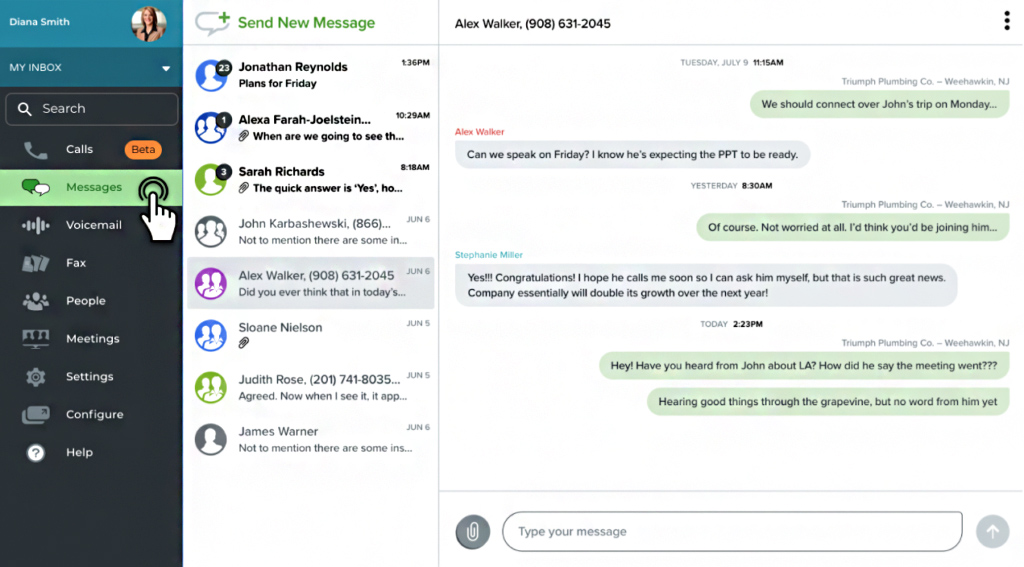
Send and receive text messages directly from your Phone.com account via a web browser. (Source: Phone.com)
- Call analytics: Measure call performance based on duration, direction, and time of day. You can choose from three graph types to manage your calls visually.
- Call screening: When you pick up a phone call, you will hear an audio message about the caller ID and the number dialed. You can accept or reject the call, and while you’re deciding, the caller will hear a ringtone.
- Schedules: Manage how incoming calls are handled based on the time and day the call is received. Route calls to specific menus, greetings, numbers, or extensions.
Ooma: Best for Home Phone Service

What We Like
- Free residential plan
- Base plan offers 50+ phone features
- Office plans include 500 toll-free minutes per month
Where It Falls Behind
- Limited app integrations
- Outdated interface
- Lacks desktop app on the base plan
How It Compares to RingCentral
- Ooma offers local and toll-free numbers, while RingCentral supports all virtual phone numbers, including vanity and international numbers.
- Ooma Office’s monthly starting price is $10 cheaper than RingCentral.
- Unlike Ooma, RingCentral offers more extensive team collaboration tools.
- Ooma has significantly cheaper metered international calling rates compared to RingCentral.
Ooma provides free residential phone service through VoIP technology through your home’s internet connection. This works for solopreneurs or freelancers running their businesses at home. With a one-time purchase of the Ooma Telo device for $99.99, you get free U.S. calls, HD voice quality, an answering machine feature, and low-cost international calls.
If you need more advanced communication features, upgrade to its Office plans with over 50 VoIP phone features. However, between Ooma Office vs RingCentral, Ooma’s collaboration features are not as comprehensive as RingCentral’s. We recommend Nextiva, a virtual collaboration tool featuring video conferencing, team chat, and task management.
Ooma Monthly Pricing at a Glance Volume discounts apply to over six registered users
- Basic: Free for U.S. and Canada calling, call waiting, call logs, call hold, voicemail, caller ID, and call blocking
- Premier: $9.99 for enhanced caller ID, custom call blocking, advanced voicemail, call forwarding, and multi-ring
Office Plans
- Essentials: $19.95 per user for one toll-free number, 50-plus phone features, ring groups, call blocking, and virtual receptionist
- Pro: $24.95 per user for SMS/MMS, hybrid ring groups, call recording, call analytics, voicemail transcription, and 25-attendee video meetings for four hours
- Pro Plus: $29.95 per user for call queues, call screening, 100-attendee video meetings for 12 hours, team chat, hot desking, and CRM integrations
Ooma Features
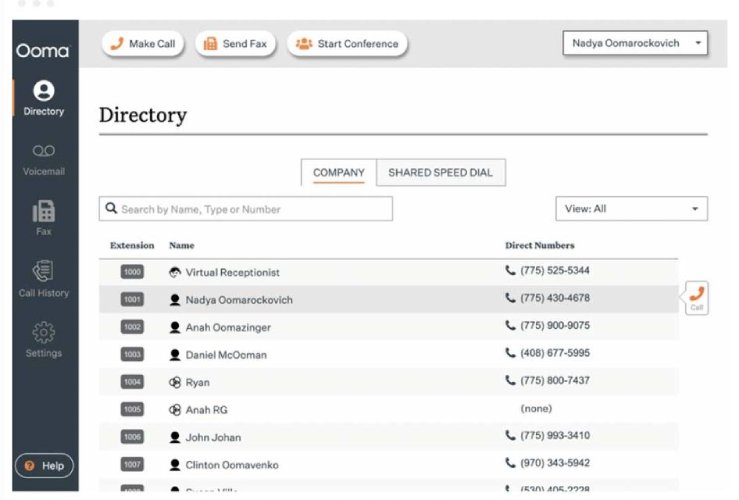
The Ooma desktop app lets you easily access your company directory. (Source: Ooma)
- Hot desking: Temporarily log into an unassigned desk phone and use it to handle calls as though it were your primary phone. This works for remote teams working at different locations.
- Find me, follow me: Create rules on how you want to receive incoming calls in specific locations and which devices will ring. Forward calls to specific devices and ring them at once or in a specific order.
- Digital call deflection: Allow customers to shift the conversation from voice call to text message. This is useful for reducing customer wait times.
How We Evaluated the Best RingCentral Alternatives
To arrive at our unbiased score, we compiled a list of the top RingCentral competitors and created a rubric using a set of criteria—pricing, general features, niche features, ease of use, customer support, and our expert rating. We narrowed down our options by choosing the top seven highest-ranking providers.
Learn how we evaluated the best RingCentral alternatives by clicking on the tabs below:
15% of Overall Score
We validated the pricing details of each VoIP solution and gave higher points to those charging less than $35 for the entry-level plan and less than $60 for the mid-level subscription tier. We considered the number of feature inclusions and gave more weight to providers with scalable plans, free trials, cheaper annual pricing, and volume discounts.
25% of Overall Score
We examined each provider’s general features, those that are mostly found in RingCentral MVP plans (including unlimited domestic calls, video conferencing, and team chat). We also prioritized solutions with a mobile app and a higher uptime guarantee.
20% of Overall Score
For niche features, we looked for providers with international calling and an IVR system designer. Similarly, we awarded additional points if it supports a wide variety of third-party integrations and virtual numbers.
10% of Overall Score
We assessed each provider’s user-friendliness by testing it ourselves and checking user reviews from reliable websites. We considered whether there were learning curves experienced during the setup and configuration phase.
10% of Overall Score
We checked each provider’s customer service channels, including phone, live chat, email, help desk, and community forum. Additional points are given if all support channels are available 24/7.
20% of Overall Score
We assessed each provider’s overall quality and performance by looking at its standout qualities and value for money. We also considered their level of popularity and user-friendliness.
Frequently Asked Questions (FAQs)
Yes. Free alternatives to RingCentral include Google Voice, Zoom, and Ooma. However, while these solutions are free to use, they don’t compare to the robust communication offerings of RingCentral. If you’re looking for the same advanced functionalities found with RingCentral, check out the paid alternatives we listed in this article.
Yes. RingCentral uses a wide range of security measures to ensure secure communications across all channels. These include network security, toll fraud protection, penetration testing, data encryption, and incident response. Visit the RingCentral Trust Center to learn more about its security policy controls across all RingCentral platforms.
While RingCentral does offer a full suite of communication features, smaller companies with limited budgets find their subscription packages too pricey. All plans have a strict cap on business SMS, and features like auto-call recording, internet faxing, and business analytics won’t be available without an upgrade. These capabilities do come included with other VoIP providers.
Bottom Line
RingCentral is an all-in-one business communication solution for managing large call volumes and distinct collaboration needs. But if you’re looking for another option, we pick Nextiva as the best RingCentral alternative due to its generous toll-free minutes, intuitive user experience, and seamless integration with customer management tools. Book a demo with the sales team to learn more about its platform.