Rippling and Gusto both offer easy-to-use payroll and HR solutions for small businesses. Although Rippling’s core product is HR and Gusto’s specialty is payroll, they have similar features, like unlimited pay runs, tax filing services, and benefits administration. However, Rippling provides a wider solution suite that includes IT tools, while Gusto is more affordable and has a robust selection of employee benefits, including 529 college savings plans and financial management tools via its free Gusto Wallet app.
Here are our recommendations to help you determine whether Rippling vs Gusto is right for your business.
- Rippling: Best for tech-heavy companies and small businesses with plans to scale and wanting help managing their growing employee data, payroll, HR, and IT needs
- Gusto: Best for small businesses looking for solid payroll and basic HR tools to streamline basic processes
There may be instances when neither Gusto nor Rippling’s functionalities fit your requirements. If you’re looking for an HR payroll platform with solid HR support, we recommend:
- Paychex: Best for solopreneurs and small to large businesses needing flexible HR solutions with dedicated payroll support
Rippling vs Gusto Compared
 | ||
|---|---|---|
4.36 out of 5 | 4.53 out of 5 | |
Free Trial | None, but new users get the first month free* | One month free* |
Starter Monthly Pricing | $8 per employee plus $35 base fee** | $40 plus $6 per employee |
Contractor-only Payroll Plan | ✕ | $35 plus $6 per worker monthly |
Number of Plans | One customizable plan (its modular solutions allow you to select tools you need in addition to its core workforce management platform) | Three plus a contractor-only payroll option |
Payroll Coverage | Employees, contractors, and international workers | Employees, contractors, and international contract workers (costs extra) |
Payment Options | Manual checks and direct deposits | Manual checks, direct deposits, and via pay cards |
Employee Benefits*** | Standard options only (such as health and retirement insurance) | Standard and non-standard options (like college savings plans) |
Health Insurance Coverage | 50 states | 37 states |
Time Tracking | Paid add-on (included in pricing quote) | Included in higher tiers |
Learning Management | Paid add-on | ✕ |
Performance Reviews | ✕ | Included in higher tiers |
IT Tools to Manage Business Apps and Devices | $8 per employee monthly | Included in higher tiers (business app and email management only) |
Third-party Software Integrations | 500+ | 130+ |
Customer support | Online help center; chat and email support; access to HR advisers with live phone support for an extra cost | Online help center; chat, email, and phone support; access to HR advisers available in higher tiers |
*Get one month free when you run your first payroll. Offer will be applied to your Gusto invoice(s) while all applicable terms and conditions are met or fulfilled.
**Pricing is based on a quote we received; includes payroll, time tracking, and access to Rippling’s core workforce management platform
***Some benefits plans cost extra or have participation fees
Rippling vs Gusto: When to Use Each
If you’re primarily looking for help with payroll, check out the top payroll services we recommend. If you’re unsure which provider to choose, read our guide to finding the right payroll solution.
When to Use an Alternative
 | |||
|---|---|---|---|
Best For | QuickBooks users and small businesses that want fast direct deposits | Solopreneurs and small companies needing dedicated payroll support | Businesses in highly regulated industries looking for solid compliance support |
Starter Monthly Pricing | $5 per employee plus $45 base fee | $5 per employee plus $39 base fee | $16 per employee* |
*Includes payroll add-on ($6 per employee monthly); requires at least five employees
Want to know how Rippling and Gusto compare with the above providers and other competitors? Check out some of our “vs” articles below.
Best in Value: Gusto
 | ||
|---|---|---|
Pricing Score | 4.63 out of 5 | 5 out of 5 |
Free Plan | None, but new users get the first month free* | None, but offers one-month free* |
Monthly Pricing | $8 per employee plus $35 base fee** | Simple: $6 per employee + $40 base fee Plus: $12 per employee + $80 base fee Premium: Custom-priced |
Special Payroll Plan | ✕ | Contractors-only payroll plan: $6 per contractor +$35 base fee monthly |
Time and PTO Tracking | Included in pricing quote | Included in higher tiers |
Applicant Tracking and Job Postings | Custom-priced | Included in higher tiers |
Learning Management | Custom-priced | ✕ |
Performance Reviews | ✕ | Included in higher tiers |
HR Advisory Services | Custom-priced | Included in Premium plan; costs $8 per employee monthly for Plus subscribers |
Other Paid Add-ons*** | Benefits administration: Pricing varies, based on insurance broker selected Benefits administration using own broker: $0–$5 per employee monthly (depending on broker) App and device management**: $8 per employee monthly | Benefits administration using own broker: $6 per eligible employee monthly Health insurance: Pay for premium only 401(k) retirement savings: Pricing varies by 401(k) integration 529 college savings: $6 per participant monthly (with an $18 monthly minimum) International contractor payroll: Custom-priced |
*Get one month free when you run your first payroll. Offer will be applied to your Gusto invoice(s) while all applicable terms and conditions are met or fulfilled.
**Pricing is based on a quote we received; includes payroll, time tracking, and access to Rippling’s core workforce management platform
***These are just some of the add-on solutions and services that both providers offer. Please check the Rippling and Gusto websites for a list of all its products.
Gusto’s fully transparent pricing and multiple payroll plans are just some of the reasons this provider outscored Rippling, earning perfect marks in our pricing criterion. It even offers a low-cost contractor-only payroll plan—an option that Rippling lacks. This is great for businesses that employ only contract workers. Plus, you don’t have to worry about paying contractor payroll fees every month, as Gusto will charge you only for months that you processed salary payouts for contractors.
If you’re looking to save a little on cost, Gusto occasionally offers special promotions for new clients, such as discounted rates or waived base fees. As of this writing, those who sign up for its contractor-only payroll plan get discounted pricing of only $6 per contractor monthly (no base fee) for the first six months. Note that this promotion can end anytime—please check Gusto’s website for the latest promo on offer.
When comparing Rippling vs Gusto in terms of pricing, the former may look more affordable given its monthly fees of $35 plus $8 per employee (this is based on a quote we received) and modular solutions that enable you to create a custom plan with the HR and IT tools you need—provided you get its core workforce management platform too. Gusto, however, is more reasonably priced (monthly fees start at $40 + $6 per employee) because its starter Simple plan already includes some of the features (like email provisioning and PTO tracking) that cost extra with Rippling.
You may also end up paying more with Rippling, especially if you get all of its HR modules, HR advisory services, and IT solutions for managing apps and company-assigned computers.
If you’re unsure whether to get Rippling vs Gusto, take a look at your HR needs and budget. If you don’t have a limited budget and need a feature-rich platform with robust third-party software integrations to fit your growing HR needs, consider Rippling. Aside from its HR, payroll, and IT tools that work well with one another, its efficient workflows make running reports and managing processes across multiple data sets and systems easy for users.
Pricing Calculator: Check Potential Costs
Need a quick way to compare costs? Use our online calculator to compute the estimated monthly and annual fees.
Best for Payroll: Tie
 | ||
|---|---|---|
Payroll Features Score | 4.75 out of 5 | 4.75 out of 5 |
Full-service Payroll | ✓ | ✓ |
Unlimited and Automatic Pay Runs | Unlimited pay runs only | ✓ |
Tax Payment and Filing Services | ✓ | ✓ |
Year-end Tax Reports (W-2/1099s) | ✓ | ✓ |
Direct Deposit Processing Time | Two days | Two and four days; next-day with premium plans |
Manual Paychecks | ✓ | ✓ |
Pay Card Payments | ✕ | ✓ |
Wage Garnishment Services | ✓ | South Carolina not included |
Global Payroll Capabilities | International employees and contractors | International contractors only |
In the battle between Gusto vs Rippling for pay processing functionalities, both earned 4.75 out of 5 in this criterion. The two providers have unlimited payroll, tax filing services, year-end tax reporting, and wage processing for employees and contractors. However, Gusto is a better choice if you primarily want payroll tools with multiple payment options and direct deposit timelines.
Running payroll with Gusto is easy, and you can pay employees through paychecks, pay cards, and direct deposits (Rippling has limited payment options). Its processing timelines for direct deposits are four and two days, but if you sign up for its higher tiers, you get a next-day option.
Since Our Last Update:
Gusto is no longer offering the Cashout program, which enabled employees to access a portion of their earned salaries between paydays.
Plus, its free Gusto Wallet app provides employees with financial management tools to view payslips, track spending, and save money via a paycheck splitter (which automatically transfers funds into different accounts). Rippling doesn’t have a similar app.
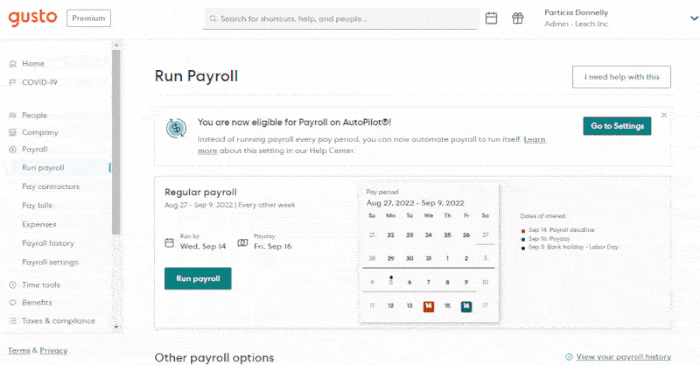
Gusto’s pay runs follow a four-step process. (Source: Gusto)
Rippling may not have Gusto’s multiple payment and direct deposit options, but if you have international staff or plan to set up office locations outside of the US, the Rippling payroll solution can help you manage payments for global employees. Rated as one of our top international payroll software, it lets you pay both employees and contractors, wherever they are working, be it from your corporate headquarters in the US or a satellite office somewhere else in the world (Gusto only handles payroll for international contractors).
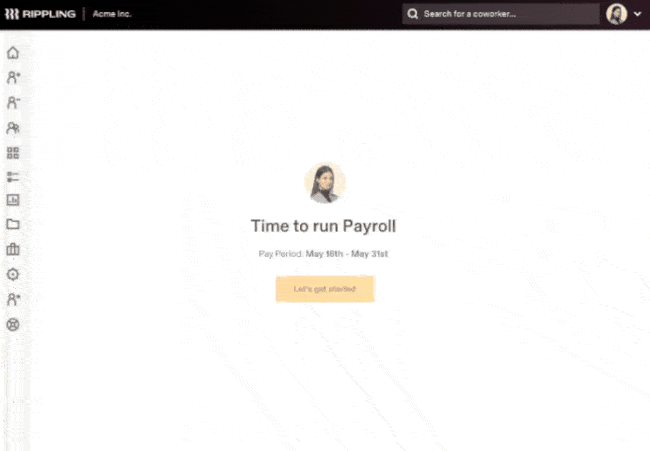
With Rippling, you can process payroll in just a few clicks. (Source: Rippling)
Best for HR Features: Rippling
 | ||
|---|---|---|
HR Features Score | 4.75 out of 5 | 4.38 out of 5 |
Job Postings to Popular Job Boards | ✓ | ✓ |
Applicant Tracking | ✓ | ✓ |
Online Onboarding | ✓ | ✓ |
State New Hire Reporting for Employees | ✓ | ✓, plus includes new hire reporting for contractors |
Time Tracking | ✓ | ✓ |
Standard Benefits Options | Medical, dental, vision, 401(k), FSA, HSA, commuter benefits, ACA and COBRA compliances | Medical, dental, vision, 401(k), FSA, HSA, commuter benefits, ACA/HIPAA/ERISA and COBRA compliances |
Non-standard Benefits Options | ✕ | College savings plan and free Gusto Wallet (financial management app) |
Health Insurance Coverage | 50 states | 37 states |
Learning Management | ✓ | ✕ |
Performance Reviews | ✕ | ✓ |
PEO Option | ✓ | ✕ |
Self-Service Portal | ✓ | ✓ |
In this criterion, Rippling outsourced Gusto by a few points. Its suite of HR solutions is wider than Gusto’s—mainly because the latter specializes in payroll, whereas Rippling’s core product is HR. Its all-in-one HR platform comes with the essential tools you need for handling simple to complex HR processes, from recruiting and new hire onboarding to benefits administration and learning management. It even has expense-tracking functionalities and IT tools for managing business apps, devices, and computer inventory.
Since Our Last Update:
Rippling has released a headcount planning tool and a compensation bands module. These features provide you with a single source of truth for all your headcount numbers, salary bands, and compensation costs, streamlining the process of tracking approved headcount for new hires while preventing out-of-compensation band salary offers.
Rippling’s health insurance plans also have a wider coverage compared to Gusto’s. Its health plans are available across the US, while Gusto’s medical, vision, and dental options are limited to 37 states as of this writing.
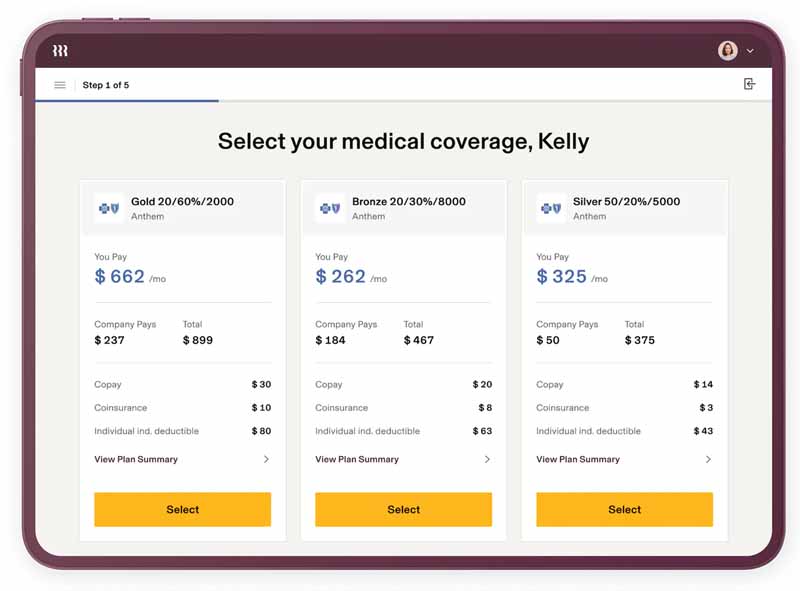
Rippling provides access to popular benefits providers, but you can also opt to use your existing broker for a fee.
(Source: Rippling)
And while Gusto may provide performance review solutions (Rippling doesn’t have this), it lacks the PEO services that Rippling offers. This allows you to outsource payroll and day-to-day HR tasks, which is optimal for employers whose HR needs have grown but they either don’t have an in-house HR staff or are not willing to expand their current HR team. In addition, Gusto doesn’t have Rippling’s EOR solution for hiring, managing, and paying a global workforce.
While most of Gusto’s functionalities are geared toward payroll, the provider also has a solid set of HR solutions for managing employees. Finding qualified candidates to fill open positions is made easy with its job posting, applicant tracking, and hiring tools. You can also onboard new hires, run background checks (via a partner solution, Checkr), track employee attendance, and monitor performance reviews.
In addition, if you want health insurance and are not in one of the states Gusto hasn’t yet expanded to (Montana, Wyoming, North Dakota, South Dakota, Rhode Island, Vermont, Nebraska, Louisiana, Alabama, Mississippi, West Virginia, Alaska, and Hawaii), signing up for benefits plans will be easy for you and your employees.
To help you confirm whether the state your business is located is covered, check out the health benefits map below.
Best for Reporting: Tie
 | ||
|---|---|---|
Reporting Score | 5 out of 5 | 5 out of 5 |
Basic Reports | Available | Available |
Large Library of Pre-formatted Reports (60+) | ✕ | ✕ |
Report Customizations | ✓ | ✓ |
Capability to Create New Reports Directly in the System | ✓ | ✓ |
In our evaluation of Rippling vs Gusto for reporting features, both earned perfect marks in this criterion. While neither provides a large selection of canned (preformatted) reports, the two providers offer customizable reports and the capability of creating new ones within the system. Reports can also be exported for use within multiple departments.
If you require mostly payroll reports to help you track labor and job costs, bank transactions, and agency payments (like federal, state, and local tax deposits), consider Gusto. While it may not have Rippling’s Excel-like formulas that you can add to reports, its payroll journal and employee report builders allow you to create custom report templates that you can save and reuse.
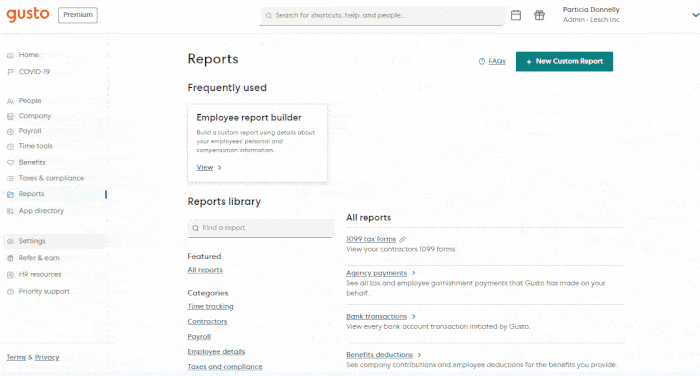
Gusto’s reporting tool allows you to filter and drag-and-drop data fields that you want. (Source: Gusto
Both providers may have similar reporting features, but Rippling offers more customization options (as tested by our experts). Unlike Gusto, it has data aggregation capabilities, enabling you to add calculations based on specific data fields.
For example, you want a report that shows the employees’ expected payouts if bonuses are computed based on a fixed percentage of annual salaries (let’s say 3% of the annual salary). Simply select the annual compensation data field in addition to the employee names and other information you want (like department and position title). Then, insert the applicable formula (annual compensation X 0.03) and run (or save) the report. Rippling will automatically calculate the amounts based on the formula you added.
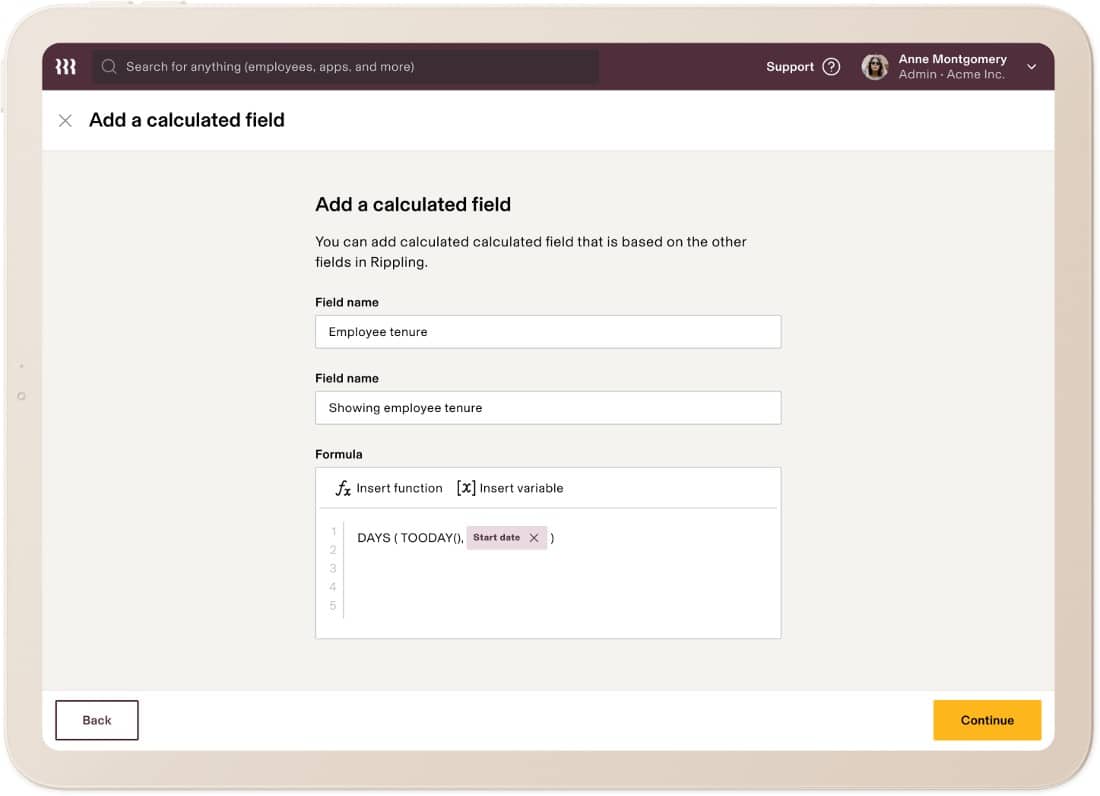
Rippling has Excel-like formulas that you can easily add to your custom reports. (Source: Rippling)
Best for Ease of Use & Customer Support: Gusto
 | ||
|---|---|---|
Ease of Use Score | 2.75 out of 5 | 4 out of 5 |
Learning Curve | Relatively easy | Relatively easy |
Ease of Use | Good | Good |
Customer Support | Chat and email (phone support is available but via its paid HR help desk/advisory solution) | Chat, email, and phone support |
HR Advisory Services | Paid add-on | Available in highest tier |
Setup Assistance | ✕ | Available in highest tier |
Access to a Dedicated Customer Success Manager | ✕ | Available in highest tier |
Online How-to Guides | ✓ | ✓ |
Software Integration Options | 500+ | 130+ |
The providers may have similar functionalities, like online platforms that are simple to learn and use and setup wizards to help new users get the software up and running in no time—but Gusto scored higher (4 out of 5) in this criterion primarily because of customer support. All of its plans come with unlimited phone, chat, and email assistance, whereas Rippling only has chat and email support. If you get its higher tiers, Gusto offers priority support with access to direct email and phone lines.
How-to guides and FAQs are easily accessible through Gusto’s online help center. Plus, you are granted free access to HR advisory services and a dedicated support representative if you subscribe to its Premium plan. Rippling doesn’t assign a dedicated customer support rep to its clients, and you have to pay extra if you want assistance from HR professionals.
Despite having a user-friendly platform, Rippling didn’t score well (earning only a 2.75 out of 5) in this category because its customer support options are limited compared to Gusto’s. Rippling is a good option for businesses with in-house HR personnel who are experts in managing HR, payroll, and a cloud-based system—hence, they don’t need constant support. If you do need expert advice from HR professionals and are willing to pay additional monthly fees for its HR help desk solution (which includes phone and email support), Rippling may just be what you need.
Further, while Gusto may integrate with 130+ third-party systems, it doesn’t beat Rippling’s large network of partner apps (over 500). This is optimal for those who use a lot of business software and want to connect it with Rippling’s HR platform to ensure that employee-related data sync seamlessly across solutions.
Best for Popularity Among Users: Tie
 | ||
|---|---|---|
Popularity Score | 5 out of 5 | 5 out of 5 |
User Feedback | Mostly positive | Mostly positive |
Average User Ratings* | 4.85 out of 5 | 4.30 out of 5 |
Average Number of Reviews* | 2,200+ | 2,000+ |
*Data from third-party review sites (such as G2 and Capterra) as of this writing
To evaluate Rippling vs Gusto user popularity, we looked at each provider’s average number of user reviews and the average overall ratings on third-party review sites like G2 and Capterra. Both received perfect marks in this category, but in terms of ratings from actual users, Rippling’s average score is higher than Gusto’s (4.85 vs 4.30 out of 5).
What Users Think: Rippling vs Gusto
How We Evaluated Rippling vs Gusto
We compared Rippling vs Gusto by using a five-star scale designed to assess HR payroll solutions and services for small businesses. We compared both providers’ features—from pay processing and tax filings to HR tools and employee benefits options. We also looked into other key criteria, like ease of use, pricing, and customer support, including whether users have access to expert professionals who can provide HR and payroll advice.
Click through the tabs below for a detailed breakdown of our evaluation criteria.
15% of Overall Score
We checked to see if the provider has transparent pricing, zero setup fees, and multiple plan options with unlimited pay runs. We also gave additional points to those with plans that cost $1,200 or less per year for 10 employees.
20% of Overall Score
We gave the most credit to solutions that process direct deposits in two days or less, have multiple payment options, handle year-end tax reporting, manage tax payments and filings (federal, state, and local taxes), and offer a penalty-free guarantee.
35% of Overall Score
5% of Overall Score
Preference was given to software with built-in basic payroll reports and customization options.
20% of Overall Score
We looked for features that make the software easy to use, such as having an interface that’s intuitive and customizable. Extra points were given to providers that offer integration options, set-up assistance, live phone support, and a dedicated representative.
5% of Overall Score
Bottom Line
Choosing between Rippling vs Gusto may not be as easy as it seems because both have outstanding features that your company can utilize to make your HR and payroll processes more efficient. However, in finding the right payroll solution, you should first consider the types of features your business currently needs and what it will need in the near future.
Start by assessing the level of HR and IT support you need. If you’re actively hiring, want help purchasing and setting up new computer devices, need learning management tools, or have international employees, consider Rippling. It’s also a great choice if offering health insurance in all US states is a priority—Gusto’s is limited to 37 states.
However, if your company is a small business wanting a solid set of payroll features with basic HR tools and multiple employee benefits choices, consider Gusto. It offers reasonably priced plans, including a low-cost contractor-only tier, and is the more affordable option between the two payroll software providers.

