Accepting click-and-collect orders is an effective way to boost sales and increase customer satisfaction by making it easier for shoppers to buy. It enhances convenience, enables safer transactions, and requires less labor than traditional retail sales. Click and collect can also be offered as a speedier alternative to standard ecommerce orders, reducing delivery time and shipping costs.
To set up click and collect, you’ll need:
- A channel for collecting orders (such as your own website)
- A way to take payments
- A method of managing inventory
- Space in your store for storing and handing off orders
- A channel for notifying customers when an order is ready
- Training for your staff
Step 1: Establish an Ordering System
Most retailers create an online store, website, or branded app to collect orders. Some businesses also choose to accept orders over the phone.
If you’re looking to get up and running right away, Square offers easy online ordering that can be set up in just a few hours. Best of all, it’s free to use. Visit Square to test it out for yourself.
You also can use a third-party delivery app like DoorDash to get online quickly—but this method is more common for restaurants and cafes.
For retail customers, the best way to order online is often through a website or branded mobile app. If you want to offer click-and-collect orders, it may be worthwhile to build an online store and enable in-store pickup as a delivery method.
Most popular ecommerce platforms—like Shopify and Square Online—have features to easily add an in-store pickup option on the checkout page.
Read our list of the best ecommerce platforms and leading free ecommerce website builders to explore your options and learn more.
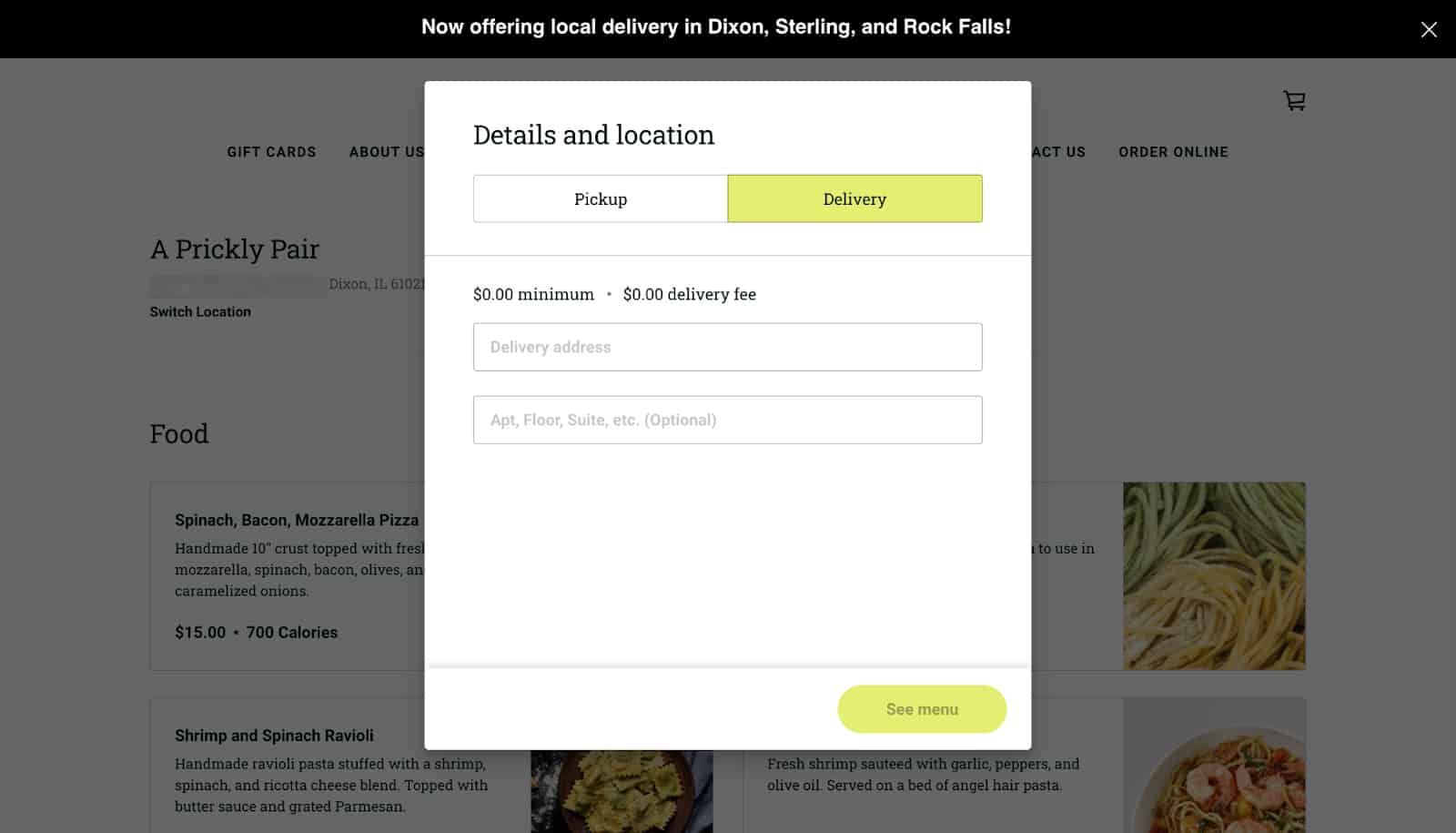
Square Online lets businesses set pickup and delivery instructions on the product description page. (Source: Square)
If you already have a static website or prefer to use a platform like WordPress to build your store, the process is different. You’ll need to use an ecommerce plugin to equip your site for click and collect.
Options for ecommerce plugins that support BOPIS include:
- WooCommerce
- OpenCart
- Magento
- PrestaShop
This route gives you more flexibility and freedom to customize but requires more technical skill and effort than using a hosted ecommerce platform.
Third-party apps (like DoorDash) are primarily used by restaurants and cafes to collect their BOPIS orders, but other businesses can also benefit from these channels. They’re increasingly popular among flower shops, liquor stores, grocery stores, pet stores, and other businesses.
These apps let customers order for delivery (handled by a contracted app-worker) or for pickup at your store. They charge a commission for each order regardless of fulfillment method but provide lots of valuable exposure to new customers who are ready to buy.
Options for third-party ordering services include:
- Postmates
- DoorDash
- Grubhub
- UberEats
- Instacart
- Drizly
Learn more about delivery apps, how they work, and how to use them. Check out our guide to third-party delivery services.
Test Your Knowledge
Step 2: Designate Space in Your Store
Once you’ve decided how you’ll accept and fulfill orders, the next step is choosing a space to store orders until they’re picked up.
You’ll want to choose a space that’s easily accessible to employees yet still protected. This could be behind your checkout counter or in a designated area in a back room.
If you choose to store pickup orders in an inventory room or back office, don’t forget about your sales floor. You don’t want to keep associates busy picking up curbside orders from the back when there are unattended shoppers. This increases the amount of time it takes to help each customer—which is not ideal for high-volume businesses.

Starbucks has a designated mobile pickup area in each of its stores so customers can quickly get their orders.
(Source: Business Insider)
Tip: If you sell apparel, cosmetics, or other items with a high return rate, set up a space for shoppers to test or try on their purchases before leaving.
Exchanging the product before the customer leaves the store increases the odds of being able to restock the item.
Step 3: Create a Pickup Procedure
Once your website and store are set up for click and collect, you’ll need to establish a process for managing BOPIS orders and letting customers know how to pick up their purchases.
Set clear expectations around order processing and turnaround times, pickup deadlines, and step-by-step pickup instructions. For example, will the customer’s order be waiting for them in a display case? Should they approach the register and give their name or confirmation email? Is there a designated parking spot?
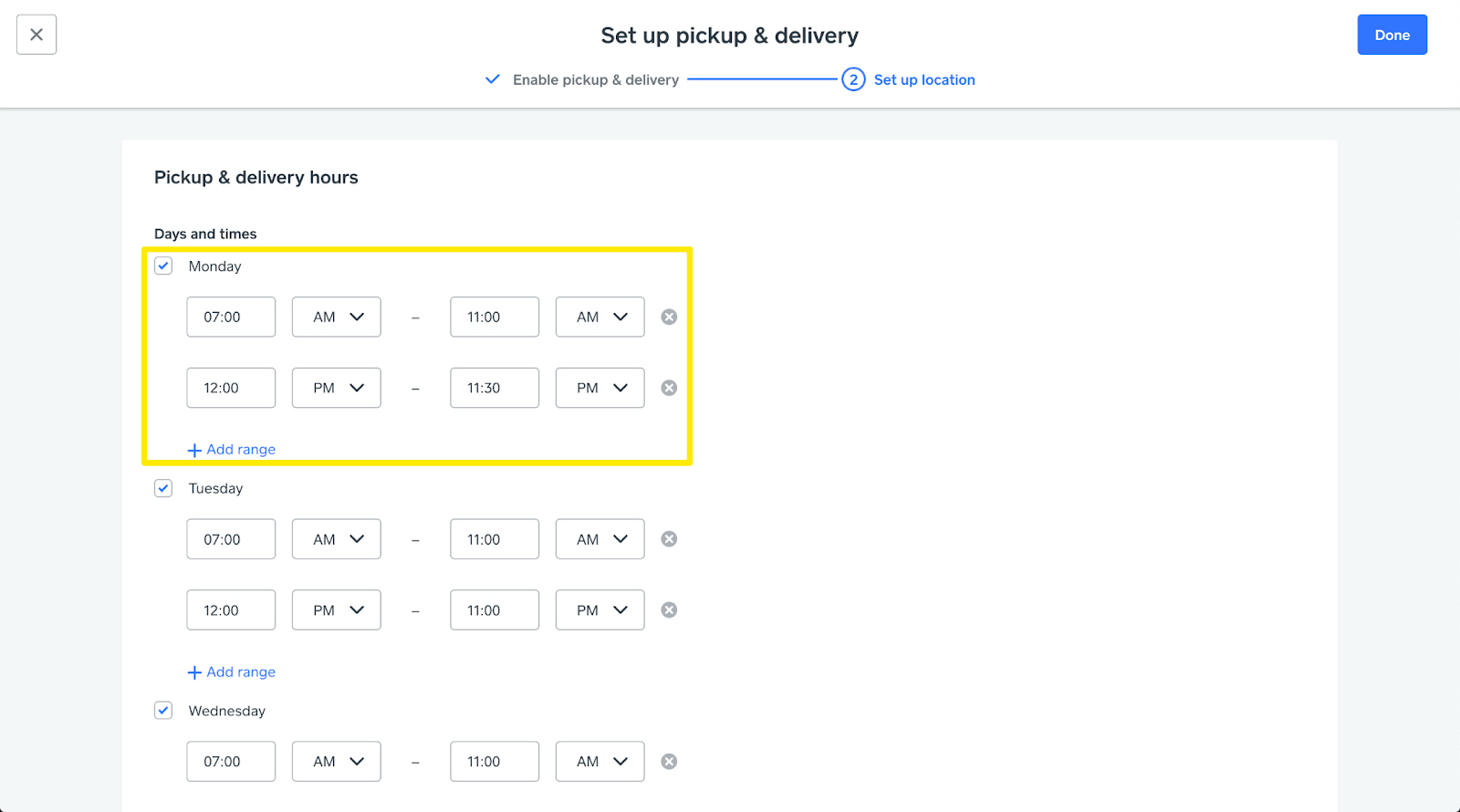
Square Online lets businesses set preparation times, enable scheduled pickup times, and automatically disable online orders before the store closes for the day. (Source: Square)
If your store is high-volume, it may be most efficient to have a separate line in the checkout counter just for pickups—or even do everything on a curbside basis. However, if you have a smaller store or only a few employees on staff at a time, it could be better to integrate order pickups in the regular checkout line.
Whatever you decide, use clear signage to let customers know where to go and what to do—like in the example shown below.

Michael’s display signage directs BOPIS customers to the frame counter—a checkout area that receives less traffic than the store’s main registers. (Source: Fixtures Close Up)
After setting a process for in-store pickup, consider whether you will also offer curbside pickup.
Curbside pickup was on the rise before COVID-19, but has exploded since then. It has become a popular option that adds a level of convenience for customers on the go, those with mobility issues, and shoppers who prefer not to go inside the store.
Curbside pickup is a version of the click-and-collect fulfillment method in which a customer doesn’t have to leave their vehicle to receive their orders. Typically, an associate will bring the products out and either hand them to the customer or place them in the vehicle for a contactless exchange.
If you decide to offer curbside pickup, indicate on your digital receipts and checkout screen how shoppers should contact you when they arrive. Most small businesses prefer that customers call the store. However, you might prefer a live-chat system within your point-of-sale (POS) software or even a tool like Facebook Messenger.
In addition to the logistics of physically getting customers their orders, you’ll also need to set policies for employees and shoppers alike to make your process work:
- Processing and turnaround times: How long will it take to pick and package an online order so it’s ready for pickup? Who will be responsible for receiving and putting together these orders?
- Order-ahead time frames: How far in advance can customers place an order for pickup? Keep in mind how orders that are paid for but not yet collected could impact your inventory management process.
- Marking orders as complete: Customers will likely pay for orders as they place them online. You’ll need to figure out how to designate in your POS system when a customer has collected a paid order. Creating a standardized process will mitigate confusion between employees.
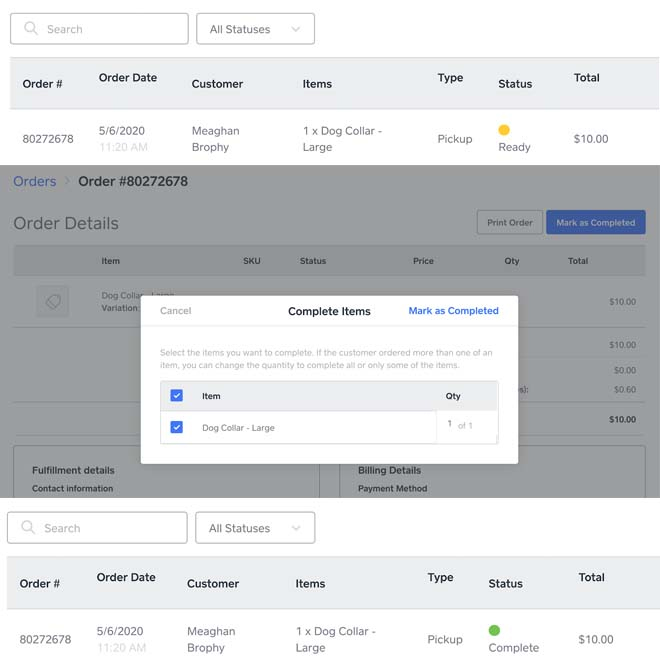
In Square Online’s free online store, businesses can mark orders as “Ready” which will notify customers their orders are ready for pickup, and “Complete” after the customer has picked up their items.
- Unclaimed orders: Set a plan for how you’ll remind customers to pick up orders and how long you’ll hold unclaimed purchases. For unclaimed orders, determine whether you’ll refund the shopper or repackage the order once your customer is ready to pick it up. For example, some repair shops will consider items left for more than 60 days abandoned. Whatever your policy, it’s important to clearly communicate it to shoppers so they know what to expect.
- Customer notifications: How will you keep customers notified when orders are ready or if there are any changes to their order? Collect multiple contact methods—like an email address and phone number—from each shopper so you have more options to reach them. This process is easier if you use a POS and online ordering system like Square or Shopify that can automatically track customers.
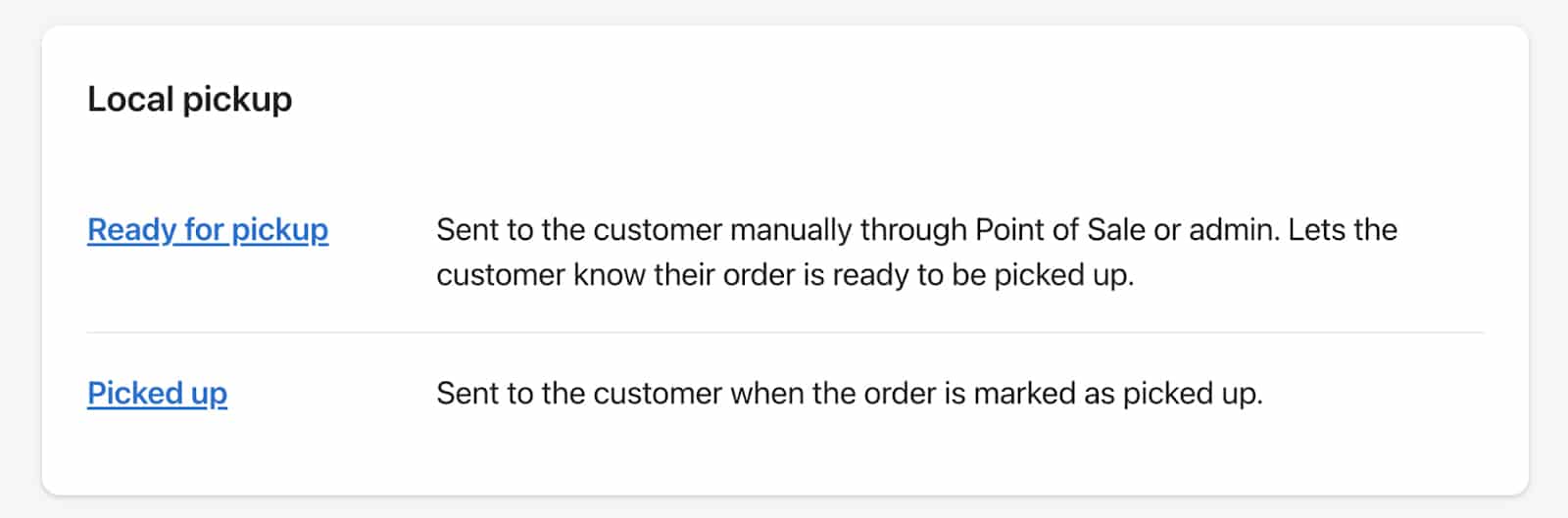
In addition to notification options for order confirmations, order changes, refunds, shipping, and delivery, Shopify has customer notification settings specifically for store pickups.
Step 4: Train Your Staff
Now that you’ve created an organized system for collecting, managing, and handing off click-and-collect orders, hold a training session with your staff.
Run through the procedures a few times to make sure they are comfortable and knowledgeable on all the processes—and take time to answer any questions.
Since store associates are the front line of your business and closely in tune with your customers, they will be able to offer suggestions and improvements to make the process faster and more efficient.
Designate Responsibilities
The logistics involved in click and collect will add some extra steps and duties to your staff workflow. Make sure it goes smoothly by assigning the pieces of the process to specific employees.
Consider who will be responsible for preparing orders, manning the pickup area, running orders to the curb, handling BOPIS-related questions, or managing click-and-collect orders in your POS system.
Step 5: Gather Customer & Employee Feedback
After implementing click and collect orders, gather feedback from customers and employees to help fine-tune the process.
Post-purchase email surveys are one of the best ways to collect customer feedback (instead of chatting in person or waiting for social reviews to come in) because shoppers are more likely to provide honest feedback.
Click and collect is a retail fulfillment strategy that allows shoppers to buy online and pick up their purchases in-store (or at another collection point). This hybrid ecommerce model—also known as BOPIS (buy online, pick up in-store), BOPAC (buy online, pick up at curbside), and curbside pickup—streamlines the trade process for both merchant and customer.
The click-and-collect retail model is a valuable tool for businesses of all sizes, from small businesses to enterprise-level stores. Nearly 55% of retailers already offer BOPIS services, including major players such as Target, IKEA, Walmart, Macy’s, and PetSmart. This means that setting up a click-and-collect system is crucial for your small business to stay competitive.
Did you know?
The popularity of click and collect skyrocketed during the COVID-19 pandemic. Shoppers spent $72.46 billion on click-and-collect purchases in 2020—a 106.9% growth rate over 2019.
As COVID safety concerns move out of focus, click and collect continues to be one of the leading online shopping options.
How Does Click and Collect Work?
Customers use click and collect by placing an order through your store’s website or mobile app. Usually, their payment is processed when the order is initially placed, but some businesses offer the option to pay at pickup.
Store employees then gather the selected items from inventory, prepare them to be picked up, and notify the customer when the order is ready.
Once notified, the shopper visits the pickup point and shows their order confirmation to staff members. The purchased items are handed over to the customer, and the transaction is complete.
Retailers can choose to offer pickup at various locations—whether in-store or curbside. In-store pickup usually takes place at a centralized checkout, but many large businesses minimize lines by directing customers to a designated BOPIS register.
Sellers without a dedicated brick-and-mortar store can offer click-and-collect services through lockers or pop-up shops.
Why Click and Collect Is Good for Your Business
Retailers set up click and collect for its ability to:
Here’s a close look at the main ways that click and collect benefits both you and your customers:
As a fulfillment strategy, click and collect eliminates the cost and hassle of shipping for both parties.
Customers can do their shopping from anywhere by ordering online. Plus, in many cases, orders are available for same-day pickup without the wait or shipping cost of standard ecommerce delivery.
At the same time, retailers don’t need to worry about shipping costs and labor eating into their margins. Click and collect or curbside pickup is less expensive than packaging and shipping orders or delivering them via courier.
For products like flowers, produce, or baked goods, click and collect also prevents items from getting damaged or spoiled in transit.
Customers benefit from click and collect because it’s convenient: they’re not waiting for items to be delivered, and they know the products they need will be available at the store when they arrive.
According to Digital Commerce 360, 50% of consumers cited convenience as the main reason for choosing curbside pickup. And 46% choose curbside pickup because they like that it saves time.
As mentioned above, the convenience provided by click and collect can help retailers capture more sales and make a more positive impact along the way. This improved buying experience is good for both you and your customers.
Plus, retailers still benefit from their customers physically visiting the store—which can result in additional impulse purchases and opportunities for upselling. 47% of shoppers always or often end up buying additional products when picking up a BOPIS order, leading to increased basket size.
Picking up orders in-store also works to reduce returns because customers are viewing the products in-person before bringing them home.
Pinch Spice Market is a small business that primarily sells online. It introduced curbside pickup when it noticed a portion of local orders could be fulfilled more affordably through BOPIS than traditional shipping. Curbside pickup was so popular that the company took inspiration from Amazon and introduced locker pickup as well. The pickup lockers are located outside of their retail stores, as shown below.
Pinch Spice Market’s pickup lockers allow customers to place orders online and pick up at their convenience. (Source: Pinch Spice Market)
The Future of Click & Collect Shopping
As the global retail ecommerce market continues to grow, click and collect trends show that the hybrid fulfillment model is here to stay. US shoppers are expected to spend $99.36 billion on click-and-collect orders in 2023, making up 8.5% of all ecommerce sales.
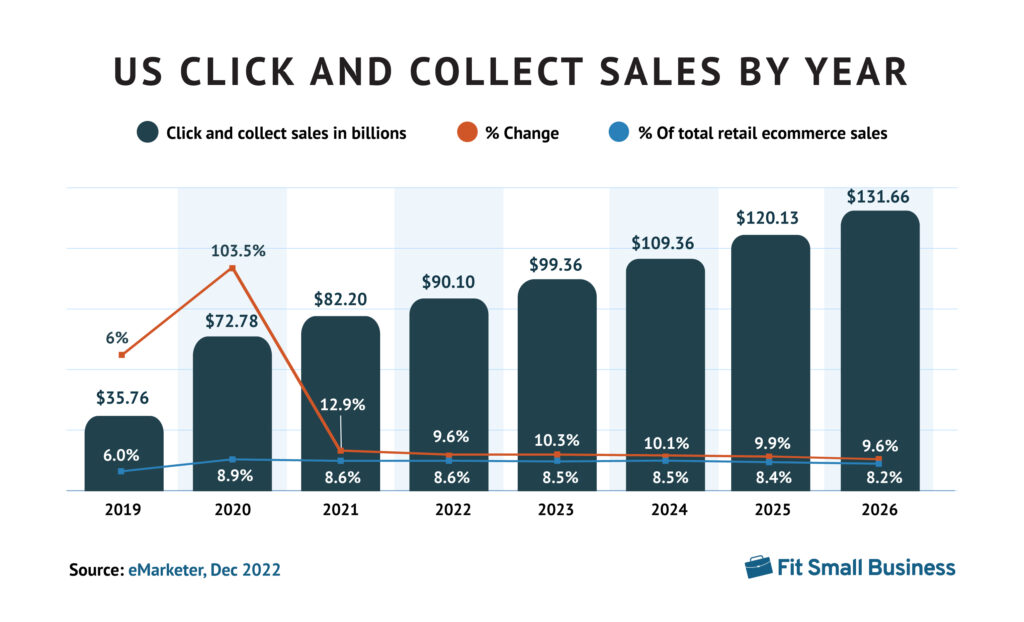
Even though the shift to click and collect was largely driven by the unusual retail conditions during COVID-19, it continues to be a popular choice as shoppers get back to their regular habits. A survey by Numerator shows that two-thirds of shoppers who used click and collect for the first time during the pandemic plan to continue using it post-COVID.
This makes it an important option for retailers to offer to appeal to modern shoppers and stay competitive.
Bottom Line
Click and collect and curbside pickup are popular retail options that benefit both you and your customers. Setting up click and collect is a great way for small businesses to increase revenue and customer satisfaction, as well as stay competitive against large-scale retailers.
The BOPIS stats don’t lie: Consumers are interested in click and collect, and it’s up to small businesses to take advantage of the opportunity. Solutions like Shopify and Square come with built-in features to manage all of your online and in-store orders in one place—including options for click and collect.
If your store doesn’t have a website, you can build one for free in just a few minutes using Square Online. List your products, enable Square Payments, and configure your order pickup settings to start processing online orders today.

