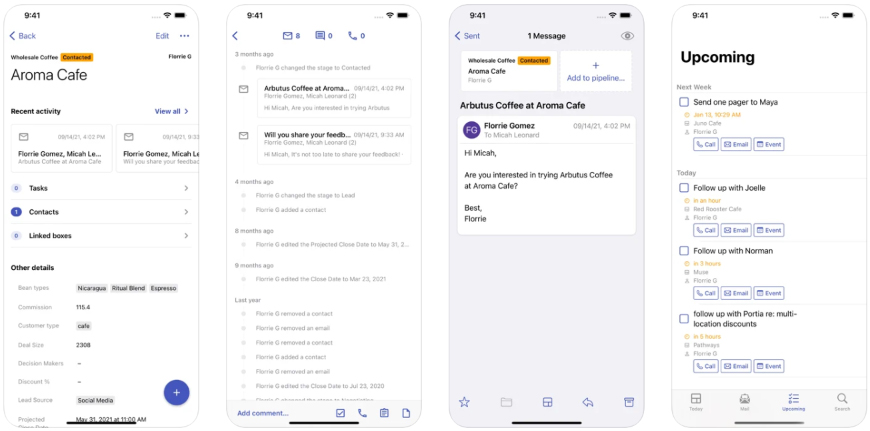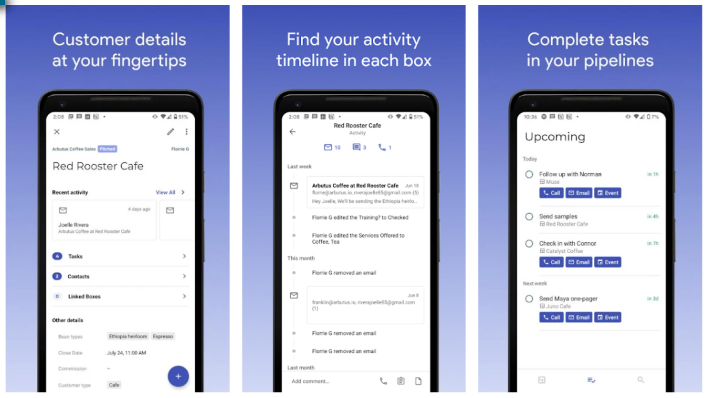What We Recommend Streak For
Streak provides Gmail users with CRM software that tracks and manages their business processes, including sales, deal flow, partnerships, support, and hiring. It also comes with email tracking capabilities that let you know when your email is opened. As a result, this solution is ideal for freelancers, startups, and small teams looking for lightweight, easy-to-use CRM software for managing deals from the convenience of an inbox.
Who Streak Is Good for:
- Teams and organizations that use Google Workspace: Streak integrates directly within Gmail and works alongside other Google Workspace apps, allowing you to easily access your CRM tools from your inbox. This is why it made it to our list of the best Google CRM solutions.
- Solopreneurs looking for a personal CRM: Streak’s Free and Solo plans come with basic CRM functionalities that let you manage your workflow within Gmail. It has earned our recommendation as one of the best personal CRM solutions.
- Startups that need a simple, low-budget CRM: Streak offers free and affordable paid plans that include core CRM, bulk email sending, and email tracking features. It also has a Pro plan which provides businesses with advanced CRM features such as enriched contact data, reports, and a native dialer on the mobile app. It is included in our list of the top CRM platforms for startups.
Streak Is Not a Good Fit for:
- Businesses looking for CRM with built-in call center features: While Streak’s mobile version allows you to make calls from your CRM contacts, it does not have the interactive voice features required in a CRM solution for call centers. Check out our list of the best CRM call center software to view options with built-in telephony systems.
- Companies that need a CRM with billing and invoicing capabilities: Streak’s features do not include billing, invoicing, product catalogs, sales quotes, and customer payment management. If you need these features, read our guide on the best CRM solutions for accountants and bookkeepers.
- Sales teams that want a CRM with social integrations: This platform integrates with social media sites via Zapier, but that option is limited to higher-tier plans. Moreover, it lacks the social engagement, listening, monitoring, and publishing tools that those included in our list of the best social CRM platforms have.
Looking for something else? Check out our list of the top CRMs for small businesses.
Streak Overview
| PROS | CONS |
|---|---|
| Has a free plan with basic CRM features | No product catalog |
| Offers a free Chrome extension | Training is limited to Streak University video tutorials and help articles |
| Direct integration with Gmail and Google Workspace apps | Third-party software integrations are mostly available only in higher tiers |
| Excellent productivity tools, like email tracking, mail merge, and templates | Upgrades can be expensive |
| Team collaboration features include team creation, role assignment, permissions, and pipeline sharing | Lower-tier plans do not include reporting and built-in phone features |
Streak Pricing
Streak pricing is divided into a free plan and three paid options. Monthly fees start at $15 per user, per month, billed annually (or $19 per user, per month, billed monthly). The main differences between the plans include the limits to pipeline date and daily bulk emails, the level of customer support, as well as access to integrations and advanced CRM features such as shared contacts, automatic profile enrichment, and native dialer support.
Streak pricing and plan features at a glance:
Free | Solo | Pro | Enterprise | |
|---|---|---|---|---|
Best For | Individual users trying out Streak (One-user allocation) | Individual users looking for an all-purpose CRM (One-user allocation) | Businesses and teams needing a complete CRM solution (Unlimited users) | Businesses looking for a CRM with deep customization options (Unlimited users) |
Annual Pricing | $0 | $15 per user, per month | $49 per user, per month | $129 per user, per month |
Monthly Pricing | $0 | $19 per user, per month | $59 per user, per month | $159 per user, per month |
Pipeline Data | 500 Rows | 5,000 Rows | Unlimited Rows | Unlimited Rows |
Bulk Email | 50 per day | 800 per day | 1,500 per day | 1,5000 per day |
Mobile Apps | ✔ | ✔ | ✔ | ✔ |
Link Tracking | ✕ | ✔ | ✔ | ✔ |
Reports and Native Dialer Support | ✕ | ✕ | ✔ | ✔ |
Data Validation & Custom Permissions | ✕ | ✕ | ✕ | ✔ |
Help and Support | N/A |
|
|
|
Click on the menu below for more details about each of Streak’s plans:
Streak’s Free plan allows you to access basic CRM features like tasks, custom fields, file attachments, data import and export, call logs, and notes. It also comes with email tools, such as tracking, templates, and bulk sending.
The Solo plan is superior to the Free plan in terms of limits to the CRM data it can create and the number of emails it can send daily. It is also the first tier that gives you access to email support.
Unlike the lower tiers, the Pro plan allows you to add an unlimited number of rows of data to your pipeline. It also gives you access to advanced CRM features like enriched contact data, team email sharing, reports, and native dialer support. You can call contacts from Streak using any native dialing app or send calls to your mobile device. In addition, you can integrate your CRM with third-party apps via Zapier and control who can access your data.
With Streak’s Enterprise plan, you can customize data validation and access controls. It also has added benefits such as custom billing methods and access to priority support like their advanced CRM implementation service.
Streak Features
Streak provides core CRM features that let you track and manage your contacts, deals, and sales activities without leaving Gmail. It comes with email power tools allowing you to track email opens and send bulk emails. You can also access these functionalities on the go using its Android and iOS apps. Pro and Enterprise users can generate customizable and shareable sales and pipeline reports.
Core CRM Features
- Unlimited contacts and organizations
- Shared contacts
- Tasks and reminders
- Custom columns and fields
- Data import and export
- Call logs and meeting notes
- Private and shared pipelines
- Linked pipeline items
- Enriched contacts
- Native dialer support
Streak offers essential CRM features that allow you to manage your workflow from Gmail. You can track and manage your leads, deals, tasks, projects, support tickets, and hiring process from within your inbox. You can also customize your pipeline views, see upcoming tasks, and move your data using Google Sheets or file upload. It also lets you control who can edit your data.
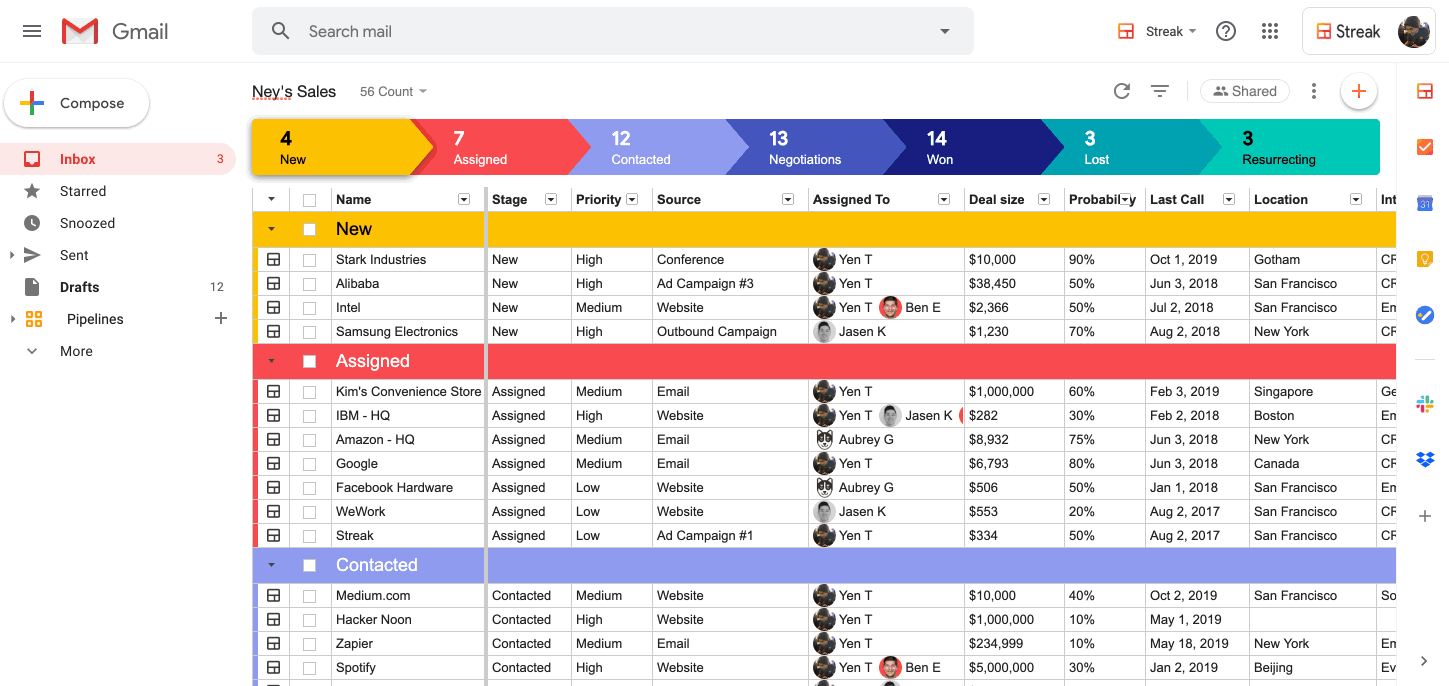
Adding and removing pipeline stages. (Source: Streak)
Email Power Tools
- Email tracking
- Bulk email
- Scheduled emails
- Conversation thread splitter
- Automatic email sharing
- Email templates
Streak’s email tracking feature notifies you whenever your email is read, responded to, or has failed to reach the recipient. Its Mail Merge feature allows you to send personalized and scheduled mass emails from Gmail, while the Thread Splitter breaks apart a single email thread into separate conversations according to the topic being discussed. If there are frequently written emails, you can save time by filling out a template or Snippet with a single command.
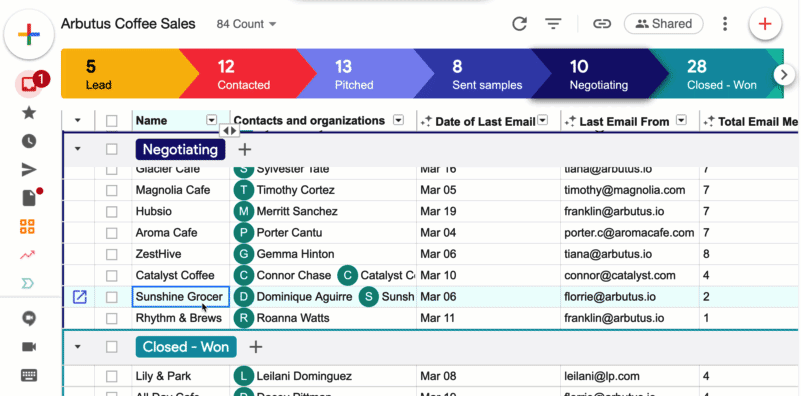
Automatic email sharing enables Streak to automatically enrich data from shared emails and activities.
(Source: Streak)
Mobile App
- Android and iOS apps
- Widget for upcoming tasks
- Gmail conversations
- View and update CRM data
- Automatic call log
- Send contacts to phone
- Pipelines
- Activity timeline
- View emails and files
- Custom email templates
The mobile app allows you to view upcoming tasks and pipelines from your phone while you’re on the go. You can reply to emails using your saved templates and edit your contacts’ data. It automatically logs calls and allows you to immediately take notes which you can use as a reference for future tasks. In addition, you can start a call by sending a contact from your pipeline to your phone.
Reporting & Analytics
- Sales reports
- Pipeline reports
- Report customization
- Download, print, and share reports
Streak’s CRM reporting tools are only available for Pro and Enterprise subscribers. It lets users generate reports based on the data available in pipelines. This platform’s sales reports allow you to monitor the values in your pipeline such as actual close rates and projected close values. Pipeline reports, on the other hand, show you the stage flows and interactions with your customers. You can also customize, download, and share built-in sales and pipeline reports.
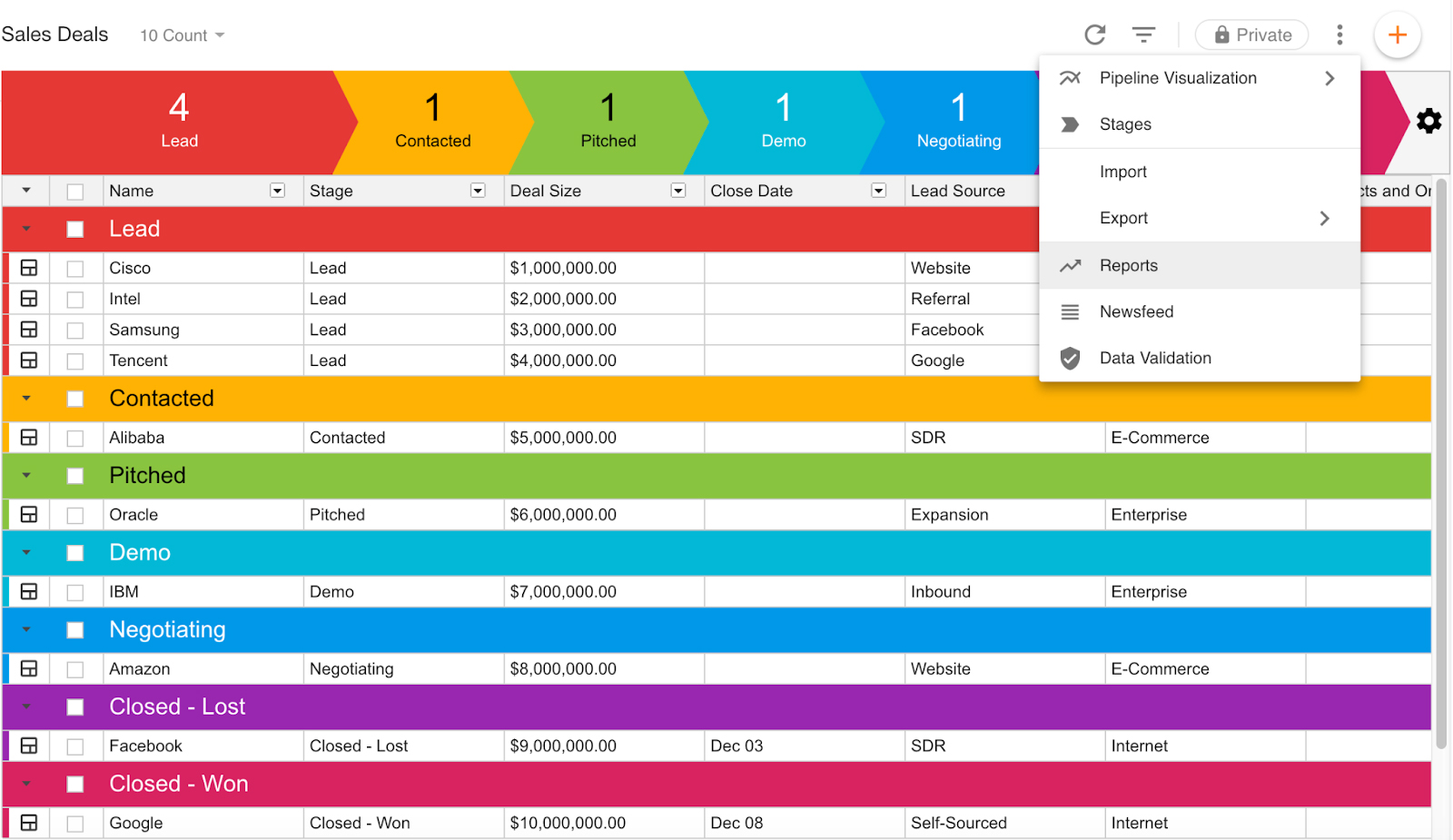
Pipeline reports dashboard
(Source: Streak)
Third-party Integrations
- Dropbox
- Slack
- Trello
- Mailchimp
- Facebook Lead Ads
- Airtable
- QuickBooks Online
- Gravity Forms
- Calendly
- Intercom
Streak fully integrates with Gmail and other Google Workspace apps. Over 1,000 third-party integrations are available for Pro and Enterprise plan users via Zapier. With Pro, you get Standard Application Programming Interface (API), which connects with other apps based on a request for data. The Enterprise plan, on the other hand, uses Webhook API, which can automatically activate a workflow even without a request.
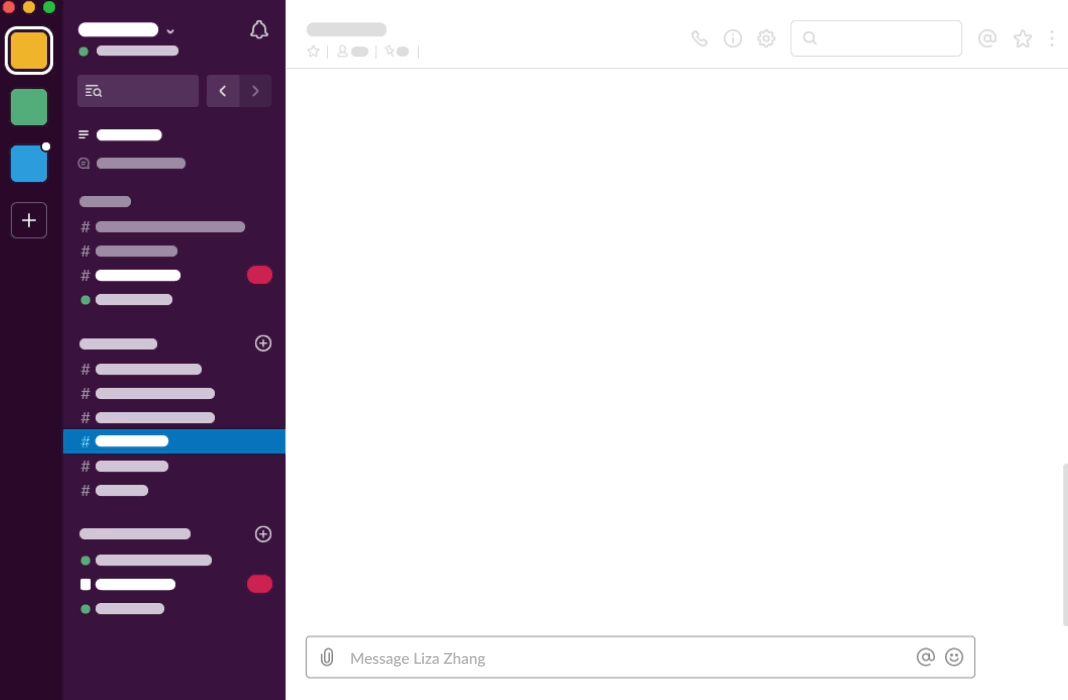
Streak for Slack allows you to receive notifications and update pipelines from your Slack channels.
(Source: Streak)
Customer Service
Streak offers email support under all of its paid plans and priority support or call-back service under the Enterprise edition. While it does not offer phone support, you can start a live chat inquiry if you need assistance in troubleshooting or implementation. Aside from that, you can take advantage of its knowledge base, blog, and Streak University video courses as resources on how to navigate the platform and explore its features.
Ease of Use
Streak has an intuitive interface that makes it easy to learn, implement, and use. Its simple design conveniently displays your major options and task statuses, allowing you to easily navigate through the app. It also provides tutorials and online resources for those who need guidance using the platform.
Streak Alternatives
If you’re not sure if Streak is the right fit for your business needs, below are some of the best alternatives to consider.
Best For | Teams wanting a Google CRM to track multiple sales channels | Companies that need a highly customizable Google CRM | Field sales teams needing a mobile CRM that integrates with Google Maps |
Starting Price* | Free or $9 per user, per month | Free (3 users) or $14 per user, per month | Free (10 users) or $9.99 per user, per month |
*Based on annual billing. Monthly pricing is also available at slightly higher rates.
Do you prefer using a free CRM solution for your small sales team? Read our list of the best free CRM software for small businesses for even more options.
What Users Think of Streak
We looked at Streak reviews online and found that the majority of users love its ease of use and smooth integration with Gmail. Most of them described it as a complete CRM, noting that even its free version offers bulk email and email tracking capabilities. They also enjoy how it makes it easy for them to follow up with clients, track sales, and monitor email opens.
As of this writing, it has earned the following average scores based on Streak CRM reviews on these popular review sites:
- G2: 4.5 out of 5 stars based on 158 ratings
- Capterra: 4.5 out of 5 stars based on 415 ratings
There are few negative Streak CRM reviews online, but there are some users who mentioned that it makes their inbox load slower. There are also those who wished for improvement in their customer and technical support, as it currently offers only live chat support. Others suggested expanding its email tracking capabilities to include important metrics such as open rates and bounce rates.
Bottom Line
Streak offers Gmail users a simple CRM solution with robust email tracking and collaboration tools. You can use it to track and manage your contacts, deals, tasks, and workflows within your email inbox. It is an excellent option for individual users and small businesses wanting an affordable CRM software that integrates with Google Workspace apps.
Get started for free or sign up for Streak’s 14-day free trial.