Customer relationship management (CRM) software helps startup businesses get off the ground with tools for deploying marketing campaigns, generating sales deals, and tracking leads. The best products offer freemium subscriptions, affordable paid plans, and an easy-to-use interface that provides users new to CRM technology with only a minimal learning curve. Based on our evaluation of dozens of providers, the best CRM for startups include:
- Best for omnichannel engagement: Freshsales
- Great free CRM for startups: HubSpot CRM Suite
- Excellent for managing deals and sales proposals: Pipedrive
- Great CRM to connect with third-party tools: Zoho CRM
- Most affordable CRM tool: EngageBay
- Best for project-based startups: Bitrix24
- Solid pick for founders using Google: Copper CRM
- Great for solo-operated startups: HoneyBook
Identifies promising leads and streamlines follow-ups for your B2B startups |
|
Best Startup CRMs Compared
Provider | Starting Monthly Price per User* | Free Plan? | Our CRM Rating Out of 5 |
|---|---|---|---|
$9 | ✓ (free up to three users) | 4.80 | |
$15 | ✓ (free up to five users) | 4.74 | |
$14 | ✕ | 4.72 | |
 | $14 | ✓ | 4.71 |
$13.79 | ✓ | 4.69 | |
$49 (up to five users) | ✓ | 4.60 | |
$23 | ✕ | 4.30 | |
$12.80 | ✕ | 4.14 | |
*Based on annual billing; monthly billing is also available for slightly higher rates.
Freshsales: Best for Omnichannel Sales Outreach

Pros
- Free plan available with cost-friendly, scalable paid plans
- Great for outreach and marketing campaigns through built-in telephonic, email, text, live chat, and chatbot tools
- Minimal learning curve required
Cons
- Sales forecasting requires Pro plan, while advanced deal forecasting using artificial intelligence (AI) requires Enterprise plan
- Only three users allowed on Free plan
- Lacks built-in project management and content development tools
- You want to employ an omnichannel marketing approach: We scored Freshsales as the best CRM software for startups partly for its multi-functional communication options. New businesses can use these to generate leads, nurture relationships, and assist prospective buyers. The feature includes a built-in phone system, two-way email sync in the CRM, texting, live chat, and artificial intelligence (AI) chatbots.
- You need a free startup CRM: Freshsales offers one of the best free CRM options on the market. The first three users on the Growth plan get no-cost access—providing many features other free plans cannot. For instance, teams get an account management module, product catalog, workflow automation, rotten deal indicators, and a complete communications arsenal.
- You want to brand your startup with content marketing: Many startups like to use content marketing, such as blogs and on-demand videos, to build their new brand. That said, Freshsales is primarily a sales CRM system great for managing leads, tracking deals, overseeing client accounts, and engaging prospects. It does not offer any content development or hosting capabilities.
- Alternative: The HubSpot CRM Suite is the best CRM for startup businesses in terms of content management features.
- You need to manage projects and client services: Some of the modules in Freshsales, like account tracking, the products catalog, and the built-in phone, make it a top account management CRM. These are useful for specific startup verticals like software businesses, office suppliers, or insurance agencies. Freshsales, however, does not have a project management module to oversee project-based services.
- Alternative: Bitrix24 has the best CRM tools for startups that deliver their services in the form of projects, as it has a built-in project management module. This module best serves new businesses in verticals like content development, trade contracting, and consulting.
Freshsales Monthly Pricing Plans*
*Pricing is based on annual billing on a per-user monthly breakdown. Monthly billing is available for a higher cost. Freshsales offers a 21-day free trial and optional paid add-ons for additional workflow automations and phone credits starting at $5. Pricing reflects pricing info available at the time of publishing. While we update pricing information regularly, we encourage our readers to check current pricing here.
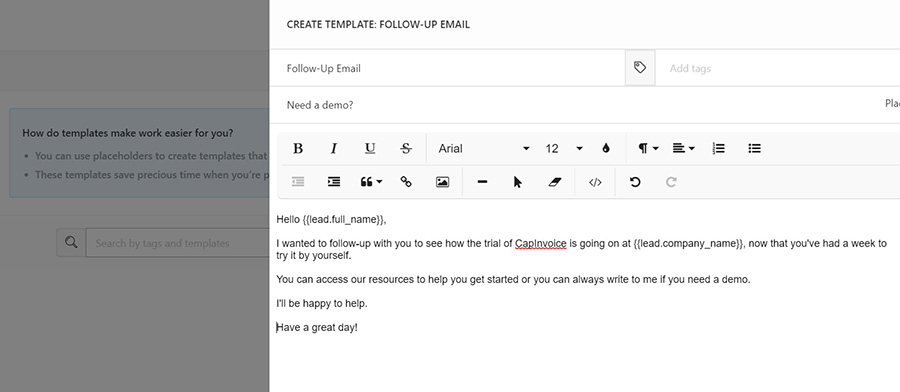
Freshsales creating an email template (Source: Freshworks)
Our Expert Opinion
Freshsales is a robust yet cheap CRM system for startups—particularly for those operating in an account-based sales structure. We love its free and scalable plans and easy-to-use interface that provides value to users at all technical levels. Businesses can market their new brand and get leads through the sales pipeline through the platform’s comprehensive communication arsenal of a phone system, email, text, live chat, chatbot, and third-party messaging tools.
HubSpot CRM Suite: Best Free Startup CRM

Pros
- Free plan comes with five users and tools for multiple modules like the Sales, Marketing, Customer Service, and Content Management Hubs
- Excellent CRM for automating marketing campaigns and using content for brand awareness
- Super simple to learn the CRM tools and navigate the interface
Cons
- Not cost-effective for fast-growing startups—plans quickly get expensive
- Social media content management requires the Professional plan
- No free telephone or basic sales automation for triggering tasks and notifications for deal changes
- You need a solid free CRM system: HubSpot CRM Suite is the packaged product of Sales, Marketing, Customer Service, and Content Management Hubs. You get unlimited free users, and many of the tools for each module come at no cost, including email marketing and automation, blog management, live chat, meeting scheduling, and quote generation. There’s even service ticketing and access to third-party integrations for free.
- You want to leverage content marketing: Content marketing through written assets and videos serves as a great way to develop a new brand and promote thought leadership. As a CRM for startups, HubSpot lets you manage your website pages, blog, and video library from one interface. There are also extended capabilities like analytics and suggestions for search engine optimization (SEO) to boost organic website traffic.
- You need a free phone system: HubSpot is great for marketing a startup, tracking service tickets, and engaging leads via email campaigns. However, some new businesses prefer a phone system for cold calling campaigns and logging conversations in their CRM. While the HubSpot CRM Suite offers telephone integrations, they are not available until the Starter plan.
- Alternative: Freshsales is a great CRM for small businesses and startups—primarily for its free built-in telephone system on the Free plan.
- You sell multiple product lines: New businesses selling multiple product or service lines should look elsewhere for a CRM solution. HubSpot’s free plan only lets you manage one pipeline, while the CRM Suite Starter plan limits you to two. The provider requires users to be on the expensive Professional CRM Suite for $1,600 per month to get up to 15 unique pipelines.
- Alternative: Zoho CRM allows five pipelines on the Standard plan for $14 per user, monthly, and then 10, 20, and 50 pipelines, respectively, on the Professional, Enterprise, and Ultimate plans.
HubSpot CRM Suite Monthly Pricing Plans*
*Pricing is based on annual billing on a per-month breakdown. Monthly billing is available for a higher cost. Paid plans have a 14-day free trial. Pricing reflects pricing info available at the time of publishing. While we update pricing information regularly, we encourage our readers to check current pricing here.
**Pricing uses the monthly CRM Suite costs for individuals and small teams. The provider also offers Enterprise-level products for larger teams and individual Hubs for sales, marketing, customer service, content management system (CMS), and operations software for a lower monthly cost.
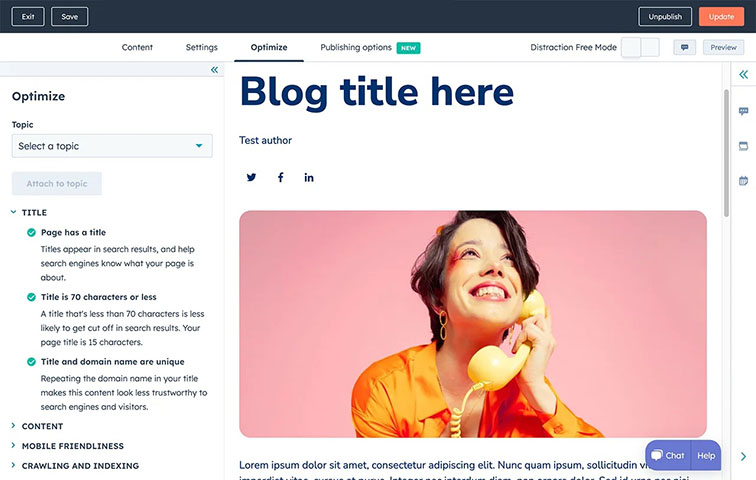
HubSpot CRM free blog hosting (Source: HubSpot)
Our Expert Opinion
The HubSpot CRM Suite is complete as an all-in-one solution for startups to manage sales, marketing, content, and customer service in one system. It has the best freemium plan, which includes tools from each module, e.g., blog management, email campaigns with automated deployment, third-party integrations, and an appointment scheduler. Overall, we like how the platform is highly intuitive and offers free access to unlimited users.
Pipedrive: Best for Closing Sales Deals

Pros
- Great CRM for managing leads and sales deals
- Includes advanced proposal generation and tracking tools
- Offers a unique artificial intelligence (AI) sales assistant that gives tips to improve performance and notifications
Cons
- Doesn’t offer a free plan
- Project management tools get expensive
- Lacks content management and advanced marketing capabilities
- You want to close deals efficiently: Pipedrive is a great sales CRM for startups with excellent deal tracking tools and automated features for generating business proposals. New companies looking to get off the ground fast can use Pipedrive to speed up their sales process and manage leads using email communication, meeting scheduling, duplicate record detection, and field merge tools for personalizing mass emails.
- You need artificial intelligence (AI) for sales insights: Because startups run on a lean budget and often can’t afford human personnel, AI can be a cost-effective alternative that lets users automate tasks. Pipedrive is an ideal AI CRM system with a built-in Sales Assistant that keeps users up to date on tasks, notifies teams on sales activity, and provides recommendations on ways to boost performance.
- You need a free startup CRM: Pipedrive, while relatively cost-friendly, does not have a freemium plan for startups to access no-cost tools.
- Alternative: HubSpot, our favorite free CRM for startup businesses, offers no-cost tools for sales, marketing, service, and content management.
- You want more cost-friendly project management tools: Pipedrive recently expanded its use cases by incorporating a built-in project management module for teams to oversee client service deliverables and other special projects. However, this capability requires the Power plan for $64.90 per user, monthly.
- Alternative: Bitrix24 is a better alternative that comes with free project management tools.
Pipedrive Monthly Pricing Plans*
*Pricing is based on annual billing on a per-user monthly breakdown. Monthly billing is available for a higher cost. Paid plans include a 14-day free trial. Pricing reflects pricing info available at the time of publishing. While we update pricing information regularly, we encourage our readers to check current pricing here.
Pipedrive deal tracking with rotten indicators (Source: Pipedrive)
Our Expert Opinion
Pipedrive helps startups, particularly those in the business-to-business (B2B) sales realm, generate leads and get them through the pipeline. We love the focused tools, including advanced deal management and proposal generation, that empower new businesses to streamline their sales process early on. Pipedrive also leverages artificial intelligence (AI) to give lean teams an edge with performance tips and deal insights.
Zoho CRM: Best for Integrating With Third-party Tools

Pros
- Free and scalable paid plans available
- Over 1,000 third-party and native software integrations available
- Excellent social CRM that lets you manage content, generate leads, and track activity on social media sites
Cons
- Some poor software usability ratings
- Free plan doesn't include mass email
- Artificial intelligence (AI) tools get expensive
- You need to connect your CRM with outside tools: Integrating tools with a CRM allows teams to keep sales data synchronized between multiple systems and gain additional functionality from their sales platform. Zoho is notorious for its marketplace that comes with integrations and tool extensions for thousands of software products like accounting, social media, artificial intelligence (AI), project management, and marketing automation platforms.
- You want to leverage social media content for brand awareness: Many startups look to social media to create brand awareness, promote thought leadership, and generate leads. Zoho is one of the best social CRM software products for these kinds of campaigns. Users can connect to Facebook, Twitter, and LinkedIn to manage content posts, monitor feed activity, and generate social media leads, all from the CRM.
- You need a simpler CRM: While Zoho offers many cost-friendly features and integrations, users find the interface bulky and tough to navigate.
- Alternative: Freshsales has a more intuitive interface and easy-to-operate CRM tools for startups.
- You want to run mass email campaigns for free: One downside of Zoho CRM for new businesses is the email marketing tools. Users must be on the Standard plan to access the mass email capabilities.
- Alternative: HubSpot provides mass email tools, stored templates, and automated deployment options on its free-forever plan.
Zoho CRM Monthly Pricing Plans*
*Pricing is based on annual billing on a per-user monthly breakdown. Monthly billing is available for a higher cost. Zoho CRM comes with a 15-day free trial for the paid plans. Pricing reflects pricing info available at the time of publishing. While we update pricing information regularly, we encourage our readers to check current pricing here.
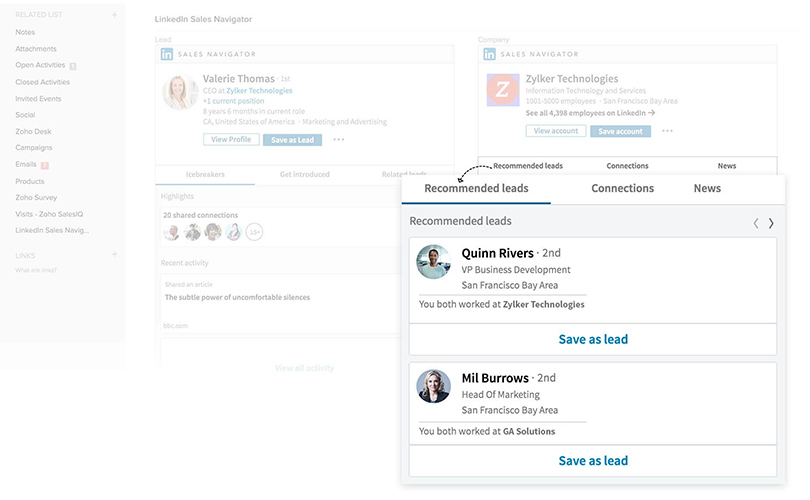
Zoho CRM integration with LinkedIn (Source: Zoho)
Our Expert Opinion
Zoho CRM offers a free and scalable solution for startups to grow their book of business. Users ensure a single source of truth thanks to Zoho’s many third-party and native integrations that allow them to sync CRM data to their favorite accounting, marketing, communication, and project management tools. We also can’t overlook the powerful connections with Facebook, Twitter, and LinkedIn that let new businesses build their brand via social media content.
EngageBay: Best CRM for Affordability

Pros
- Robust free plan with scalable paid plans that can support a growing startup
- Offers all-in-one sales, marketing, and service platform with many tools available for free
- Includes multi-channel marketing capabilities through email, live chat, social media, newsletters, videos, and landing page design tools
Cons
- Bare-bones free plan allows only 250 contact and company records and 1,000 email sends
- Poor usability ratings overall
- Expensive proposal management tools
- You are in a fast-growing industry: The standout attribute of EngageBay is its affordability. It has a free-forever plan and highly scalable paid plans that give startups everything they need to produce deals, market their brand, and support customers. Its complete set of features and scalability make it particularly great for startups known to grow quickly, like software as a service (SaaS), IT management, and cybersecurity businesses.
- You function as a revenue operations team: The revenue operations (RevOps) model, which puts sales, marketing, and customer service or success management under one umbrella, has been popularized in recent years. That said, EngageBay supports startups that want to leverage a RevOps structure because of its all-in-one capabilities. These include sales, marketing, and service features in a single CRM.
- You need a more robust free plan: New businesses that prioritize their CRM offering free-forever plans should look elsewhere. EngageBay is limited in that you can only store 250 contacts and companies and send 1,000 branded emails on the freemium plan.
- Alternative: HubSpot CRM Suite offers the all-in-one capabilities of EngageBay, but has a far better free-forever plan that includes 1,000,000 stored records and 2,000 monthly email sends.
- You want lower-cost proposal features: While EngageBay does include proposal generation tools in the sales module, users must be on the Growth plan for $45.99 per user, monthly.
- Alternative: Freshsales includes quote and invoice generation on the Growth plan.
EngageBay Monthly Pricing Plans*
*Pricing based on annual billing on a per-user monthly breakdown. Monthly billing is available for a higher cost, and biennial billing is available for a lower cost. Pricing reflects pricing info available at the time of publishing. While we update pricing information regularly, we encourage our readers to check current pricing here.
EngageBay deal tracking (Source: EngageBay)
Our Expert Opinion
EngageBay is the best CRM for startups in terms of value for the price paid. Its free and cost-friendly plans equip new businesses to manage various business functions, including sales, marketing, and customer service. Additionally, the individual modules come with robust tools and use cases. For instance, marketers can create landing pages and monitor social feeds, while sales reps can schedule appointments and score opportunities.
Bitrix24: Best for Project Management

Pros
- Free plan includes project management for startups to track client deliverables and service tasks
- Offers a unique ecommerce module for managing a startup online retail business
- Comes with a wide range of communication tools, like email integrations, a telephone, live chat, video calls, and social media messaging
Cons
- Lacks content management features for social media, video, or blog posts
- Paid plans get expensive
- Email and phone capabilities aren’t accessible on the Free plan
- You are a project-based business: Bitrix24 is a comprehensive business management tool and CRM for startups with modules for sales, marketing, HR, and project management. The project tracking and collaboration tools are free and make this product especially useful for startups that offer their services as tangible deliverables, such as content producers, contractors, and business consultants.
- You run an ecommerce startup: Ecommerce startups are common in today’s commercial space as the technology available makes it easy for anyone to sell products online. That said, Bitrix24 is a unique ecommerce CRM that has a dedicated module for creating an online storefront, posting product listings, processing orders, and payments, and tracking inventory.
- You need free outreach tools: While it offers one of the best free plans on the CRM market, freemium Bitrix24 doesn’t include vital communication tools like email integration or a phone system.
- Alternative: Freshsales is the best CRM for startups in terms of free engagement tools—offering email sync, a built-in telephone, live chat, text, and chatbots for free.
- You want to use a content marketing strategy: While Bitrix24 offers excellent industry-specific use cases for managing sales, marketing, and some of the operations side of the business, startups cannot use the platform to develop relationships. The product lacks features for content marketing via social media posts, blog articles, or an on-demand video library.
- Alternative: HubSpot CRM Suite and its content management and marketing module provide the best alternative—allowing users to post social media content and ads and host a blog and video library.
Bitrix24 Monthly Pricing Plans*
*Pricing is based on annual billing on a monthly breakdown. Monthly billing is available for a higher cost. Bitrix24 offers a 30-day free trial on paid plans. Pricing reflects pricing info available at the time of publishing. While we update pricing information regularly, we encourage our readers to check current pricing here.
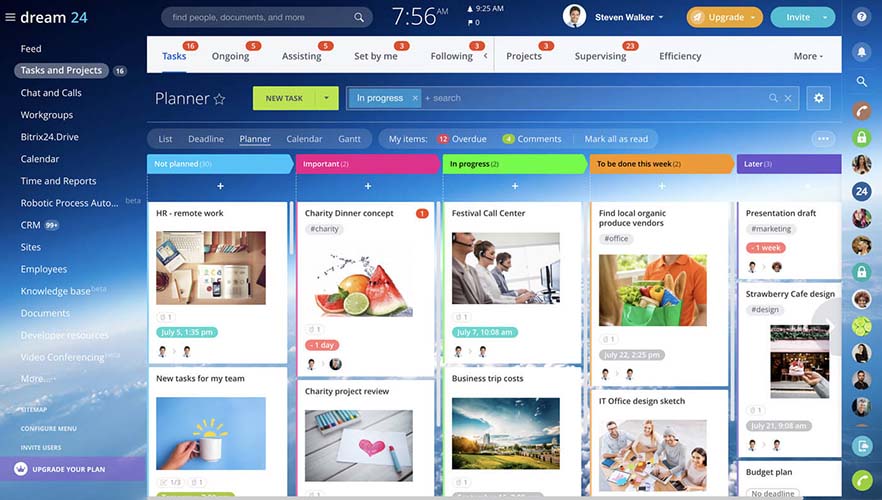
Bitrix24 projects and tasks module (Source: Bitrix24)
Our Expert Opinion
Bitrix24 gives startups throughout various industries a competitive edge through its comprehensive project and business management tools. Containing modules for sales, marketing, HR, projects, operations, and ecommerce management, Bitrix24 offers new businesses a superior level of work centralization. We also love how the product has a robust free-forever plan that supports unlimited users.
Copper CRM: Best for Google-using Startups

Pros
- Easy to use as its interface design is similar to Google apps
- Has a complete set of Google integrations and has a Chrome extension that lets you access the CRM from Gmail or Calendar apps
- Great collaboration tools like mentions and comments on records, user task assignment, and activity logging
Cons
- No free plan and paid plans can get expensive
- Has no project management tools
- Mass email marketing not available until Professional plan
- You need a true Google CRM: Copper is a CRM built specifically to replicate a Google interface and integrate with Workspace apps like Gmail, Calendar, Contacts, Drive, and Sheets. This makes it a great option for startups that prefer Google apps and have adopted them into their business operation. Copper also has a Chrome extension tool that lets you access the CRM system in Gmail or Calendar.
- You want robust collaboration tools: In addition to being a Google CRM system, Copper is equipped with excellent productivity and team collaboration features. For example, users can tag and mention other team members in tasks or records and assign tasks to the other co-founders. There’s also activity logging that lets users monitor activity and lead engagement.
- You need a free CRM: Copper, unfortunately, does not offer a free-forever plan for those looking to obtain no-cost CRM access.
- Alternative: We recommend HubSpot CRM Suite, Zoho CRM, or Freshsales as great free CRMs for startups. Bitrix24 is also good if you need project management tools.
- You want low-priced email marketing tools: Copper’s paid plans are relatively expensive compared to other products on this list. Plus, while you can send direct emails through the Gmail integration beginning on the Basic plan, mass email marketing requires the Professional plan for $59 per user, per month.
Copper Monthly Pricing Plans*
*Pricing based on annual billing on a per user, per month breakdown. Monthly billing is also available for a higher cost. Copper also comes with a 14-day free trial. Pricing reflects pricing info available at the time of publishing. While we update pricing information regularly, we encourage our readers to check current pricing here.
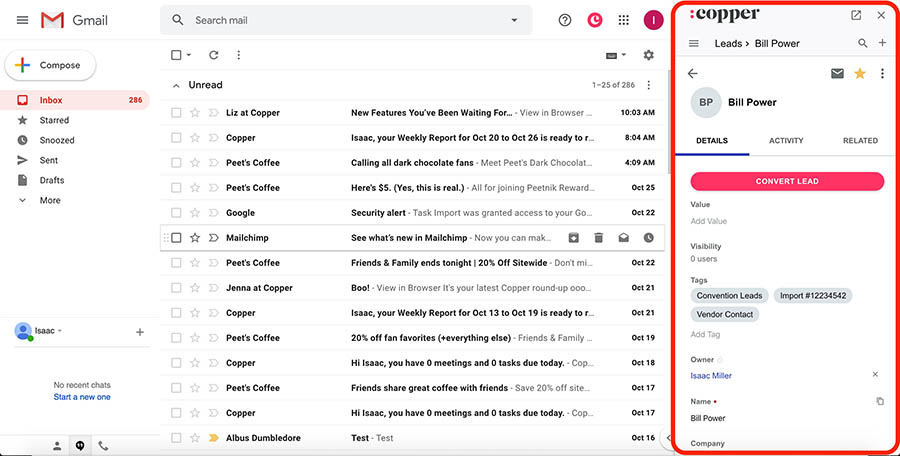
Copper CRM Chrome extension in Gmail (Source: Copper)
Our Expert Opinion
Many startups look to either Microsoft Office or Google Workspace as their primary productivity software suite. Those that select Google should strongly consider Copper as their CRM. Between its end-to-end integration options with Google, simple Google-like interface, and Chrome extension that gives CRM access in Gmail and Calendar, new businesses can maintain work centralization and some level of consistency in their apps.
HoneyBook: Best for Solo-operated Startups

Pros
- Affordable and scalable paid plans with most features included in the Starter plan
- Built specifically for freelancers to manage clients, projects, proposals, and payments in a single system
- Excellent client management CRM system
Cons
- No free plan
- Requires a decent learning curve to operate
- Integrations outside of email and calendar tools require the Essentials plan
- You are a solopreneur: Many startups are solo-operated and also freelance businesses. That said, HoneyBook is an excellent freelancer CRM because it was designed for solopreneurs. It has all the essential modules, including client management, project tracking, invoicing, payment processing, email and calendar sync, and integration with small business tools like QuickBooks, Meta Ads, and Zapier.
- You need robust client management tools: Client-based businesses can get tons of value from HoneyBook. Its built-in features let users generate and manage workflows for their services. These include contract sending with e-signature capabilities, invoicing and payments, and pricing guides with service selection by clients. There’s even the ability to create a portal for clients to submit requests and monitor project progress.
- You need a free startup CRM: While not necessarily an expensive option, HoneyBook does not offer subscribers any free-forever option.
- Alternative: HubSpot CRM Suite provides an all-in-one sales, marketing, service, and content management solution for free.
- You want a simpler CRM option: One issue with HoneyBook is usability. Users find there’s a learning curve required to set up the interface and operate the features.
- Alternative: Freshsales is a great alternative that scores high in product usability.
HoneyBook Monthly Pricing Plans*
*Pricing based on annual billing on a per-user monthly breakdown. Monthly billing is available for a higher cost. HoneyBook offers a seven-day free trial and the first two months free for annual billing plans. Pricing reflects pricing info available at the time of publishing. While we update pricing information regularly, we encourage our readers to check current pricing here.
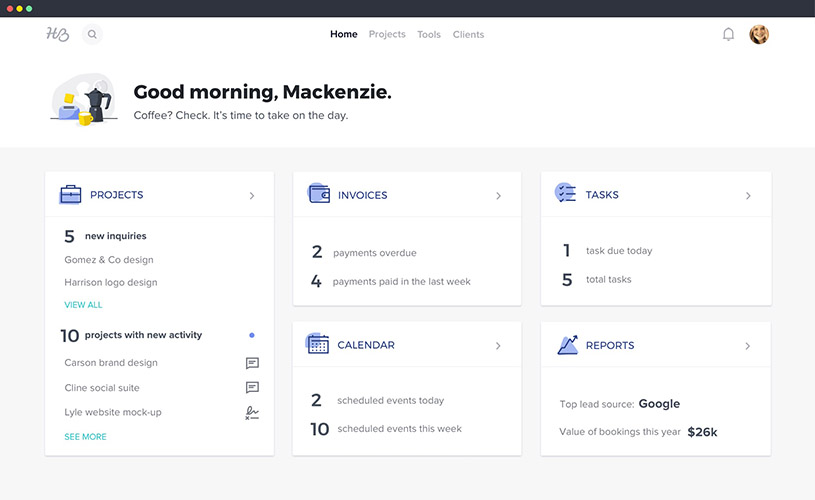
HoneyBook CRM home page (Source: Insiderapps)
Our Expert Opinion
HoneyBook is the ultimate CRM for new freelancers and solo-operated businesses. It’s not only a price-friendly solution—it includes the essential features for generating and managing clients like email engagement, proposal generation, e-signatures, project management, and payment processing. The system also can integrate with QuickBooks to sync accounting data and Zapier to create data flows between your favorite third-party tools.
How We Evaluated the Best CRM for Startups
Startups have particular objectives compared to established companies. That said, they often look for product attributes in a CRM that help them get off the ground without breaking the bank. Therefore, we evaluated things like CRM affordability, usability, customer service availability, and relevant features like marketing automation and content management tools to help build a brand, plus project management to help service new clients and oversee startup admin tasks.
The tabs below offer insight into our evaluation process of the best startup CRMs:
25% of Overall Score
We first looked at features relevant to any business regardless of its lifecycle stage or industry. A mobile app, for example, lets startups manage their sales while on the go while robust customization lets them create a CRM system that suits their unique operation. We also evaluated integration options for a new business to connect and sync data with other apps and reporting tools to help track performance and forecast growth.
20% of Overall Score
Pricing is a major criterion for startups as they usually must operate on a tight budget. For our evaluation, we wanted to see providers offer a solid freemium and cost-friendly paid plans. Additionally, new businesses should get billing flexibility through monthly and annual subscription options.
20% of Overall Score
Niche features are specific tools and capabilities especially relevant to a startup business. Project management, for example, allows teams to oversee client deliverables and the long list of administrative tasks associated with getting a business started. We also looked at brand-building features such as mass outreach campaigns, marketing automation, and content management to develop customer relationships quickly and early on.
20% of Overall Score
As many startups may have users new to using a CRM, a vast range of customer and product support channels is vital to success. We looked at the provider’s availability via phone, email, chat, and self-service resources like tutorials, a knowledge base, and a user forum. We also evaluated the hours of availability and whether there was 24/7 access to service lines.
15% of Overall Score
In addition to firsthand experience with these startup CRM systems, we evaluated what actual users say about each product according to online reviews. These criteria show how real users felt about each product’s features and value for the price paid. We also used this category to evaluate the ease of use of each platform.
Frequently Asked Questions (FAQs)
When evaluating CRMs for your startup, consider the product attributes per your unique objectives, e.g., if you’ll likely be on a tight budget and therefore seek cost savings every step of the way. Consider products that offer a free plan and cost-friendly paid plans.
Additionally, if you’re new to the CRM world, you’ll want a simple product with a minimal learning curve. Finally, evaluate features relevant to your operation. For example, if you’re a project-based business, you should look for CRMs with built-in project management.
A startup business should absolutely invest in a CRM. First off, products include campaign management and marketing automation tools that allow a new business to market itself on a massive scale to generate leads early on. Additionally, CRMs offer excellent tools for forecasting to help startups predict revenue numbers to plan for the future. Because many providers offer a freemium plan, there’s really no risk to adopting a CRM product.
Bottom Line
Startup CRM software helps new businesses get off the ground and plan for future growth. It’ll have specific tools like marketing automation, engagement channels, content management, project tracking, and sales forecasting so teams can oversee their startup tasks while developing lead relationships that convert into new customers. While Freshsales scored the highest as the best startup CRM, other products could be a better fit depending on feature needs.